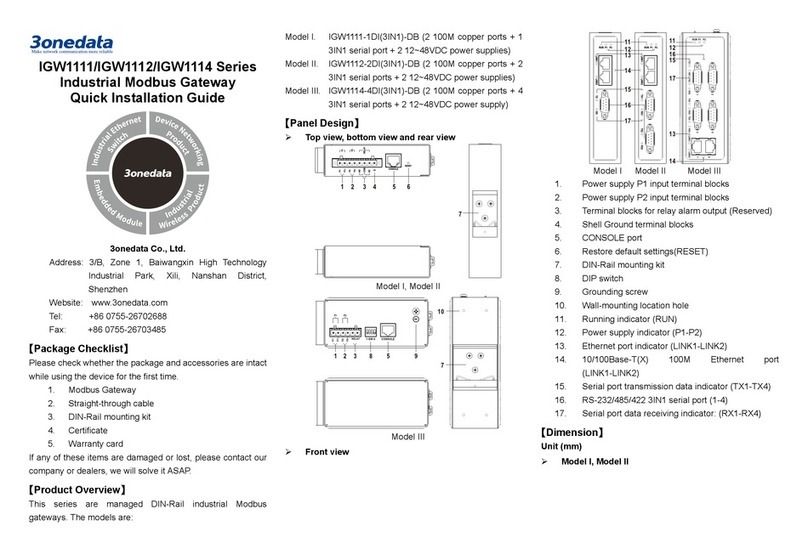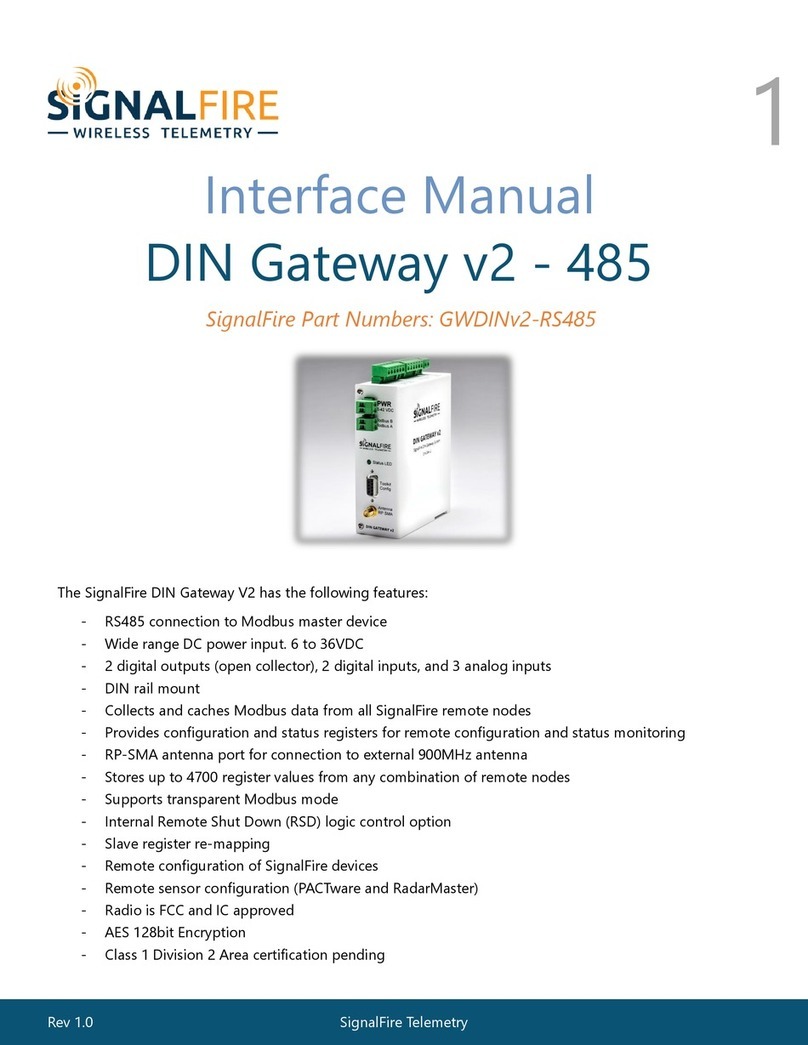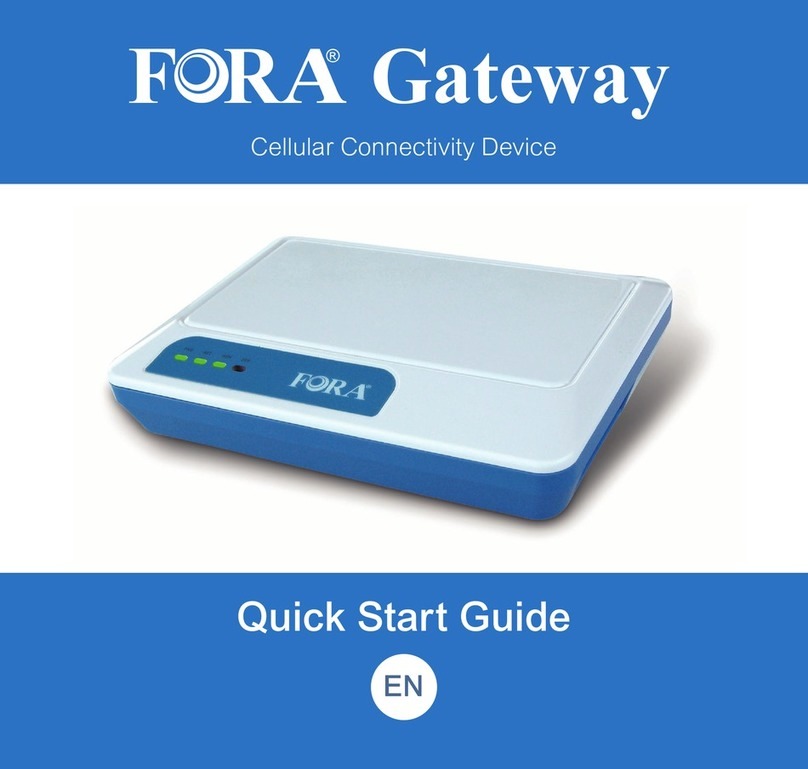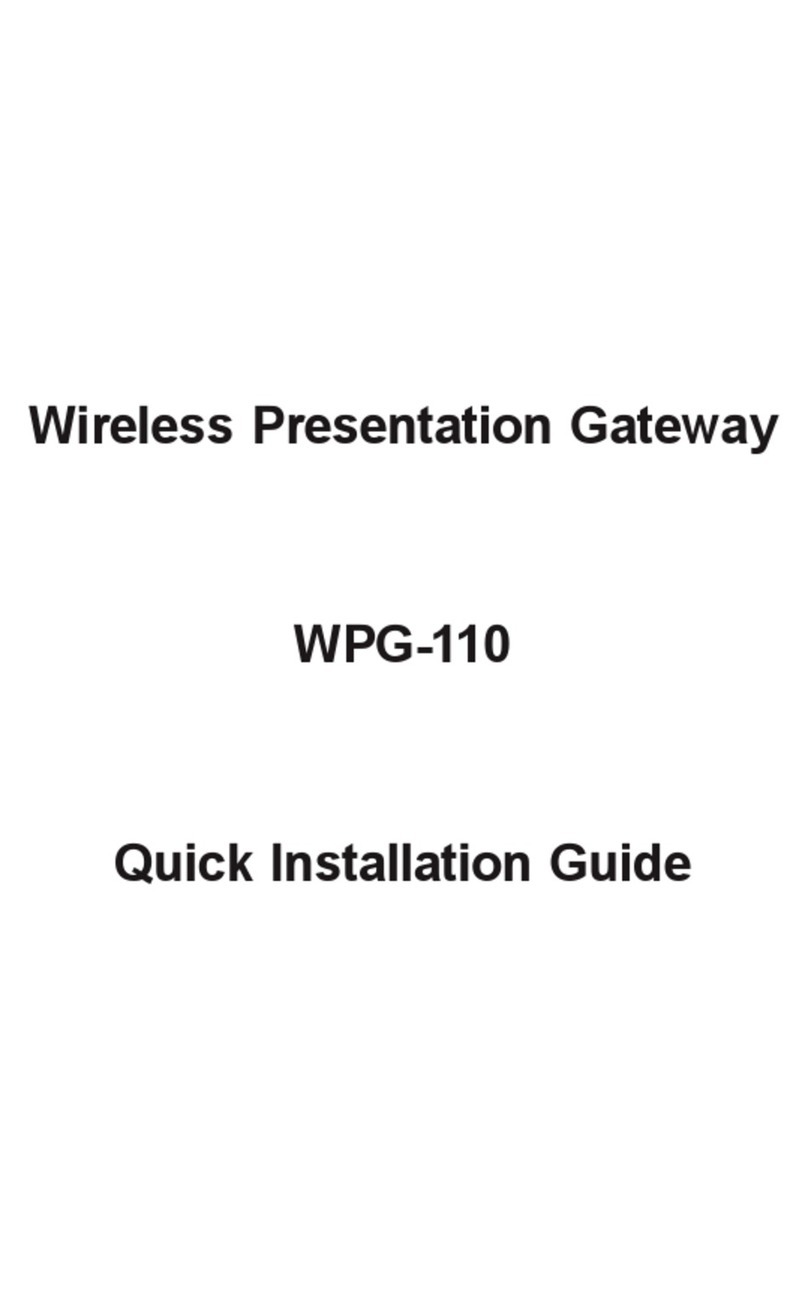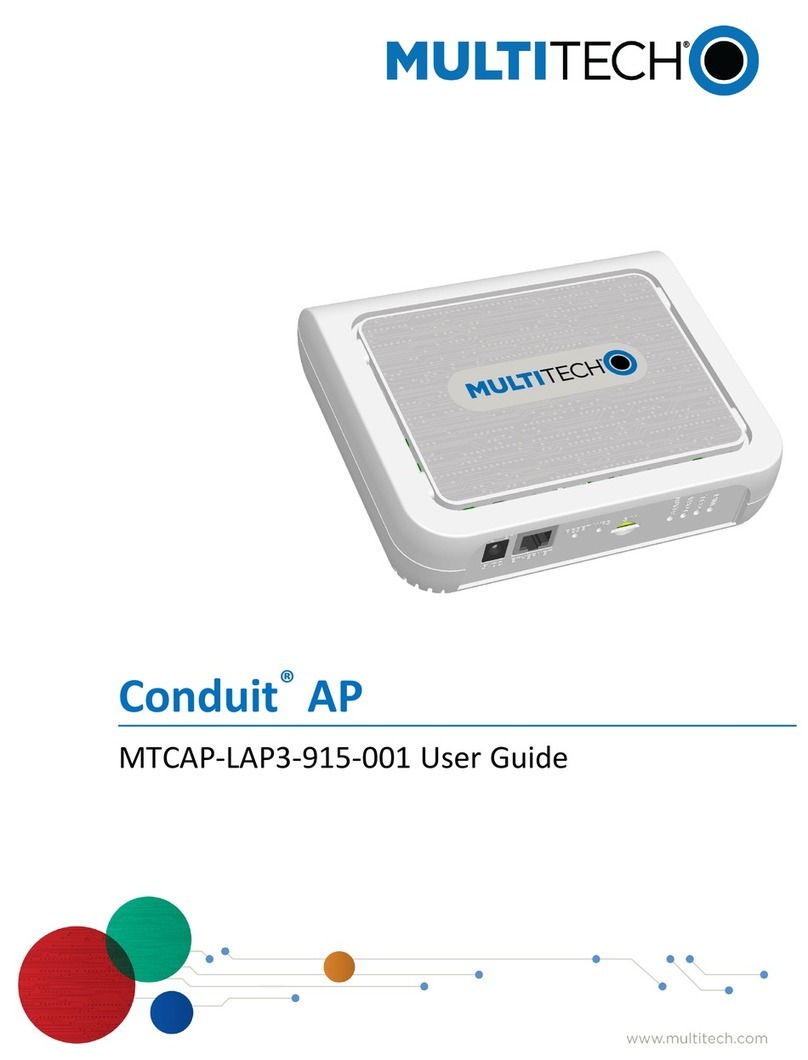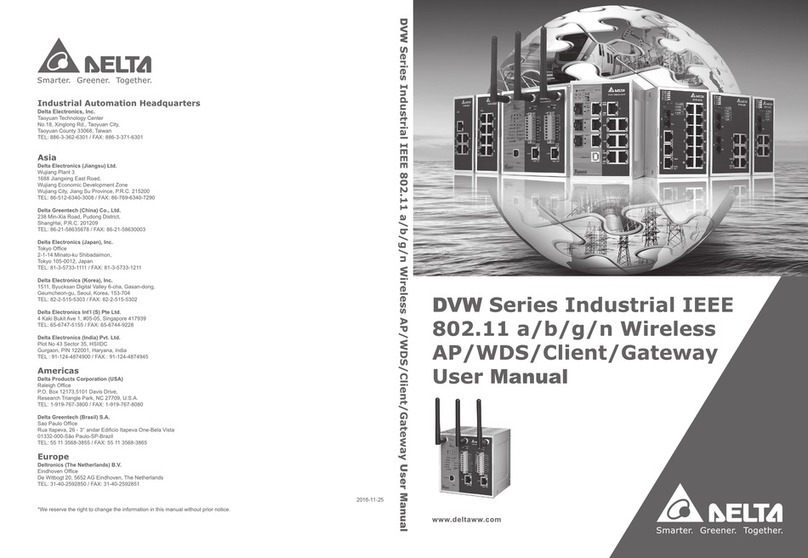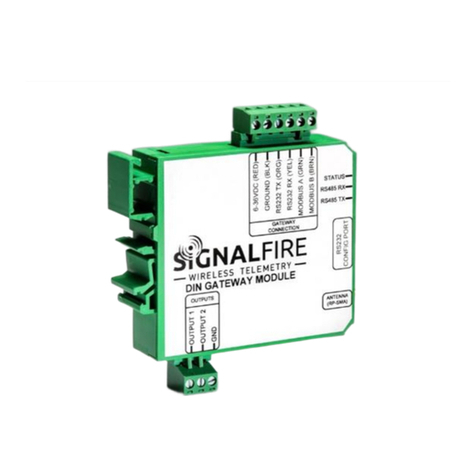AutomationDirect STRIDE SGW-MB1511-T User manual

GettinG Started 1
1
1
Chapter
Chapter
Chapter
Page 1–1Stride®MB Gateway User Manual – 1st Edition Rev. E – August 2020
InThIs ChapTer...
User Manual Overview � � � � � � � � � � � � � � � � � � � � � � � � � � � � � � � � � � � � � � � � �1–2
Introduction � � � � � � � � � � � � � � � � � � � � � � � � � � � � � � � � � � � � � � � � � � � � � � �1–3
Product Overview � � � � � � � � � � � � � � � � � � � � � � � � � � � � � � � � � � � � � � � � � � � �1–3
Hardware � � � � � � � � � � � � � � � � � � � � � � � � � � � � � � � � � � � � � � � � � � � � � � � � �1–3
Hardware Reset Button � � � � � � � � � � � � � � � � � � � � � � � � � � � � � � � � � � � � � � � � � � � � 1–5
DIP Switches � � � � � � � � � � � � � � � � � � � � � � � � � � � � � � � � � � � � � � � � � � � � � � � � � � 1–5
LEDs� � � � � � � � � � � � � � � � � � � � � � � � � � � � � � � � � � � � � � � � � � � � � � � � � � � � � � � 1–5
Installation, DIN Rail Mounting� � � � � � � � � � � � � � � � � � � � � � � � � � � � � � � � � � � � �1–6
Dimensional Drawings � � � � � � � � � � � � � � � � � � � � � � � � � � � � � � � � � � � � � � � � �1–7
Wiring � � � � � � � � � � � � � � � � � � � � � � � � � � � � � � � � � � � � � � � � � � � � � � � � � �1–8
Power � � � � � � � � � � � � � � � � � � � � � � � � � � � � � � � � � � � � � � � � � � � � � � � � � � � � � � 1–8
Ethernet Wiring � � � � � � � � � � � � � � � � � � � � � � � � � � � � � � � � � � � � � � � � � � � � � � � � 1–9
Serial Port Wiring � � � � � � � � � � � � � � � � � � � � � � � � � � � � � � � � � � � � � � � � � � � � � � �1–10
Operation � � � � � � � � � � � � � � � � � � � � � � � � � � � � � � � � � � � � � � � � � � � � � � � 1–11
Transparent Mode � � � � � � � � � � � � � � � � � � � � � � � � � � � � � � � � � � � � � � � � � � � � � � �1–11
Agent Mode � � � � � � � � � � � � � � � � � � � � � � � � � � � � � � � � � � � � � � � � � � � � � � � � � �1–11

Chapter 1: Getting Started
Page 1–2 Stride®MB Gateway User Manual – 1st Edition Rev. E – August 2020
User Manual Overview
The Purpose of this User’s Manual
Thank you for purchasing our STRIDE® Modbus Gateway. This User Manual describes the gateway
and its specifications, and guides you in the installation, configuration, and methods of operation
of the STRIDE®Modbus gateway.
Who Should Read This Manual
This manual contains important information for those who will install, maintain, and/or operate a
STRIDE® Modbus Gateway.
Technical Support
By Telephone: 770-844-4200
(Mon.–Fri., 9:00 a.m.–6:00 p.m. E.T.)
On the Web: www.automationdirect.com
Our technical support group is glad to work with you in answering your questions. If you cannot
find the solution to your particular application, or, if for any reason you need additional technical
assistance, please call technical support at 770-844-4200. We are available weekdays from 9:00
a.m. to 6:00 p.m. Eastern Time.
We also encourage you to visit our web site where you can find technical and non-technical
information about our products and our company. Visit us at www.automationdirect.com.
Special Symbols
NOTE: When you see the “notepad” icon in the left-hand margin, the paragraph to its immediate
right will be a special note.
SECURITY NOTE: When you see the “padlock” icon in the left-hand margin, the paragraph to its
immediate right will be a security-related suggestion or note.
WARNING: WheN you see the “exclAmAtIoN mARk” IcoN IN the left-hANd mARGIN, the pARAGRAph to
Its ImmedIAte RIGht WIll be AWARNING. thIs INfoRmAtIoN could pReveNt INjuRy, loss of pRopeRty, oR
eveN deAth (IN extReme cAses).

Chapter 1: Getting Started
Page 1–3Stride®MB Gateway User Manual – 1st Edition Rev. E – August 2020
Introduction
Modbus is one of the most popular communication protocols in the automation industry because
it supports both traditional RS-232/422/485 devices and industrial Ethernet devices. Many
industrial devices, such as PLCs, HMIs, instruments and meters use Modbus as their standard
communication protocol. However, the Modbus protocols running over serial and Ethernet are so
different that a communication gateway is needed as a bridge for integrating devices from these
two networks. The STRIDE® Modbus Gateway provides that bridge between Modbus RTU (Serial)
products and Modbus TCP (Ethernet) products.
The gateway converts bidirectionally between Modbus RTU or Modbus ASCII protocols and
Modbus TCP. In addition to its compact size, the gateway features up to two 10/100 Mbps Ethernet
ports and up to four RS232/422/485 serial ports.
SECURITY NOTE: When implementing any method of remote access to your equipment, you
need to consider the security exposure in order to minimize the risks to your processes and
your equipment. Security should always be carefully evaluated for each installation. Refer to
“Appendix D: Security Considerations for Control Systems Networks” for more information. .
Product Overview
Key features include:
9
Industrial 1, 2, or 4 serial port, and 1 or 2 Ethernet port Modbus Gateways
(Modbus RTU/ASCII <-> ModbusTCP)
9
Automatic read function “Agent Mode”
9
Ethernet ports each support up to 16 TCP devices, client or server
9
Serial ports each support up to 128 slave devices or 1 master device
9
DIP switch selectable termination resistor for RS-485 mode
9
High Serial Isolation Voltage (2kV)
9
UL61010 with Class 1 Division 2 hazardous location rating
9
Metal housing with wide temperature rating (−40 to +75°C)
Hardware
STRIDE Modbus Gateway Models
Part Number Ethernet Ports
RJ45, 10/100Mbps
Serial Ports
D-sub 9 pin
SGW-MB1511-T 1 1
SGW-MB1512-T 1 2
SGW-MB1524-T 2 4
Ethernet Interface
Port Shielded RJ45
Speed 10/100 Mbps
Protection Built-in 1�5 kV magnetic isolation
Protocol Supported Modbus TCP/IP client and server
Modbus TCP devices supported 16 simultaneous Modbus TCP connections per Ethernet port
Cable Type Autodetects Ethernet cable types (MDI/MDIX)
Default IP address 192�168�0�249
192�168�1�249 (Ethernet Port 2, SGW-MB1524-T)

Chapter 1: Getting Started
Page 1–4 Stride®MB Gateway User Manual – 1st Edition Rev. E – August 2020
Serial Interface
Port D-sub 9-pin male port
Interface mode RS-232, RS-485 and RS-422, software selectable
Supported Baud Rates 300, 600, 1200, 4800, 9600, 14�4k, 19�2k,
38�4k, 57�6k, 115.2k, 230�4k, 460�8k
Parity Odd, Even or None
Data Bits 7 or 8bits
Stop Bits 1or 2
Flow control RTS/CTS, XON/XOFF or None
Termination DIP switch to enable/disable 120Ω matching resistor for RS-485
ESD Protection 15kV for all signals
Isolation Protection 2kV
Serial Devices Supported 128 slaves or 1 master per port
Protocols Supported Modbus RTU, Modbus ASCII
Note: Default values are shown in bold text.
Power Details
Power Consumption
SGW-MB1511-T 1�8 W
SGW-MB1512-T 1�8 W
SGW-MB1524-T 3�2 W
Power Input Redundant input terminals
Input Voltage 12 / 24 / 48 VDC
Max. Input Voltage Range 9�6 – 60 VDC
Appliance Class Class III, SELV power source
Reverse Power Protection Yes
Overload Protection Yes
Environmental
Operating Temperature Range -40 to +75 °C [-40 to +167 °F]
Storage Temperature Range -40 to +85 °C [-40 to +185 °F]
Humidity 5 to 95% RH (non-condensing)
Maximum Altitude 2000m
Environmental Air For use in Pollution Degree 2 Environment
Protection level Metal case, IP40
Agency Approvals
UL61010-1, UL61010-2-201, Class I Div 2 12�12�01-
2015; CSA C22�2 No� 213-16; CAN/CSA No� 61010-1-12;
CAN/CSAC22�2 No� 61010-2-201:14, CE, FCC
EMI EN 55032 Class A
FCC Part 15 Subpart B Class A
EMS
IEC 61000-4-2 (ESD): ±6kV (contact), ±8kV (air)
IEC 61000-4-3 (RS): 10V/m (80MHz–2GHz)
IEC 61000-4-4 (EFT): Power Port: ±2kV; Data Port: ±1kV
IEC 61000-4-5 (Surge): PowerPort: ±1kV/DM, ±2kV/CM;
Data Port: ±1kV
IEC 61000-4-6 (CS): 10V (150KHz–80MHz)
Mechanical Standards
IEC 60068-2-6 (Vibration)
IEC 60068-2-27 (Shock)
IEC 60068-2-32 (Free Fall)

Chapter 1: Getting Started
Page 1–5Stride®MB Gateway User Manual – 1st Edition Rev. E – August 2020
Hardware Reset Button
The Hardware Reset Button is a small
recessed button located on the top of the
device. Pressing the button will reset all
settings to their default values.
DIP Switches
A 120Ω termination resistor for each serial
port is enabled (ON) or disabled (OFF) by the
corresponding DIP switch.
LEDs
The front panel provides status via the
following LEDs:
PWR1 (Green)
LED ON indicates voltage is applied to
Power1terminals.
PWR2 (Green)
LED ON indicates voltage is applied to
Power2terminals.
RUN (Green)
Blinking Indicates the device is functioning
normally. Steady on indicates power is on
and device is booting up.
SPEED (RJ45 Yellow)
There is one yellow SPEED LED for each
Ethernet port. LED ON indicates Ethernet
speed is 100Mbps. LED OFF indicates
Ethernet speed is 10Mbps.
Link/Activity (RJ45 Green)
There is one green Link/Activity LED for each
Ethernet port. The Link/Activity LED is ON
when a valid link is established, and flashes
to indicate that the gateway sees data traveling on the Ethernet network. If any network device
is sending or receiving data, the Link/Activity LED will be flashing. During heavy communication
loads, this indicator will be steady ON. If the LED is OFF, then a problem with the Ethernet
connection has been detected.
T (Serial port Transmit, Green)
The T or trAnsmit DAtA LED flashes to indicate that the gateway is sending data through the serial
port.
R (Serial port Receive, Green)
The R or receive DAtA LED flashes to indicate that the gateway is receiving data through the serial
port.
Chassis Ground
Power Connection
Dip Switches
Hardware Reset Button

Chapter 1: Getting Started
Page 1–6 Stride®MB Gateway User Manual – 1st Edition Rev. E – August 2020
Installation, DIN Rail Mounting
NOTE: The gateway can also be panel mounted with purchase of accessory mounting bracket
(part #SE2-PM1 for SGW-MB1511-T and SGW-MB1512-T, part #SE2-PM3 for SGW-MB1524-T).
These devices are open-type and are meant to be installed in an enclosure which is only accessible
with the use of a tool and suitable for the environment when installed in Class 1, Division 2
Hazardous Locations. The gateway can be snapped onto a standard 35mm x 7.5 mm height DIN
rail (Standard: CENELEC EN50022) and can be mounted either vertically or horizontally. Allow
20mm [0.79”] of clearance between the gateway and other equipment on the DIN rail, side-to-side
and top-to-bottom.
DIN rail mounting steps:
1) Hook top back of unit over the DIN rail.
2) Push bottom back onto the DIN rail until it snaps into place.
DIN rail removal steps:
1) Push the unit down to free the bottom of the DIN rail.
2) Rotate the bottom of the unit away from the DIN rail.
3) Unhook top of unit from DIN rail.
Mounting
Removal

Chapter 1: Getting Started
Page 1–7Stride®MB Gateway User Manual – 1st Edition Rev. E – August 2020
Dimensional Drawings
NOTE: Allow 20mm [0.79”] clearance around each gateway for proper cooling.
Dimensions
Part No. Weight Width (A) Depth (B) Height (C)
mm [inches]
SGW-MB1511-T 0.17 kg [0.36 lb] 30.0 [1.18] 68.0 [2.68] 115.0 [4.53]
SGW-MB1512-T 0.17 kg [0.36 lb]
SGW-MB1524-T 0.32 kg [0.71 lb] 54.0 [2.13] 106 [4.17] 135.0 [5.32]

Chapter 1: Getting Started
Page 1–8 Stride®MB Gateway User Manual – 1st Edition Rev. E – August 2020
Wiring
Power
The switch can be powered from the same DC source that is used to power your other devices. To
maintain the UL listing, this must be an SELV (Safety Extra Low Voltage) power supply. A DC voltage
in the range of 12 to 48VDC needs to be applied between the P1+ terminal and the P1- terminal
as shown below. The chassis screw terminal should be tied to panel or chassis ground. To reduce
down time resulting from power loss, the switch can be powered redundantly with a second
power supply as shown below. A recommended DC power supply is AutomationDirect.com part
number PSL-24-010.
Terminal block connector is Degson 2EDGK-5.08-04P-14-1000AH or equivalent.
Ferrule required for stranded wire.
Wire Size Range: 24 – 12 AWG
Wire Strip Length: 7mm
Maximum terminal screw torque is
4.43 lb-in (0.5 N·m).
Redundant DC Power
Chassis
GND
(panel)
Optional Dual DC Supplies
P1+P2-P1-P2+
–+–+
befoRe peRfoRmING ANy WIRING to these sWItches mAke suRe...
• the AReA Is cuRReNtly NoNhAzARdous (especIAlly WheN WoRkING IN clAss 1, dIv 2 oR zoNe 2
hAzARdous locAtIoNs).
• poWeR Is off to the sWItch
• the scReW teRmINAl block Is uNpluGGed. thIs Is especIAlly ImpoRtANt due to the AlumINum
housING. coNNectING oR dIscoNNectING WIRes to the scReW block WheN It’sIN plAce ANd poWeR
Is tuRNed oN cAN AlloW the scReWdRIveR to shoRt the poWeR to the cAse.

Chapter 1: Getting Started
Page 1–9Stride®MB Gateway User Manual – 1st Edition Rev. E – August 2020
Ethernet Wiring
Use data-quality (not voice-quality) twisted pair cable rated category 5e (or better) with standard
RJ45 connectors. Straight-through or crossover Ethernet cable can be used for all devices the
switch is connected to because all the ports are capable of auto-MDI/MDIX-crossover detection.
The RJ45 Ethernet port connector bodies on these products are metallic and connected to the
Chassis GND terminal. Therefore, shielded cables may be used to provide further protection. To
prevent ground loops, the cable shield should be tied to the metal connector body at one end of
the cable only. Electrical isolation is also provided on the Ethernet ports for increased reliability.
Ethernet Cable Wiring
Ethernet Port
Pin MDI-X Signal MDI Signal
1Receive Data + (RD+) Transmit Data + (TD+)
2Receive Data – (RD–) Transmit Data – (TD–)
3Transmit Data + (TD+) Receive Data + (RD+)
6Transmit Data – (TD–) Receive Data – (RD–)
4, 5, 7, 8 Unused Unused
Note: + and – indicate level polarities.
Straight-thru Cable Wiring
Pin 1 Pin 1
Pin 2 Pin 2
Pin 3 Pin 3
Pin 4 Pin 4
Pin 5 Pin 5
Pin 6 Pin 6
Pin 7 Pin 7
Pin 8 Pin 8
Cross-over Cable Wiring
Pin 1 Pin 3
Pin 2 Pin 6
Pin 3 Pin 1
Pin 4 Pin 4
Pin 5 Pin 5
Pin 6 Pin 2
Pin 7 Pin 7
Pin 8 Pin 8
Ethernet
Plug & Connector
Pin Positions
8
1
1
8
NOTE: For reference only. Either cable wiring will work.

Chapter 1: Getting Started
Page 1–10 Stride®MB Gateway User Manual – 1st Edition Rev. E – August 2020
Serial Port Wiring
Serial Port Pinout
1
2
3
4
5
Serial Port
Pin RS-232 RS-422/485
4-wire
RS-485
2-wire
1CTS RXD – (B) –
2RXD RXD + (A) –
3TXD TXD – (Z) Data – (B)
4RTS TXD + (Y) Data + (A)
5GND GND GND
6–––
7–––
8–––
9–––
RS232 Wiring
Shield
(NC)
RS-232
Gateway Slave
Recommended Cable - AutomationDirect L-19772 shielded cable or equivalent
1
2
3
4
5
6-9
RXD
TXD
(NC)
GND
RXD
GND
TXD
GND
(NC)
RS422/RS485 4-wire Wiring
TD-
TD+
RD-
RD+
GND
*
* User Supplied
120Ω Termination
Resistor
The Gateway contains a DIP switch selectable
120Ω Termination Resistor between RXD+ and
RXD- for each serial port, when the Gateway is
wired at one end of the serial network.
(NC)
RS-422/RS-485
Gateway Slave 1Slave 2 Last Slave
Recommended C
able - AutomationDirect L-19773 shielded cable or equivalen
t
1
2
3
4
5
6-9
RXD-
RXD+
TXD-
TXD+
GND
TD-
TD+
RD-
RD+
GND
TD-
TD+
RD-
RD+
GND
RS485 2-wire Wiring
D-
D+
GND
*
* User Supplied
120Ω Termination
Resistor
The Gateway contains a DIP switch selectable
120Ω Termination Resistor between RXD+ and
RXD- for each serial port, when the Gateway is
wired at one end of the serial network.
(NC)
RS-485
Gateway Slave 1Slave 2 Last Slave
Recommended C
able - AutomationDirect L-19954 shielded cable or equivalen
t
1
2
3
4
5
6-9
RXD-
RXD+
TXD-
TXD+
GND
D-
D+
GND
D-
D+
GND

Chapter 1: Getting Started
Page 1–11Stride®MB Gateway User Manual – 1st Edition Rev. E – August 2020
Operation
The STRIDE® Modbus Gateway may be configured to function in Transparent Mode or Agent Mode.
Transparent Mode is a simple protocol bridge. Modbus TCP packets that arrive at the gateway
Ethernet port will be translated to Modbus RTU or Modbus ASCII and transmitted out the
appropriate serial port. Likewise, communications arriving at the serial port will be translated to
Modbus TCP and transmitted out the Ethernet port. Data simply passes across the gateway.
Agent Mode is a valuable feature of the STRIDE® Modbus Gateway. The Agent can be configured
to poll specific Modbus data addresses at the serial or Ethernet nodes and store that data into
gateway shared memory. If a Modbus query comes in for one of those data points, the gateway
will immediately respond with the data it has stored and thereby respond much faster than it
would if it had to forward that request and wait for the response.
Transparent Mode
Client
Slave
TCPGatewayRTU or ASCII
Server
Master
Modbus query
Modbus response Modbus response
Modbus query
Server
Master
TCPGatewayRTU or ASCII
Client
Slave
Modbus query Modbus query
Modbus response Modbus response
Agent Mode
Client
Slave
TCPGatewayRTU or ASCII
Server
Master
Gateway responds
Modbus query
Cached
data
Modbus response
Modbus query
Modbus response
Modbus query
Modbus response
Modbus query
with cached data
Server
Master
TCPGatewayRTU or ASCII
Client
Slave
Cached
data
Modbus query
Gateway responds
Modbus query
Modbus response
Modbus query
Modbus response
Modbus query
Modbus response with cached data
OR
OR

Chapter 1: Getting Started
Page 1–12 Stride®MB Gateway User Manual – 1st Edition Rev. E – August 2020
This manual suits for next models
2
Table of contents
Other AutomationDirect Gateway manuals