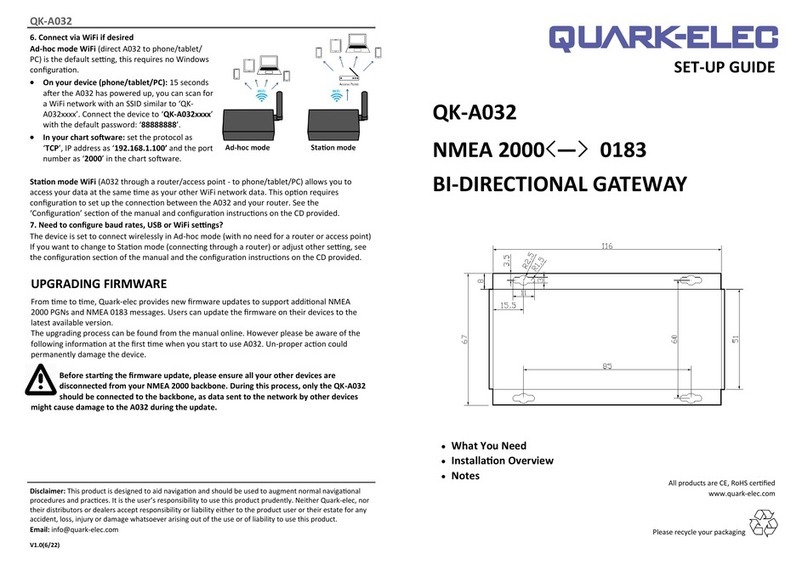Disclaimer: This product is designed to aid navigation and should be used to augment normal navigational
procedures and practices. It is the user’s responsibility to use this product prudently. Neither Quark-elec, nor
their distributors or dealers accept responsibility or liability either to the product user or their estate for any
accident, loss, injury or damage whatsoever arising out of the use or of liability to use this product.
Email: info@quark-elec.com
V1.0(1/19)
QK-A032
The NMEA 0183 side can be connected to a multiplexer if connecting more than one
NMEA 0183 device to your N2K network.
6. Connect via WiFi if desired
Ad-hoc mode WiFi (direct A032 to phone/tablet/
PC) is the default setting, this requires no Windows
configuration.
On your device (phone/tablet/PC): 15 seconds
after the A032 has powered up, you can scan for
a WiFi network with an SSID similar to ‘QK-
A032xxxx’. Connect the device to ‘QK-A032xxxx’
with the default password: ‘88888888’.
In your chart software: set the protocol as
‘TCP’, IP address as ‘192.168.1.100’ and the port
number as ‘2000’ in the chart software.
Station mode WiFi (A032 through a router/access point - to phone/tablet/PC) allows you to
access your data at the same time as your other WiFi network data. This option requires
configuration to set up the connection between the A032 and your router. See the
‘Configuration’ section of the manual and configuration instructions on the CD provided.
7. Need to Configure baud rates, USB or WiFi settings?
The device is set to connect wirelessly in Ad-hoc mode (with no need for a router or access point)
If you want to change to Station mode (connecting through a router) or adjust other setting, see
the configuration section of the manual and the configuration instructions on the CD provided.