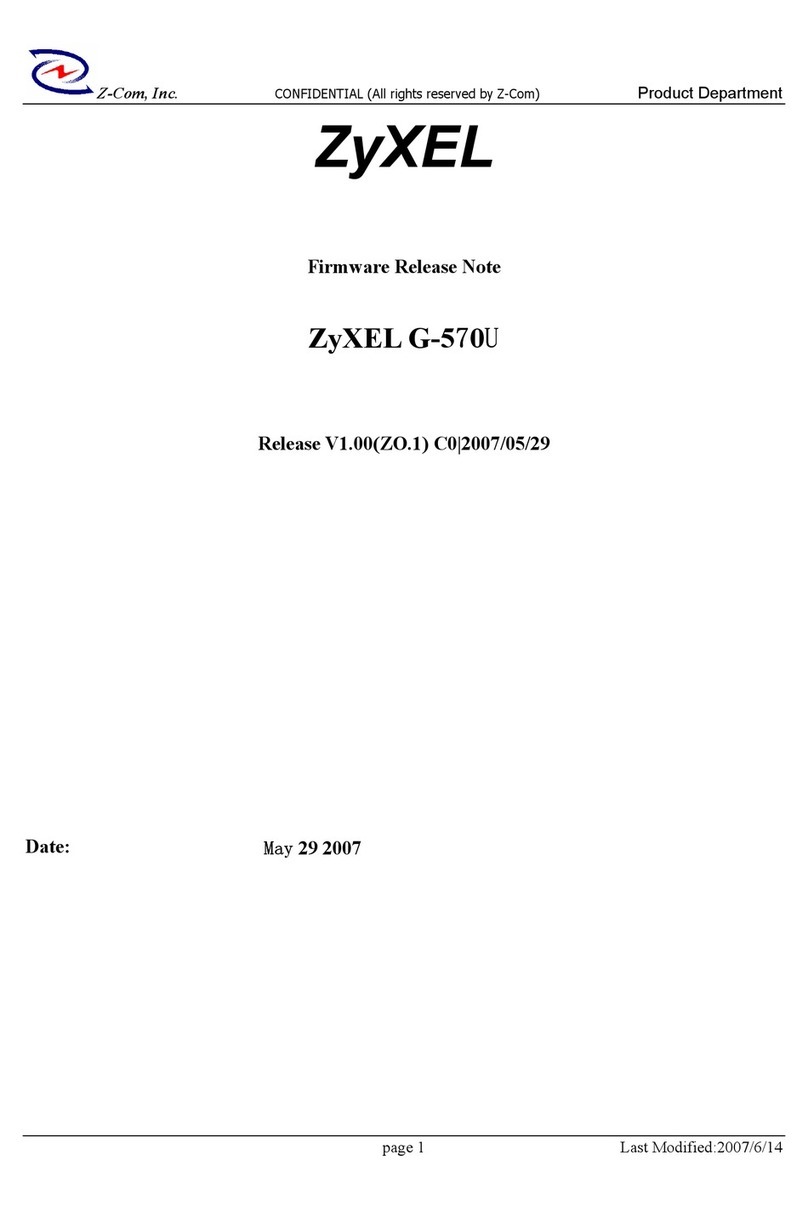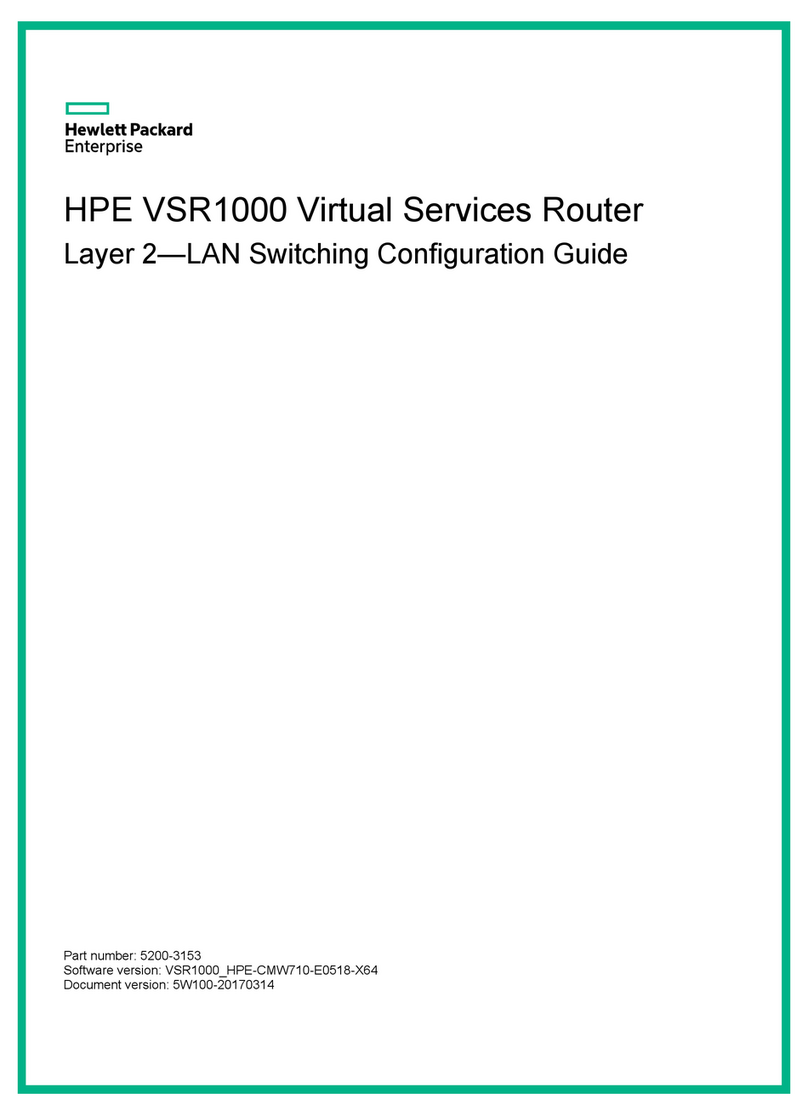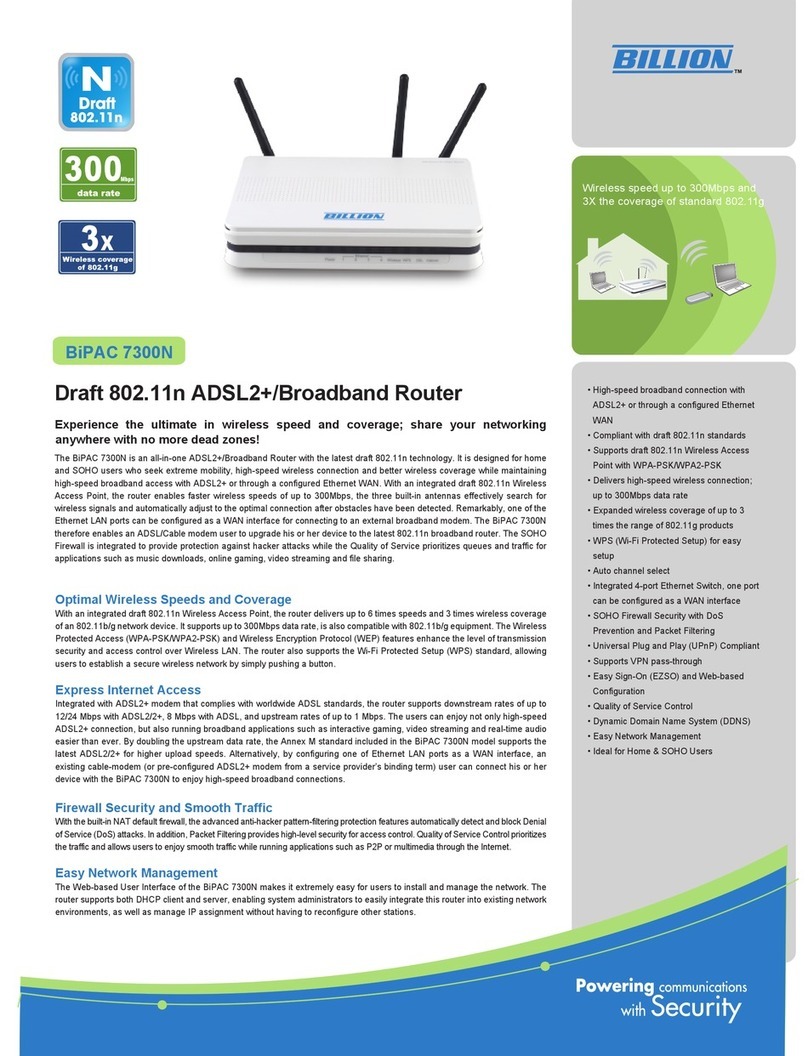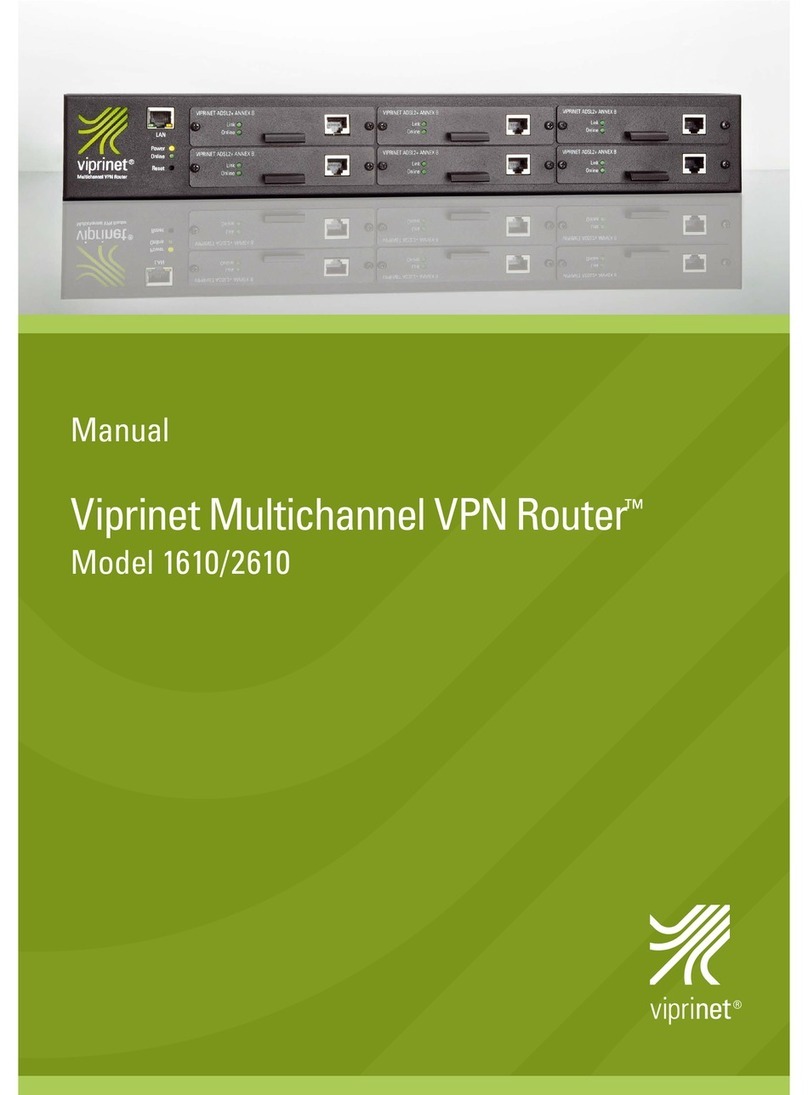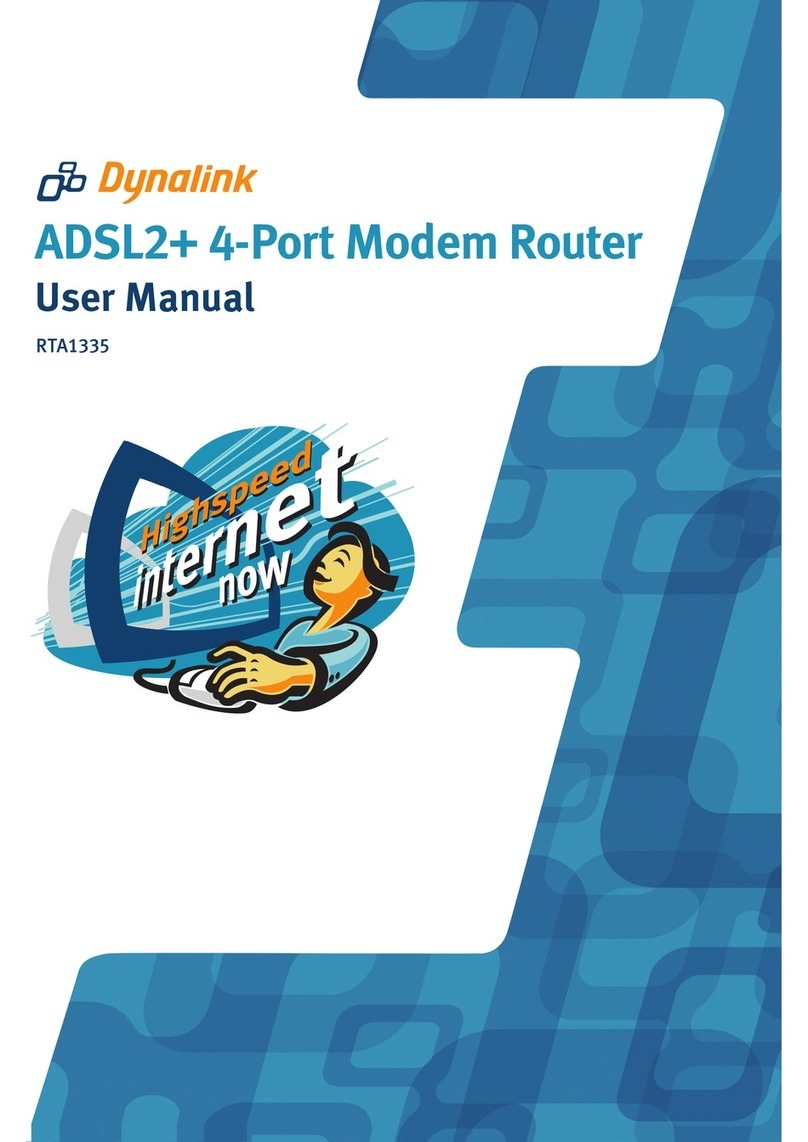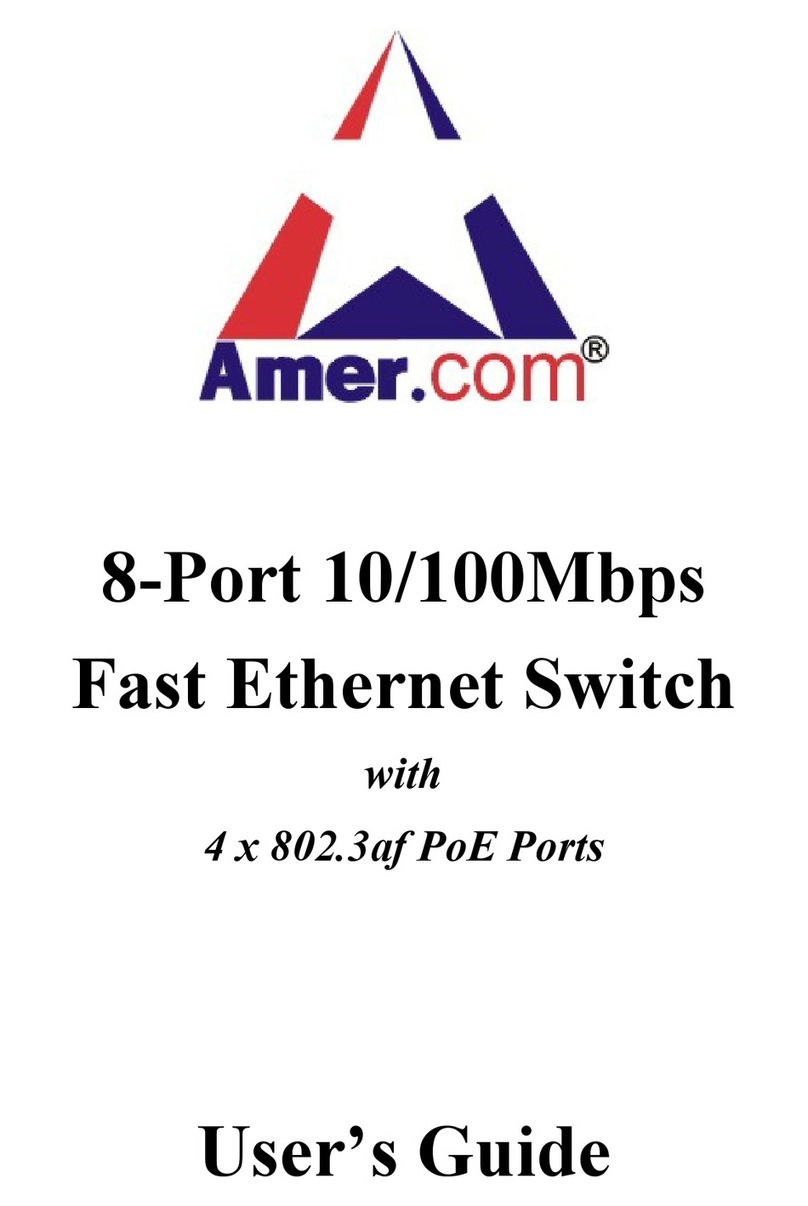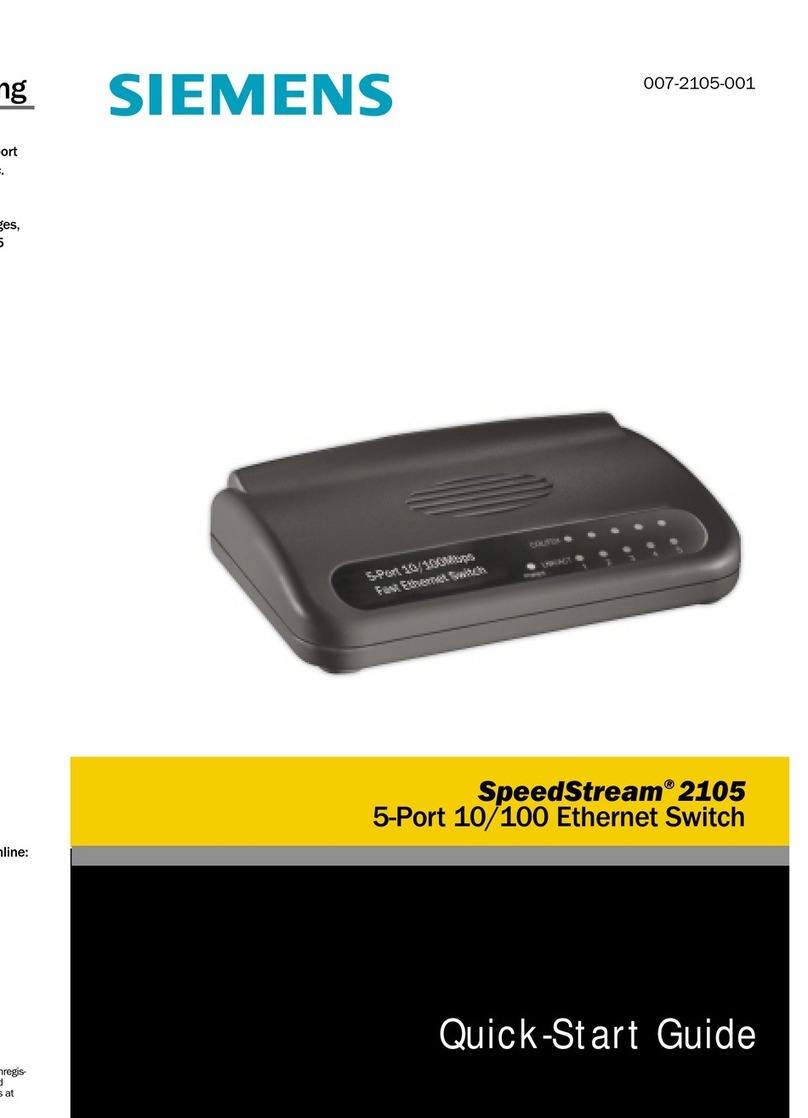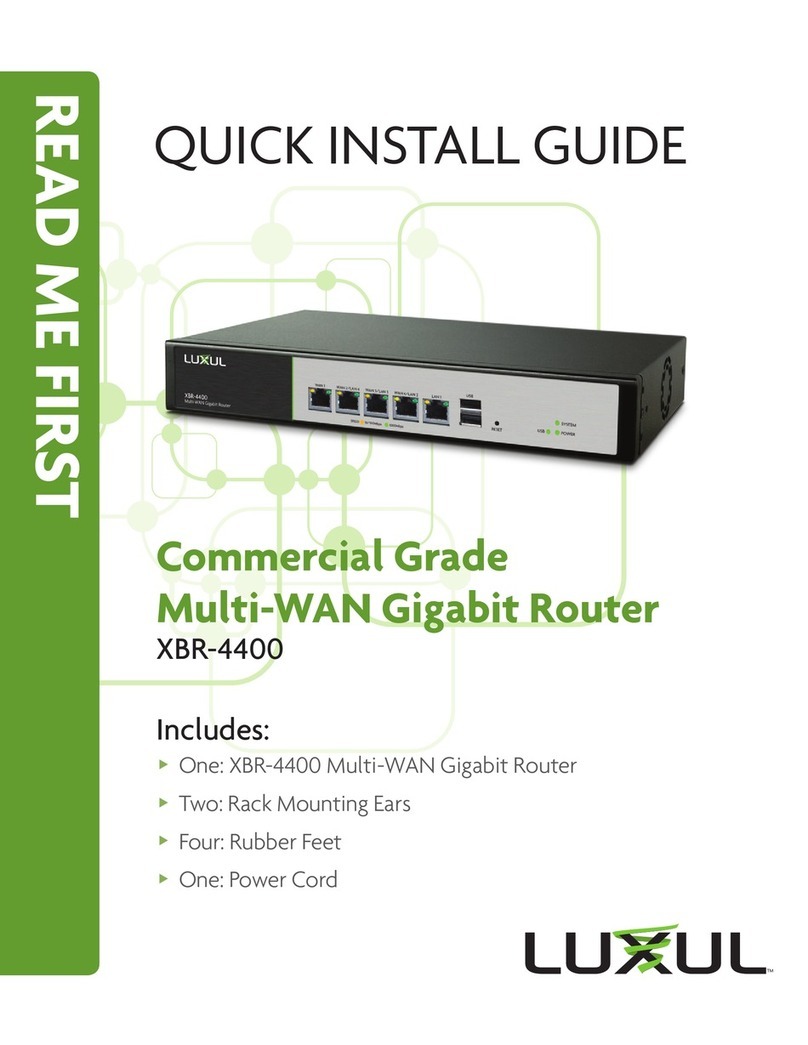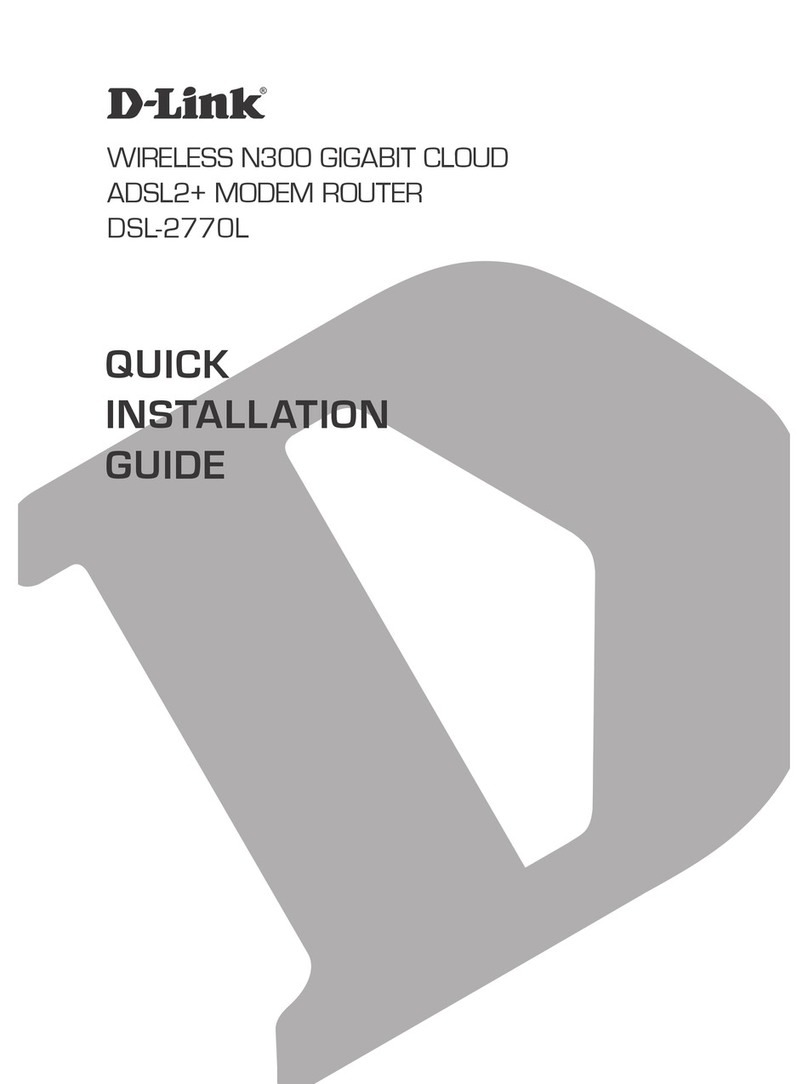SETUP
Requirements:
Internet Service.
Router with available ethernet port.
Active Autoslide owner account for AutoSlide,
MultiDrive, or AutoSwing.
1 4
2 5
3 6
Connect the antenna to the back of the AutoPlus and
tighten by turning clockwise. Position the antenna to
a straight up position.
Compare the lights on the AutoPlus to the
LED Logo Indicator chart on page 2 to ensure
they are functioning properly.
Plug the Ethernet cord into your router and connect
the other end to the back of the AutoPlus.
Complete your AutoPlus setup by following the “Pair
a Device” instructions in the Autoslide app.
Check these before beginning the pairing
process for AutoPlus:
• An AutoSlide, MultiDrive, or AutoSwing is
installed and paired successfully to your phone
as the owner.
• Latest version of the AutoSlide app is
downloaded and installed on your phone.
• AutoPlus is connected to the router and a live
internet connection.
Connect the power cable to the AutoPlus
and plug the power adapter into a working
outlet.
After configuration, control your doors with the
Autoslide app.
To test the Autoslide app, open the app, select your
device, and press Inside to activate a door opening.