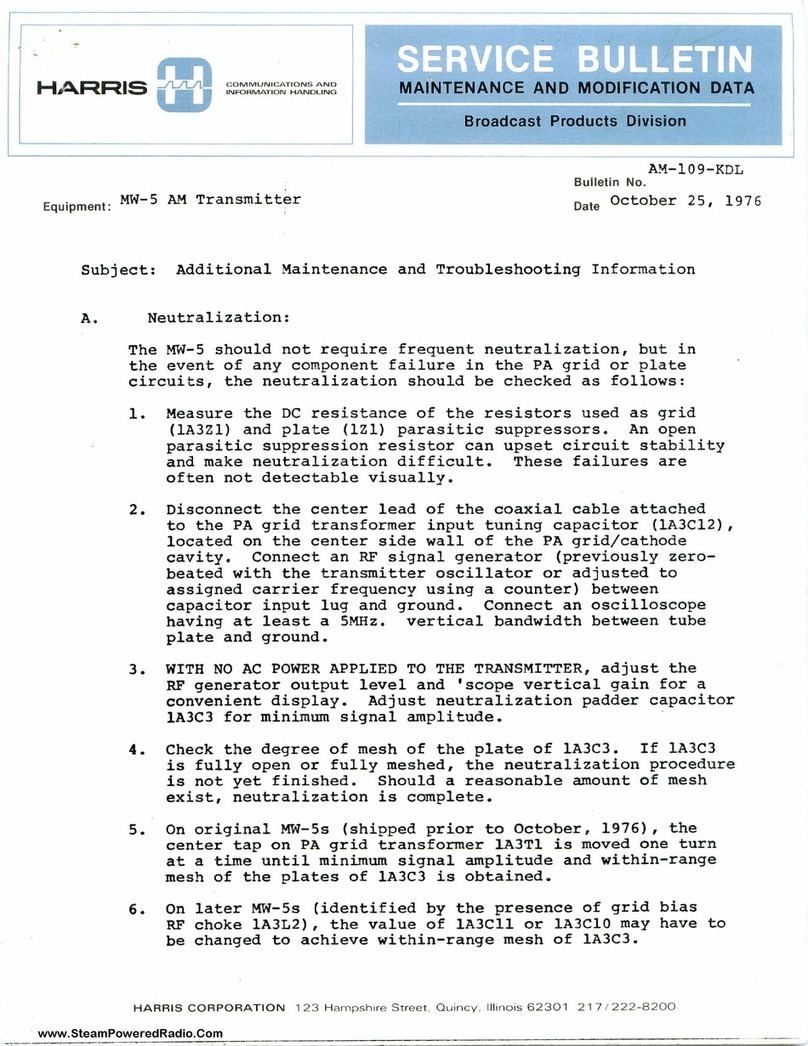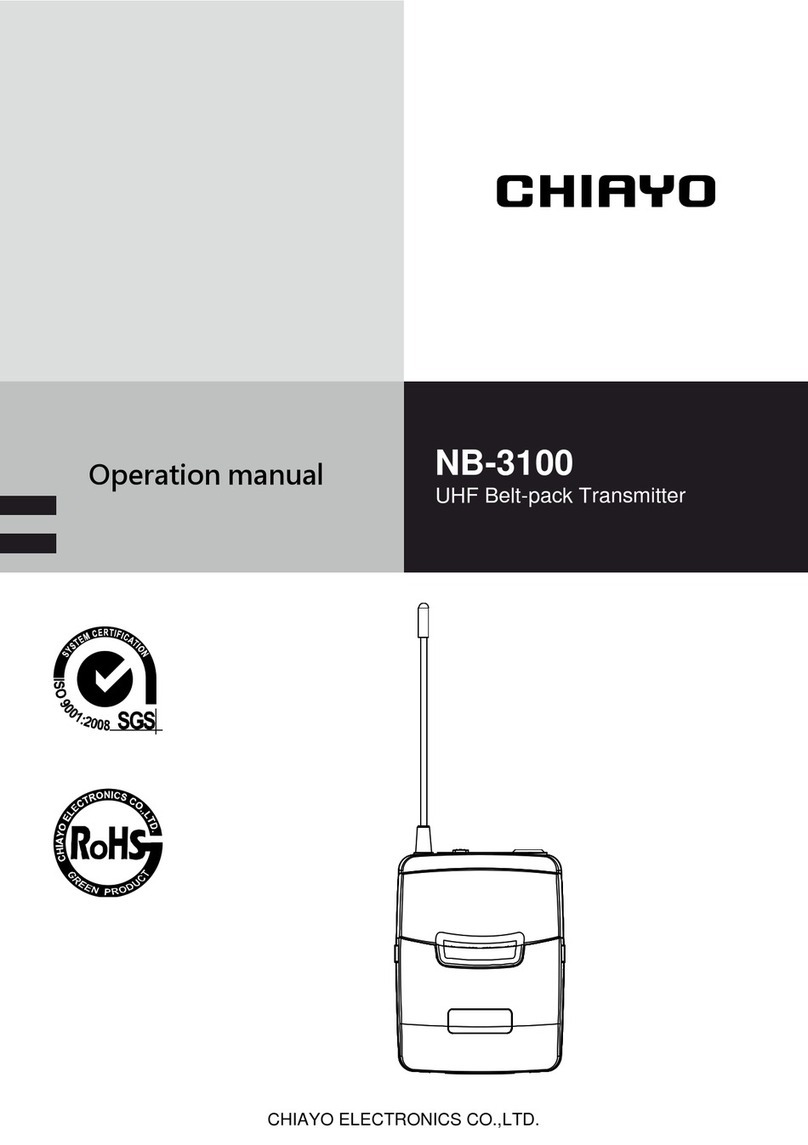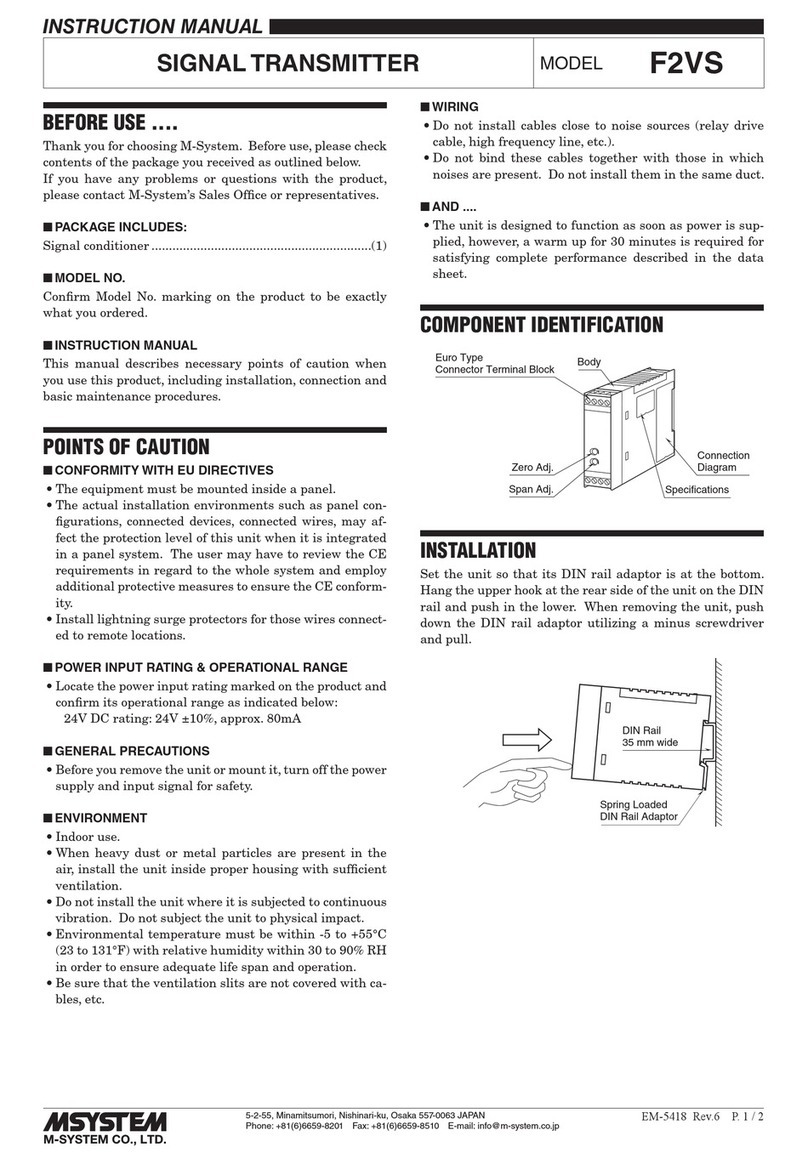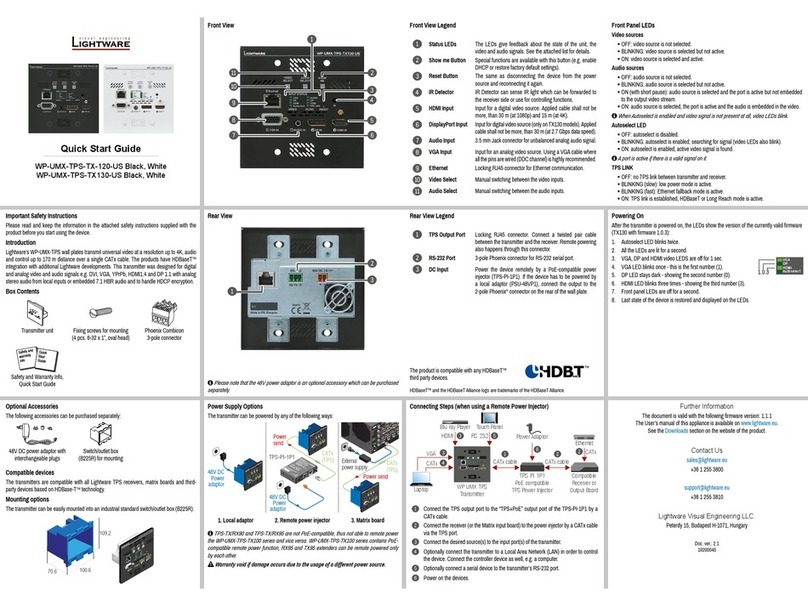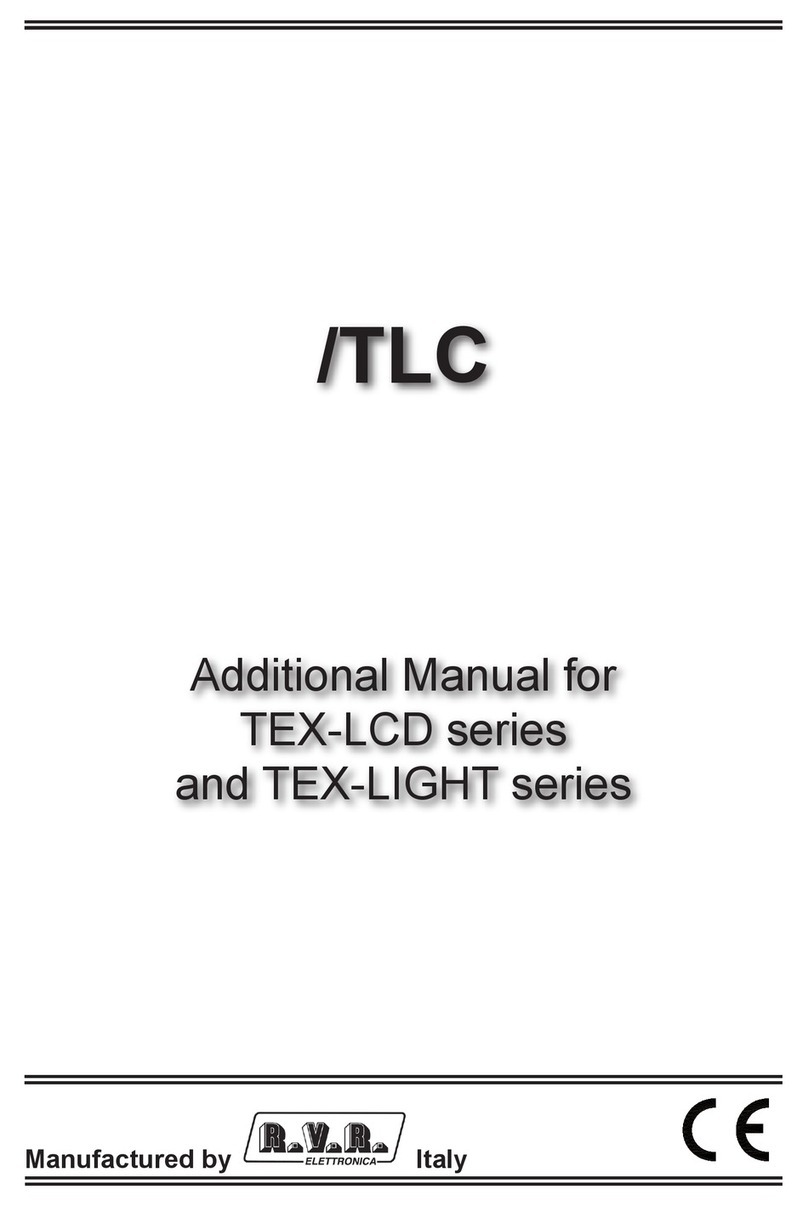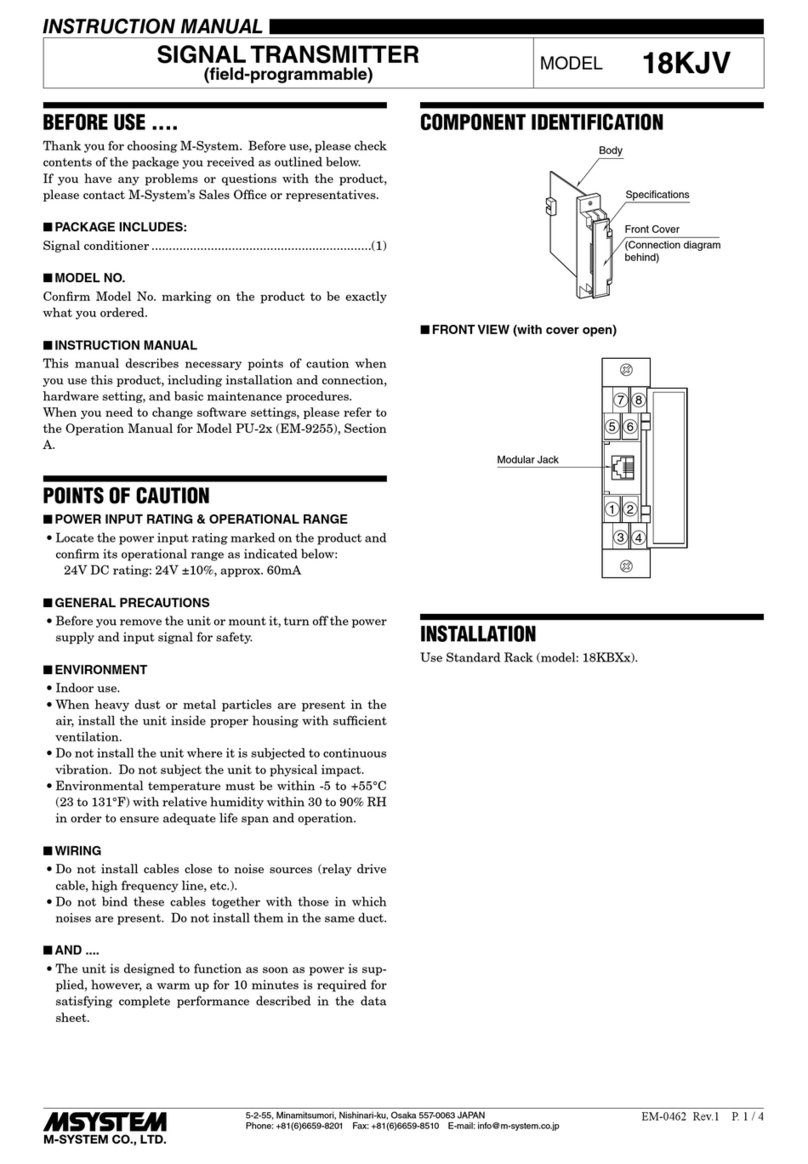AutoTrends 035-5246-4 User manual
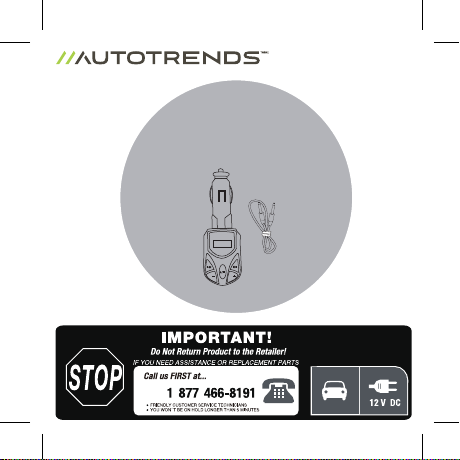
Model no. 035-5246-4
FM Transmitter
CC

SAFETY INFORMATION
IMPORTANT: RETAIN FOR FUTURE REFERENCE AND READ CAREFULLY!
Read this manual carefully before using the product. Follow all safety instructions to avoid
damage caused by improper use. Should this product be transferred to a third person, this
manual must be included.
WARNING!
Make sure your connected device is firmly and securely fastened. Route all cables so that
they will not interfere with driving.
Follow all applicable local laws and regulations concerning the use of a mobile device
while driving.
Do not operate the device connected to the car transmitter while driving.
Do not use when either this product or your car’s cigarette lighter socket is damaged.
The USB port is not designed for transferring data. Do not connect to external data storage
products or any data transfer cables to the USB port.
DANGER! RISK OF SUFFOCATION! Never let children play with packaging materials and
this product. This product is not a toy! Store the product and any accessories out of the
reach of children.
CAUTION! Altering or tampering with the car transmitter presents an increased risk of
injury. Such behaviour voids the warranty.
Persons with limited physical, sensory or mental aptitude or lack of knowledge may use
this product only under supervision or after receiving detailed instructions.
DANGER! An incorrectly or carelessly installed car transmitter can impede safety while
driving. Place the car transmitter where you can easily reach it and where it does not
obstruct your view of the street. Make sure the car transmitter is installed securely to
prevent it from falling while driving.
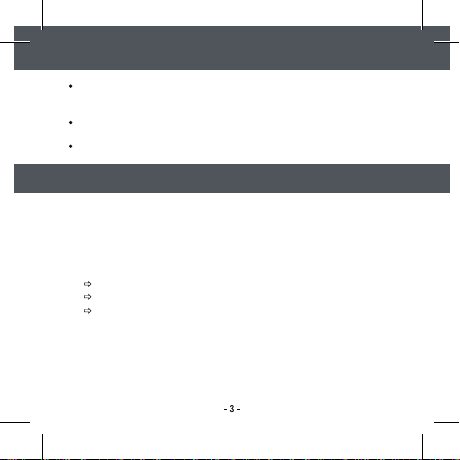
SAFETY INFORMATION
DANGER! Objects installed near an airbag can be hurtled with high velocity in the event of
the airbag being triggered, and thus cause severe injuries. Never install the car transmitter
near an airbag.
Do not make any notes or search for telephone numbers while driving. This distracts you
from the traffic situation.
Do not tug on the cable to unplug. Hold the plug itself to plug in or unplug.
Charging smartphones, MP3/MP4 players, GPS, etc. with USB port.
Playback of smartphone and MP3/MP4 player playlists through the car stereo.
This product is intended for:
INTENDED APPLICATION
An FM transmitter is a portable device that plugs into the headphone jack or proprietary
output port of a portable audio or video device. The sound is then broadcast through the
transmitter, and plays through an FM broadcast band frequency. Purposes for an FM
transmitter include playing music from a device through a car stereo, or any radio.
Hands-free calling: receive calls through the car stereo.
This product is compatible with most smartphones, MP3/MP4 players, GPS or devices with
USB socket.

SCOPE OF DELIVERY
Carefully remove all packaging materials and keep for future use.
Inspect the product carefully to make sure no breakage or damage occurred during
shipping.
Unpacking
Parts List
No. Description
1
2
3
4
5
6
Rotatable 12 V cigarette lighter connector
LCD display
Pause/play button
Manual MP3 scan buttons ( )
Manual MP3 scan buttons ( )
"C-"button ( manual scan frequency buttons)
12
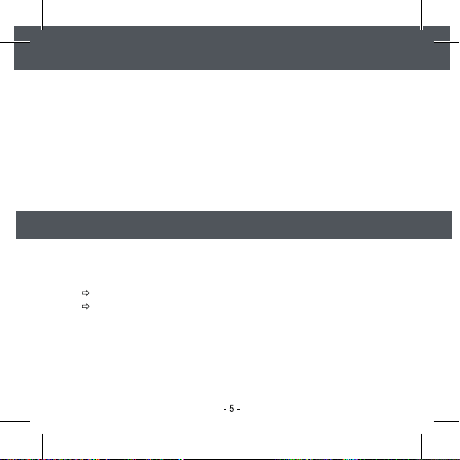
SCOPE OF DELIVERY
7
8
9
10
11
12
"C+" button ( manual scan frequency buttons)
2.1 A USB port
TF card reader
SD card Reader
3.5 mm jack connector
3.5 mm audio cable
Plug the FM transmitter into the cigarette lighter of the vehicle directly.
Connect your mobile device to the car transmitter using.
USB cable (not provided) for a smartphone.
Micro-USB cable (not provided) for an MP3/MP4 player.
Charging Mobile Devices
Playback of Audio Playlists
1
2
OPERATION
IMPORTANT! Disconnect the product when the engine is turned off for extended periods of
time. In some cars the power is not cut off after the engine is turned off. If the product is left
connected, the car battery may discharge.
A: Use 3.5 mm audio cable
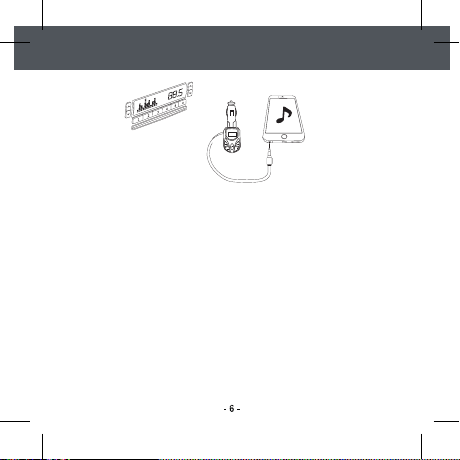
Plug the FM transmitter into the cigarette lighter of the vehicle directly.
Connect 3.5 mm audio cable (12) to your MP3/MP4 player or smartphone.
Use the manual scan frequency buttons to select the optimal radio FM frequency.
Set the same frequency on the car stereo.
Now the car transmitter is ready to transmit the audio signal to the car stereo.
1
2
3
4
5
Plug the FM transmitter into the cigarette lighter of the vehicle directly.
Plug a TF card or SD card into TF card reader (9) or SD card reader (10).
Use the manual scan frequency buttons to select the optimal radio FM frequency.
Set the same frequency on the car stereo.
Now the car transmitter is ready to transmit the audio signal to the car stereo.
1
2
3
4
5
OPERATION
B: Use TF card or SD card
Connect 3.5 mm audio cable (12) to your smartphone.
Use the manual scan frequency buttons to select the optimal radio FM frequency.
Set the same frequency on the car stereo.
1
2
3
"Hands-free" Calling
CC
88.5

Question: My music is playing, but there seems to be a lot of static.
Answer: 1. Use manual scan frequency buttons to select the optimal frequency
to play your audio files through the car stereo.
2. Tune your car stereo to the same frequency shown on the LCD
display.
Question: My car radio only scans occupied FM stations.
Answer: Many car radios are by default set to scan only occupied FM stations.
Most of these radios can be switched to manual tuning (consult your
car radio instructions on how to do this). By tuning, you can go forward
and backward to every station.
OPERATION
FREQUENTLY ASKED QUESTIONS
4When the call comes, the playing music will pause. Press answer key to answer the call
and you’ll hear the voice of the caller from the car radio. When the call concludes, the
music will automatically resume playing.
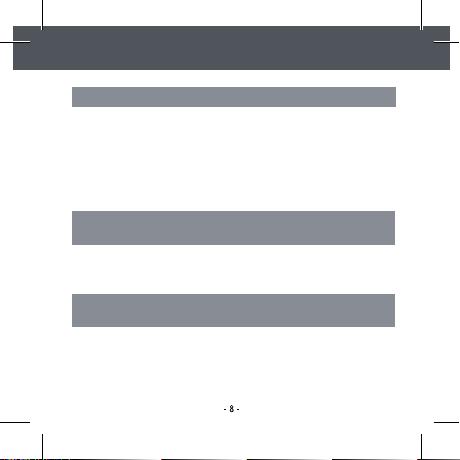
FREQUENTLY ASKED QUESTIONS
Question: My music sounds overdriven and distorted.
Answer: 1. Ensure the FM frequency you are using is still unoccupied as you
drive through different areas. FM signals can intrude on an unused
frequency.
2. Set your MP3/MP4 player or smartphone EQ (equalizer) to OFF and
adjust your car's bass and treble controls to 0. Then, raise bass and
treble gradually to the desired level.
3. Different car brands affect the tone quality of the FM transmitter in
different ways.
Question: My MP3/MP4 player or smartphone does not charge when
connected to the car transmitter.
Answer: 1. Check to ensure all connections are correct and tight.
2. Check to ensure the rotatable 12V cigarette lighter connector (1) is
inserted in place.
Question: If I leave the car transmitter connected after the engine is
turned off, will it drain my car battery?
Answer: Probably not, but it is always highly recommended to disconnect any
connected devices before you leave the car for extended periods of
time to avoid car battery discharge. In some cars the power is not cut
off after the engine is turned off.

FREQUENTLY ASKED QUESTIONS
MAINTENANCE AND SERVICE
Care
Clean the product with a soft, dry cloth. Do not use aggressive solvents or detergents.
Never submerge the product in water or any other liquid.
Store the product in a clean, dry place, away from dust and moisture.
Question: Is this car transmitter compatible with other devices?
Answer: Yes, it is compatible with most MP3/MP4 players with standard
3.5mm audio output, and mobile devices with USB sockets (e.g. GPS).
Input:DC 12V
USB output: 5 V/2.1 A
Frequency range: 88.1-107.9 MHz(0.1MHz/step)
Working current:15 mA±5 mA
TECHNICAL SPECIFICATIONS
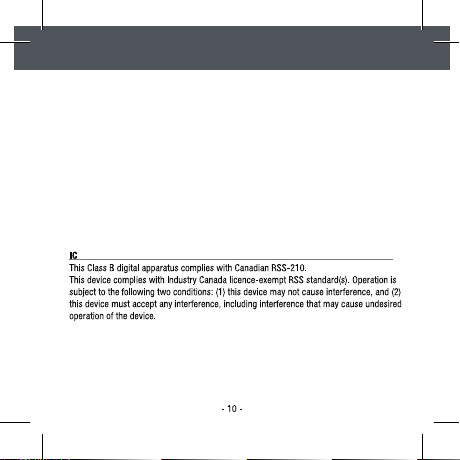
MAINTENANCE AND SERVICE
Warranty
This product carries a 1 year warranty. If you require any help, you only need to contact our
professional customer service department at 1-877-466-8191.
This unit carries an exchange warranty only against defects in workmanship and materials
when accompanied by proof of purchase. There are no replacement parts. Malfunctions due
to abuse, misuse, or accidental damage are not covered by warranty.
035-5246-4
Made in China
Imported by Trileaf Distribution Trifeuil Toronto, Canada M4S 2B8
IC ID#:11085A-1306
Table of contents
Popular Transmitter manuals by other brands
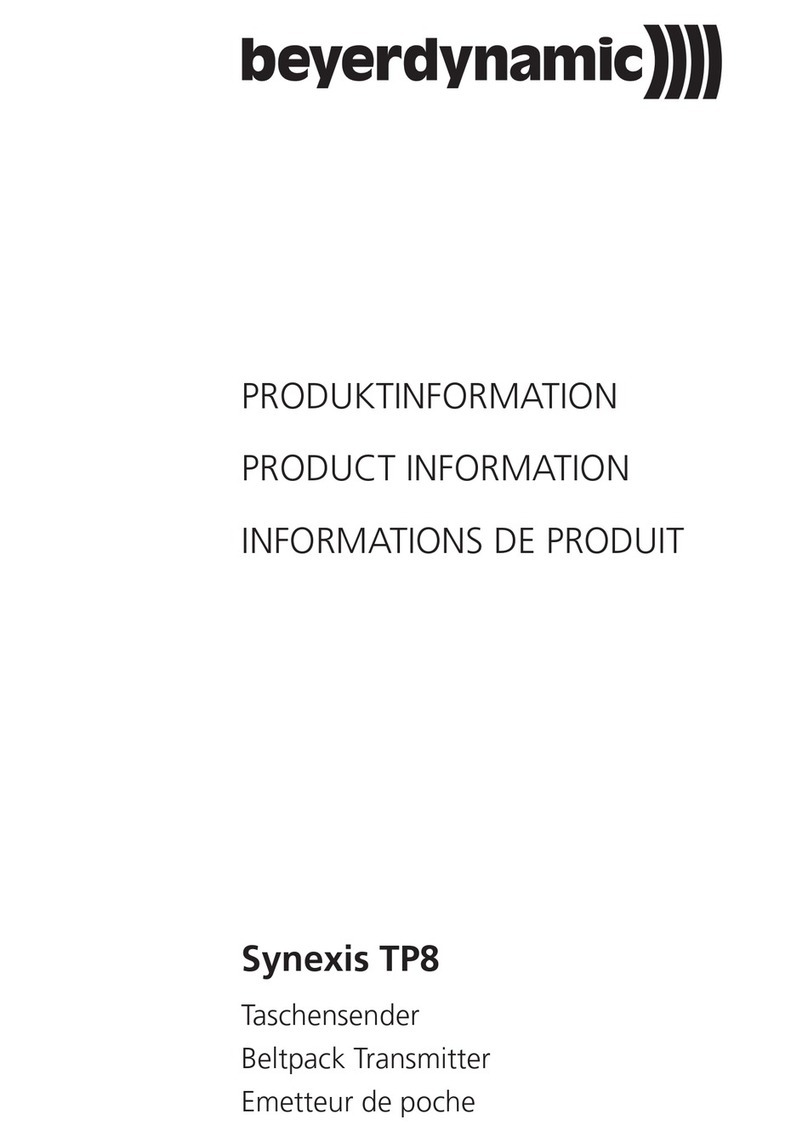
Beyerdynamic
Beyerdynamic Synexis TP8 Product information

Phonak
Phonak Roger WallPilot user guide
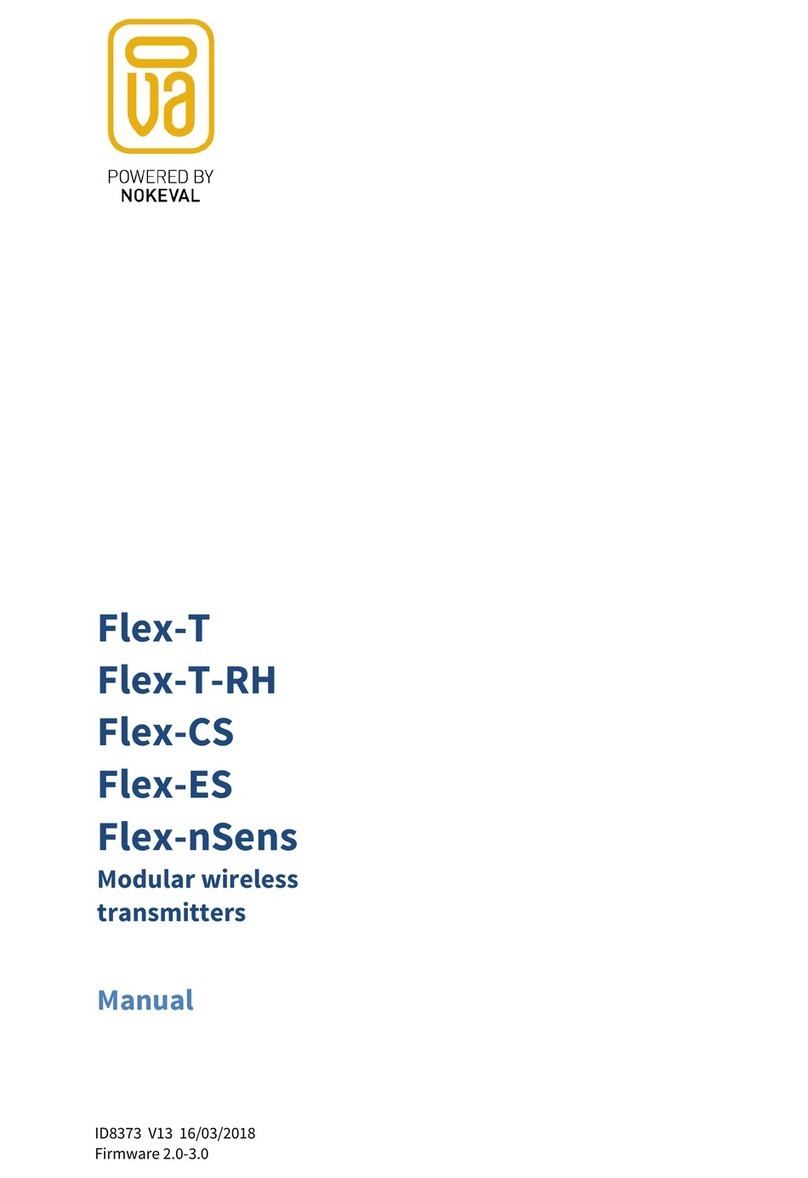
Nokeval
Nokeval Flex-T manual

Broadcast Warehouse
Broadcast Warehouse TX 25/50 Technical manual
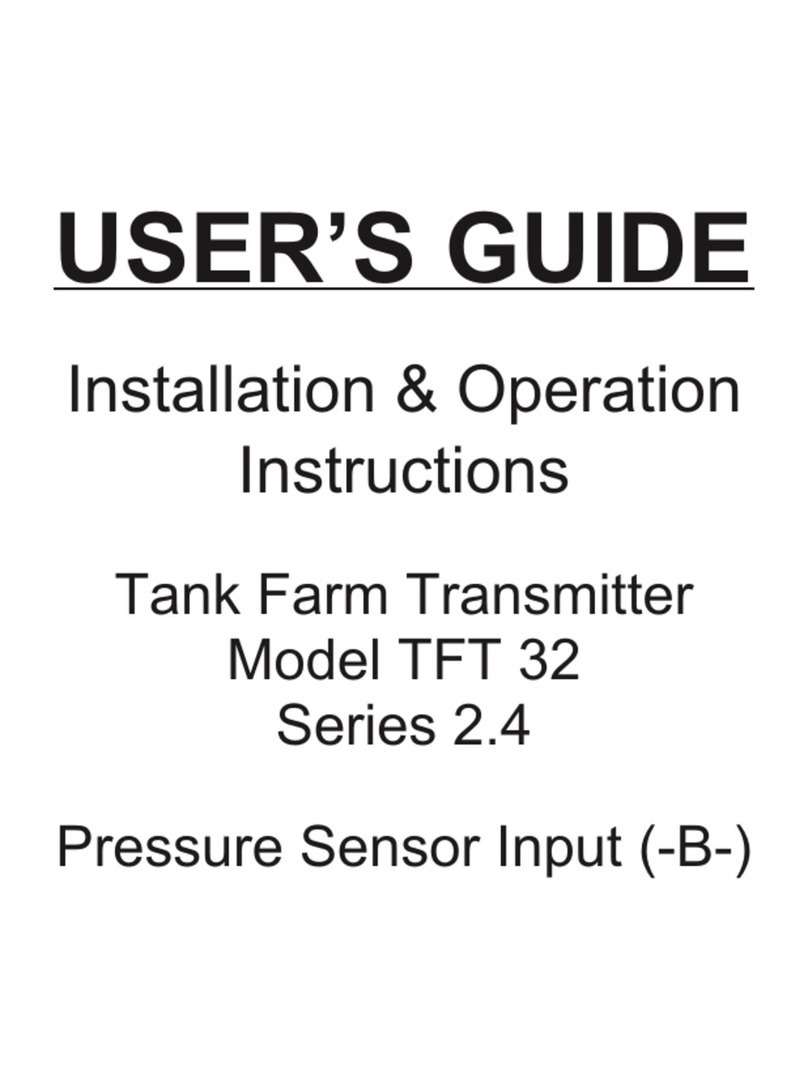
Greyline Instruments
Greyline Instruments Tank Farm Transmitter TFT32 user guide
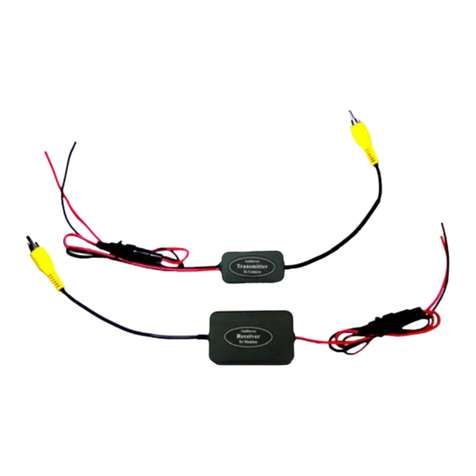
Audiovox
Audiovox ACA300 installation manual