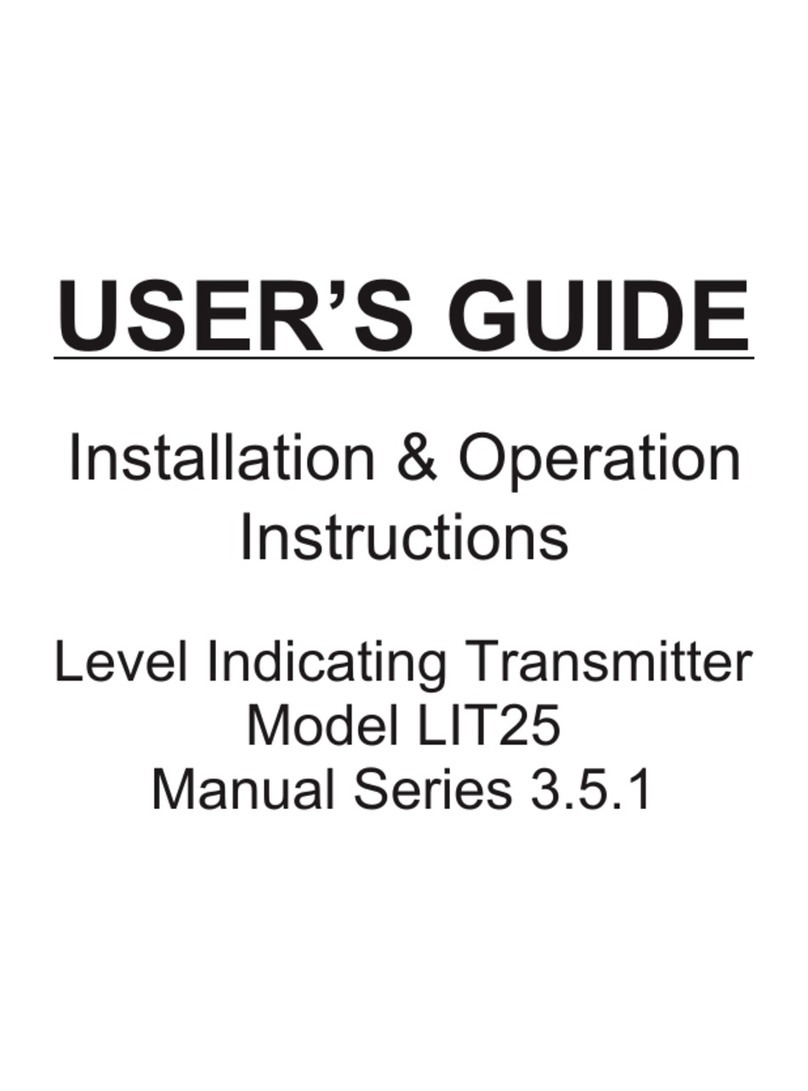IMPORTANT NOTE: This instrument is manufactured and calibrated to meet product specifications.
Please read this manual carefully before installation and operation. Any unauthorized repairs or
modifications may result in a suspension of the warranty.
Available in Adobe Acrobat pdf format
Page 3
TFT32 Tank Farm Transmitter
Manual Series 2.4
INDEX
Bench Test and Connections·····································4
Calibration System ············································7
Calibration Menu ·············································8
Calibration Units Selection······································9
Output Span Calibration ········································10
Level Calibration ·············································11
Relay Calibration ·············································15
Damping ····················································16
Transmitter/Tank Address ······································16
Baud Rate ···················································17
Output Simulation·············································17
Store/Save Calibration ·········································17
Enclosure Installation ··········································19
Sensor Installation·············································20
Error/Warning Messages ·······································21
Communication Protocol ·······································22
Fuse Replacement ·············································24
Applications Hotline ···········································25
Product Return Procedure ·······································26
Warranty ···················································27
Conversion Tables ············································30
Specifications ················································31