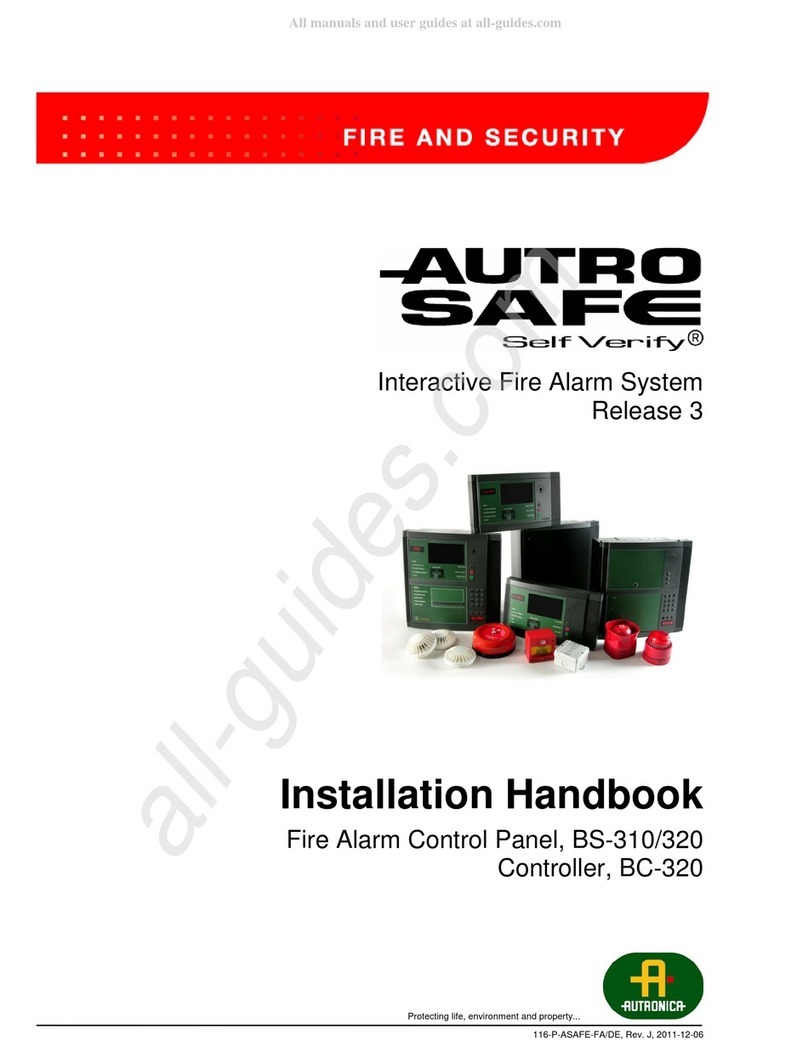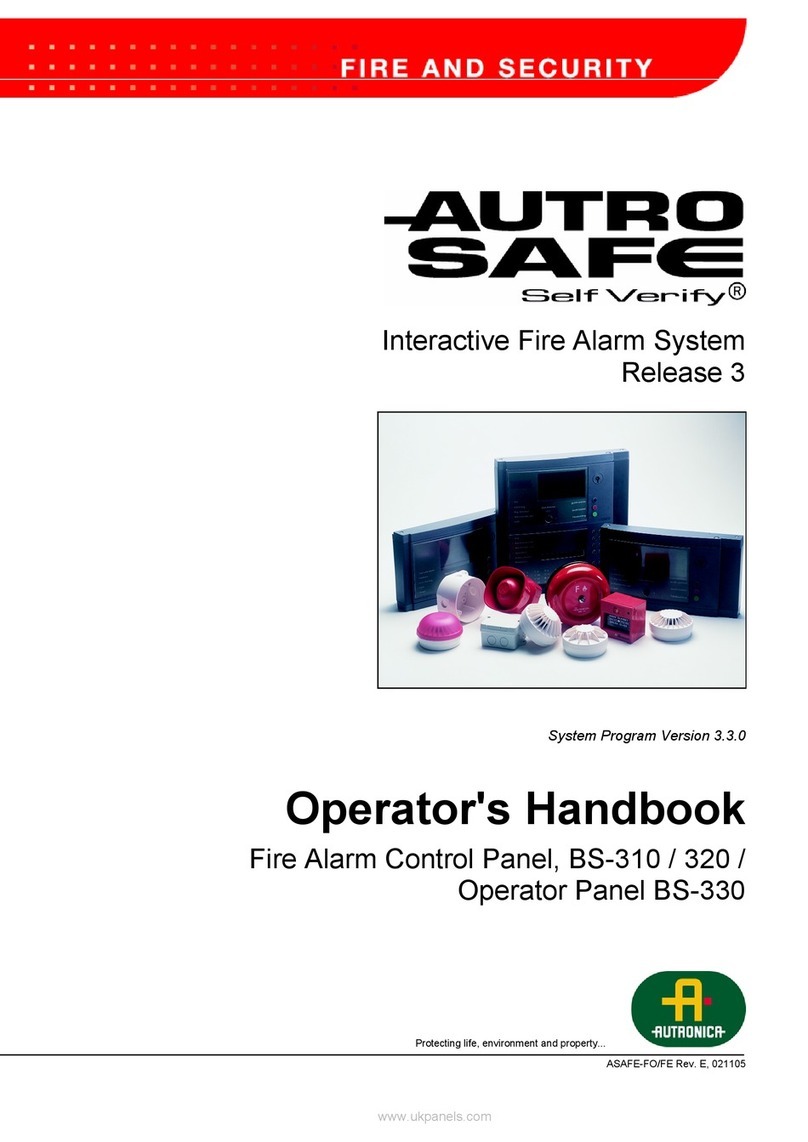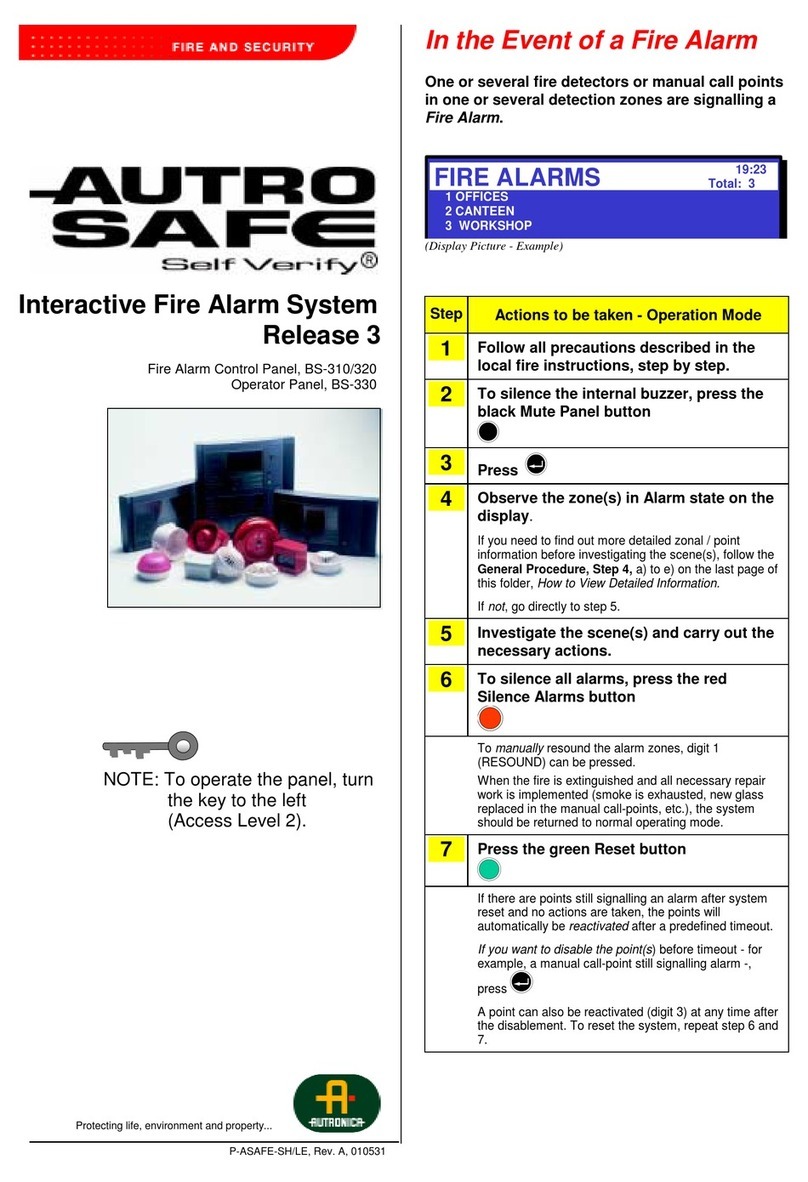Introduction
Operator's Handbook, AutroSafe Interactive Fire Detection System, Release 4, 116-P-ASAFE-OPERATE/FGB Rev.G, 2016-02-19,
Autronica Fire and Security AS
Page 6
13.10 Day / Night Timers.............................................................................98
13.10.1 Starting / Stopping Automatic Day / Night
Operation from the Control Panel...........................................98
13.10.2 Overriding Automatic Day / Night Operation from the
Control Panel ..........................................................................99
14.Service Commands .........................................................100
14.1 Introduction........................................................................................100
14.2 Service Menu ....................................................................................100
14.3 Testing...............................................................................................101
14.3.1Testing Detection Zones.........................................................101
14.3.2Testing Outputs.......................................................................106
14.4 Event Recording – Log Menu............................................................114
14.4.2How to Use the Log Menu ......................................................116
14.4.3Logging All Events ..................................................................118
14.4.4The Log Setup Menu...............................................................119
14.5 Loop Commands...............................................................................124
14.5.1Disable Loop...........................................................................124
14.5.2Enable Loop............................................................................126
14.6 Report................................................................................................127
14.6.1SV-Fault ..................................................................................127
14.6.2Polluted ...................................................................................129
14.6.3SV Reports to USB .................................................................130
14.6.4View SV Report Status ...........................................................131
14.7 Upgrade.............................................................................................132
14.7.1Upgrade SW............................................................................133
14.7.2Upgrade Config.......................................................................134
14.7.3Export Config ..........................................................................135
14.7.4Export Log...............................................................................136
14.7.5View Upgrade Status ..............................................................137
14.7.6Reboot System........................................................................138
14.8 Remote Access .................................................................................139
14.9 Dual Safety........................................................................................140
14.9.1Transfer to Primary / Secondary System................................140
14.10 Oil & Gas Commands........................................................................142
14.10.1 Inhibit Point...........................................................................142
14.10.2 Cancel Inhibit Point ..............................................................144
14.10.3 Set Alarm Limits ...................................................................146
14.10.4 Get Measurement Values.....................................................148
15.Appendix ..........................................................................150
15.1 Terms, Abbreviations/Acronyms and Definitions ..............................150
15.2 Zoning Concept.................................................................................152
15.2.1General ...................................................................................152
15.2.2Detection Zone........................................................................152
15.2.3Alarm Zone..............................................................................153
15.2.4Operation Zone.......................................................................153
15.2.5Configuration Example............................................................154
15.3 Action Digits Table - Operation Mode...............................................155
15.4 Menu Structure..................................................................................157