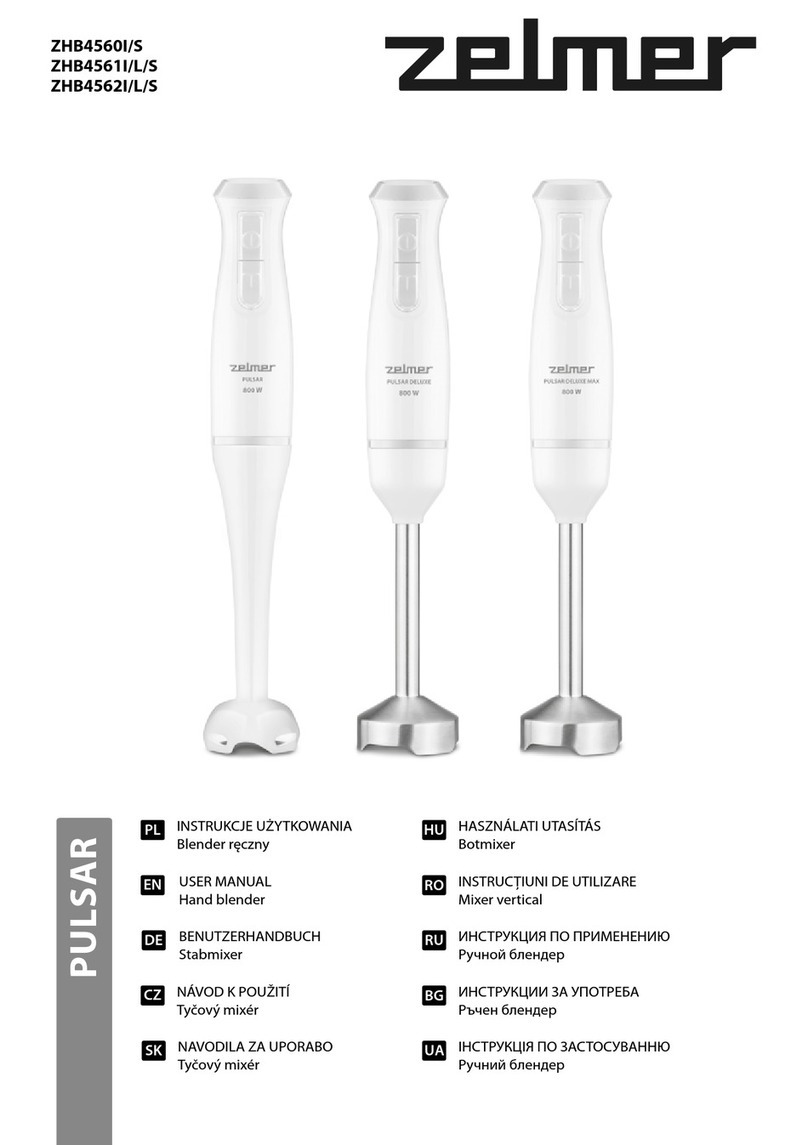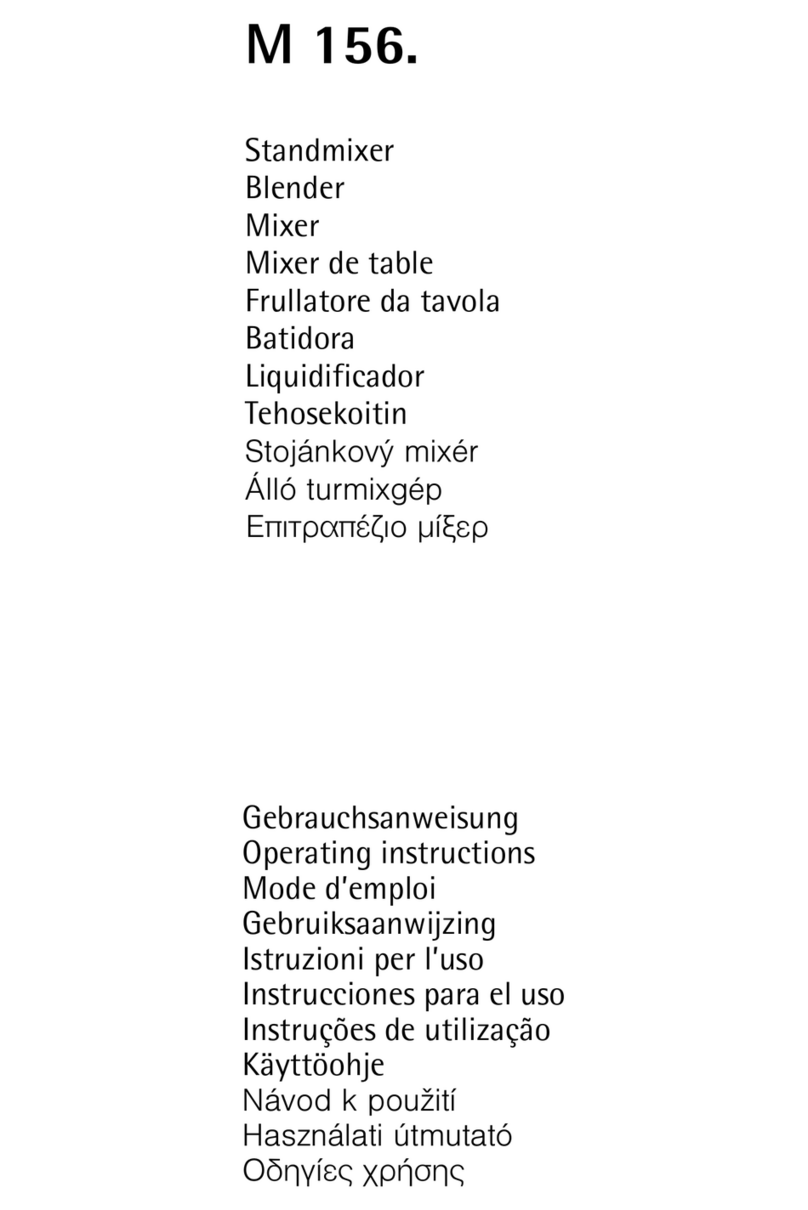AV-Box VWC-44 User manual

VWC-44
0
VWC-44 Operation Manual
(Dual channel Universal/Curved Screen Edge Blender)
Technical suppor :
E-mail: [email protected]
Tel: 8 804 333-18-83
Skype: av-box.russia
Version: 2.04
Websi e: http://av-box.ru/

VWC-44
1
Table of Con en s
1 Introduction…………………………………………………………………………………………..… 4
2 Outlook and Function………………………………………………………………………………… 4
3 Features………………………………………………………………………………………….……... 5
4 Help ul Tips……………………………………………………………………………………………... 8
5 Application case study……………………………………………………………………………….. 10
5.1 Case A: Conventional curved screen edge blending………………………..…….….….. 10
5.2 Case B: Flexible display in edge blending system.................................................... . 11
5.3 Case C: High resolution Edge Blending with multi-windows display card..........….. 12
5.4 Case D: “L/M” shape video wall with edge blending……………………………………... 13
5.5 Case E: Irregular curved display or edge blending……………………………………….. 14
5.6 Case F: Active 3D and passive 3D display………………………………………………….. 15
5.7 Case G: PIP/POP in entire screen……………………………………………………………. 16
5.8 Case H: More PIP/POP or geometry adjustment range…………………………………… 16
6 Internal Grid Pattern or Geometry Adjustment……………………………………………….….. 16
OSD menu and operation……………………………………………………………………………….. 17
7 [Picture] Color Adjustment……………………………………………………………….………..….. 17
8 [Image Setup] or PC graphics rom VGA input…………………………………………………… 17
9 [Image Properties]………………………………………………………………………..…………….. 18
9.1 [Color]: Preset mode & Custom color………………………………………………………… 18
9.2 [Input Signal] selection………………………………………………………………………….. 19
9.3 [Scaling]: Display aspect ratio…………………………………………………………………. 19
9.4 [Output Mode] selection………………………………………………………………………… 19
9.5 [Orientation]: image 180〫rotation and lip………………………………………………….. 20
10 Video Wall Setting………………………………………………………………………………..……... 20
10.1 [Zoom]: split the image…………………………………………………………………………. 20
10.2 [Pan]: assign image location…………………………………………………………………… 21
10.3 [Overlap]: set image overlap pixel……………………………………………………………. 21
10.4 Example or three projector edge blending………………………………………...……….. 22
11 Passive 3D Display…………………………………………………………………….……………….. 22
11.1 System Con iguration…………………………………………………………………….……. 22
11.2 System installation and setup………………………………………………………………… 23
11.3 AV-BOX 3D settings……………………………………………………………………..………
24
11.3.1 [Input Format]……………………………………………………………………………… 24
11.3.2 [Output Format]…………………………………………………………………………… 24
11.3.3 [1080p 24Hz Output]…………………………………………………………………….. 24
11.3.4 [Identity]: check inal 3D settings…………………………………………………….. 25
12 Active 3D applications………………………………………………………………………………… 25
12.1 Procedures or active 3D setting…………………………………………………………….. 26

VWC-44
2
13 [Anyplace]: Geometry Correction and Edge Blending…………………………………...…….. 27
13.1 Geometry alignment range…………..…………………………………………….…………. 27
13.2 Procedures or geometry alignment…………………………………………………….…… 27
13.3 [Reset] om geometry alignment..................................................................................... 28
13.4 Important notice or geometry alignment...................................................................... 28
13.5 [Edge Blend]………………..…………………………………………………………………….. 30
13.5.1 [Edge] selection and settings………………………………………………………….. 30
13.5.2 [Gamma]: Color correction in edge blending area…………………………………. 31
13.5.3 [O set]: Black level upli t……………………………………………………………….. 32
13.5.4 [Corner]: Adjust [O set] compensation position…………………………………… 33
13.5.5 [Shi t]: Edge blending area shi t………………………………………………………… 34
13.5.6 [Color]: Individual projector white balance and color correction………………… 34
13.6 [Gwarp] PC tool…………………………………………………………………………………….. 35
13.6.1 When [Gwarp] PC tool is necessary……………………………………………………. 35
13.6.2 System con iguration……………………………………………………………………… 35
13.6.3 [Gwarp] operation…………………………………………………………………………. 36
13.6.3.1 System connection……………………………………………………………. 36
13.6.3.2 [Warp Adjust]……………………………………………………………………. 37
13.6.3.3 [Warp Shi t]………………………………………………………………………. 37
13.6.3.4 [Edge Blend]…………………………………………………………………….. 37
13.6.3.5 Color [Uni ormity] correction..………………………………………………. 37
13.6.3.6 [Color] adjustment……………………………………………………………… 38
13.6.3.7 [Save ile] & [Save to Box]……………………….…………………………… 38
13.7 Example or 3 projector edge blending setup....…………………………………….......... 39
13.8 Edge blending with VWC-44 + 14…………………………………………………......……... 43
14 OSD Miscellaneous Functions—[Options]………………………………………………..………..... 44
14.1 System In ormation: [In ormation]…………………………………………………..……….... 44
14.2 OSD Language: [Language]……………………………………………………………………. 44
14.3 [Reset]……………………………………………………………………………………..……….. 44
14.4 [Accessibility]………………………………………………………………………………..……. 45
14.4.1 [Button Repeat Rate]………………………………………………………….………….. 45
14.4.2 [Menu Time Out]…………………………………………………………………….….…. 45
14.4.3 [Logo Time Out]……………………………………………………………………..……. 46
14.4.4 [Standby Time Out]……………………………………………………………………….. 46
14.5 [Setting]………………………….……………………………………………………..……….…. 46
14.5.1 Audio [Mute]………….…………………………………………………………….…….... 47
14.5.2 Frame Lock and Smooth Switching Mode…………………………………………… 47
14.5.3 [Box ID]…………………….…………………………………………………………..…… 48
14.5.4 [Pro ile Setting]………….………………………………………………………………… 48
14.5.5 [Network]………………….……………………………………………………….……….. 49

VWC-44
3
14.5.5.1 [RS232] Command ………………………………..…………………………..… 49
14.5.5.1.1 RS232 setting…………………………………………………………… 49
14.5.5.1.2 Example o low cost RS232 controller…………………………….. 50
14.5.5.2 [Ethernet] control…………………………………………………….………….. 50
14.5.6 [EDID] setting……………………………………………………………………………… 52
15 Screen Selection…………………………………………………………………………………….….. 53
16 Projector Selection……………………………………………………………………………….……. 53
17 Speci ications…………………………………………………………………………………………… 54
18 Revision history………………………………………………………………………………………… 56
Limited Warranty
This device is designed and es ed o he highes s andards and backed by wo years’ par s and labor warran y. Warran ies are
effec ive upon he firs delivery da e o he end cus omer and are non- ransferable. Warran y rela ed repairs include par s and
labor, bu do no include repair of faul s resul ing from user negligence, special modifica ions, abuse (mechanical damage),
shipping damage, and/or o her unusual damages. The cus omer shall pay shipping charges when he uni is re urned for repair.
Manufac urer will pay shipping charges for re urn shipmen s o cus omers.
Manufac urer does no assume responsibili y for consequen ial damages, expenses or loss of revenue, inconvenience or
in errup ion in opera ion experienced by he cus omer. Warran y service shall no au oma ically ex end he warran y period.
FCC/CE statement
This equipmen has been es ed and found o comply wi h he limi s for a Class A digi al device, pursuan o par 15 of he FCC
Rules. These limi s are designed o provide reasonable pro ec ion agains harmful in erference when he equipmen is opera ed
in a residen ial / commercial environmen . This equipmen genera es, uses, and can radia e radio frequency energy and, if no
ins alled and used in accordance wi h he ins ruc ion manual, may cause harmful in erference o radio communica ions.
Opera ion of his equipmen in a residen ial area is likely o cause harmful in erference in which case he user will be required o
correc he in erference a his own expense.

VWC-44
4
1 Introduction
VWC-44 is a dual channel professional curved screen edge blending processor. I was designed for
sophis ica ed edge blending as well as image warping, s acking, projec ion mapping, irregular video wall and
passive 3D…e c.
5 inpu s and 2x HDMI ou pu s are in egra ed in VWC-44. Inpu por s suppor up o 2560x1600 /
3840x1080 @60Hz and 4k UHD @30Hz resolu ion wi h 4:4:4 full color sampling. I is in egra ed wi h 10-bi
high end processor wi h mo ion adap ive de-in erlace, 3:2/2:2 pull-down and suppor s non-VESA s andard
inpu iming Advanced warp echnology is embedded in VWC-44. User can use fron panel keypads, IR con roller
and PC ool o perform edge blending and sophis ica ed geome ry alignmen up o 17x17 grids. Independen
color (whi e balance) adjus men for each projec or, overlapped area colour correc ion and non-overlapped
area black level uplif are also s andard func ions VWC-44. Users can see real ime geome ry and colour
adjus men and ge op imized resul .
HDMI loop ou suppor s daisy chain connec ion up o 3840x1080 @60Hz or 4k/2k @30Hz and allows
large display wi h mul iple VWC-44 cascaded. Video wall func ion in VWC-44 is o crop and alloca e source
image for each projec or. Comple e curved edge blending can be achieved wi hou PC, video dis ribu or and
spli er.
If PC tool is required for sophisticated geometry alignment, user can save the final result into
VWC-44 and remote PC. During operation, no PC is required. It will provide a flexible and reliable
system. Wi h VWC-44, users can replace high end projec or wi h low cos projec or wi hou lens shif , warp
and edge blending. I provides easy configura ion, lower sys em cos , reliable and flexible solu ion.
2 Outlook and Function

VWC-44
5
3 Features:
3.1 Input and output
a. Video Inpu : 2x HDMI, 1x VGA (suppor VGA & YPbPr), 1x DisplayPor , 1x DualLink DVI
b. Video Ou pu : 2x HDMI, suppor up o 1920x1200 ou pu resolu ion.
c. 1x HDMI 4K/2K loop ou from HDMI-A inpu source (raw signal wi hou processing)
d.
1x Micro USB connec or o allow user o con rol VWC-44 via PC ool sof ware.
e. Frame Lock and Free Run mode o reduce projec or re-sync ime while inpu source change
f. HDMI, DisplayPor and DualLink-DVI suppor up o 4k/2k @30Hz, WQXGA & 3840x1080 @60Hz
4:4:4 full sampling inpu wi hou compression.
g. Suppor none VESA s andard cus omized inpu imings.
h.
Selec able EDID menu in VWC-44 for users o simplify PC or video source ou pu iming se ing.
i. Audio inpu : HDMI embedded audio hrough HDMI and DVI por s inpu .
j. Audio ou pu : HDMI embedded audio hrough HDMI ou pu por .
3.2 Geometry and warp
a. Advanced Gwarp echnology for precise geome ry alignmen & edge blending.
b.
Each VWC-44 can con rol wo projec ors wi h differen geome ry adjus men and
processing se ings.
c. In ernal grid pa ern wi h selec able colors for easy geome ry alignmen . Ex ernal grid pa ern can
also be used if necessary.
d. 2x2, 3x3, 5x3 grid pa ern geome ry alignmen hrough manual opera ion wi hou PC.
e. Up o 17x17 grid pa ern geome ry alignmen hrough Gwarp PC sof ware ool.
f. Users can see real ime geome ry alignmen and ge op imized resul .
g. Precise image cropping, resizing, posi ioning and aspec ra io adjus men .
h. Free Gwarp PC ool is available for sophis ica ed geome ry alignmen hrough USB connec ion.
3.3 Edge Blending
a. Edge blending in all edges up o 900 pixels overlapped area, no projec or number limi a ion.
b. Precise gamma correc ion in overlapped region o elimina e banding effec .
c. Precise black level uplif o elimina e grey banding effec in edge blending area due o op ical ligh
leakage from he projec or.
d. Color correc ion in black level be ween edge blending area and none edge blending area is
available for color balance in black level.
e. Independen RGB gain and offse adjus men for whi e balance & color correc ion in each
projec or.
f. Suppor 360 degrees curved screen, wave screen or irregular curve screen edge blending.
3.4 Passive 3D and active 3D applications
a. Decoding 3D forma s from Blue Ray, Se Top Box, PC…for dual projec or passive 3D display.
b. Conver ac ive 3D signal up o 1080p @120Hz for FHD passive 3D display.

VWC-44
6
c. Suppor HDMI 1.4a 3D forma s, including 1080p/24Hz frame packed, Side by Side, Top-Bo om,
Line in erleave and frame sequen ial for passive 3D display.
d. Suppor 3840x1080 side by side and 1080i/60Hz frame packed 3D from Sony FHD camcorder.
e. Suppor PIP func ion in passive 3D display, bo h main and PIP windows are s ill wi h 3D effec .
f. Special algori hm for perfec synchroniza ion in RH/LH channels o ge he mos comfor able
passive 3D display.
g. Suppor passive 3D image geome ry alignmen , curved screen display, image s acking and edge
blending.
h. Conver 1080p/24Hz frame packed 3D from Blue Ray or 1080p/120Hz ac ive 3D signal from PC or
Nvidia 3D Vision card in o 720p/XGA 120Hz signal for ac ive 3D display.
i. Suppor ac ive 3D image warp (for curved screen display), image s acking (enhance brigh ness)
and edge blending (enlarge display screen).
3.5 High end video processing
a. 10-bi 4:4:4 full sampling processing wi h 3D mo ion adap ive de-in erlace, low angle algori hm and
3:2/2:2 movie mode de ec ing and recovery.
b. Wi h Pic ure-in-Pic ure func ion (PIP) a any loca ion of he image up o XGA resolu ion.
c. In elligen color adjus men , including prese display modes, hue, sa ura ion, brigh ness, con ras
sharpness adjus men s and RGB separa e adjus men for color fine une.
3.6 Video wall unction
a. Video wall func ion o spli , crop and magnify he image wi h pixel based overlap region and bezel
adjus men . No addi ional image spli er is required for edge blending.
b. Video wall con rol & edge blending up o 15x15 ma rix displays from single image source, no
display number limi a ion wi h mul i-windows display card.
c. Image flip and ro a ion func ion can be applied o video wall o provide irregular video wall display.
3.7 Image lip and rotation
Buil -in image 180 degrees flip down func ion. This func ion is convenien for rear projec ion and
sys em ins alla ion.
3.8 Gwarp PC tool
a. One PC Gwarp ool can con rol wo projec ors.
b. Geome ry alignmen up o 17x17 grids. Good for irregular or sophis ica ed curved alignmen .
c. Embedded wi h edge blending and color uniformi y correc ion.
d.
Adjus men resul can be saved in AV-BOX. Af er finishing adjus men , no more PC is required.
3.9 Features or system integrator
a. 1U size wi h op ional ear moun ing rack.
b. Reliable and durable design for long erm indus rial and commercial applica ions.
c. Able o use low cos projec or, no lens shif , warping or edge blend func ion are required

VWC-44
7
d. Full func ional keypads & IR con rol.
e. Op ional E herne con rol.
f. Wi h in ernal grid pa ern for quick and easy se up.
g.
ID # for each AV-BOX. Convenien for sys em ins alla ion and con rol hrough IR, RS232
and E herne .
h.
Gwarp PC ool is available o con rol VWC-44 hrough micro USB connec ion.
i. Keypad Lock (press menu for 5 seconds) o avoid se ing loss due o negligence.
j. Up o 5 profile se ings for flexible display modes memory and recall.
k. Power saving con rol hrough inpu source de ec ing.
l. In egra ed wi h IR ex ender (up o 20 me ers), RS-232 and op ional E herne con rol.
m.
By connec ing wi h WiFi Rou er hrough E herne por s, user can con rol VWC-44 hrough
devices in egra ed wi h WiFi such as iPad, smar phone or No ebook PC.
n. Friendly user in erface, low en ry level, no PC is required, more reliable. Lower he cos for
ins alla ion and af er service.
o. Weigh and dimensions: 440*189*45mm, 2.4kg (body only)

VWC-44
8
4 Help ul Tips or system installation and setup
a. Selec digi al inpu o ge be er image and avoid image posi ion shif .
b. If 4k signal connec ion dis ance is more han 10m, please selec a cer ified HDMI cable o avoid
uns able signal connec ion.
c. The quali y for signal adap er or conver er, such as HDMI o DVI adap er and DisplayPor o HDMI
conver er, may downgrade he signal quali y and cause issue. Please selec qualified ones.
d.
If user can see blue background image wi h [Power Saving Mode] message, i means he signal
connec ion be ween projec or and AV-BOX is OK bu no inpu signal de ec ed by AV-BOX.
Please check signal source or replace a differen inpu source o es .
e.
If user can’ see [Power Saving Mode] message or splash screen, please check he connec ion
be ween AV-BOX and projec or. User can connec o a moni or o check he ou pu from AV-BOX.
f. The ou pu resolu ion se ing shall be he same as projec or na ive resolu ion o ge he bes video
quali y. Af er geome ry alignmen , his ou pu resolu ion can’ be changed. O herwise, geome ry
posi ion will shif and required fur her adjus men .
g. In he applica ion wi h shor hrough ra io projec or on curved screen, i is possible ha he image
loca ion is beyond he maximum adjus men range in manual adjus men . In his case, Gwarp PC
ool may be required o double he adjus men range.
h. During ins alla ion se up process, please apply FHD signal o he sys em for easy se up. Af er
finish he se up, user can selec op imized EDID from OSD menu o ge op imized video quali y.
i.
The op imized EDID should be he final resolu ion af er edge blending. For ins ance, if user uses
hree XGA projec ors for edge blending wi h 250 overlapped pixels, hen he bes signal for his
se up will be 1024*3-250*2=2572. I means 2572*768 will be he bes signal resolu ion for his
se up. User can selec one EDID near his iming as defaul EDID in AV-BOX. If no sui able
EDID can be selec ed, user can crea e cus omized ou pu mode in PC. AV-BOX can suppor
none-VESA s andard inpu imings.
j. In addi ion o he resolu ion se ings, user needs o provide a con en wi h he same aspec ra io
as screen o ensure no dis or ion on he screen.
k. To rese all projec ors before edge blending o ge he same se ings in all projec ors.
l. To urn off au o keys one func ion o avoid image shif .
m.
In order o avoid in erference among mul iple AV-BOX during he ins alla ion, user can se ID
number for each AV-BOX hrough [Op ions] Menu. Press number keys in Remo e Con roller
for he con rol of mul iple AV-BOX:
850: simul aneous con rol for all AV-BOX
851: con rol AV-BOX ID No. 1
853: con rol AV-BOX ID No. 3
n. OSD Lock / Unlock: When con inuously press [OKD Lock] key on Fron Panel or [Menu] key in IR
Remo e Con rol for 5 seconds, he OSD func ion will be locked o preven from se ing change by
negligence. To press [OSD Lock] key or [MENU] key for 5 seconds again, i will unlock OSD and
user can manipula e he OSD again.
o. [Image Se up] menu will no be ac iva ed if he inpu source is no from VGA.

VWC-44
9
p.
Please rese AV-BOX before any new applica ion o avoid unexpec ed se ings in he sys em. If
deeper rese is required, user can urn on AV-BOX and press bo h [Menu] + [Pa ern] key on
fron panel and power on AV-BOX again for 5 seconds. I will rese he sys em
q. To se [Menu Time Ou ] o “0”, he OSD will appear ill he OSD Menu has been urned off
manually.
r. Defaul In ernal Grid Pa ern represen s 32x32 pixels no ma er which inpu resolu ion is selec ed.
s.
Only VWC-44 HDMI-A inpu por can provide HDMI raw signal loop ou for daisy chain
connec ion. This loop ou signal is wi hou any processing.
.
When [Gwarp] PC ool is used, user needs o save he se ing in o VWC-44 hrough he OSD
menu:[Anyplace] [Gwarp Pro] selec [UserMap 1-10] o save he se ings. Then PC can be
removed.
u.
When Power Off/ON VWC-44, i will main ain he final se ings s a us bu i is possible o be
changed by o hers.
v. User needs o save he final se ing in o [Profile] under [Op ions] menu for long ern s ored inside
he sys em. Even he sys em is rese , he [Profile] se ings will be kep wi hou change.
w. Con inuously press PATTERN bu on, in ernal es pa ern will show differen colors for easy
ins alla ion:
Whi e—Red—Green—Blue—Blank. When in “Blank”, user can use ex ernal pa ern and see
OSD.
x. Please use INFO ho key on fron panel or remo e con roller o check he inpu and ou pu iming.
y. Below ho keys are available in remo e con roller:
[OSD Time Ou ], [Warp] geome ry alignmen , [Video wall], [Edge Blend], [Info], [CH A/B] swi ching.

VWC-44
10
5 Applications case study
5.1 Case A: Conventional curved screen edge blending
a. No PC is required.
b.
To feed signal from any signal source o VWC-44 HDMI inpu por and connec o he 2
nd
VWC-44
hrough loop ou por . No HDMI spli er is required. The la ency among hese VWC-44 will be only
few lines. The max daisy chain connec ion can be up o abou 12x VWC-44 . However, i will
depend on he HDMI cable leng h and quali y. User needs o check in advance.
c. The maximum inpu resolu ion can be up o 2560x1600/3840x1080 @60Hz or 3840x2160 @30Hz o
ge he bes resul in mul iple projec or edge blending.
d. User needs o do geome ry adjus men and warping func ion o align he images on o curved screen
and le he images be ween wo projec ors have he same grid size and wi h necessary overlap pixels.
e.
Af er geome ry and warp adjus men , user can apply Video Wall func ion in VWC-44 o spli he
image, cropping he correc area and assign o each projec or.
f. The las s ep is o do edge blending o combine he images in o one seamless big screen.
g. If he applica ion is in dark environmen , o do [Offse ] compensa ion is required o elimina e black
level color difference be ween edge blending area and none edge blending area.
4K/2K edge blending with VWC-44
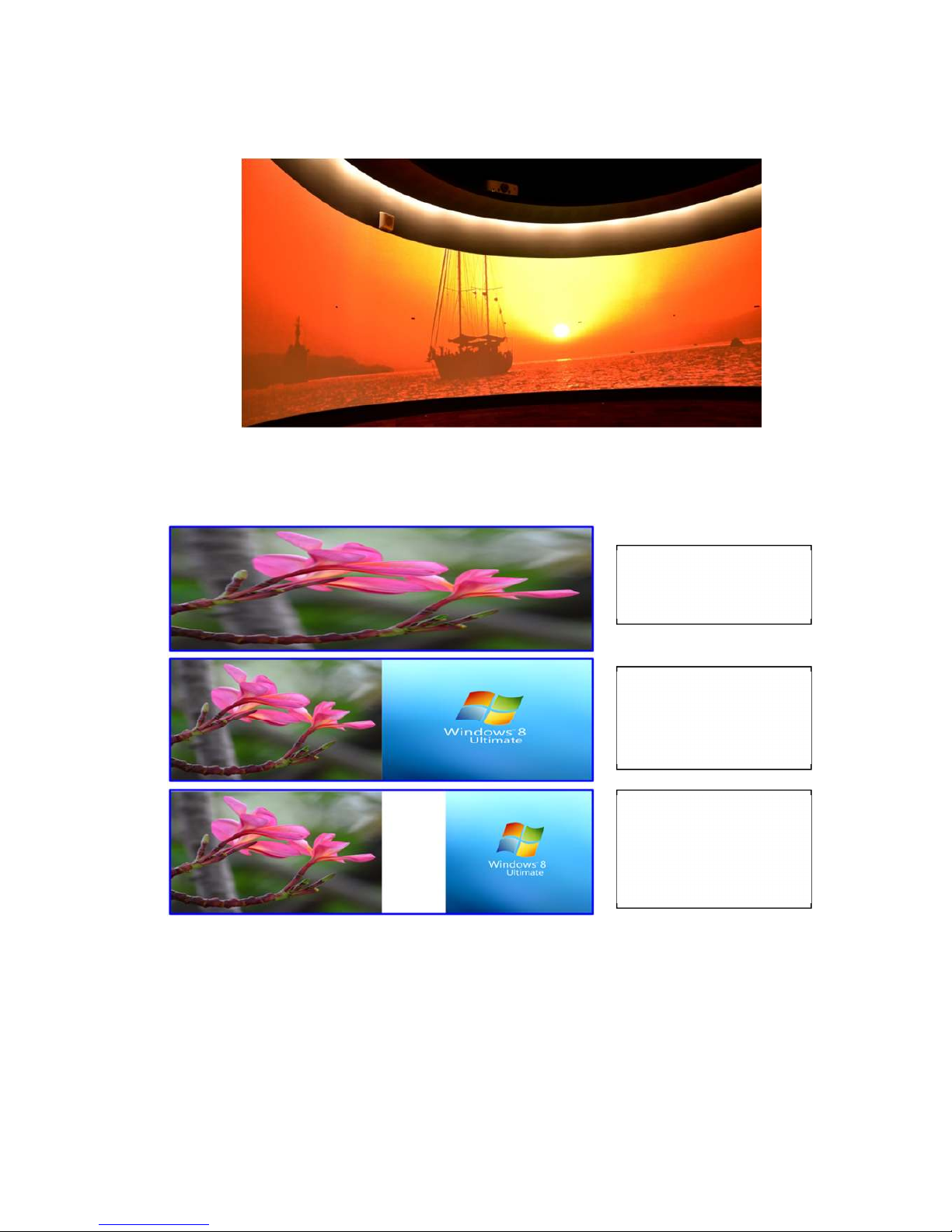
VWC-44
11
(Fligh simula ion sys em wi h 3 projec ors on half Dome)
(Cylindrical curved screen edge blending up o 360 degrees wi h 6x projec ors and 3x VWC-44)
5.2 Case B: Flexible display in edge blending system
1. 4 projec or edge blending can be configured as below:
2. 4 projec ors edge blending in o one con en
3. Independen wo discre e con en s (2+2)
4. Two projec ors edge blending and one single projec or display wi h original aspec ra io.
5.
If user can add one 101 a he fron end, user can implemen PIP/POP across en ire display
screen.
6. User can save he se ing in o Profile and recall a any ime.
7.
If discre e 4 projec or displays is required, single channel AV-BOX (104) is required.
2 projec ors as one edge
blending sys em o
provide 2+2 displays
2 projec ors edge blending
+ one projec or display
independen image in
original aspec ra io
4 projec or edge blending

VWC-44
12
5.2 Case C: High resolution Edge Blending with multi-windows display card
a. Usually, each full HD signal can feed up o 3- 4x projec ors for 10m screen and s ill keep accep able
video quali y (i will also depend on he wa ching dis ance).
b.
Many video cards can easily provide up o 4x 3840x1080 ou pu s for VWC-44
c.
Each PC ou pu is fed in o one VWC-44, hen o wo projec ors. 4 ou pu s will be fed o 8 projec ors.
d. If he overlap pixels is 250, hen i can provide a video wall wi h 13,610x1080 ou pu resolu ions.
e. If he wa ching dis ance is 5m, he video pixel pi ch can be abou 5mm. In his case, he o al screen
size can be up o 13610x5mm=68m and s ill keep accep able video quali y.
f.
The display card should have he func ion o se overlapped pixels be ween wo ou pu por s. In he
case of four ou pu display card, PC should be able o se overlapped pixels be ween ou pu P2/P3,
P4/P5 and P6/P7. The overlapped pixels should be up o abou 20%-25% of he ou pu resolu ion.
The res overlap areas (P1/P2, P3/P4, P5/P6, P7/P8) can be se by AV-BOX.
g. If he display card doesn’ have above men ioned overlap se ing func ion, hen user needs o crea e a
con en wi h some overlapped pixels up o abou 20%-25% be ween ou pu s.
h.
AV-BOX can do geome ry alignmen , spli he image, assign image for each projec or and cap ure
he righ size of he image for edge blending.
i.
If one ou pu can be connec ed o wo VWC-44 hrough daisy chain connec ion, one 3840x1080
ou pu can be connec ed o 4 projec ors and o al projec ors will become 16. If one PC ou pu can
be daisy chain connec ion o 3x VWC-44, hen 4 ou pu will connec up o 24 projec ors and he o al
video wall can be more han 50m and s ill wi h good video quali y.
j. The advan age for his kind of applica ion is high ou pu resolu ion. However, i s ill has some
limi a ions.
The major inpu source shall come from PC bu no from mul iple inpu sources
The PC shall have enough processing power o handle mul iple ou pu windows. More video
ou pu por s from display card will occupy more PC resource.
Differen playing con en s may also require differen CPU resource. User needs o es before
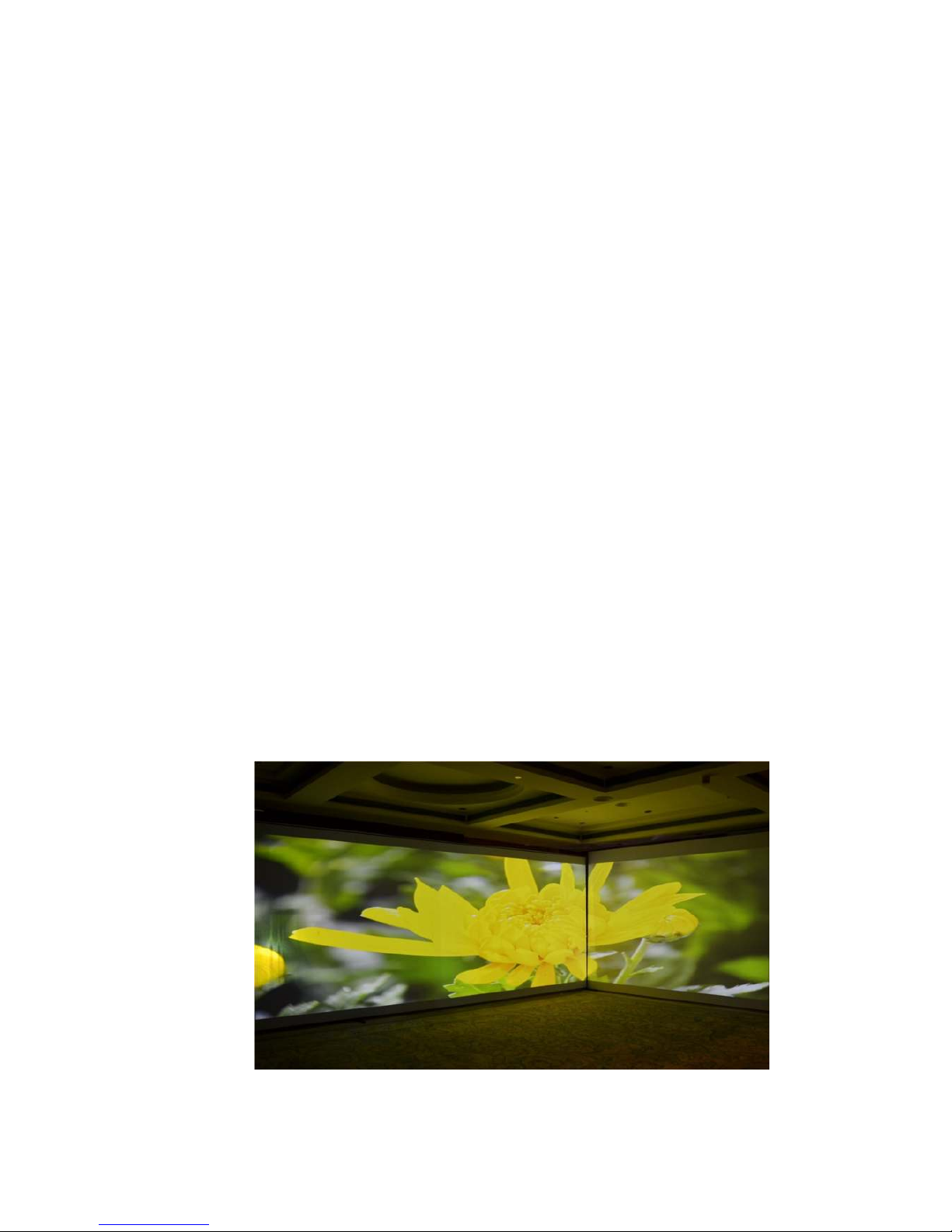
VWC-44
13
implemen his kind of display sys em.
The ou pu aspec ra io will be changed depending on he display sys em. User needs o ake
care of he aspec ra io in he source con en in advance.
k. Edge blending will increase he o al resolu ion. Usually, he video quali y will be good enough for mos
of he applica ions if ou pu resolu ion in each projec or can reach XGA resolu ion.
l.
User can connec wi h o her signal sources like Blue Ray or Media Player o o her inpu por s in VWC-44. By
selec ing differen inpu por s and applying differen AV-BOX se ings, i will provide differen display modes. For
example, for 3 projec or edge blending, user can se all hree edge blending, wo projec or edge blending and one
has discre e display or each projec or has independen con en .
m.
AV-BOX can reduce he CPU loading in PC and reserve more CPU resource o handle in erac ive
or o her opera ion wi hou image lag.
5.3 Case D: “L/M” shape video wall with edge blending
Below is example of he applica ion in res auran wi h “L” shape video wall:
a. 3x WXGA projec ors: wo projec ors edge blending on he fron screen and ano her projec or is loca ed
a side wall.
b. The image is me a he corner. I is no necessary o do edge blending a he corner. User jus needs o
do geome ry alignmen o le he image mee a he corner.
c. User can use Video Wall func ion o spli he image in o 3x (using ZOOM func ion) and use PAN and
OVERLAP func ion o cap ure he righ size of he image and assign o each projec or.
d. Three projec ors should have he same image cap ured size o avoid differen scaling fac or in he
projec ors. I can be adjus ed hrough Video Wall Overlap func ion.
e.
To do edge blending on he fron wo projec ors and he image in side wall only needs geome ry
alignmen and Video Wall se ing. User can use any model of AV-BOX ha has video wall
func ion inside.

VWC-44
14
5.4 Case E: Irregular curved display or edge blending
User can use VWC-44 o do manual adjus and achieve curved display for mos of regular curved
screen. Once he screen has irregular curve or special shape, hen o use Gwarp PC ool for he
alignmen may be necessary. Af er geome ry alignmen , user can execu e Video Wall and Edge Blend
func ion in AV-BOX o comple e an irregular curved image display wi h mul iple projec ors.
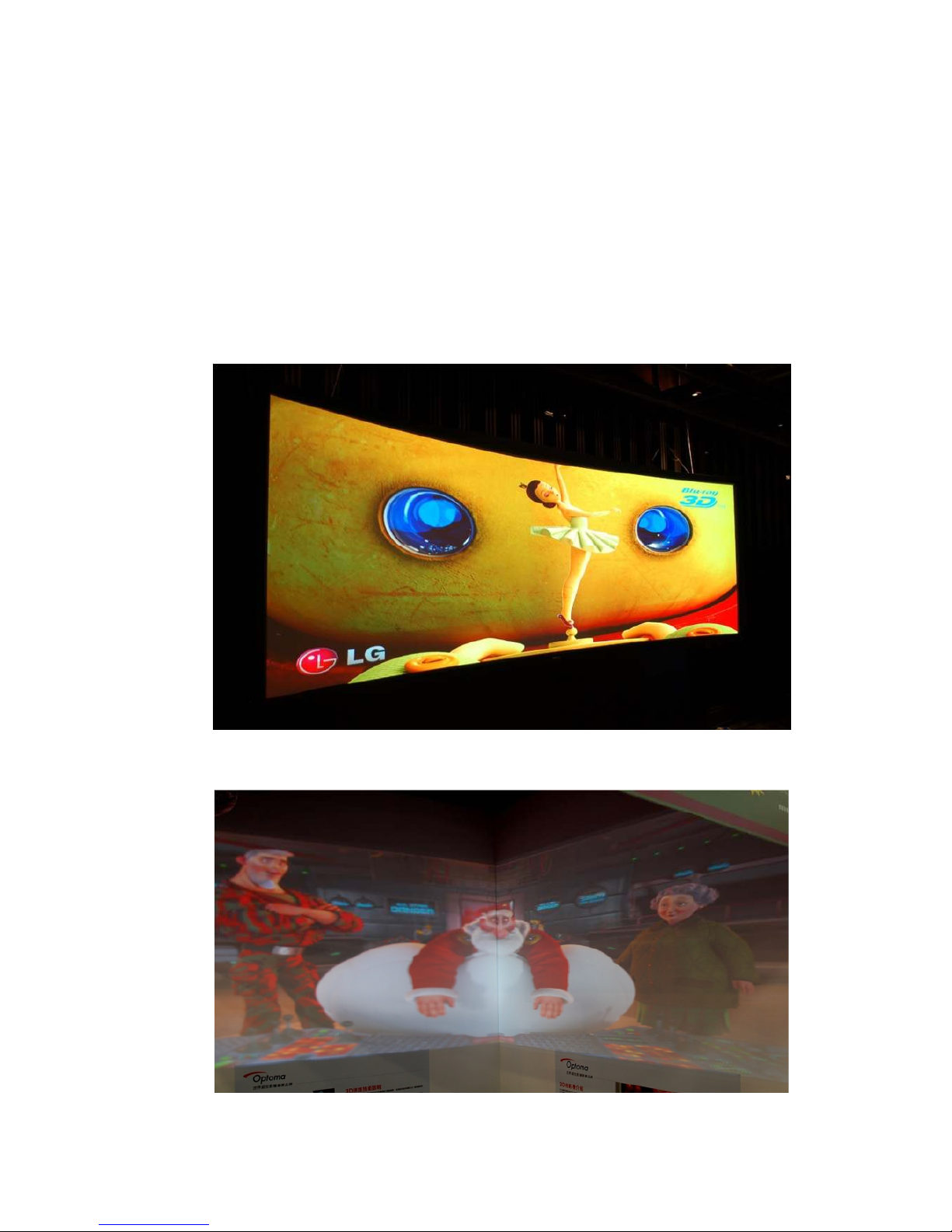
VWC-44
15
5.5 Case F: Active 3D and passive 3D display
User can use one VWC-44 as 3D de-mul iplexer o decode HDMI 1.4 3D signal or ac ive 3D frame
sequen ial 100/120Hz signals for passive 3D display using wo projec ors. This kind of passive 3D
applica ion can be expanded o bigger screen hrough edge blending wi h more AV-BOX and projec ors.
User can also increase brigh ness in 3D sys em hrough image s acking wi h more projec ors.
User can conver Nvidia 3D Vision 1080p 120Hz 3D signal and 1080p/24Hz frame packing 3D from Blue
Ray in o 720p/XGA 100Hz/120Hz frame sequen ial 3D signal for DLPLink 3D Ready projec ors. Besides
3D forma conversion, AV-BOX can also apply geome ry alignmen for ac ive 3D curved screen display.
Through VWC-44, user can do edge blending or mage s acking wi h mul iple projec ors o ge big ac ive
3D display wi h brigh er image.
(4x Epson full HD projec ors o do edge blending on curved screen for passive 3D display)
(2x Op oma XGA projec ors on “L” shape video wall wi h ac ive 3D display)
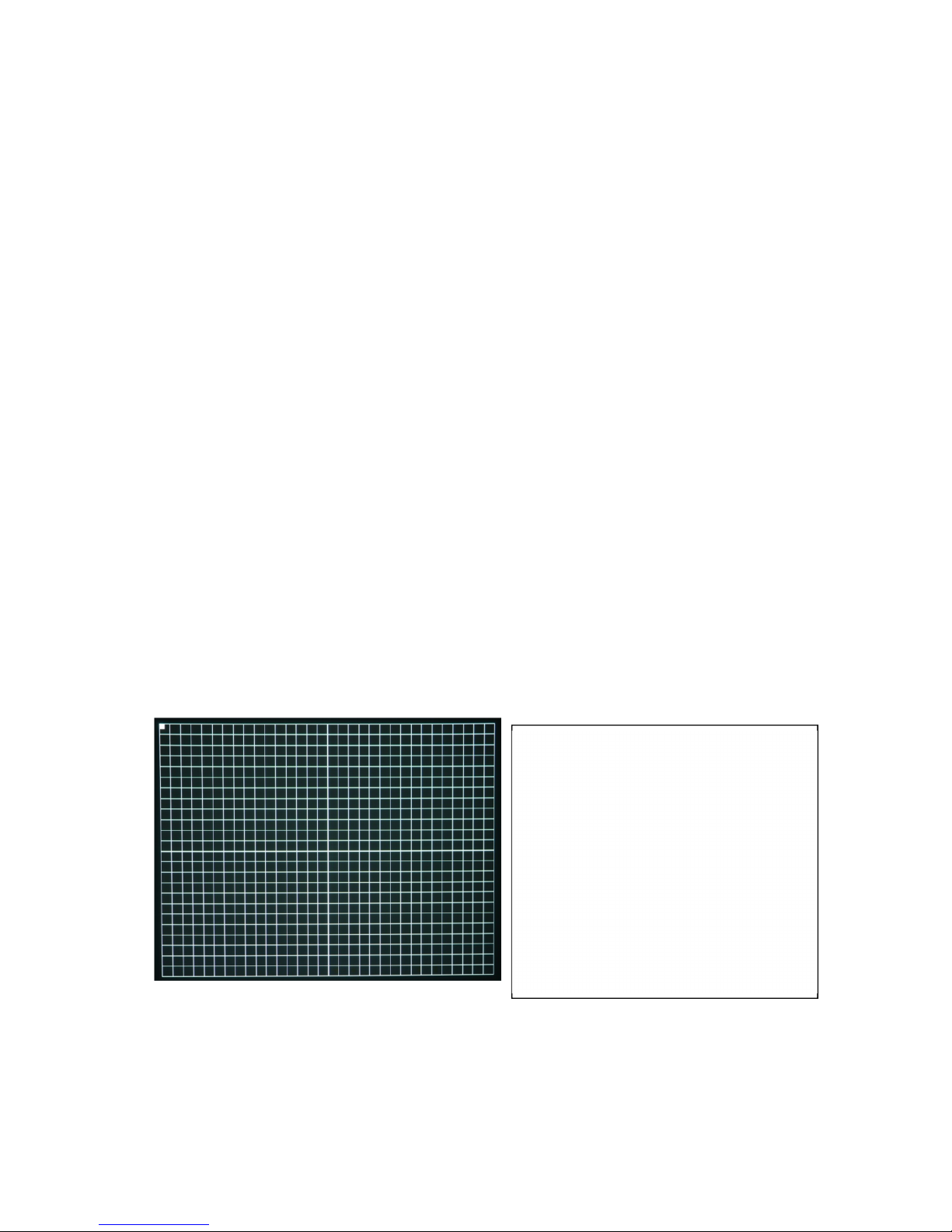
VWC-44
16
5.6 Case G: PIP/POP in entire screen
User can add one 101 a he fron end of he sys em and enable PIP/POP func ion, hen feed he ou pu
o VWC-44 for edge blending or o her applica ions. Then user can have flexible PIP/POP wi h flexible
size, loca ion and aspec ra io in he whole screen.
5.7 Case H: More PIP/POP or geometry adjustment range
If double PIP windows, double geometry adjustment range or special effect is required, use
can connect more AV-BOX in serial to get more flexible applications.
6 Internal Grid Pattern or Geometry Adjustment
To press [PATTERN] key in Remo e Con roller or a fron panel, i will show in ernal grid pa ern. By
con inuously pressing [PATTERN] key, differen color grid pa erns will appear cyclically from Whi e Red
Green Blue Blank. If user wan s o disable grid pa ern, please use Exi key in Remo e Con rol or
Menu key in Fron Panel. Each grid pa ern is 32 pixels in wid h and heigh . User can calcula e he overlap
pixel via he number of grid pa ern and figure ou he pixel number.
This in ernal pa ern can’ co-exis wi h OSD menu. During geome ry adjus men , user needs o selec
adjus ing i em, hen click [En er] o pop-up grid pa ern. If user wants to use external grid pattern from PC
or other signal sources or see OSD menu instead of internal grid pattern, user can continuously click
pattern key to show it. A flashing indica or a he adjus ing poin will appear. User can see real ime grid
pa ern change during he adjus men . I is recommended o connec hrough digi al in erface (HDMI or DVI)
o he projec or o avoid any posi ion shif af er ins alla ion.
If user wan s o show he adjus men value (pixel #) while doing geome ry alignmen , user can
con inuously press [Pa ern] key o show he adjus ing value.
Note: he grid size of VWC-44 is 32x23 pixels and other model is 50x50 pixels. If user wants to do edge
blending with VWC-44 and other model, user needs to apply external grid pattern so that all AV-BOX will
show the same grid pattern. Please download [Edge Blending grid pattern] from AV-BOX website.
Continuously press [Pattern] hotkey, user will show the same external pattern in all projectors for easy
geometry alignment. If user uses Gwarp PC tool, user can set grid size to 50x50 to get the same grid
size in all projectors.
In ernal grid pa ern can be displayed
af er press [PATTERN] key. Ex ernal
pa ern can also be applied. When use
Gwarp PC ool for geome ry alignmen ,
user can change grid size.
Please press CH A/B o swi ch o second
channel and press [Pa ern] key o show
second channel grid. Con inuously press
[Pa ern] key will change grid color.
Press [Exi ] o exi from grid pa ern.

VWC-44
17
OSD menu and operation
7 [Picture]--Color Adjustment
a. The i ems under [Pic ure] menu will apply o bo h processing channels.
b. This menu is only ac ive under below condi ions:
[Pic ure] menu will be grayed ou and no func ional when he color se ing is in [Prese Mode]
under [Image Proper ies] menu. User needs o ge in o [Cus om] menu and press [Save] menu o
ac iva e [Pic ure] menu.
When he inpu signal is in YUV domain, all he i ems under menu are free o be accessed.
If he inpu signal is in RGB domain, only [Brigh ness] and [Con ras ] can be adjus ed.
c. User can do fur her separa e RGB individual color adjus men under [Image Proper ies] menu.
8 [Image Setup] or PC graphics rom VGA input
a. [Au oma ic]: I will do au oma ic image posi ion alignmen .
b. [Manual]: manual se ing for signal Phase and Clock o elimina e image noise in analog inpu
c. [Horizon al Posi ion]: o adjus he image horizon al posi ion.
d. [Ver ical Posi ion]: o adjus he image ver ical posi ion.
e.
When he inpu is VGA signal, AV-BOX will execu e image posi ion au o alignmen . Af er his
process, AV-BOX will no do au o alignmen again o avoid image shif unless VGA inpu is from
ano her PC.
Five i ems under [Pic ure] menu. All he
adjus men s will be applied o bo h
processing channels.
Under [Edge Blend] menu, user can
adjust color in individual projector.
[Image Se up] menu can only be ac iva ed
when video signal inpu is from VGA analog
inpu por .
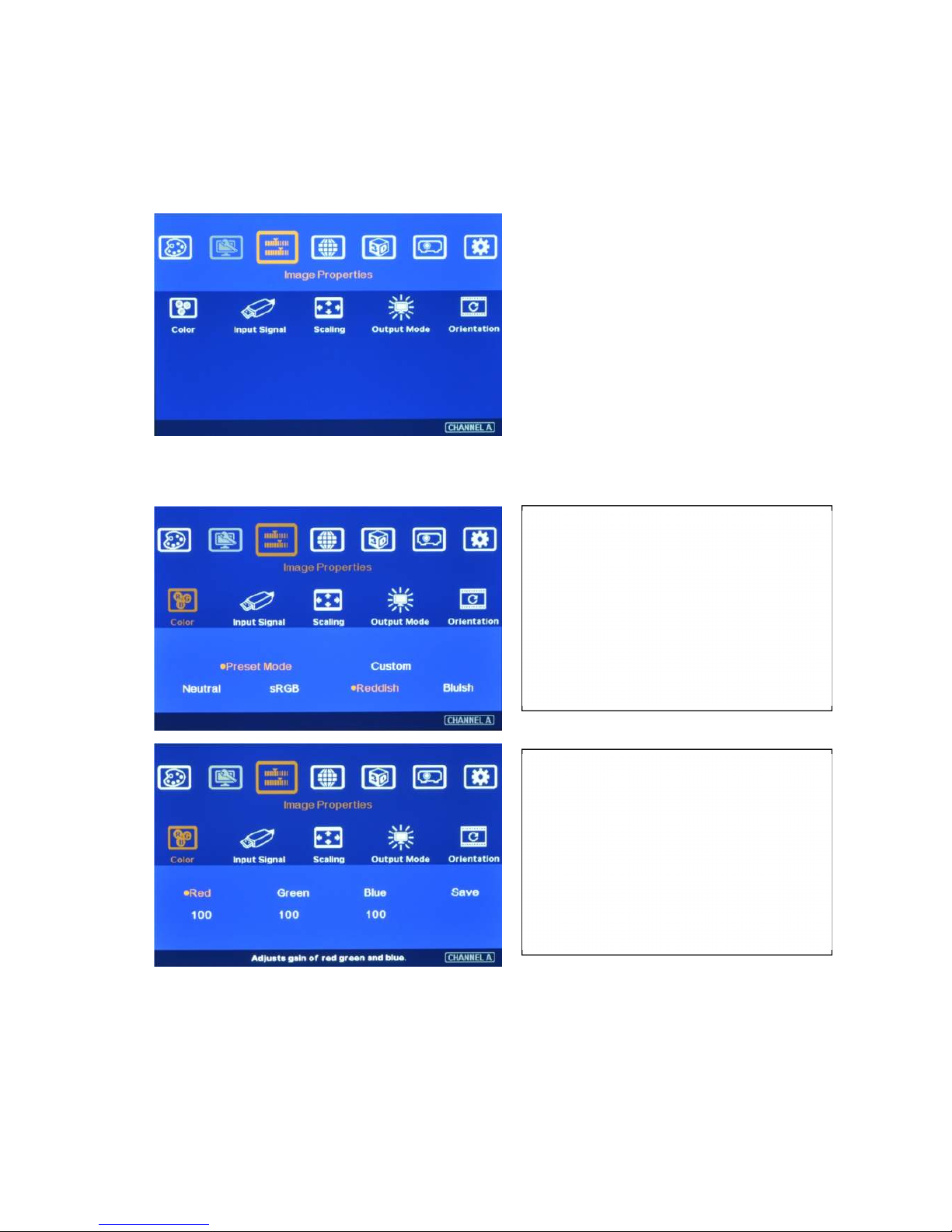
VWC-44
18
9 [Image Properties]
[Image proper ies] is designed for he selec ion of image color (Prese and discre e RGB), inpu por , aspec
ra io, ou pu mode selec ion and image flip se ing. The func ions under his menu will apply o bo h
processing channels.
9.1 [Color]: Preset Mode & Custom color
Two i ems under [Color] menu
Four i ems under [Prese Mode]
Prese color is [Neu ral]
This se ing will apply o bo h processing
channels.
Discre e RGB color adjus men under
[Cus om] menu
When user presses [Save] menu, then all
items under [Picture] can be accessed for
further adjustment.
This se ing will apply o bo h processing
channels.
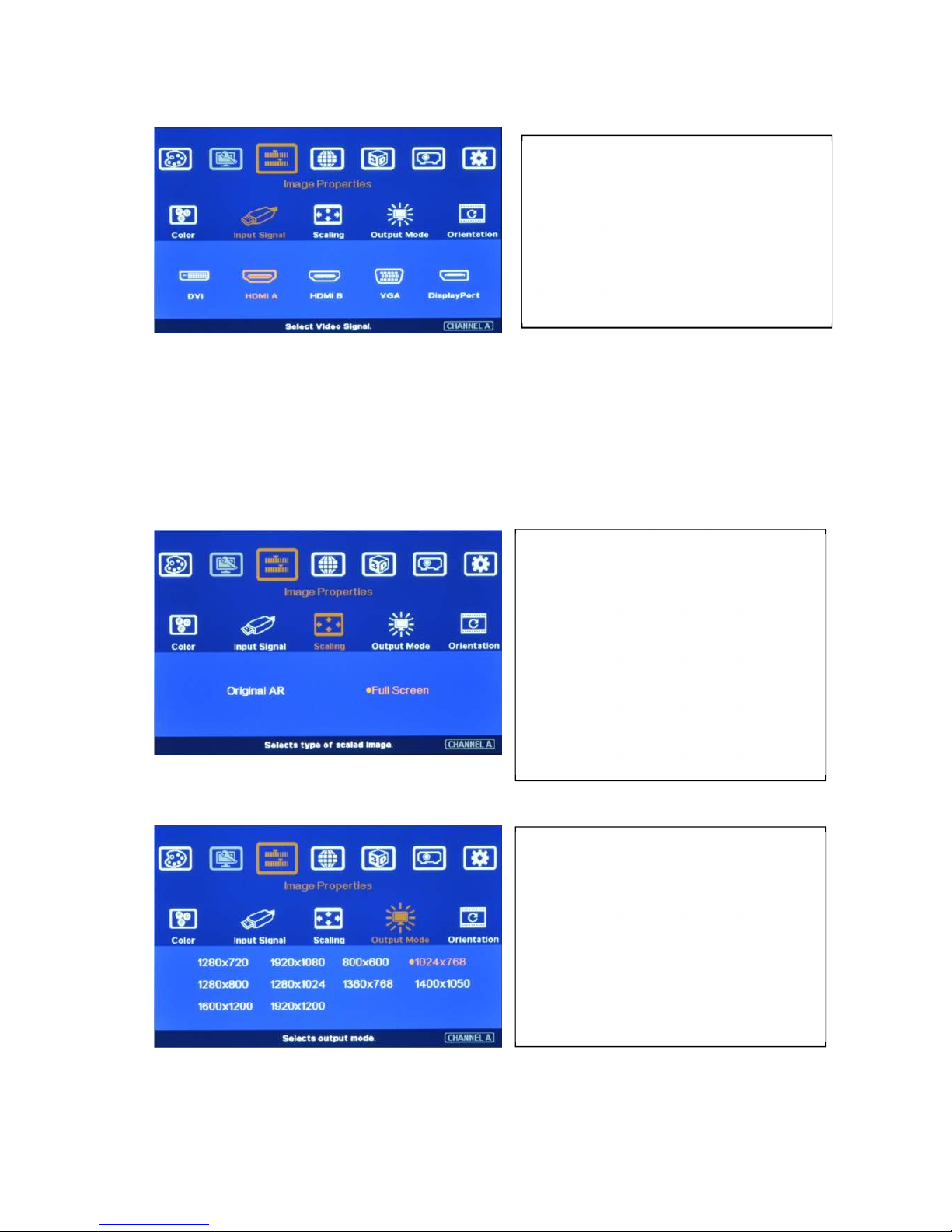
VWC-44
19
9.2 [Input Signal] selection
DVI inpu por can be DVI-D, VGA and HDMI (HDMI o DVI adap er is required) inpu signals.
When inpu HDMI signal in o DVI por , i can suppor up o 4k/2k @30Hz wi h embedded audio.
The inpu signal from HDMI A por can be looped ou for daisy chain connec ion. All he o her inpu
signals can’ be looped ou .
YPbPr video signal can be connec ed hrough VGA inpu por bu YPbPr o VGA adap er is required.
9.3 [Scaling]: Display aspect ratio
9.4 [Output mode] selection
Ou pu resolu ion shall be he same as projec or na ive resolu ion o ge he bes video quali y. Please se
he righ ou pu resolu ion before execu e geome ry alignmen . Change ou pu resolu ion will also change
he geome ry alignmen resul .
User can press [Inpu ] ho key on fron
panel o change inpu por . Message will
be showed on he screen.
User can selec inpu por direc ly from IR
remo e con roller. Keypads on fron
panel.
[Original AR]: To display wi h inpu source
aspec ra io
[Full Screen]: To ex end he image o full
screen.
When implemen edge blending or video
wall, please selec [Full Screen].
O herwise, i may show wrong resul .
Please also se he righ aspec ra io
se ing in he projec ors.
10 prese ou pu modes.
Special ou pu mode can be cus omized.
When he inpu is 50Hz refresh ra e, he
ou pu will be also 50Hz o main ain high
quali y image.
When he inpu is 120Hz for ac ive 3D,
he ou pu will keep 120Hz bu he ou pu
resolu ion is limi ed o XGA & 720P only.
Table of contents