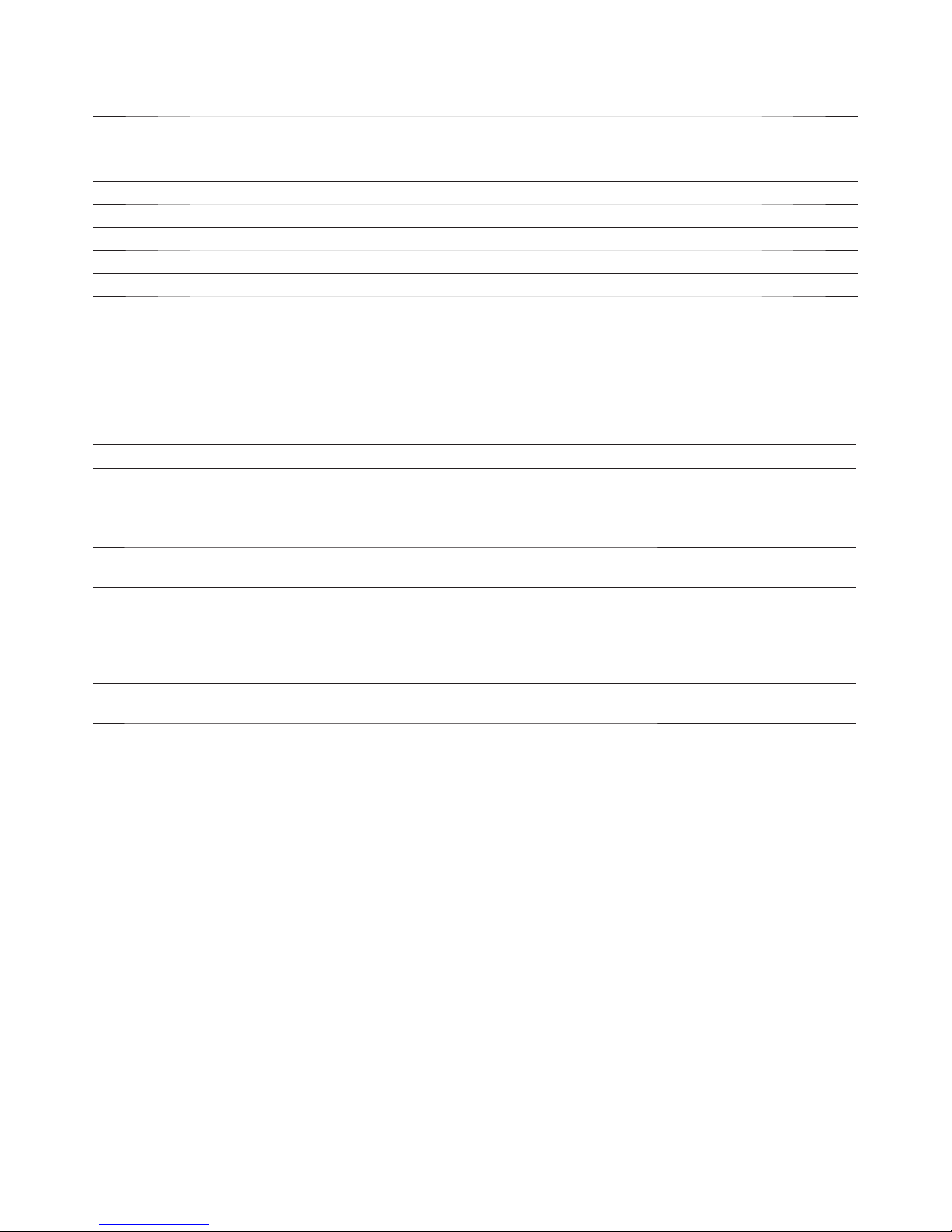3
Table 1.
Recommended Vin
for better linearity[1] Vdd1 Vdd2 Vdd3 -Vdd3
Default Setup 1 <230mVpp +5Vdc +3.3Vdc +3.3Vdc 0V
Setup 2 <500mVpp +5Vdc +3.3Vdc +3.3Vdc -3.3Vdc
Setup 3 <230mVpp +5Vdc +5Vdc +3.3Vdc 0V
Setup 4 <500mVpp +5Vdc +5Vdc +3.3Vdc -3.3Vdc
Setup 5 <440mVpp +5Vdc +5Vdc +5Vdc 0V
Setup 6 <550mVpp +5Vdc +5Vdc +5Vdc -5Vdc
Notes
1. Linear input range is limited by the post-amp output swing range. To avoid this limitation, directly measure the VOUT+, VOUT– of the isolation
amplier.
In order to satisfy the above Vdd1, Vdd2, Vdd3 and –Vdd3 voltages, J1, J2, J3 and J4 must be set according to the table
as shown below:
Table 2.
J1 [1] J2 J3 J4 Remarks
Default
Setup 1
Always
shorted
Shorting Vdd2
& Vdd3 pins
Short Open Only 2 external supplies (+5V Vdd1 & isolated +3,3V for Vdd2) are
needed
Setup 2 Always
shorted
Shorting Vdd2
& Vdd3 pins
Open Short 3 external supplies (+5V Vdd1, isolated +3,3V for Vdd2 and Vdd3,
while isolated -3,3V for –Vdd3) are needed.
Setup 3 Always
shorted
Shorting Vdd3
& C8_2 pins
Short Open Only 2 external supplies (+5V Vdd1 & isolated +5V for Vdd2) are
needed, Vdd3 is obtained thru converter U3.
Setup 4 Always
shorted
Shorting Vdd3
& C8_2 pins
Open Short 3 external supplies (+5V Vdd1 & isolated +5V for Vdd2, while
isolated -3,3V for –Vdd3) are needed, Vdd3 is obtained thru
converter U3.
Setup 5 Always
shorted
Shorting Vdd2
& Vdd3 pins
Short Open Only 2 external supplies (+5V Vdd1 & isolated +5V for Vdd2 &
Vdd3) are needed.
Setup 6 Always
shorted
Shorting Vdd2
& Vdd3 pins
Open Short 3 external supplies (+5V Vdd1, isolated +5V for Vdd2 & Vdd3,
while isolated -5V for –Vdd3) are needed.
Notes
1. To obtain +5Vdc at Vdd1, a 9V Battery can be connected across Pin-2 and 3 of CON1 connector or by connecting an external +5V DC supply directly
to Pin-1 and 3 of CON1 connector. J1 can be left shorted permanently unless U2 is non-functioning.
The output signal is measured between the“Vout” and “GND2”terminals (at the output side of the board). With all con-
nections made and power supplies turned on, the approximate relationship of output voltage to input current is:
VOUT = 8.2 x VIN, where
VIN= RSENSE x IIN;
With the shunt resistor in place, the maximum dierential input voltage swing for linear operation is ±200mV as speci-
ed in the datasheet. However, input voltage as high as ±300mV can be safely applied with minimal performance
degradation.
When 68pF capacitance is selected for both C9 and C10, the bandwidth will be limited to 150kHz. To obtain 200kHz
bandwidth, change both C9 & C10 to 47pF.