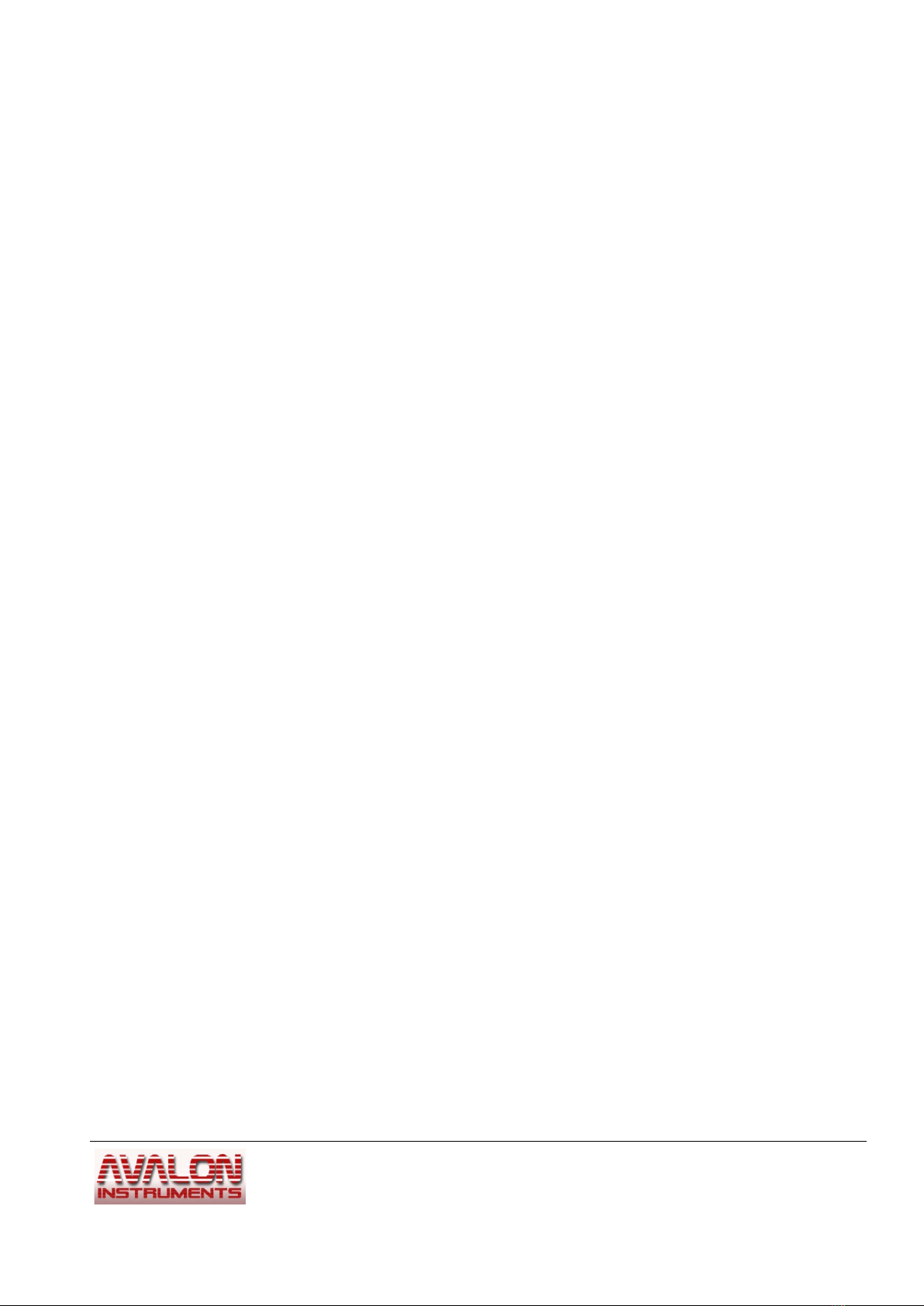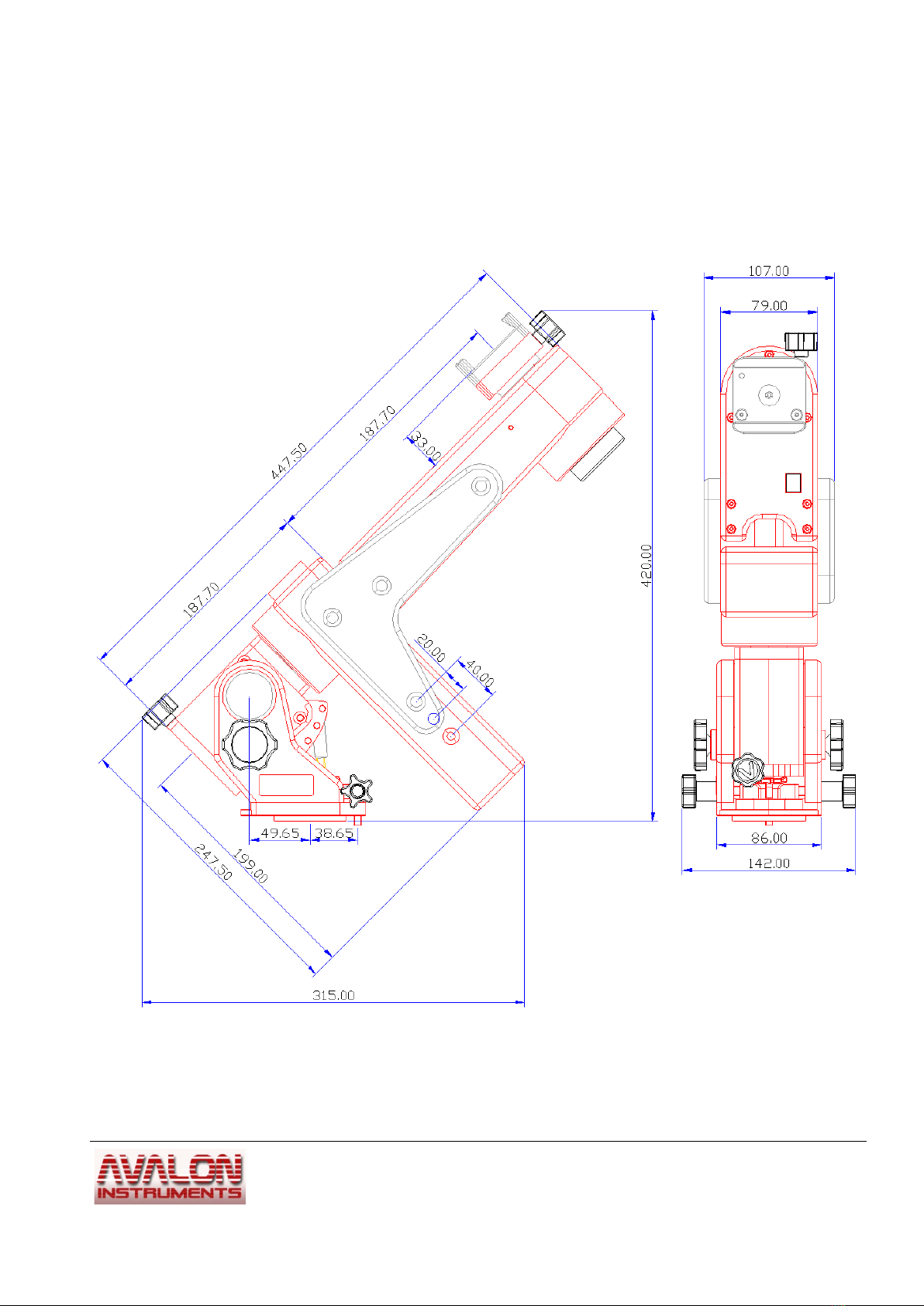•Fast Reverse technology
•Computer aided design (CAD)
•High quality manufacturing with digital control 5 axes CNC machines (CNC + CAM)
•Absolute quality materials: Anodized aluminium from milled mono-bloc, stainless steel
components and screws, brass components, techno-polymers
The M-zero motion transmission technology is based on pulley-tooth belt without play, while
its peculiar geometry makes easy the imaging at the meridian crossing regardless the typical
problem affecting the classic German Equatorial Mounts, for both the risk of touching the
tripod and the need of waiting for the object cross the meridian.
Moreover, considering that at the meridian the sky is less subject to light pollution and to
atmospheric turbulence, the M-zero is the ideal tool to shoot deep-sky objects in their best
conditions, close to the meridian, especially when the time is short and the sky is not so dark
and clear.
The M-zero is mainly designed for astro-imaging with medium-short length tubes (such as SC-
Maksutov, RC up to 6-8″ aperture and 10 kg (22 lb) weight, according to the tube length). It is
possible to use the M-zero even with refractors (400-500 mm), with a piggyback or parallel
guidescope that can act also as an active counterweight.
The larger overhang of the single arm system will allow a greater pointing angle compared to
the classic German Equatorial Mounts.
Another M-zero basic advantage is that it doesn't need heavy counterweights, nor the long bar.
Its declination axis can be quickly balanced like in an equatorial mount, while, for the RA axis,
it is possible to fix the arm on three possible positions and to make the fine balance using a very
small counterweight.
The use of pulleys and toothed belts has allowed to obtain several advantages: a really steady
motion without play (no backlash) and sudden peaks, factors of paramount relevance for long
guided exposures and during high magnification visual observations. These features are of
particular relevance especially for the declination axis motor that can now quickly reverse the
motion without breaks to recover the plays: from here the mount name FAST REVERSE. The
toothed belts used in the M-zero have the structure made of special material with steel strands
to avoid any deformation, elongation and stress, much better than those used in the automotive
engine distribution system (which are generally made of rubber with nylon strands).
Considering that the service time for the automotive toothed belts is around 100.000 km
(60.000 miles), assuming a medium regime of 2.000 rpm and thermal stress from 0 to 90°C (30
to 195 F) in a few minutes, we can think that the life cycle of the M-zero toothed belts will be
extremely long! It is important to underline that in the gear-worm systems the motion
transmission has only one tangent point of contact, any errors on each of the two components
will, sooner or later, result into a tracking errors. On the contrary, in the pulley-toothed belt
system, no direct contact occurs between the pulley and the motion is transmitted by the belt
© All Rights reserved 8