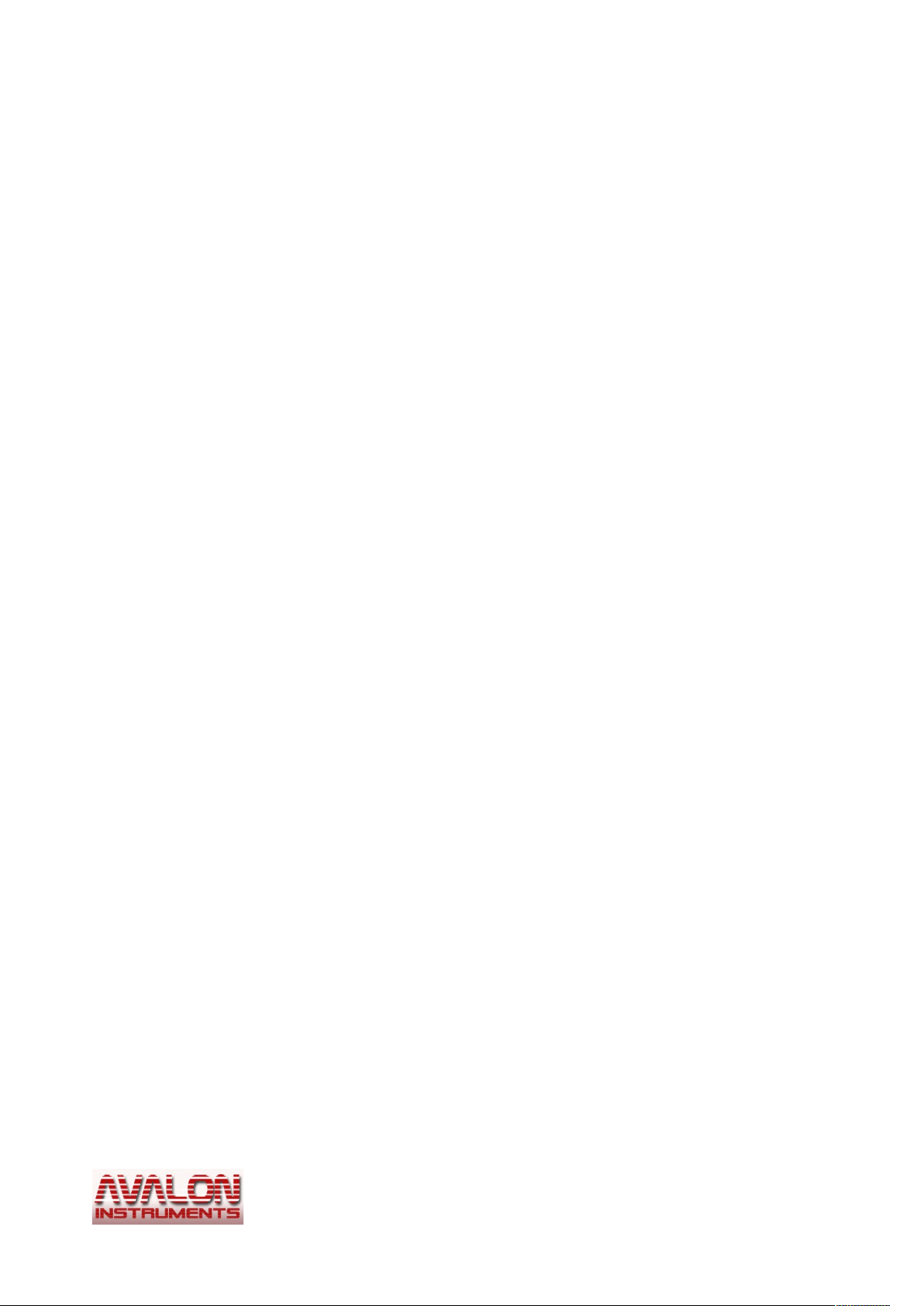3. L neAR n t al Setup
The LineAR can work at latitudes range from 10° to 70°. For com actness ur oses, the
su lied is mount reset at about 40° and therefore the first o eration to erform is the
regulation of the latitude to the value related to the site in which the mount will be used.
The same o erations will be carried out in the case the mount is transferred in a site with a
different value of latitude.
It is strongly recommended that the LineAR mount is used with the Avalon Instruments T- od
tri ode which has been designed to guarantee maximum erformance. If a different kind of
tri ode is used, it must have dimensions and characteristics com atible with the mount weight
and with the astronomical load to be installed. Section 3.2 describes the mount installation on T-
Pod tri od. Finally, the installation of suitable o tical tube will be described in section 3.3.
3.1 Lat tude Range Adjustment
This section describes in detail the rocedures to set the correct range of latitudes de ending of
the site where the mount will be used. The latitude range setting must be erformed before
installing the mount on the tri od.
As mentioned, the LineAR is designed to work at latitudes between 10° and 70°. To obtain such
a wide range of latitudes, the mount is rovided with a gusset with three ositions enabling
different ranges of latitude.
•Position 1 between 10° and 31°,
•Position 2 between 32° and 55°
•Position 3 between 56° and 70°.
On delivery, the gusset lug is set for the Central Euro e and North-Central United States
latitudes.
Should it be necessary to change the latitude beyond these limits - for exam le, to use the mount
in Northern Euro e or in the Tro ics, it is necessary to erform the re ositioning of the metallic
gusset laced under the mount.
This adjustment requires a 5 mm Allen wrench and the M8 hex head screws su lied as
standard.
The o erations required to adjust the range of useful latitudes are as follows:
© All Rights reserved 9