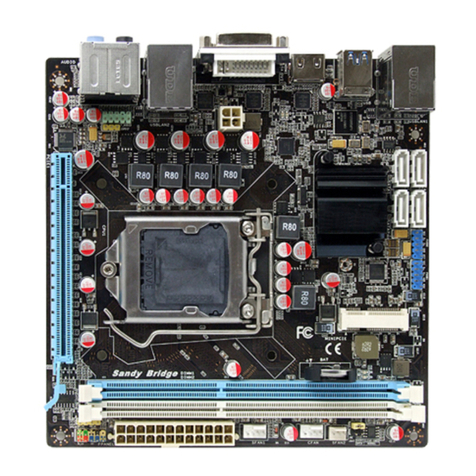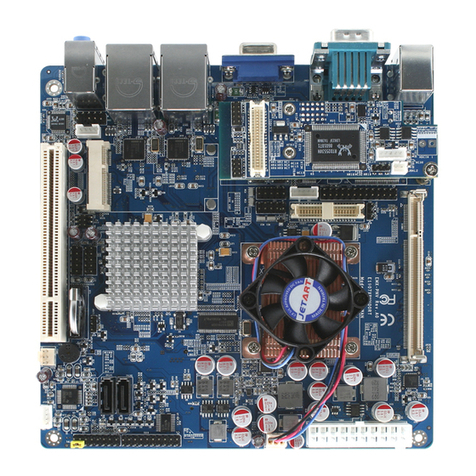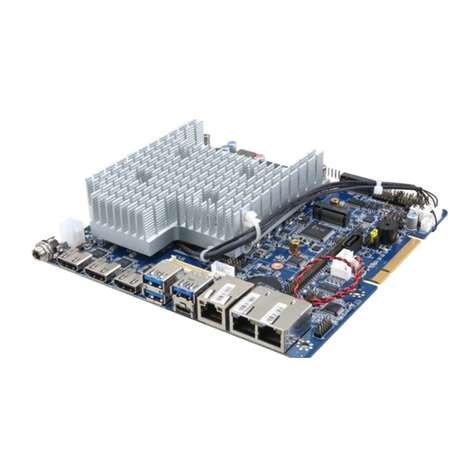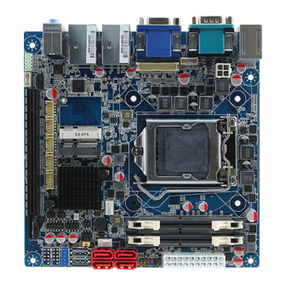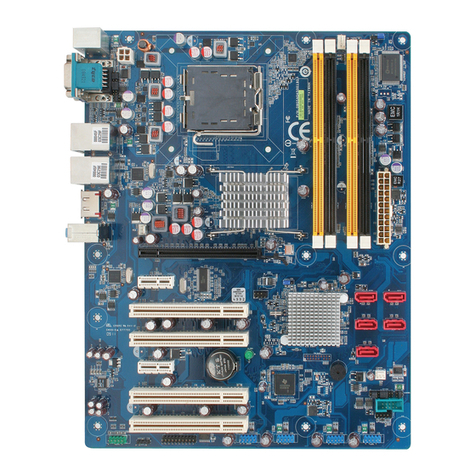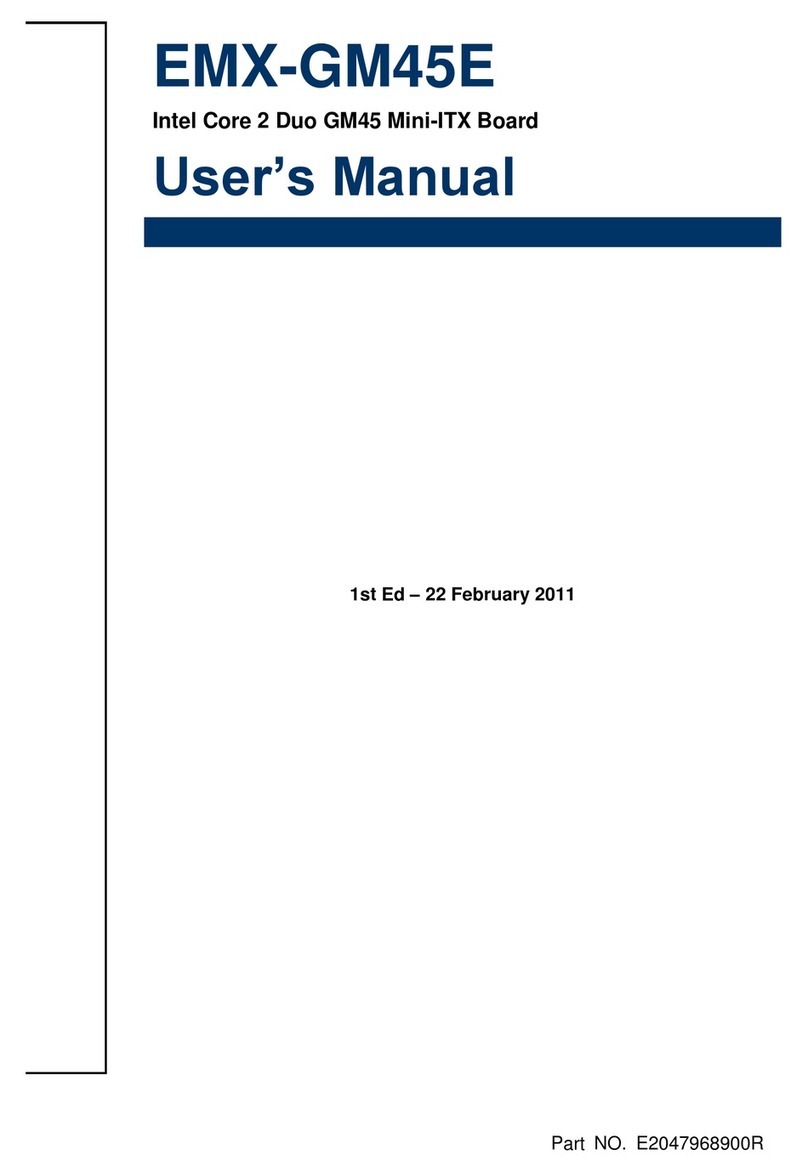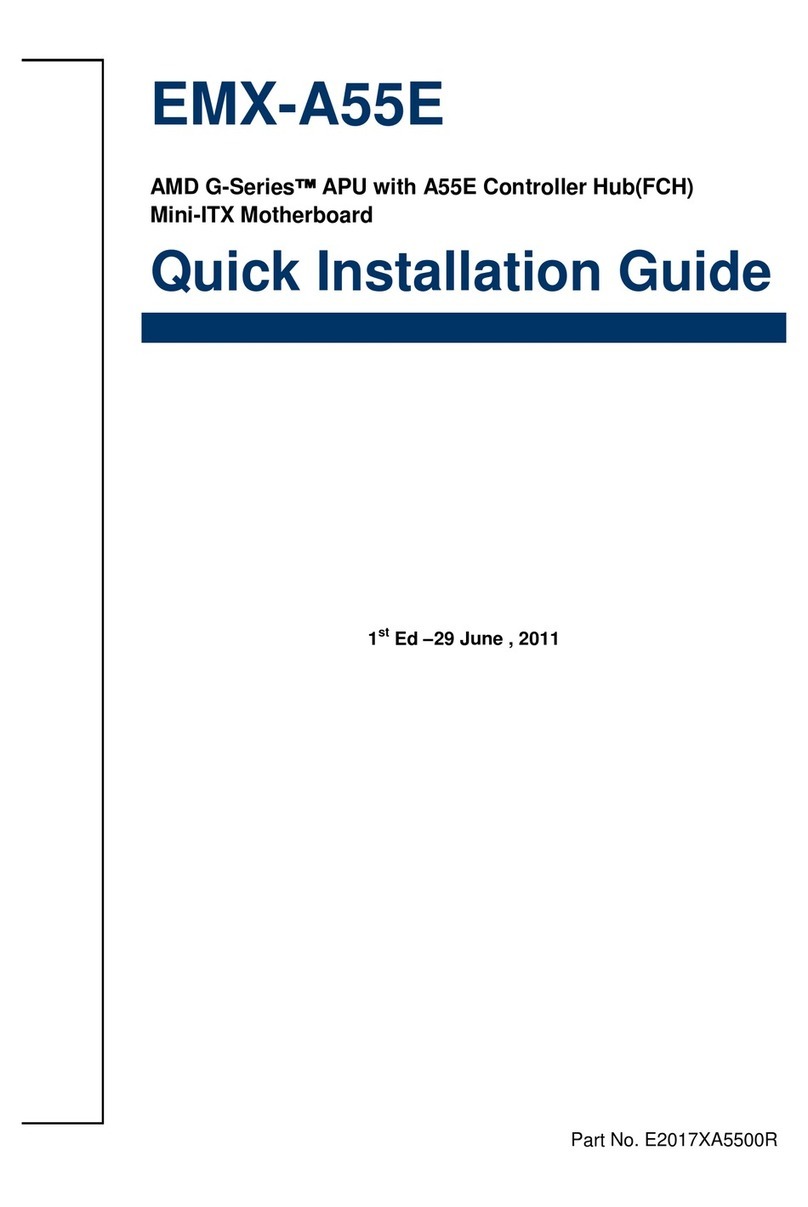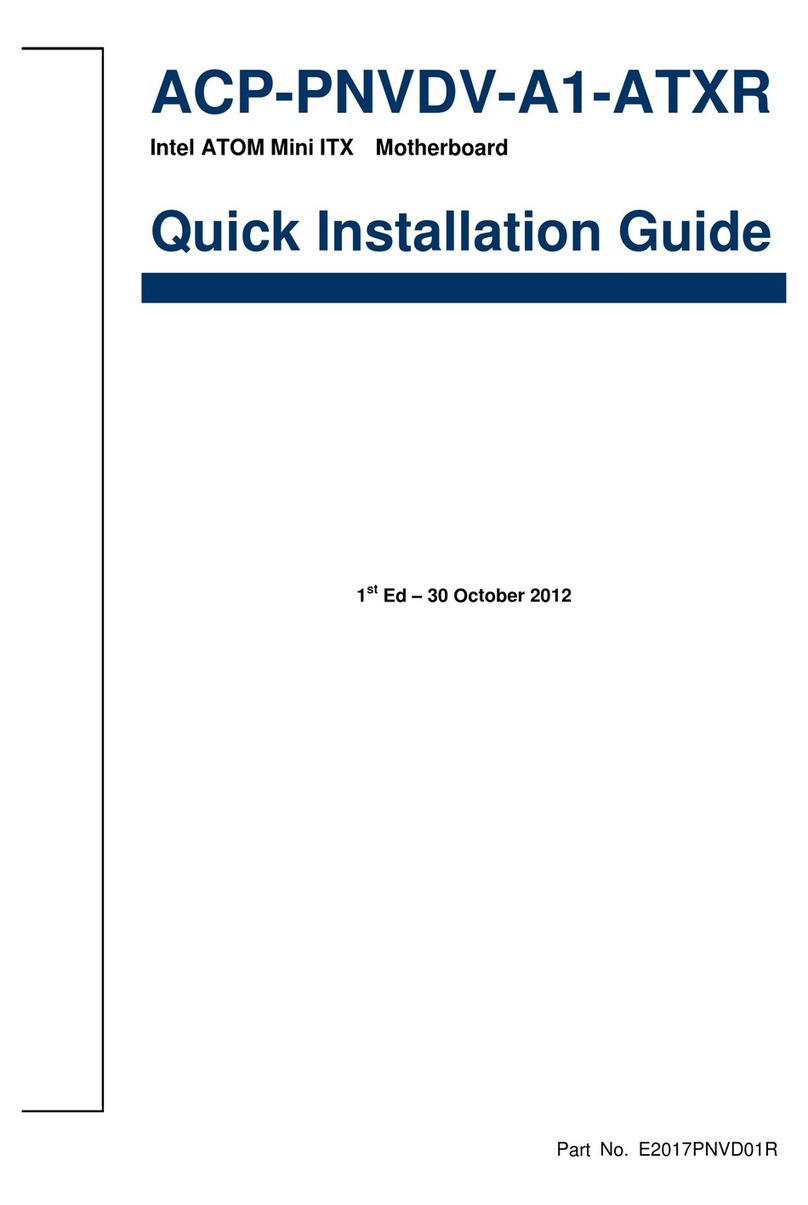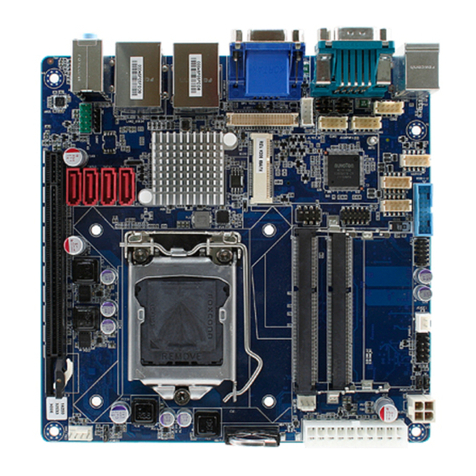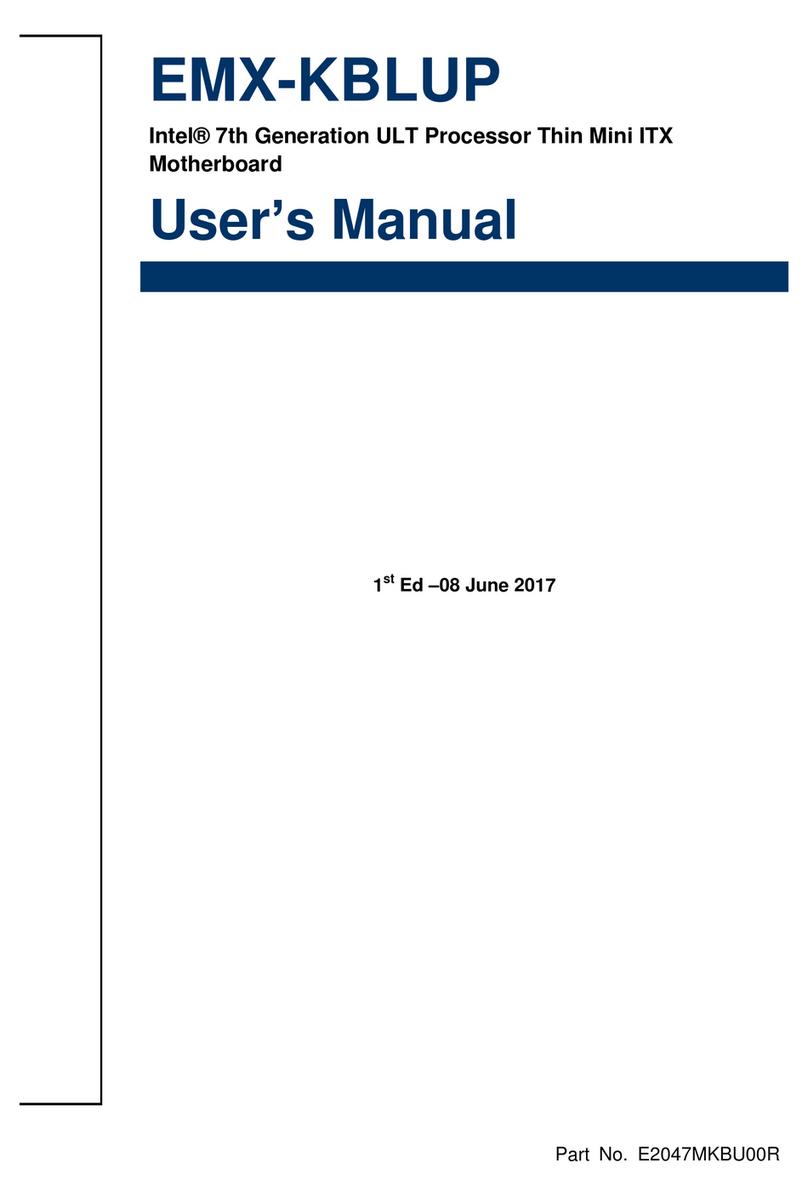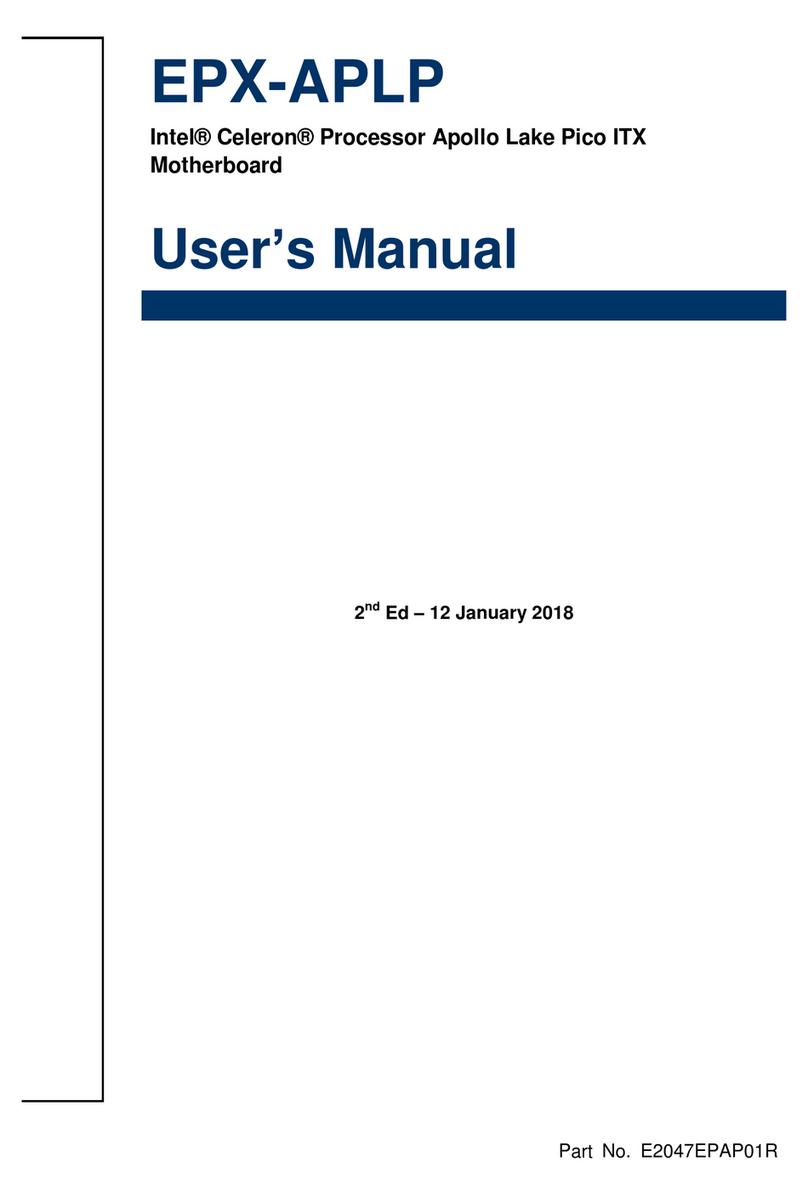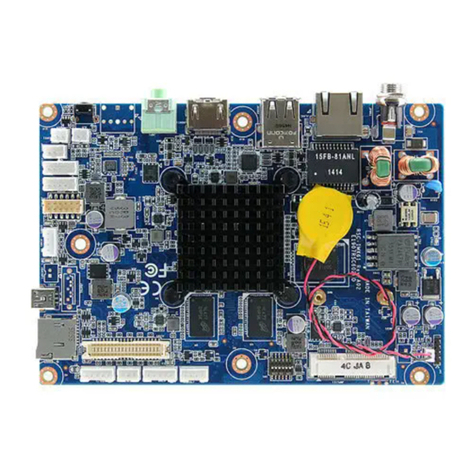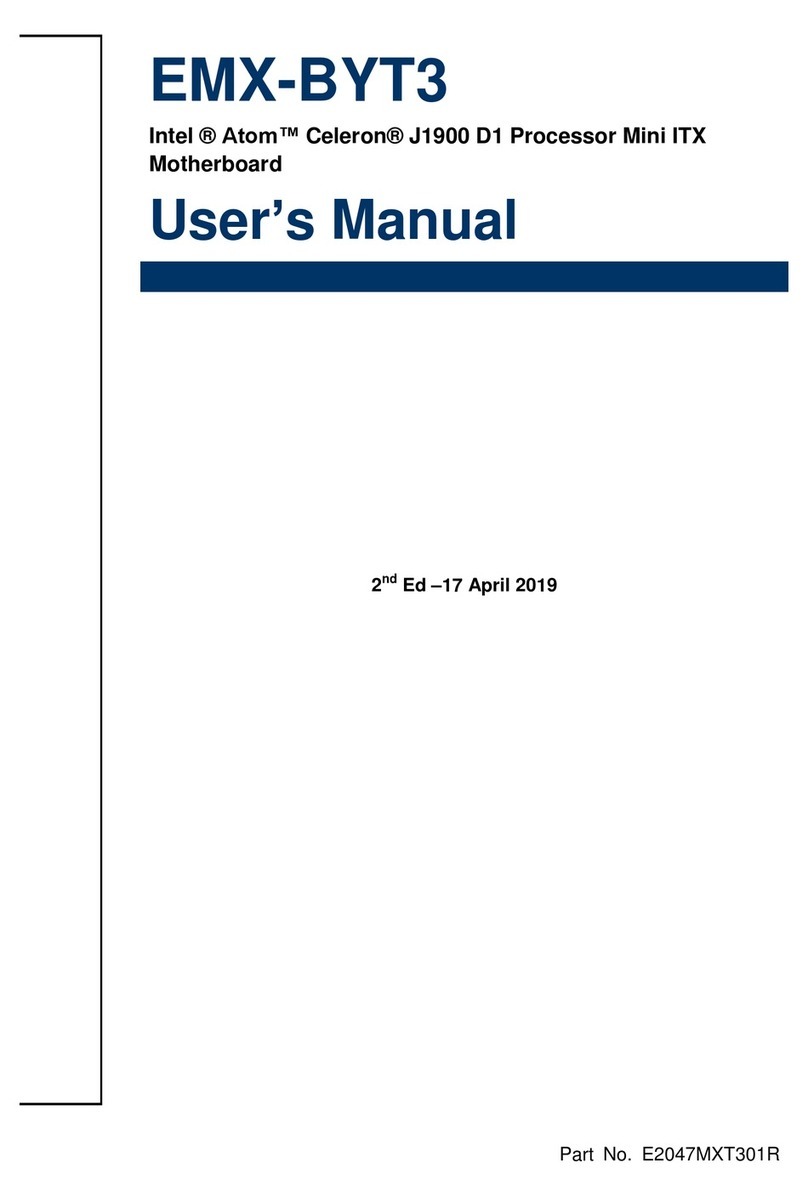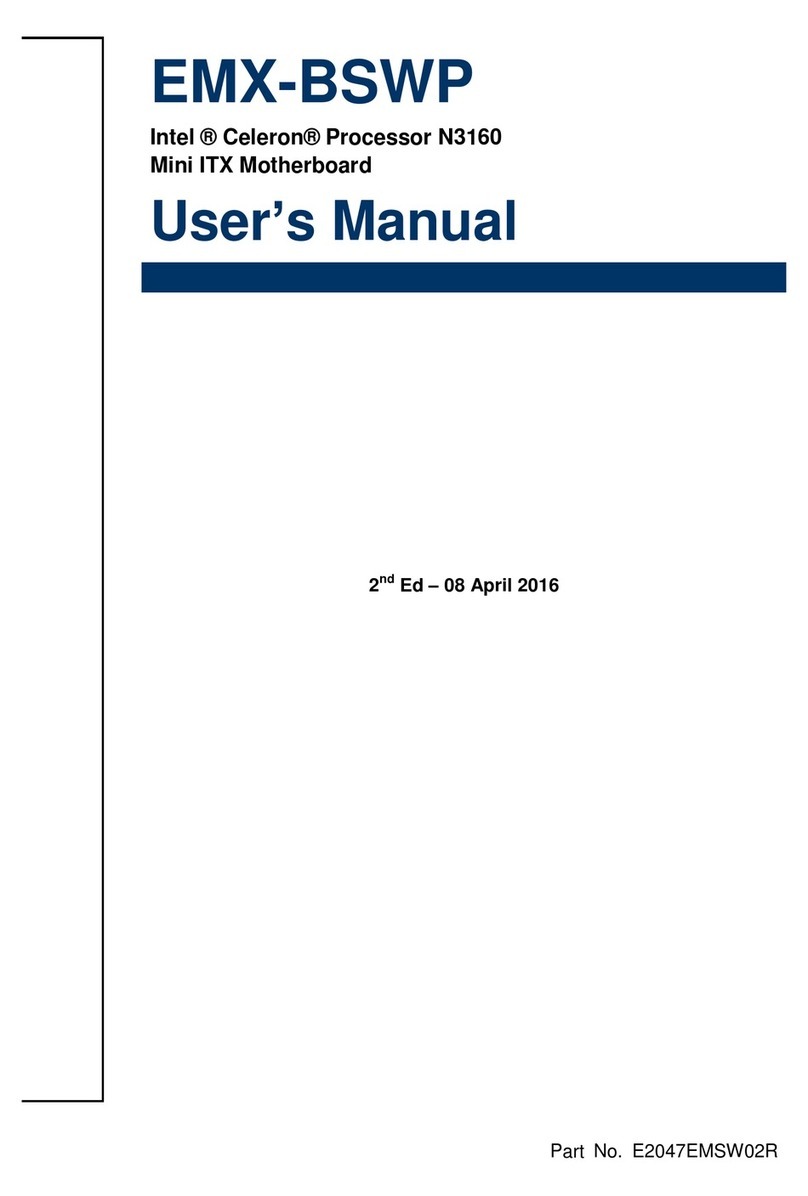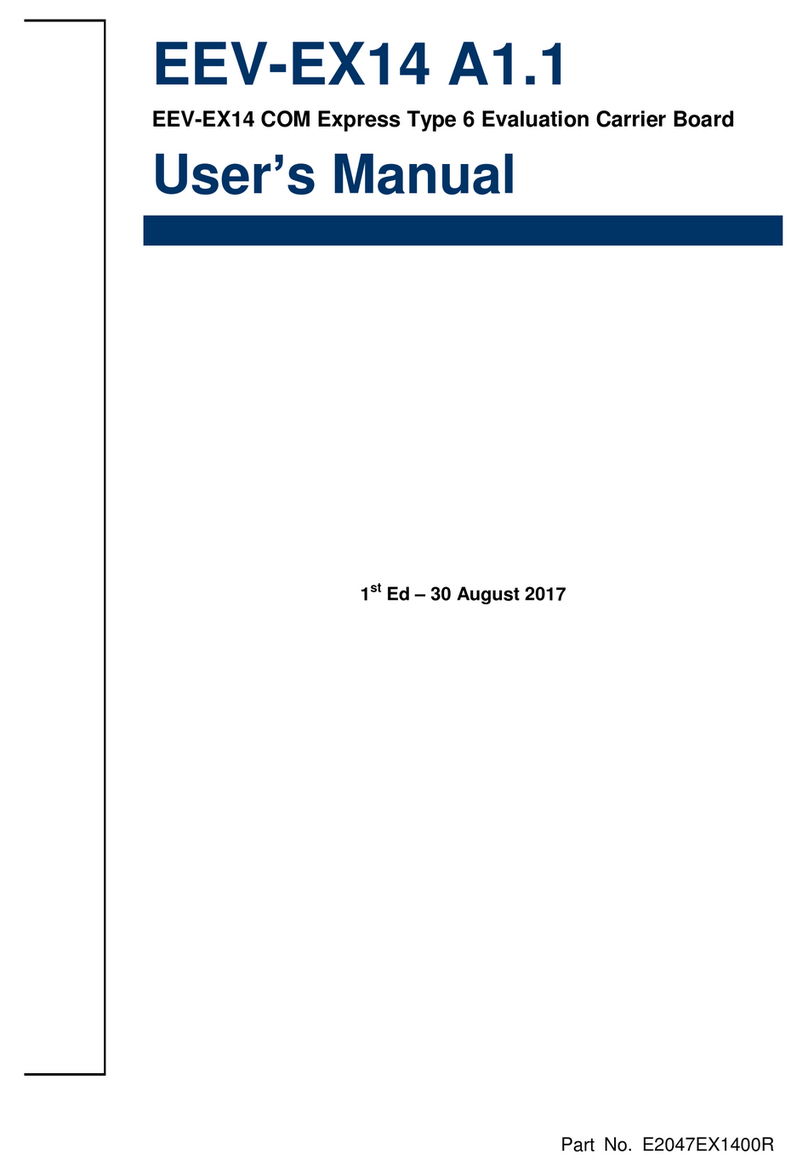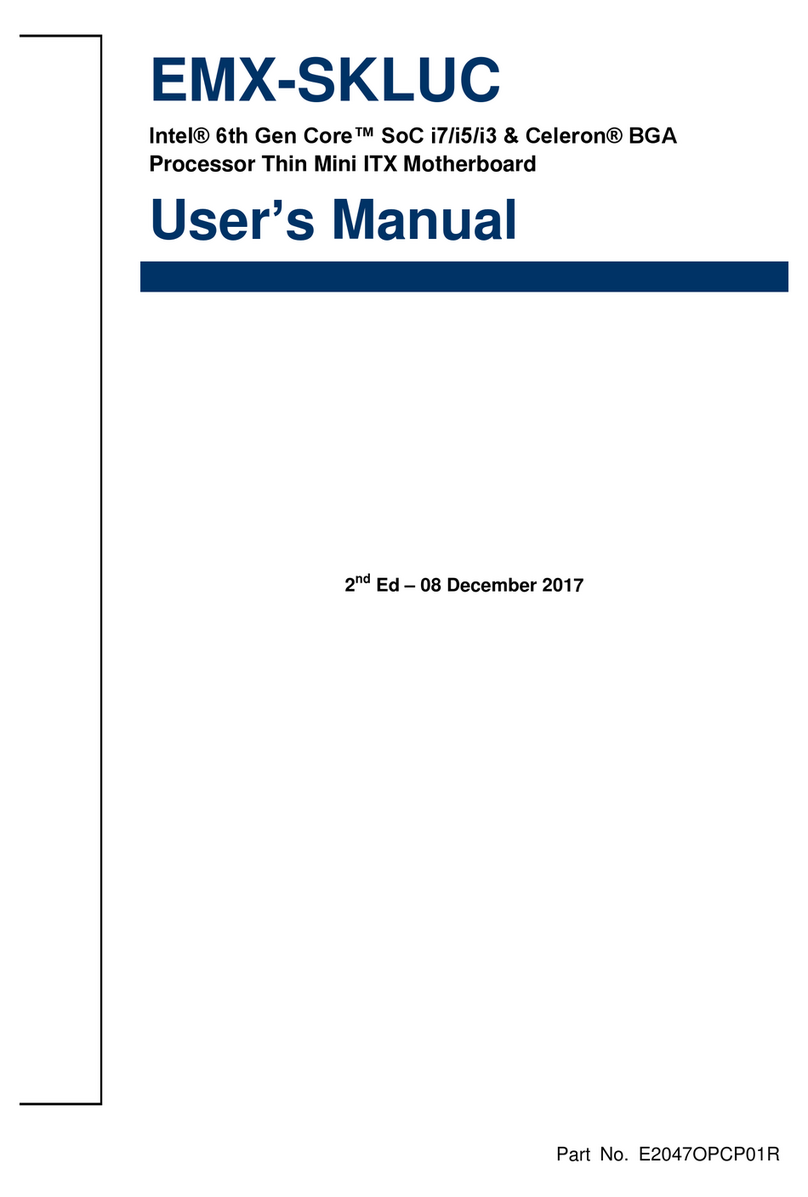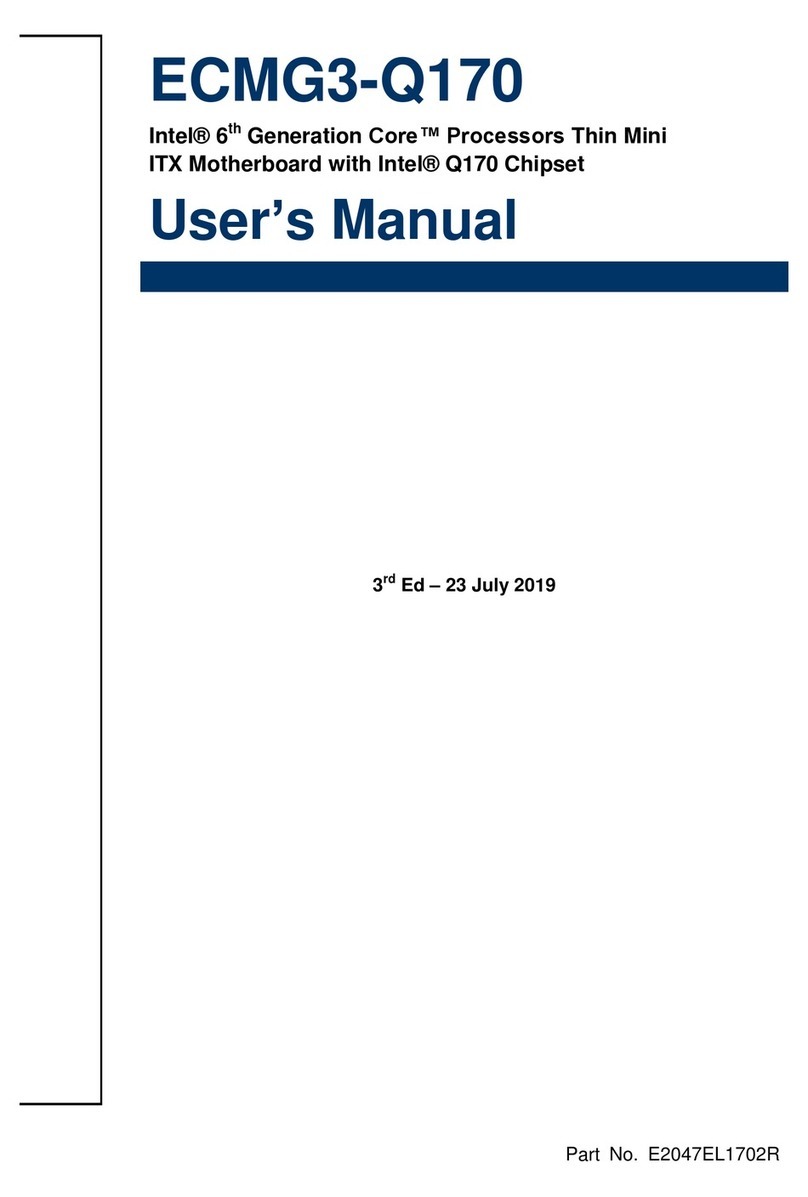EMX-Q87R User’s Manual
EMX-Q87R User’s Manual
Contents
1. Getting Started..............................................................................................................7
1.1 Safety Precautions......................................................................................................7
1.2 Packing List.................................................................................................................7
1.3 Document Amendment History ...................................................................................8
1.4 System Specifications.................................................................................................9
1.5 Architecture Overview –Block Diagram....................................................................11
2. Hardware Installation .................................................................................................12
2.1 Product highlights......................................................................................................12
2.2 Motherboard Overview..............................................................................................15
2.2.1 Placement Direction .................................................................................................15
2.2.2 Screw Holes.............................................................................................................15
2.2.3 Motherboard Layout.................................................................................................16
2.3 Jumper and Connector List.......................................................................................17
2.4 Central Processing Unit (CPU)..................................................................................19
2.4.1 Installing the CPU.....................................................................................................20
2.4.2 Installing the CPU Heatsink and Fan........................................................................22
2.5 System Memory........................................................................................................25
2.5.1 Overview..................................................................................................................25
2.5.2 Memory Configurations............................................................................................26
2.5.3 Installing a DDR3 DIMM...........................................................................................26
2.5.4 Removing a DDR3 SODIMM....................................................................................27
2.6 Expansion Card.........................................................................................................28
2.6.1 Installing an Expansion Card....................................................................................28
2.6.2 Configuring an Expansion Card ...............................................................................28
2.7 Setting Jumpers & Connectors .................................................................................30
2.7.1 Clear CMOS Jumper (JCMOS1).........................................................................30
2.7.2 ATX/AT Mode Selection (JPSON1) ....................................................................30
2.7.3 COM2 Ring-In/ +12V/ +5V Select (JCOMPWR1) ...............................................31
2.7.4 M-SATA/mini PCIe Selection (JMSATASW1).....................................................31
2.7.5 LCD Inverter Setting Connector (JLVDS_BKL1).................................................32
2.7.6 Chassis Intrusion Connector (JCASE1)..............................................................32
2.7.7 20pin ATX Power Connector (EATXPWR1) .......................................................33
2.7.8 12V ATX Power Connector (ATX12V1)..............................................................33
2.7.9 Serial Port 1 Connector (COM1).........................................................................34
2.7.10 Serial Port 2 Connector (COM2).......................................................................35
2.7.11 Serial Port 3~4 Connectors (COM3~4).............................................................35