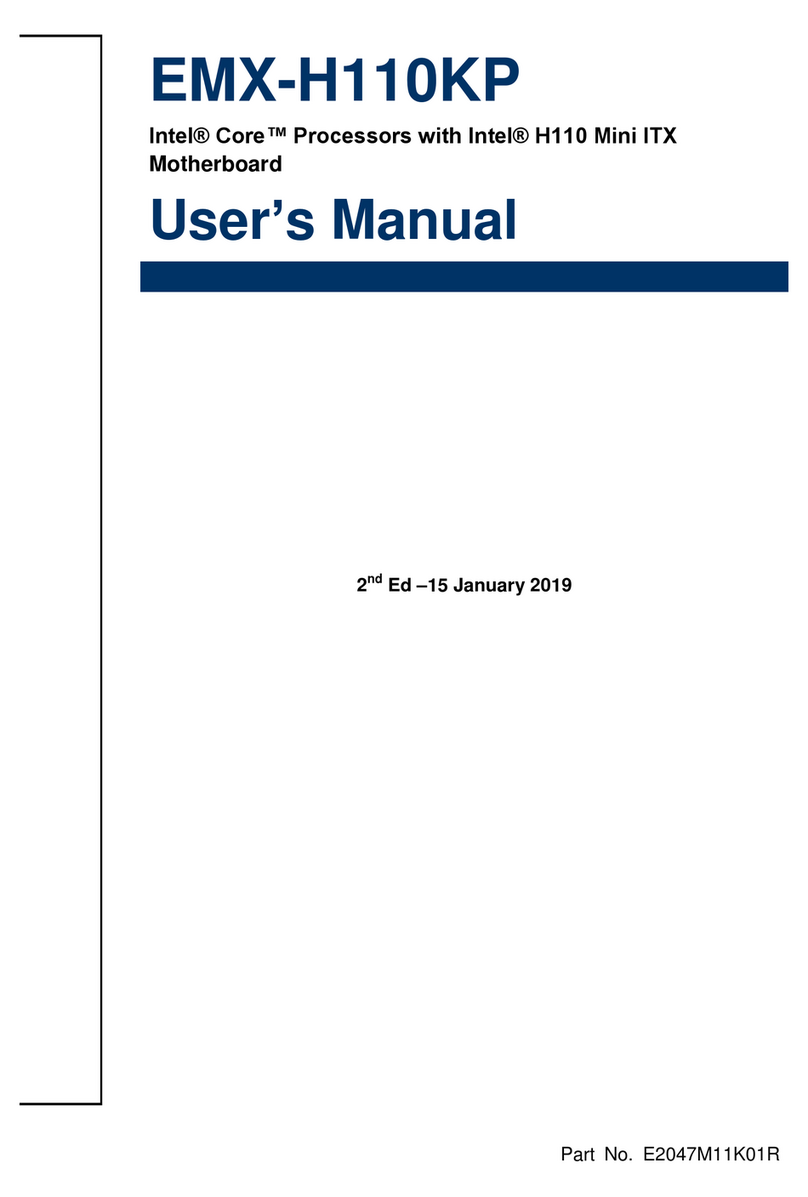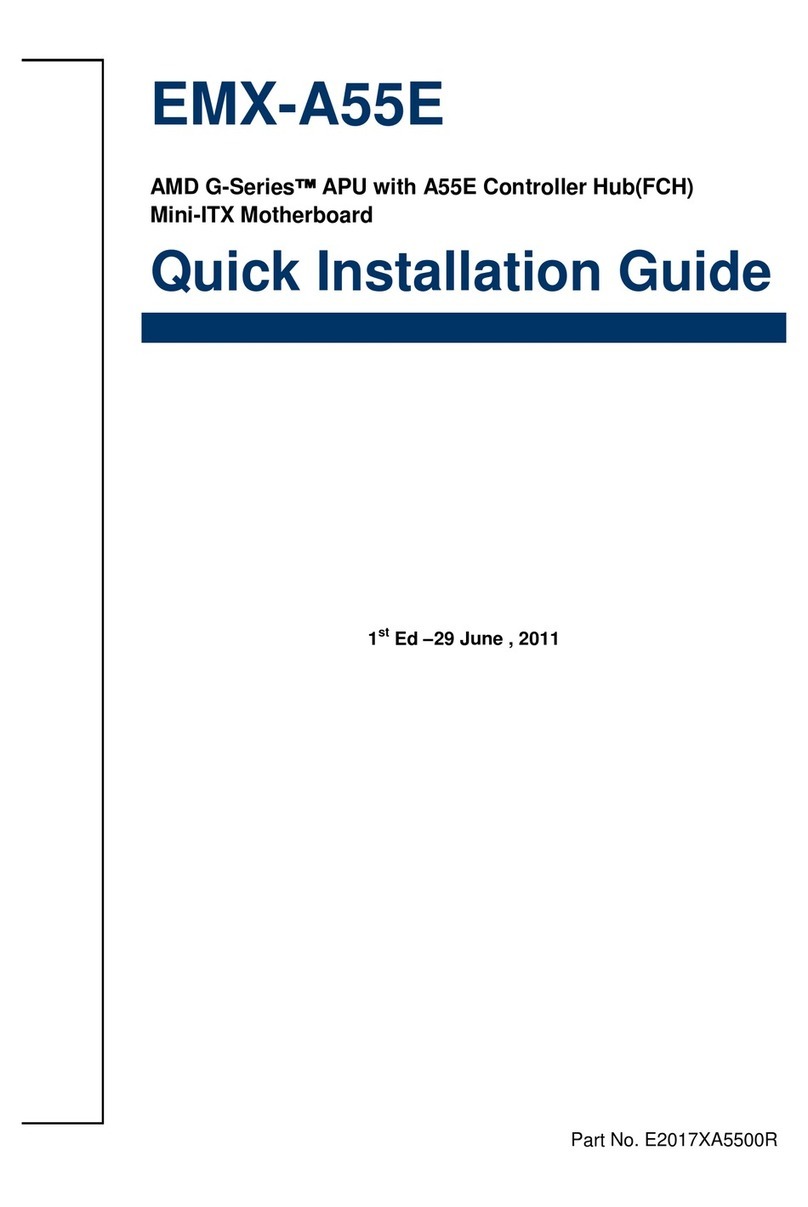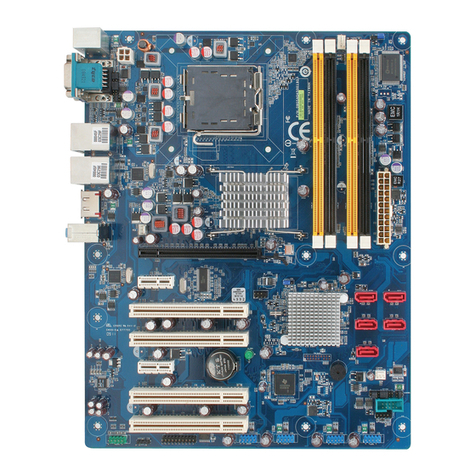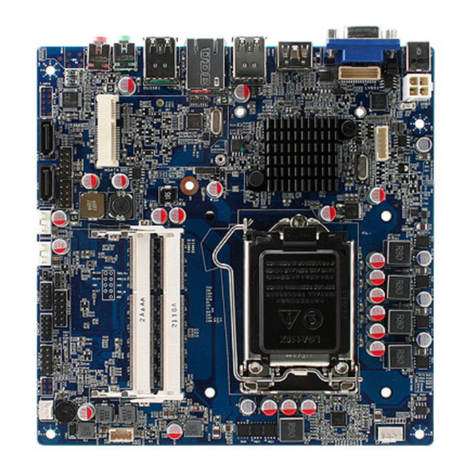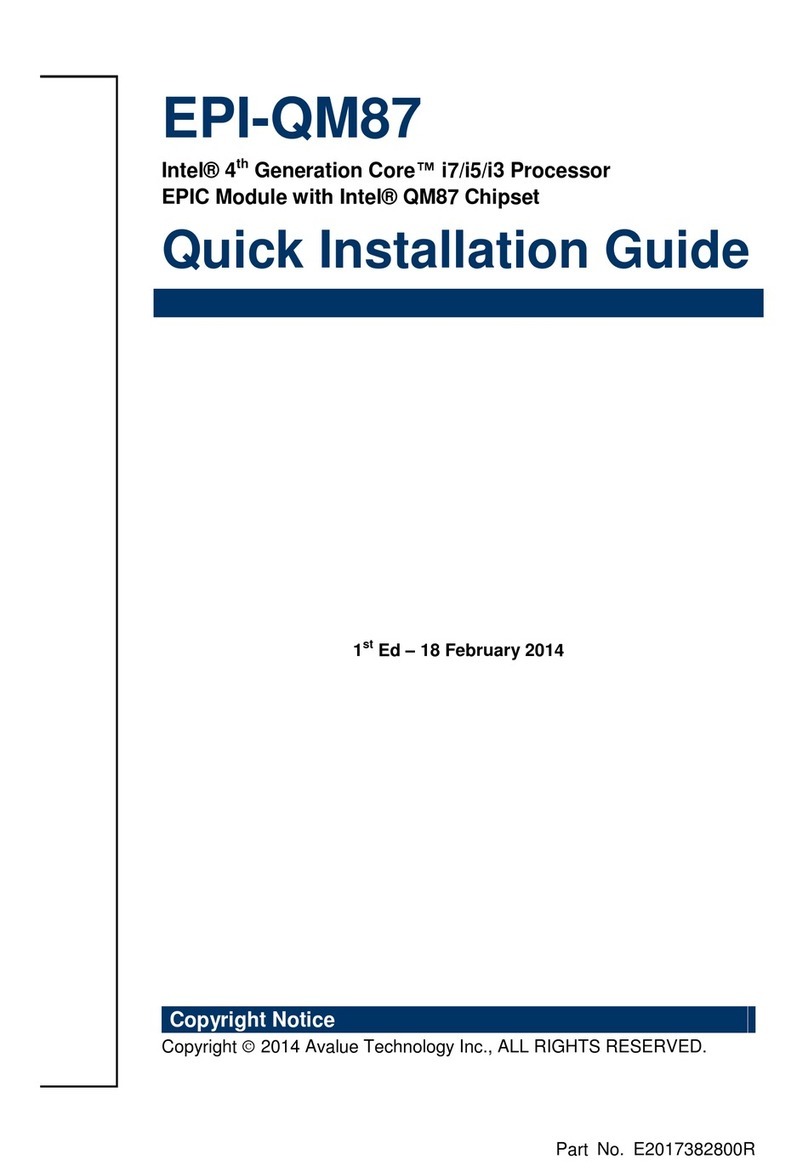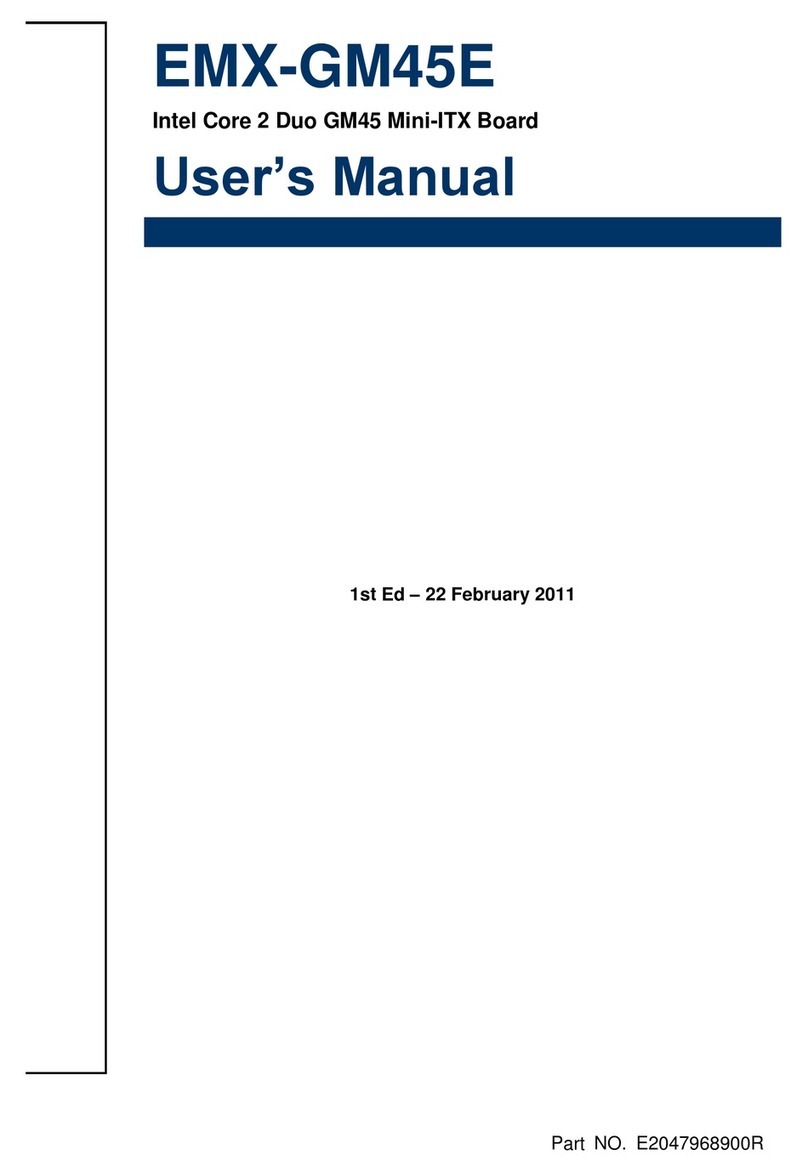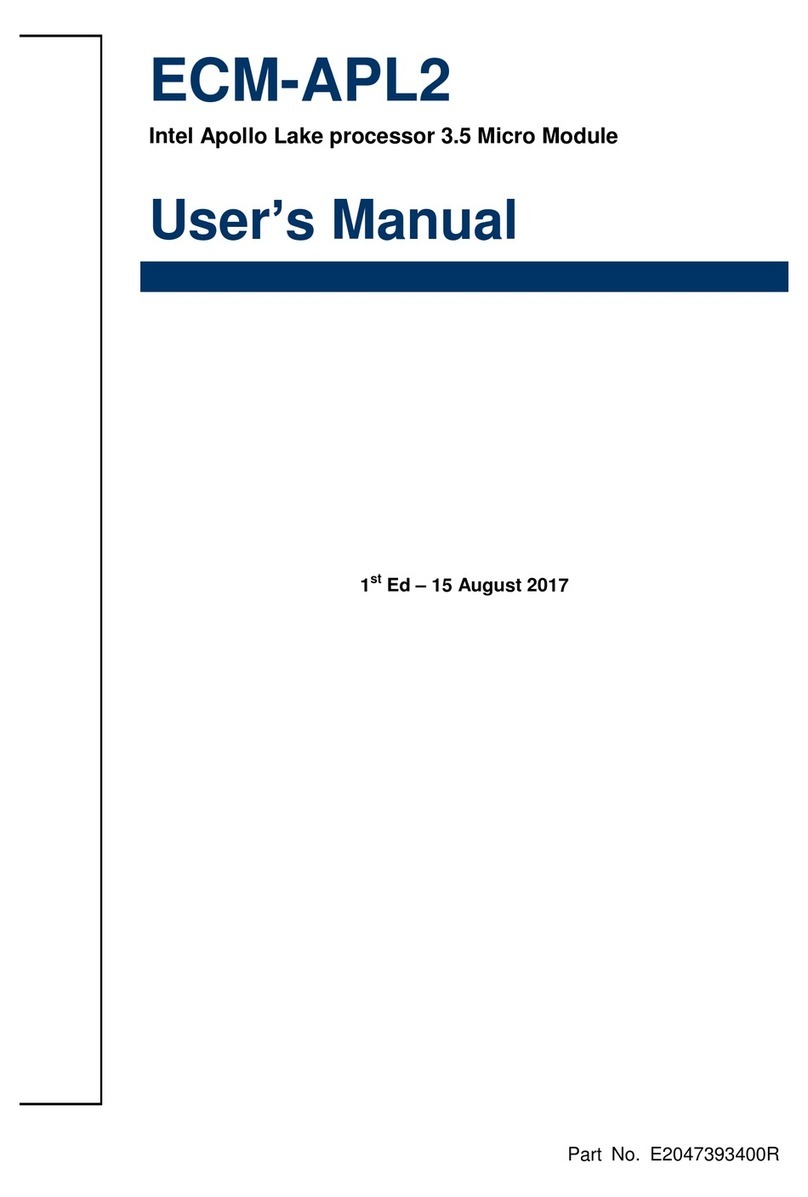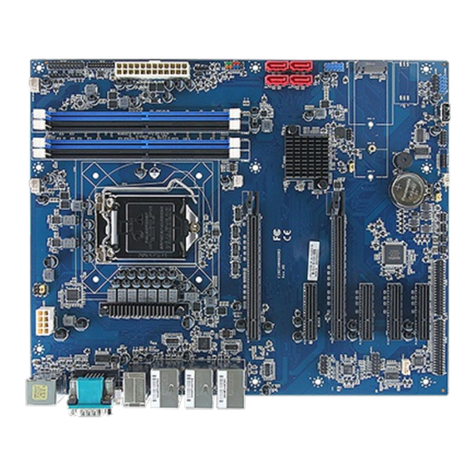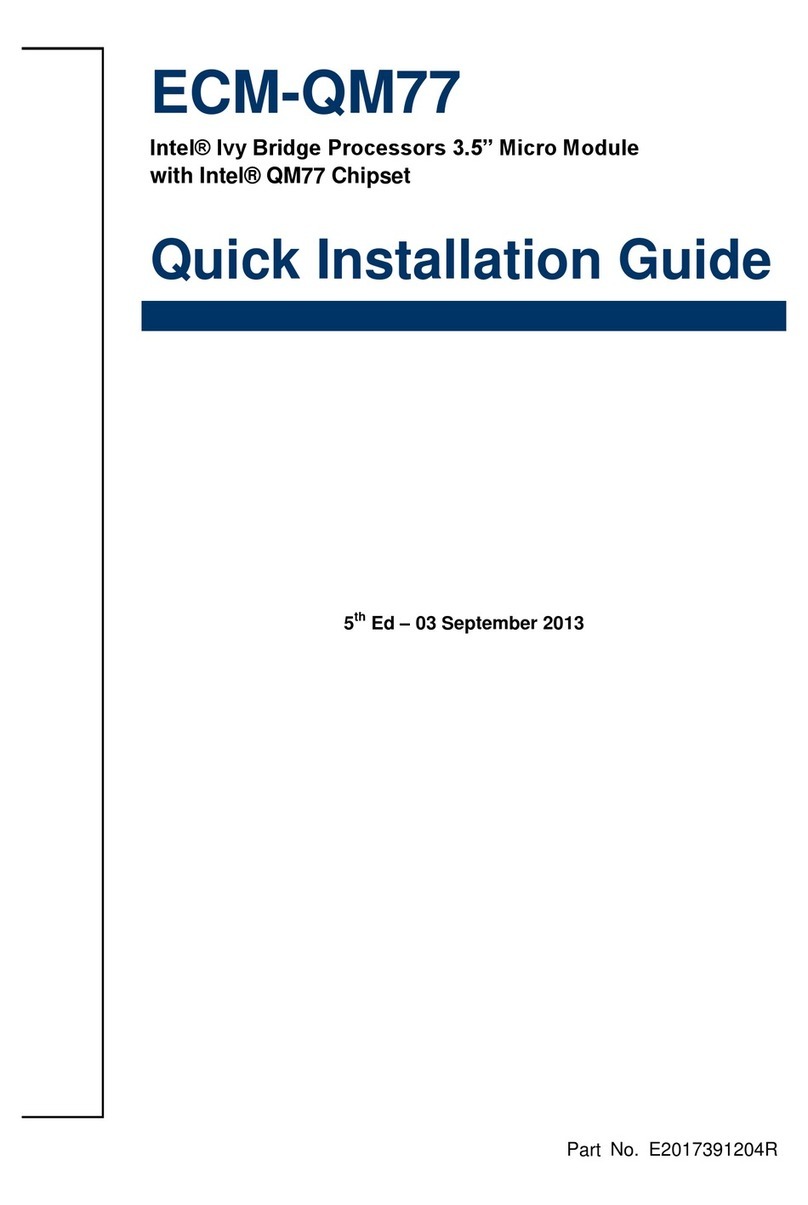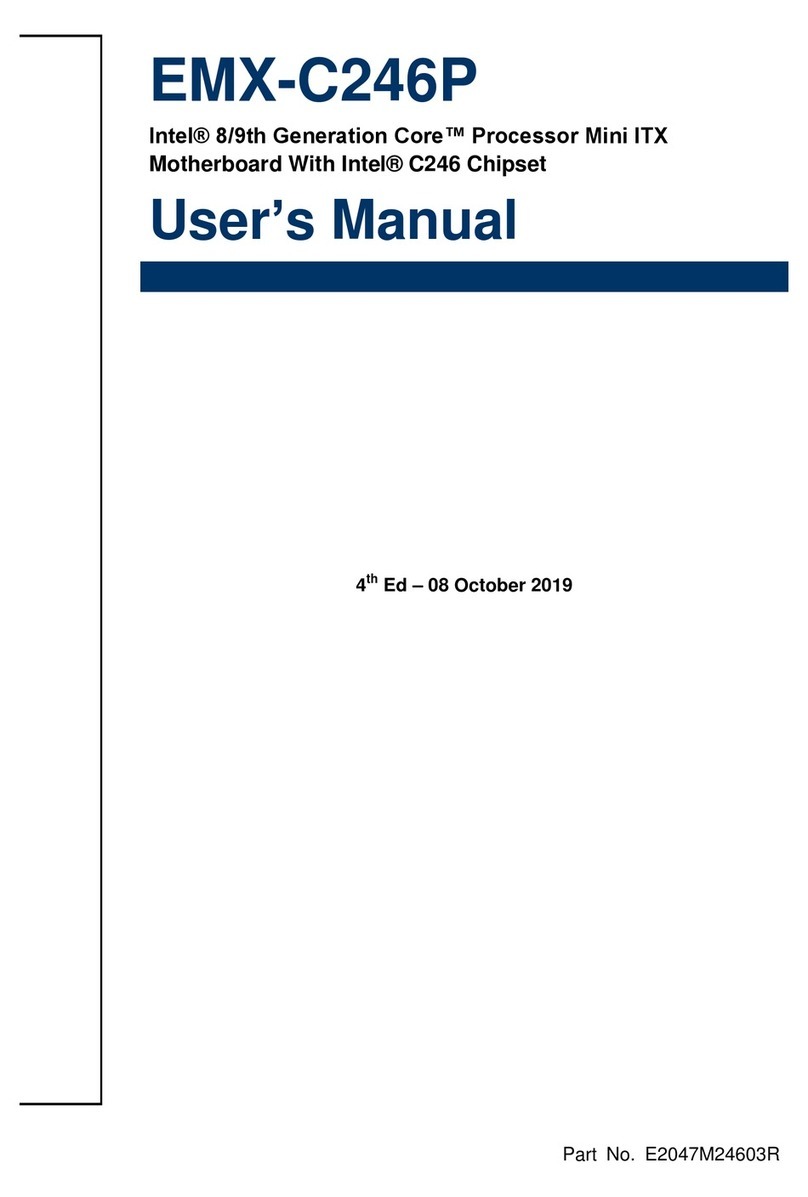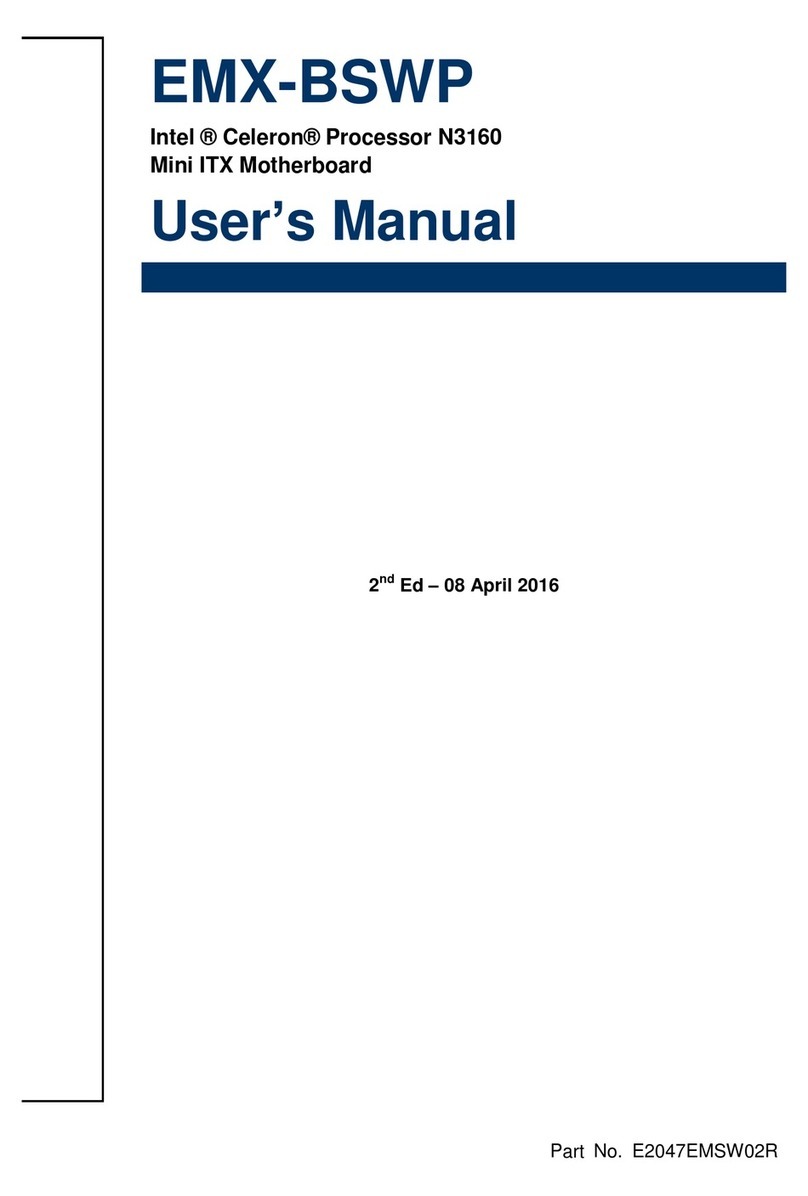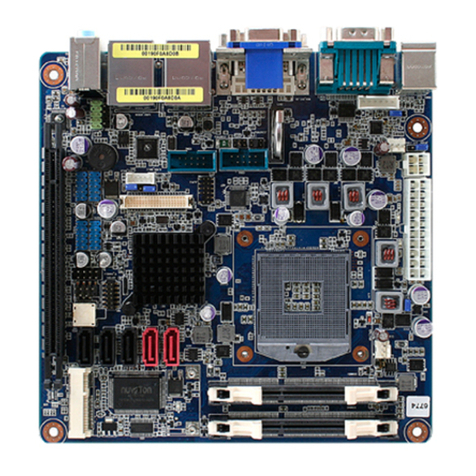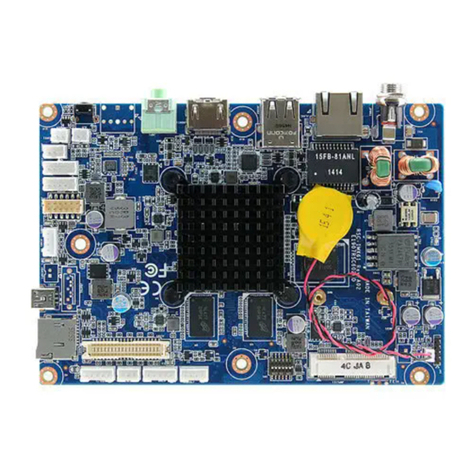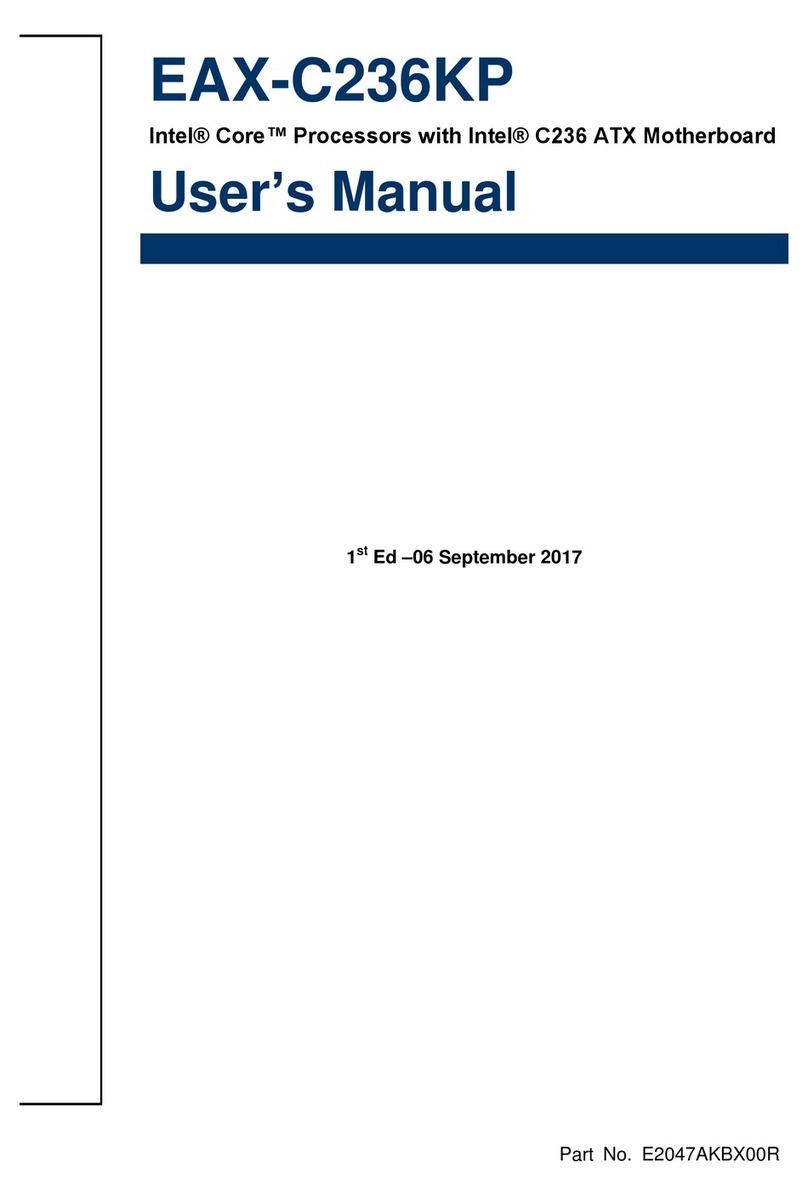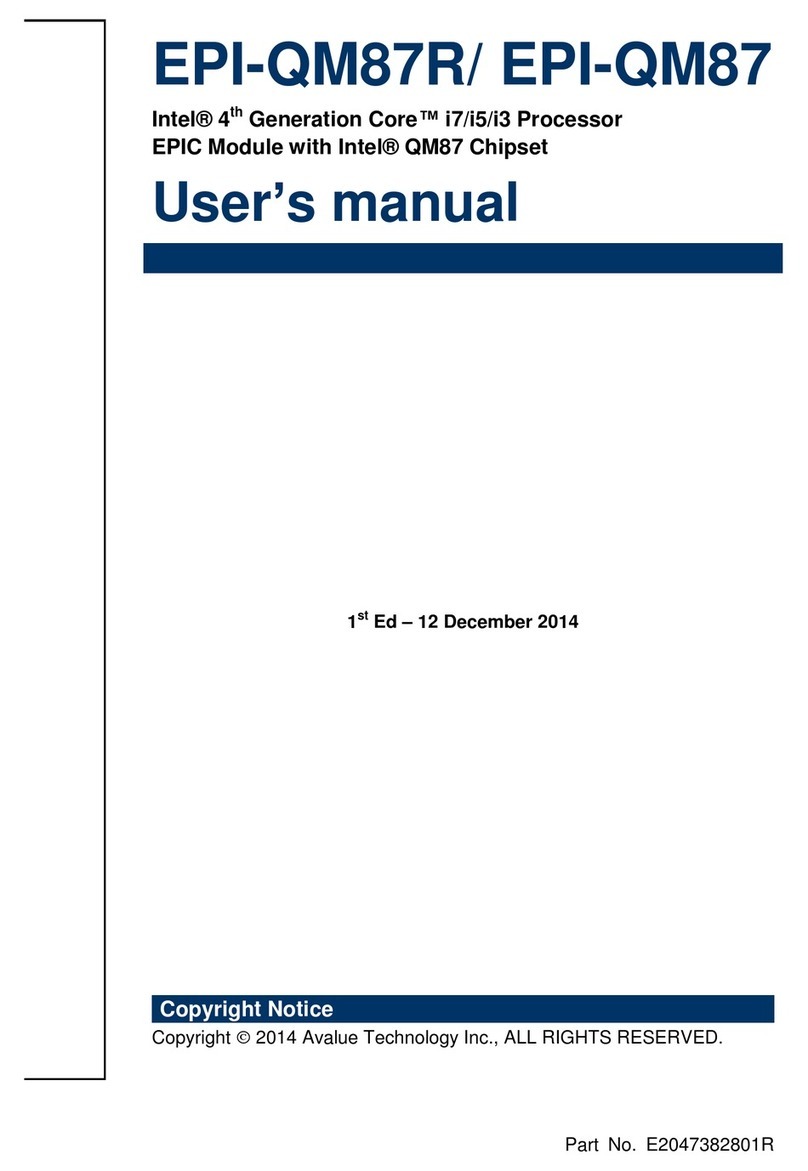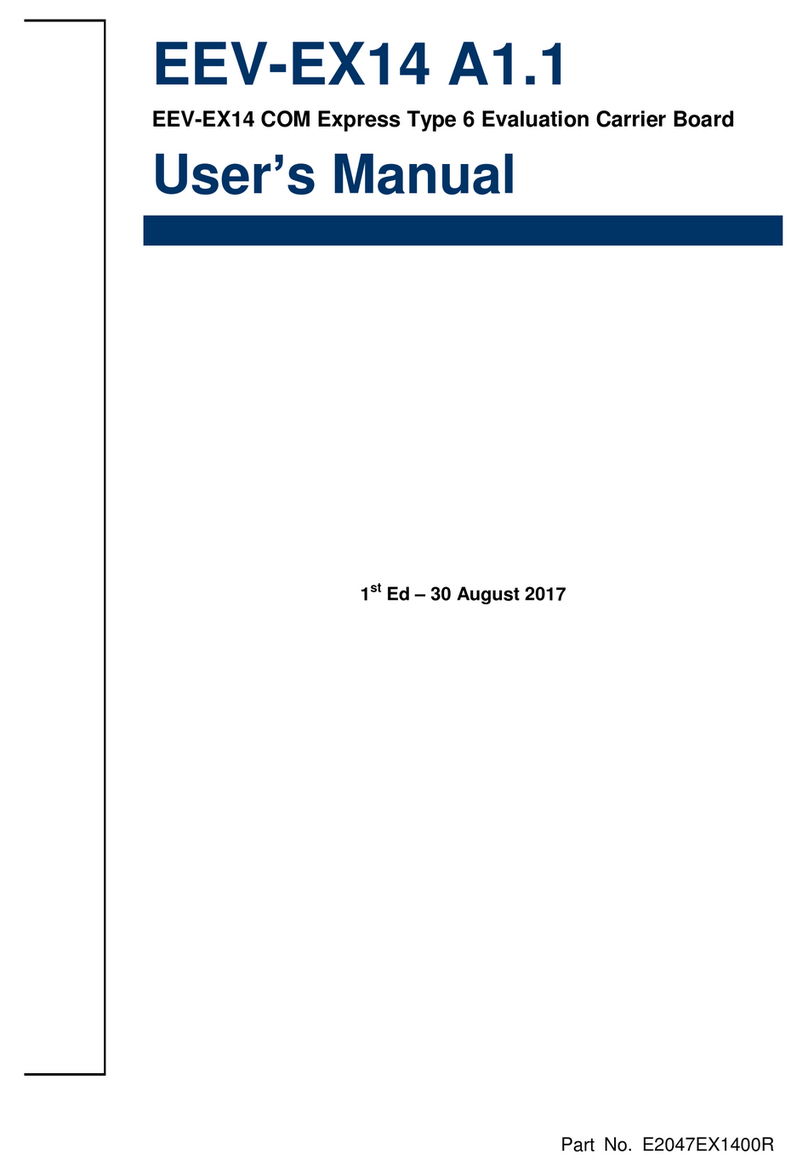2.8.4 COM5 RS232/485 SETTING (CN4)..................................................................................................39
2.8.5 COM3 POWER SETTING (JCOMPWR1).........................................................................................39
2.8.6 LVDS Backlight power selection (JBKLVOL1)...................................................................................40
2.8.7 LVDS Backlight control mode (JBKL2)..............................................................................................40
2.8.8 Rear panel connectors.......................................................................................................................41
2.8.9 CPU and System fan connectors (CPU_FAN, SYS_FAN, CHA_FAN).............................................43
2.8.10 System Panel (F_PANEL) ...............................................................................................................44
2.8.11 ATX power connectors (EATXPWR1 & ATX12V1).........................................................................45
2.8.12 Serial Port connectors (COM3, COM4, COM5)...............................................................................46
2.8.13 Digital IO Connector (DIO1).............................................................................................................46
2.8.14 Audio Mic.-In & Line-Out Connector (FPAUD1) ..............................................................................47
2.8.15 Digital Audio connector (SPDIF_O).................................................................................................48
2.8.16 Amplifier Connector (JAMP1) ..........................................................................................................48
2.8.17 Serial ATA Connector (SATA1~2, SATA3~6 ) ................................................................................49
2.8.18 USB connectors (USB56, USB78, USB910)...................................................................................50
2.8.19 LVDS Connector (LVDS1)...............................................................................................................51
2.8.20 LCD Inverter Connector (JBKL1).....................................................................................................51
2.8.21 LPT Port Connector (LPT1).............................................................................................................52
3. BIOS Setup......................................................................................................................53
3.1 Introduction ................................................................................................................54
3.2 Starting Setup ............................................................................................................54
3.3 Using Setup ...............................................................................................................55
3.3.1 List Box.............................................................................................................................................55
3.3.2 Sub-menu.........................................................................................................................................55
3.4 BIOS setup.................................................................................................................56
3.4.1 Main Setup .......................................................................................................................................57
3.4.2 Advanced BIOS Setup......................................................................................................................58
3.4.3 PCI Subsystem Setting.....................................................................................................................59
3.4.4ACPI Settings ...................................................................................................................................60
3.4.5 Trusted computing............................................................................................................................61
3.4.6 CPU configuration ............................................................................................................................62
3.4.7 SATA Configuration..........................................................................................................................63
3.4.8 Intel TXT(LT) Configuration..............................................................................................................64
3.4.9 PCH-FW Configuration.....................................................................................................................65
3.4.10 AMT Configuration...........................................................................................................................66
3.4.11 USB Configuration...........................................................................................................................67
3.4.12 Second Super IO Configuration.......................................................................................................68
3.4.12.1 Serial Port 3 configuration .......................................................................................................69
3.4.12.2 Serial Port 4 configuration .......................................................................................................70
3.4.12.3 Serial Port 5 configuration........................................................................................................71