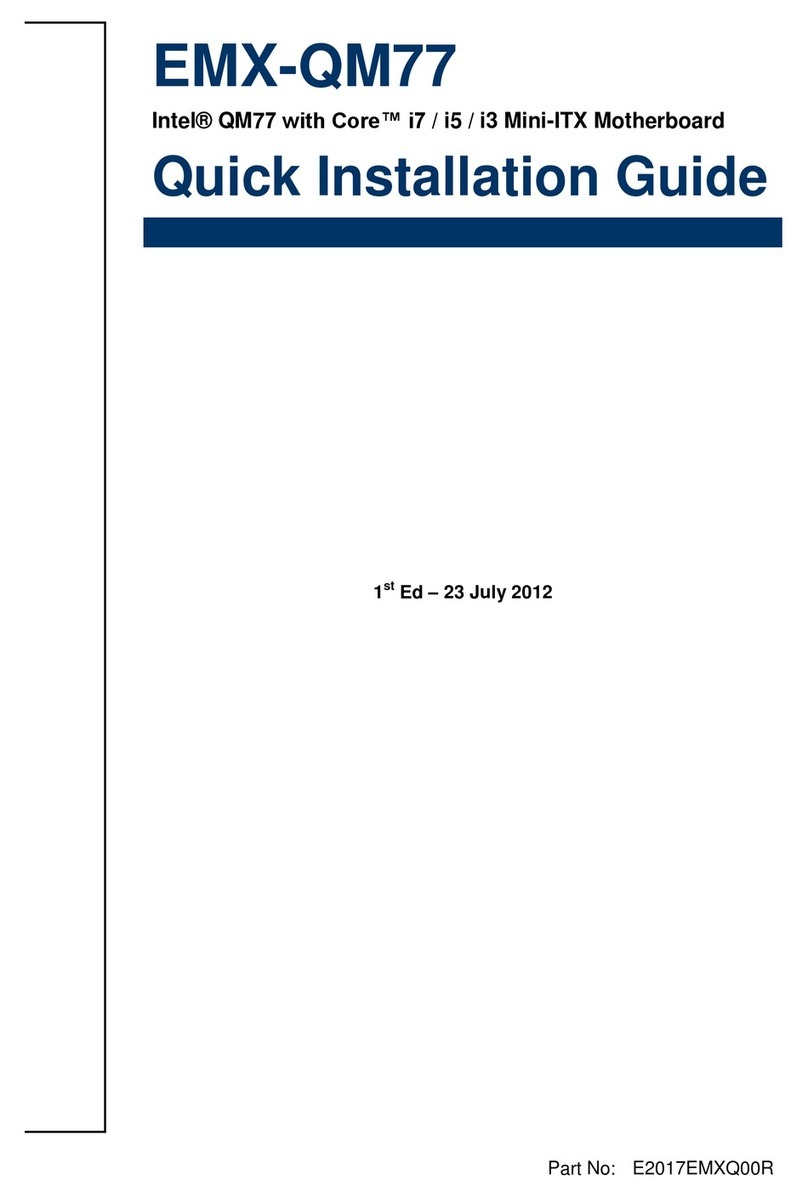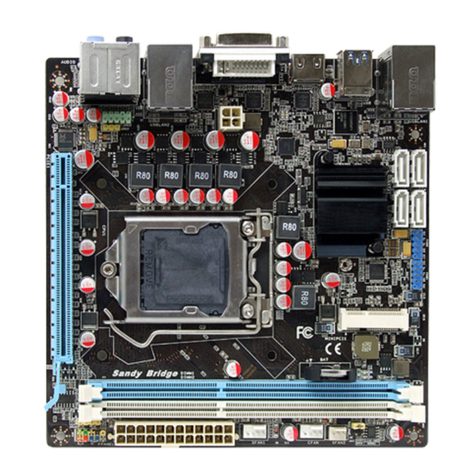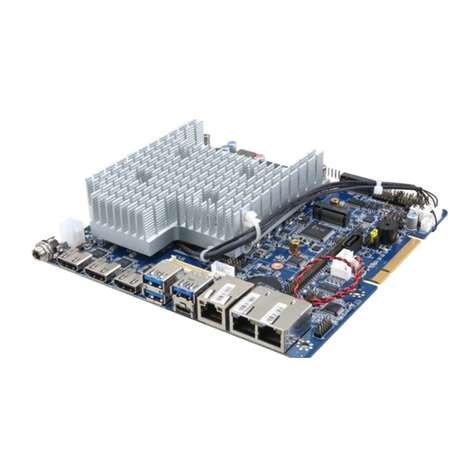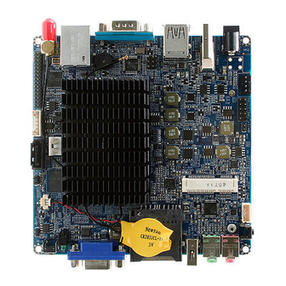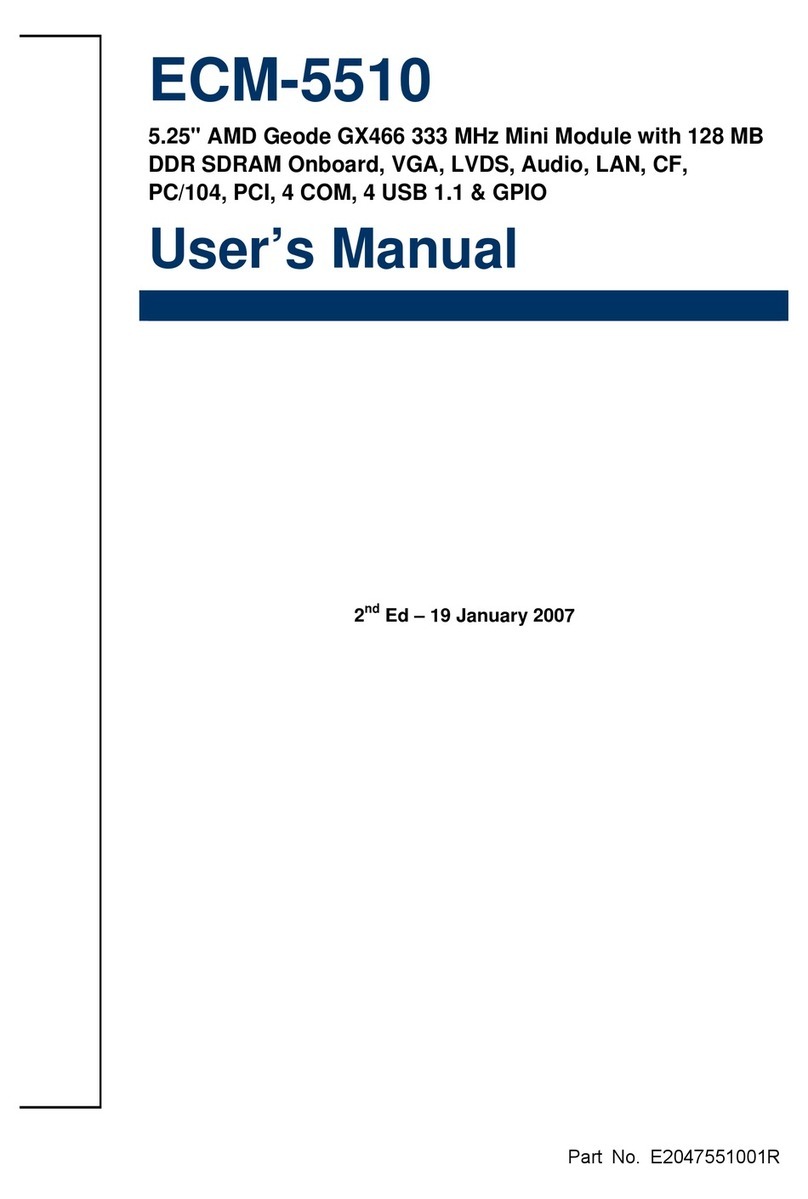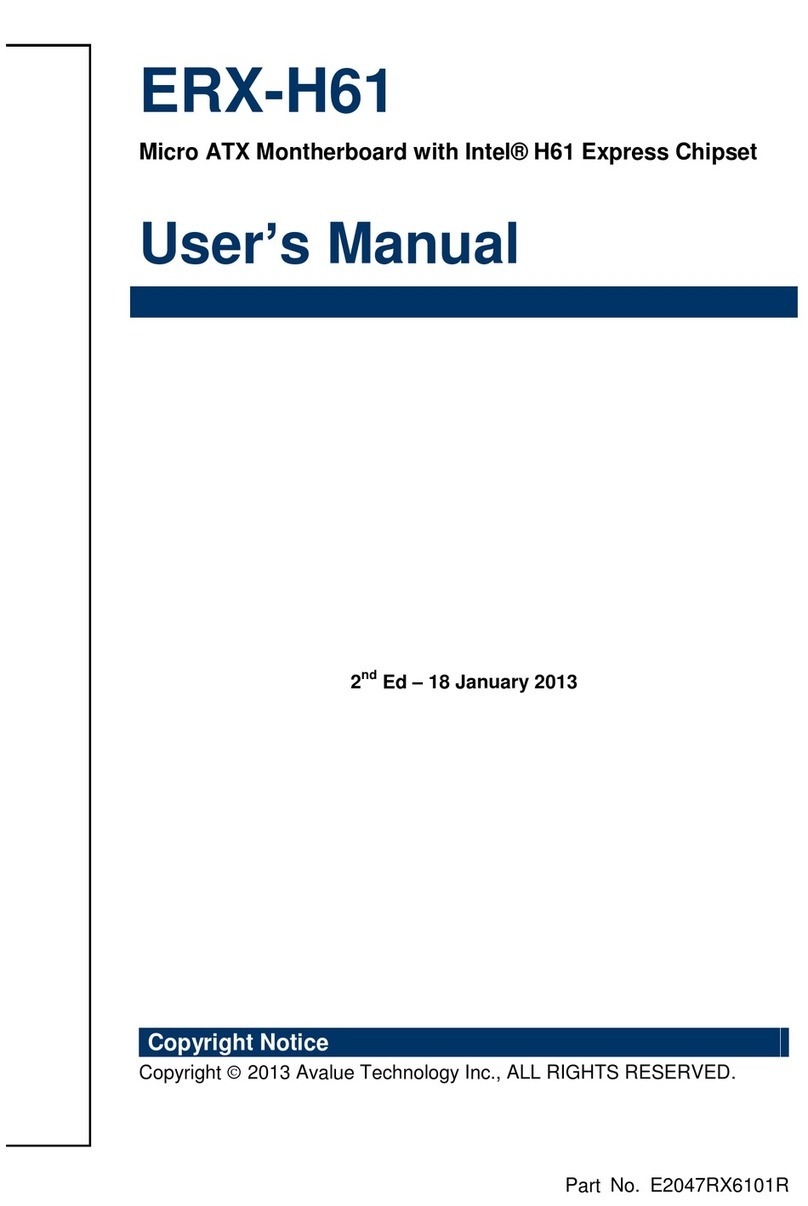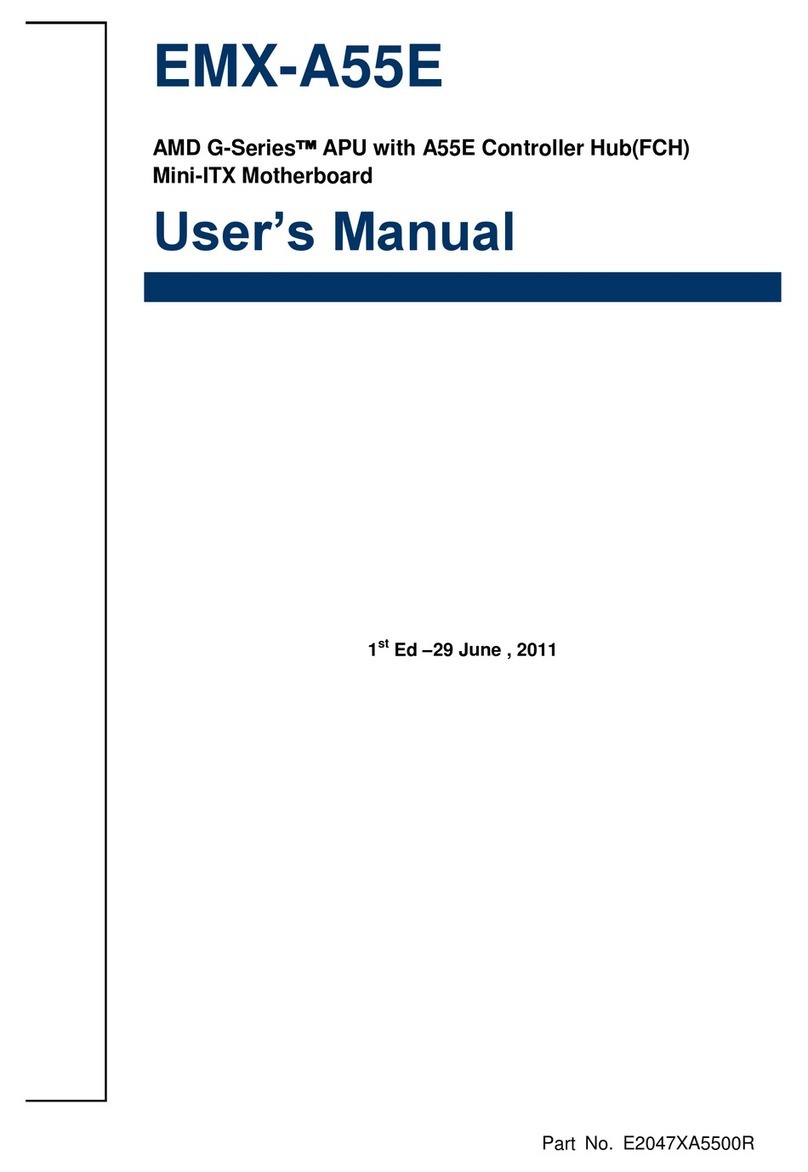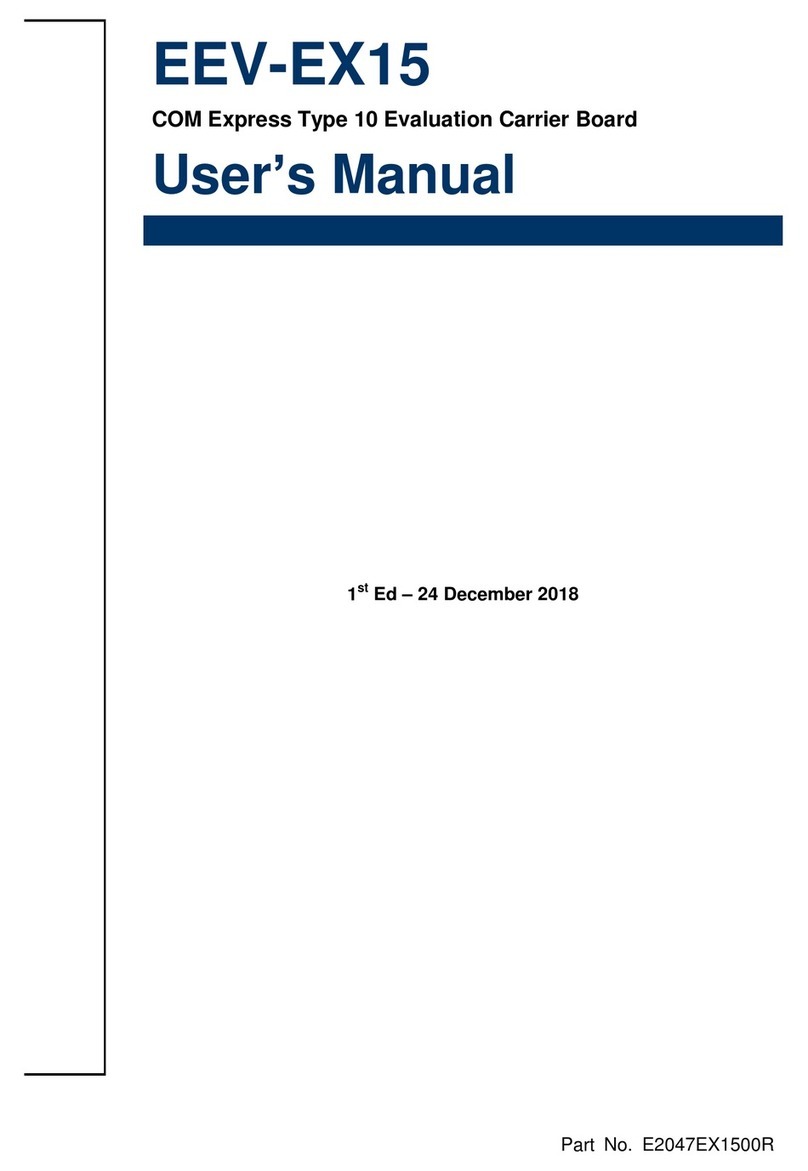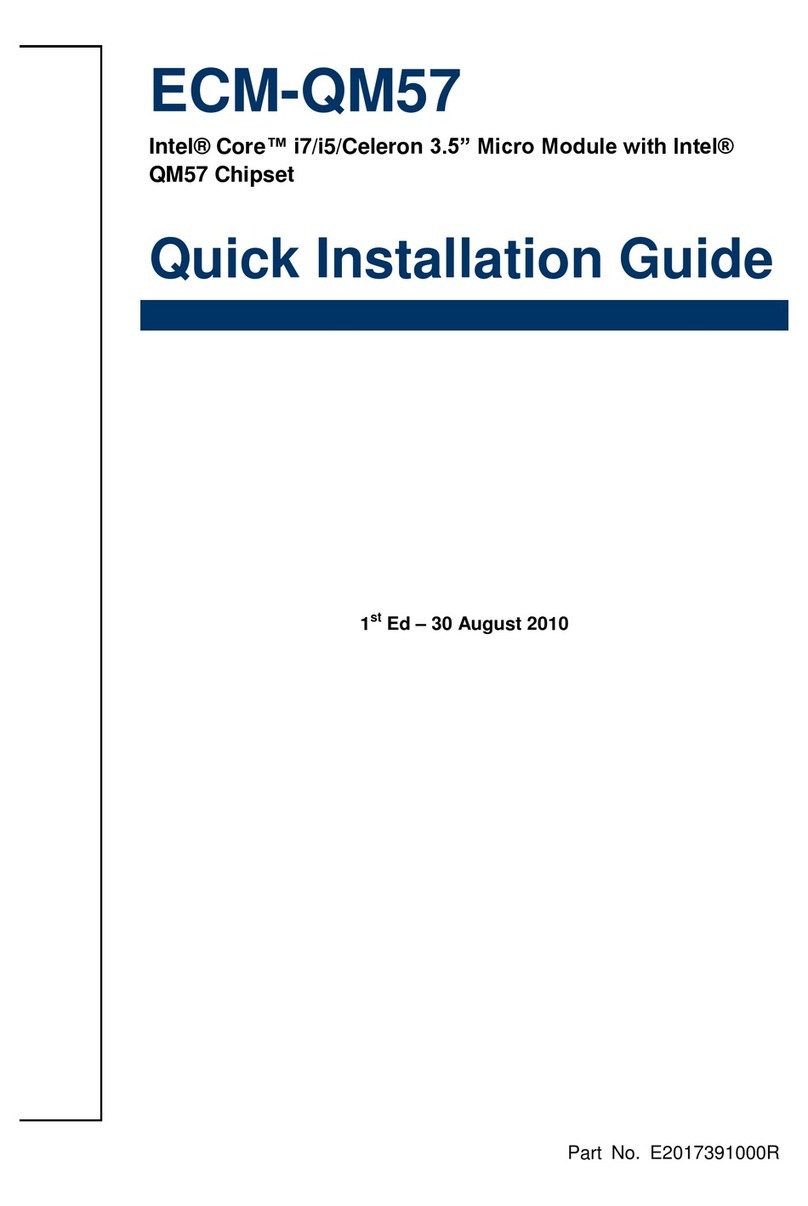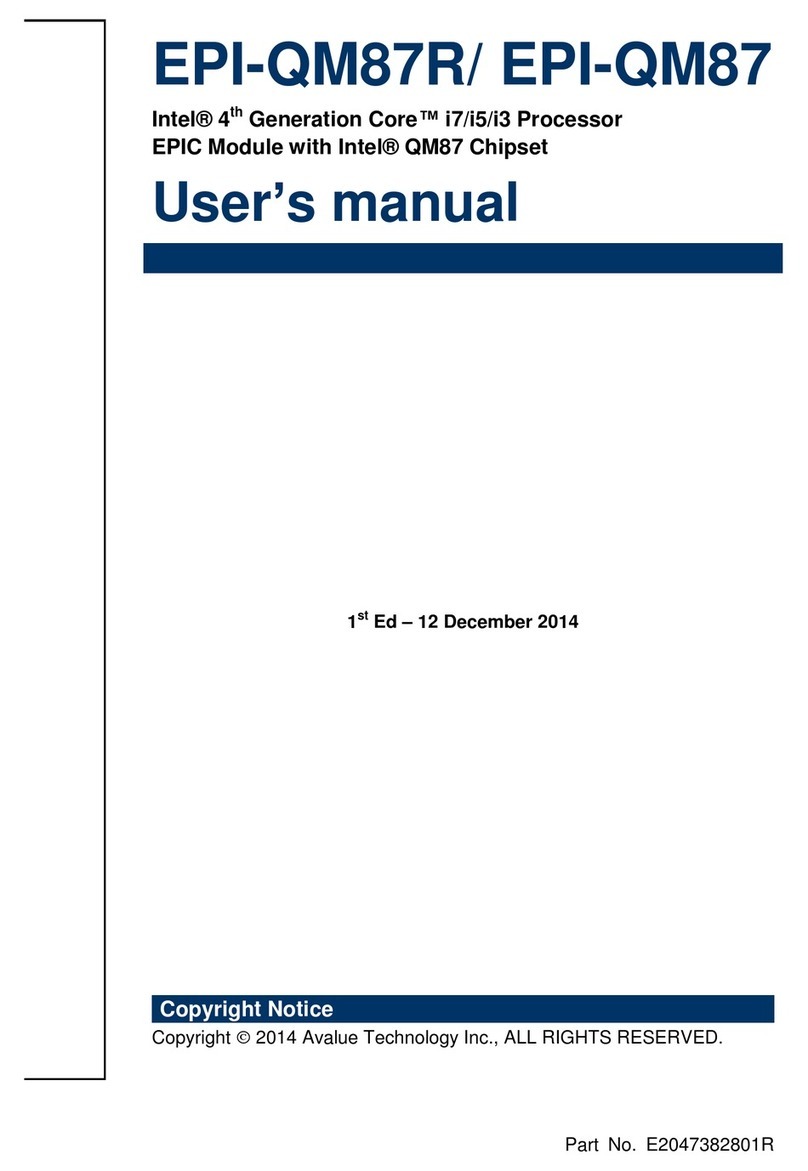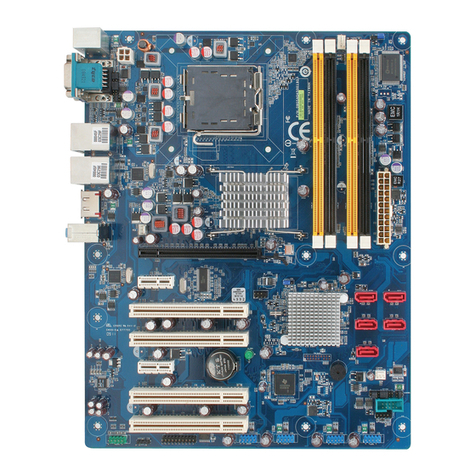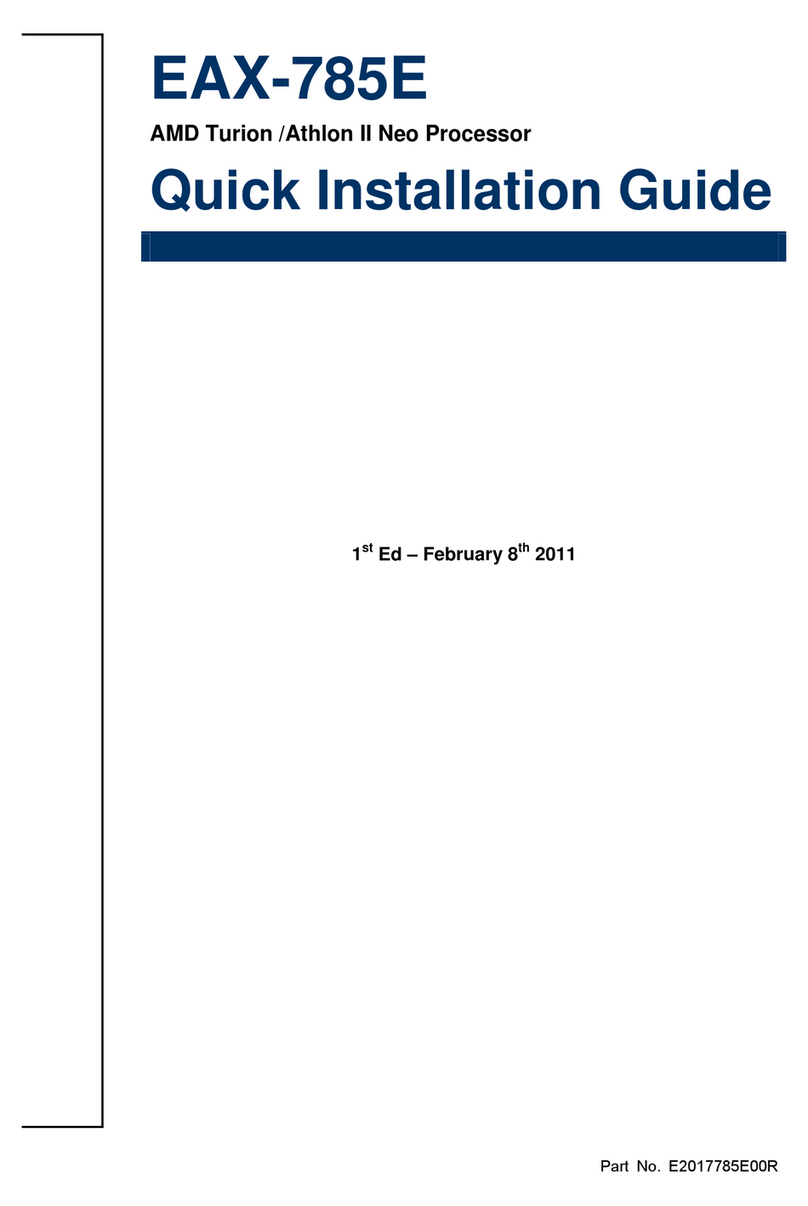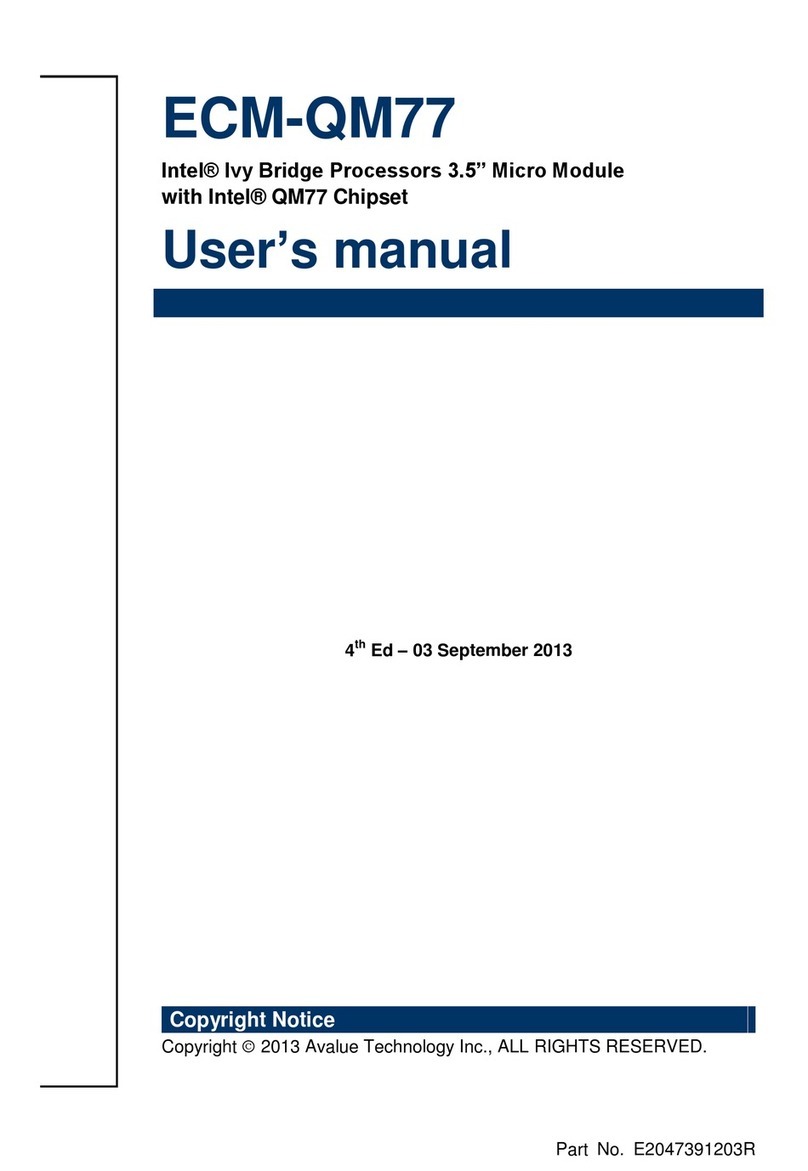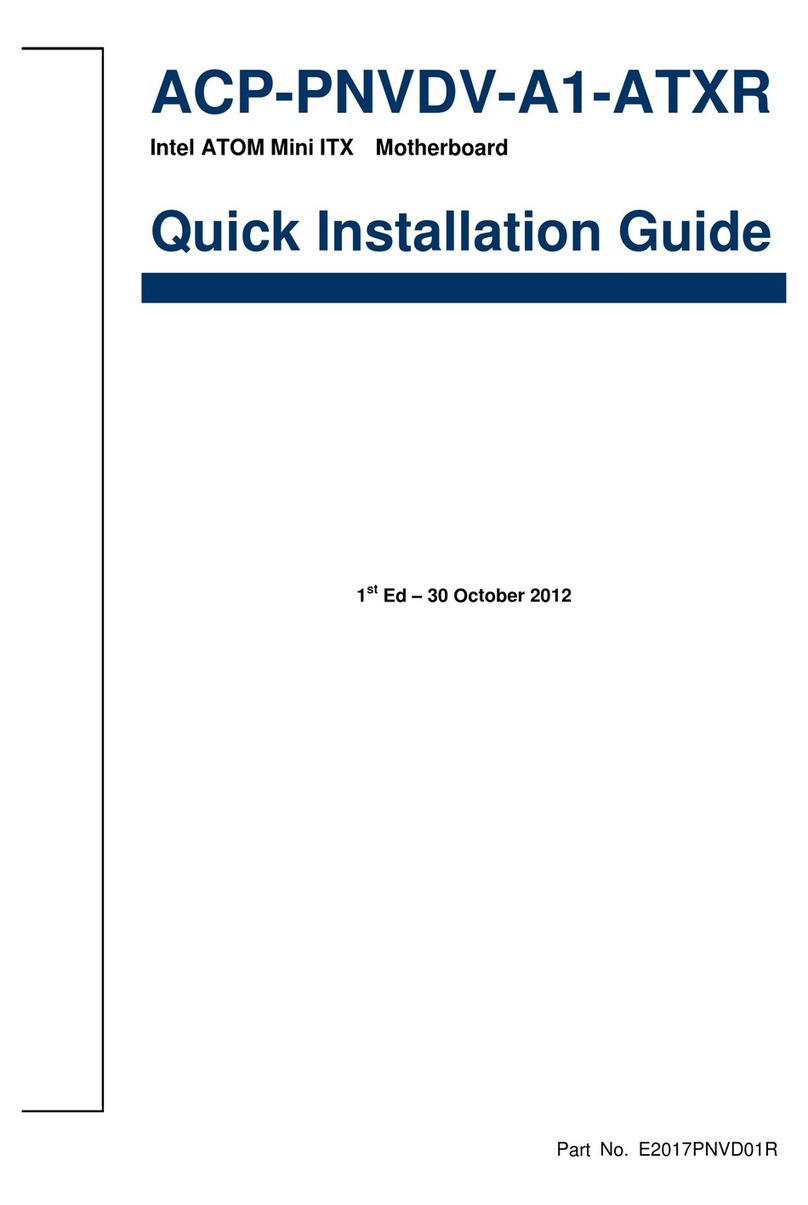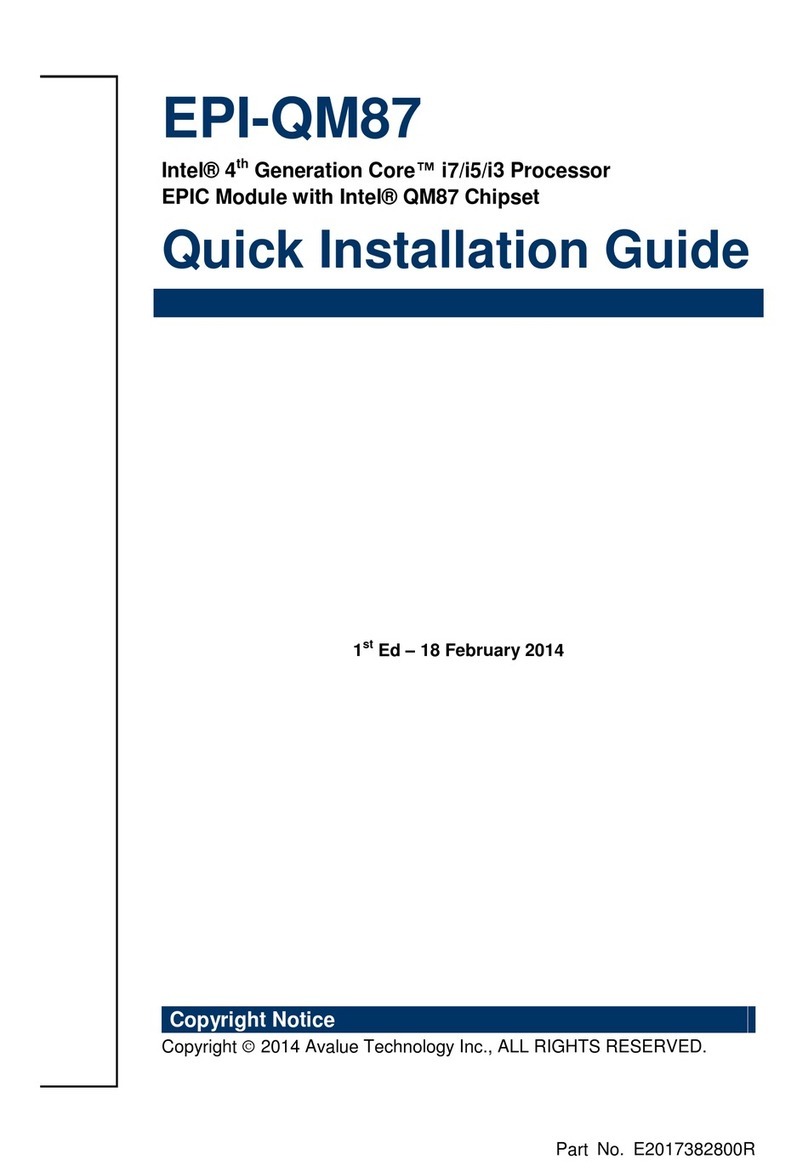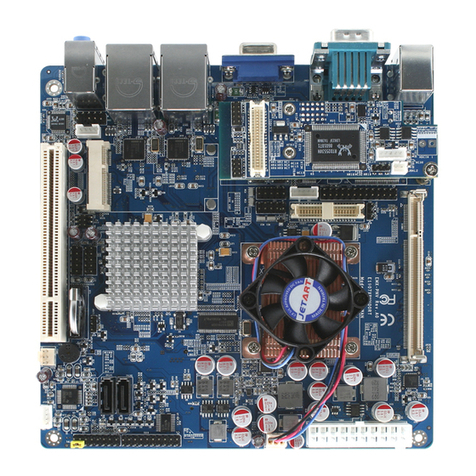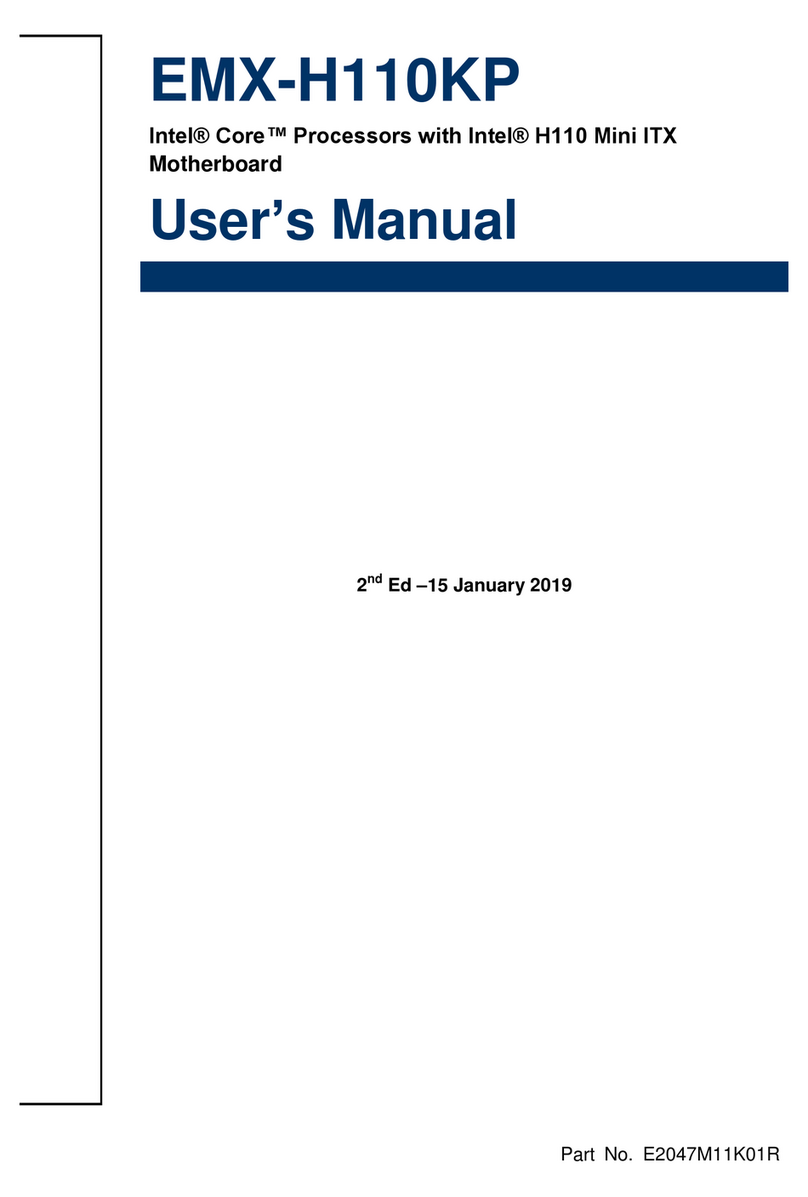ENX-PNV
2
Contents
1.1 Before you Proceed ................................................................................................11
1.2 Motherboard Overview............................................................................................12
1.2.1 Placement Direction ....................................................................................................................... 12
1.2.2 Screw Holes ................................................................................................................................... 12
1.3 Motherboard Layout................................................................................................13
1.3.1 Layout Content List ........................................................................................................................ 14
1.4 System Memory......................................................................................................15
1.4.1 DIMM Sockets Location ................................................................................................................. 15
1.4.2 Memory Configurations .................................................................................................................. 15
1.4.3 Installing a DDR2 DIMM................................................................................................................. 16
1.4.4 Removing a DDR2 DIMM............................................................................................................... 17
1.5 Expansion slots.......................................................................................................18
1.5.1 MiniPCE Express Location............................................................................................................. 18
1.5.2 Installing an Expansion Card ......................................................................................................... 18
1.5.3 Configuring an Expansion Card ..................................................................................................... 18
1.5.4 MiniPCI express slot....................................................................................................................... 19
1.6 Jumpers..................................................................................................................19
1.6.1 Clear CMOS (CLRTC).................................................................................................................... 19
1.6.2 COM1, COM2 RI/+5V/+12V Select (JCOMPWR1, JCOMPWR2)................................................. 20
1.7 Connectors..............................................................................................................21
1.7.1 Rear Panel Connectors.................................................................................................................. 21
This 15-pin port is for a VGA monitor or other VGA-compatible devices. .............................................. 21
LAN (RJ-45) connector ........................................................................................................................... 21
This port connects a headphone or a speaker. In 4-channel, 6-channel, and 8-channel configuration, the
function of this port becomes Front Speaker Out................................................................................... 21
This power jack is connecting for 12V AC/DC pin 2.5mm power adapter . 12V 40W above is
recommended ........................................................................................................................................ 21
1.7.2 CPU Fan Connector (FAN1) .......................................................................................................... 22
1.7.3 LVDS Connector (JLVDS).............................................................................................................. 22
1.7.4 LCD Inverter Connector (JBKL) ..................................................................................................... 23
1.7.5 System Panel Connector (F_PANEL)............................................................................................ 24
1.7.6 Serial Port Connector (COM1 & COM2 )....................................................................................... 25
1.7.7 Digital I/O Connector (JDIO) .......................................................................................................... 25
1.7.8 SATA Data Connector (SATA1&2) ................................................................................................ 26
1.7.9 SATA Power Connector (SATAPWR1).......................................................................................... 26
1.7.10 Mic-In & Line-In Connector (JAUDIO1) ..................................................................................... 27
1.7.11 USB 3&4 Connector (USB2)...................................................................................................... 27