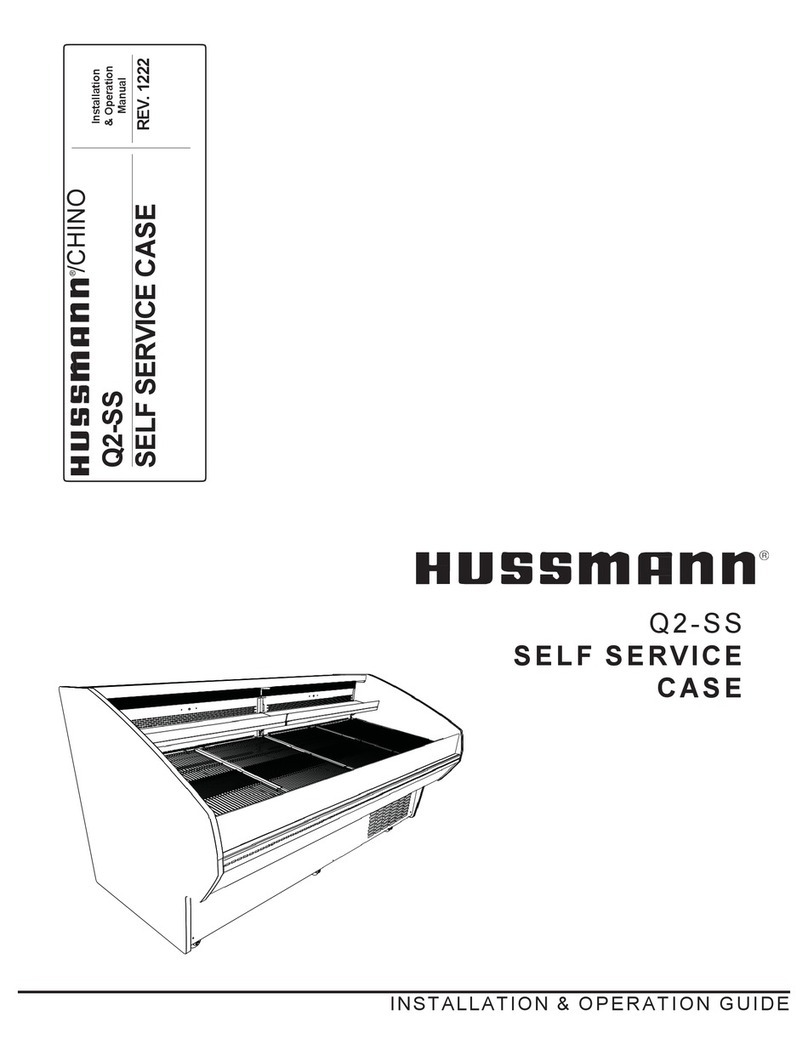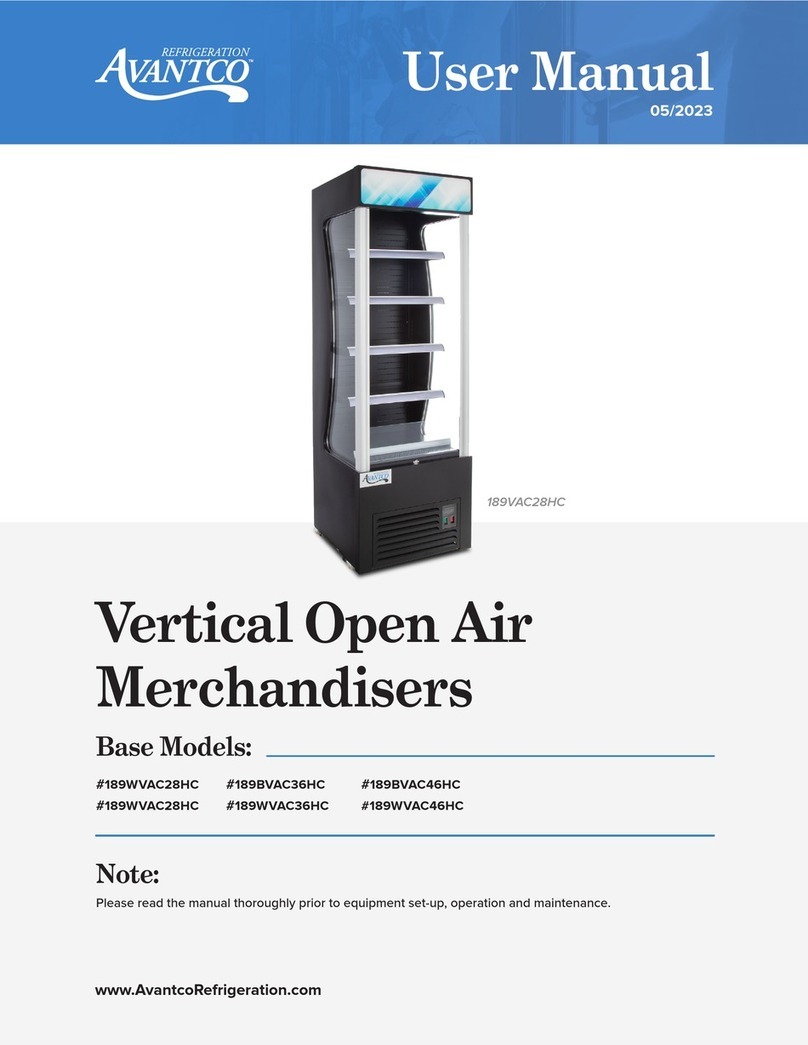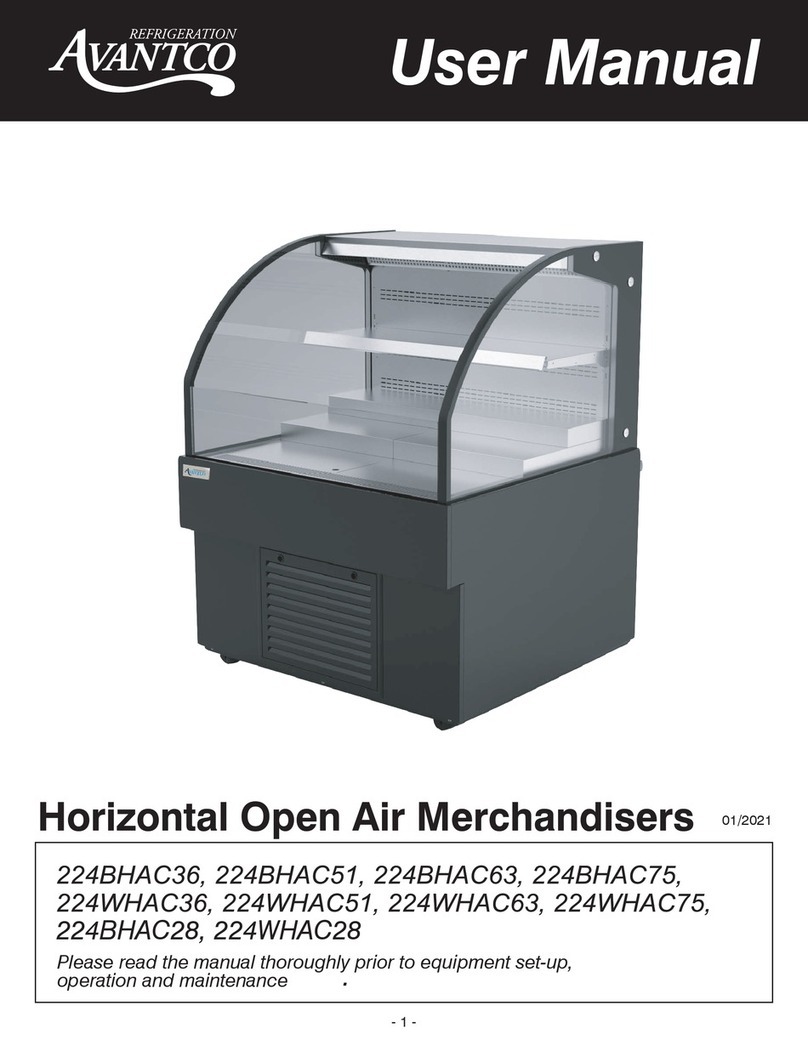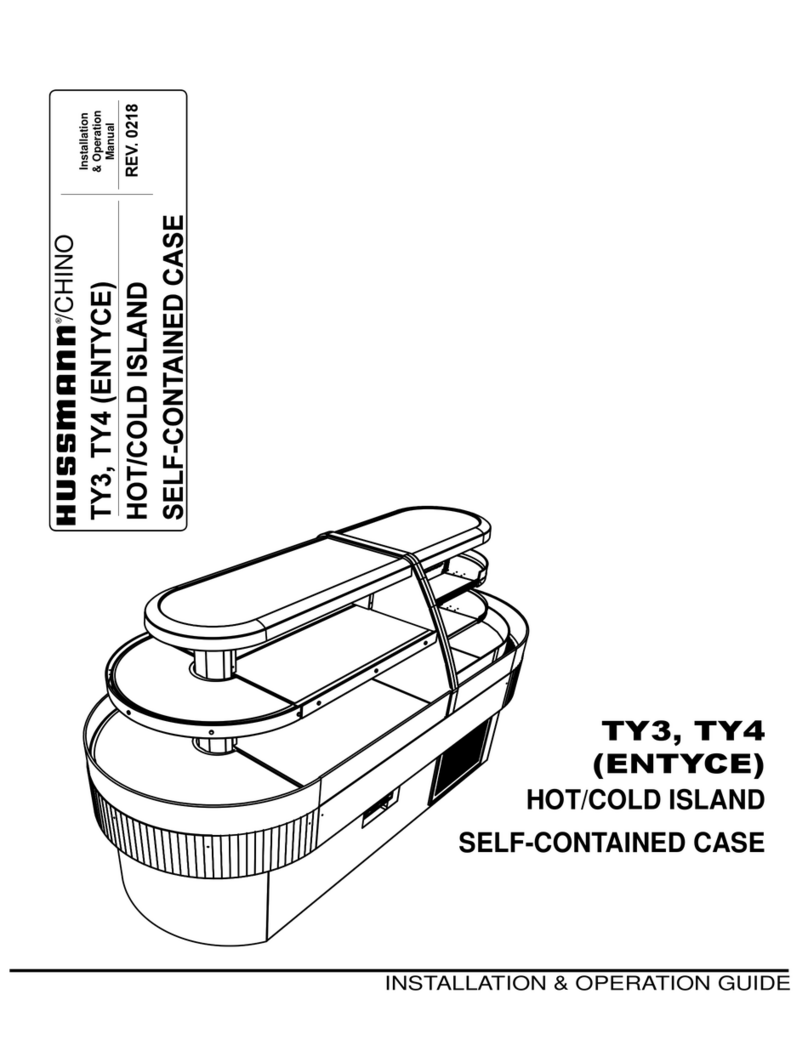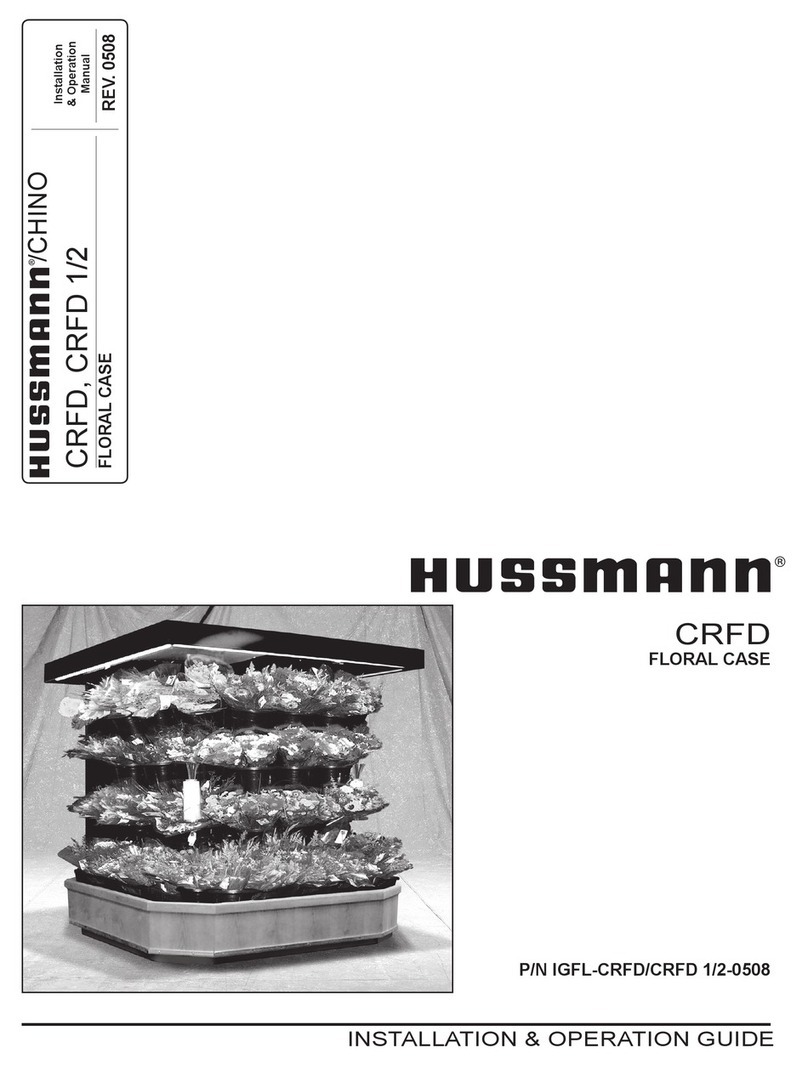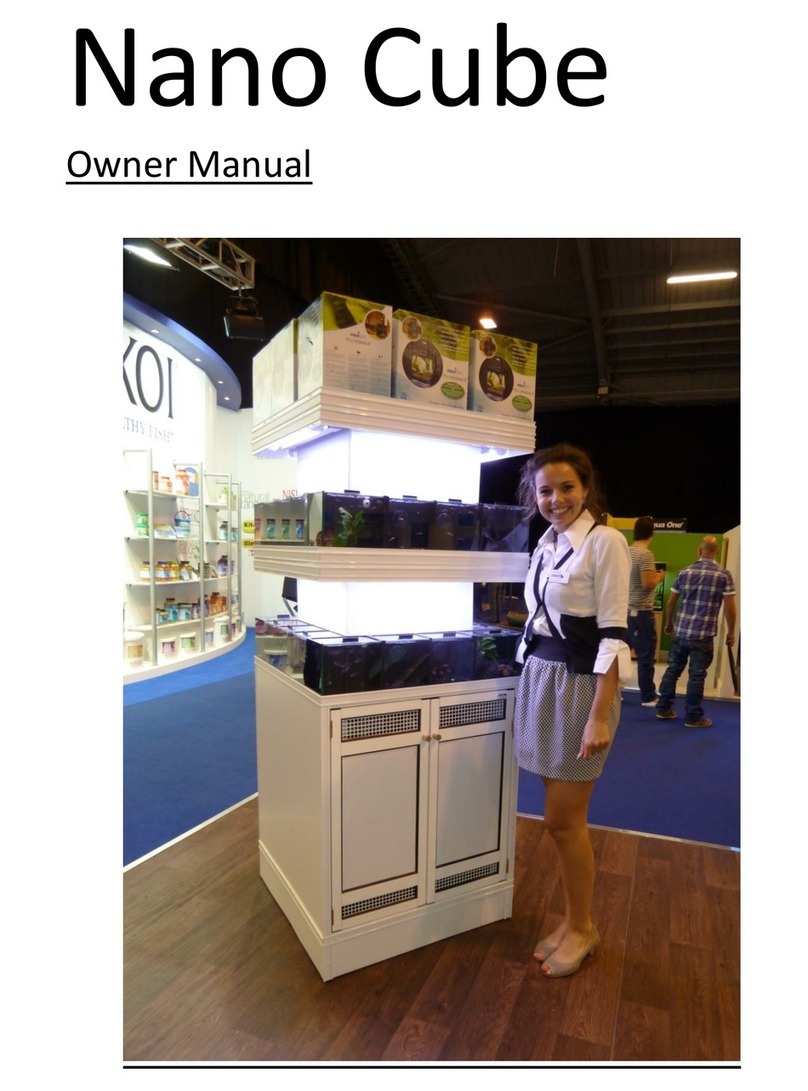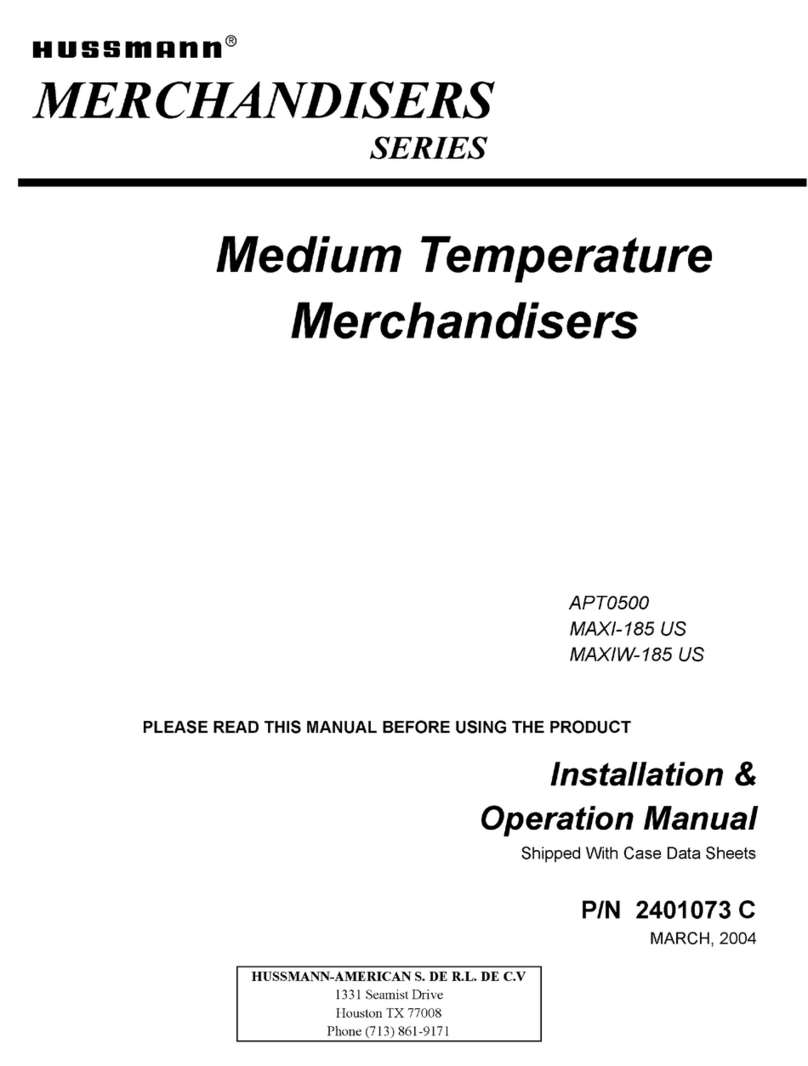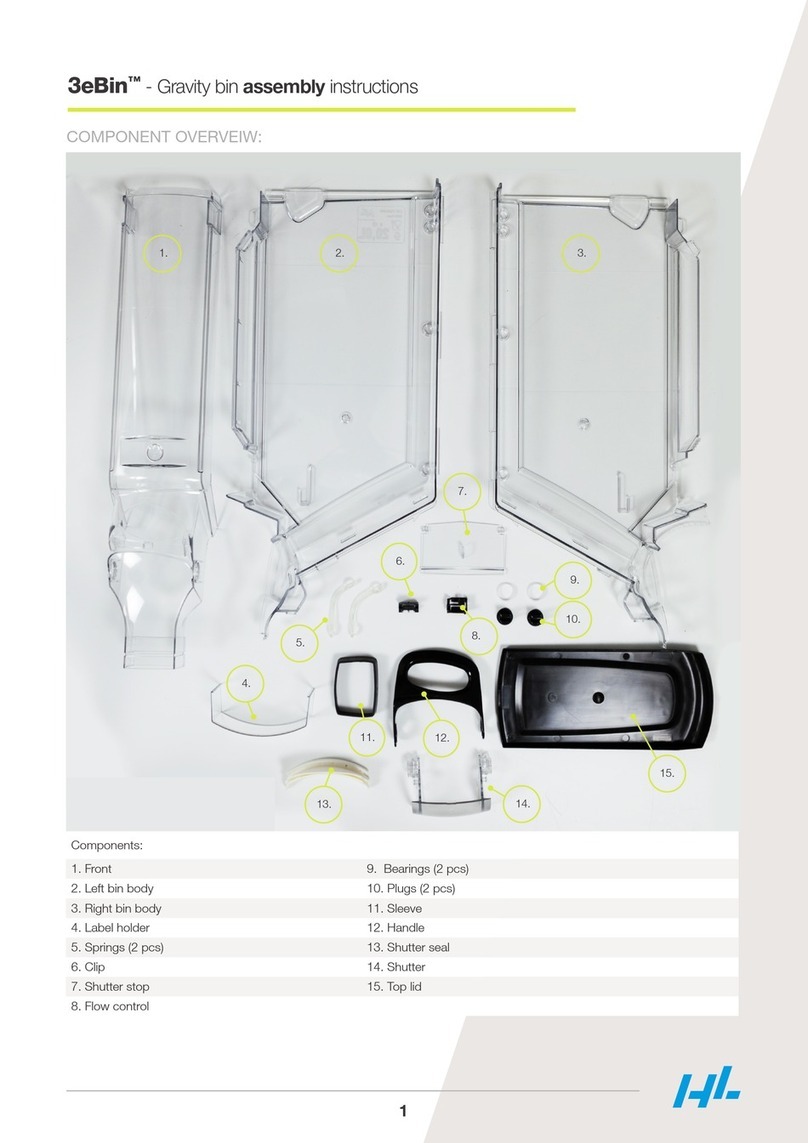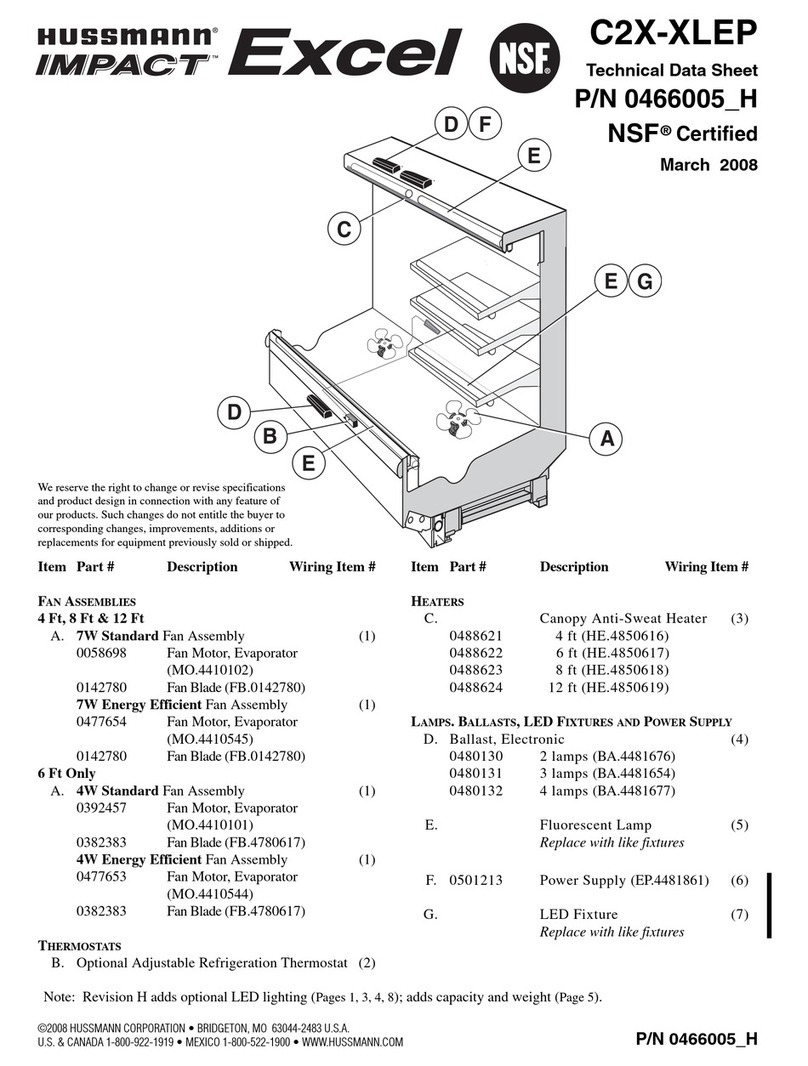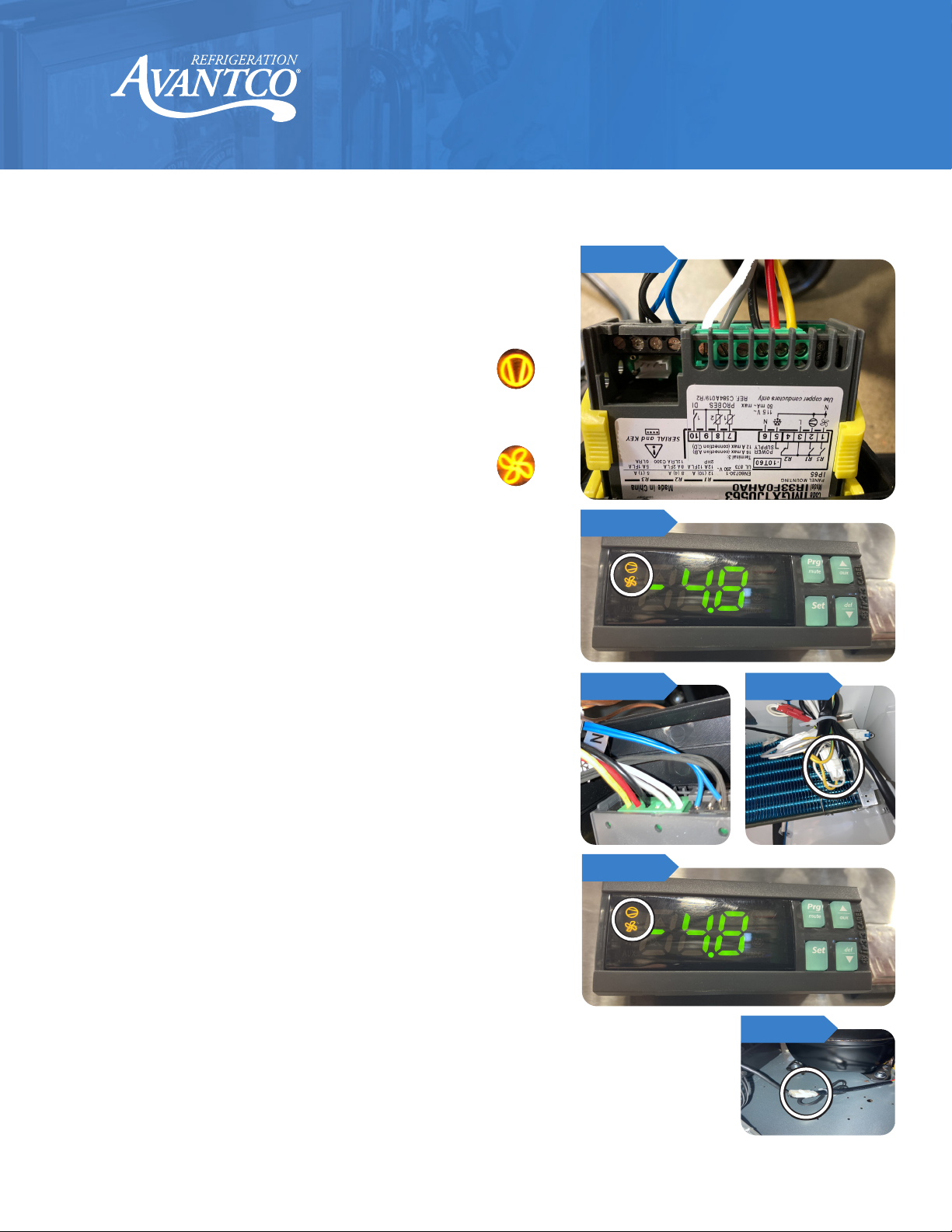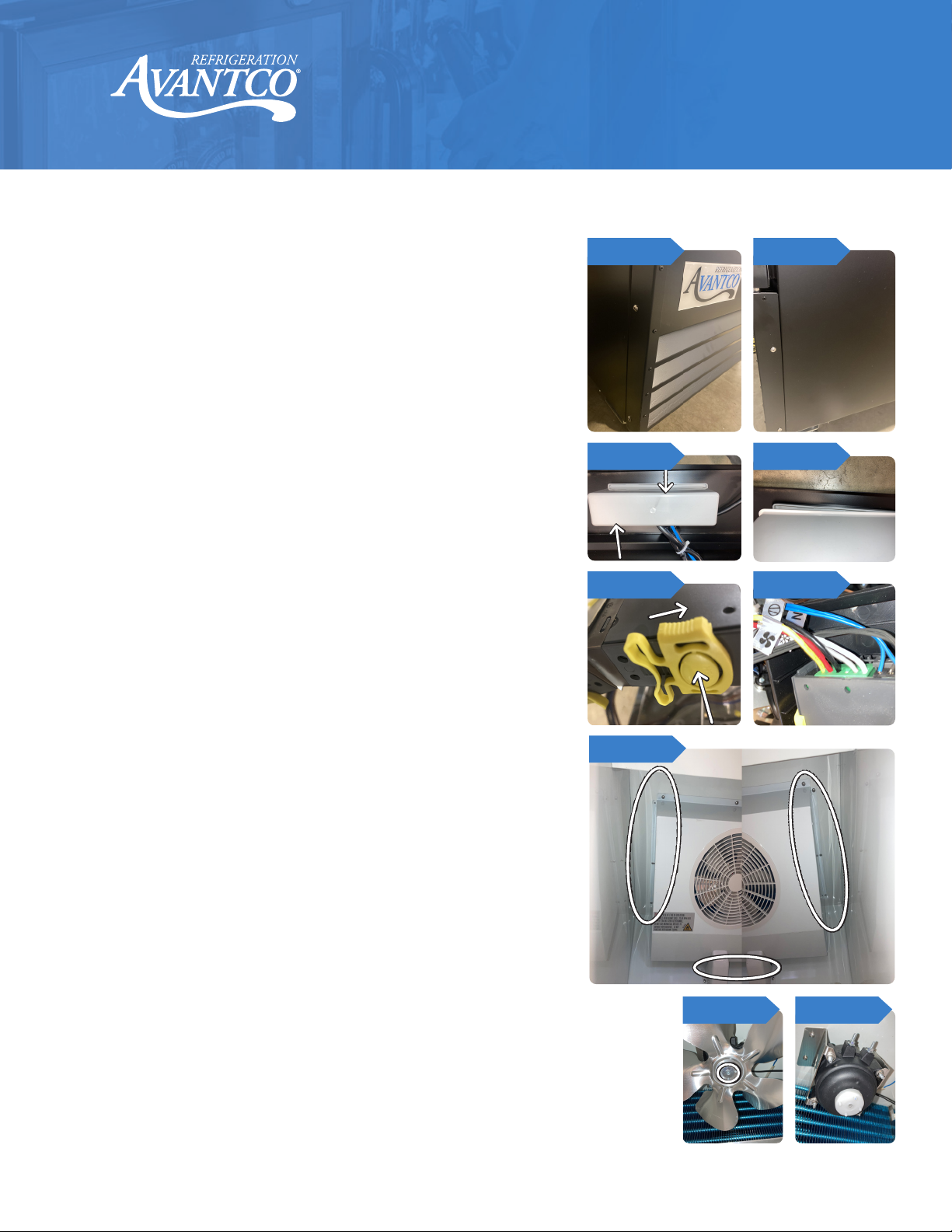2
www.AvantcoRefrigeration.com
Ice Merchandisers
Service Manual
Troubleshooting..................................................................................................................................... 3
Temperature Controller Settings....................................................................................................... 5
Part Testing ............................................................................................................................................. 7
Controller Testing.................................................................................................................................. 7
Evaporator Fan Motor Testing ........................................................................................................... 7
Condenser Fan Motor Testing ........................................................................................................... 7
Compressor and Capacitor Testing.................................................................................................. 8
Part Repair............................................................................................................................................... 9
Temperature Controller ....................................................................................................................... 9
Evaporator Parts .................................................................................................................................... 9
Evaporator fan blade............................................................................................................................ 9
Evaporator fan motor ........................................................................................................................... 9
Evaporator Coil ...................................................................................................................................... 10
Cabinet temperature probe................................................................................................................ 10
Evaporator temperature probe.......................................................................................................... 10
Defrost element..................................................................................................................................... 10
Condenser Parts.................................................................................................................................... 11
Condenser coil....................................................................................................................................... 11
Condenser fan blade............................................................................................................................ 12
Condenser fan cover............................................................................................................................ 12
Condenser fan motor ........................................................................................................................... 12
Starting components ............................................................................................................................ 12
Compressor ............................................................................................................................................ 12
Filter drier ................................................................................................................................................ 12
Wire Diagram.......................................................................................................................................... 13
178GDIC24FB/W................................................................................................................. 13
178GDICE49FB/W .............................................................................................................. 14
Parts Diagram......................................................................................................................................... 15
178GDICE24FB/W .............................................................................................................. 15
178GDICE49FB/W .............................................................................................................. 17
Table of Contents