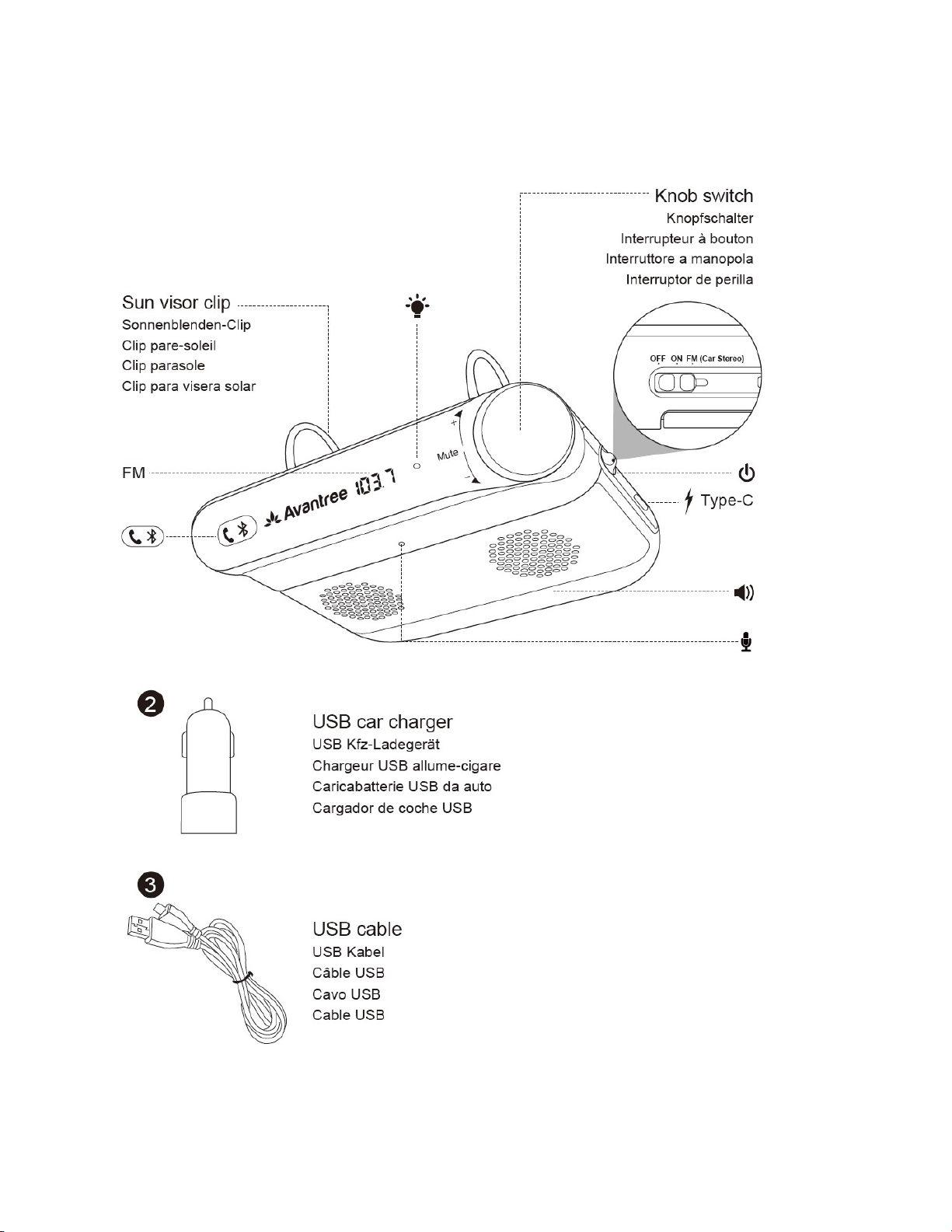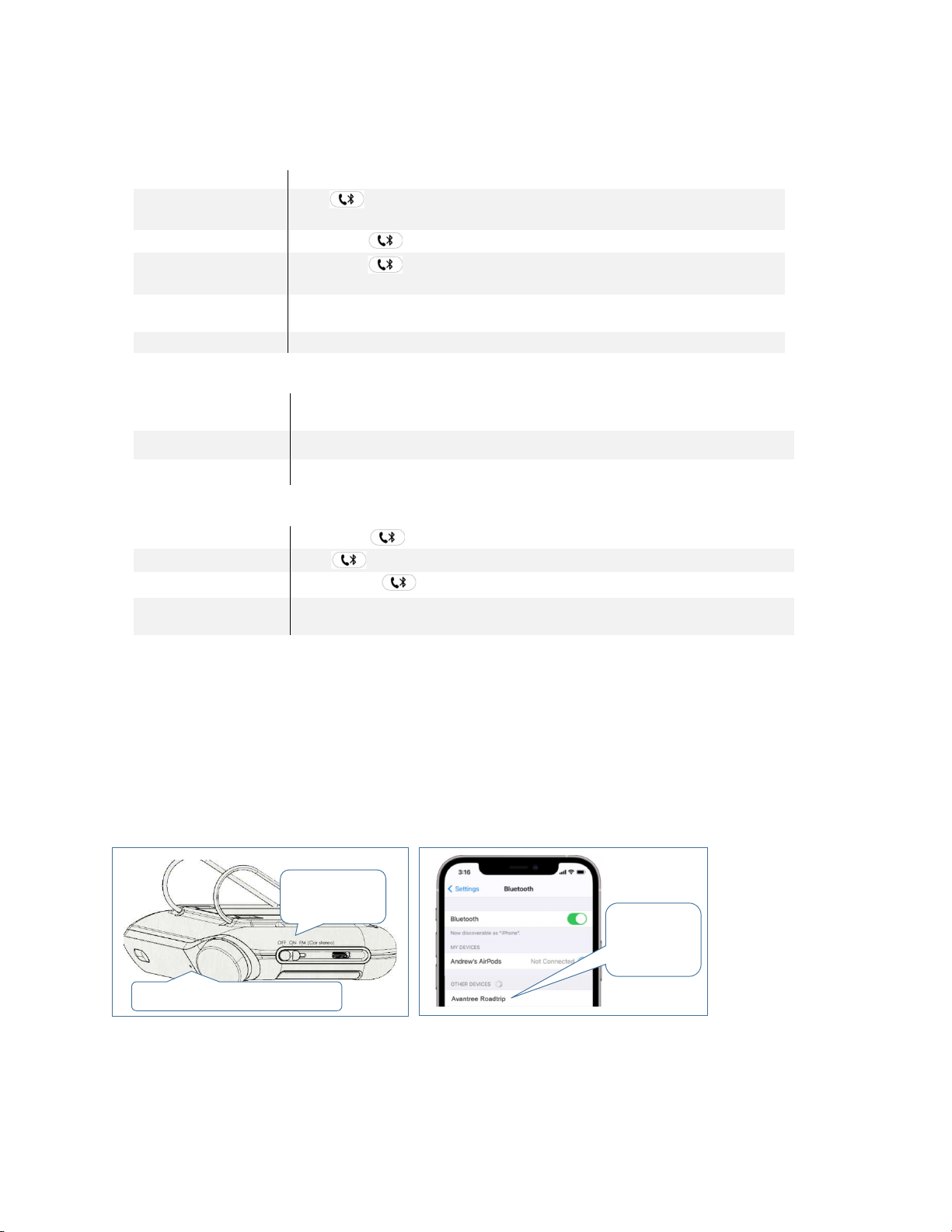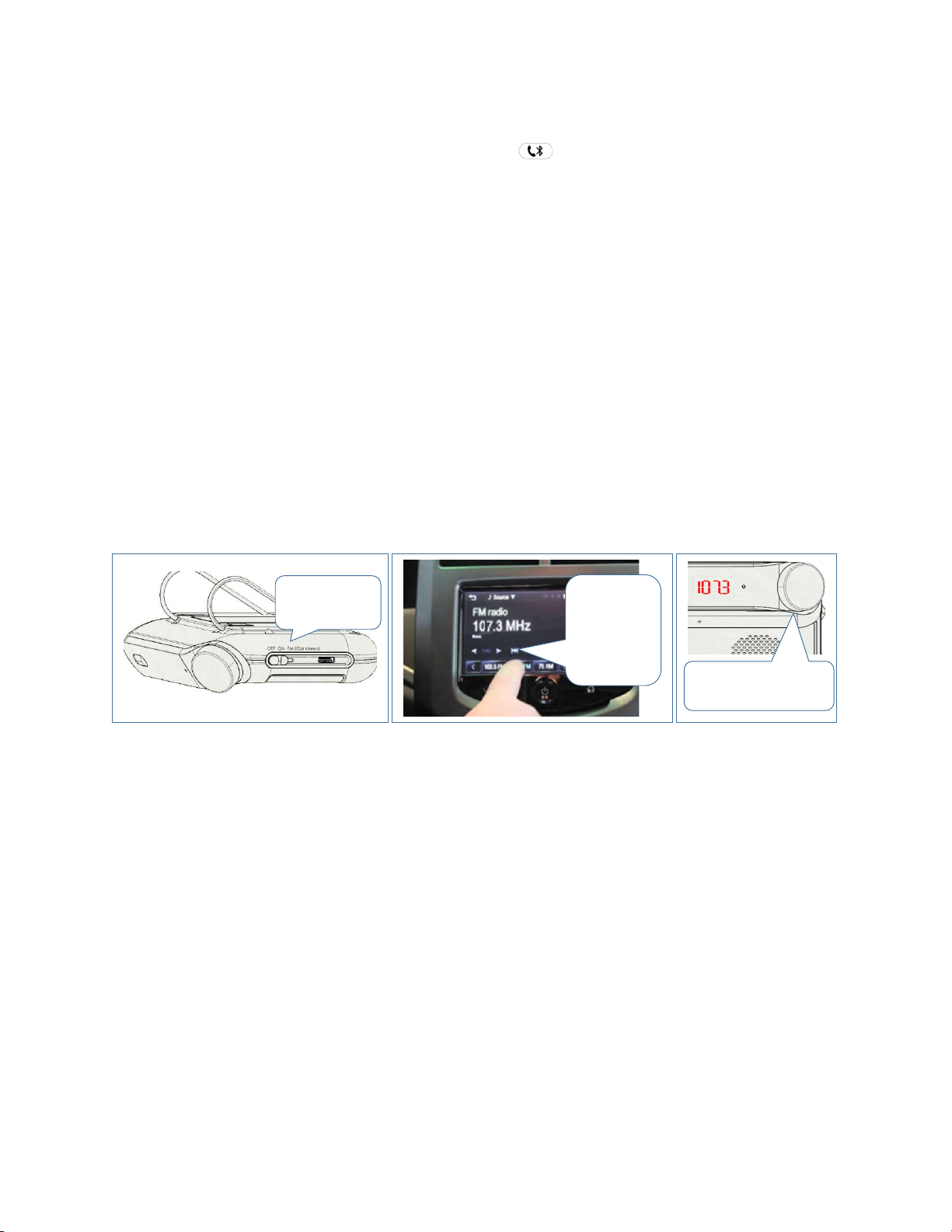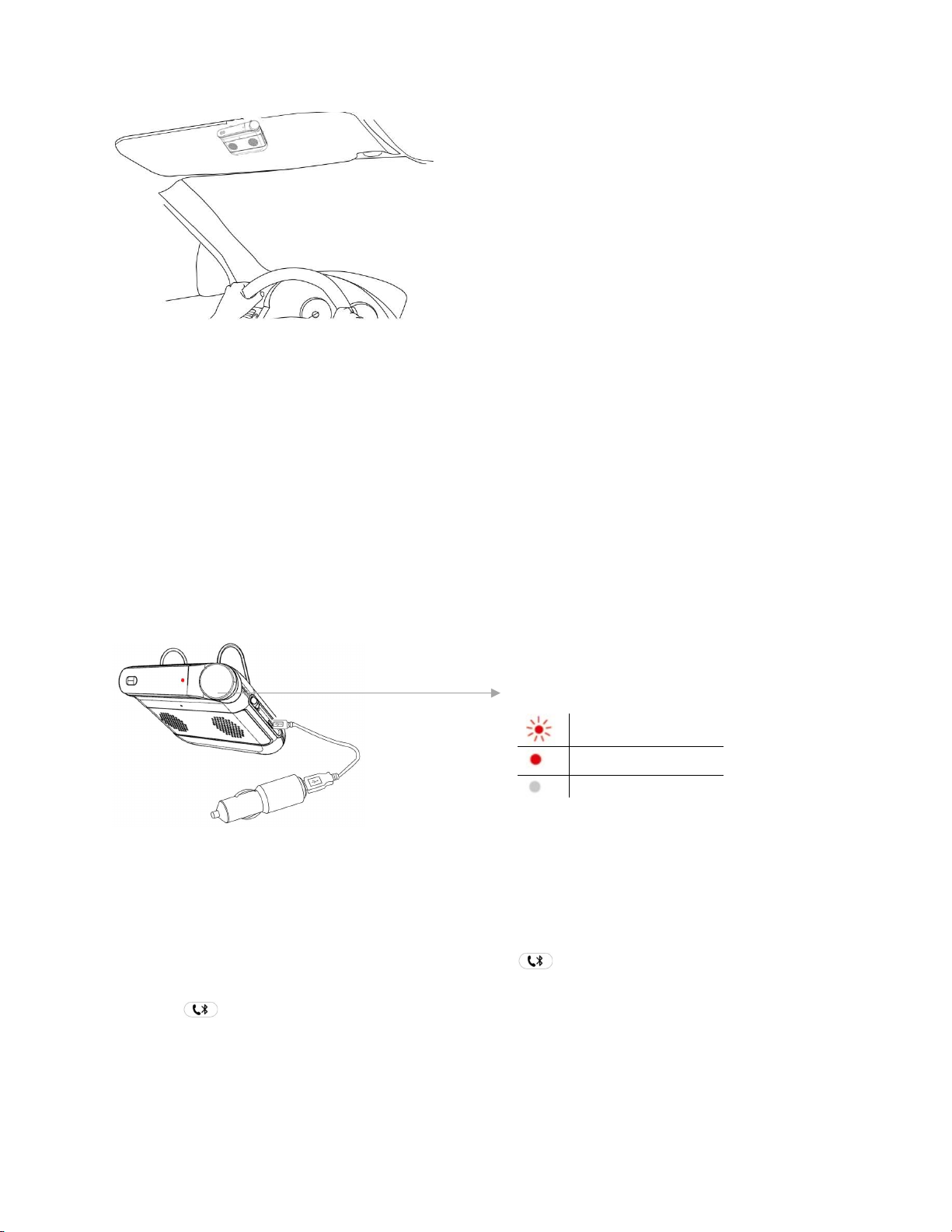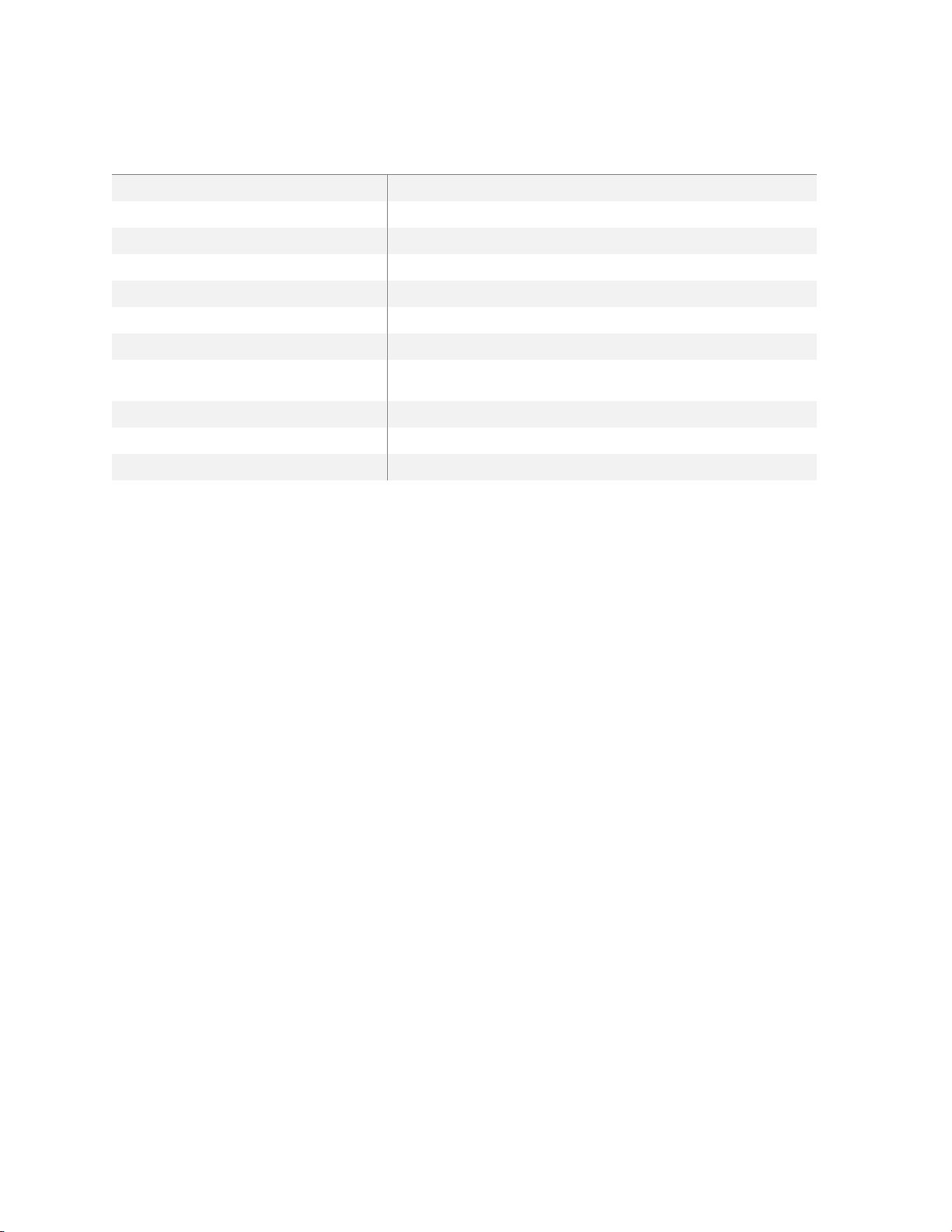3 / 6
Basic operations
General function >
Power on/off Slide the OFF/ON/FM Switch to “ON” or “OFF”.
Enter Pairing Mode Hold for 2 seconds until Bluetooth status LED flashes BLUE and RED
alternately
Manually reconnect Short press once
Voice control Short press once to enable/disenable the voice control on your phone.
(This is phone feature -make sure your phone support Siri, Google assistant, etc.)
Turn on FM
transmitter Slide the OFF/ON/FM switch to “FM” position
FM frequency select When in FM transmitter mode, rotate knob switch to select FM frequency
Music control >
Adjust volume Rotate the knob switch to adjust volume (Not available when in FM transmitter
mode, please use the volume control on your car radio instead)
Play/Pause Short press the knob switch
Next/Previous track Double/Triple click the knob switch
Call control >
Answer/End a call Short press
Reject a call Hold for 2s when receiving an incoming call
Last number redial Double press
Mic mute on/off Short press knob switch once to toggle mic mute on/off during a call. Once mic
mute on, the status LED will keep RED.
Connect speakerphone to smartphone
Connect to 1st smartphone (first time use)
1. Slide OFF/ON/FM switch to “ON” position to turn on speakerphone. It will automatically go into PAIRING
MODE – status LED flashes BLUE and RED alternately.
2. On your device – Turn on Bluetooth, search and select “Avantree Roadtrip” to connect.
3. Once connected, you will hear “Connected” prompt from speakerphone.
Slide to “ON”
(middle) position
LED flash BLUE and RED alternately
Tap “Avantree
Roadtrip” to
connect