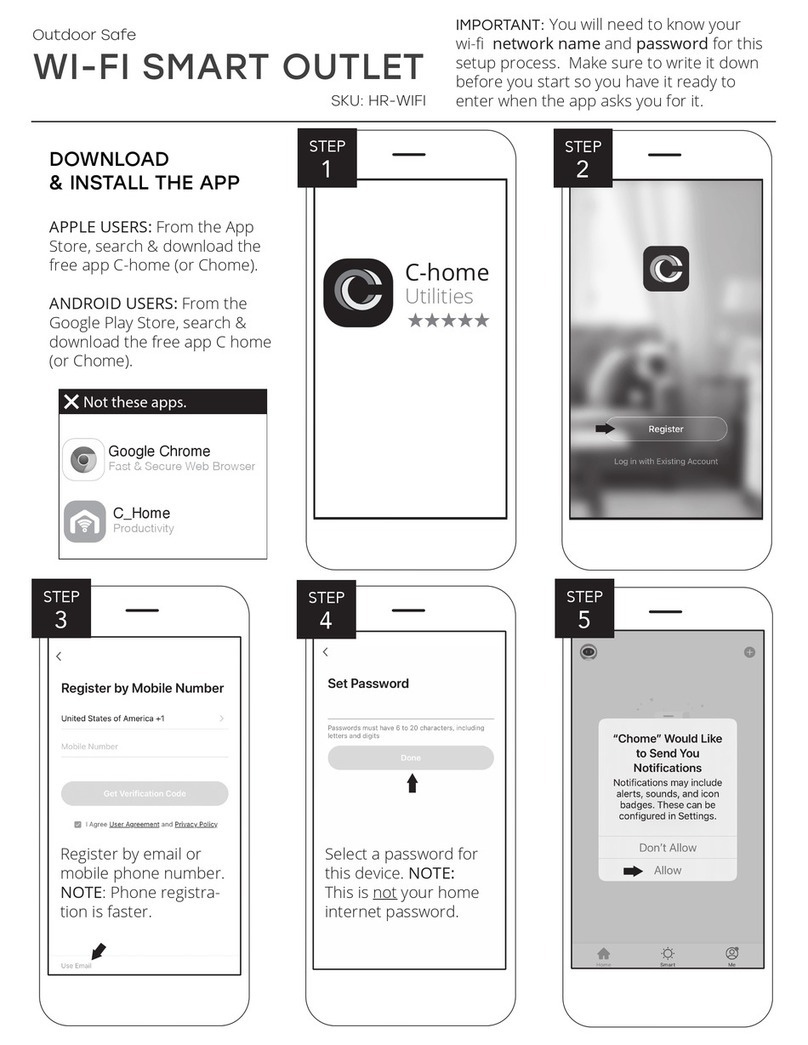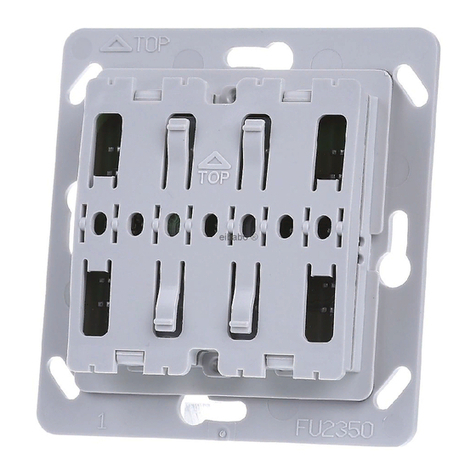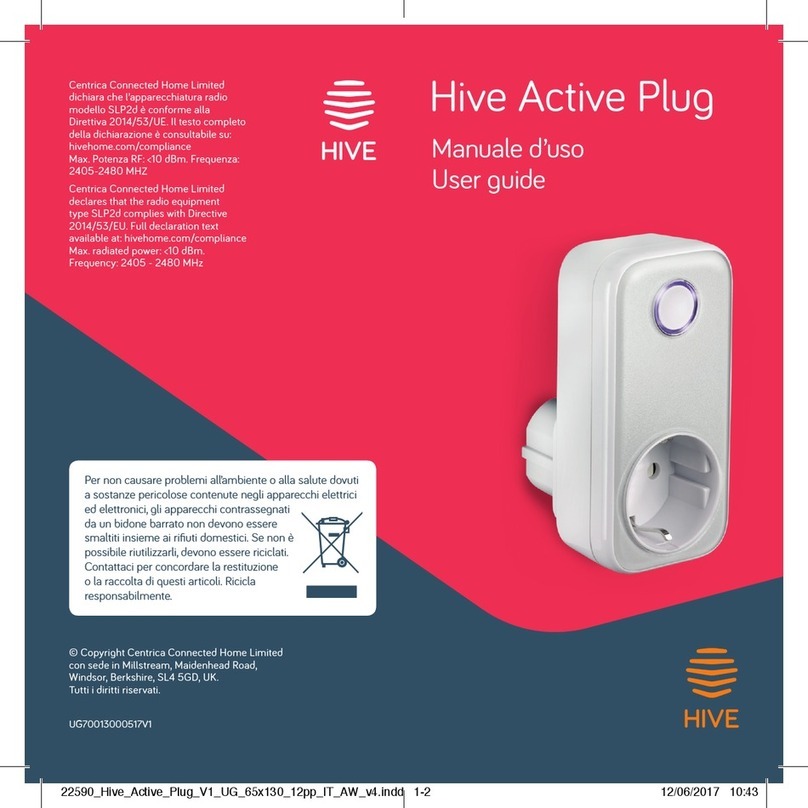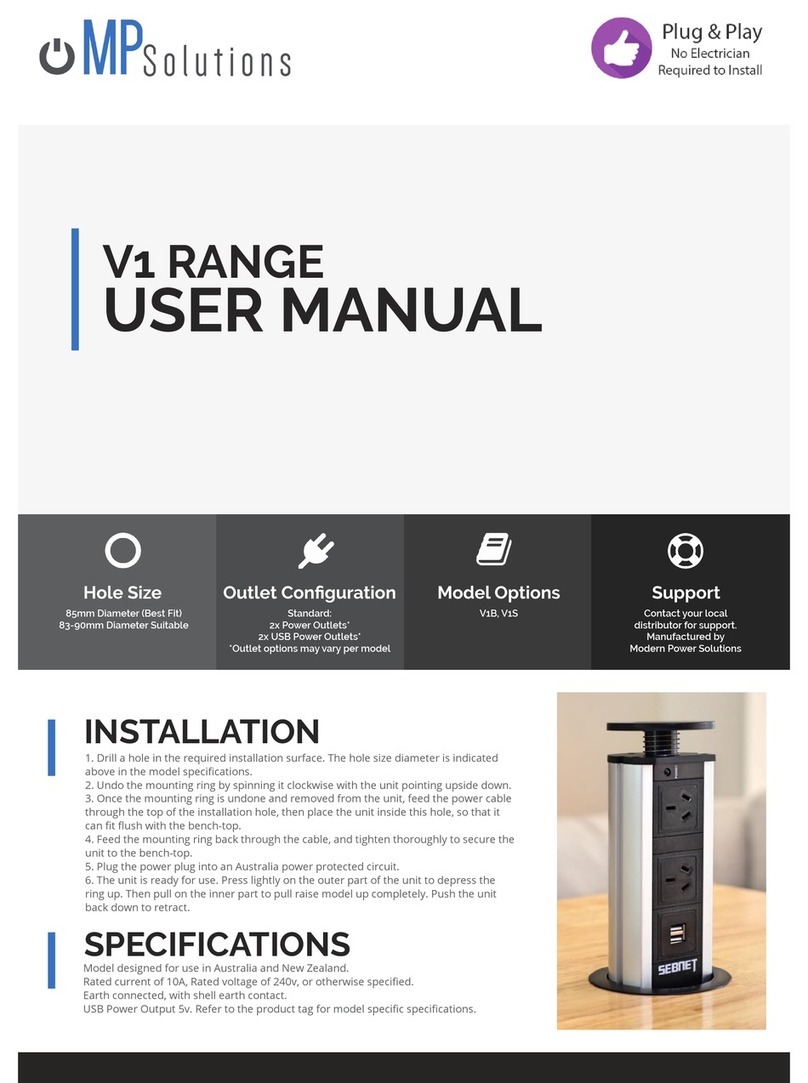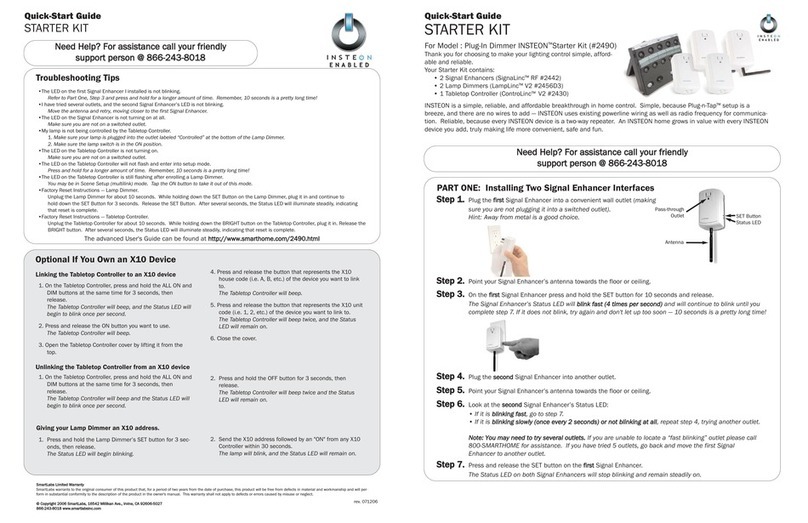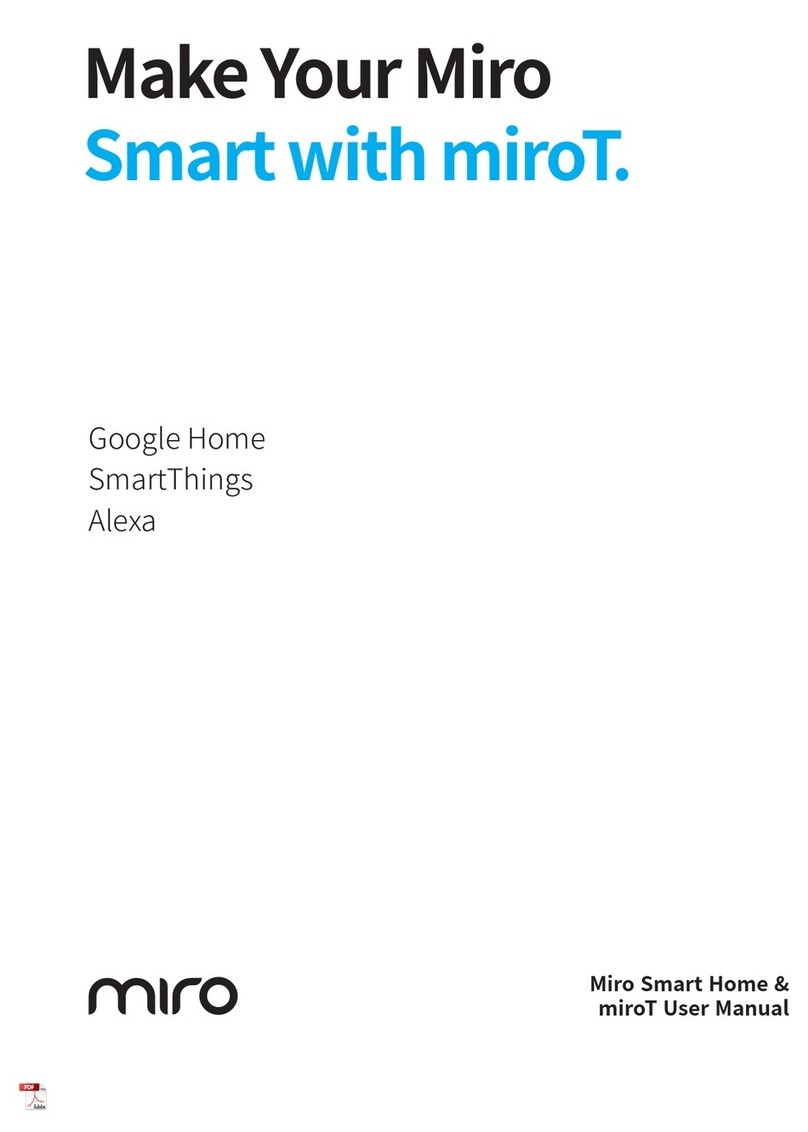Avanza aSmart User manual

AV-0009-MU Rv001
User´s Manual
aS.1501
aSmart
USER´S MANUAL
aSmart
Ref. aS.1501

AV-0009-MU Rv001
User´sManual aSmart aS.1501
1
INDEX
1. INDICEX ..................................................................... 1
2. INTRODUCTION / FUNCTIONS.................................2
3. DESCRIPTION OF FUNCTIONS ................................3
4. DESCRIPTION OF THE SCREEN ..............................4
5. SCREEN VISUALIZATION..........................................5
6. HOW TO ADJUST SCREEN BRIGHTNESS ...............6
7. HEATING/COOLING MANAGEMENT........................7
Setting ..................................................................7
Operating modes .................................................8
Set-point temperature (mod. MAN) .....................9
Setting (mod. AUT) ............................................10
How to adjust the room thermometer ................12
How to adjust the antifreeze set-point...............13
8. LIGHTING CONTROL ..............................................14
Operating modes ...............................................14
Presence simulation...........................................15
9. ALARMS................................................................... 17
Warning phone numbers ...................................17
Intrusion alarm ...................................................18
How to adjust the timeout.............................18
How to adjust the internal siren....................19
How to adjust the sensor sensitivity.............20
Intrusion alarm activation..............................21
Intrusion alarm deactivation..........................22
Detection of intrusion....................................23
Technical alarms................................................24
Fire alarm, activation/deactivation................24
Power failure alarm, activation/deactivation .25
Detection of an incidence.............................26
10. ENERGY CONSUMPTION.......................................27
Instantaneous consumption display ..................27
Accumulated daily consumption .......................28
Accumulated monthly consumption ..................28
How to adjust the excess of consumption ........29
Excess of consumption warning system ...........30
11. VOICE MAILBOX .....................................................31
12. ANSWERING MACHINE..........................................32
How to adjust the number of Rings ...................32
Outgoing message.............................................33
Volume of the answering machine.....................34
13. TELEPHONE.............................................................35
Answer a call......................................................35
Make a call.........................................................35
14. GENERAL ADJUSTMENTS......................................36
How to adjust the date and time .......................36
How to adjust the pass code.............................37
15. PHONE REMOTE CONTROL ..................................38
aSmart through the phone .................................38
16. NOTES...................................................................... 39

AV-0009-MU Rv001
User´sManual aSmart aS.1501
DESCRIPCIÓN
FUNCTIONSINTRODUCTION
aSmart is a home management device
designed to satisfy the most common home
automation and control needs. According
to its integration philosophy, both its menu
and installation can be easily managed. The
device offers a backlit touch screen provided
with a convenient touch screen interface to
make it easier to use. aSmart is a model
whose features are very appreciated in the
context of energy saving, as for instance
the lighting and heating management and
the possibility of monitoring the energy
consumption and the number of hours the
heating stays on.
Heating/Cooling management.
Lighting control.
Presence simulation.
Intrusion alarm.
Fire alarm.
Power failure alarm.
Visualization of energy consumption.
Excess of consumption warning system.
Alarm calls to three phone numbers.
Dissuasive siren incorporated.
Voice Mailbox.
Answering machine.
Hand-free telephone.
Remote control and management of the
system through the phone.
2

AV-0009-MU Rv001
User´sManual aSmart aS.1501
DESCRIPCIÓN
HEATING/COOLING MANAGEMENT
aSmart allows to manage a heating/cooling system.Two configurations
are possible for this purpose:
·Configuration BC (Thermostat):
You can set the desired temperature for your home and
aSmart will be in charge of managing the heating.
·Configuration BB (on-off):
aSmart does not manage the house temperature, but
switches the heating/cooling system on and off .
In both configurations you have three operating modes available:
Manual, Automatic and OFF.
·In Manual mode the system will switch the heating on if the
house temperature is lower than the set-point temperature
(Configuration BC) or it will be always connected
(Configuration BB).
·In Automatic mode the device works exactly the same way
as on the on the Manual mode, but only during the cycles
set by the user.
·In OFF mode the heating/cooling system becomes
disconnected.
LIGHTING CONTROL
This function is intended to contribute to home energy consumption
management. At the touch of a button on the screen you can make
sure that you do not leave lights on when you leave home. In
addition, once you come back home, aSmart will detect you and
will automatically turn lights on.
PRESENCE SIMULATION
During long term absences from home you can program the lights
to turn on and off simulating the presence in the house. Once you
come back home,aSmart will detect you and will automatically turn
lights on.
INTRUSION ALARM
aSmart can alert you about home intrusions, calling up to five times
to the three phone numbers previously selected, until it receives
an answer. It is possible to hear what is going on in the house or
to talk with someone present in the house to check the alarms. The
sensitivity level of the motion sensor can be adjusted.
FIRE ALARM
aSmart uses its temperature sensor to determine sudden temperature
increase above 7ºC/minutes, the set value to trigger the fire alarm.
At this moment aSmart will alert you about the incident calling up
to the phone number previously set.
POWER FAILURE ALARM
In the event of power failure system will alert you. aSmart will detect
the power outage and after 1 minute it will start the phone alerts.
This function is usefull to avoid any loss or damage to frozen food
during the your absence, for instance stopping frozen food from
thawing.
You will be also informed of the reestablishment of power supply.
ENERGY CONSUMPTION DISPLAY
aSmart informs you of instantaneous home energy consumption
in kW/h. Furthermore it shows the energy consumption accumulated
for the last 7 days and the last 12 months. In both cases system
can display the energy consumption in kW/h and the number of
hours the heating stays on.
EXCESS OF CONSUMPTION WARNING SYSTEM
You can set up a limit of instantaneous energy consumption, aSmart
will alert you when the energy usage exceeds this configured
energy threshold. This function can be used to avoid the house
main circuit breaker to go off.
VOICE MAILBOX
aSmart includes a Voice Mail recorder. It is possible to record up
to a maximum of 9 voice messages, the maximum length of the
recorded messages is 30 seconds/message time, these messages
can be reproduced as many times as necessary. This feature allows
you to record both local messages and those of the answering
machine.
ANSWERING MACHINE
The Voice Mailbox is able to record messages coming from external
telephone calls. This answering machine function is provided with
a factory default pre-recorded voicemail message and you can
also record your own greeting message. The user can select the
outgoing message for incoming calls.
PHONE
aSmart is a hands-free telephone. You can make outgoing calls
and receive incoming calls before the answering machine picks
up.
PHONE REMOTE CONTROL
aSmart functions can be remote controlled from any telephone
line. Key-protected access, aSmart communicates with the user
through a menu of of pre-recorded voices which will guide him
through the main functions. The user interacts with system using
the telephone keypad, which is able to generate multi-frequency
DTMF tones which enable the engine to fulfill its interlocutor orders.
DESCRIPTION OF THE FUNCTIONS
3

AV-0009-MU Rv001
User´sManual aSmart aS.1501
DESCRIPTION OF THE SCREEN
aSmart´s screen includes buttons and icons. The buttons allow you to access to the system features, setting parameters, access to the
menu and scroll through the different fields. The icons provide information about the parameters you are adjusting, as well as the functions
activated.
Adjustments
FUNCTION KEYS
Key to scroll through the menu
Voice mailbox
Answering machine
Change Heating/Cooling mode
Heat/Cooling adjustment
Temperature set-point adjustment
Key to scroll through the menu
Lighting control
Key to scroll through the menu
Numeric keypad to to enter keys,
phone numbers,...
Menu which
gives access to alarms
Return
Activate Intrusion alarm
Menu Intrusion alarm
Save
Function Key
Voice mailbox
Answering machine
Phone
Answering machine
Access to the main menu
and menu consumptions
DESCRIPTION OF THE ICONS
Information icons that will be
displayed depending on the
parameter you are adjusting or
changing
Technical alarms
Heating
Room temperature
Heating/cooling
Manual mode
Automatic mode
Consumptions
Activation
Deactivation
Consumptions
Days of the week
Digits display for temperature, date, phone
numbers, consumptions, ...,
Digits display for temperature, consumption,
temperature set-point,...
Clock
Fire Alarm
Alarm activated / Key
Power Failure alarm
Temperature adjustment
Probe calibration
Antifreeze-temperature
Excess of Consumption
Warning phone number/
Answering machine
Messages
Lighthing
Presence simulation
Siren / nº of rings
Backlight / sensor sensibility
4
123
45 6
98
0
7
CLIMA
MENU
REC
F1
STOPPLAY DEL
OK
ESC
1234567
123
45 6
98
0
7
kWh
AUT
OFF
ON
MAN
kW
h
1234567

AV-0009-MU Rv001
User´sManual aSmart aS.1501
HOME SCREEN VISUALIZATION
aSmart´s home screen displays the days of the week, the date and the current time, as well as the icons representing the
functions activated and the shortcut keys to the main functions.
There are two possible display formats, you can easily change from one to another by tapping the centre of the screen.
1. HEATING/COOLING VISUALIZATION
On this screen is displayed the room temperature as well as the cooling/heating mode (Fig. 1).
2. CONSUMPTIONS VISUALIZATION
On this screen is displayed de instantaneous consumption (Fig. 2).
You can change from one display to another by tapping the centre of the screen.
m3
123
45 6
98
0
7
CLIMA
MENU
REC
F1
STOPPLAY DEL
OK
F2
ESC
1234567
kWh
A
AUT
OFF
ZONA
ON
MAN
CICLE
kW
DIA
MES
h
Figure 1
9
A
AUT
OFF
MAN
CICLE
h
m3
123
45 6
98
0
7
CLIMA
MENU
REC
F1
STOPPLAY DEL
OK
F2
ESC
1234567
kWh
A
AUT
OFF
ZONA
ON
MAN
CICLE
kW
DIA
MES
h
Figure 2
9
A
AUT
OFF
ON
MAN
CICLE
kW
h
5
123
45 6
98
0
7
F2
A
AUT
OFF
ON
MAN
CICLE
kW
h
9
A
AUT
OFF
MAN
CICLE
h
123
45 6
98
0
7
F2
A
AUT
OFF
ON
MAN
CICLE
kW
h
9
A
AUT
OFF
MAN
CICLE
h

AV-0009-MU Rv001
User´sManual aSmart aS.1501
aSmart´s home screen comprises a backlight system. aSmart will turn on automatically when the built-in motion sensor detects
movements. If no motion if detected after 30 seconds screen will turn off. The operating mode of this feature can be modified
so that aSmart will turn on only in case you tap the screen lightly on.
HOW TO ADJUST SCREEN BRIGHTNESS
CLICK
CLICK
CLICK
CLICK
CLICK
CLICK
Tap the
OK
key to confirm and tap it lightly to
switch on the screen
Tap the keys to select OFF.
You can return to the backlight mode under motion
detection by tapping the keys to select
ON and then the
OK
key to confirm.
((CLICK
((CLICK
m
3
123
45 6
98
0
7
CLIMA
MENU
REC
F1
STOPPLAY DEL
OK
F2
ESC
1234567
kWh
A
AUT
OFF
ZONA
ON
MAN
CICLE
kW
DIA
MES
h
MENU
Tap the
MENU
key on the home screen
Tap the key on the screen menu.
6
((CLICK
123
45 6
98
0
7
123
45 6
98
0
7
123
45 6
98
0
7
123
45 6
98
0
7
123
45 6
98
0
7
MENU
REC
F1
STOPPLAY DEL
OK
F2
ESC
MENU
REC STOPPLAY DEL
OK
F2
ESC
CLIMA
MENU
F1
OK
F2
ESC
CLIMA
MENU
F1
OK
F2
ESC
CLIMA
MENU
F1
OK
F2
ESC
1234567
1234567
1234567
m
kWh
A
AUT
OFF
ON
MAN
CICLE
kW
DIA
MES
h
m
kWh
A
AUT
OFF
ON
MAN
CICLE
kW
DIA
MES
h
m
kWh
A
AUT
OFF
ON
MAN
CICLE
kW
h
m
A
AUT
OFF
ON
MAN
CICLE
kW
h
m
A
AUT
OFF
ON
MAN
CICLE
kW
h
((CLICK
23
6
9
0
CLIMA
MENU
F1
OK
F2
ESC
1234567
m
kWh
A
AUT
ON
MAN
CICLE
kW
h
2
CLIMA
((CLICK
Tap the key up to reach the icon
Tap the
OK
key to confirm
((CLICK
MENU
F1
OK
((CLICK
MENU
F1
OK

AV-0009-MU Rv001
User´sManual aSmart aS.1501
HEATING/COOLING MANAGEMENT
aSmart has two possible configurations to manage a
heating/cooling system :
CONFIGURATION BC (Thermostat)
By setting this configuration user will control a heating system
with temperature management. Systems functions as a
thermostat.
It has three operating modes:
Manual (MAN), Automatic (AUT) and Switched OFF (OFF).
In Manual Mode the user selects a set-point temperature,
and the system will remain switched ON as long as the
temperature of the house does not exceed the set-point
temperature. Later, the device will automatically reconnect
as soon as the temperature falls below the set-point
temperature.
In Automatic mode user selects up to 3 on-off cycles with
the desired set-point temperature and in each of these cycles
the device works exactly the same as on the manual model.
An anti-freeze set point can be set. It forces the heating
system to turn on when it detects an extremely cold
temperature, below this set-point temperature, operating in
automatic mode and being out of cycle.
CONFIGURATION BB (ON-OFF)
By setting this configuration user will control a heating/cooling
system without temperature management. System works as
a switch. It has the same operation modes availables Manual,
Automatic and OFF. On the Manual mode, system will be
continously operating, and on Automatic it will operate
according to the cycles set by the user.
You can check the settings by going into the setting menu
from the temperature visual display (Fig. 1)
MENU
, and then
tap the
F1
key.In the middle of the screen you will see
"bC" in case of thermostat configuration or "bb" in case of
ON-OFF configuration.
SYSTEM SETTING
SETTING SEQUENCE
1.- Tap the key on the home screen. The
screen Phone will appear.
m
3
m3
2.- Dial the number 02609010 as in case of a
telephone number and then tap the key.
3.- The version screen will be displayed and you
will see the previous configuration: bC (Thermostat)
or bb (on/off).
4.- You can change it later in the same way at any
time.
m
3
7
123
45 6
98
0
7
123
45 6
98
0
7
123
45 6
98
0
7
CLIMA
MENU
REC
F1
STOPPLAY DEL
OK
F2
ESC
CLIMA
MENU
REC
F1
STOPPLAY DEL
OK
F2
ESC
CLIMA
MENU
REC
F1
STOPPLAY DEL
OK
F2
ESC
1234567
1234567
1234567
kWh
A
AUT
OFF
ZONA
ON
MAN
CICLE
kW
DIA
MES
h
kWh
A
AUT
OFF
ZONA
ON
MAN
CICLE
kW
DIA
MES
h
kWh
A
AUT
OFF
ZONA
ON
MAN
CICLE
kW
DIA
MES
h

AV-0009-MU Rv001
User´sManual aSmart aS.1501
aSmart has three operating modes:
MANUAL
When aSmart is configured as a Thermostat (BC), the system
will turn on provided that the room temperature remains lower
than the set-point temperature.
When aSmart is configured as ON-OFF (BB), heating/cooling
will be continously operating.
AUTOMATIC
When aSmart is configured as a Thermostat (BC), he system
will turn on provided that the room temperature remains lower
than the set-point temperature within the daily cycles set by
the user.
When aSmart is configured as ON-OFF (BB), heating/cooling
will be continously operating within the daily cycles set by
the user.
SWITCHED OFF
When the heating/cooling system is switched off no symbol
will be displayed on the screen.
Under the BC (Thermostat) configuration and the heating is
on, the symbol will be displayed on the screen.
Under the BB (ON-OFF) configuration and the heating/cooling
is on, the symbol will be displayed on the screen.
SELECT THE OPERATING MODE
CLIMA
HEATING/COOLING MANAGEMENT
m3
CLICK
CLICK
m3
CLICK
CLICK
CLICK
CLICK
Manual mode
Automatic mode
Switched off mode
(Nothing appears on the display)
8
123
45 6
98
0
7
123
45 6
98
0
7
123
45 6
98
0
7
CLIMA
MENU
REC
F1
STOPPLAY DEL
OK
F2
ESC
CLIMA
MENU
REC
F1
STOPPLAY DEL
OK
F2
ESC
CLIMA
MENU
REC
F1
STOPPLAY DEL
OK
F2
ESC
1234567
1234567
1234567
kWh
A
AUT
OFF
ZONA
ON
MAN
CICLE
kW
DIA
MES
h
kWh
A
AUT
OFF
ZONA
ON
MAN
CICLE
kW
DIA
MES
h
m3
kWh
A
AUT
OFF
ZONA
ON
MAN
CICLE
kW
DIA
MES
h

AV-0009-MU Rv001
User´sManual aSmart aS.1501
9
When aSmart is configured as a thermostat (BC), in Manual mode (MAN) it operate according to the temperature set-point
selected by the user. Under ON-OFF (BB) mode, there is not temperature set-point.
IN MANUAL MODE MAN. HOW TO ADJUST THE TEMPERATURE SET-POINT
HEATING/COOLING MANAGEMENT
m3
Home screen. Room temperature
Tap the key to decrease the temperature
setpoint
Tap the key to increase the temperature
setpoint
m3
123
45 6
98
0
7
CLIMA
MENU
REC
F1
STOPPLAY DEL
OK
F2
ESC
1234567
kWh
A
AUT
OFF
ZONA
ON
MAN
CICLE
kW
DIA
MES
h
After 5 seconds without changing the temperature
set-point the systeme will automatically display the
room temperature.
m3
CLICK
m3
123
45 6
98
0
7
123
45 6
98
0
7
123
45 6
98
0
7
CLIMA
MENU
REC
F1
STOPPLAY DEL
OK
F2
ESC
CLIMA
MENU
REC
F1
STOPPLAY DEL
OK
F2
ESC
CLIMA
MENU
REC
F1
STOPPLAY DEL
OK
F2
ESC
1234567
1234567
1234567
kWh
A
AUT
OFF
ZONA
ON
MAN
CICLE
kW
DIA
MES
h
kWh
A
AUT
OFF
ZONA
ON
MAN
CICLE
kW
DIA
MES
h
CLICK
8
0
7
123
ZONA
DIA
MES
kWh
A
AUT
OFF
ZONA
ON
MAN
CICLE
kW
DIA
MES
h
45
8
0
7
MES
CLICK

AV-0009-MU Rv001
User´sManual aSmart aS.1501
If you want your aSmart system to operate in Automatic mode previously you should select the on-off cycles. Under Thermostat
(BC) configuration yous should also set the desired temperature (set-point temperature)
HEATING/COOLING MANAGEMENT
AUTOMATIC MODE
AUT.
HOW TO ADJUST THE HEATING/COOLING SYSTEM
MENU
m
3
123
45 6
98
0
7
CLIMA
MENU
REC
F1
STOPPLAY DEL
OK
F2
ESC
1234567
kWh
A
AUT
OFF
ZONA
ON
MAN
CICLE
kW
DIA
MES
h
The different parameters to be adjusted will be
displayed on this setting screen:
Day of the week (1-7)
Time-slot: aSmart can program up to 3 different cycles
for every day of the week (C1, C2, C3) in which we
should adjust:
-The desired temperature in each cycle (0ºC a 40ºC)
- Hour and minute of the cycle start up (CYCLE ON)
- Hour and minute of the cycle ending (CYCLE OFF).
The parameter to be adjusted will start blinking.
MENU
m3
123
45 6
98
0
7
CLIMA
MENU
REC
F1
STOPPLAY DEL
OK
F2
ESC
1234567
kWh
A
AUT
OFF
ZONA
ON
MAN
CICLE
kW
DIA
MES
h
CLICK
12
45
8
0
7
CLIMA CLICK
m3
123
45 6
98
0
7
CLIMA
MENU
REC
F1
STOPPLAY DEL
OK
F2
ESC
1234567
kWh
A
AUT
OFF
ZONA
ON
MAN
CICLE
kW
DIA
MES
h
On the main screen tap the
MENU
key.
On the menu display tap the
CLIMA
key
CLICK
m3
123
45 6
98
0
7
CLIMA
MENU
REC
F1
STOPPLAY DEL
OK
F2
ESC
1234567
kWh
A
AUT
OFF
ZONA
ON
MAN
CICLE
kW
DIA
MES
h
CLICK
m3
123
45 6
98
0
7
CLIMA
MENU
REC
F1
STOPPLAY DEL
OK
F2
ESC
1234567
kWh
A
AUT
OFF
ZONA
ON
MAN
CICLE
kW
DIA
MES
h
CLICK
CLICK
CLICK
m
3
123
45 6
98
0
7
CLIMA
MENU
REC
F1
STOPPLAY DEL
OK
F2
ESC
1234567
kWh
A
AUT
OFF
ZONA
ON
MAN
CICLE
kW
DIA
MES
h
CLICK
CLICK
CLICK
CLICK
CLICK
Tap the key to select the day of the week you
want to program.
Tap the key once to advance to the next field,
number of cycle C1.
Tap again the key to go to the temperature
set-point adjustment screen.
When a parameter starts blinking this means that
it can be changed. Use the
key to do
so, and the
keys to go on to the next
field.
10

AV-0009-MU Rv001
User´sManual aSmart aS.1501
HEATING/COOLING MANAGEMENT
m3
123
45 6
98
0
7
CLIMA
MENU
REC
F1
STOPPLAY DEL
OK
F2
ESC
1234567
A
AUT
OFF
ZONA
ON
MAN
CICLE
kW
DIA
MES
h
m3
123
45 6
98
0
7
CLIMA
MENU
REC
F1
STOPPLAY DEL
OK
F2
ESC
1234567
kWh
A
AUT
OFF
ZONA
ON
MAN
CICLE
kW
DIA
MES
h
m3
123
45 6
98
0
7
CLIMA
MENU
REC
F1
STOPPLAY DEL
OK
F2
ESC
1234567
kWh
A
AUT
OFF
ZONA
ON
MAN
CICLE
kW
DIA
MES
h
CLICK
m3
123
45 6
98
0
7
CLIMA
MENU
REC
F1
STOPPLAY DEL
OK
F2
ESC
1234567
kWh
A
AUT
OFF
ZONA
ON
MAN
CICLE
kW
DIA
MES
h
m3
123
45 6
98
0
7
CLIMA
MENU
REC
F1
STOPPLAY DEL
OK
F2
ESC
1234567
kWh
A
AUT
OFF
ZONA
ON
MAN
CICLE
kW
DIA
MES
h
CLICK
m3
123
45 6
98
0
7
CLIMA
MENU
REC
F1
STOPPLAY DEL
OK
F2
ESC
1234567
kWh
A
AUT
OFF
ZONA
ON
MAN
CICLE
kW
DIA
MES
h
CLICK
You can program up to 3 different cycles for every
day of the week, each of them with the desired set-
point temperature.
1
ZONA
DIA
CLICK
CLICK
CLICK
CLICK
CLICK
CLICK
CLICK
1234567
ZONA
DIA
1234567
ZONA
DIA
1
ZONA
DIA
CLICK
m3
123
45 6
98
0
7
CLIMA
MENU
REC
F1
STOPPLAY DEL
OK
F2
ESC
1234567
kWh
A
AUT
OFF
ZONA
ON
MAN
CICLE
kW
DIA
MES
h
CLICK
Tap the key and set the switch-off hour and
minute.
Tap the key and set the switch-on hour and
minute.
Tap the key and set the temperature of the
next cycle C2.
Use the key to increase the temperature set-
point of the next cycle C2 by one degree .
Use the key to to decrease the temperature
set-point of the next cycle C2 by half-a-degree.
AUTOMATIC MODE
AUT.
HOW TO ADJUST THE HEATING/COOLING SYSTEM
MENU
11

AV-0009-MU Rv001
User´sManual aSmart aS.1501
m3
123
45 6
98
0
7
CLIMA
MENU
REC
F1
STOPPLAY DEL
OK
F2
ESC
1234567
kWh
A
AUT
OFF
ZONA
ON
MAN
CICLE
kW
DIA
MES
h
m3
123
45 6
98
0
7
CLIMA
MENU
REC
F1
STOPPLAY DEL
OK
F2
ESC
1234567
kWh
A
AUT
OFF
ZONA
ON
MAN
CICLE
kW
DIA
MES
h
m3
123
45 6
98
0
7
CLIMA
MENU
REC
F1
STOPPLAY DEL
OK
F2
ESC
1234567
kWh
A
AUT
OFF
ZONA
ON
MAN
CICLE
kW
DIA
MES
h
m3
123
45 6
98
0
7
CLIMA
MENU
REC
F1
STOPPLAY DEL
OK
F2
ESC
1234567
kWh
A
AUT
OFF
ZONA
ON
MAN
CICLE
kW
DIA
MES
h
m3
123
45 6
98
0
7
CLIMA
MENU
REC
F1
STOPPLAY DEL
OK
F2
ESC
1234567
kWh
A
AUT
OFF
ZONA
ON
MAN
CICLE
kW
DIA
MES
h
CLICK
CLICK
CLICK
HOW TO ADJUST THE ROOM THERMOMETER
CLICK
m3
123
45 6
98
0
7
CLIMA
MENU
REC
F1
STOPPLAY DEL
OK
F2
ESC
1234567
kWh
A
AUT
OFF
ZONA
ON
MAN
CICLE
kW
DIA
MES
h
m3
MENU
F1
OK
1234567
kWh
OFF
ON
CICLE
MENU
CLICK
CLICK
CLICK
CLICK
CLICK
m3
MENU
F1
OK
1234567
kWh
OFF
ON
CICLE
CLICK
CLICK
12
45
87
CLIMA
RECPLAY
CLICK
CLICK
CLICK
1234567
ZONA
DIA
CLICK
HEATING/COOLING MANAGEMENT
aSmart includes a room thermometer to fulfill the
thermostat function and displays this temperature
in its Home screen. Nevertheless,sometimes we
can observe that the measurement made is not
correct. It can be due to many external causes, as
for instance drafts, wall heating pipes behind the
system.... In any case, aSmart is equipped with the
feature of the room thermometer adjustment.
On the home screen tap the
MENU
key
On the menu screen tap the key
Use the
keys to advance up to the
icon.
m3
123
45 6
98
0
7
CLIMA
MENU
REC
F1
STOPPLAY DEL
OK
F2
ESC
1234567
kWh
A
AUT
OFF
ZONA
ON
MAN
CICLE
kW
DIA
MES
h
You go into the room thermometer adjustment
screen.
Use the
keys to ajdust up to match the
room temperature and real temperature.
Tap the
OK
key to save the adjustment.
Tap
OK
12

AV-0009-MU Rv001
User´sManual aSmart aS.1501
HOW TO ADJUST THE ANTIFREEZE SET-POINT TEMPERATURE
m3
123
45 6
98
0
7
CLIMA
MENU
REC
F1
STOPPLAY DEL
OK
F2
ESC
1234567
kWh
A
AUT
OFF
ZONA
ON
MAN
CICLE
kW
DIA
MES
h
m3
123
45 6
98
0
7
CLIMA
MENU
REC
F1
STOPPLAY DEL
OK
F2
ESC
1234567
kWh
A
AUT
OFF
ZONA
ON
MAN
CICLE
kW
DIA
MES
h
m3
123
45 6
98
0
7
CLIMA
MENU
REC
F1
STOPPLAY DEL
OK
F2
ESC
1234567
kWh
A
AUT
OFF
ZONA
ON
MAN
CICLE
kW
DIA
MES
h
CLICK
MENU
CLICK
CLICK
CLICK
CLICK
1234567
ZONA
DIA
CLICK
CLICK
12
45
CLIMA
REC STPLAY
CLICK
HEATING/COOLING MANAGEMENT
aSmart includes an antifreeze feature. This feature
is only available when the system has been
configured as a Thermostat (BC). The reason for
this is to prevent the house temperature from
dropping below the antifreeze set-point temperature
when the heating system is in automatic mode.By
this means you are able to prevent the pipes from
freezing, and this could cause significant damage
to the house. You can also use this function to
prevent the house temperature from decreasing
excessively when this is not within a heating cycle,
for instance overnight.
On the home screen tap the
MENU
key.
On the menu screen tap the key.
Use the
keys to advance up to thel
icon.
m3
123
45 6
98
0
7
CLIMA
MENU
REC
F1
STOPPLAY DEL
OK
F2
ESC
1234567
kWh
A
AUT
OFF
ZONA
ON
MAN
CICLE
kW
DIA
MES
h
m3
123
45 6
98
0
7
MENU
REC
F1
STOPPLAY DEL
OK
F2
ESC
1234567
kWh
A
AUT
OFF
ZONA
ON
MAN
CICLE
kW
DIA
MES
h
m3
123
45 6
98
0
7
MENU
REC
F1
STOPPLAY DEL
OK
F2
ESC
1234567
kWh
A
AUT
OFF
ZONA
ON
MAN
CICLE
kW
DIA
MES
h
CLICK
CLICK
CLICK
CLICK
CLICK
m3
MENU
F1
OK
1234567
kWh
OFF
ON
CICLE
m3
123
45 6
98
0
7
MENU
REC STOPPLAY DEL
OK
F2
ESC
1234567
kWh
A
AUT
OFF
ZONA
ON
MAN
CICLE
kW
DIA
MES
h
CLICK
m3
MENU
OK
1234567
kWh
OFF
ON
CICLE
CLICK
Tap the
OK
key
You go into the antifreeze temperature adjustment
screen.
Use the
keys to adjust up to set the
desired set-point.
Tap the
OK
key to save the adjustment.
13

AV-0009-MU Rv001
User´sManual aSmart aS.1501
LIGHTING CONTROL
aSmart has three operating mode for lighting:
SWITCHED ON
Under this configuration the house lights will be switched
on in the usual way.
AUTOMATIC (PRESENCE SIMULATION)
When aSmart is under this configuration, lighting will operate
according to the hourly cycles scheduled by the user. In this
way, if he leaves home for a few days (for instance vacations),
it allows a aSmart to simulate the presence in the house, to
prevent burglaries and thefts.
When you select this operating mode aSmart gives you 1
minute to leave the house. From that moment on, a soon as
aSmart detects you, the operating mode will change to
switched on, and the lights will automaticalley turn on.
And the blinking icon will be displayed on the screen.
SWITCHED OFF
Under this operating mode, the home lighting is switched
off. aSmart gives you 1 minute to leave the house.From that
moment on, a soon as aSmart detects you, the operating
mode will change to switched on, and the lights will
automaticalley turn on.
And the fixed icon will be displayed on the screen.
SELECT THE OPERATING MODE
m3
123
45 6
98
0
7
CLIMA
MENU
REC
F1
STOPPLAY DEL
OK
F2
ESC
1234567
kWh
A
AUT
OFF
ZONA
ON
MAN
CICLE
kW
DIA
MES
h
CLICK
m3
123
45 6
98
0
7
CLIMA
MENU
REC
F1
STOPPLAY DEL
OK
F2
ESC
1234567
kWh
A
AUT
OFF
ZONA
ON
MAN
CICLE
kW
DIA
MES
h
CLICK
CLICK
On the home screen tap the key and the
icon will be displayed on the screen and the lights
will turn off after one minute
if you tap the key a second time the icon
will start blinking. And the lighting is under presence
simulation.
if you tap the again, the icon will disappear
and the lights will automatically turn on.
m3
CLICK
14
123
45 6
98
0
7
CLIMA
MENU
REC
F1
STOPPLAY DEL
OK
F2
ESC
1234567
kWh
A
AUT
OFF
ZONA
ON
MAN
CICLE
kW
DIA
MES
h
if you tap the
and the lights will automatically turn on.
CLICK
CLICK
if you tap the
will start blinking. And the lighting is under presence

AV-0009-MU Rv001
User´sManual aSmart aS.1501
m
3
123
45 6
98
0
7
CLIMA
MENU
REC
F1
STOPPLAY DEL
OK
F2
ESC
1234567
kWh
A
AUT
OFF
ZONA
ON
MAN
CICLE
kW
DIA
MES
h
m3
123
45 6
98
0
7
CLIMA
MENU
REC
F1
STOPPLAY DEL
OK
F2
ESC
1234567
kWh
A
AUT
OFF
ZONA
ON
MAN
CICLE
kW
DIA
MES
h
m3
123
45 6
98
0
7
CLIMA
MENU
REC
F1
STOPPLAY DEL
OK
F2
ESC
1234567
kWh
A
AUT
OFF
ZONA
ON
MAN
CICLE
kW
DIA
MES
h
CLICK
The different parameters to be adjusted will be
displayed on this setting sceen:
Day of the week (1-7).
Number of the cycle for every day of the week (C1,
C2, C3)
Hour and minute of the cycle start up (CYCLE ON)
Hour and minute of the cycle ending (CYCLE OFF)
The parameter to be adjusted will start blinking
m3
123
45 6
98
0
7
CLIMA
MENU
REC
F1
STOPPLAY DEL
OK
F2
ESC
1234567
kWh
A
AUT
OFF
ZONA
ON
MAN
CICLE
kW
DIA
MES
h
CLICK
CLICK
MENU
CLICK
12
45
CLIMA
RECPLAY
m3
123
45 6
98
0
7
CLIMA
MENU
REC
F1
STOPPLAY DEL
OK
F2
ESC
1234567
kWh
A
AUT
OFF
ZONA
ON
MAN
CICLE
kW
DIA
MES
h
CLICK
CLICK
CLICK
CLICK
CLICK
CLICK
1234567
ZONA
DIA
LIGHTING CONTROL
m3
123
45 6
98
0
7
CLIMA
MENU
REC
F1
STOPPLAY DEL
OK
F2
ESC
1234567
kWh
A
AUT
OFF
ZONA
ON
MAN
CICLE
kW
DIA
MES
h
CLICK
CLICK
CLICK
CLICK
CLICK
CLICK
HOW TO ADJUST THE PRESENCE SIMULATION
If you want your aSmart system to operate in
Automatic mode, previously you should select the
on-off cycles.
On the home screen tap the
MENU
key.
On the menu display tap the key.
Tap the key up to the lighting icon.
m3
CLICK
CLICK
Tap the
OK
key to go into the lighting setting
menu.
The day is the first parameter to be configured. Use
the keys to select the day.
Tap the to advance to the next field, number
the cycle C1.
15
123
45 6
98
0
7
CLIMA
MENU
REC STOPPLAY DEL
OK
F2
ESC
1234567
kWh
A
AUT
OFF
ZONA
ON
MAN
CICLE
kW
DIA
MES
h

AV-0009-MU Rv001
User´sManual aSmart aS.1501
LIGHTING CONTROL
HOW TO ADJUST THE PRESENCE SIMULATION
Tap the key and set the lighting switch-on
hour and minute.
Tap the key to set a second cycle of automatic
lighting switch-on.
Tap the key to set the second cycle start-up
time and all other parameters.
When a parameter stats blinking this means that it
can be changed. Use the
key to do
so, and the
keys to go on tho the next
field.
CLICK
CLICK
CLICK
You can program up to 3 different cycles for every
day of the week.
CLICK
CLICK
Tap the
lighting switch-on.
CLICK
CLICK
CLICK
Tap the
OK
key and to save lighting settings.
CLICK
Tap the key and set the lighting switch-on
hour and minute.
CLICK
Tap the key and set the lighting switch-on
CLICK
CLICK
16
123
45 6
98
0
7
123
45 6
98
0
7
123
45 6
98
0
7
123
45 6
98
0
7
123
45 6
98
0
7
123
45 6
98
0
7
123
45 6
98
0
7
CLIMA
MENU
REC
F1
STOPPLAY DEL
OK
F2
ESC
CLIMA
MENU
REC
F1
STOPPLAY DEL
OK
F2
ESC
CLIMA
REC STOPPLAY DEL
OK
F2
ESC
CLIMA
MENU
REC
F1
STOPPLAY DEL
OK
F2
ESC
CLIMA
MENU
REC
F1
STOPPLAY DEL
OK
F2
ESC
CLIMA
MENU
REC
F1
STOPPLAY DEL
OK
F2
ESC
CLIMA
MENU
REC
F1
STOPPLAY DEL
OK
F2
ESC
1234567
1234567
1234567
1234567
1234567
1234567
m3
kWh
A
AUT
OFF
ZONA
ON
MAN
CICLE
kW
DIA
MES
h
m3
kWh
A
AUT
OFF
ZONA
ON
MAN
CICLE
kW
DIA
MES
h
A
ZONA
ON
MAN
CICLE
DIA
MES
h
m3
kWh
A
AUT
OFF
ON
MAN
CICLE
kW
DIA
MES
h
3
A
AUT
OFF
ON
MAN
CICLE
kW
MES
h
m3
kWh
A
AUT
OFF
ON
MAN
CICLE
kW
MES
h
A
AUT
OFF
ON
MAN
CICLE
kW
DIA
MES
h
key and to save lighting settings.
OK
ON
CICLE

AV-0009-MU Rv001
User´sManual aSmart aS.1501
ALARMS
aSmart includes sensors to detect three types of
alarms:
Intrusion.
Fire.
Power alarm.
Each alarm will be connected separately, but in
case of an alarm all they trigger phone calls to the
3 phone numbers previously selected by the user
In accordance with law aSmart only can be
connected to personal phone number, never to
emergency phone numbers.
CLICK
HOW TO INTRODUCE WARNING PHONE NUMBERS
On the home screen tap to select the 1st, 2nd
o 3rd warning phone number.
Enter the number you want aSmart to call in case
of any incidence.
If you were wrong you can go back by tapping
Tap
OK
to save the parameters set.
Use the keys to be positionned in the
icon and tap
OK
CLICK
On the home screen tap the
MENU
key.
On the display tap the key.
17
CLICK
123
45 6
98
0
7
123
45 6
98
0
7
CLIMA
MENU
REC
F1
STOPPLAY DEL
OK
F2
ESC
CLIMA
MENU
REC
F1
STOPPLAY DEL
OK
F2
ESC
123
123
m3
kWh
A
AUT
OFF
ZONA
ON
MAN
CICLE
kW
DIA
MES
h
m3
kWh
A
AUT
OFF
ZONA
ON
MAN
CICLE
kW
DIA
MES
h
123
45 6
98
0
7
CLIMA
MENU
REC
F1
STOPPLAY DEL
OK
F2
ESC
1234567
m3
kWh
A
AUT
OFF
ON
MAN
CICLE
kW
DIA
h
CLICK
123
45 6
98
0
7
CLIMA
MENU
REC STOPPLAY DEL
OK
F2
ESC
123
A
AUT
OFF
ZONA
ON
MAN
CICLE
kW
DIA
MES
h
123
45 6
98
0
7
CLIMA
MENU
REC
F1
STOPPLAY DEL
OK
F2
ESC
123
m3
kWh
A
AUT
OFF
ZONA
ON
MAN
CICLE
kW
DIA
MES
h
CLICK
to save the parameters set.
MENU
OK
OFF
ON
CICLE
CLICK
If you were wrong you can go back by tapping
1
4
7
CLIMA
123
45 6
98
0
7
CLIMA
MENU
REC
F1
STOPPLAY DEL
OK
F2
ESC
1234567
m3
kWh
A
AUT
OFF
ZONA
ON
MAN
CICLE
kW
DIA
MES
h
123
45 6
98
0
7
CLIMA
MENU
REC
F1
STOPPLAY DEL
OK
F2
ESC
1234567
m3
kWh
A
AUT
OFF
ZONA
ON
MAN
CICLE
kW
DIA
MES
h
CLICK
MENU
ESC
MAN
CLICK
CLICK
CLICK
CLICK
keys to be positionned in the
MENU
F1
OK
CLICK

AV-0009-MU Rv001
User´sManual aSmart aS.1501
INTRUSION ALARM
HOW TO ADJUST THE TIME OUT
CLICK
m3
123
45 6
98
0
7
CLIMA
MENU
REC
F1
STOPPLAY DEL
OK
F2
ESC
1234567
kWh
A
AUT
OFF
ZONA
ON
MAN
CICLE
kW
DIA
MES
h
CLICK
MENU
F1
OK
m3
123
45 6
98
0
7
CLIMA
MENU
REC
F1
STOPPLAY DEL
OK
F2
ESC
1234567
kWh
A
AUT
OFF
ZONA
ON
MAN
CICLE
kW
DIA
MES
h
CLICK
m3
123
45 6
98
0
7
CLIMA
MENU
REC
F1
STOPPLAY DEL
OK
F2
ESC
1234567
kWh
A
AUT
OFF
ZONA
ON
MAN
CICLE
kW
DIA
MES
h
CLICK
CLICK
CLICK
CLICK
m3
123
45 6
98
0
7
CLIMA
MENU
REC
F1
STOPPLAY DEL
OK
F2
ESC
1234567
kWh
A
AUT
OFF
ZONA
ON
MAN
CICLE
kW
DIA
MES
h
CLICK
aSmart intrusion alarm has got a configurable time
from the moment he is detected to allow the user
to enter the pass code.
It can be set between 1 and 99 seconds.
Use the keys to be positionned in the
icon and tap the
OK
key.
The factory default setting is 10 seconds.
Tap the key to increase the timeout seconds.
Tap the key to decrease th timeout seconds.
Tap the
OK
key to save the selected value.
m3
123
45 6
98
0
7
CLIMA
MENU
REC
F1
STOPPLAY DEL
OK
F2
ESC
1234567
kWh
A
AUT
OFF
ZONA
ON
MAN
CICLE
kW
DIA
MES
h
CLICK
CLICK
On the home screen tap the
MENU
key.
IOn the menu display tap the key.
18
key to save the selected value.
m3
MENU
F1
OK
1234567
kWh
OFF
ON
CICLE CLICK
123
45 6
98
0
7
CLIMA
MENU
REC
F1
STOPPLAY DEL
OK
F2
ESC
1234567
m3
kWh
A
AUT
OFF
ZONA
ON
MAN
CICLE
kW
DIA
MES
h
123
45 6
98
0
7
CLIMA
MENU
REC
F1
STOPPLAY DEL
OK
F2
ESC
1234567
m3
kWh
A
AUT
OFF
ZONA
ON
MAN
CICLE
kW
DIA
MES
h
CLICK
MENU
ESC
MAN
CLICK

AV-0009-MU Rv001
User´sManual aSmart aS.1501
HOW TO ADJUST THE INTERNAL ALARM
INTRUSION ALARM
aSmart intrusion alam includes an internal siren. This siren can be activated and deactivated by the user.
m3
123
45 6
98
0
7
CLIMA
MENU
REC
F1
STOPPLAY DEL
OK
F2
ESC
1234567
kWh
A
AUT
OFF
ZONA
ON
MAN
CICLE
kW
DIA
MES
h
CLICK
m3
123
45 6
98
0
7
CLIMA
MENU
REC
F1
STOPPLAY DEL
OK
F2
ESC
1234567
kWh
A
AUT
OFF
ZONA
ON
MAN
CICLE
kW
DIA
MES
h
CLICK
CLICK
CLICK
m3
123
45 6
98
0
7
CLIMA
MENU
REC
F1
STOPPLAY DEL
OK
F2
ESC
1234567
kWh
A
AUT
OFF
ZONA
ON
MAN
CICLE
kW
DIA
MES
h
m3
123
45 6
98
0
7
CLIMA
MENU
REC
F1
STOPPLAY DEL
OK
F2
ESC
1234567
kWh
A
AUT
OFF
ZONA
ON
MAN
CICLE
kW
DIA
MES
h
m3
123
45 6
98
0
7
CLIMA
MENU
REC
F1
STOPPLAY DEL
OK
F2
ESC
1234567
kWh
A
AUT
OFF
ZONA
ON
MAN
CICLE
kW
DIA
MES
h
m3
123
45 6
98
0
7
CLIMA
MENU
REC
F1
STOPPLAY DEL
OK
F2
ESC
1234567
kWh
A
AUT
OFF
ZONA
ON
MAN
CICLE
kW
DIA
MES
h
CLICK
CLICK
CLICK
m3
MENU
F1
OK
1234567
kWh
OFF
ON
CICLE
CLICK
CLICK
CLICK
CLICK
ESC
AUT
MAN
CLICK
MENU
CLICK
On the home screen tap the
MENU
key.
On the menu display tap the key.
Use the keys to be positionned in the
icon and tap the
OK
key.
Tap the key to deactivate the siren (OFF)
tap the key to activate the siren (ON)
Tap the
OK
key to save the selected value.
MENU
F1
OK
keys to be positionned in the
19
This manual suits for next models
1
Table of contents