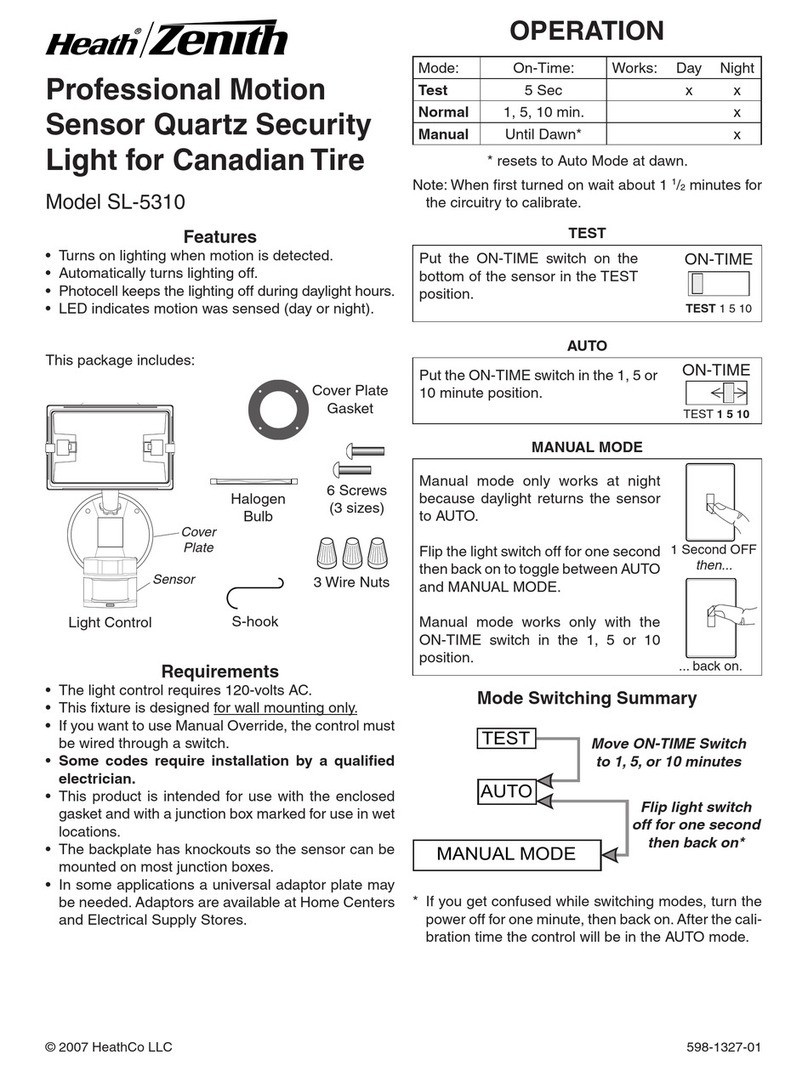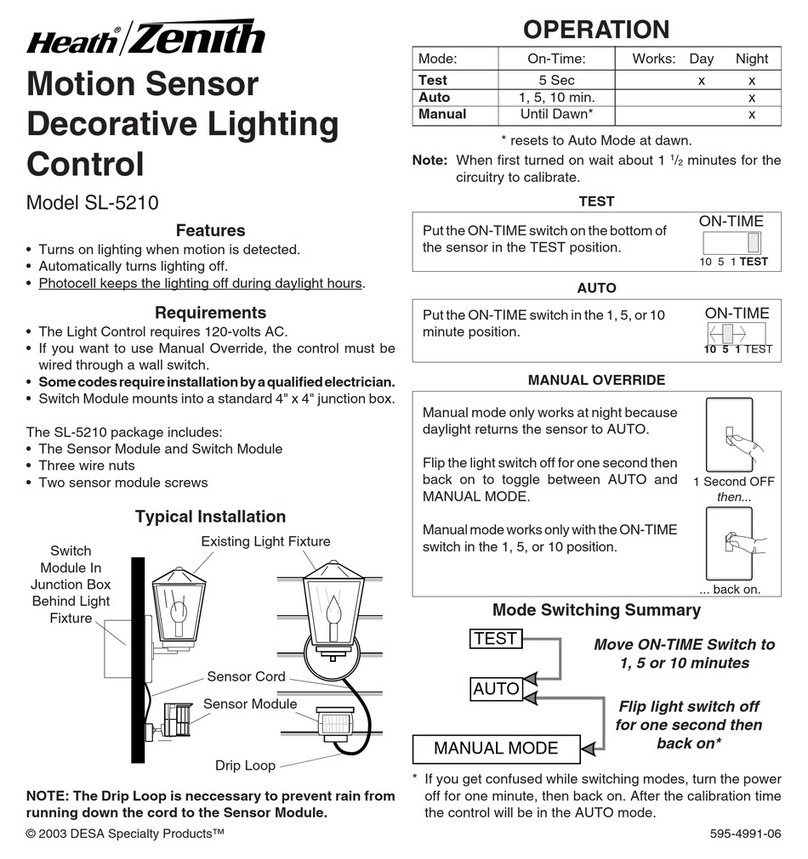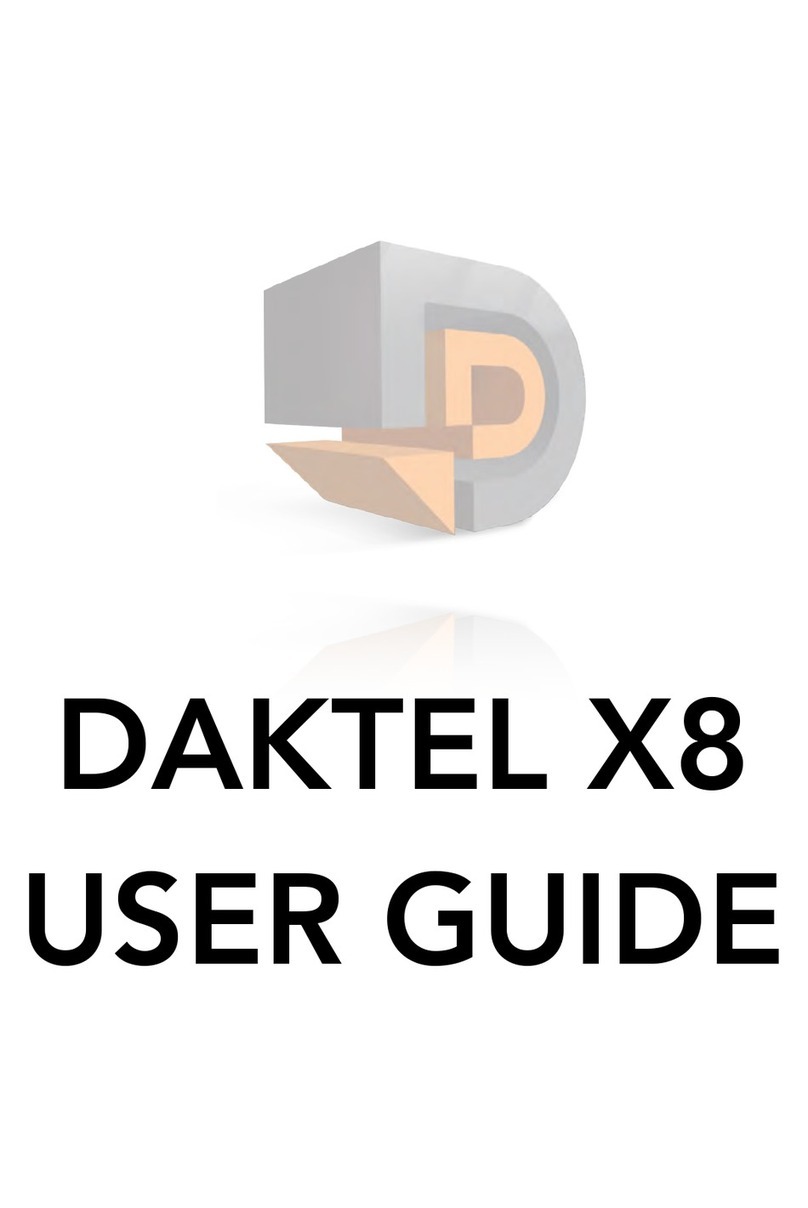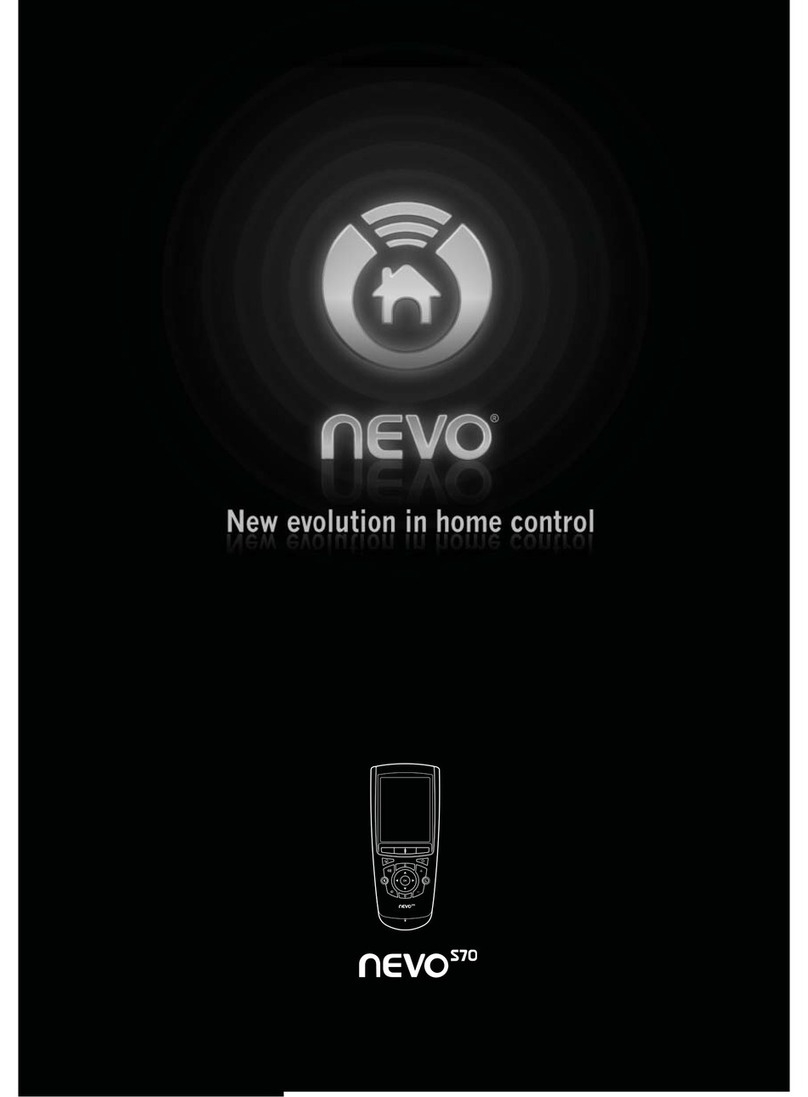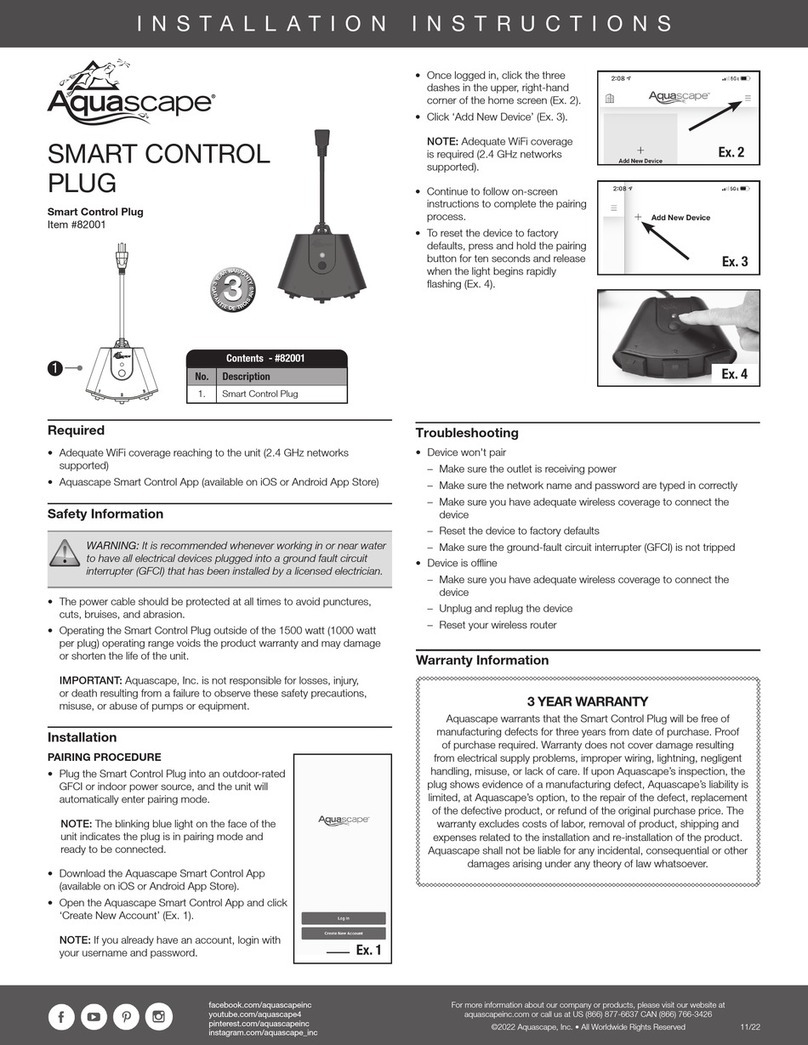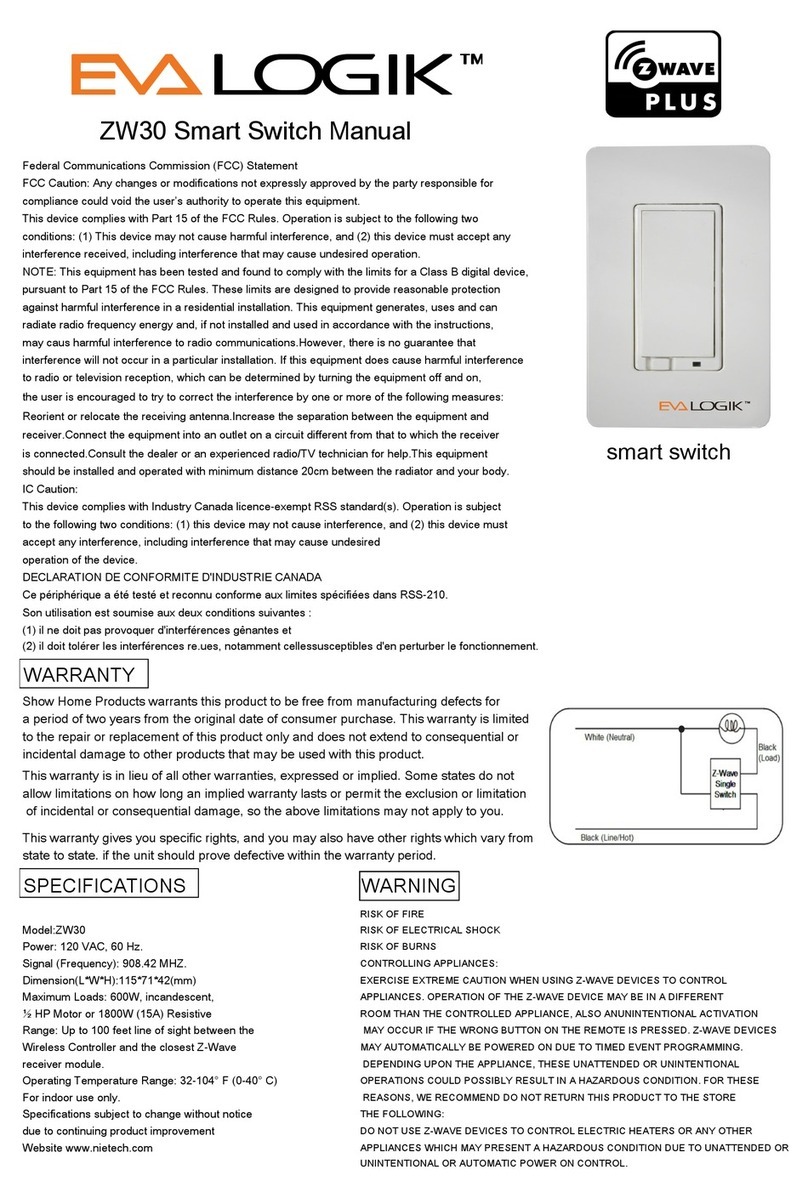Hive SLP2d User manual

Hive Active Plug
UG70013000517V1
Manuale d’uso
User guide
© Copyright Centrica Connected Home Limited
con sede in Millstream, Maidenhead Road,
Windsor, Berkshire, SL4 5GD, UK.
Tutti i diritti riservati.
Centrica Connected Home Limited
dichiara che l’apparecchiatura radio
modello SLP2d è conforme alla
Direttiva 2014/53/UE. Il testo completo
della dichiarazione è consultabile su:
hivehome.com/compliance
Max. Potenza RF: <10 dBm. Frequenza:
2405-2480 MHZ
Centrica Connected Home Limited
declares that the radio equipment
type SLP2d complies with Directive
2014/53/EU. Full declaration text
available at: hivehome.com/compliance
Max. radiated power: <10 dBm.
Frequency: 2405 - 2480 MHz
Per non causare problemi all’ambiente o alla salute dovuti
a sostanze pericolose contenute negli apparecchi elettrici
ed elettronici, gli apparecchi contrassegnati
da un bidone barrato non devono essere
smaltiti insieme ai rifiuti domestici. Se non è
possibile riutilizzarli, devono essere riciclati.
Contattaci per concordare la restituzione
o la raccolta di questi articoli. Ricicla
responsabilmente.
22590_Hive_Active_Plug_V1_UG_65x130_12pp_IT_AW_v4.indd 1-2 12/06/2017 10:43

Per iniziare:
1Aggiungere il tuo Hive Active Plug
Puoi farlo tramite la app Hive o il pannello
di controllo online.
Tramite l’app Hive:
• Apri l’app Hive dallo smartphone.
Potrebbe richiedere il login.
• Tocca il pulsante Menu, quindi il
pulsante Installa i dispositivi.
Segui le istruzioni sullo schermo.
Benvenuto
in Hive
Questo manuale ti aiuterà a utilizzare
la Hive Active Plug.
Se è la prima volta che utilizzi
Hive, consulta il manuale d’uso
fornito assieme al tuo Hive Hub
per impostare il tuo profilo Hive.
Hive Active Plug ti permette
di accendere e spegnere gli
elettrodomestici da remoto
e di impostare gli orari di
accensione.
22590_Hive_Active_Plug_V1_UG_65x130_12pp_IT_AW_v4.indd 3-4 12/06/2017 10:43

2Inserisci la spina dell’alimentazione nella
presa di corrente e accendi l’alimentatore
Una volta inserito nella presa di corrente,
la luce a LED frontale dell’alimentatore
inizierà a lampeggiare in giallo mentre
cerca il tuo hub.
Quando il tuo Hive Active Plug appare sullo
schermo, assegnagli un nome e premi
Salva per completare l’installazione.
Ricorda: per utilizzare il tuo Hive Active Plug
il dispositivo e l’alimentatore della corrente devono
restare accesi, inclusa la prolunga se ne stai
utilizzando una.
Tramite il pannello di controllo online:
• Accedi al tuo profilo Hive su
hivehome.com
• Seleziona Installa i dispositivi dalle
Impostazioni, quindi segui le istruzioni
sullo schermo.
3Fatto!
Una volta connesso, la luce a LED sul
tuo Hive Active Plug diventerà verde.
Adesso puoi collegare il dispositivo che
desideri controllare da remoto alla presa
di corrente.
22590_Hive_Active_Plug_V1_UG_65x130_12pp_IT_AW_v4.indd 5-6 12/06/2017 10:43

Se, per qualsiasi motivo, decidi di restituire tuo
Hive Active Plug, ti basta restituire il prodotto
Hive al rivenditore. La restituzione è soggetta alle
condizioni di rimborso del rivenditore, quindi assicurati
di verificarle.
Utilizzando l’hub Hive e altri prodotti Hive, accetti
i nostri Termini e Condizioni, che puoi consultare
all’indirizzo hivehome.com/terms
Utilizzo
Hive Active Plug è stato progettato esclusivamente per
uso interno.
Per la tua sicurezza
Hive Active Plug non è un interruttore e non contiene fusibili,
interruttori differenziali o altri dispositivi simili. Se stai
utilizzando, a casa o da remoto, il tuo Hive Active Plug con
elettrodomestici come bollitori, scaldabagni e piastre per
capelli, ricorda di seguire i consigli relativi alla sicurezza di
tali elettrodomestici. Ad esempio, assicurati che non ci siano
vestiti o altri oggetti sulle stufe elettriche.
Messa a terra
La messa a terra dell’impianto elettrico nella tua casa
viene fatta passare attraverso la messa a terra della presa
anteriore sul tuo Hive Active Plug. Per la tua sicurezza,
collega apparecchiature che si basano su una messa a terra
di protezione.
Manutenzione
Scollega il tuo Hive Active Plug prima di pulirlo ed evita
sempre il contatto con acqua o altri liquidi. Hive Active Plug
non contiene componenti soggetti a manutenzione, pertanto
non cercare di aprirlo.
Scarica la app gratuita di Hive:
Possiamo esserti d’aiuto?
Su hivehome.com/support trovi pratici video
su come utilizzare i nostri prodotti, oltre a
tanti consigli e suggerimenti.
22590_Hive_Active_Plug_V1_UG_65x130_12pp_IT_AW_v4.indd 7-8 12/06/2017 10:43

Getting started:
1Add your Hive Active Plug
You can do this using your Hive app
or the online dashboard.
Using the Hive app:
• Open the Hive app on your smartphone
or tablet. You may be asked to log-in.
• Tap the Menu button and then
Install devices, then follow the
on-screen instructions.
Using the online dashboard:
• Log in to your Hive account at
hivehome.com
• Under Settings select Install devices,
then follow the on-screen instructions.
Welcome
to Hive
This guide tells you everything
you need to know to use your
Hive Active Plug.
If you’re new to Hive products,
please see the user guide
provided with your Hive Hub
to set up your Hive account.
Your Hive Active Plug will allow
you to turn appliances on or off
remotely and set schedules for
when they come on.
22590_Hive_Active_Plug_V1_UG_65x130_12pp_IT_AW_v4.indd 9-10 12/06/2017 10:44

2Plug it in and switch the power socket on
Once plugged in the LED light on the front
of your plug will begin to flash amber while
it searches to find your hub.
Once your Hive Active Plug appears on the
screen, you can name it and press Save to
complete setup.
3That’s it!
The LED light on your Hive Active Plug will
stop flashing amber once connected.
Now you can plug in the device you’d
like to control remotely.
When your Hive Active Plug is turned on the
LED light will be solid purple.
Remember: To use your Hive Active Plug, leave the
device and the power to the socket switched on,
including the extension cable if you’re using one.
Usage
Your Hive Active Plug is designed for indoor use only.
For your safety
Your Hive Active Plug is not a circuit breaker and does not
contain a fuse, RCD or any other similar device. If you’re
using your Hive Active Plug, whether at home or away, with
appliances like kettles, heaters and hair straighteners, please
remember to follow the safety advice for use of those
appliances. For example, ensure electric heaters are not
covered with clothing or other items.
Earthing
The earth connection from the wiring in your home is passed
through to the earth connection of the front socket on the
Hive Active Plug. It is safe to connect equipment which relies
on an earth connection for safety.
Maintenance
Disconnect your Hive Active Plug before cleaning and keep
it away from water and other liquids at all times. The Hive
Active Plug does not contain any serviceable parts so do not
attempt to open it.
If for any reason you need to return your Hive Active Plug,
simply return your box and its contents to the retailer.
Any return is subject to the retailer’s refund policy so please
don’t forget to check the retailer’s refund policy too.
By using the Hive Hub and other Hive products, you agree
to our terms and conditions, which can be found at
hivehome.com/terms
Download the Hive app:
Can we help?
You can view our handy how-to-use videos along
with hints and tips at hivehome.com/support
22590_Hive_Active_Plug_V1_UG_65x130_12pp_IT_AW_v4.indd 11-12 12/06/2017 10:44
Table of contents
Languages:
Other Hive Home Automation manuals