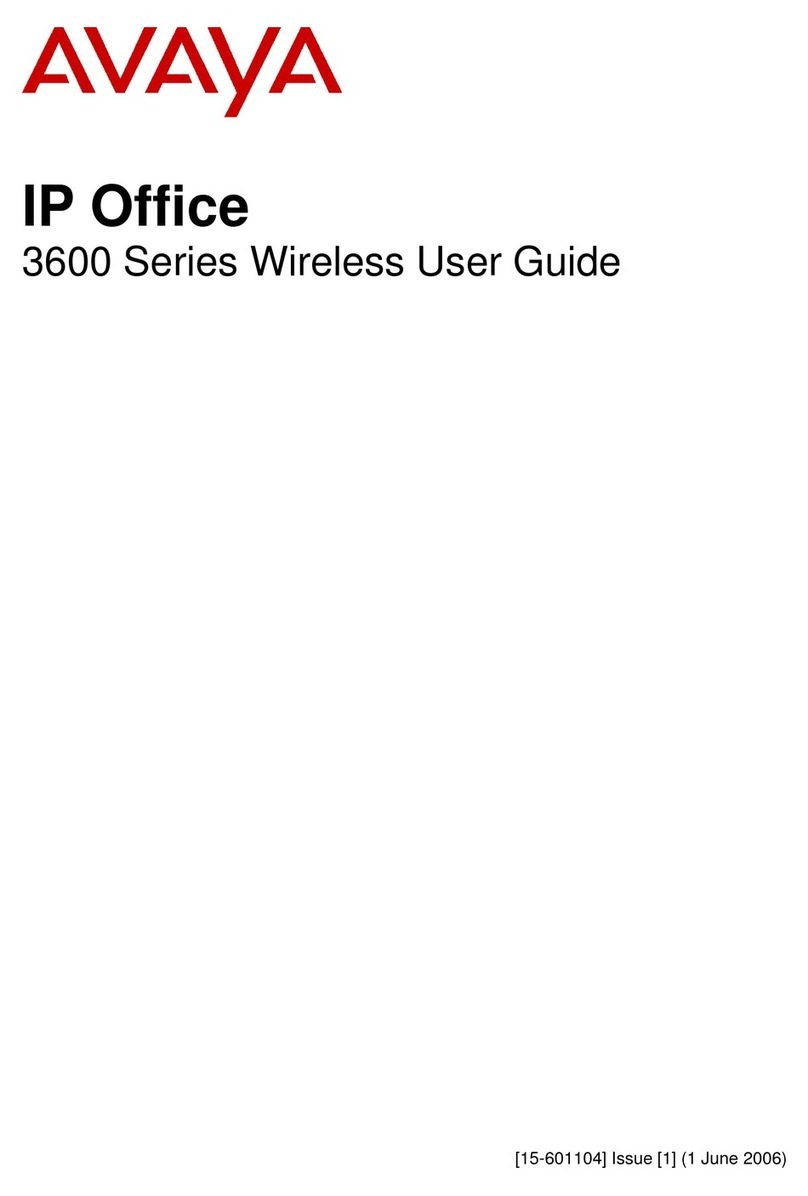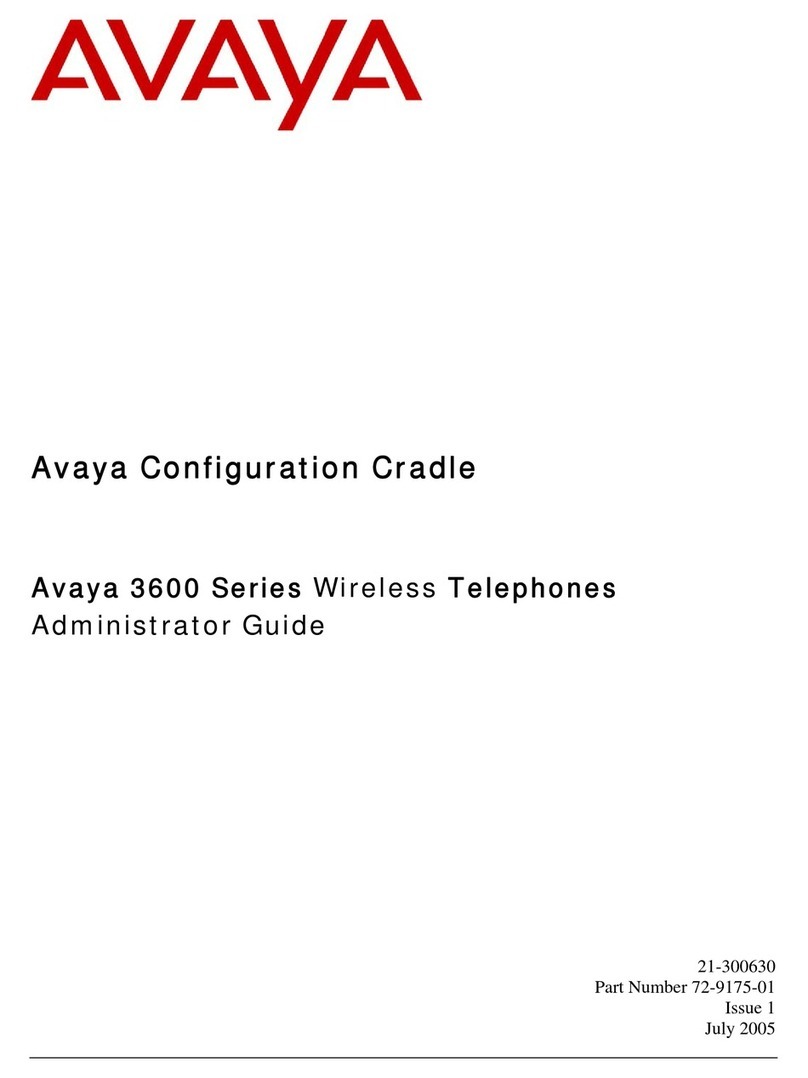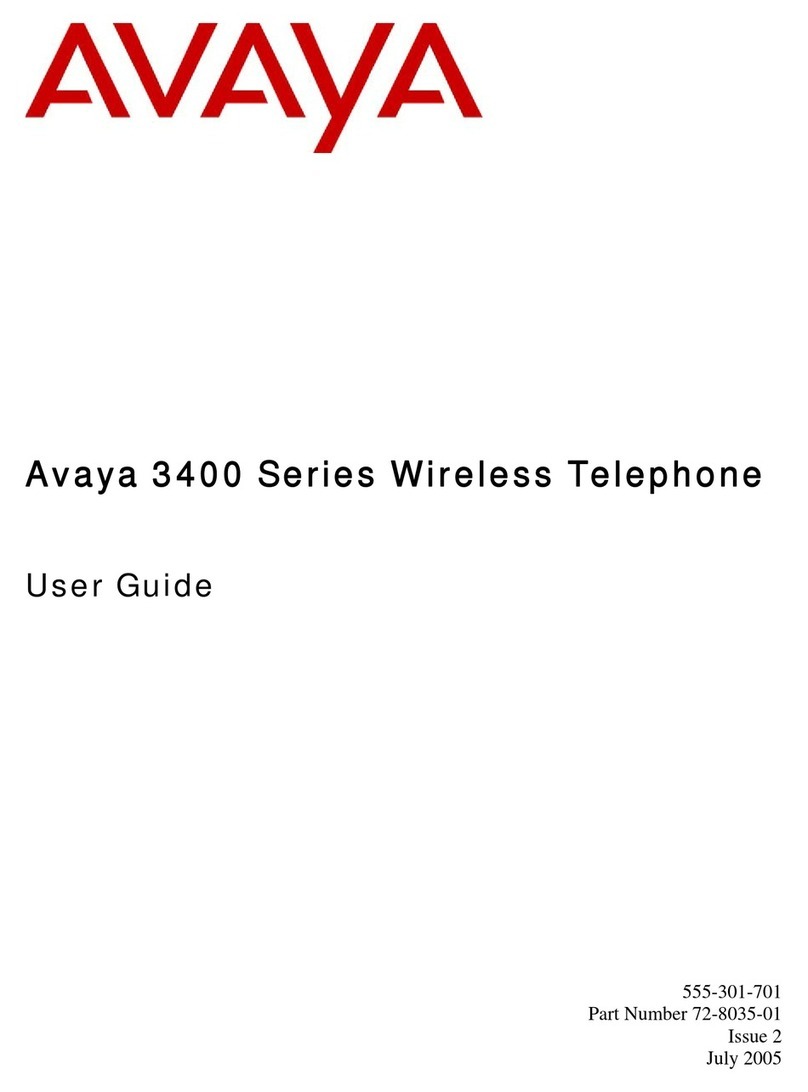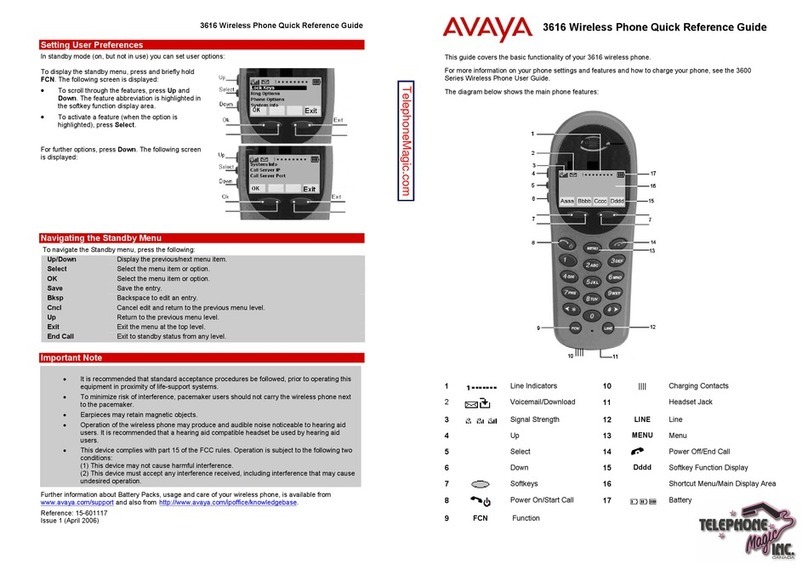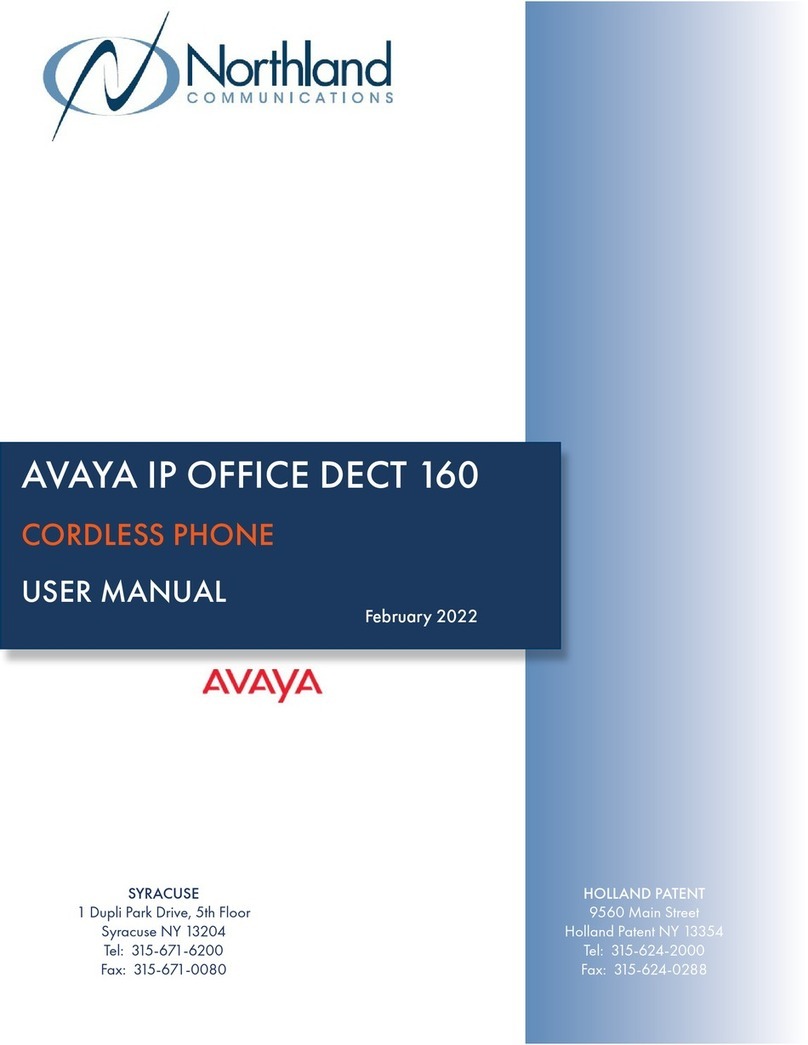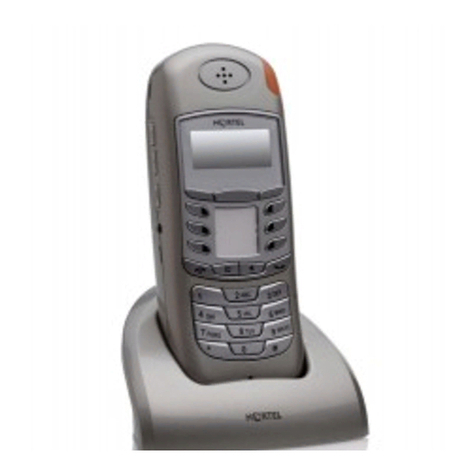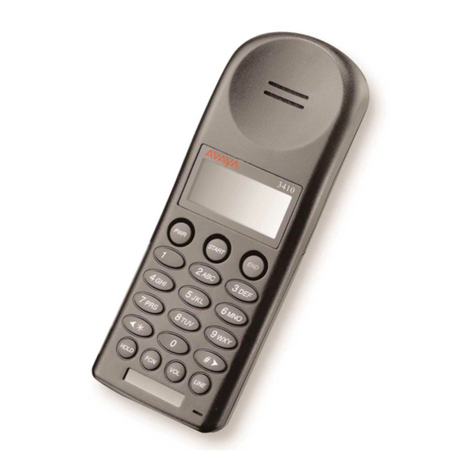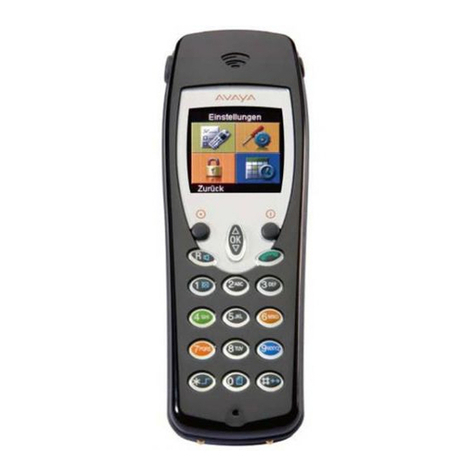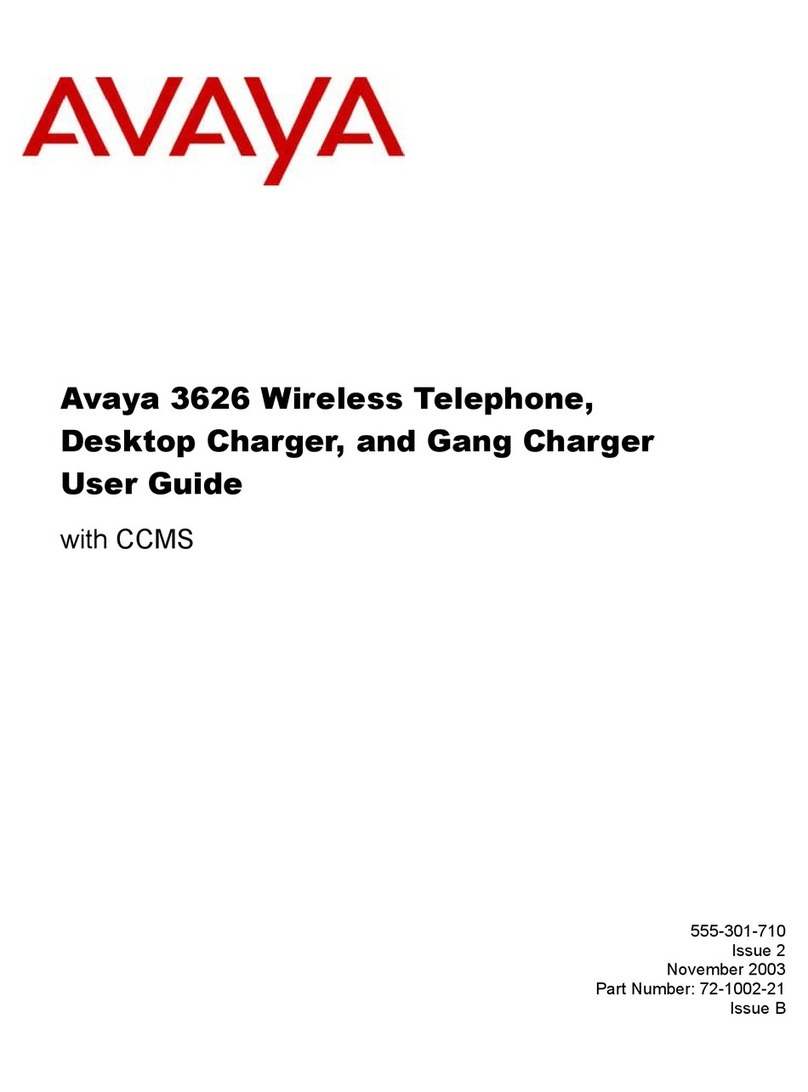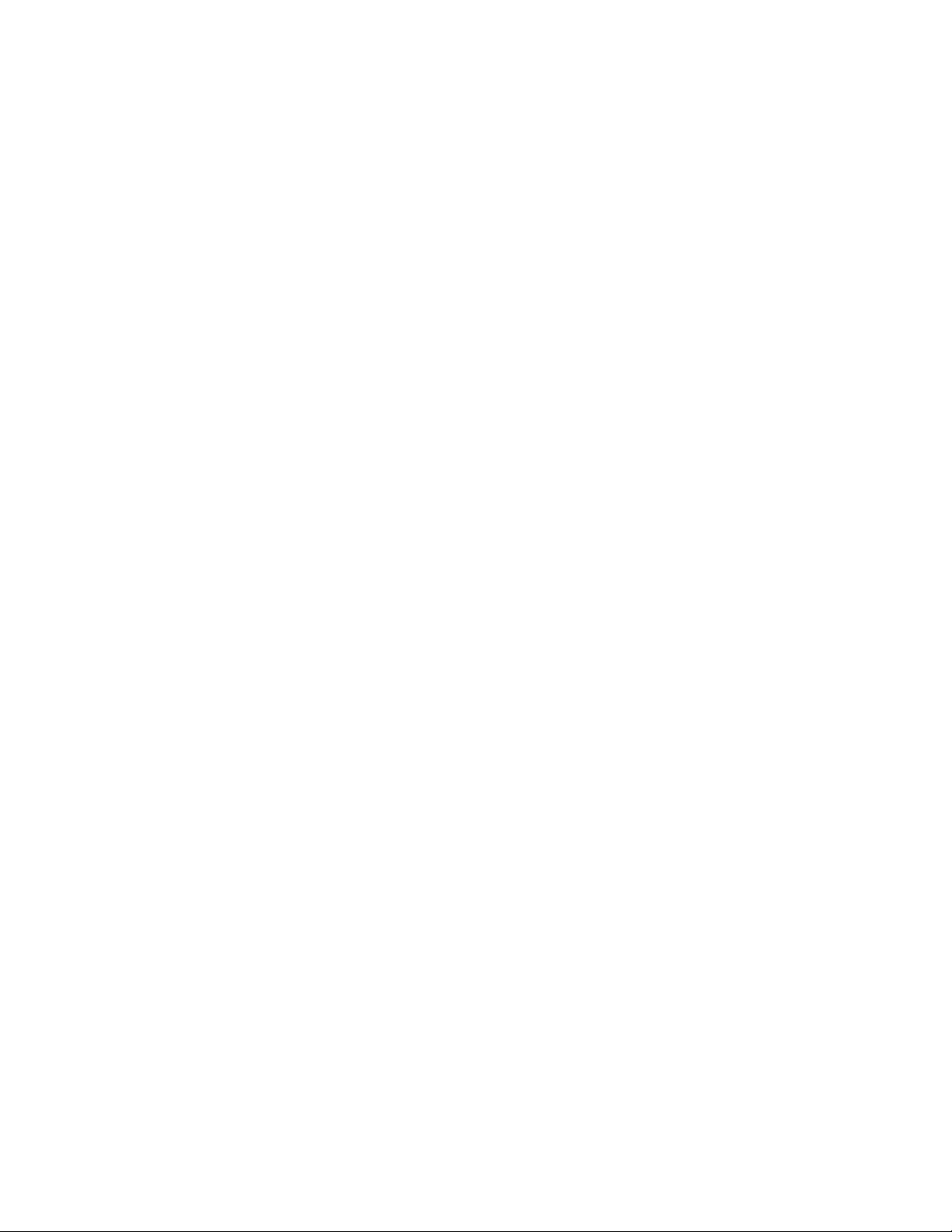Page 5
T e Base Station will operate on eit er POE (Power Over Et ernet) or by using an
Avaya POE Power Injector (Telquest Part Number 700500725-N).
I will be using t e POE met od.
Plug t e Base Station into t e same LAN Network t at t e KSU is connected to.
In about 5 seconds t e Blue LED will come on steady to indicate t e Normal Operating Mode.
In about 15 seconds t e Green LED will flas indicating t at it is trying to connect to t e KSU.
In some cases t e Green LED may take up to 5 minutes to start flas ing.
In about 5 seconds t e Green LED will come on steady indicating t at it is connected to t e KSU.
In some cases t e Green LED may take up to 5 minutes to come on steady.
At t is point, t e Base Station as located t e KSU and as logged on.
Registering T e D160 Handset
Avaya says to c arge t e D160 andset for 20 ours before using it.
After a full c arge, t e andset will say “Not Registered” in t e LCD.
It will also say “Regist” over one of t e soft keys.
Press t e “Regist” soft key and t e LCD will flas and say “Press RegKey On Base”.
You ave about 20 seconds to press t e RegKey.
Now, press and old down t e RegKey (t e only button) on t e front of D100 Base Station until
t e Blue LED begins to flas . (about 5 seconds)
It is now in t e Registration Mode and is looking for a D160 Handset to register to it.
It will remain in t e Registration Mode for about 1 minute.
T e LCD in t e D160 andset will say “Enter PIN” once it communicates wit t e base.
Just press t e soft key wit “Deflt” above it.
T e LCD will say “Connecting”
After about 15-20 seconds you will see “Login” above one of t e soft keys.
Press t at soft key.
T e LCD will say “Connecting”