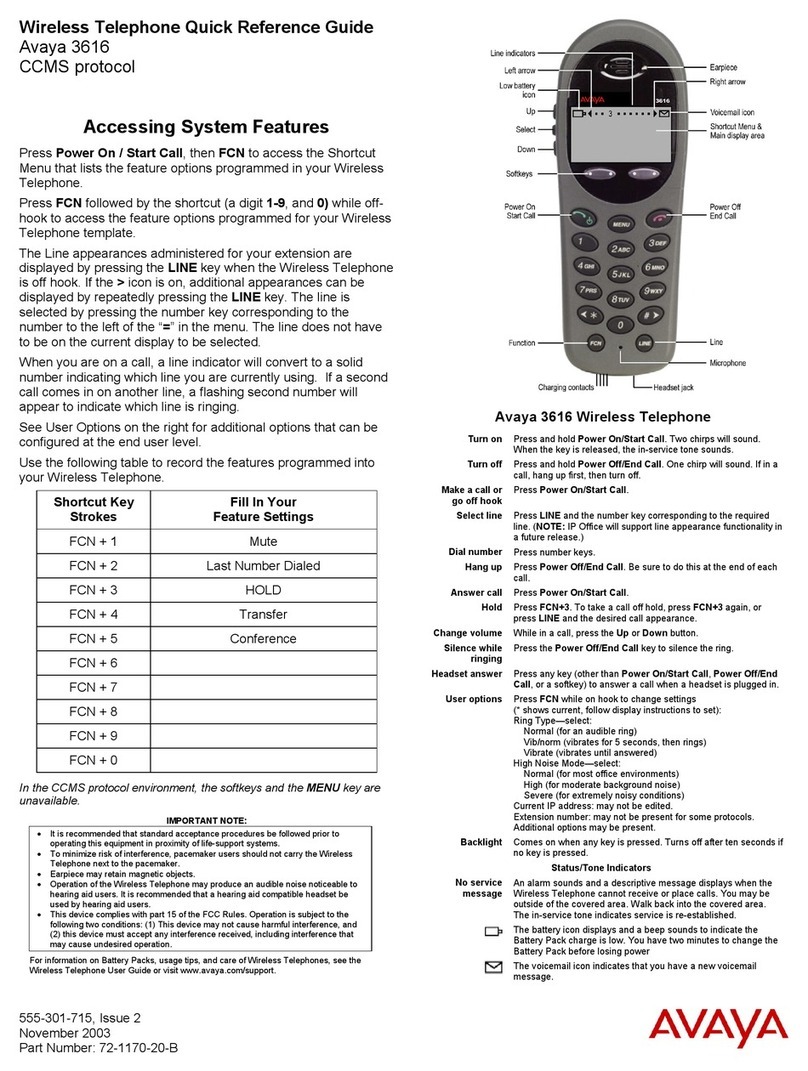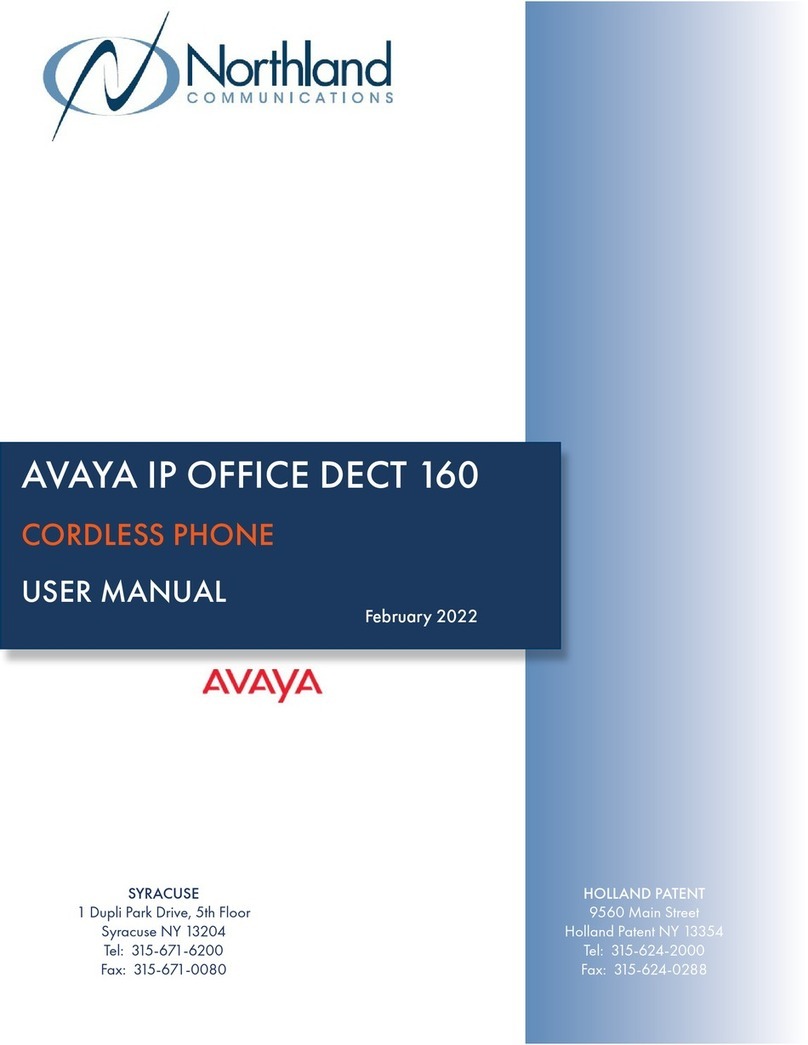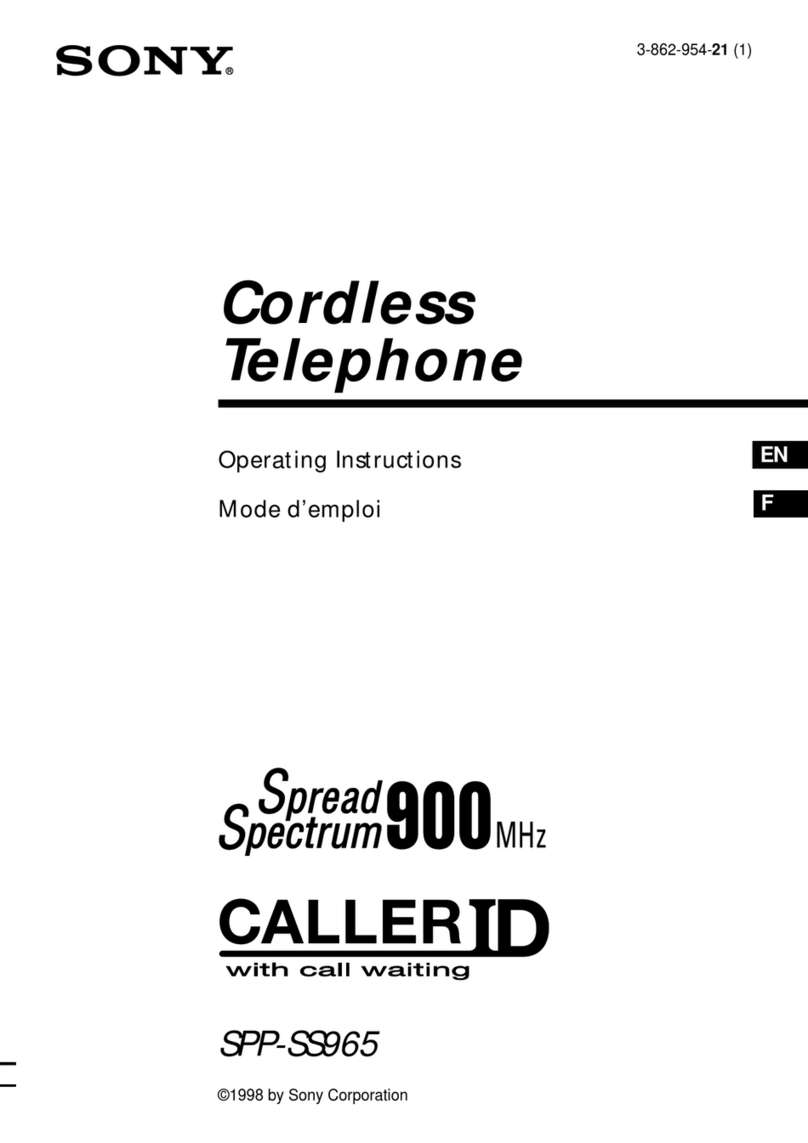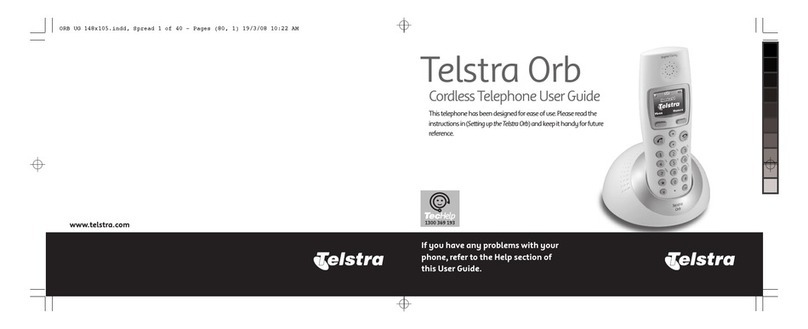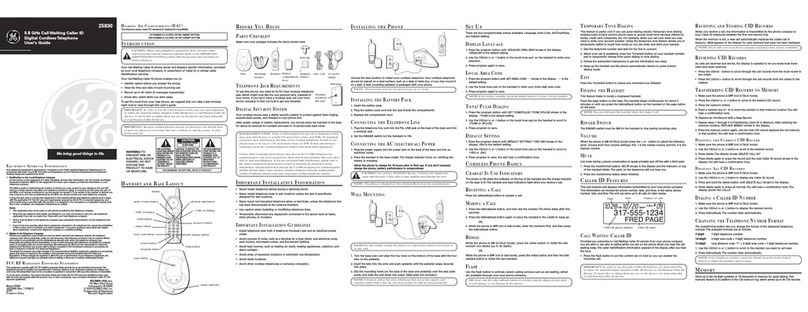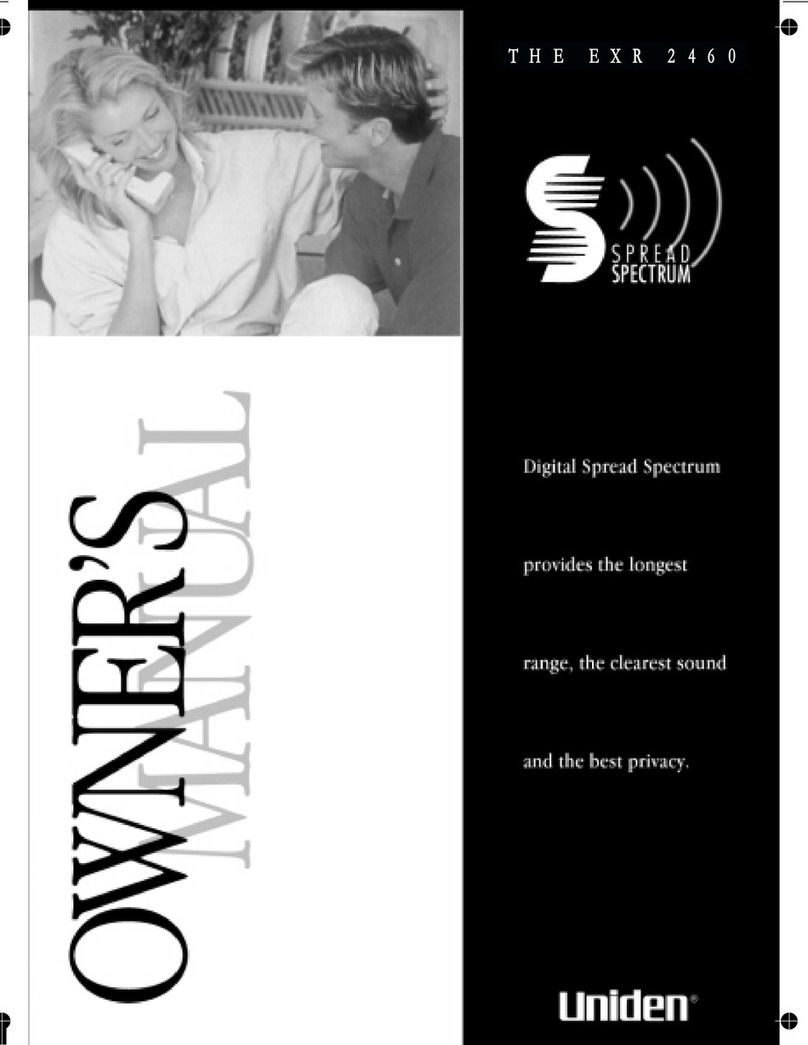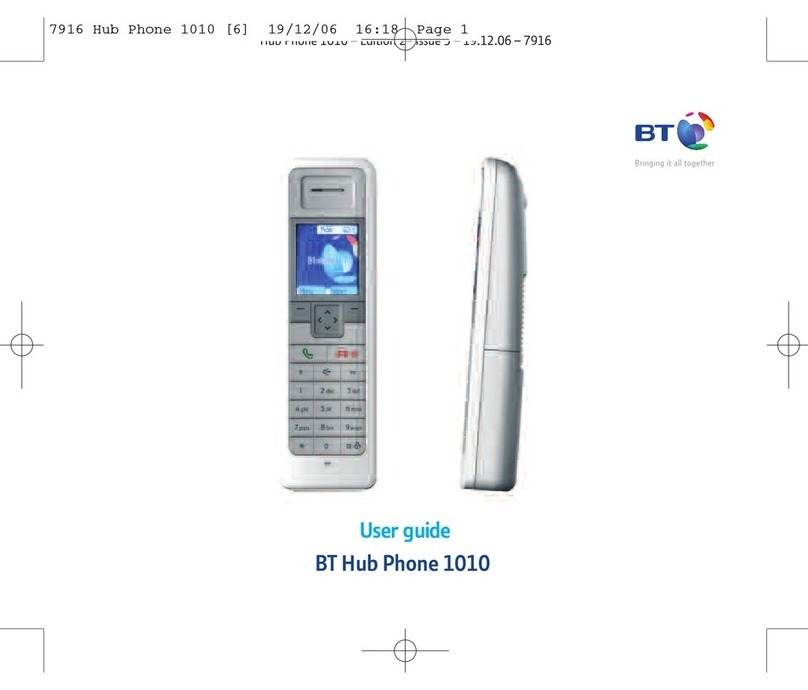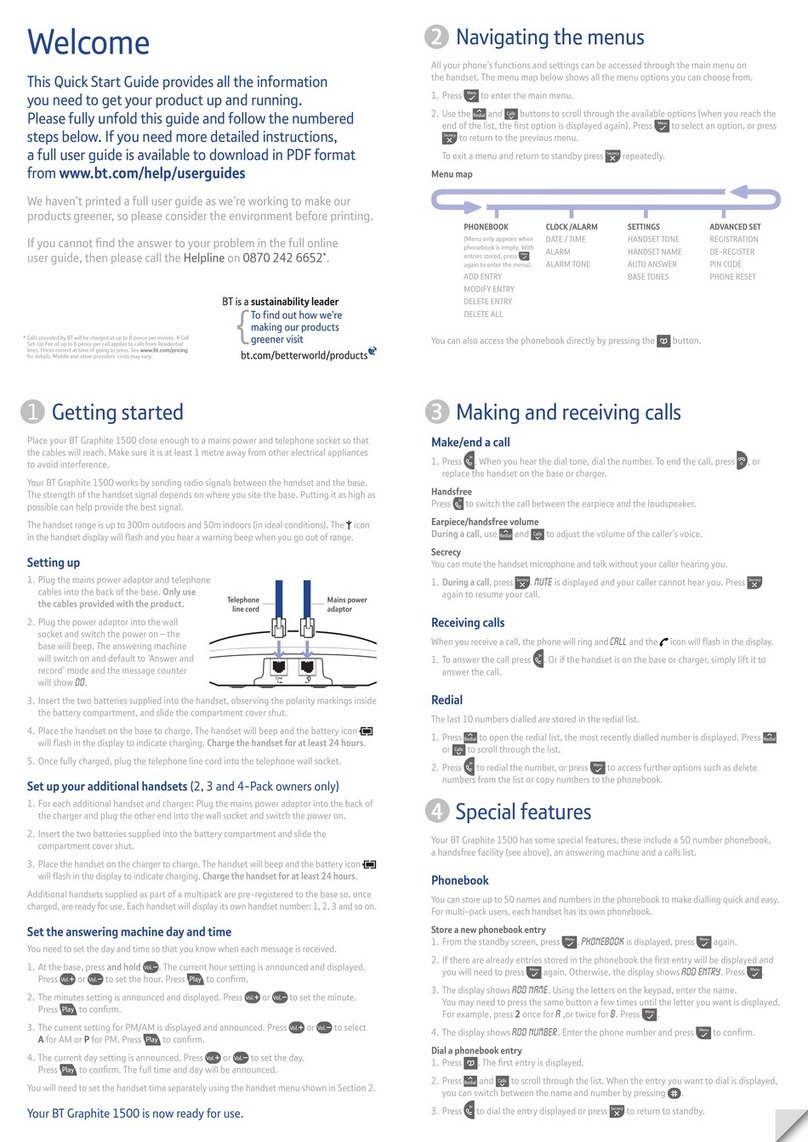Avaya 3631 User manual
Other Avaya Cordless Telephone manuals
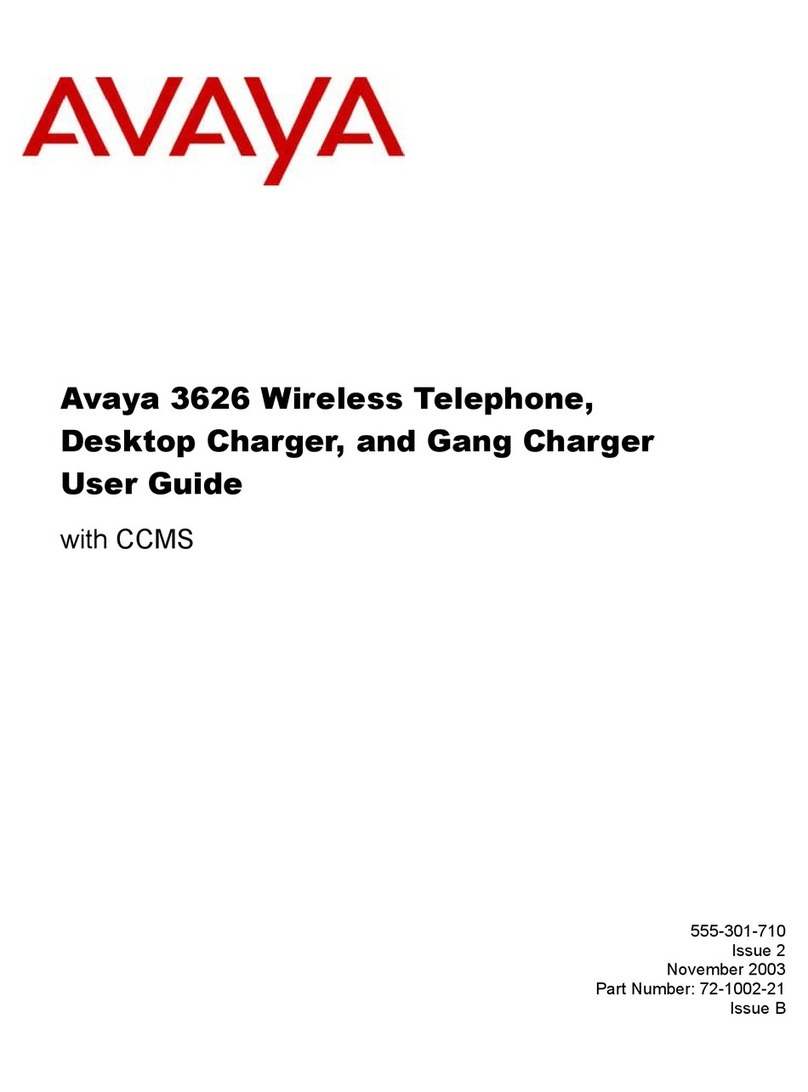
Avaya
Avaya 3626 Series User manual
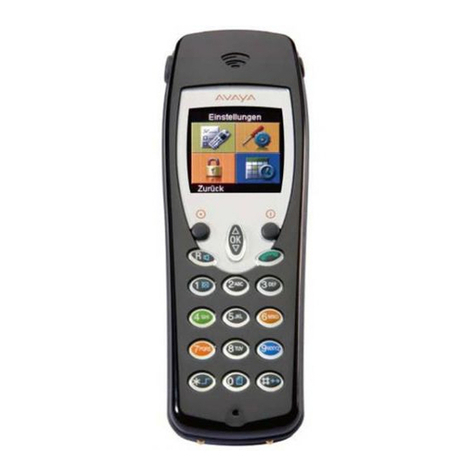
Avaya
Avaya IH4 User manual
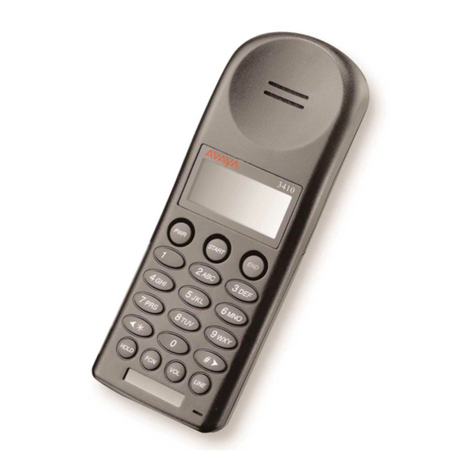
Avaya
Avaya 3410 User manual
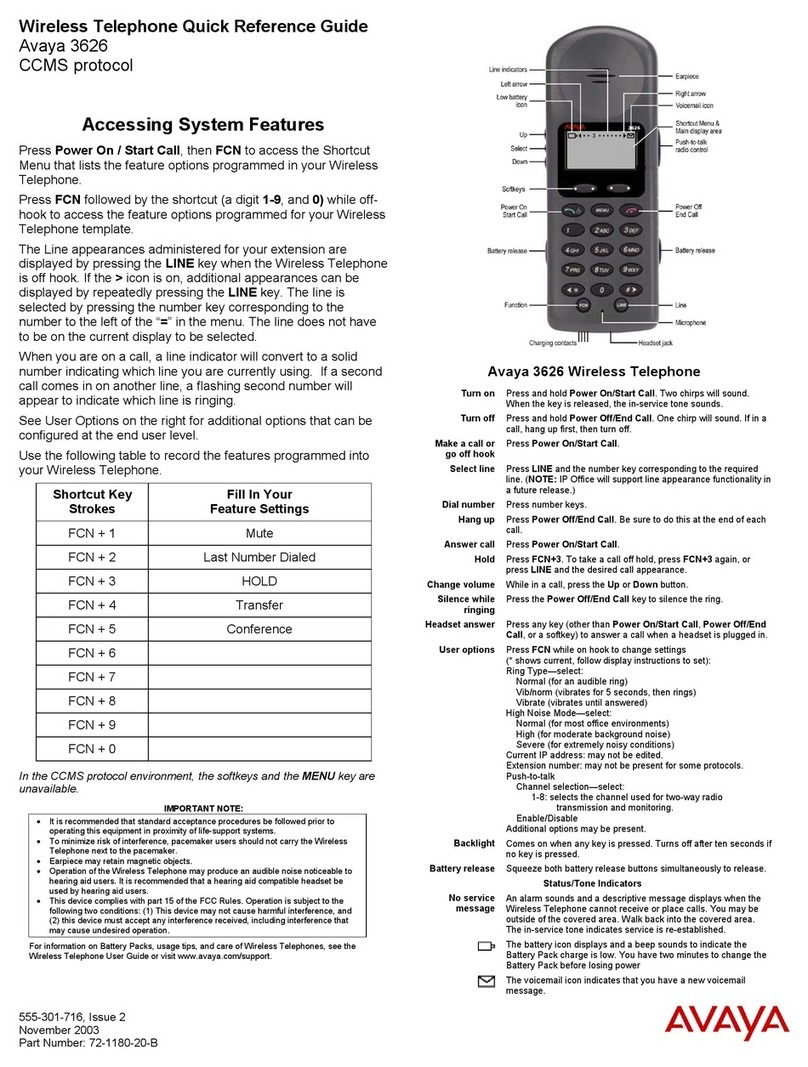
Avaya
Avaya 3626 Series User manual

Avaya
Avaya Agent Deskphone 16CC User manual

Avaya
Avaya 3620 Series User manual

Avaya
Avaya 3720 User manual

Avaya
Avaya 3720 User manual
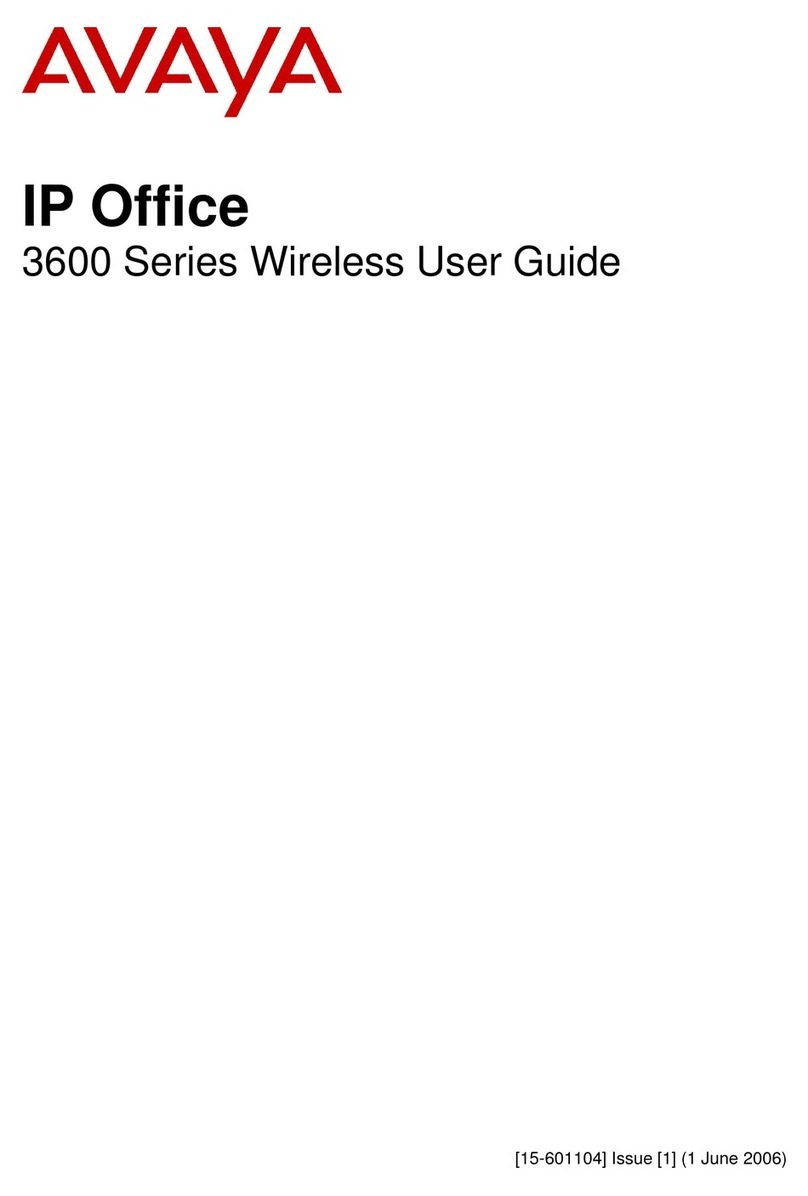
Avaya
Avaya 3600 Series User manual

Avaya
Avaya 3749 User manual

Avaya
Avaya 414X User manual

Avaya
Avaya 374x DECT User manual

Avaya
Avaya 6120 Quick guide
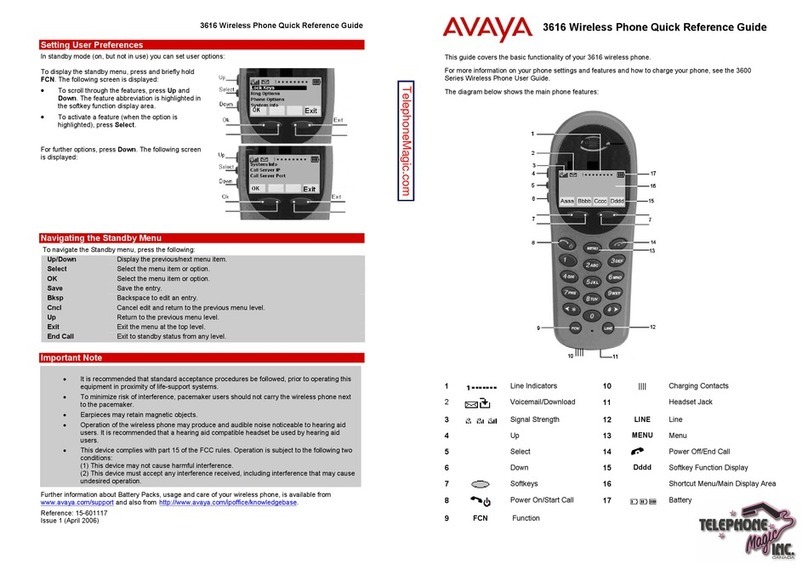
Avaya
Avaya 3616 Series User manual
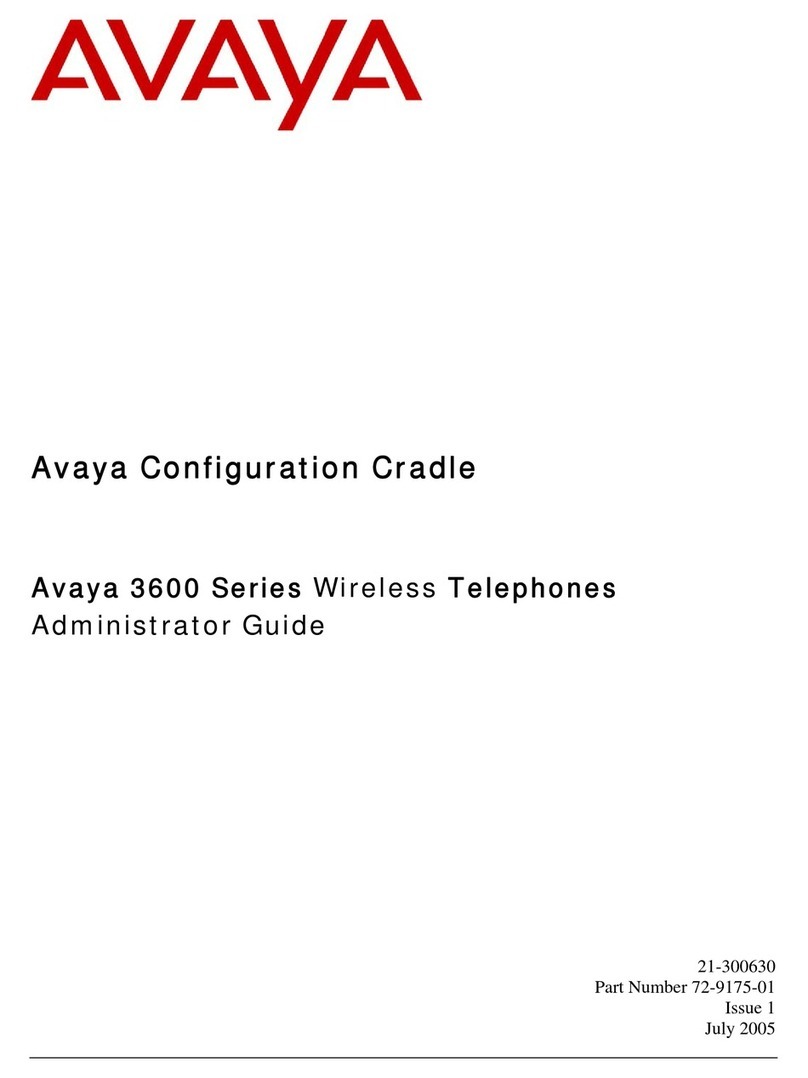
Avaya
Avaya NONE 3620 Service manual

Avaya
Avaya 3626 Series User manual

Avaya
Avaya 3725 User manual

Avaya
Avaya 3740 User manual
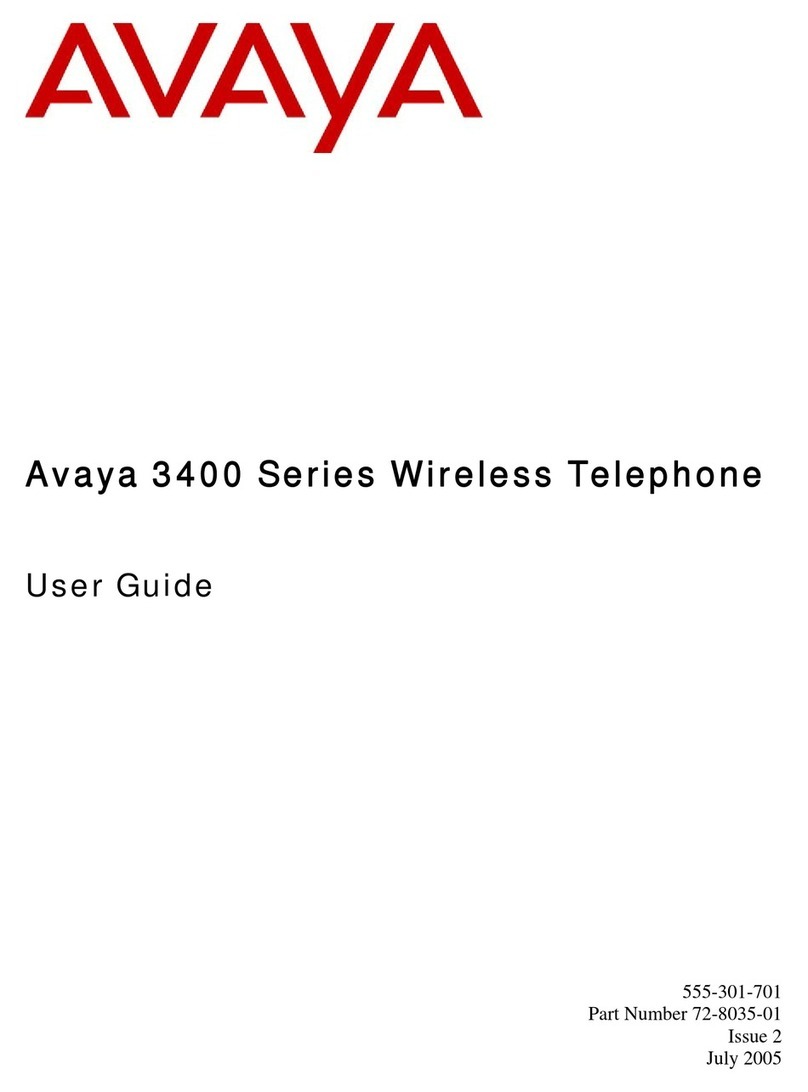
Avaya
Avaya 3400 Series User manual
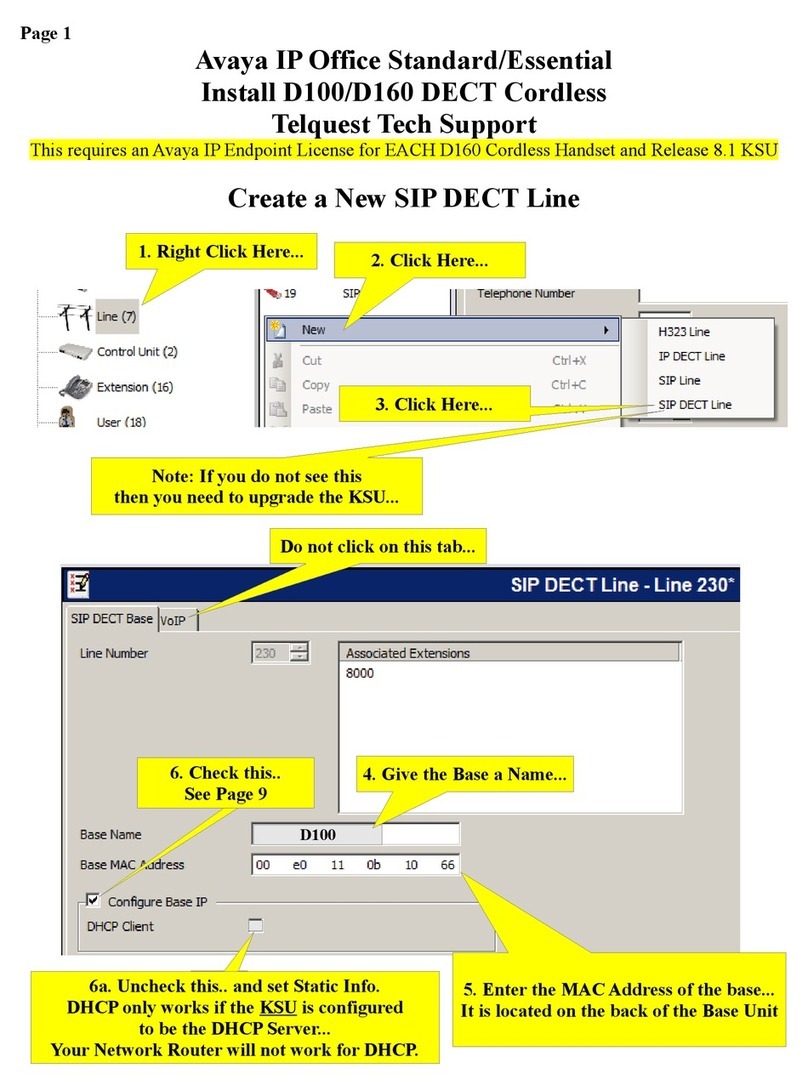
Avaya
Avaya IP Office D100 Manual