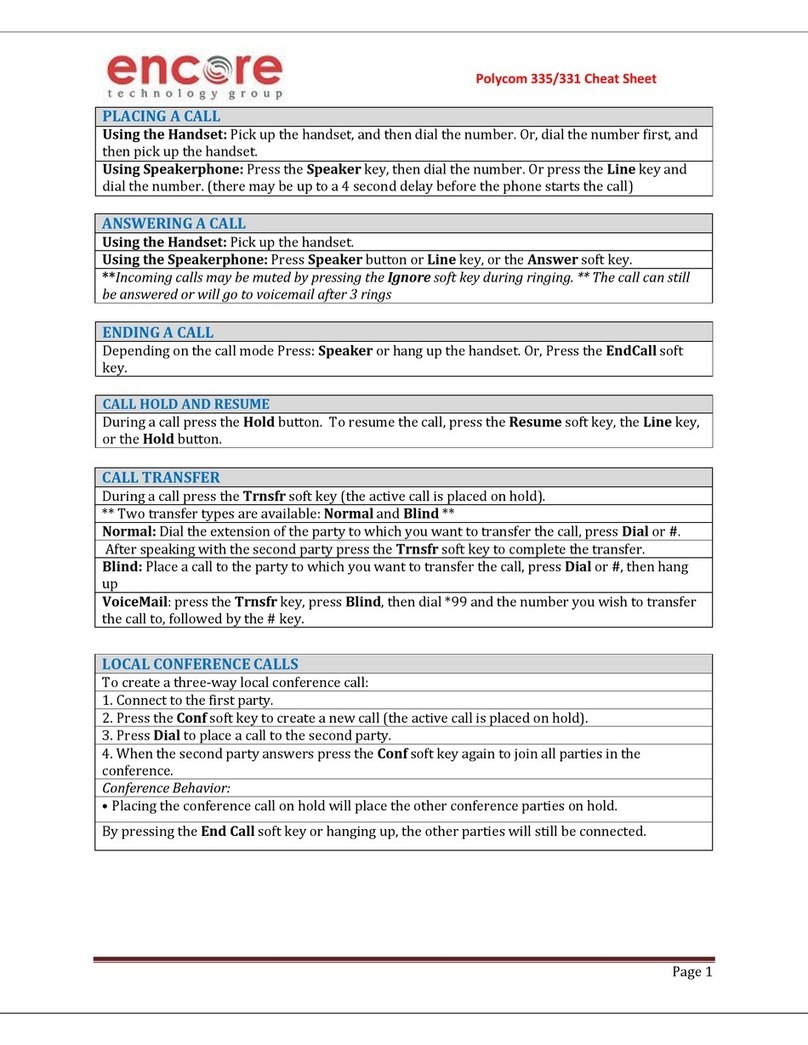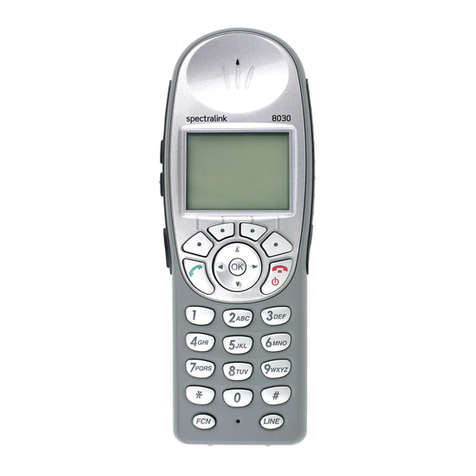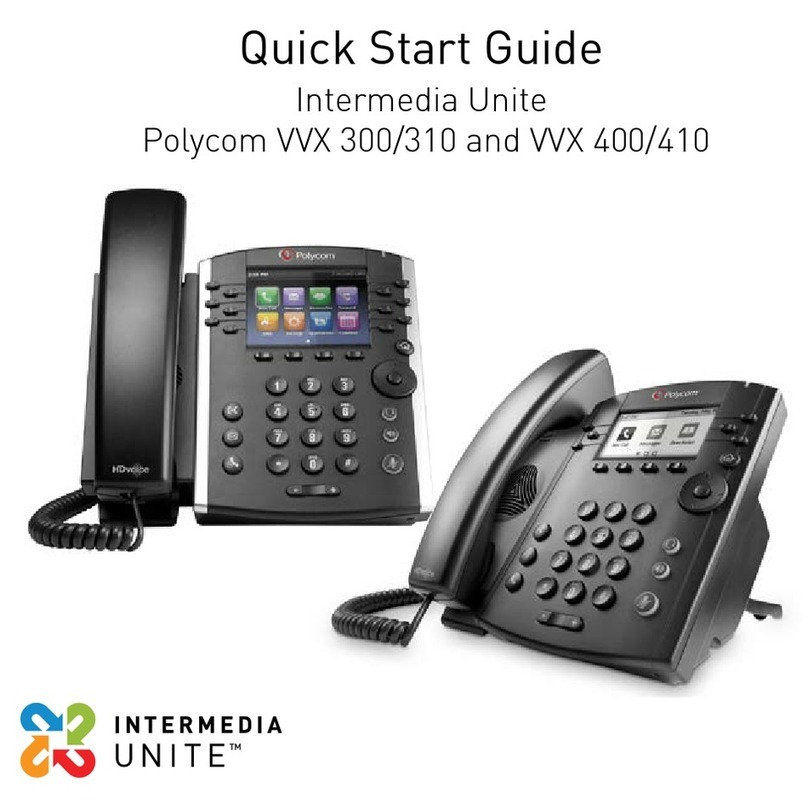Polycom SpectraLink 6020 User manual
Other Polycom Cordless Telephone manuals

Polycom
Polycom VVX 311 User manual

Polycom
Polycom CX400 User manual
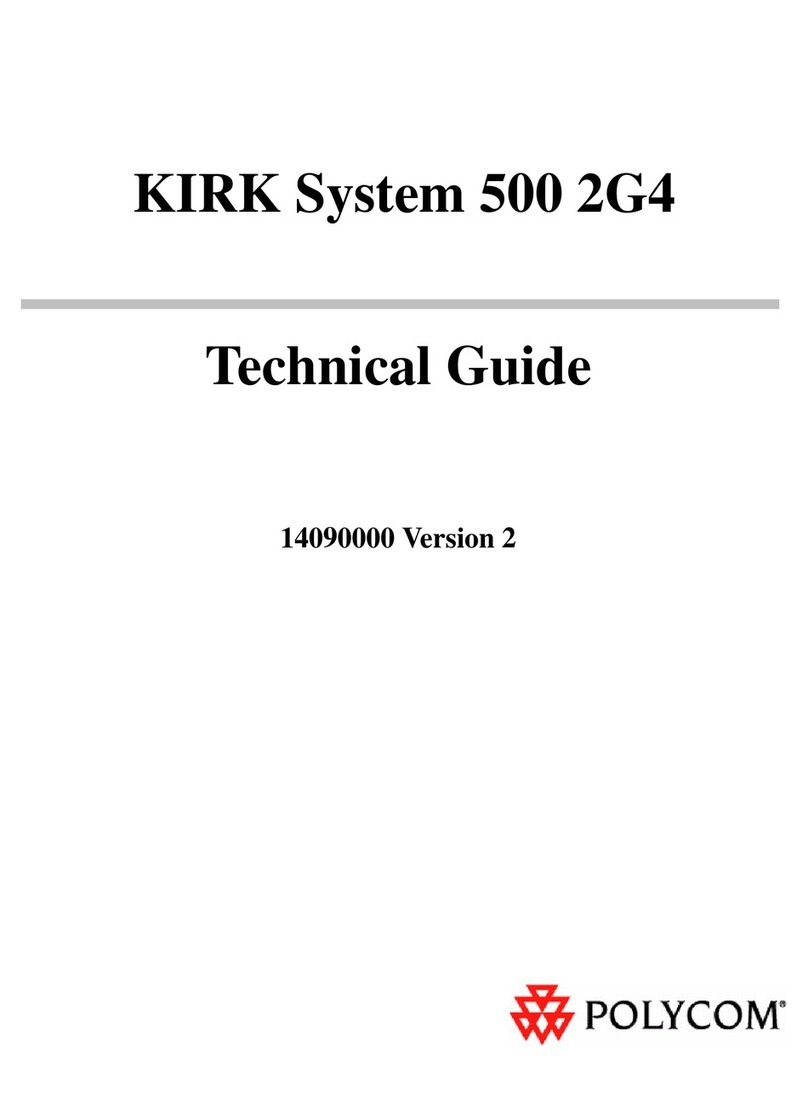
Polycom
Polycom KIRK 500 2G4 Quick start guide
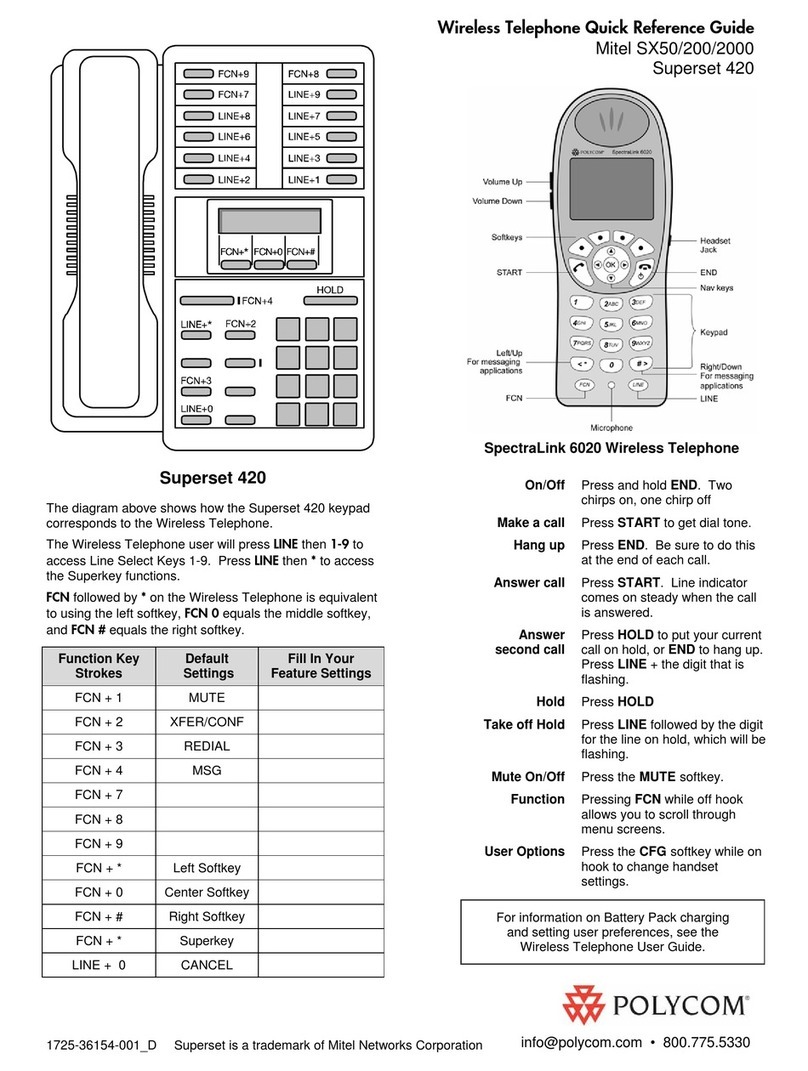
Polycom
Polycom SpectraLink 6020 User manual
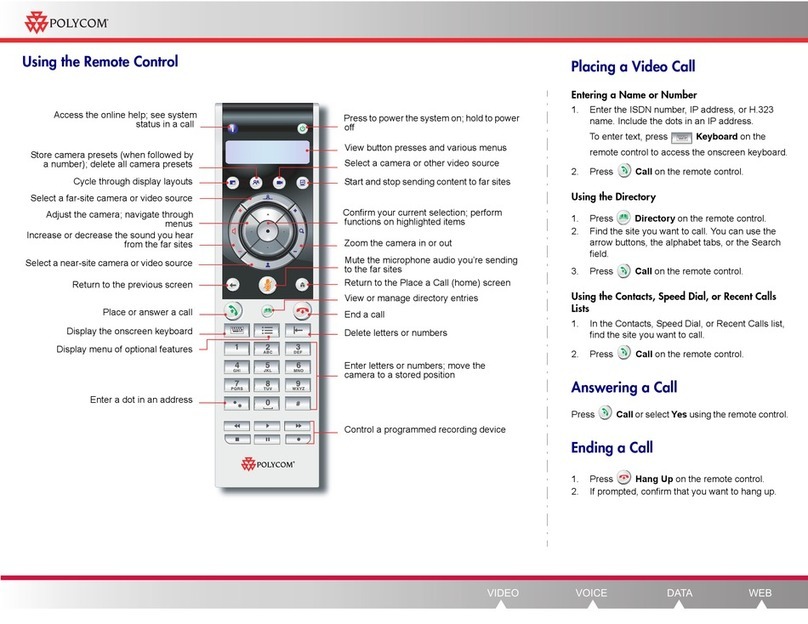
Polycom
Polycom HDX Desktop Systems User manual

Polycom
Polycom VVX 300 User manual

Polycom
Polycom KIRK 4020 User manual

Polycom
Polycom KIRK 2010 User manual
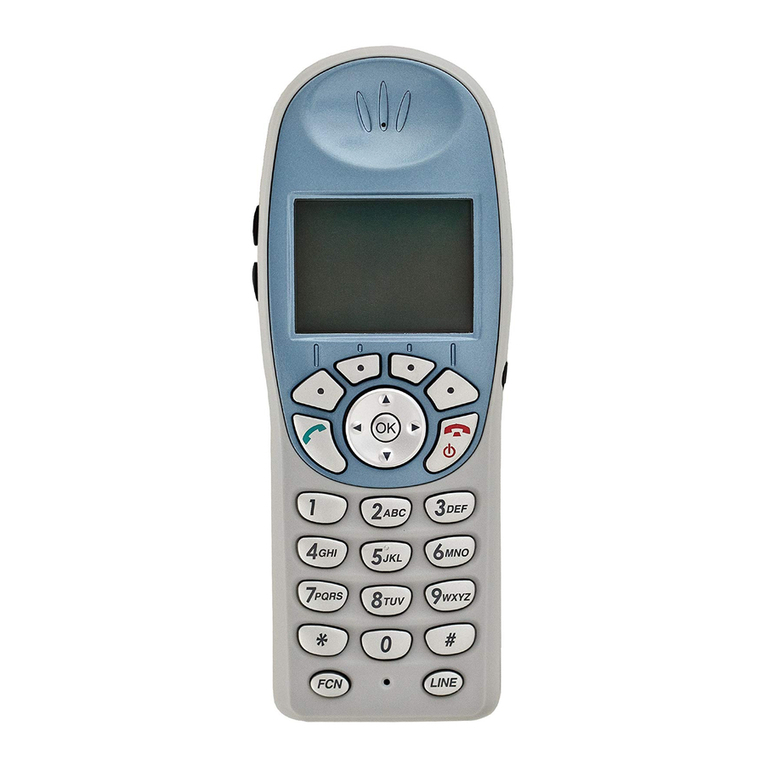
Polycom
Polycom SpectraLink 6020 Instruction Manual

Polycom
Polycom VVX D60 User manual
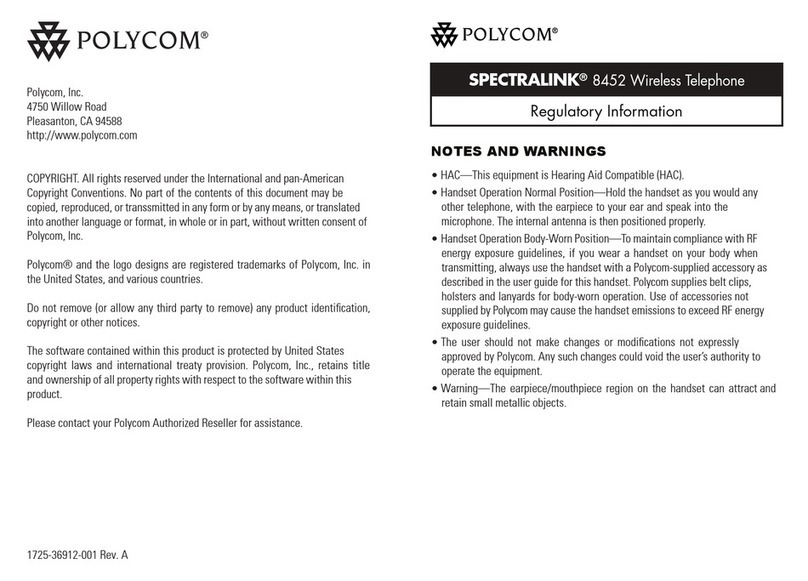
Polycom
Polycom Spectralink 8452 User manual
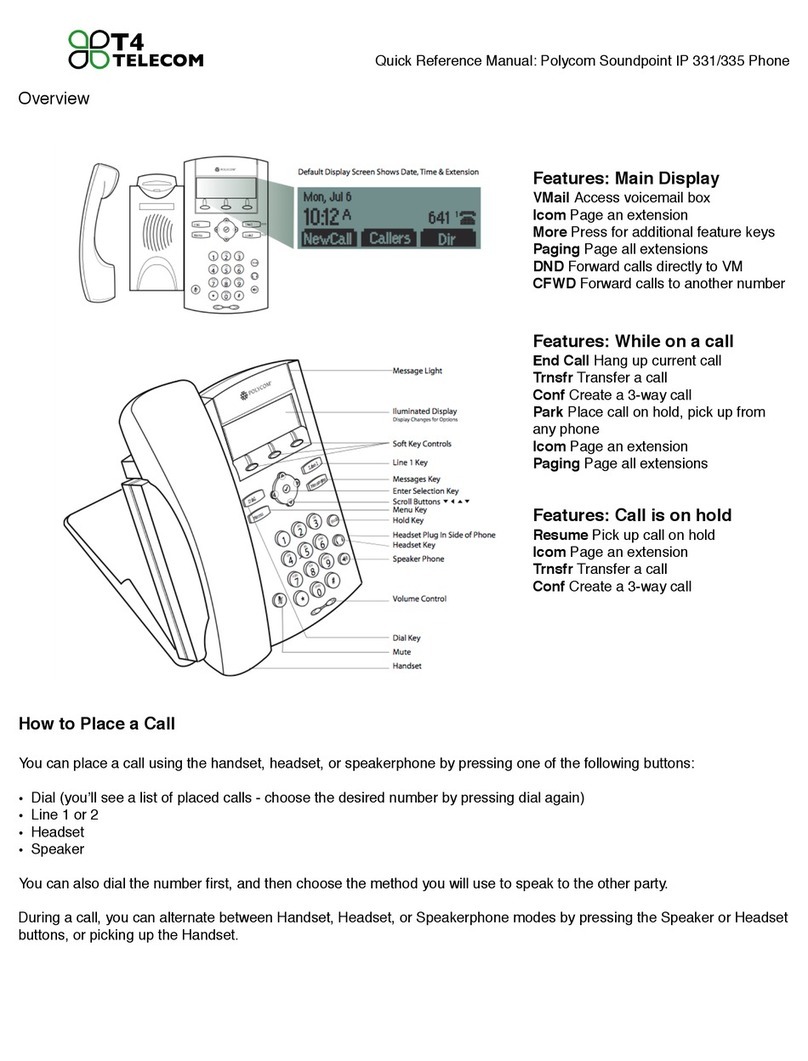
Polycom
Polycom SoundPoint IP 331 Service manual

Polycom
Polycom VVX 300 User manual

Polycom
Polycom CX400 User manual
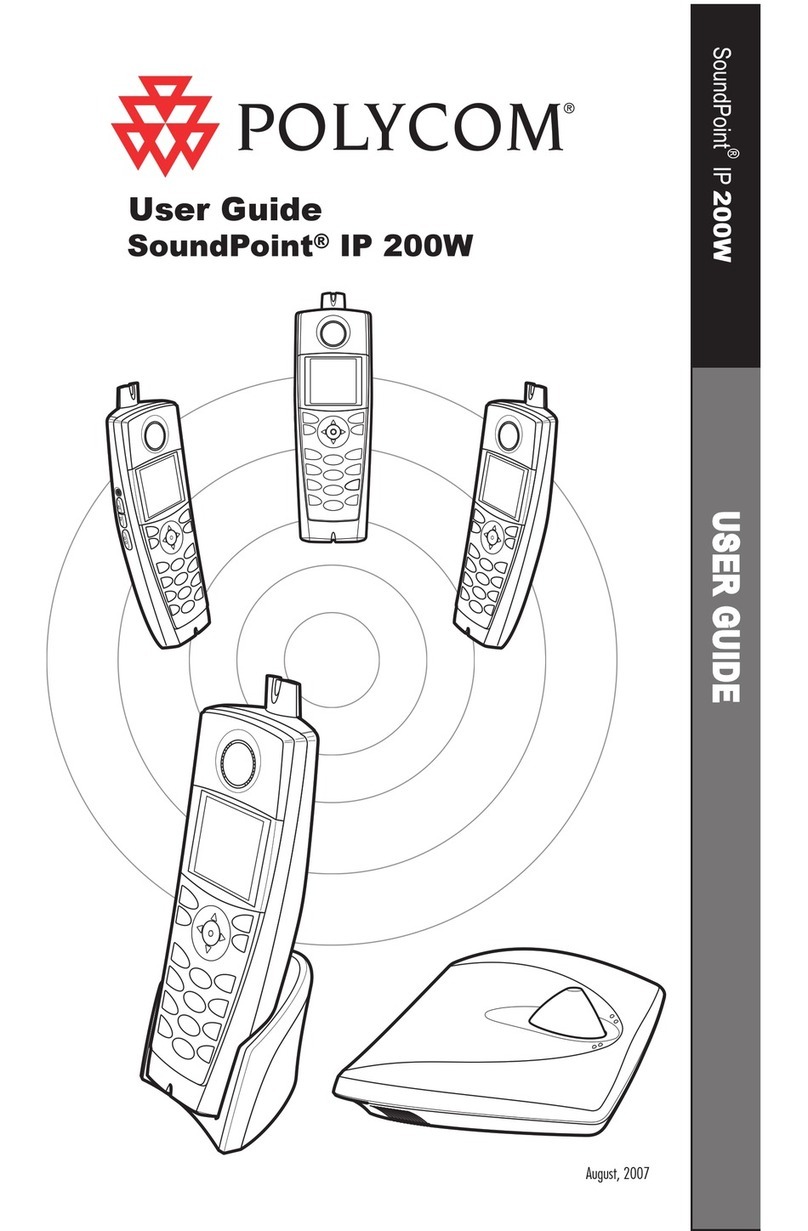
Polycom
Polycom SoundPoint IP 200W User manual

Polycom
Polycom VVX 500 Instruction manual
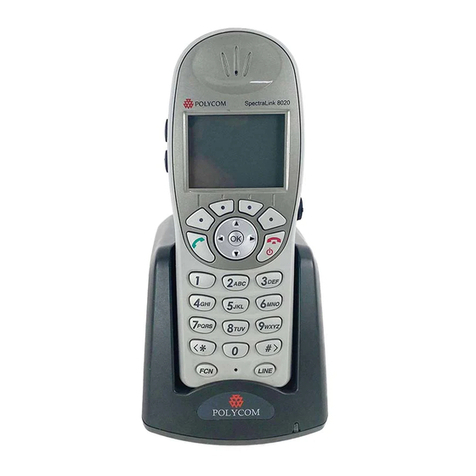
Polycom
Polycom SpectraLink 1725-36024-001 User manual

Polycom
Polycom SoundPoint IP 32x Instruction manual

Polycom
Polycom KIRK 5020 User manual
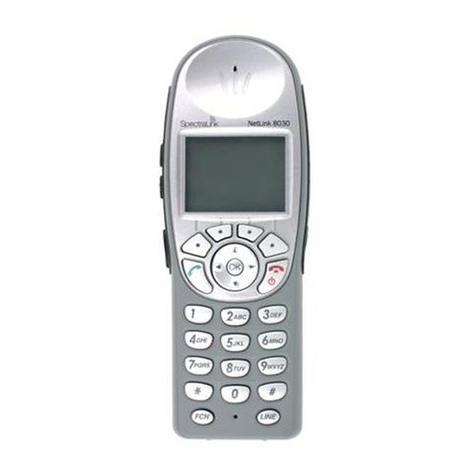
Polycom
Polycom SpectraLink 1725-36038-001 Instruction Manual