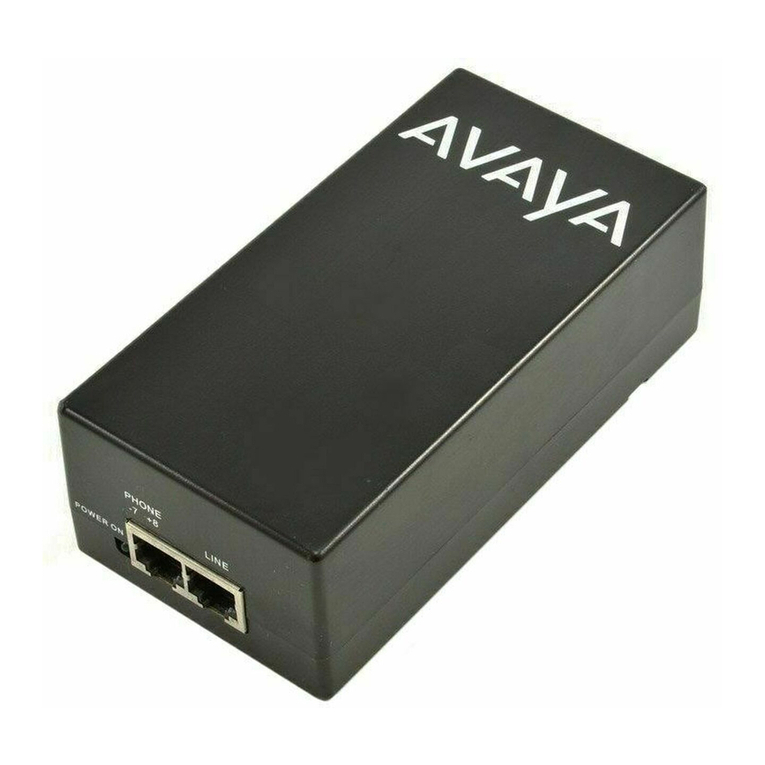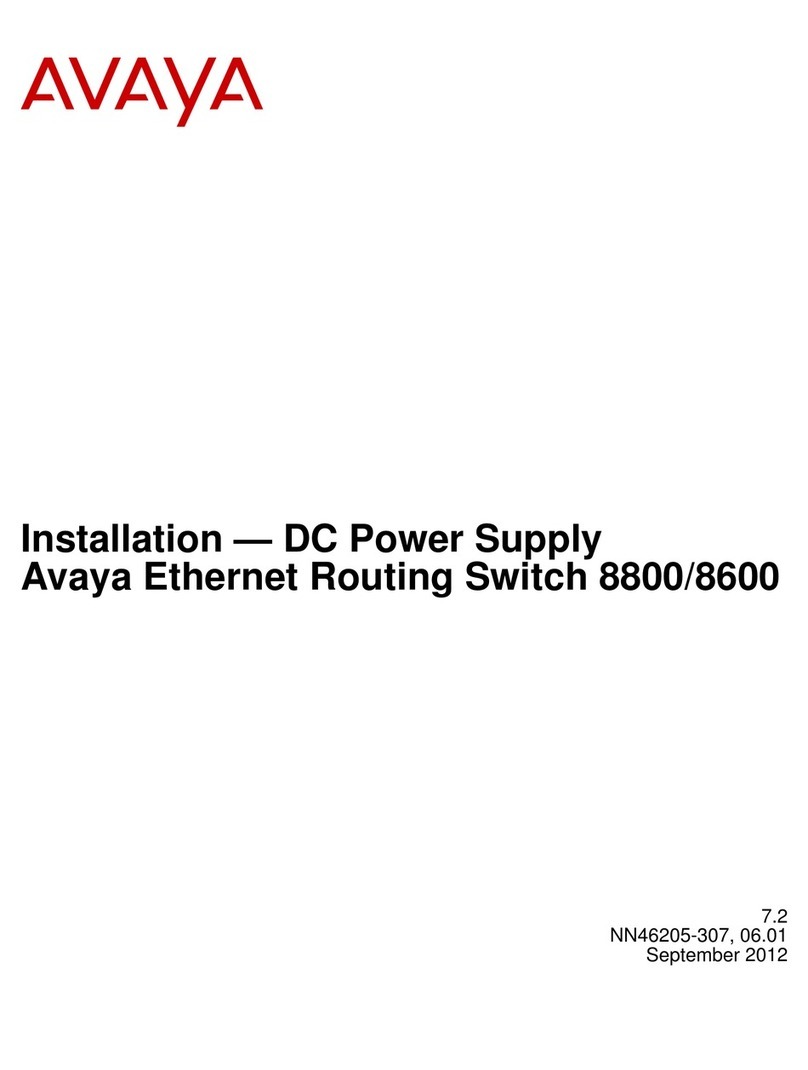April 2003 1
Avaya
Avaya P333T-PWR – Recommended Power Supply Redundancy Scheme
This document describes the recommended power supply redundancy scheme for
the Avaya™ P333T-PWR Power over Ethernet stackable switch.
Powering the P333T-PWR
The P333T-PWR has two internal power supplies: one for the switching circuitry
and one for supplying the Inline power. Connecting the P333T-PWR to the main
electrical supply using the standard AC cable provides power to both internal
power supplies. When only the AC cable is connected, the maximum Inline power
which can be supplied on the Ethernet ports is limited to 200W per P333T-PWR
switch.
You can use the additional external DC power supply input, located in the center of
the rear panel to provide extra Inline power (more than 200w) or to backup the
internal Inline power supply.
You can use the BUPS input, located on the rear panel of P333T-PWR to backup the
switching circuitry internal power supply, by connecting it to Avaya P330 BUPS.
Warning: To unpower the switch completely, you must disconnect all power
sources (AC, BUPS and external DC Inline power).
Connecting an Additional/Backup Inline Power Supply Source
The specification for the external DC power supply for Inline Power is as follows (as
specified in IEEE 802.3af standard):
• Input voltage: 44 to 57 VDC
• Input current: 15 A
• Isolation: 1500V RMS with respect to protective ground