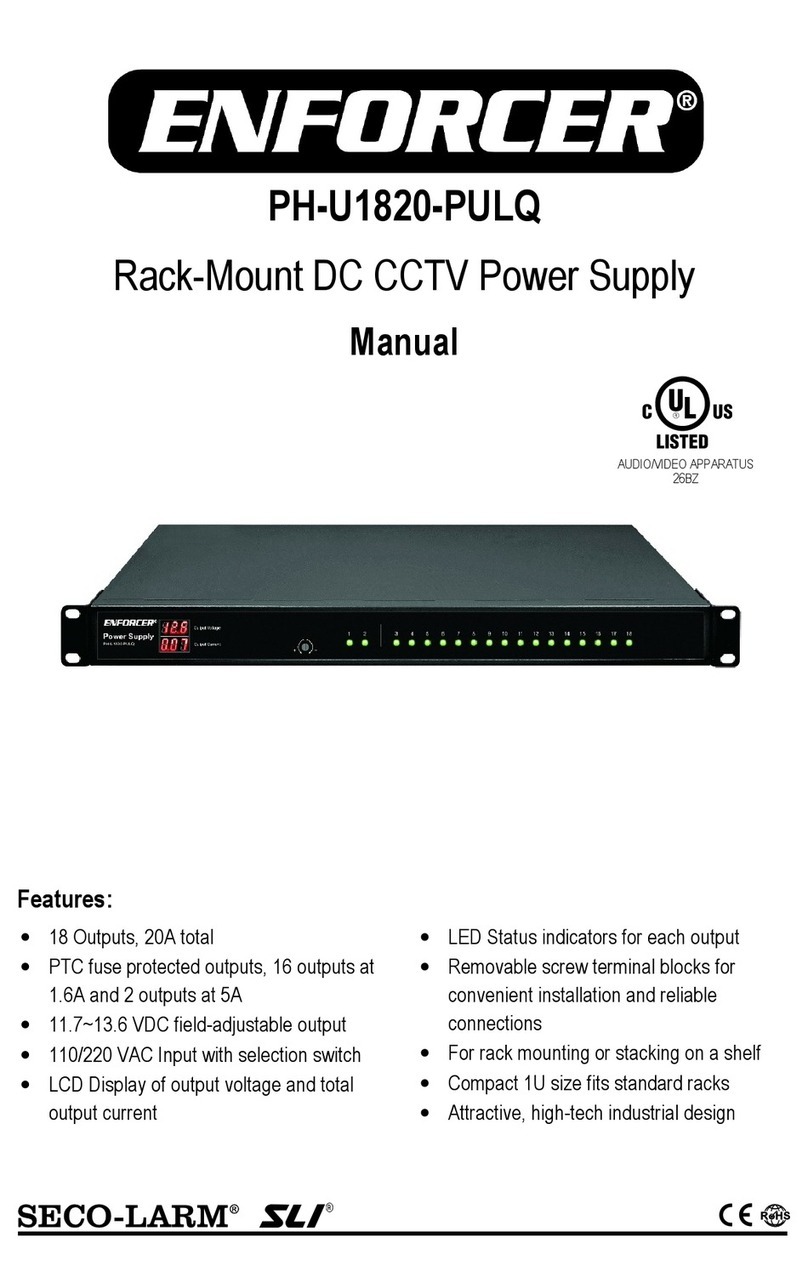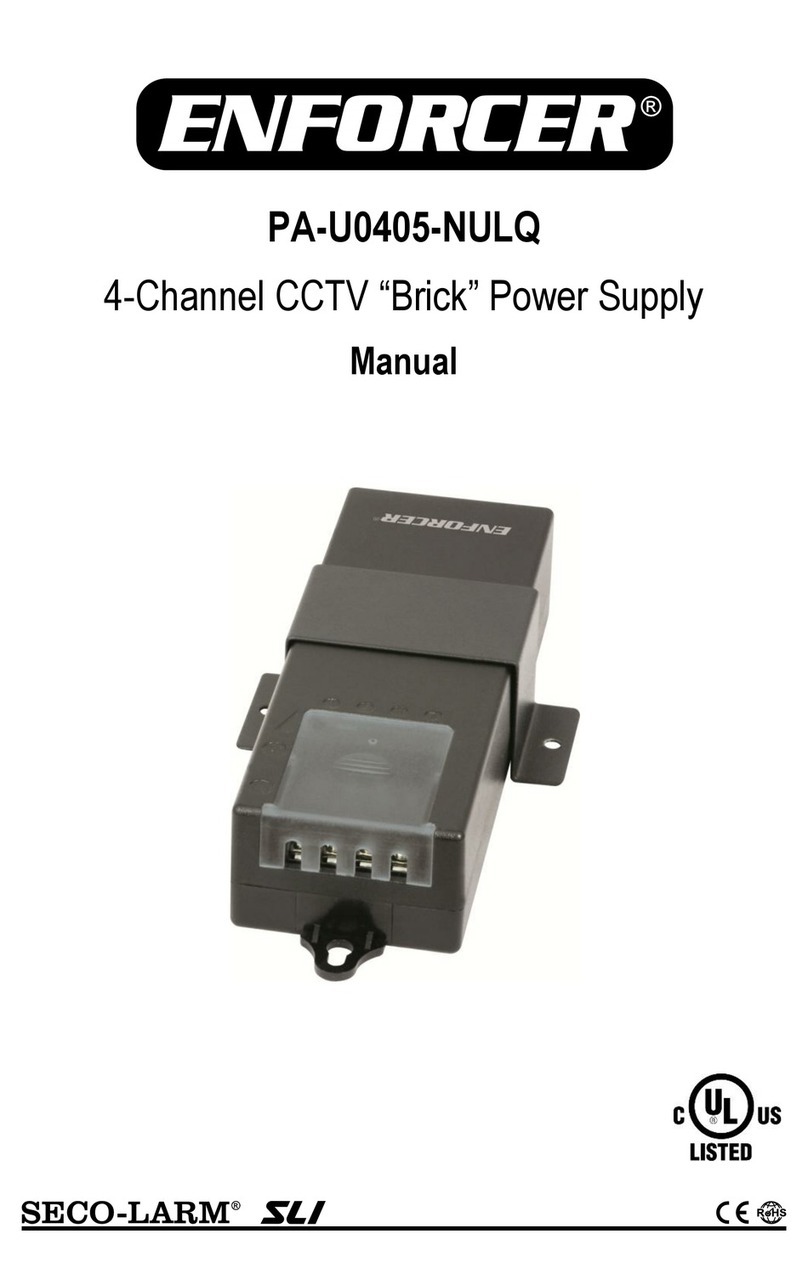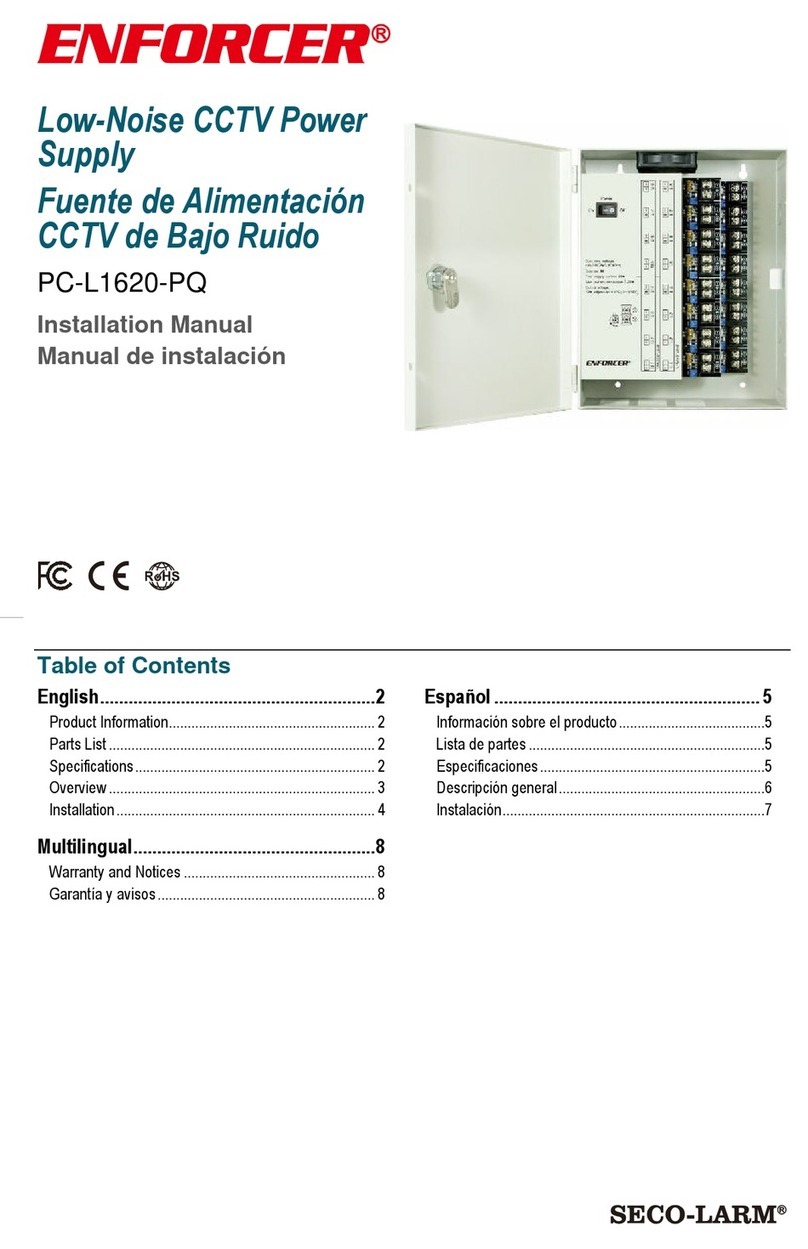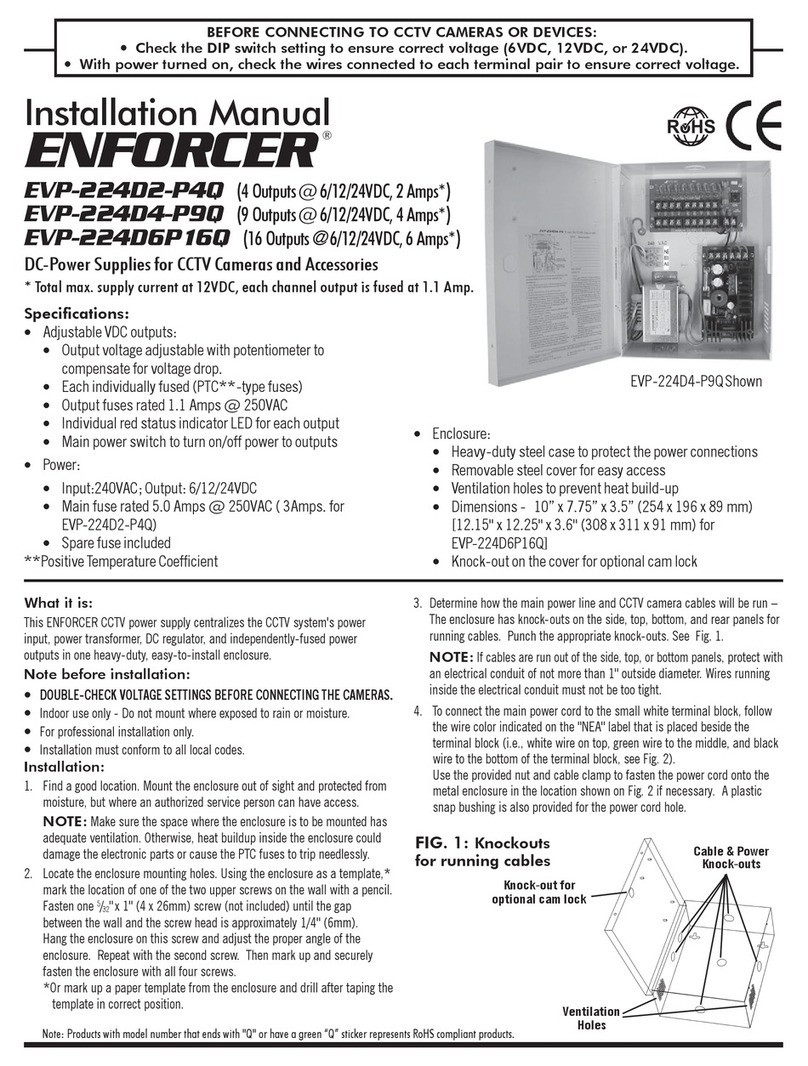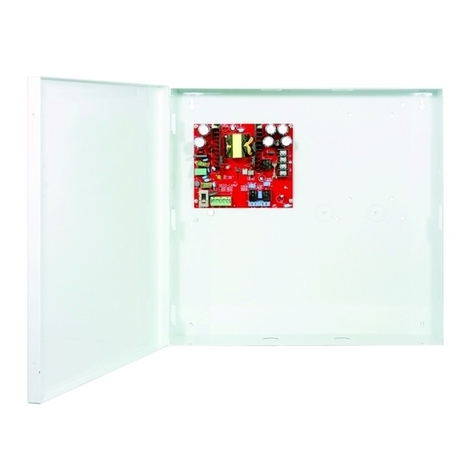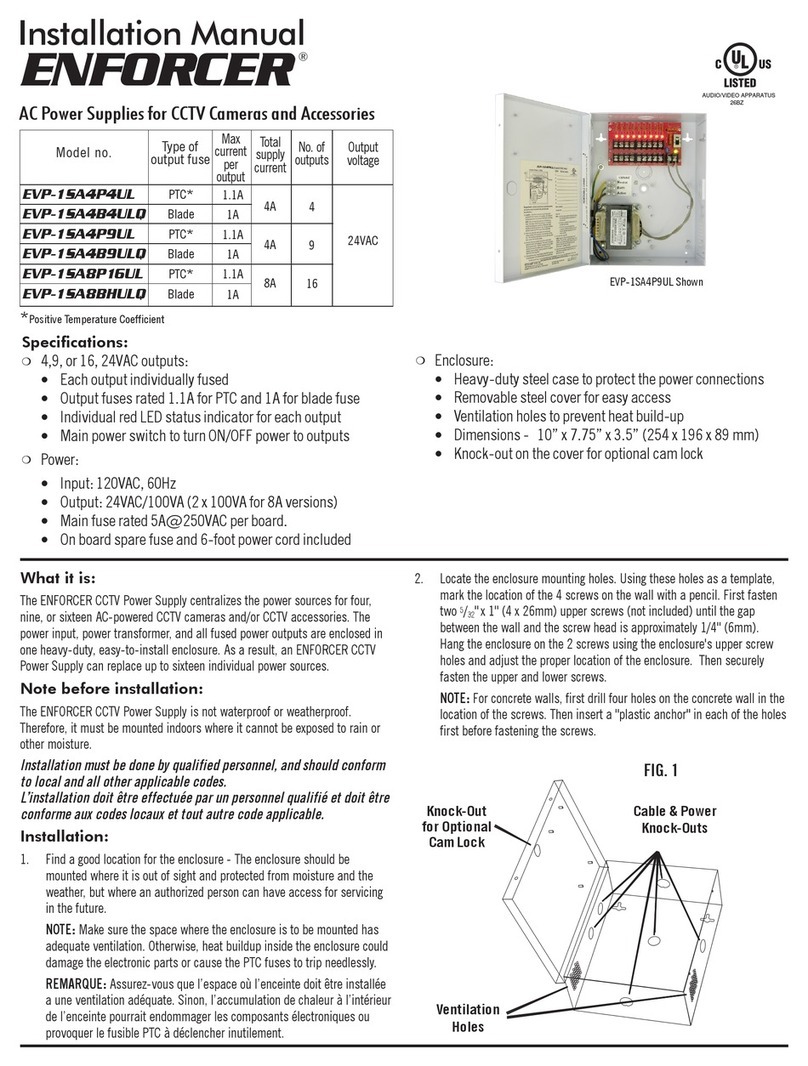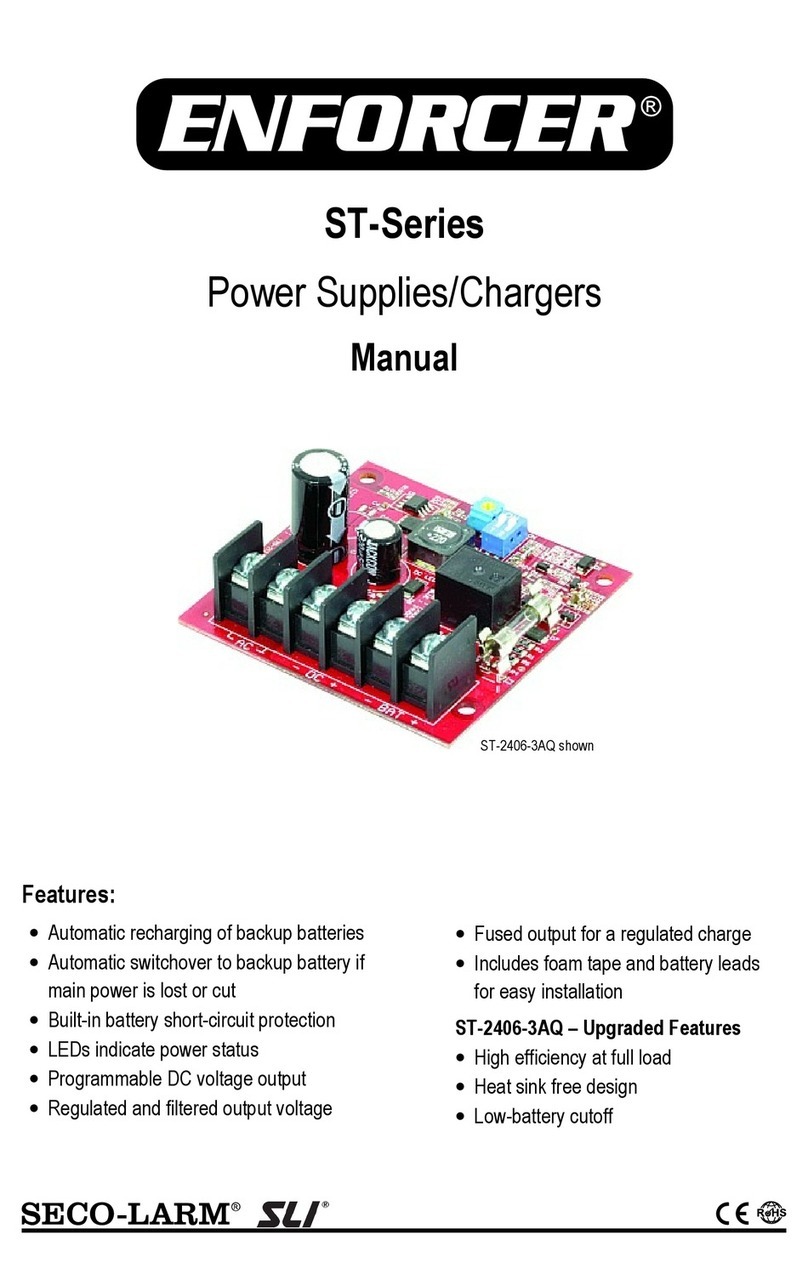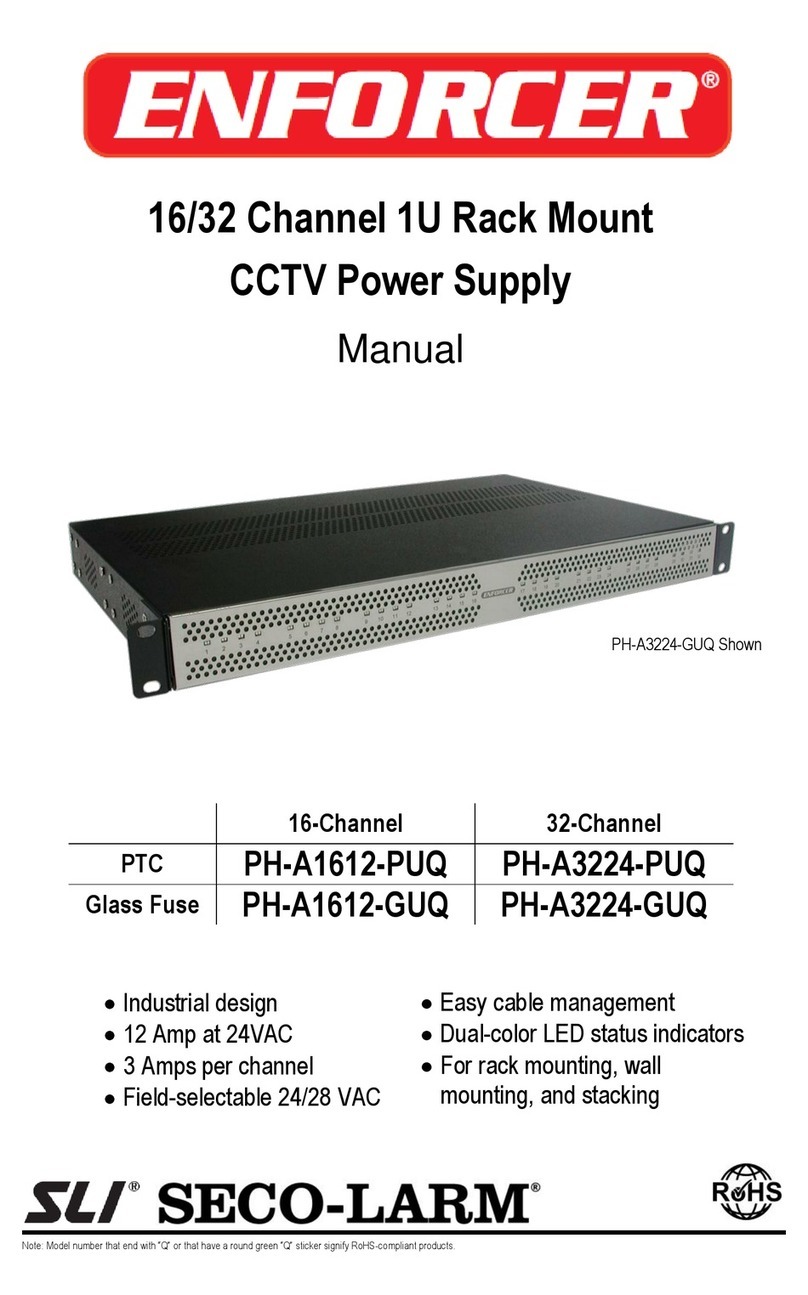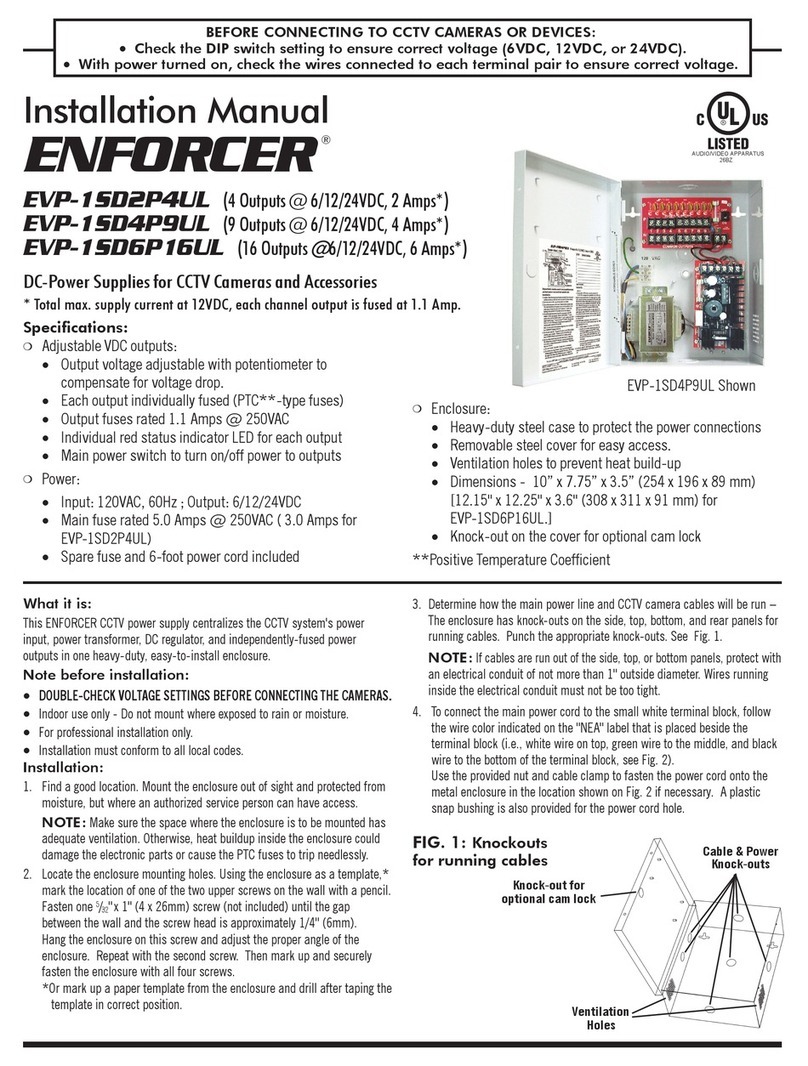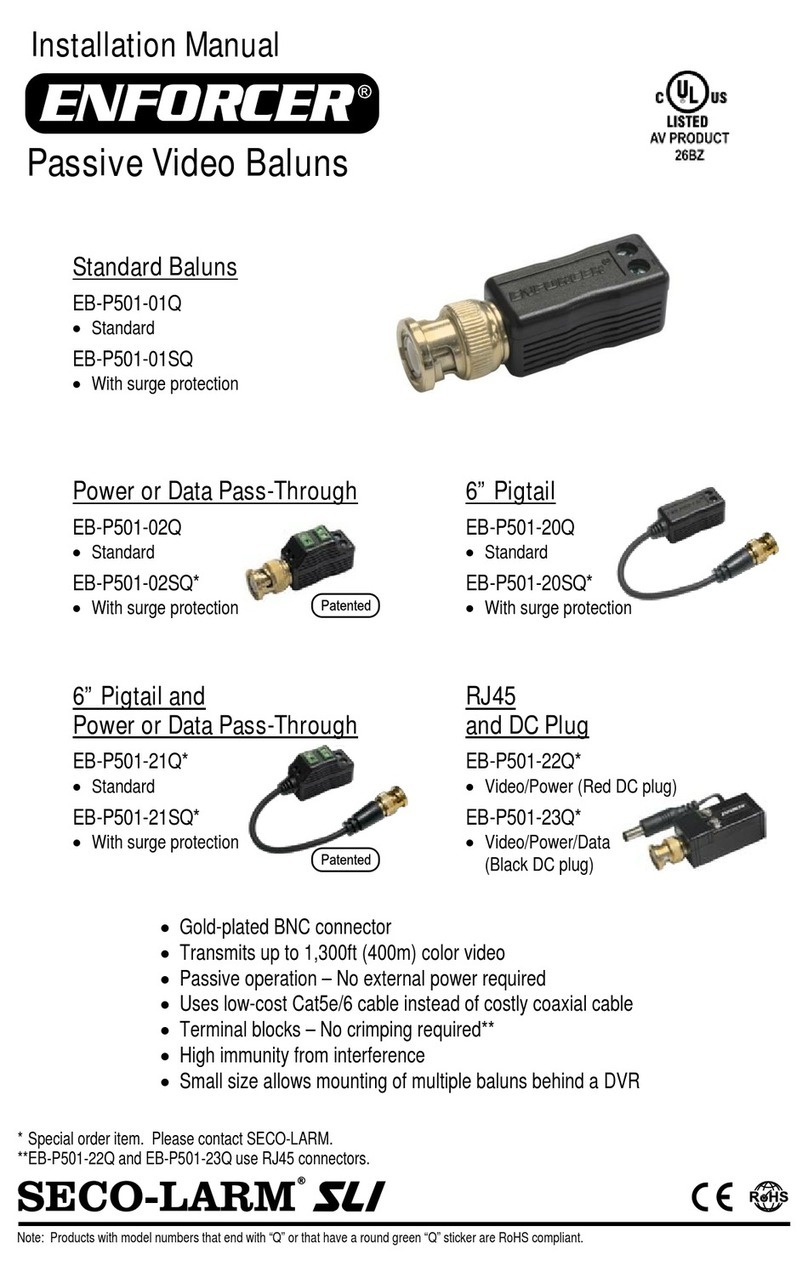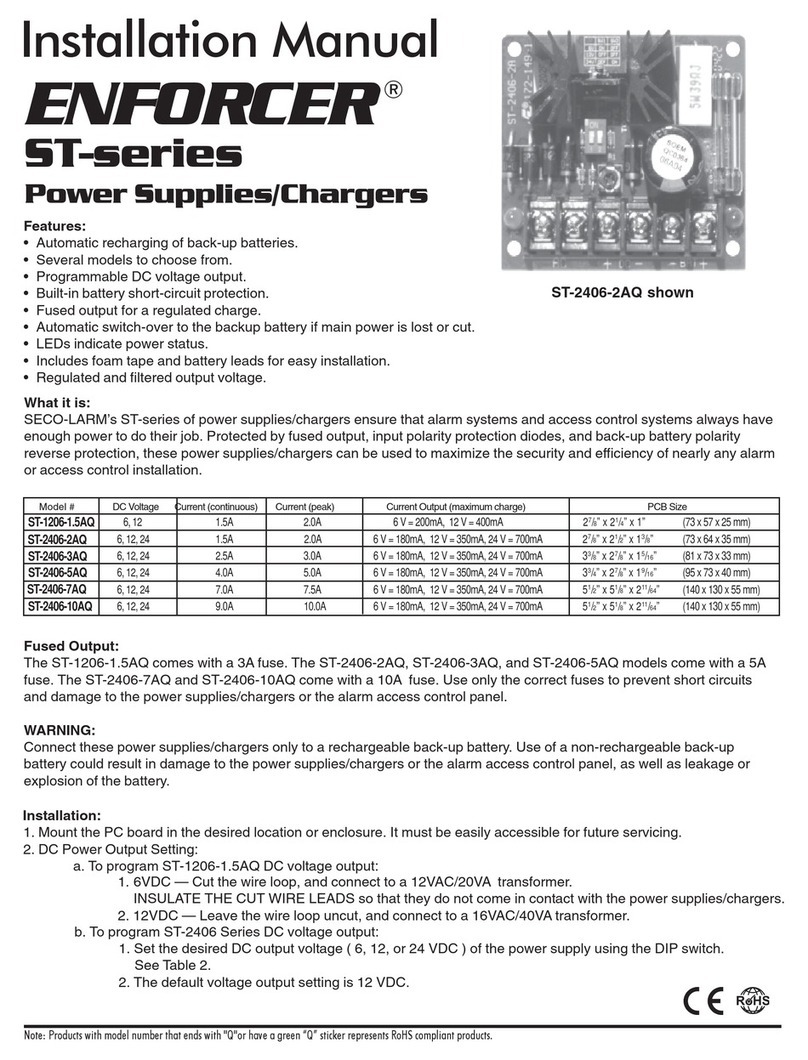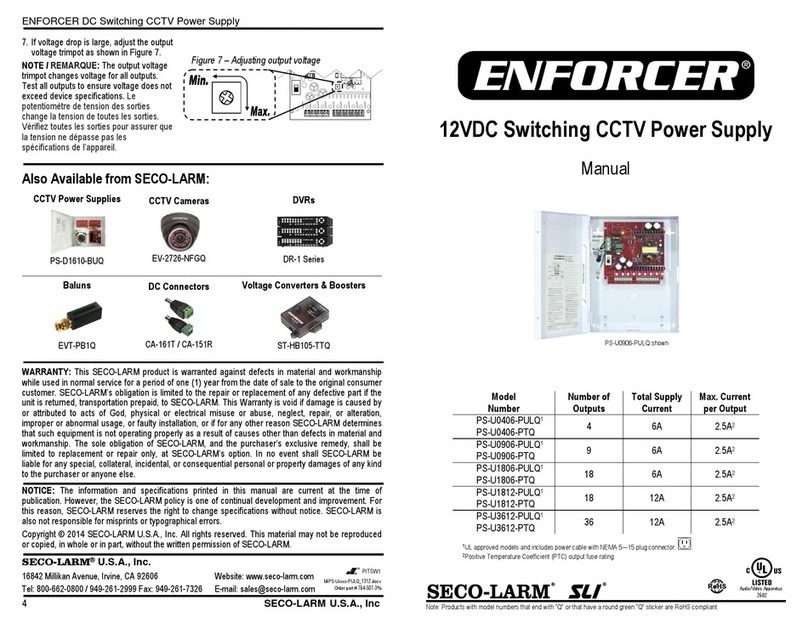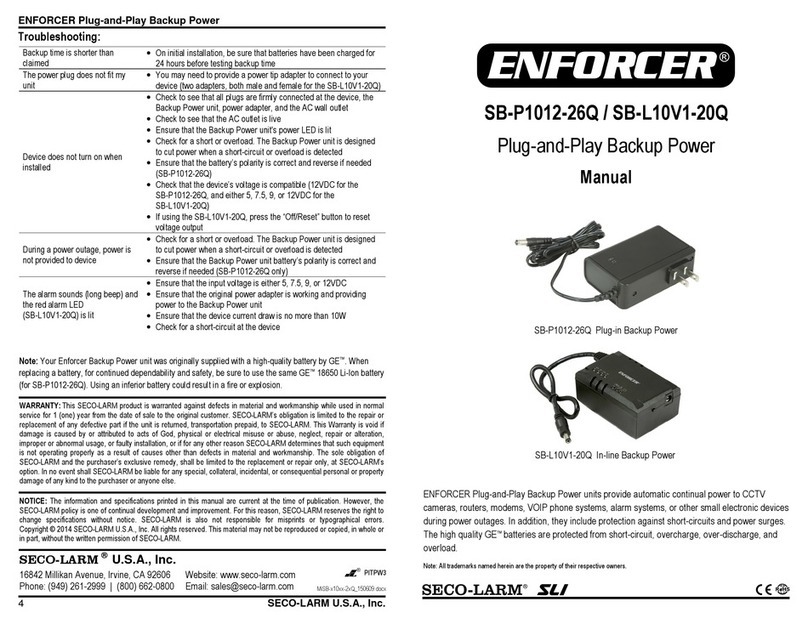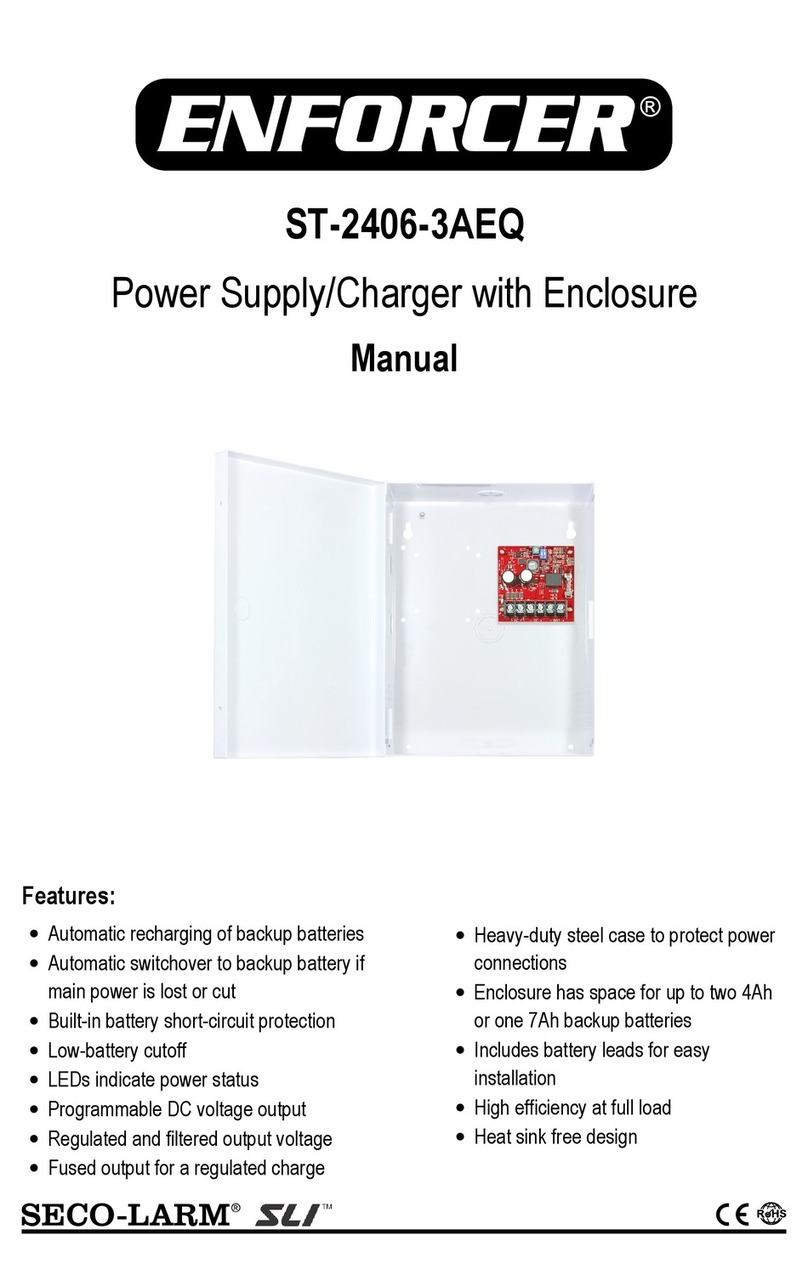ENFORCER Power Supplies/Chargers
4SECO-LARM U.S.A., Inc.
WARRANTY: This SECO-LARM product is warranted against defects in material and workmanship while used in normal
service for 1 (one) year from the date of sale to the original customer. SECO-LARM’s obligation is limited to the repair or
replacement of any defective part if the unit is returned, transportation prepaid, to SECO-LARM. This Warranty is void if
damage is caused by or attributed to acts of God, physical or electrical misuse or abuse, neglect, repair or alteration,
improper or abnormal usage, or faulty installation, or if for any other reason SECO-LARM determines that such equipment
is not operating properly as a result of causes other than defects in material and workmanship. The sole obligation of
SECO-LARM and the purchaser’s exclusive remedy, shall be limited to the replacement or repair only, at SECO-LARM’s
option. In no event shall SECO-LARM be liable for any special, collateral, incidental, or consequential personal or property
damage of any kind to the purchaser or anyone else.
16842 Millikan Avenue, Irvine, CA 92606
Website: www.seco-larm.com
Phone: (949) 261-2999 | (800) 662-0800
NOTICE: The SECO-LARM policy is one of continual development and improvement. For that reason, SECO-LARM
reserves the right to change specifications without notice. SECO-LARM is also not responsible for misprints.
Copyright © 2016 SECO-LARM U.S.A., Inc. All rights reserved. This material may not be reproduced or copied, in whole or
in part, without the written permission of SECO-LARM.
MI_ST-xx06-xxQ_160503.docx
Optional Accessories Available from SECO-LARM®:
E-931ACC-R2Q
Square Reflector
E-931ACC-RC1Q
Round Reflector
E-931ACC-HR1Q
Reflector Hood for
Round/Square Reflector
E-931ACC-BLR2Q
Reflector Bracket
E-931ACC-BLS1Q
Sensor Bracket
E-931ACC-BLS7Q
Wall Bracket
E-931ACC-BLS8Q
Door Frame Bracket
E-931ACC-BLS6Q
Single-gang Bracket
Also Available from SECO-LARM®:
12VDC High-Amp
Switching CCTV
Power Supplies
12VDC Plug-In
AC Adapters
Plug-and-Play
Backup Batteries
Check whether the AC input voltage or backup battery voltage is
normal
Check whether the output voltage setting is correct
Check whether the AC input wattage is correct (see chart, pg. 3)
If the battery is supplying power, check whether the battery
voltage is normal
Check whether the power supply board is overloaded
Check whether the battery voltage is normal or already discharged
Check whether the master fuse has burned out