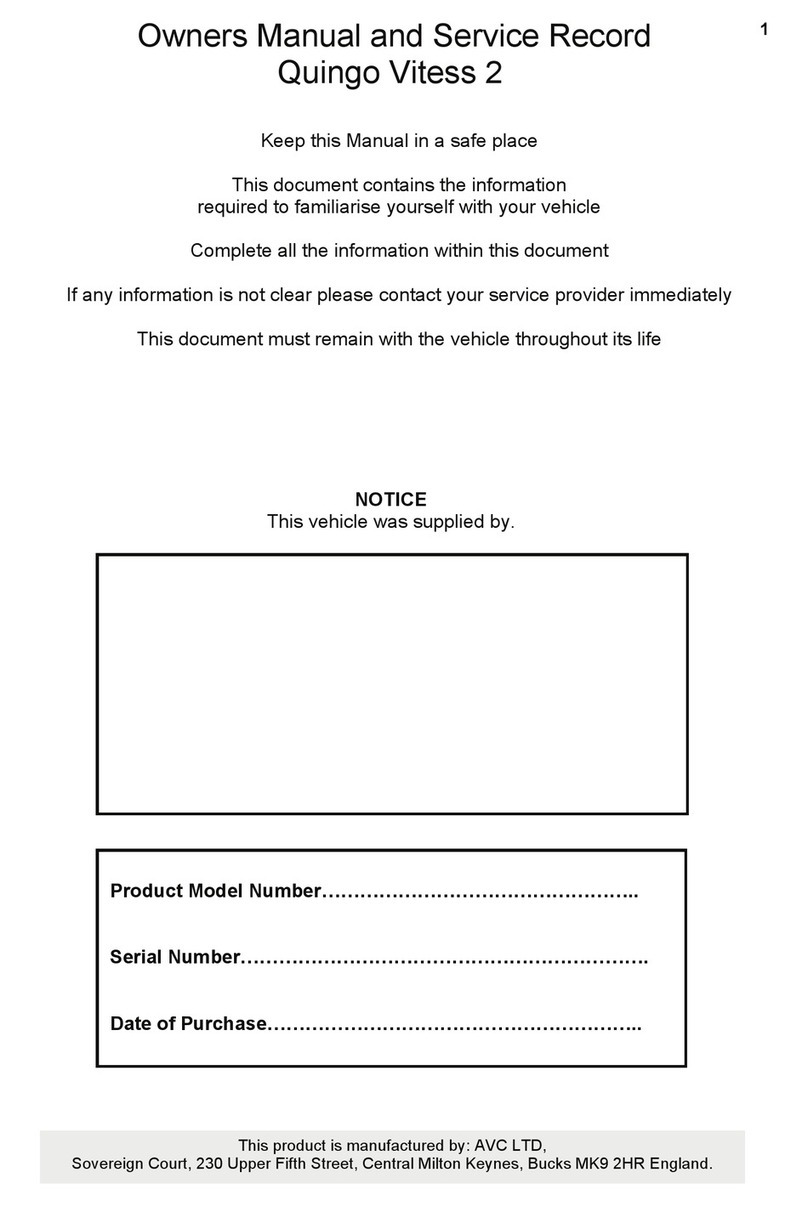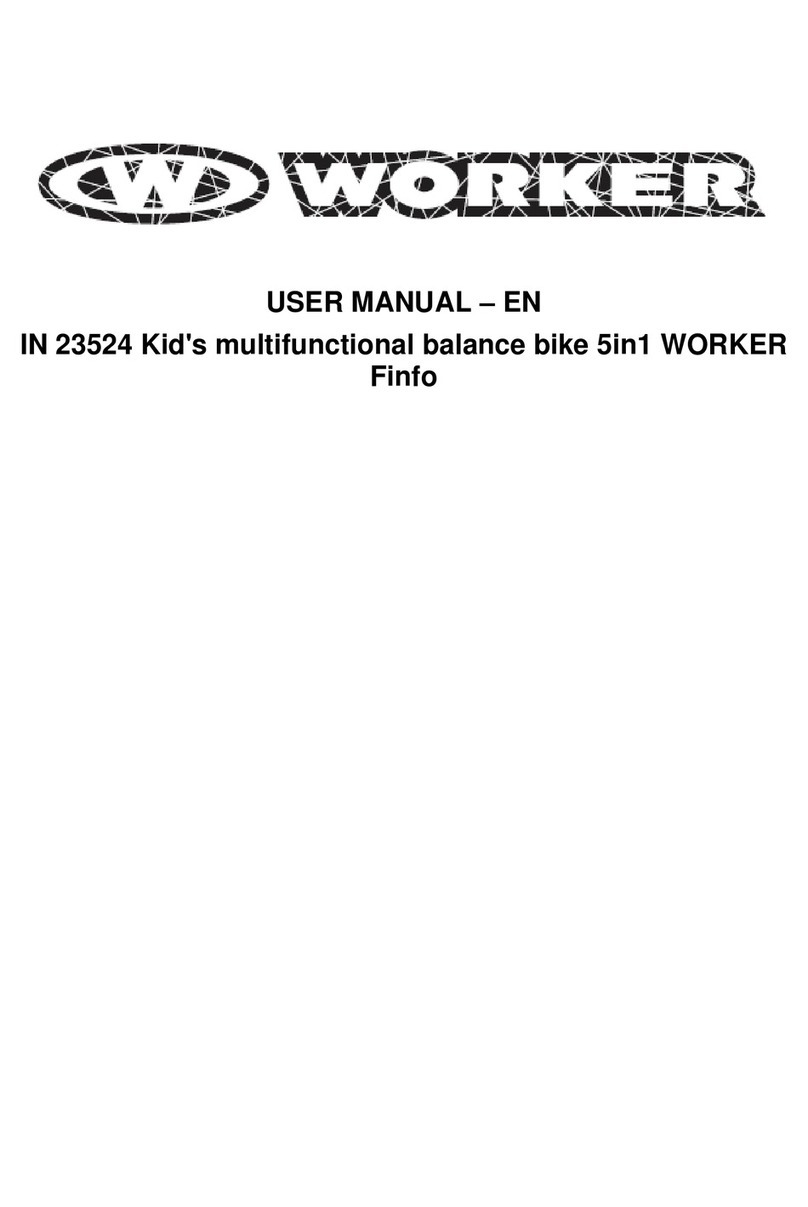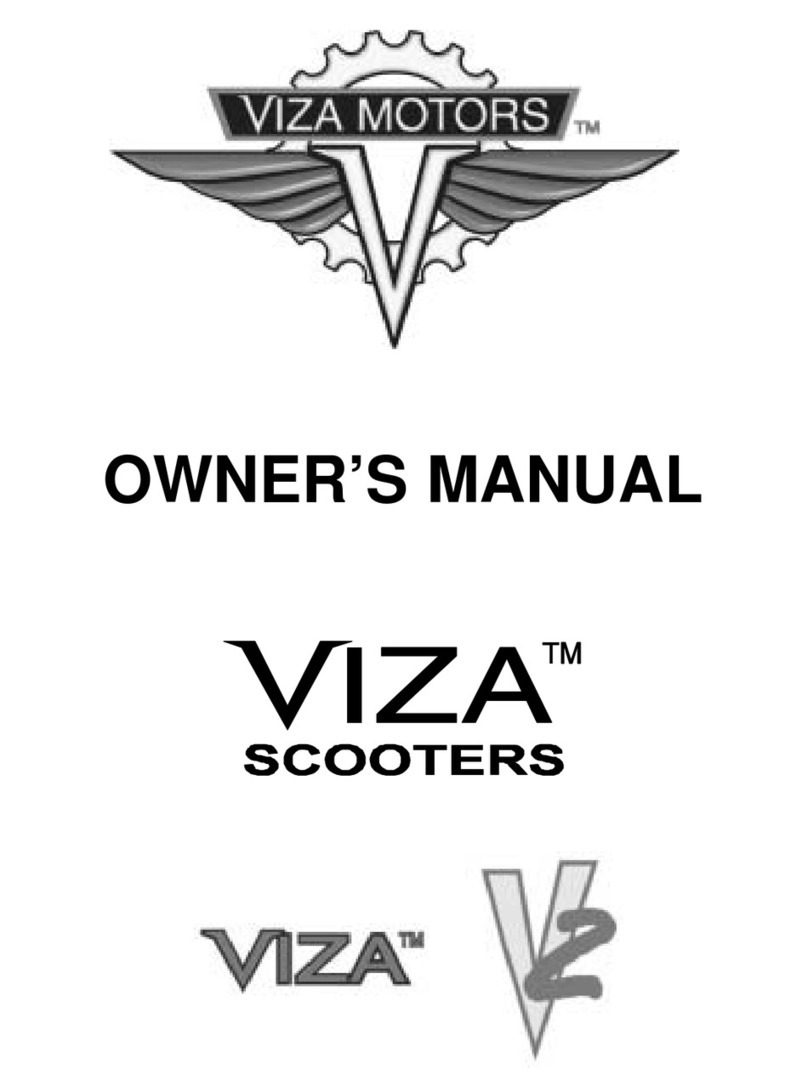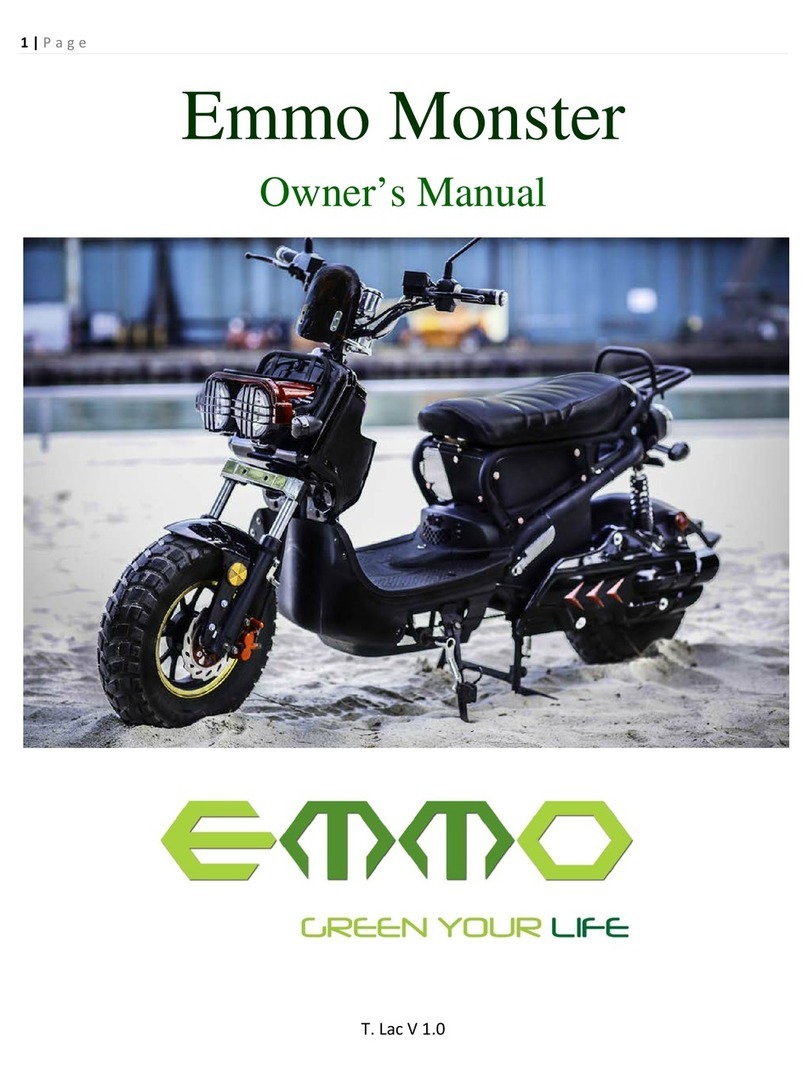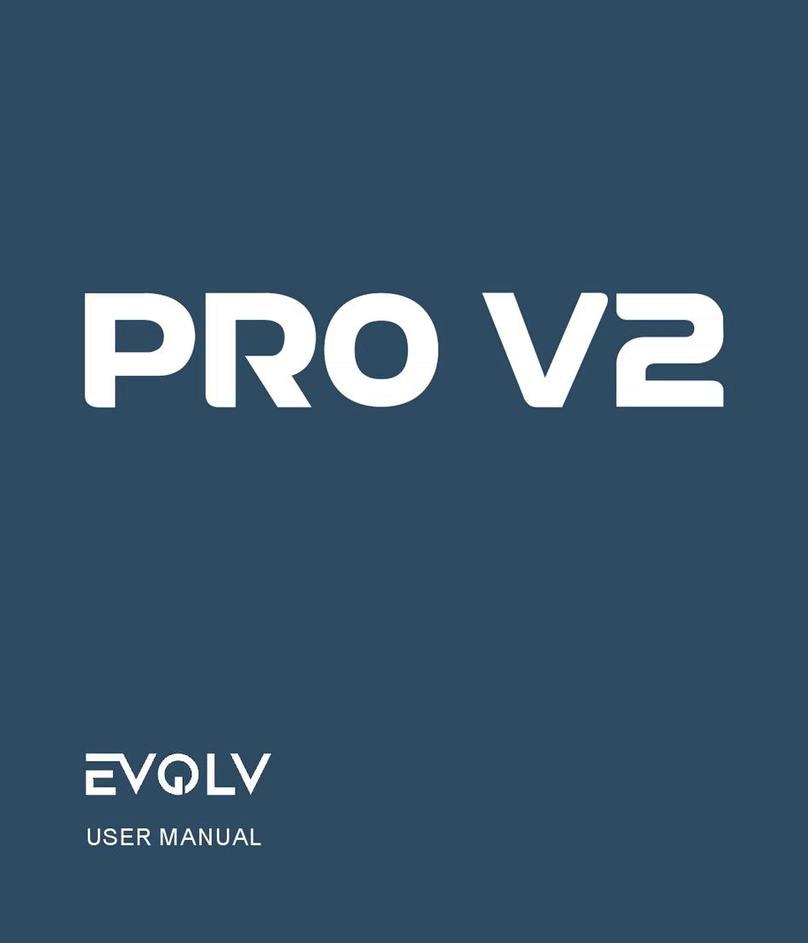AVC Quingo CLASSIC User manual

HANDBOOK &
SERVICE MANUAL
QUINGO CLASSIC-PLUS-SPORT
MAY 2016 - ISSUE 15
Please read this manual. This document
contains the important information
required to familiarise yourself with the
vehicle. Complete all the information
within this document. If any information
is not clear, contact us immediately. Keep
this manual in a safe place, it must remain
with the vehicle throughout it’s life.
Advanced Vehicle Concepts
7 Stadi m Way,
Cradock Road Ind strial Estate,
L ton, Bedfordshire LU4 0JF
United Kingdom
www.quingo.co.com
WHILE THE INFORMATION CONTAINED IN THIS BROCHURE
IS CORRECT AT THE TIME OF PRINTING, ADVANCED VEHICLE
CONCEPTS LIMITED RESERVES THE RIGHT TO ALTER OR
AMEND SPECIFICATIONS WITHOUT NOTICE.
ALL QUINGO MODELS ARE DESIGNED AND PRODUCED
BY ADVANCED VEHICLE CONCEPTS LIMITED.
ALL INTELLECTUAL PROPERTY RIGHTS INCLUDING
QUINTELL TECHNOLOGY ARE PROTECTED BY PATENT
NUMBER: 204390 .
COPYRIGHT ©2016
DISTRIBUTOR STAMP:
Quingo Handbook covers v6. xp_Layout 1 04/05/2016 16:46 Page 1

Owners Manual and Service Record
Keep this Manual in a safe place
This document contains the information required to familiarise
yourself with the vehicle
Complete all the information within this document
If any information is not clear contact your service provider
immediately
This Document must remain with the vehicle
throughout its life
Product Model Number……………………………
Serial Number………………………………………
Date of Purchase…………………………………
This Vehicle was supplied by:
This product is manufactured by: AVC LTD,
Sovereign Court, 230 Upper Fifth Street, Central Milton Keynes, Bucks MK9 2HR England.

Contents page 1
NOTICE
The contents of this document regarding photographs and text may change because of
specification upgrades. AVC Ltd retains the right to change specification of its products
without prior notice.
Contents 1
Safety information 2 to 3
EMI Information & Life Expectancy of the Product 4
Quick reference 5
Controls – Dashboard 6 to 8
Controls – Tiller (Control Lever) 9
Quingo Sport features 10
Quingo Sport features/front bumper 11
Freewheel Device Quingo & Quingo+ 12
Freewheel Device Quingo Sport 13
Anti Tip Devices 14
Quingo Adjustments 15
Seating & Tiller adjustments 16 to 19
Transporting the Classic & Plus 20 to 23
Transporting the Sport 24
Battery charging 25 to 26
Using a fully weather cover/Warning beacon 27
Simple Maintenance 28
Troubleshooting guide 29
Additional safety information 30
Driving the vehicle 31 to 32
FAQ (Frequently asked questions) 33
Guarantee and Warranty 34
Breakdown & Servicing 35
Engineers checklist 36
Service log 37
Technical information regarding EMI 38
Technical specification Quingo & Quingo+ 39
Technical specification Quingo Sport 40

Safety Information page 2
Read this manual thoroughly before driving or operating the vehicle.
Every mobility scooter operates differently. Do not assume they are the same.
If you have any doubt about the content of this manual phone your service
provider immediately. Read the instructions contained within this document, they
apply for the Quingo Classic, Quingo Plus and Quingo Sport. The photographs in
this document depict the Quingo Classic and Quingo Plus. Differences for the
Sport are explained on page 7. Maintain the vehicle correctly and ensure it is
serviced regularly.
Intended use of the vehicle
Designed solely for use by a disabled person (up to the maximum
recommended weight) who requires a mobility scooter with maximum
versatility and a safe, comfortable seating position with maximum
manoeuvrability This unit can be transported in the rear of a vehicle but
weight and dimensions should be checked before purchase.
The Quingo Classic and Quingo Plus are intended for indoor/outdoor use, the
Sport for outdoor use only. The Quingo Classic is rated 4mph for pavement
use and has been classified according to EN 12184:2014 as class B mobility
product (for indoor and outdoor areas). Speed, range, turning circle, safe
climbing ability, maximum obstacle height and permissible operating
conditions can be found in "Technical Specifications". All vehicles are not
intended to run in deep water (over 2”/5cm) or muddy areas.
Important note for Quingo Plus & Sport.
The law requires that class 3 products must be registered with the DVLC.
Contact the DVLC for further information or contact your supplier. The
vehicles can be run on hard ground. Avoid sandy or gravel areas as this can
seriously affect the range. These vehicles are not intended as off road
vehicles.
Safety Notices
Within this manual there are important safety notices. They are clearly
marked on the appropriate pages. Make sure that you understand these
notices. If any part is unclear phone your service provider.

Safety Information page 3
Use by another person or Insurant
The vehicle can be used by additional persons other than the owner/driver.
Before usage the following checks should be carried out:
Seat height is comfortable
Angle of footrests is correct
Armrests are adjusted correctly
Seat is adjusted forward or rearward to suit the driver
All functions should be explained
Free wheel device should be demonstrated
Operation of the handlebar emergency brake
A demonstration of the capabilities of the product
Charging procedure
The driver to be given a copy of the handbook
Before the additional driver is allowed on their own check they are capable
physically and mentally to drive the vehicle safely.
© 2016 Advanced Vehicle Concepts Ltd.
No liability is assumed with respect to the use of any information contained in this publication.
While every precaution has been taken in the preparation of this publication Advanced Vehicle
Concepts Ltd. assumes no responsibility for errors of omissions nor is any liability assumed for
damages resulting from the use of information contained in this publication. This publication, as
well as the operational details described herein, is subject to change without notice.

EMI Information & Life Expectancy of the Product page 4
Information regarding Electromagnetic Interference (EMI)
This section contains information on the possible effects of electromagnetic
interference to your vehicle.
EMI refers to the effects electromagnetic energy might have on the control
systems of your vehicle. The interference could cause the brakes to release, the
vehicle to move by itself or damage the electronics.
There are broadly three types of sources of electromagnetic energy:
1. Hand Held, Short Range Portable Transceivers. Examples include: CB
radios, walkie-talkies, security, fire and police transceivers, mobile phones
and other devices that transmit a signal even when not in use.
2. Medium Range Mobile Transceivers. Examples include: police, fire,
ambulance and taxi transceivers.
3. Long Range Transmitters and Receivers. Examples include: radio and
television towers and amateur (HAM) radios.
There is an immunity level that has to be met by law and your scooter has been
tested to the required level. For a full technical explanation see Page 31 in this
document.
WARNING
Even though your vehicle meets the requirements it is recommended that you
follow certain precautions.
1. Do not operate hand held transceivers such as CB radios or mobile
phones while the vehicle is switched on.
2. Be aware of transmitter masts, such as television and radio stations.
Avoid getting close to them.
If your vehicle starts to operate by itself switch it off and call your service
provider. Report all faults of this type.
Life Expectancy of the Product
The life expectancy of the product is 5 years, depending on usage and product
care, so please ensure that your product is used in strict accordance with the
intended use as set out in this document and all service and maintenance
requirements are carried out as recommended.
The estimated life expectancy may be exceeded if the product is used carefully
and properly maintained, but it can also be considerably reduced by extreme or
incorrect use. Although we estimate the life expectancy for this product it does not
constitute an additional warranty.

Quick Reference Page 5
Tiller
Basket
QSS (Quintell Stabilising System)
Rear Cover
Footrest
Lights
Indicators
Headrest
Armrest
Seat Adjustments

Controls – Dashboard page 6
Before driving your vehicle it is important to familiarise yourself with the
controls. Do not attempt to drive the vehicle before reading the rest of this
Handbook.
Power status lamp – see flash codes page 7
Battery level indicator
Speed control
Emergency Handbrake
Horn
Lights
Directional indicators
Accelerator - reverse
Accelerator - forward
Hazard lights
Half speed

See photographs on page 6
Power Status lamp: For normal use when the ignition is switched on this lamp
will light green. It stays constant unless a fault arises. If this should happen make
a note of the number of flashes as this indicates the problem with the vehicle.
Report this information to the service department when requesting an engineer.
1 flash Battery needs recharging
2 flashes Battery voltage too low
3 flashes Battery voltage too high
4 flashes Current time limit out
5 flashes Brake fault or freewheel engaged
6 flashes Accelerator lever pulled in when ignition switched on
7 flashes Speed pot error
8 flashes Motor volt error
9 flashes Other internal error
Battery Indicator: This instrument shows the level of charge in the batteries.
When in the green area the batteries are fully charged. When in the yellow area
the batteries need recharging and when in the red area the batteries urgently
need recharging. Note: When the vehicle is climbing a steep incline or starting off,
the level may drop momentarily, this is normal.
When checking the level- CAUTION: Choose a large flat hard standing area.
Drive the vehicle on a flat concrete area at full speed and take a reading.
Speed Control Dial: This controls the top speed of your scooter. When the dial
is turned to the left, this is its slowest speed. As the dial is turned to the right the
speed will increase to a maximum, which is the highest speed. Set the speed
before you move off.
Half speed: When this button is depressed the top speed of the vehicle will be
halved. This feature is normally used in a pedestrian area. In some countries this
is the law. Check your local authority.
See photographs on page 6
Accelerator forward/reverse: Pull in the right hand lever (when sitting on the
scooter) and it will move forward. The further the lever is pulled inwards the faster
the scooter goes. Pull in the left hand lever and the scooter will reverse.
Controls- Dashboard page 7

WARNING NOTICE!!
The lever mechanism should be treated with care as it could become
damaged if misused. Do not pull both levers in at once, as this will damage
the mechanism. Carry out recommended checks.
1. (Carry out daily) Before using the scooter check the mechanism for full
and free movement. With the ignition off and the key removed pull the lever
in fully on the right hand side then release. The lever should return
immediately to the normal position. Pull the left hand lever in fully then
release. The lever should return immediately to the normal position. If the
lever does not return immediately to the normal position (it sticks) contact
your service provider immediately and
DO NOT ATTEMPT TO OPERATE THE SCOOTER.
2. Never lean or place your body weight on the levers. This will damage the
mechanism.
3. If you have a weather proof cover on the scooter take care when removing it
especially in the tiller area. Make sure the cover does not snag the levers.
4. Do not hang objects such as bags or attach dog leads to the handlebar or
the lever mechanism.
Handbrake: This is for emergency use only. In the unlikely event that the main
braking system should fail this can be used to slow the vehicle.
Warning: If the ignition switch is turned off while the vehicle is at speed the
vehicle will come to an abrupt stop. If you are in a situation where you need to
stop abruptly use the emergency brake. Only switch off the ignition as a last
resort.
Controls – Dashboard Page 8
Checking for full and free movement
Remove ignition key
Levers shown in the normal Position
Left lever
Right lever
Pull in fully
and release
Pull in fully and
release
Handbrake

See photographs on page 6
Hazard Lights: These are used when the scooter is placed in a hazardous
position. When the button is depressed all indicators will light simultaneously
followed by a loud beeping. These are only to be used when the vehicle is
stationary.
Directional Indicators: Push the switch to the left when turning left and right
when turning right. This is followed with a loud beep. Remember to return the
switch to the centre position when the corner has been negotiated.
Lights: When riding at night press this button and the lights will illuminate.
Remember to switch the lights off when not in use- Failure to do so may deplete
the batteries. The lights automatically switch off when the ignition switch is in the
off position.
Horn: Press the button and the horn will sound.
Ignition Switch: Always remember to remove key when not in use. Do not leave
the ignition on when not in use especially when charging the vehicle.
Controls-Tiller page 9
The photo shows the charging
socket for the Quingo Classic &
Quingo Plus. For the Quingo Sport
see page 10
Charging socket: Slide protective
cover round and insert the charging
plug. This is the point where the
vehicle is charged – see charging
(Page 25/26)
When not in use make sure the cover
is closed as it helps to keep out water
Ignition Switch: Your key is inserted
here to activate the scooter. Always
remember to remove the key when
not using the vehicle or charging the
batteries.
Charging socket
Hazard lights
Half speed
Ignition switch
Quingo Classic & Plus only,
For Quingo Sport see page 10

The Quingo Sport is a heavy-duty version of the Quingo Plus. It has a high
carrying capacity with a high performance motor and is equipped with larger
batteries.
Transporting: Because of the high carrying capacity this vehicle does not
dismantle for transportation. This does not mean the vehicle cannot be
transported but will require a large van or people carrier to do so. Use quality
ramps to load the vehicle. This should be carried out by competent person who is
familiar with this technique. Ask your service provider for details.
Pages 22 & 23 apply to the Quingo Classic and Quingo Plus.
Pages 20 & 21 show the seat and battery removal for the Sport.
These components are very heavy and should only removed or replaced by
a competent person
Quingo Sport features page 10
The 12-Volt Outlet
The Sport has a 12-volt outlet. This
allows you to plug in various extras
such as:
GPS systems
Heated grips
Radios
Mobile phones
Cigarette lighter
You will need a car type cigarette
lighter adapter. This outlet only
works with the ignition switched on.
Turn off the ignition and the power is
cut.
REMEMBER
The top socket is for the
battery charger and the bottom
socket the 12-volt outlet
Warning!
Using the 12-volt outlet for extended periods of time may affect the
range of the vehicle.
12-Volt Outlet
Battery Charger

Quingo Sport features/ Front bumper page 11
Front Box
The Sport is fitted with a
lockable box. The key is
attached to the key ring with
the ignition key.
To open the box, insert key
and turn to open. Always
remove the key when locked.
The box has a sealing strip to
keep out rainwater but it is
recommended that any
valuables are wrapped in a
waterproof plastic bag as a
precaution.
Maximum weight capacity
14lbs (6kg)
Quintell SAB
The Sport is fitted with the
Quintell SAB (shock absorbing
bumper). The primary function
of this device is to protect the
plastic cover. Should the
vehicle hit an obstacle the
bumper will move backwards
onto the front tyre. This will
cushion the impact to the rider.
Do not use the bumper to
open doors
Important note to all Quingo owners
If you own a Quingo Classic or Plus these items can be fitted to your
machine as an extra. Contact your service provider for details.

Important Safety Notice for Models Quingo Classic & Plus
The freewheel device allows the vehicle to be moved without power. When the
lever is moved upwards the automatic brakes are released. This means there is
no braking except for the emergency handbrake (Page 6). Follow these
instructions but if you are in any doubt contact the service advisor immediately.
Points when using the freewheel device.
NEVER release the brake and sit on the scooter
NEVER release the brake on a slope. Only on flat ground
ALWAYS remove the ignition key
Brakes.
Your scooter has 3 braking systems. The first is the emergency handbrake. This is
situated on the tiller (See page 6).The second is the electromagnetic brake or
Automatic handbrake. When you move off this releases automatically. When the
scooter stops it engages automatically and stops the scooter rolling forward or
backward.
The third is the regenerative brake. This works when you release the accelerator
lever. The faster you release the lever the faster the machine slows down. When it
slows enough the automatic brake engages.
Freewheel device/ Quingo Classic & Quingo Plus page 12
Freewheel Operation
First locate the freewheel lever situated at the rear of the scooter. Photo 1 (Models to
December 2012) - Pull the lever upwards and freewheel is engaged so the machine
can now be pushed. Push the lever down and the freewheel is disengaged so the
scooter cannot be pushed- This is the normal position for driving. Photo 2 (Models
from January 2013) – Push the lever backwards to the rear of the scooter and
freewheel is engaged. Push the lever forward and the freewheel is disengaged.
Check label for lever position
Lever
Older models have this type of anti tip units.
Newer models have the “Powered Anti Tip
Wheels”. See page 14 for a full explanation.
Models from January 2013
Models to December 2012

Important Safety Notice for Model Quingo Sport
The freewheel device allows the vehicle to be moved without power. When the
lever is moved backwards the automatic brakes are released. This means there is
no braking except for the emergency handbrake (Page 6). Follow these
instructions but if you are in any doubt contact the service advisor immediately.
Points when using the freewheel device.
NEVER release the brake and sit on the scooter
NEVER release the brake on a slope. Only on flat ground
ALWAYS remove the ignition key
Brakes.
Your scooter has 3 braking systems. The first is the emergency handbrake. This is
situated on the tiller (See page 6).
The second is the electromagnetic brake or Automatic handbrake. When you
move off this releases automatically. When the scooter stops it engages
automatically and stops the scooter rolling forward or backward.
The third is the regenerative brake. This works when you release the accelerator
lever. The faster you release the lever the faster the machine slows down. When it
slows enough the automatic brake engages.
Freewheel device Quingo Sport page 13
Freewheel Operation
First locate the lever. It is
situated at the rear cover of
the scooter. This is the lever
with a black handle.
Pull the lever backwards and
freewheel is engaged. The
machine can now be
pushed.
Push the lever forwards and
the freewheel is disengaged.
The scooter cannot be
pushed. This is the normal
position for driving.
The lever is shown in the locked
or normal driving position

Anti tip devices Page 14
The Anti Tip device is fitted to the
rear of the vehicle. Its function is
to restrict the vehicle tipping
backwards in an extreme
situation. This only occurs if the
machine is misused.
See pages 31 & 32- “Driving the
Vehicle”
The Quingo is fitted with 2 types
of anti tip devices. Type “A” is the
standard unit on older models
and type “B” is the “Powered Anti
Tip” This works in a completely
different way.
TYPE A
If the rider should tip backwards
the castor wheels will restrict the
angle of the vehicle.
TYPE B
Type B has a patented feature
that engages the 2 wheels when
descending a slope or kerb.
Should the anti tip wheels come
to rest on a kerb there is a
possibility that the machine will
become “stuck”. This means the
kerb is higher than the distance
between the anti tip wheels and
the ground. This can leave the
rear wheels spinning and the
scooter can become disabled. If
this should happen the 2 wheels
engage. The rider should just
drive normally and the vehicle will
drive off the obstacle.
It is all done automatically.
TYPE A
Type B
Type B
Normal use
Wheels engaged

Quingo Adjustments Page 15
Your Quingo has multiple adjustments to make your driving position
comfortable. The general rule is to keep the footrests as far forward as possible.
Keep the seat as low as possible and adjust the seat and tiller to suit. This
places the weight forward, which aids comfort to the rider and enhances stability
especially when going uphill.
The person shown has assumed the correct seating position (as shown in
white dotted lines) Feet forward and forearms level with the tiller
Tiller
Footrest Angle
Footrest Angle
Footrest left & right
Slider
Armrest
Width
Armrest
Headrest
Backrest
Seat Height
Revolving Seat
Identity of
model
has been
deleted

Seating and Tiller adjustments page 16
The tiller can be adjusted forwards or backwards for easier entry/ exit of the
scooter or to suit your preferred seating position. The lever is situated just under
the handlebars. Push the lever down and this will allow the tiller to be moved.
Release and it automatically locks.
Tiller Adjustment
Footrest Adjustment
The footrests can be adjusted for
angle and reach. Locate the
clamping knobs situation under the
bodywork near the front wheels.
Undo both knobs.
Reach
Slide the footrest forward or back
until your foot is positioned
correctly. Adjust each footrest to
suit. Tighten knobs.
Angle
To reduce the angle turn the stop
upwards. To increase the angle
turn the stop downwards.
Footrest removed for clarity
Clamping knobs
Angle adjustment stop
Clamping knobs

To adjust the headrest push the button as shown
and move the headrest to the desired position.
Seat Adjustments page 17
Headrest Height
To adjust the height of the
armrest undo clamp knob,
raise or lower the armrest to
suit. Check daily for tightness
To adjust width, undo clamp knob
and pull each armrest outwards or
inwards to suit width. To remove
armrest undo the clamp knob until
it can be removed fully by pulling
outwards. Check daily for tightness
Armrest Height
Armrest Width and Armrest removal

Seat Adjustments page 18
Seat Slider:
Allows the seat to be adjusted forwards or backwards. Pull the lever upwards and
adjust to suit. Release the lever and move the seat slightly back and forth until you
hear the seat lock. Always keep the seat as far forward as posible as this aids
stability of the scooter. When locked the seat will not be able to be moved.
Revolving Seat:
The seat is able to revolve and lock every 45 degrees. This has 2 functions. The
first is to allow easy access on and off the scooter. The second is to allow a
comfortable seating position when stationary for example when sitting in a café.
To operate (when seated) lift the lever and turn the seat to the desired position.
When at that position release the lever and turn the seat until you hear it lock.
Important: When returning the seat to the forward or driving position make
sure the seat has locked before driving off.
Seat Slider
Revolving seat
This manual suits for next models
2
Table of contents
Other AVC Scooter manuals
Popular Scooter manuals by other brands

MIB
MIB Commuter owner's manual

Breezeboard Pro
Breezeboard Pro Breezeboard Pro instruction manual
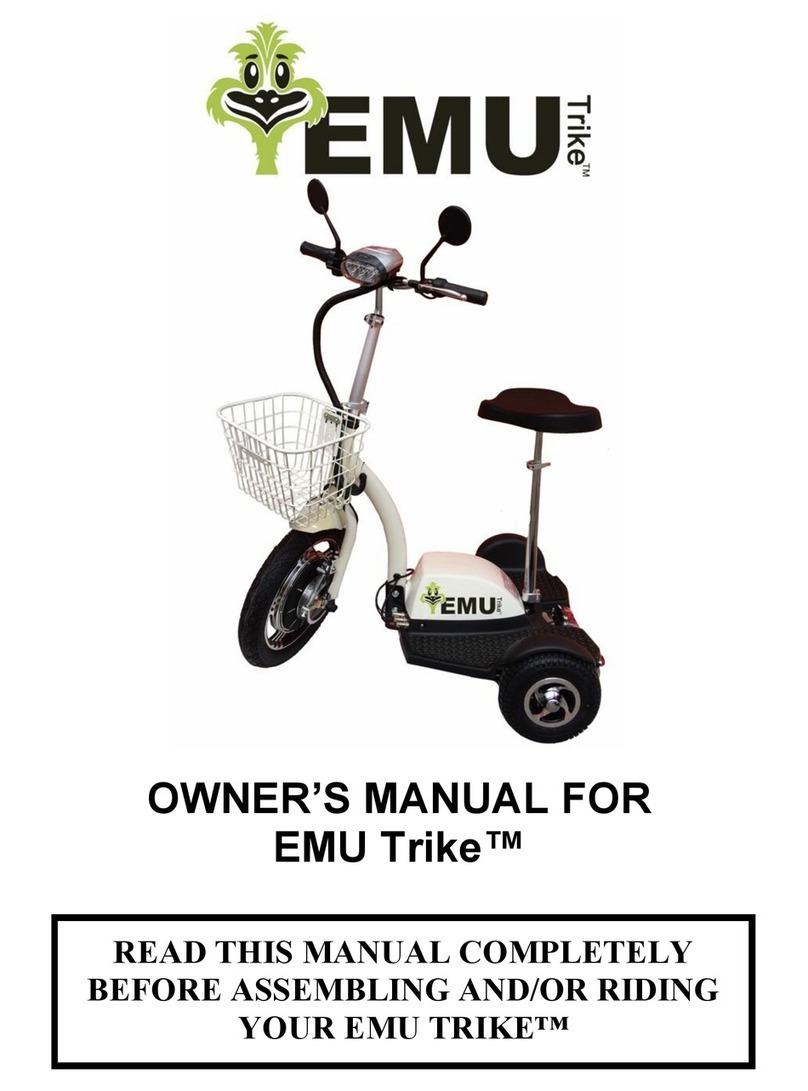
American Scooter Company
American Scooter Company EMU Trike owner's manual

Hi-Power Cycles
Hi-Power Cycles HPC REVOLUTION 2017 owner's manual

Vermeiren
Vermeiren Eris instruction manual

LEQISMART
LEQISMART A11 user manual