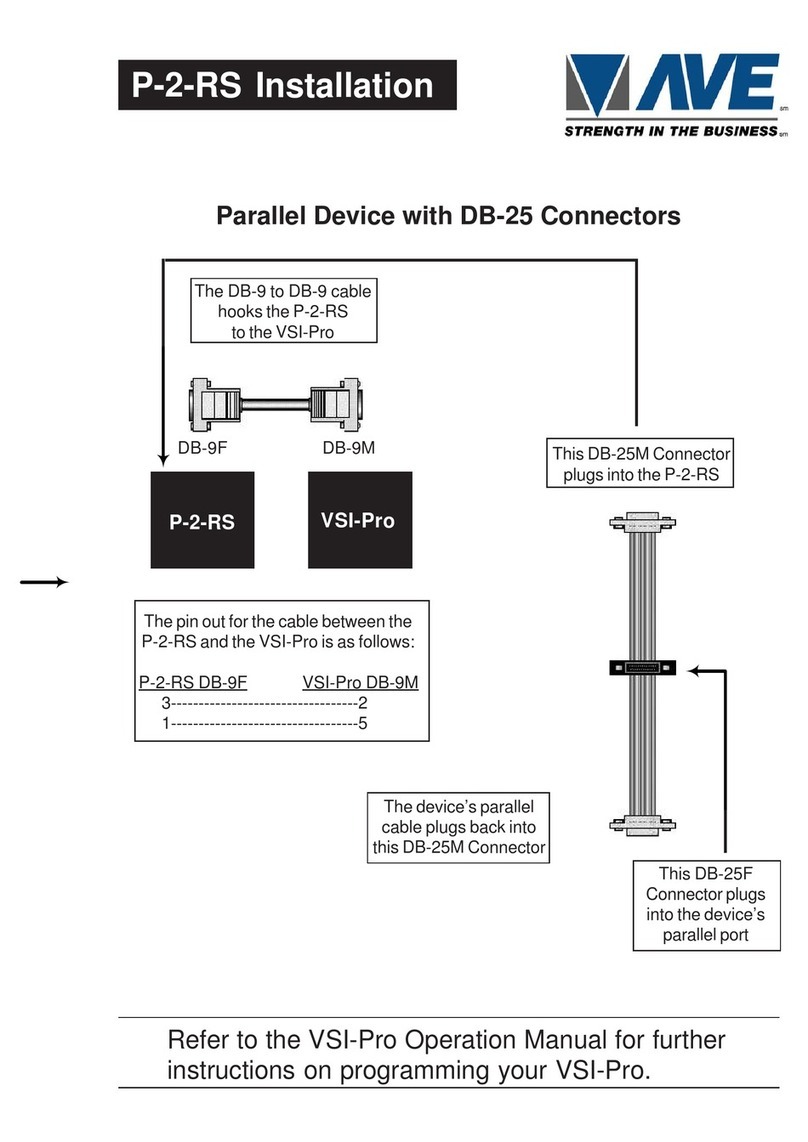3
1. INTRODUCTION
Introduction
TheTDCT-Proisthepowerfultime,date, character,andtitler
whichhasallthefeatures ofexistingTDCTproducts(TDCT-T,
mTDCT,TDCT-60,TDCT-Military,MTDCT,STDCT,mSTDCT,
andmSVTDCT). Daylight Savingstime isalsosupported along
witha setofRS-232 commandsallows themasterunit tobe
programmedby otherdevices ofTitle andTimeand Dateset-
tings.Thefollowingisthe featuresofTDCT-Pro.
2. FEATURES
• Easyonscreen programming
• Programmable Date & time.
• Programmable single line or dual lineTime & Date display
• ProgrammableTimeFormathh/mm/ssorhh/mm/ss/fr (hh/mm/
ss/frwillresultin twolinetimeanddate display. The fr=frame
rate 1/60 sec for NTSC and 1/50 for PAL)
• ProgrammableforTenthsof SecondorFrame RateCounter
• Programmable12 houror24 hourtimeformat
• DaylightSavingsTimeforUSA/Canada/Australia/Tasmania
• ProgrammableDatemm/dd/yyordd/mm/yyoryy/mm/dd
• Programmabletitleupto20characters and singlelinedisplay
• Programmable10 charactersize.s
• Grayscaleandborderselectionfromfrontpanelandfrompro-
grammingmenu.
• Programmablemasterand slaveselection
• Setor changethetitle ofthemaster orthe slave TDCTvia
serialinterfacingbetween themasterTDCT and acommuni-
cationdevice(e.g Personalcomputer).
• Synchronizingthe timeand date between master and
slave.
• Compatible with the AVE RS-232 to RS-485 Adapter for dis-
tancesofup to3000’for masterslaveconnections.