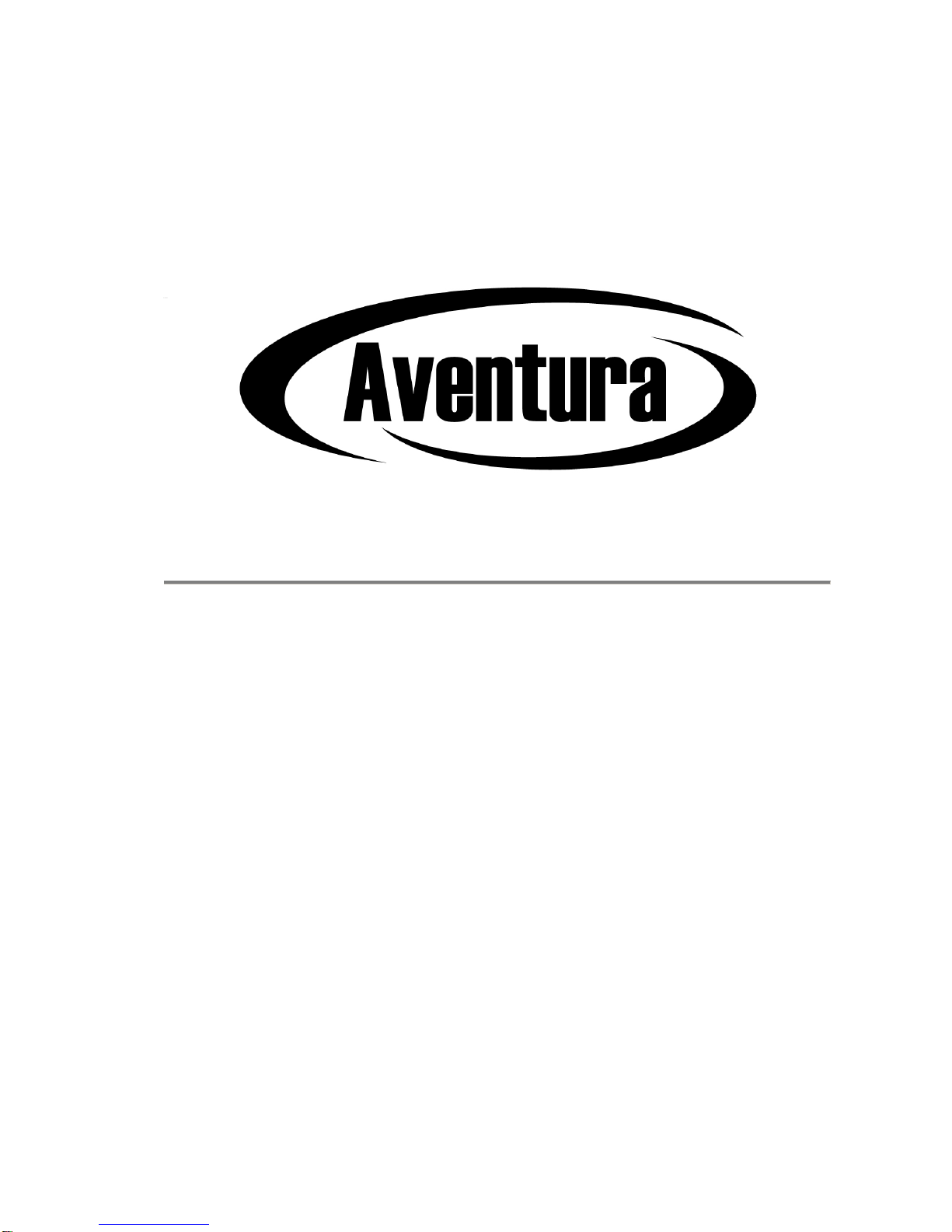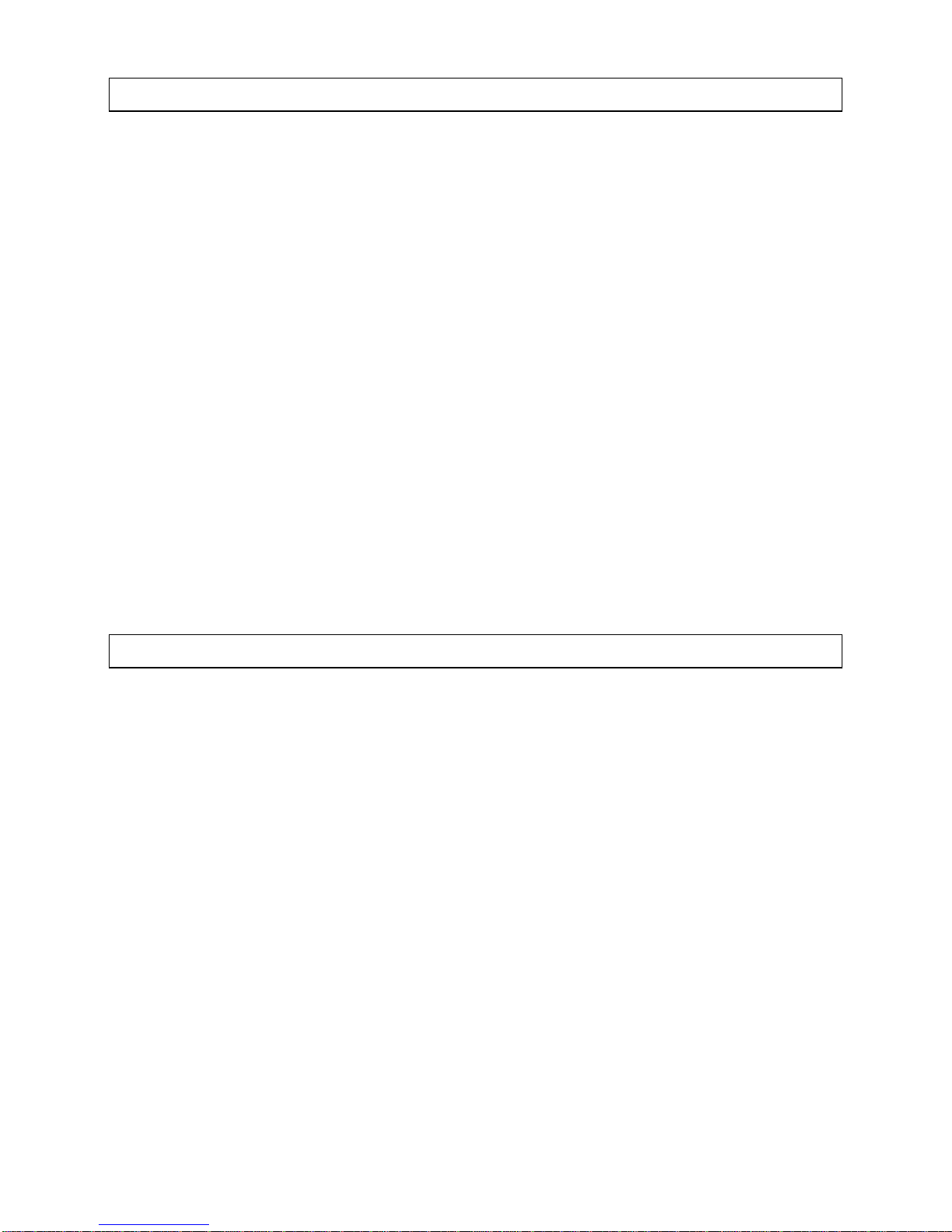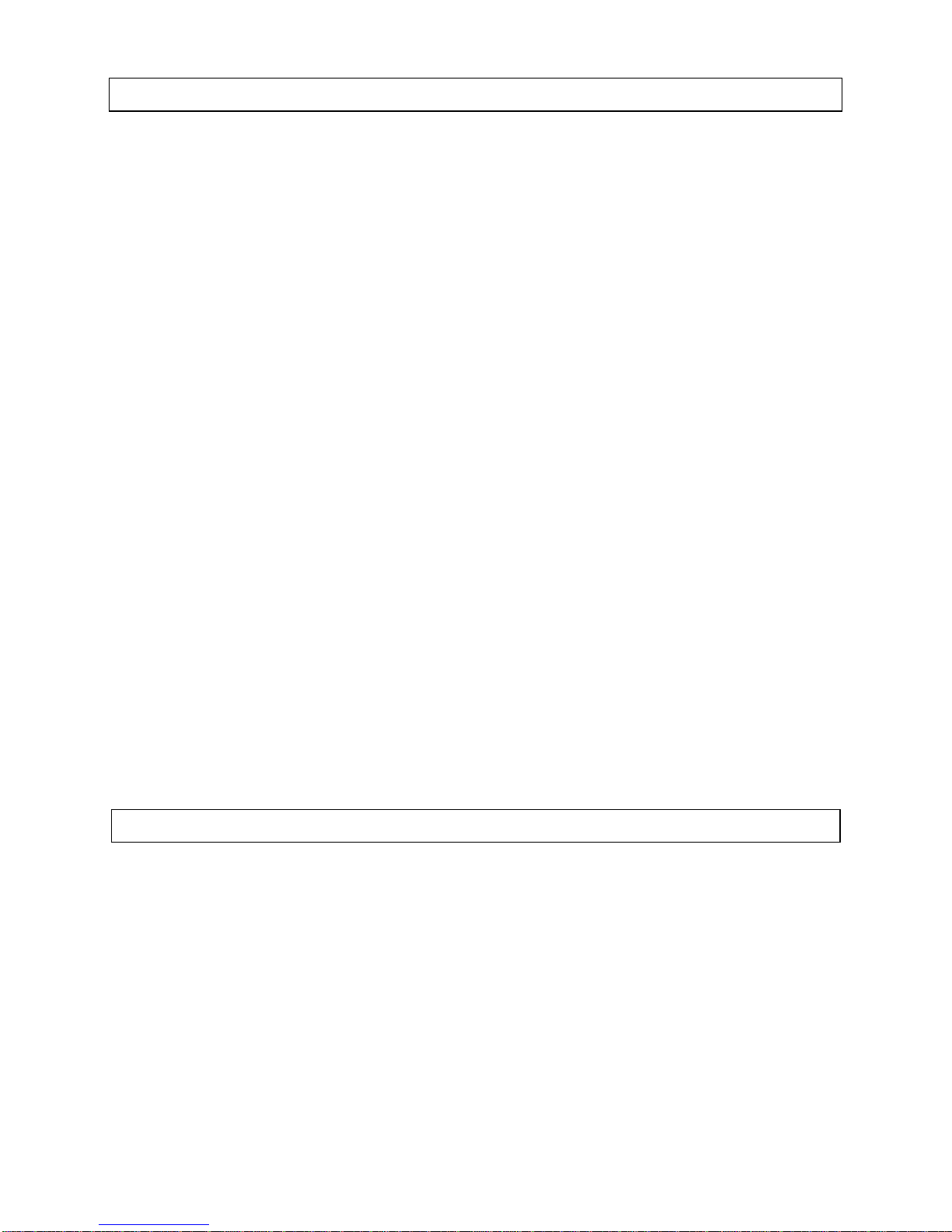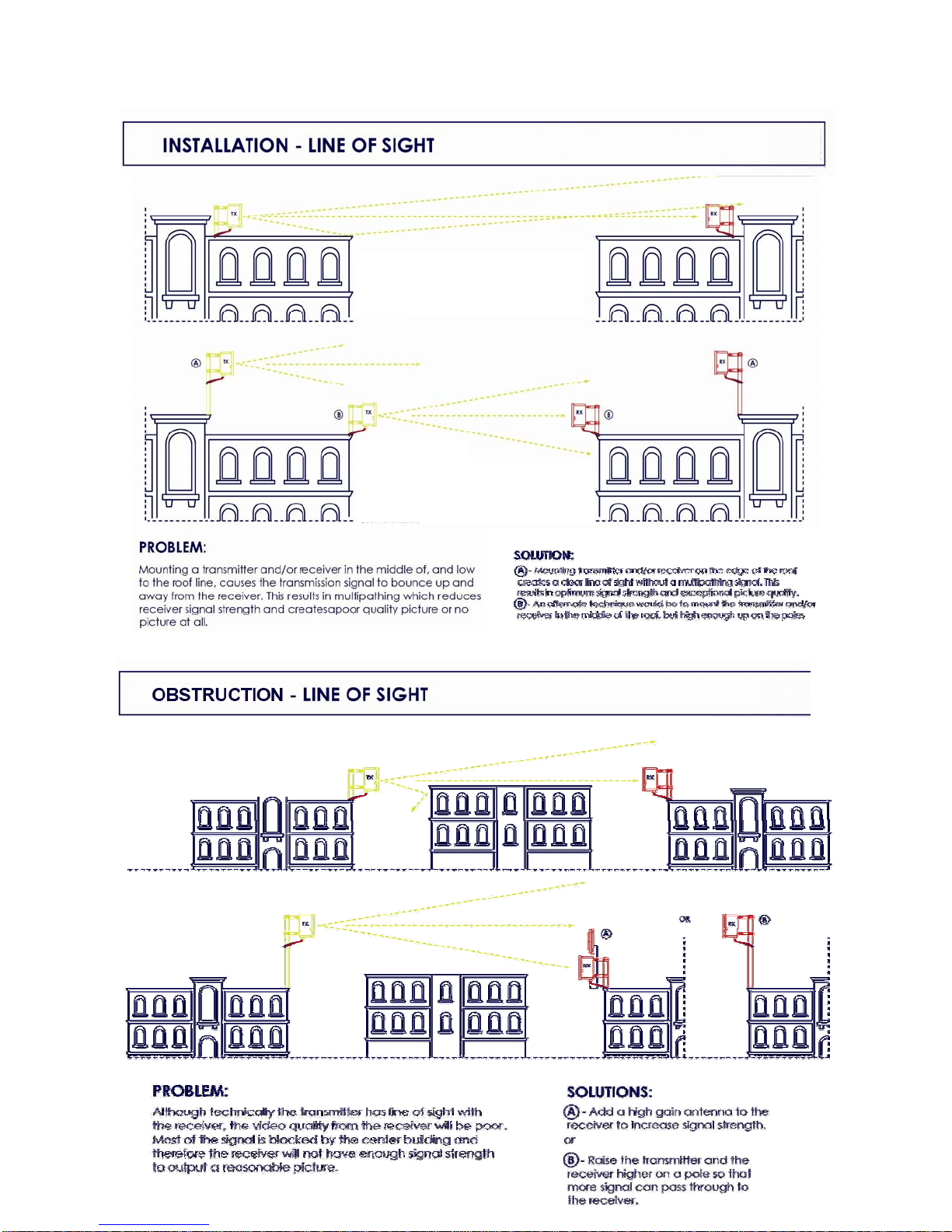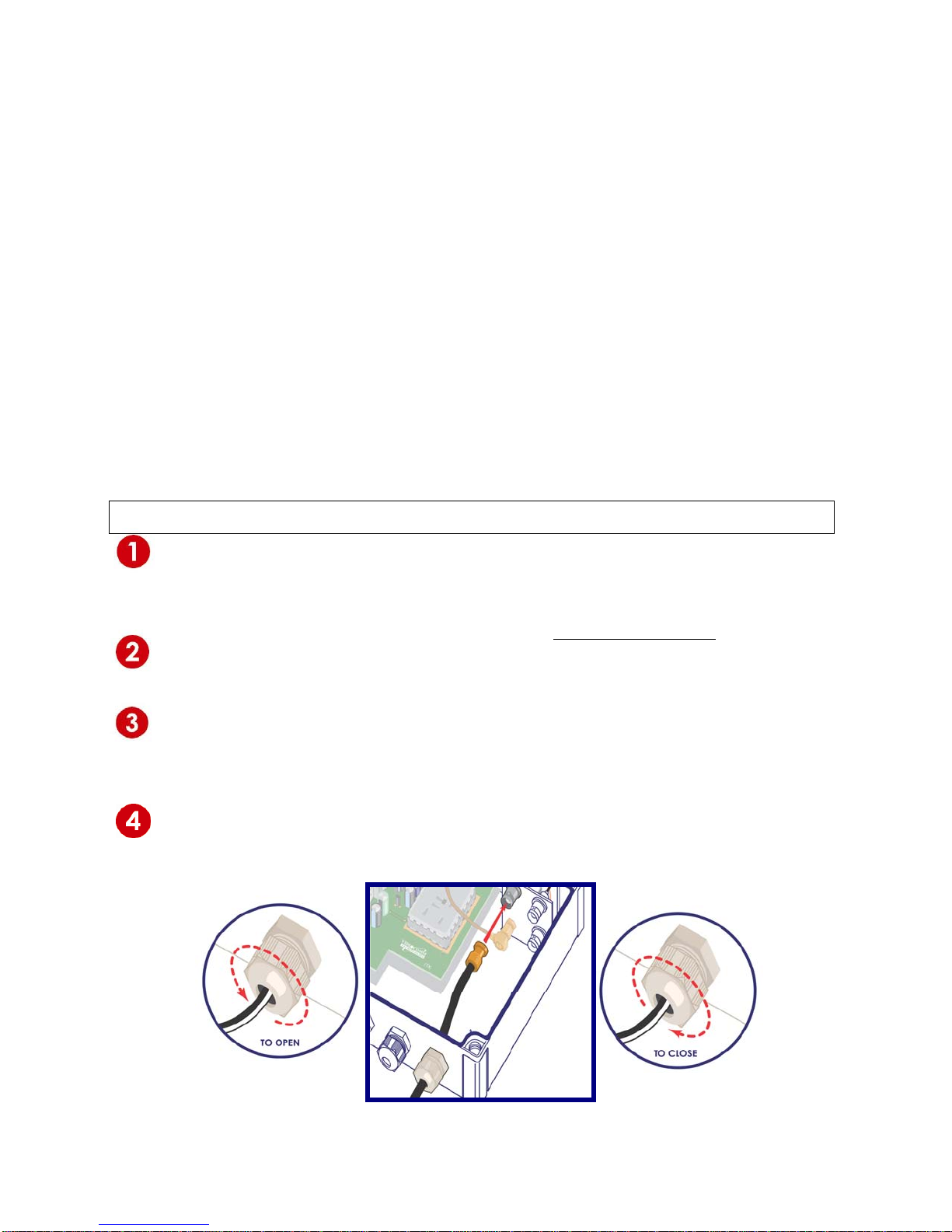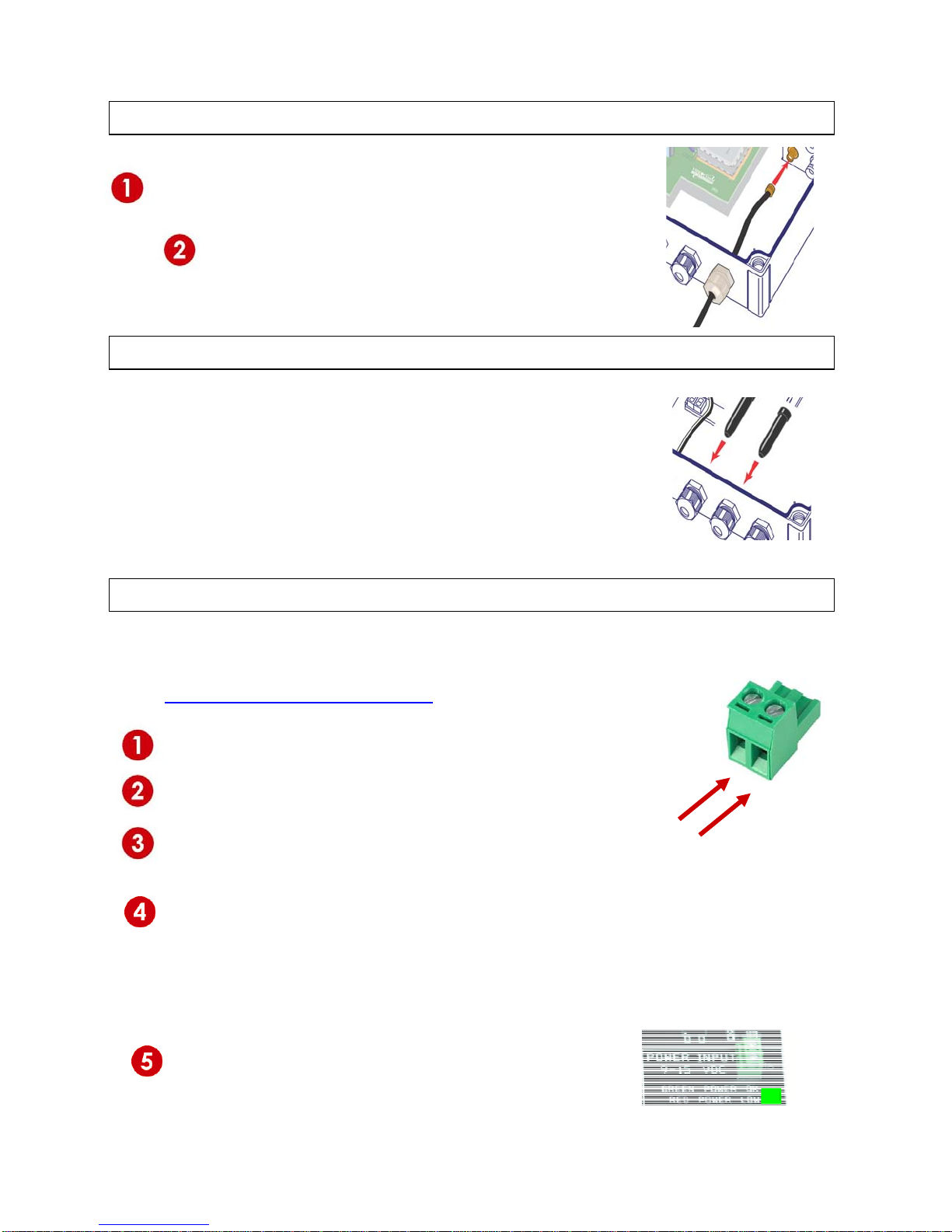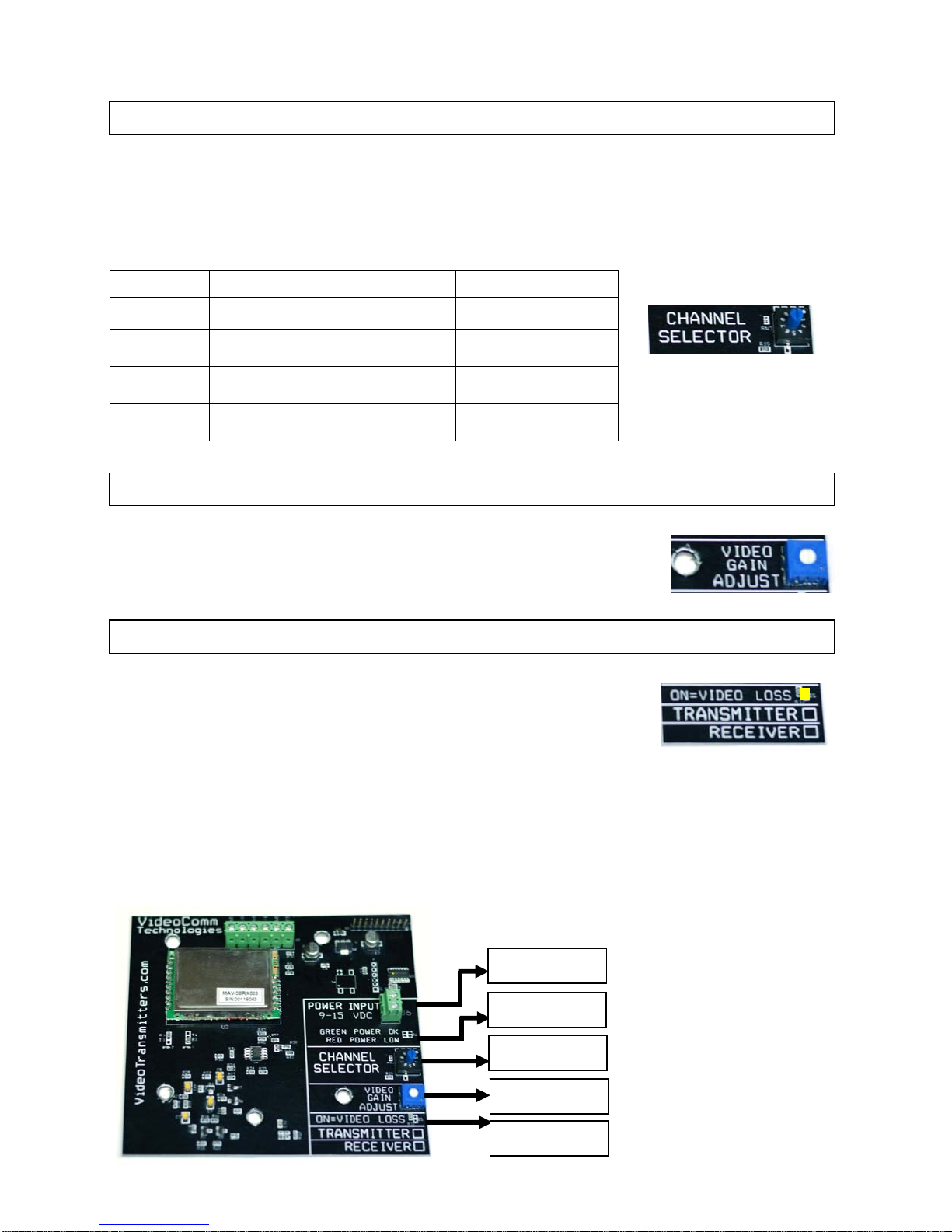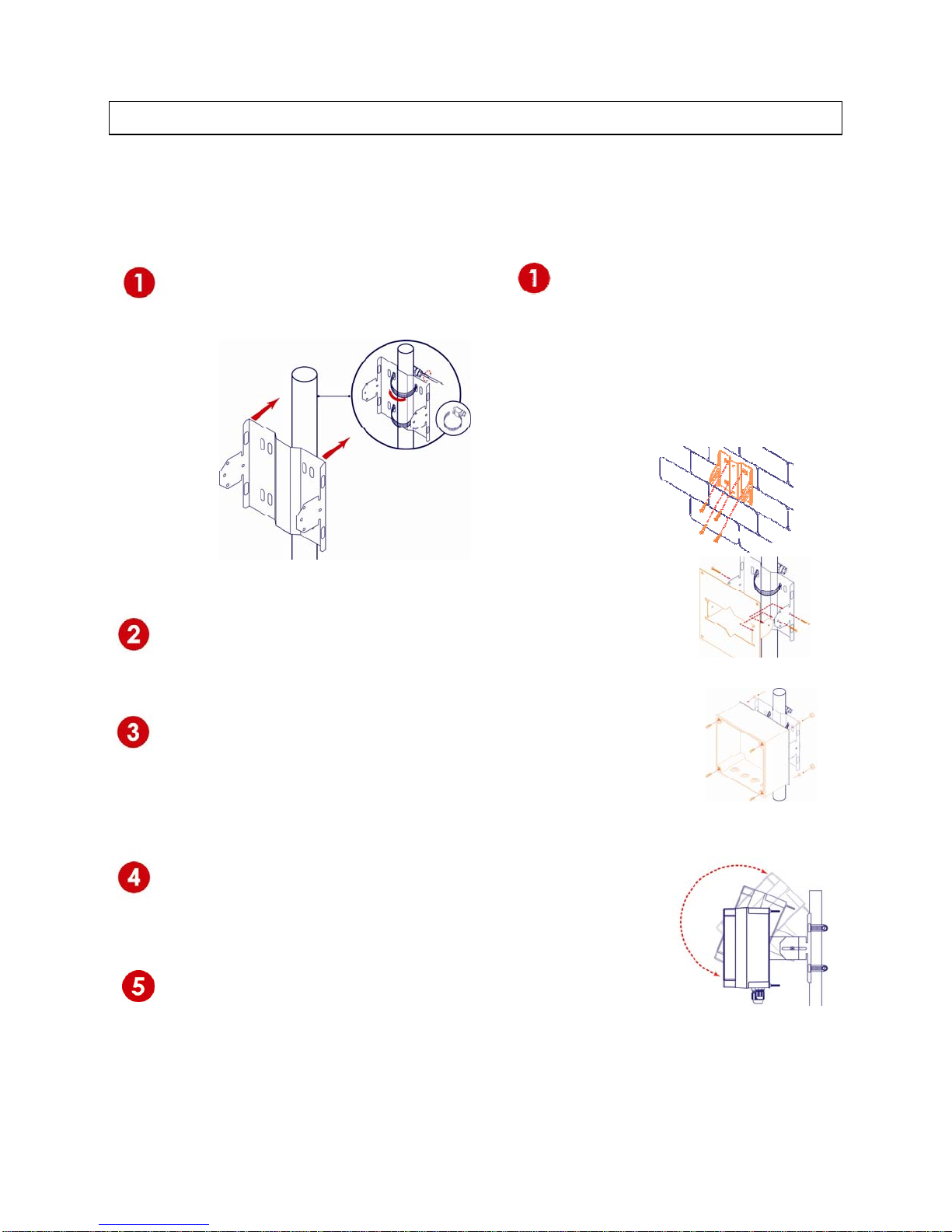3
SAFETY NOTICES
I. THIS DEVICE COMPLIES WITH FCC RULES PART 15. OPERATION IS SUBJECT TO THE
FOLLOWING TWO CONDITONS:
(1) This device may not cause harmful interference, and
(2) This device must accept any interference, including interference
that may cause undesired operation of the device
II. In order to comply with the FCC/IC adopted RF exposure requirements, this transmission system
will be installed by an authorized professional installer of $YHQWXUD Technologies. Installation
of all antennas must be performed in a manner that will provide at least 23cm clearance from the
front radiating aperture, to any user or member of the public.
III. This is NOT an intrinsically safe device. Do not take into area where intrinsic safety is required.
Bodily harm may result if warning is ignored.
IV. DO NOT OPERATE TRANSMITTER WITHOUT ANTENNA CONNECTED TO ANTENNA PORT.
Failure to do so will result in damage to the unit and void the warranty.
V. DO NOT OPERATE THE :56$1.:3 SYSTEM WHEN the Transmitter & Receiver are closer than
WHQfeet to each other. The devices may not work properly and permanent damage can occur.
VI. The :56$1.:3 has been certified by the FCC for use with other products without further
certification (as per FCC section 2.1091.) Changes or modifications not expressly approved by
$YHQWXUD Technologies could void the user’s authority to operate the equipment.
INTRODUCTION
Designed with the harshest environments in mind, the robust :56$1.:3 delivers
high resolution, real time video in applications ranging from a few hundred feet up to
many miles, depending on system. Its rugged IP-67 all-weather enclosure transmits in
applications where trenching cable may not be possible, convenient or economical.
Operating in the unlicensed 5.8GHz ISM band, this unit features eight user selectable
channels and includes a universal mounting bracket system for a variety of mounting
scenarios.
ADVANTAGES
New & Improved power and video signal LED indicators for a quick and
easy installation
8 user selectable channels for multiple camera applications
Delivers high resolution, Real Time video from 2,000 feet up to 4 Miles
Not susceptible to wireless 802.11b/g data networks and other devices
Rugged IP-67 protective enclosure for extreme all weather environments
Perfect for commercial, industrial, scientific, law enforcement and government
video security applications.