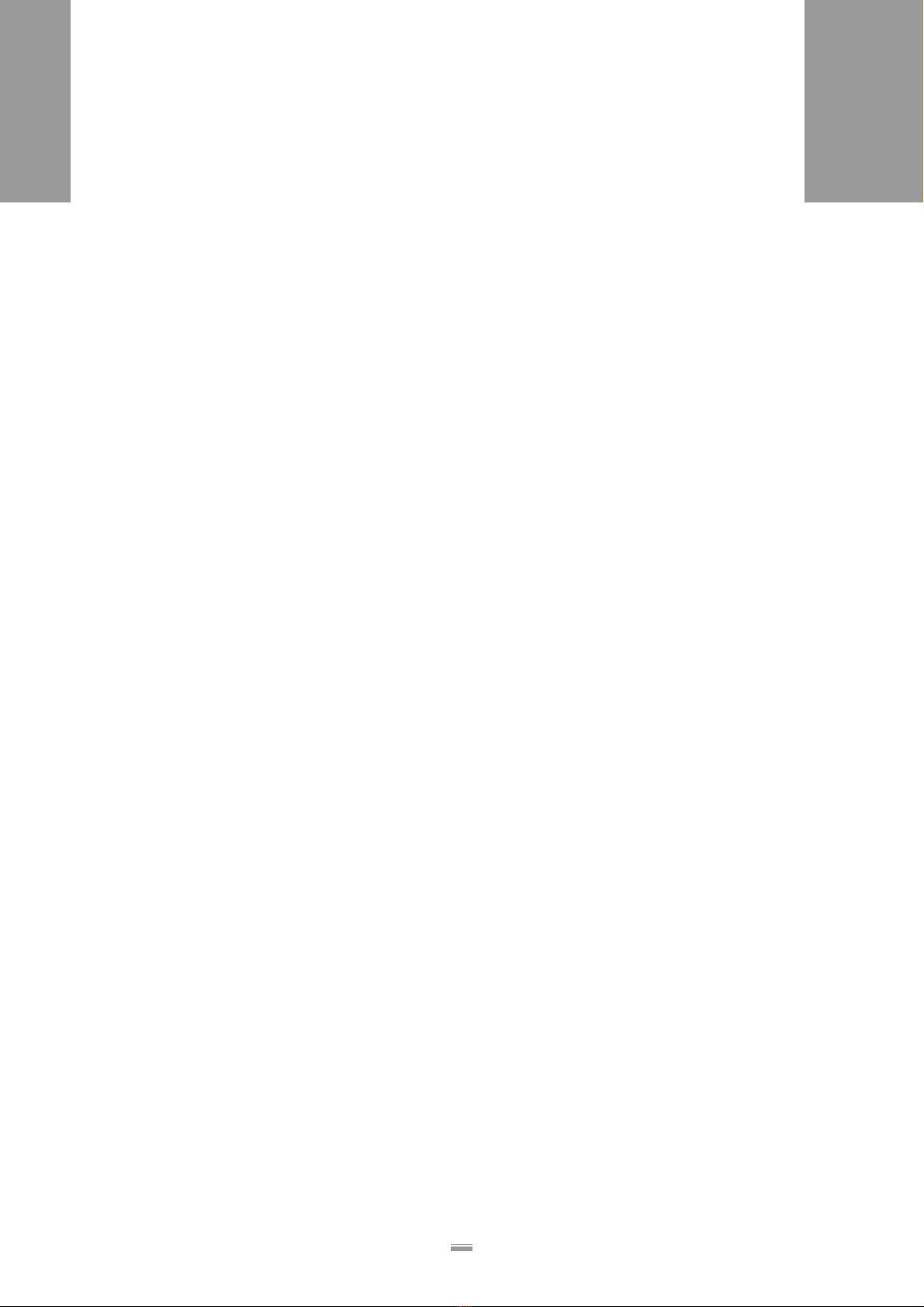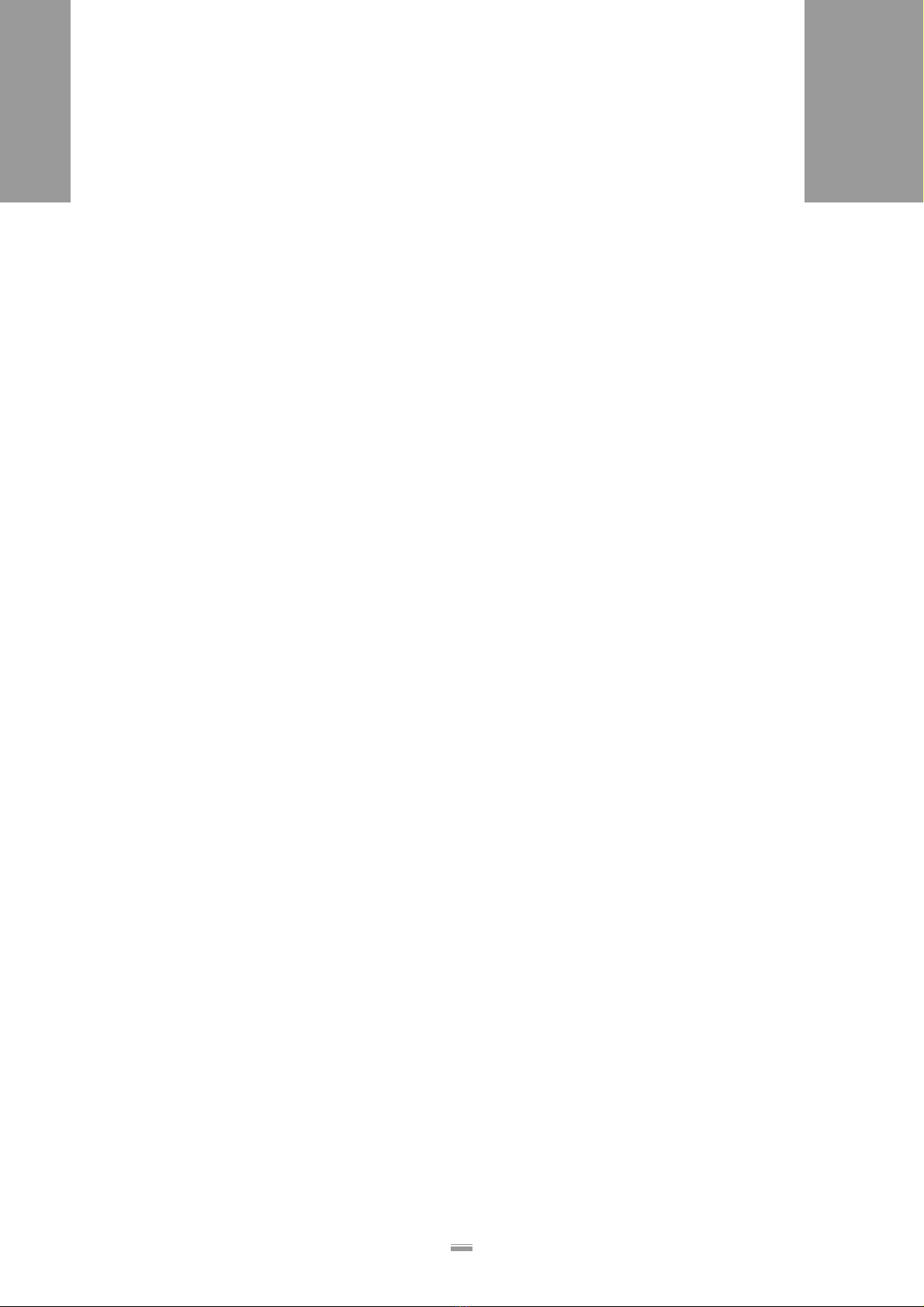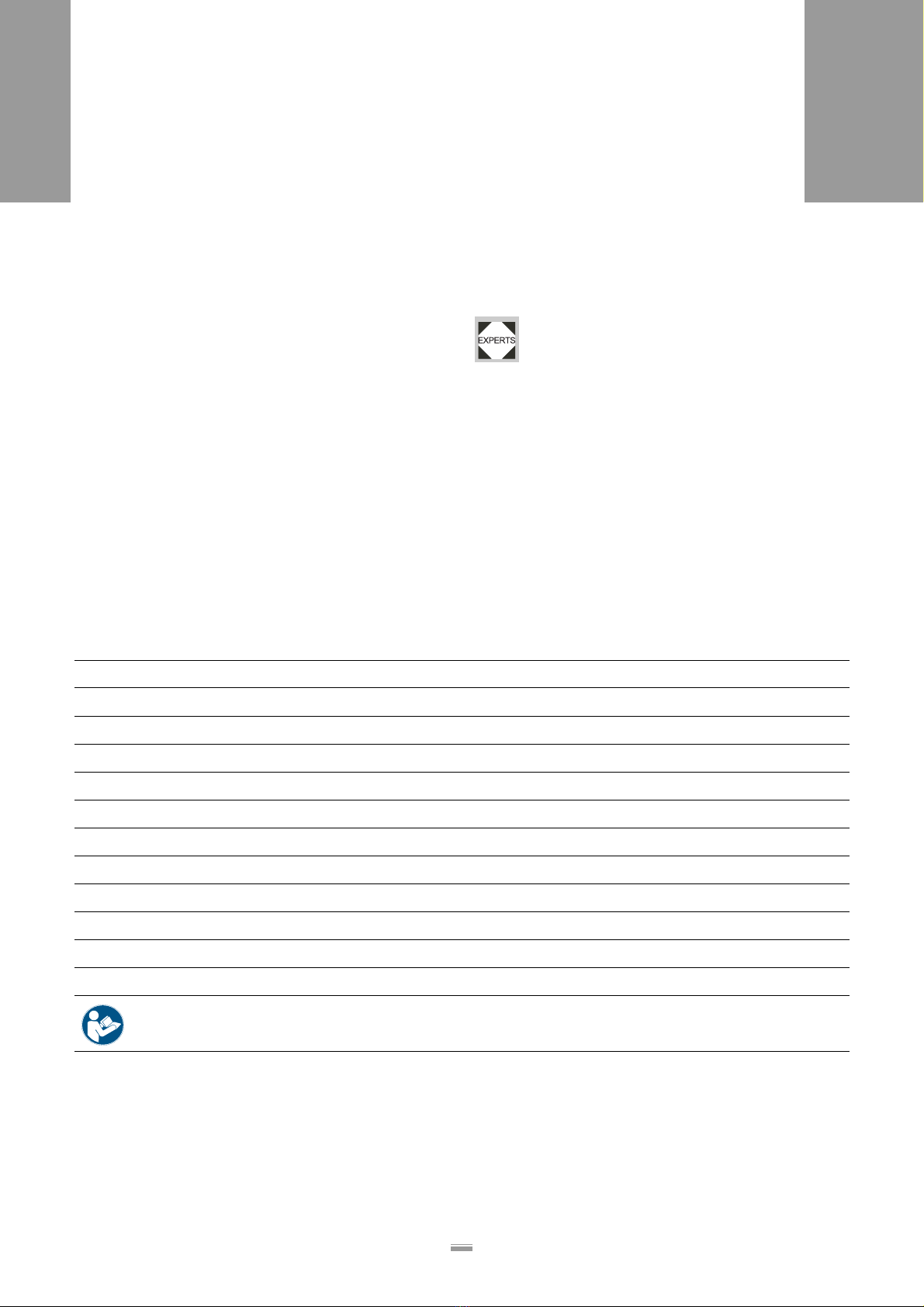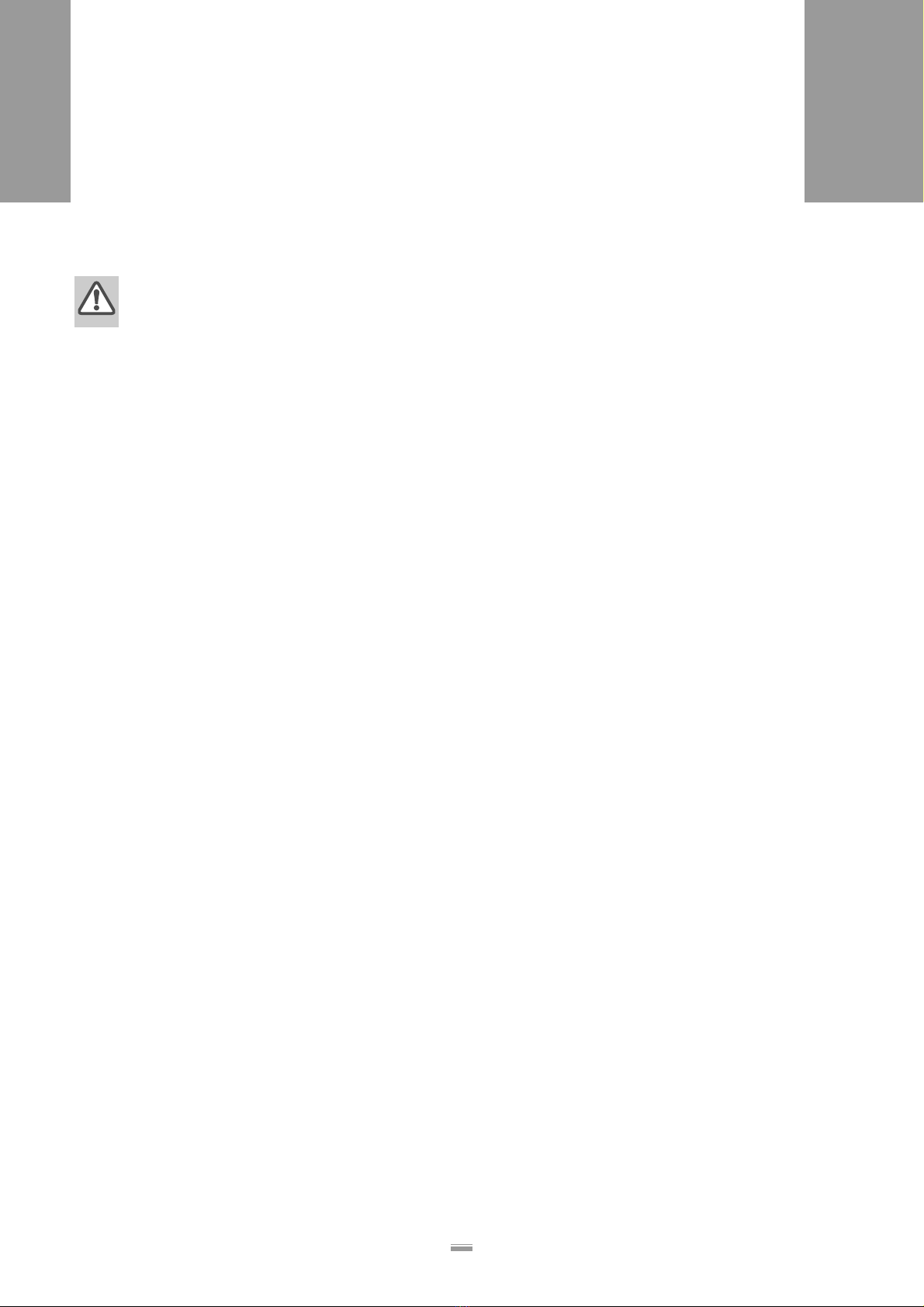3
CONTENTS
ALS
306
309
1 Please observe the following
1.1 General information
1.1.1 Validity and applicability of this manual . . . . . 5
Contents . . . . . . . . . . . . . . . . . . . . . . . . . . . . . . . 5
Technical State . . . . . . . . . . . . . . . . . . . . . . . . . . 5
Liability . . . . . . . . . . . . . . . . . . . . . . . . . . . . . . . . 5
Copyright notice . . . . . . . . . . . . . . . . . . . . . . . . . 5
Manufacturer . . . . . . . . . . . . . . . . . . . . . . . . . . . . 5
1.1.2 Conventions and information . . . . . . . . . . . . . 6
Explanation of symbols . . . . . . . . . . . . . . . . . . . . 6
Warnings concerning dangers and risks . . . . . . . 6
Illustrations . . . . . . . . . . . . . . . . . . . . . . . . . . . . . 6
Symbols for keys . . . . . . . . . . . . . . . . . . . . . . . . . 6
Functions. . . . . . . . . . . . . . . . . . . . . . . . . . . . . . . 6
Supplemental information . . . . . . . . . . . . . . . . . . 6
1.1.3 Notes on installation and repair work . . . . . . . 7
General information. . . . . . . . . . . . . . . . . . . . . . . 7
Environmental protection. . . . . . . . . . . . . . . . . . . 7
Rules for electromagnetic compatibility. . . . . . . . 8
1.2 Safety instructions
1.2.1 Information and qualifications . . . . . . . . . . . . . 9
Qualification. . . . . . . . . . . . . . . . . . . . . . . . . . . . . 9
Pay attention to the information. . . . . . . . . . . . . 10
Information must be made available . . . . . . . . . 10
1.2.2 Machine operating safety . . . . . . . . . . . . . . . 11
Installation, maintenance. . . . . . . . . . . . . . . . . . 11
Protection measures in applicator mode . . . . . . 11
After all servicing or repair work . . . . . . . . . . . . 11
1.2.3 Safe operation. . . . . . . . . . . . . . . . . . . . . . . . 12
Protect against injuries that can result from
electrical current . . . . . . . . . . . . . . . . . . . . . . . . 12
Protection against injuries that can result from
mechanical actions . . . . . . . . . . . . . . . . . . . . . . 13
2 Installation
2.1 Admissible operation positions
2.1.1 Top labelling . . . . . . . . . . . . . . . . . . . . . . . . . 14
Horizontal position. . . . . . . . . . . . . . . . . . . . . . . 14
Vertical position . . . . . . . . . . . . . . . . . . . . . . . . . 15
2.1.2 Side labelling. . . . . . . . . . . . . . . . . . . . . . . . . 16
Horizontal position. . . . . . . . . . . . . . . . . . . . . . . 16
Vertical position . . . . . . . . . . . . . . . . . . . . . . . . . 17
2.2 Unpacking, assembling and
connecting the machine
2.2.1 Unpacking . . . . . . . . . . . . . . . . . . . . . . . . . . 18
2.2.2 Setting up. . . . . . . . . . . . . . . . . . . . . . . . . . . 19
Holding machines in place with the fixing bolt . .19
Holding machines in place with the adjustable
head joint . . . . . . . . . . . . . . . . . . . . . . . . . . . . . .20
Holding machines in place with the flange plate 22
Holding the machine in place with flange plate
and adjustable head joint. . . . . . . . . . . . . . . . . .22
2.2.3 Mounting the unwinder. . . . . . . . . . . . . . . . . 23
Installing the unwinder holder . . . . . . . . . . . . . .23
Mounting the unwinder to the holder . . . . . . . . .24
2.2.4 Mounting the dispensing edge holder . . . . . 25
About dispensing edge holders . . . . . . . . . . . . .25
Installing short dispensing edge holder . . . . . . .26
Installing long dispensing edge holder vertically27
Installing long dispensing edge holder
horizontally . . . . . . . . . . . . . . . . . . . . . . . . . . . .28
Mounting the Euro dispensing edge holder . . . .29
Setting length of the short/long dispensing
edge holder . . . . . . . . . . . . . . . . . . . . . . . . . . . .30
Setting length of the Euro dispensing edge
holder. . . . . . . . . . . . . . . . . . . . . . . . . . . . . . . . .30
2.2.5 Connecting to the mains power supply . . . . 31
2.2.6 Connecting the external operator panel. . . . 33
Mounting the external operator panel . . . . . . . .33
2.2.7 Mounting the bonding unit . . . . . . . . . . . . . . 34
2.3 Connecting the sensors
2.3.1 Photoelectric label sensor . . . . . . . . . . . . . . 35
Connecting the photoelectric sensor . . . . . . . . .35
Pin assignment . . . . . . . . . . . . . . . . . . . . . . . . .35
Connection diagram . . . . . . . . . . . . . . . . . . . . .36
Adjusting the Avery sensor . . . . . . . . . . . . . . . .37
Switching the Avery sensor - PNP/NPN . . . . . .38
Adjusting the Wenglor photoelectric sensor
automatically . . . . . . . . . . . . . . . . . . . . . . . . . . .39
Adjusting the Wenglor photoelectric sensor
manually . . . . . . . . . . . . . . . . . . . . . . . . . . . . . .39
2.3.2 Alternative label sensor . . . . . . . . . . . . . . . . 40
Connecting the sensor. . . . . . . . . . . . . . . . . . . .40
Pin assignment . . . . . . . . . . . . . . . . . . . . . . . . .40
Connection Diagram . . . . . . . . . . . . . . . . . . . . .41
Example: capacitive label sensor . . . . . . . . . . .41
2.3.3 Changing light/dark switching at the product
sensor or the alternativ label sensor . . . . . . 43
Gen. 1 . . . . . . . . . . . . . . . . . . . . . . . . . . . . . . . .43
Gen. 2 . . . . . . . . . . . . . . . . . . . . . . . . . . . . . . . .44