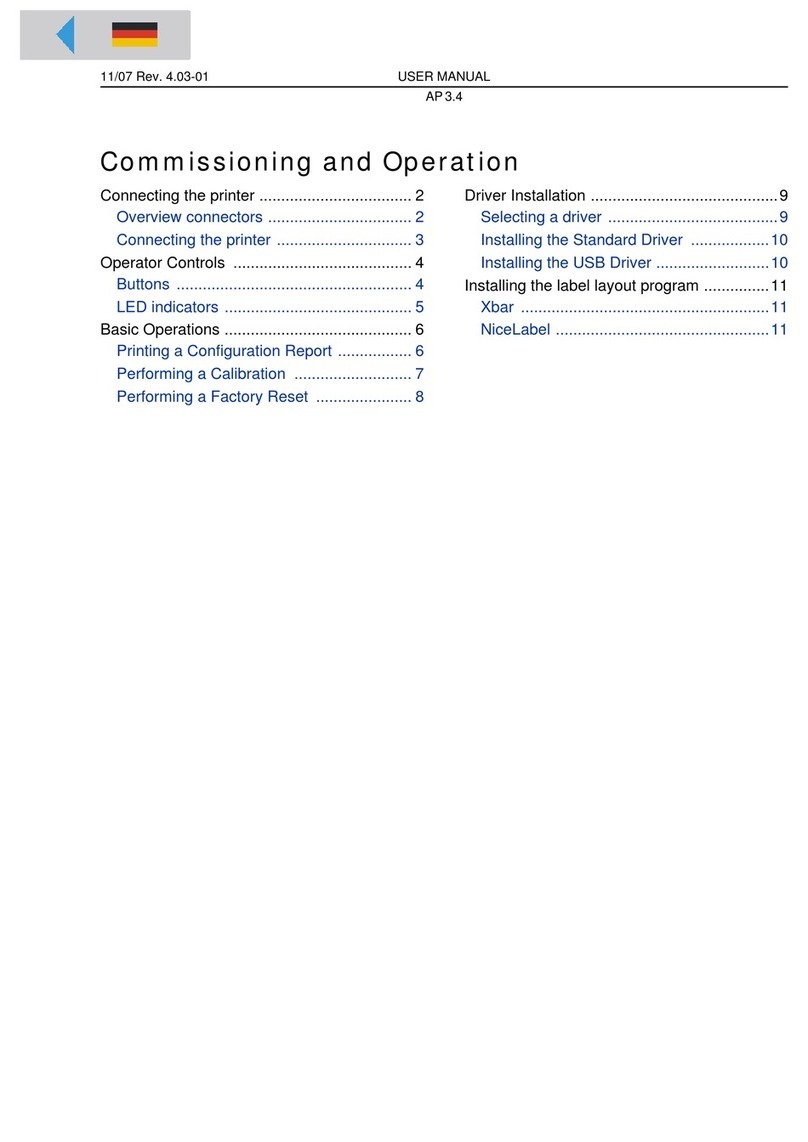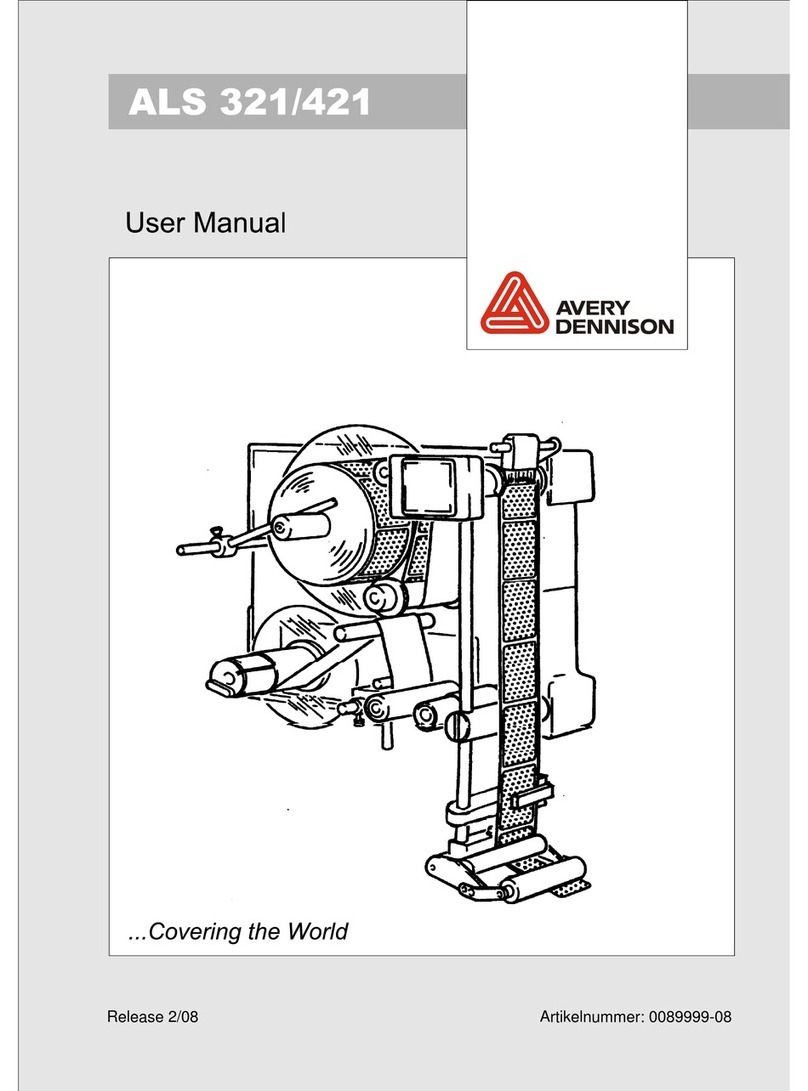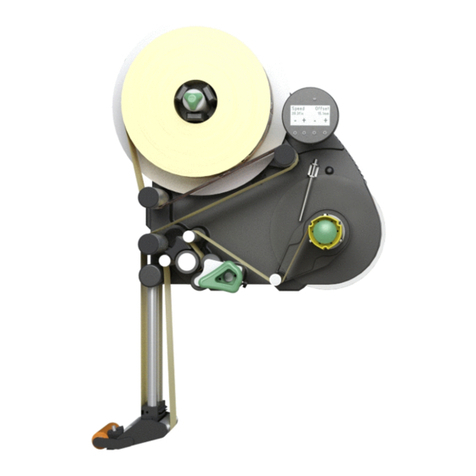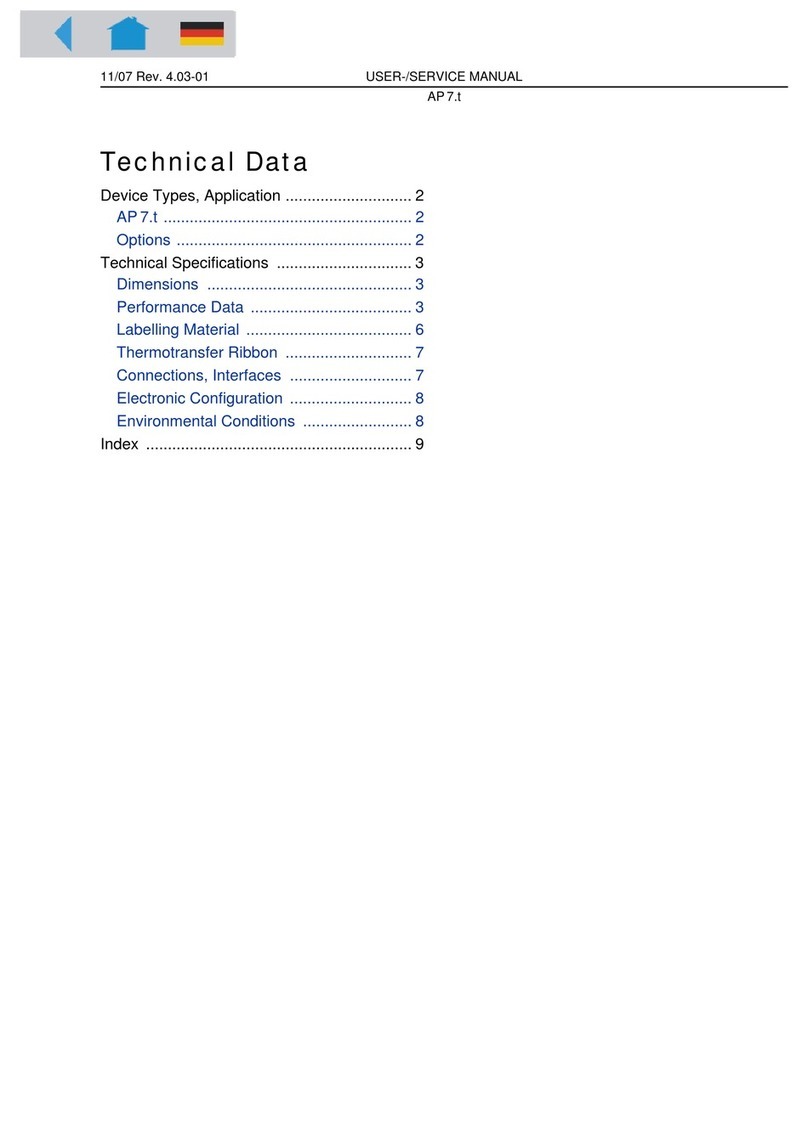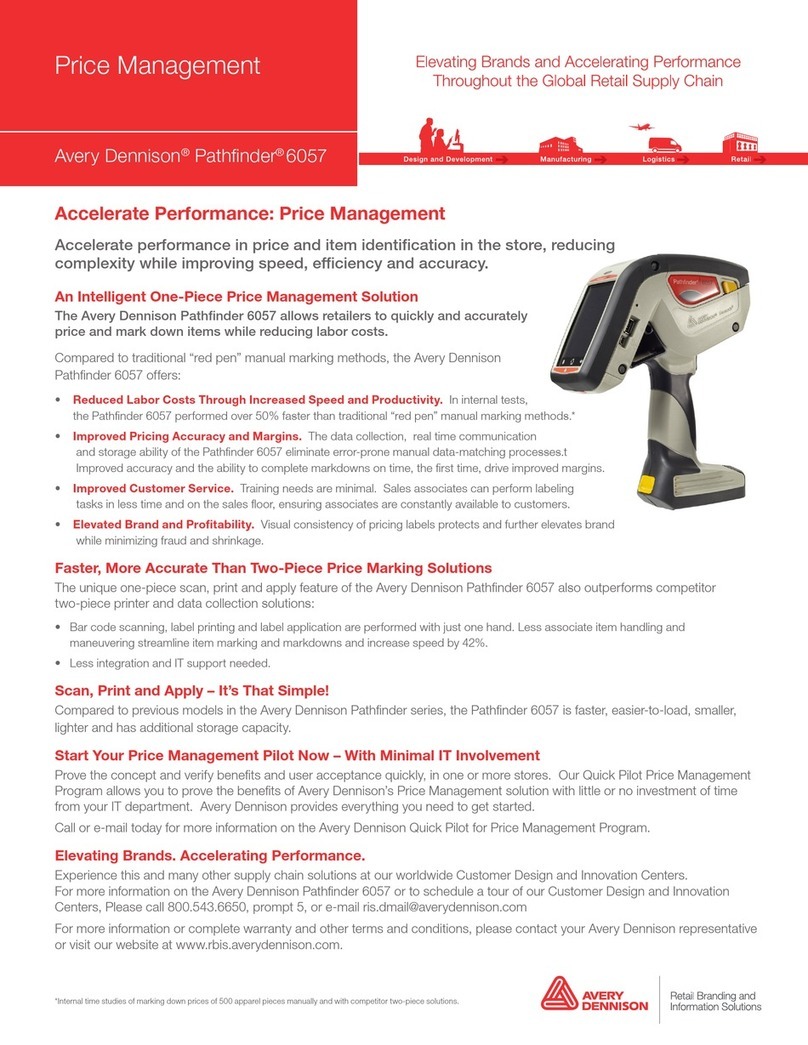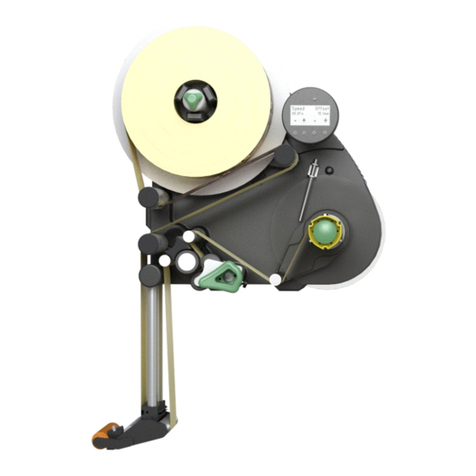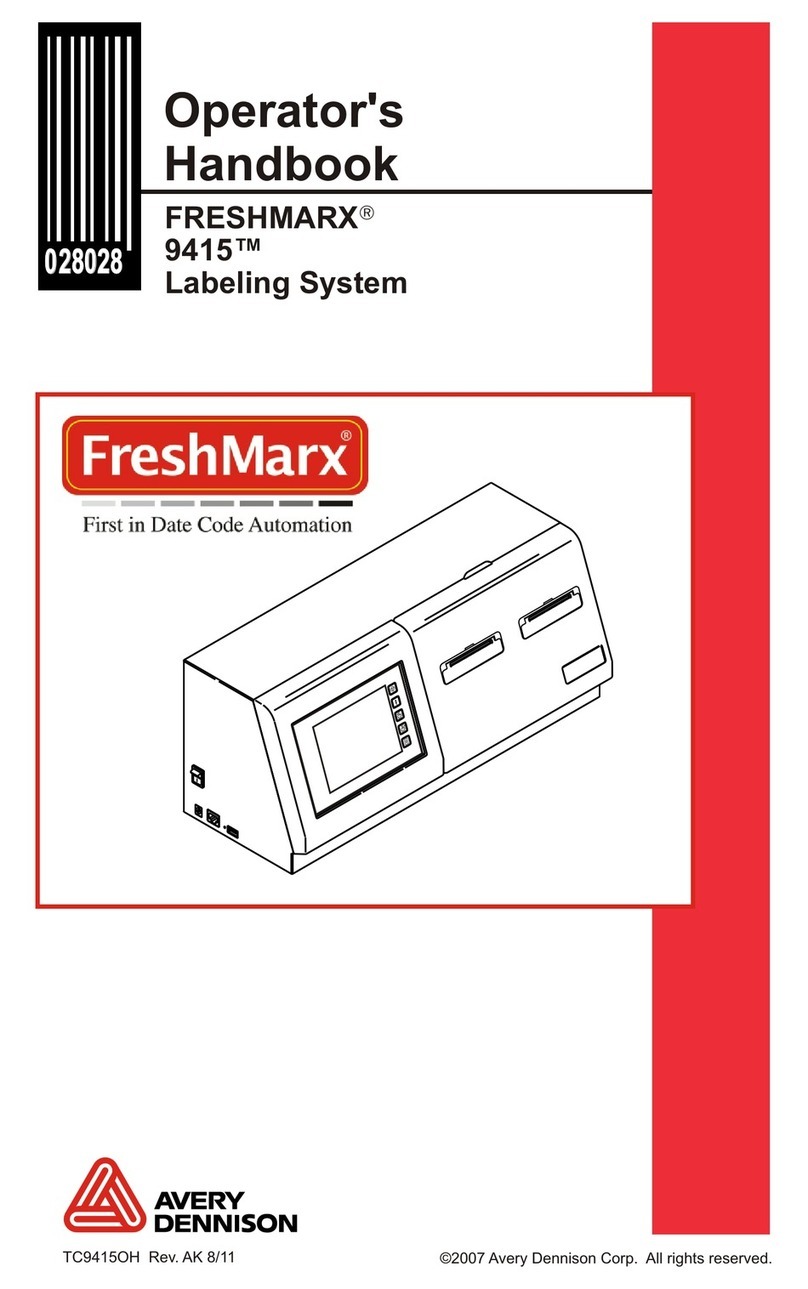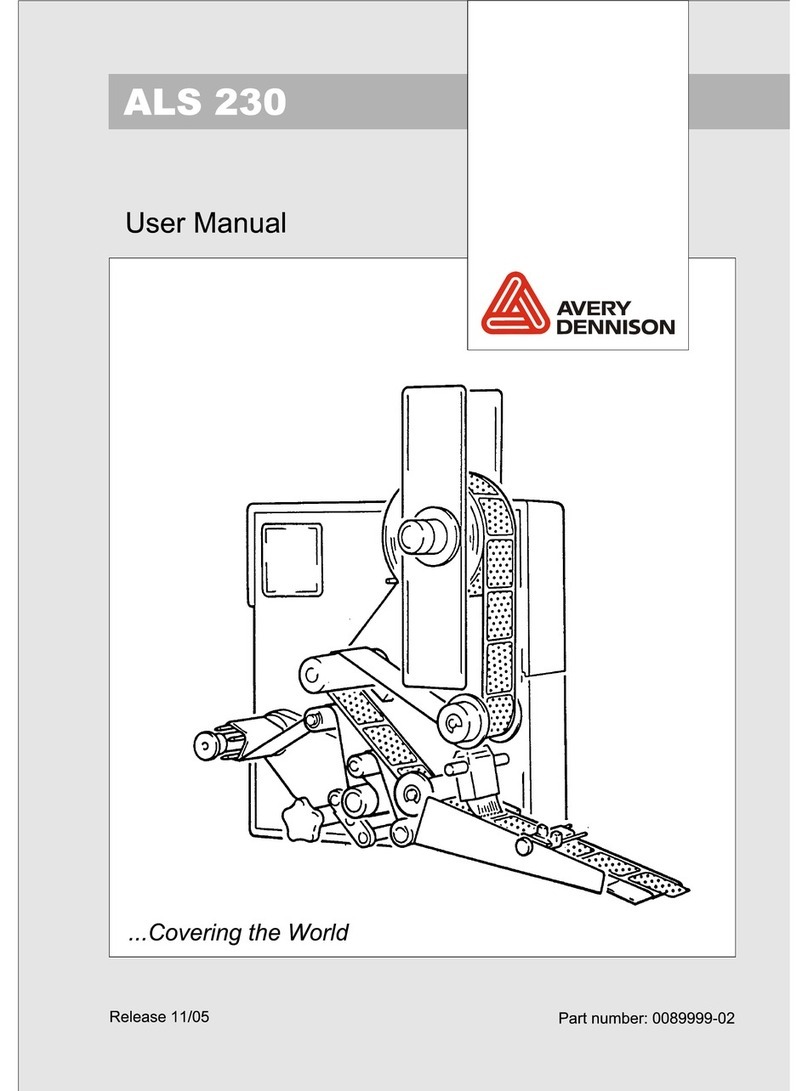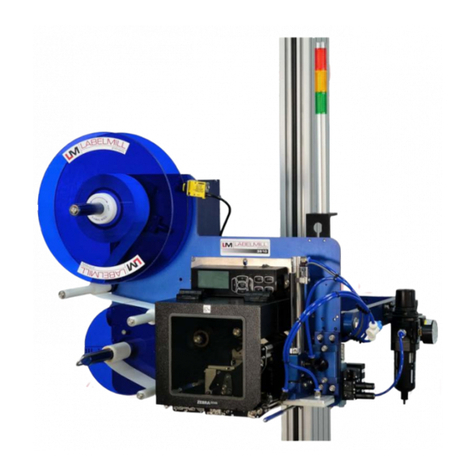i
TABLE OF CONTENTS
GETTING STARTED..................................................................................................................................1-1
Audience..............................................................................................................................................1-1
Printer Overview..................................................................................................................................1-1
Connecting the Power Cord.................................................................................................................1-2
About the Setup Wizard.......................................................................................................................1-2
Using the Keypad................................................................................................................................1-2
LOADING LABELS....................................................................................................................................2-1
Loading the Left Printer.......................................................................................................................2-1
Loading the Right Printer.....................................................................................................................2-3
USING THE APPLICATION .......................................................................................................................3-1
Employee ID........................................................................................................................................3-1
Logging On.......................................................................................................................................3-1
Logging Off......................................................................................................................................3-2
Using theMain Screen ........................................................................................................................3-3
LanguageToggle.............................................................................................................................3-4
Button Modes.......................................................................................................................................3-5
Feeding a Label...................................................................................................................................3-6
Playing Videos.....................................................................................................................................3-6
Tools Menu......................................................................................................................................3-6
Video Product Button.......................................................................................................................3-7
Label & Video Product Button..........................................................................................................3-8
Viewing Documents.............................................................................................................................3-9
Document Product Button ................................................................................................................3-9
Viewing LogFiles..............................................................................................................................3-10
Starting a Timer.................................................................................................................................3-11
Viewing Active Timers.......................................................................................................................3-12
Removing aTimer..............................................................................................................................3-12
Viewing Alarms..................................................................................................................................3-13
Stopping an Alarm..........................................................................................................................3-14
Using the Search Feature..................................................................................................................3-15
Exiting the Application.......................................................................................................................3-17
PRINTING LABELS...................................................................................................................................4-1
Printing Freshness Labels...................................................................................................................4-1
Printing UseFirst Labels.....................................................................................................................4-2
Printing a Batch...................................................................................................................................4-3
CARE & MAINTENANCE...........................................................................................................................5-1
Clearing Label Jams............................................................................................................................5-1
Cleaning the Platen Roller and Printhead............................................................................................5-1
Cleaning the Display............................................................................................................................5-2
Cleaning the Printer.............................................................................................................................5-2