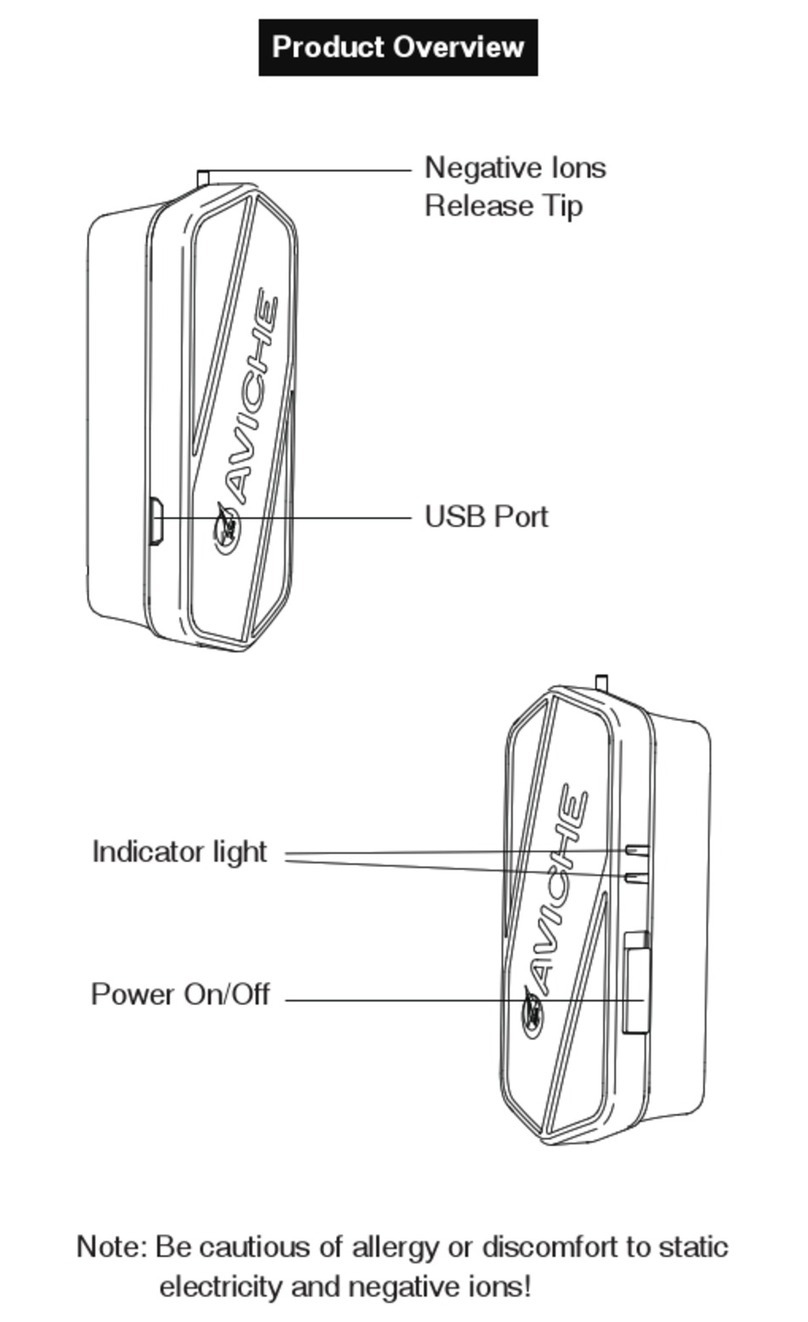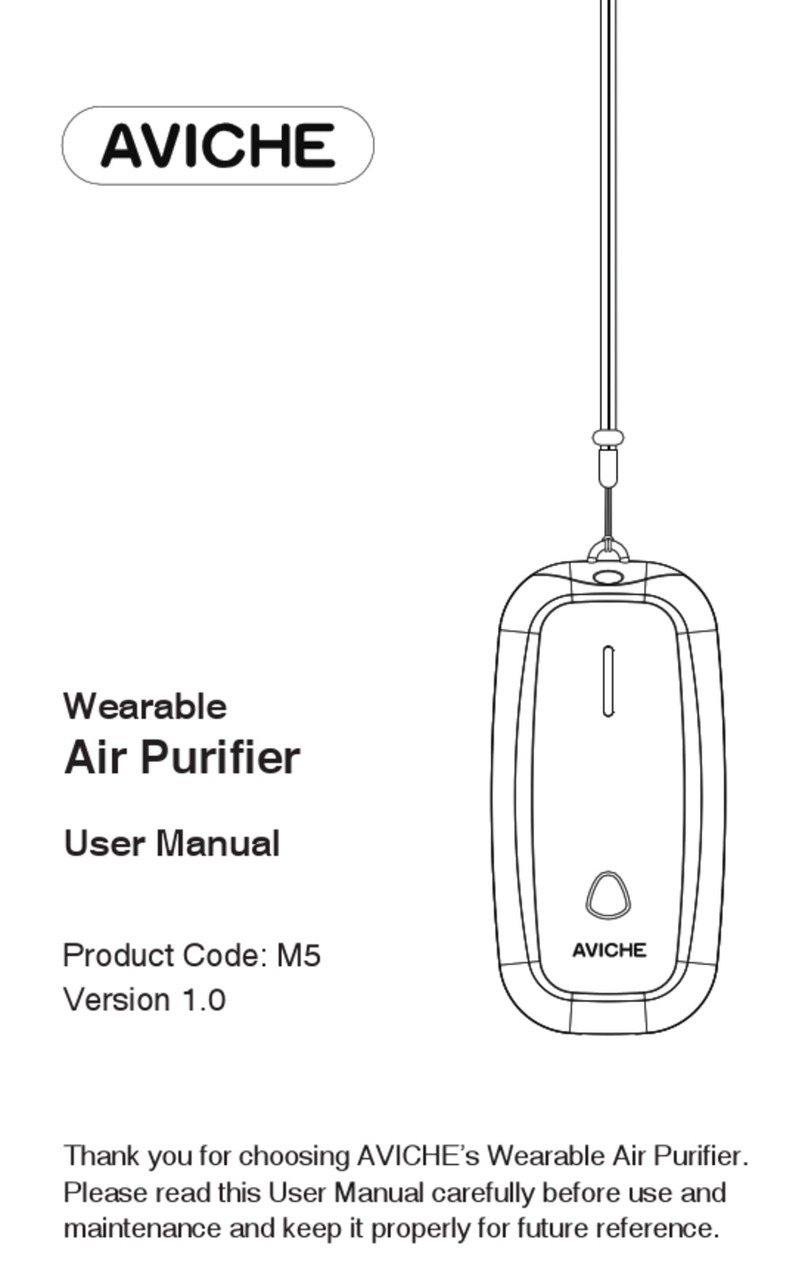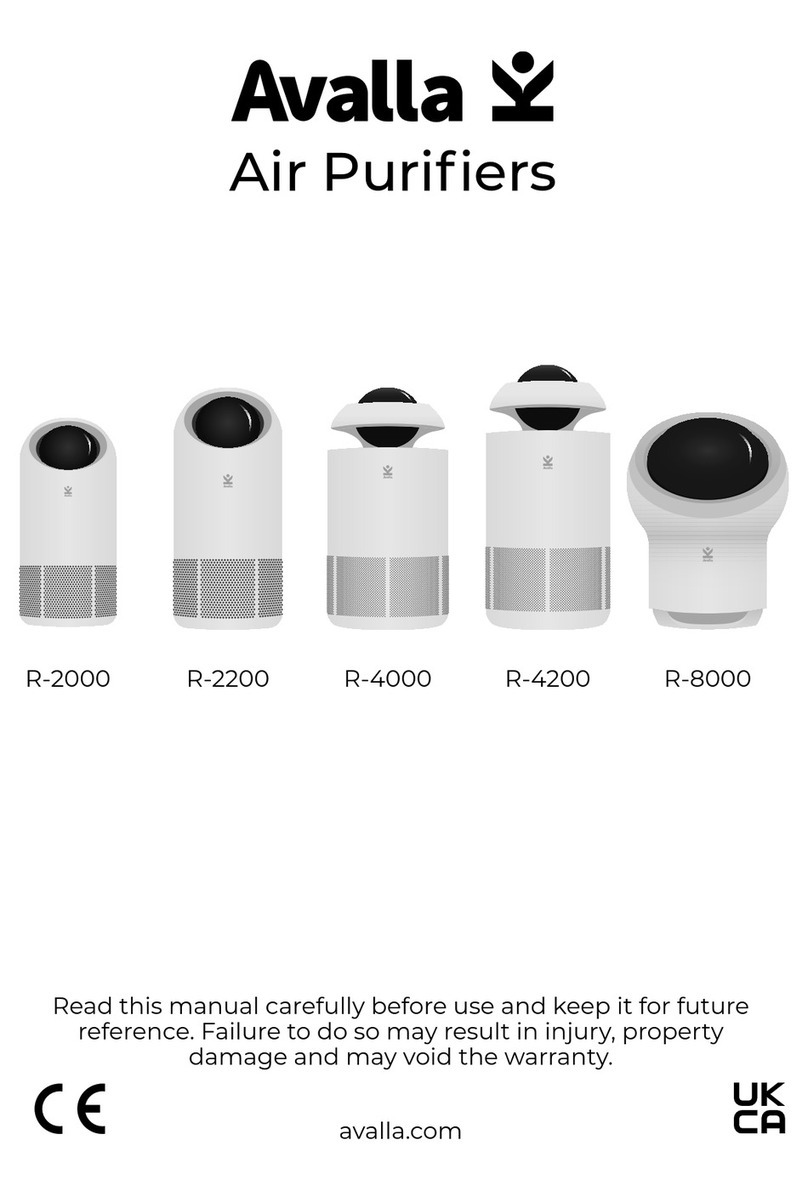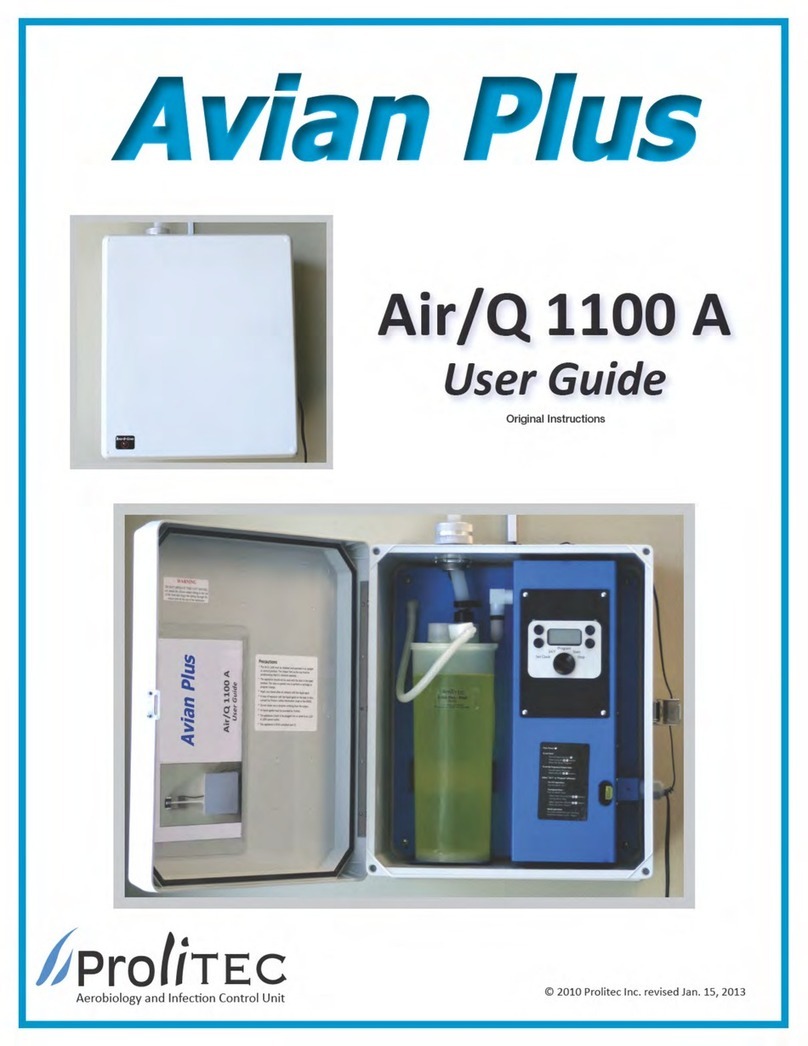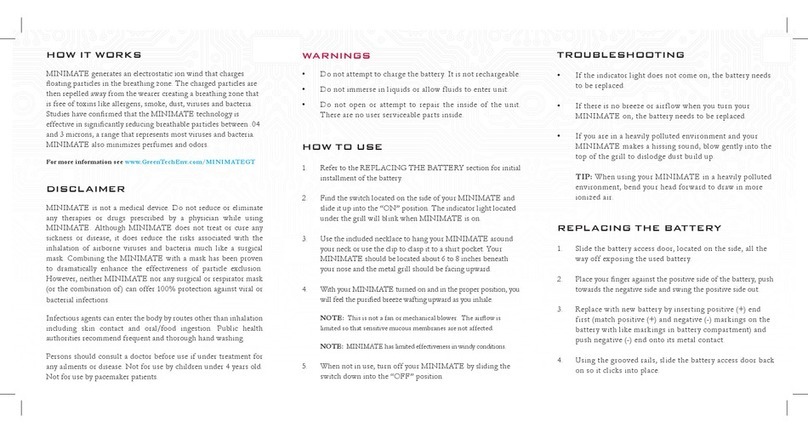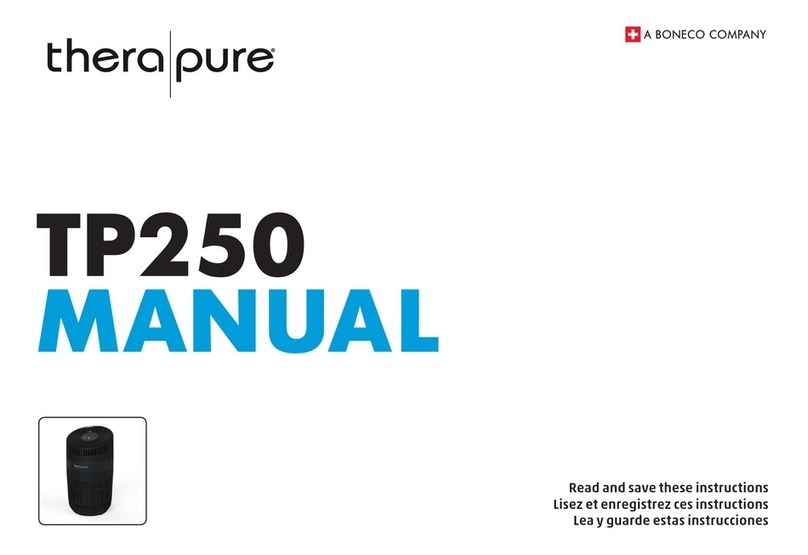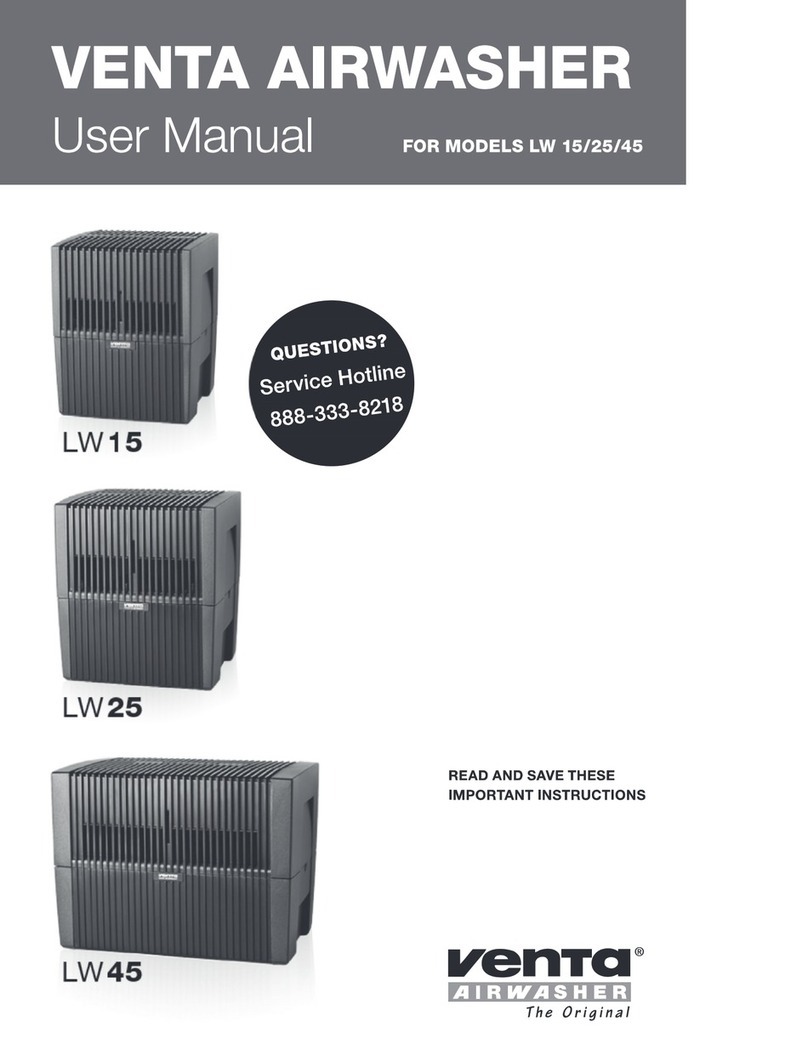AVICHE C2 User manual

Thank you for choosing UV Air Purifier C2. Please read this User Manual
carefully before use and maintenance and keep it properly for future reference.
User Manual
Version 1.1
Air Purifier
Model: C2


1
Table of Contents
I. Device and Accessories
Ⅱ. Product Introduction
Ⅲ. Quick Use Guide
Ⅳ. Maintenance
Ⅴ. Safety Instructions
Ⅵ. Troubleshooting Guide
Ⅶ. After-sales Service and Warranty Card
…………………………
………………………………
.…………………………………
.......…………………………………
………………………………
…………………………
………
2
3
6
8
9
11
12

2
I. Device and Accessories
Please check firstly before use and installation if product appearance is fine and the
specification and quantity of accessories are same with packing list (Figure 1) in the
package. If any shortage or damage, Please contact suppliers or manufacturer
immediately.
Figure 1 Packing List
Main Unit (including Filter) x 1 User Manual (including Warranty Card) x 1
Thank you for choosing UV Air Purifier C2. Please read this User Manual
carefully before use and maintenance and keep it properly for future reference.
User Manual
Version 1.0
Air Purifier
Model: C2

3
1. Product Overview
1.1 Product Advantages
a. Real-time Display: High quality sensors can real-timely display PM2.5,
temperature and humidity.
b. Anti-microbial and Bacteriostasis: Bamboo fiber eco-friendly filters have
strong anti-microbial and bacteriostasis functions.
c. Odor Removal: Strong adsorption ability to remove odor.
d. Strong Formaldehyde Removal Ability: Strong ability to remove harmful
chemical substances like formaldehyde, phenyl compounds etc.
e. Effective Sterilization: Hepa filter can filter out 99.9% of bacteria, UV lamp
sterilization, photocatalyst sterilization.
f. Eco-friendly Filter Materials: Bamboo fiber+ bamboo charcoal materials,
eco-friendly and biodegradable.
g. Vertical Circulation: Low noise and high efficient vertical circulation air duct
system design, 360 degree fully purify room air (patented technology).
1.2 Purification Functions
a. Natural Bamboo Fiber Adsorption: The natural bamboo fibers have good
characters of breathability, natural antibacteria, mites-killing, deodorant, insect
prevention and UV Protection. The super fine hole structure of Bamboo fiber
make it have strong absorption and can absorb formaldehyde, benzene,
methylbenzene, ammonia and remove odor.
b. HEPA Filter Purification: 99.9% of the microscopic particles (0.3 microns
and larger) can be captured while pass through the HEPA filter. It is highly
efficient at tobacco smoke, dust and bacteria etc.
c. Bamboo Active Charcoal Adsorption: Bamboo active charcoals have
strong adsorption ability with loose porous molecular structure. It can purify air,
remove odor, absorb humidity, resist mucedine, restrain bactera and deworm,
and highly absorb formaldehyde, benzene, phenols, sulphide, hydrides etc.
d. UV Lamp Sterilization: UV lamp can generate ultraviolet light, which can kill
or inactivate microorganisms by destroying nucleic acids and disrupting their
DNA to achieve the purpose of disinfection. Low-ozone UV lamp tube can
reduce ozone output to avoid damage to the human body.
Ⅱ. Product Introduction
When the UV lamp function is turned on, it must be in an unmanned
environment. After turning off the UV lamp, please enter after 0.5-1 hour.
Warning

4
Items Specificaton
Noise <65dB(A)
Input Power AC110-240V 50Hz/60Hz
Sterilization Rate
Ozone 30mg/h
99.9%
Wattage 80W
Screen Display Digital real-time display
Fan Speeds 1-2-3-4-5 (5 sets)
Size 319(L)mm×354(W)mm×672(H)mm
Net Weight 10.5kg
Purification Function
Air Quality Display
UV Lamp Sterilization
Photocatalytic Degradation
HEPA Filter
Bamboo Fiber +Bamboo Charcoal Eco-friendly Filter
Air Quality Grade
Good
Moderate
Color Indicator
Green
Blue
Yellow
Red
Filters Filter Weight: 1.65kg
155mm (Inner Dia) ×260mm(outer Dia) ×300mm (H)
Body Material ABS
Aplicable Space 36-62.3m2
Purification Efficiency Super grade(ηPM:7.2 m3/(W·h))
Super grade(ηHCHO:3 m3/(W·h))
CADRPM 519.5m3/h
CADRHCHO
CCMPM P4
F4
CCMHCHO
216.4m3/h
1.3 Techincal Specification
Length of Power Line 1.8m
Unhealthey
Very Unhealthey

5
Figure 2 Product Parts Introduction
Outlet
Inlet
Product Main
Body
Figure 2-1 Top Cover
Figure 2-4 Bottom
Figure 2-2 Top View of Display Screen
Figure 2-3 Air Quality Indicator
Anti-slip Pads
2. Product Parts Introduction
Bottom Cover
Speed
Sleep Timer
ON
OFF
Auto UV
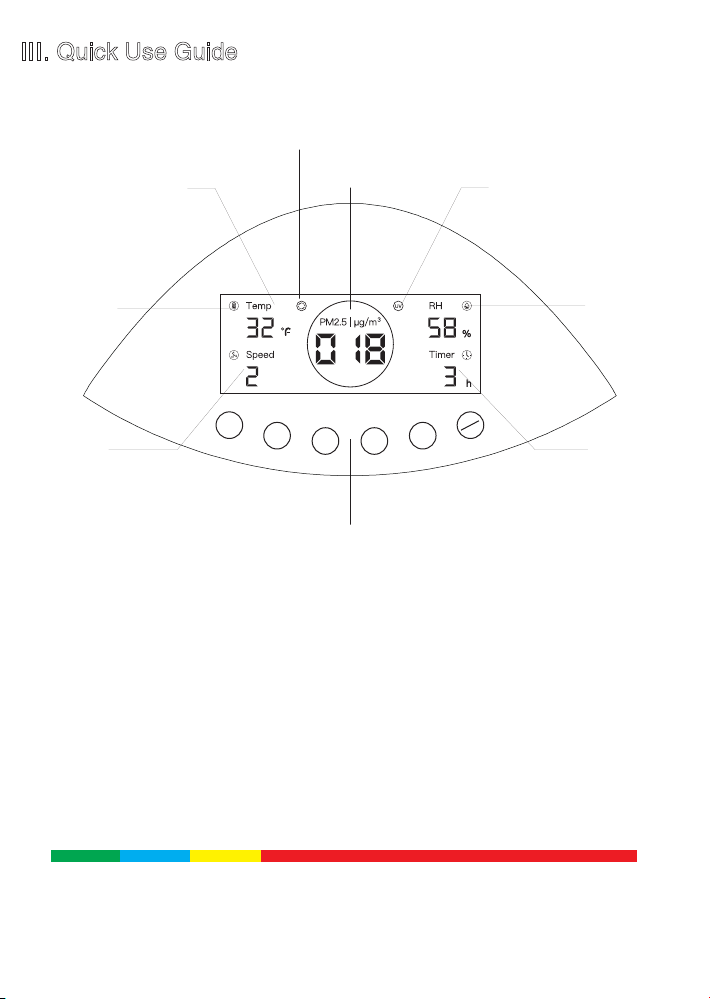
6
Ⅲ. Quick Use Guide
Figure 3 Product Display Screen Introduction
“Filter Replacement”
Indicator
Operation Control Area
Display Screen Area
Humidity
Display Area
Timing
Display Area
Temperature
Display Area
PM2.5 Value Display
1. Display Screen
Display Screen Area
“Filter Replacement” Indicator: It will display when need to repalce filter meantime.
PM2.5 Value Display: Air quality indicator will display different colors according to
different PM2.5 value of room air. Details as following figure:
0 35 75 115
Good Moderate 500
Criteria Range/µg/m³
Air Quality Indicator
Fan Speed
Display Area
Unhealthey Very Unhealthey
Speed
Sleep Timer
ON
OFF
Auto UV
UV Lamp Indicator

7
2.1 ON/OFF Button
Press “ON/OFF” button to turn on or turn off Air Purifier. Display screen of Air
Purifier is shown as Figure 4.
Note: The main unit needs 1 minute to finish to start, during this time the
displayed parameter and status of air quality indicator are not accurate.
2.2 Speed Button
Short Press the “Speed” button to finish fan speed circulation adjustion
(1-2-3-4-5-4-3-2-1) when the power is turned on.
2.3 Auto Button
Press the “Auto” button to turn on/off the auto mode, and the fan speed area of
display screen will show “A” . (In the Auto mode, Main unit can automatically
adjust the operating status according to the real-time indoor air quality. )
Note: In the Auto mode, short press the “Speed” button or “Sleep” button
on the control panel to automatically exit Auto mode.
2.4 UV Sterilization
Short press the “UV” button on the control panel to turn on/off the UV
sterilization function when the main unit is turned on. The “UV” button will be lit
when the UV sterilization is turned on.
2.5 Sleep Button
Press the “Sleep” mode on control panel to enter/exit sleep mode. In the sleep
mode, Main unit is running in a low noise state and all other button light will be
turned on except ON/OFF button.
2.6 Timer Button
Short press the “Timer” button on control panel to enter timing mode function
and users can also do the filter reset by long press the “Timer” button.
Figure 4 Main Unit Operation Button
2. Main Unit Operation
Speed Sleep TimerAuto UV ON
OFF

8
Ⅳ. Maintenance
Make sure to turn off the power supply before maintenance. In order to avoid
electric shock, non-professionals are not allowed to disassemble the device.
1. Clean Outer Cover
·The static electricity can cause dust accumulation. Please clean the outside of
the outer covery in time and recommended to clean it at least once a month.
·Disconnect the power supply, wipe it with clean, soft and moist sponges.
Don’t immerse this device into water or any other liquid and prevent the risk
from liquid into engine case.
·Don’t clean any part of the device with abrasive, corrosive or flammable
cleaners such as cleanser, alkaline detergent, diluent, bleach, alcohol,
gasoline or organic solvents.
2. Replace the Filter
·Depending on the degree of contamination of the actual application
environment, the shelf life of each filter will be different. If the PM2.5 value on
display screen is very high and decreases extremely slow, or the filter has an
unusual smell, please clean or replace the filter in time.
·The shelf life of filter is 3000 hours. When detecting filter needs to be
replaced, The filter replacement mark “ ” will be displayed on display screen
of main unit.
·The filter can not be washed. The vacuum cleaner or brush can be used to
clean PM2.5 and larger particles, and then take the filter to a strong sun
exposure. Part of the performance of filter can be restored. The filter can be
obtained at appointed dealers.
·When replacing the filter, screw and open bottom cover according to arrow
instruction and turn back bottom cover after filter replacement.
·Recommend users clean the filter at least once a month. After long-time wet
weather, please remove the filter in time to clean and expose under the sun to
avoid failure of filter.
3. Clean the Power Plug
·Check the power plug regularly. The power plug is easy to accumulate dust
and can cause poor insulation by moisture. In such case, remember to pull out

9
the power plug and wipe with a dry cloth. For long-term no use, the power plug
should be pulled out.
·Make sure to unplug the power plug while cleaning, otherwise it may result in
injury or electric shock.
Ⅴ. Safety Instructions
1. Precautions Before Use
·It is strictly forbidden to invert or tilt the device during handling.
·Non-professionals are not allowed to disassemble.
·The product using voltage is AC100-240V 50Hz/60Hz. When the voltage is
unstable, please install the voltage regulator before use.
2. Placement
·Store in a well-ventilated place and avoid direct sunlight to prevent
deformation,deterioration ormalfunction.
·Place on a dry, flat and stable surface place to avoid unnecessary damage
caused by toppling over.
·Do not place directly under the air container to avoid the condensation water to
drop into the product.
·Don not place directly in places of oil, flammble gases or possible leakage
places to avoid potential fire causes by those being absorbed into the product.
·Do not place this device in an environment with heat, fire, moisture, large dust
and abnormal temperature to avoid power leakage to cause fire and electric
shock.
·Do not place items at the top of this device to avoid objects to fall into the
interior to cause machine damage.
3. Usage
·UV lamp sterilization produces a small amount of ozone, so do not use it for a
long time in a tightly closed environment. When using this equipment with
ozone-sensitive people, please turn off the UV sterilization function.
·Please unplug the power plug from the socket if this device will not be used for
long time.
·Please use the affiliated accessories or the exclusive ones proved by
manufacturer.

10
4. Special Warnings
This product can not be used or maintained by persons with physical
disabilities, mental disorders or lack of relevant experiences and skills, including
children, unless they are under the supervision of other security officers or have
been provided with product descriptions. During maintenance, children should be
taken care well to avoid any hurt or machine damage.
4.1 Product
·Don not use this device as a ventilation fan.
·This product can not filter out carbon monoxide. If it is used in an environment
where carbon monoxide may leak, It is prone to burn and may cause fire.
·Do not use pesticides or sprays while running. In case of use of pesticides or
sprays, please let the indoor air circulate fully, otherwise the accumulation of
pharmaceutical ingredients may be adverse to human health.
·Don’t put liquid or foreign substances to avoid any injury or damage.
4.2 Power Cord and Power Plug
a. Power Plug
·Stop tousle and unplug the power cord immediately in the following cases to
avoid electric shock, fire or smoke.
* Device stops running when power cord is moving
* Malfunction of any control button
* The power cord or power plug is abnormally hot
* There is burning smell
* Abnormal sound or vibration
b. Power Cord
·Do not cut, modify, over-twist, screw and squeeze the power cord, put the
power cord close to the heat source or put heavy objects on it. Otherwise the
power cord may be damaged and cause a fire or electric shock.
Note: If the power cord is damaged, It must be replaced by the maintenance
department of the manufacturer or a specialist in order to avoid danger, unless it
may cause a fire or electric shock.
4.3 Inlet and Outlet
·Do not put fingers or metal objects in the air inlet, outlet or other slits to avoid
contact with the interior of the product for possible electric shock or injury.
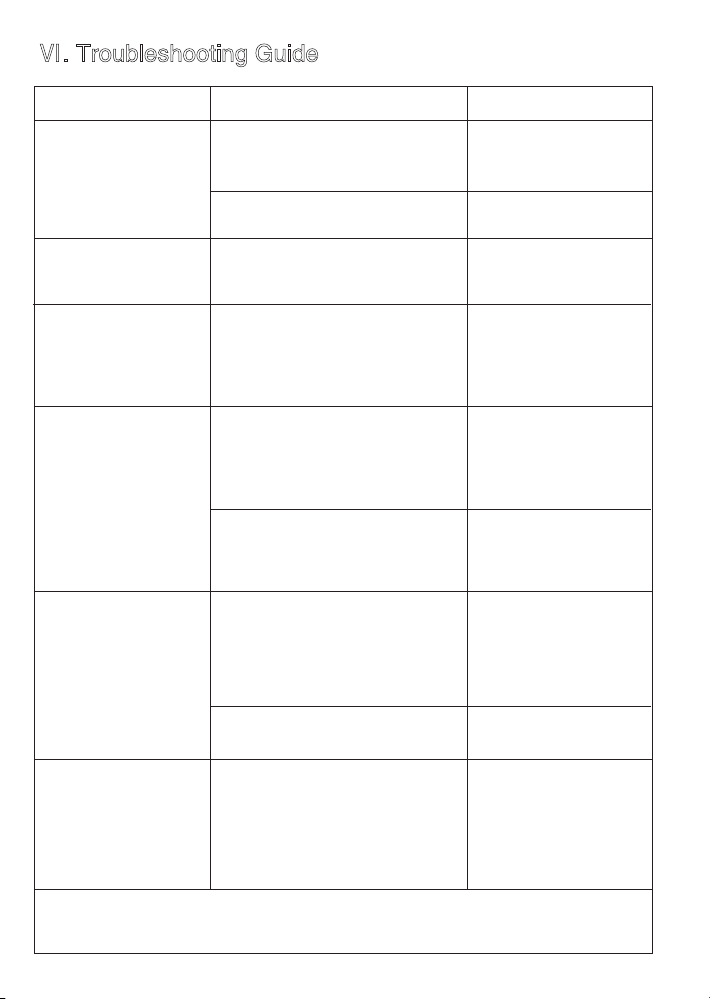
11
Ⅵ. Troubleshooting Guide
Trouble Analysis Solution
The device can not run
Whether the main unit is tilted
Re-plug the power cord
Place flat
Replace filter
Check if the power is turn on Long press ON/OFF
button
The power plug might be pulled
out of the power socket
Display screen can
not work
There is peculiar smell
not be removed
The Air Purifier has no
response to existing
indoor air pollution
Why indoor air
pollution concentra-
tion continues to be
high
Why air flow
becomes smaller
after a period of use
Check if the filter is failure or
release odor due to
adsorption of contaminants
The location of main unit may not
be reasonable and cause device
not easy to inhale air pollutants
Check if detection port of sensor
is blocked
Change the position
of the device
Clean detection port
Check whether the doors and
windows are closed, or whether
there is a source of pollutants in
room
Check the filter is workable
Remove and handle
the sources of
pollutants
Replace filter
It is affected by the environment.
Long-term use in the space of
high-density dust results in the
accumulation of dust in the filter
to reach its utmost usage limit
Clean or replace the
filter
If the trouble can not be solved, please contact suppliers or
distributor. Do not disassemble the device by yourself.
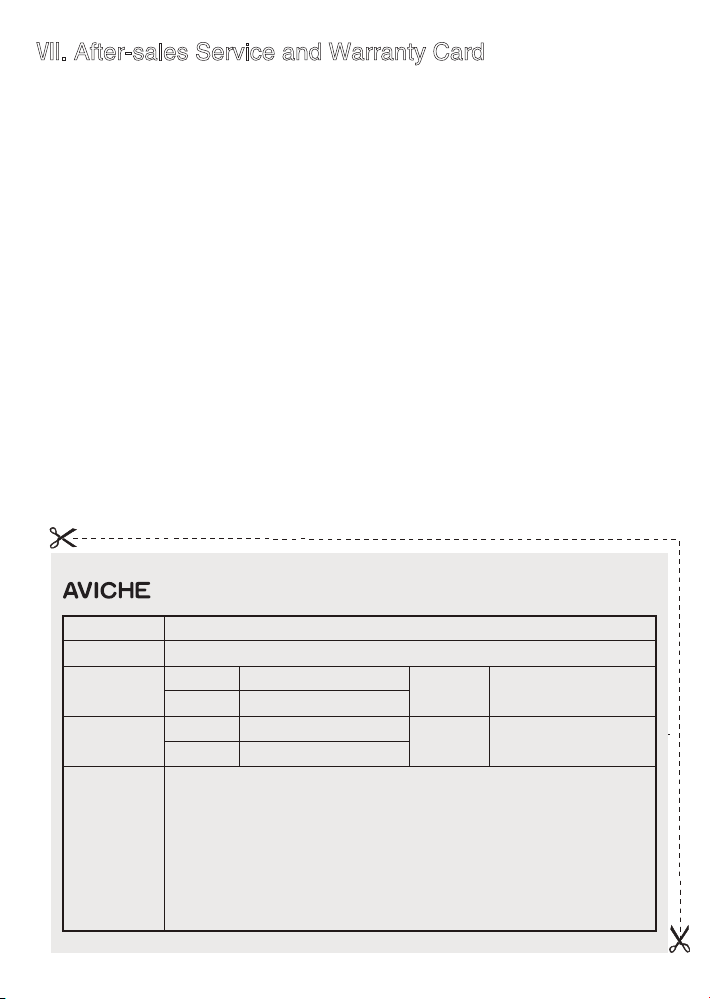
12
Ⅶ. After-sales Service and Warranty Card
若空气净化器故障无法排除,请联系供应商或经销商。
请勿自行拆卸设备!
Air Purifier Warranty Card
Product Code
Warranty Period
C2
1. Implement the national policy of Three Guarantees.
2. Free maintenance will be provided by the supplier in case of quality problems
within one year from the date of purchase. In case of such issues over one year,
Users can seek services by right of invoice and warranty card to the after-sales
service departments, branch offices and distributors of the supplier, where the
spare parts for maintenance will be provided with reasonable charges. If users
can not provide invoice, the warranty period will be identified by extension of 13
months from the date of production.
3. The followings are not covered by the warranty:
a. Vulnerable Consumables.
b. Liquid leaked by the users enters into the device to cause abnormal operation.
c. Trouble caused by unauthorized demolition, repair or transformation of device.
d. Trouble caused by accidental falling down in use or handling.
e. Trouble caused by the failure to operate in accordance with the correct
operations in user manual.
f. The damage caused by unpredictable natural disasters (such as fire,
earthquakes, floods, etc.
From Y/ M/ D to Y/ M/ D
Purchaser
Sales Unit
Name
Name
Address
Address
Phone
Phone
After-sales
Service
Instructions
1. Warranty
a. Since the date of purchase, the warranty period will last for 1 year, and free
maintenance will be provided (except for force majeure and human factors).
b. The affiliated gifts will not be covered within the warranty.
c. Proof: Purchase records, shopping certificate,and invoice.
2. Spare Parts
Spare parts will be provided free of charge withinthe warranty period, and is subject to
charges out of warranty period.
3. Contact Information for After-sales Service Phone: +86-400-800-9850


Table of contents
Other AVICHE Air Cleaner manuals