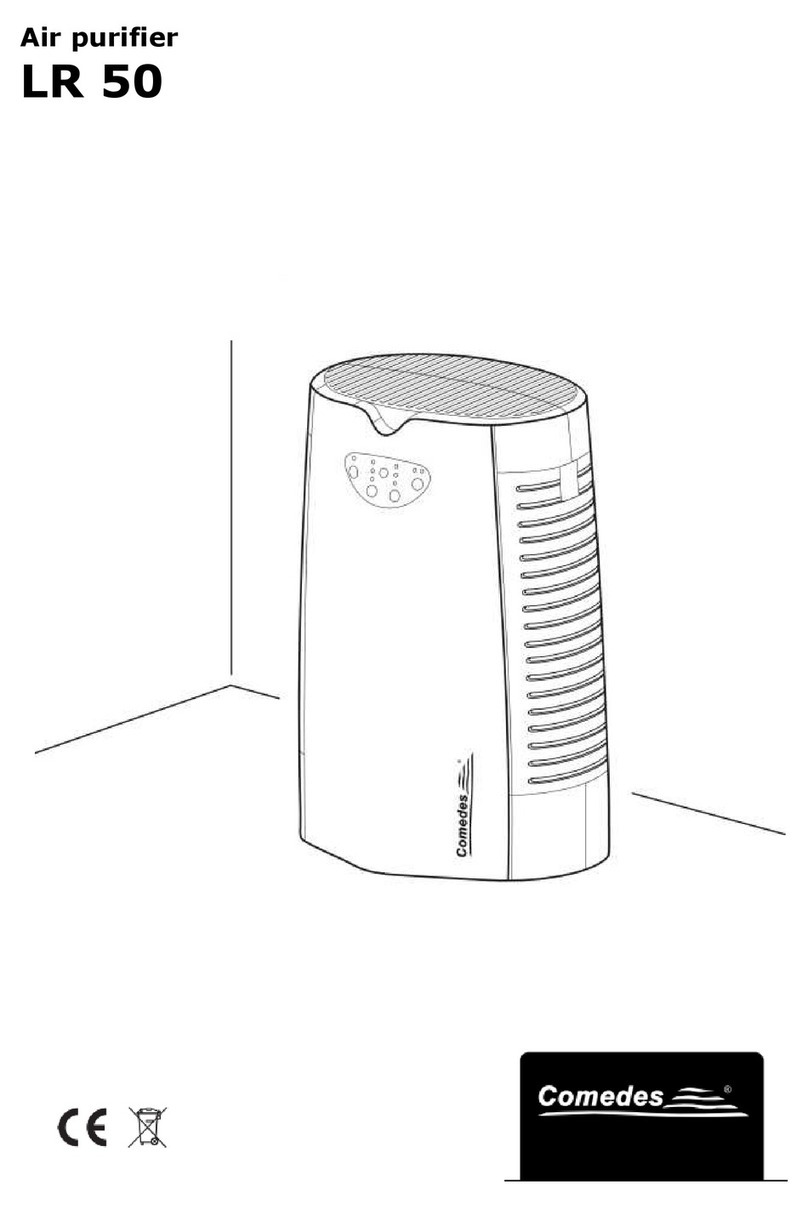ENG-4 www.comedes.com
Be sure to read the instructions before using for the first time. Any errors made in following
the safety information and instructions may result in an electric shock,
fire and/or serious injury. Keep all the safety information and instructions in a safe
place for future use.
Important:
Make sure that the power plug is removed from the socket outlet before opening the
device. Electric shock can cause fatal injury. Have repairs carried out only by an authorized
workshop.
Safety information
•Check the voltage of 220-240V ~50Hz before use.
•Check the power plug before plugging it in.
•Pull the power plug out of the socket outlet whenever the device is not in use.
•Never poke any small objects in the air inlet and outlet vents on the device. This may
result in a short-circuit. Be especially careful when operating the device within reach of
children.
•Use the Power switch to switch the device “ON and OFF”.
•Do not under any circumstances use the plug to switch the device “ON and OFF”.
•Always switch off the device and pull the plug before you start to adjust it.
•Never attempt to clean the air inlet and outlet vents with pointed objects.
•Never immerse the device in water.
•Never spray inflammable liquids into the device.
•Never use the device in a wet room (e.g. bathroom). Danger of electric shock or current
transfer.
•Never use hairspray, thinners or inflammable gases in the vicinity of the device,
because they could pose a risk of fire and explosion.
•If candles are lit or gas heaters are on in the same room while the device is being used,
open the window occasionally.
•Never cover the air inlet or outlet vents. This could cause irreparable damage to the
blower motor.
•Never use the device in the vicinity of sources of heat such as heaters, naked flames or
direct sunlight. This may cause deformation to plastic parts.
•The device must not be used as a substitute for a fan. This will drastically reduce the
service life of the filter.
•The device must not be used in environments containing lots of dust or chlorine.
•Do not place any heavy objects on the device and keep it out of the reach of children.
•Do not use the device in enclosed and confined spaces.
•If the power lead is damaged, stop using the device and have the lead replaced
immediately.
•If the device develops a defect, switch off the power switch and pull the plug.
•To avoid interference, never use the device in the vicinity of microwaves or televisions.
•The device is allowed to be used only by persons who are physically and mentally
capable of operating it in accordance with these operating instructions, or by persons
who have been given training on the use of the device by a responsible person.
•Never switch the device on or off with wet hands.
•Never attempt to carry out any repairs or modifications, either of an electrical or a
mechanical nature, on the device yourself.
•Do not allow children to play with any of the packaging such as sheets of plastic.
•Make sure, that there is a minimum distance of 15 cm between the device and the
nearest wall.