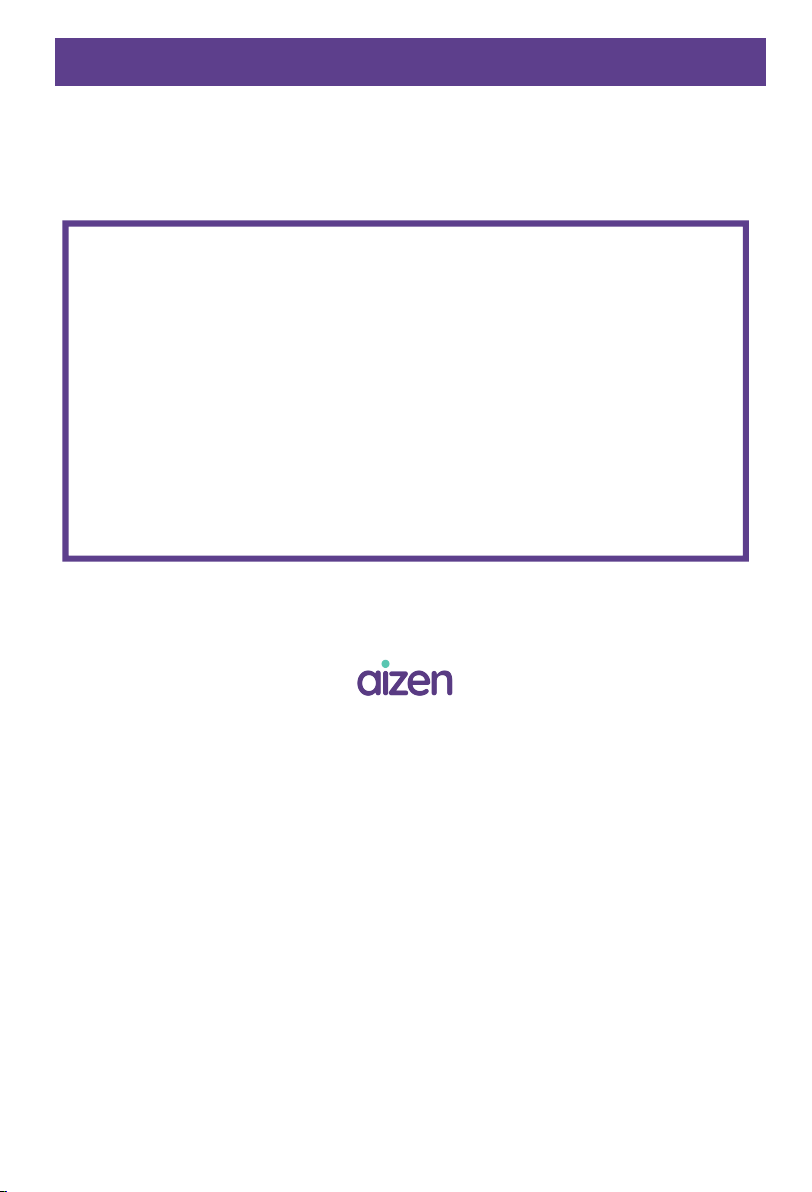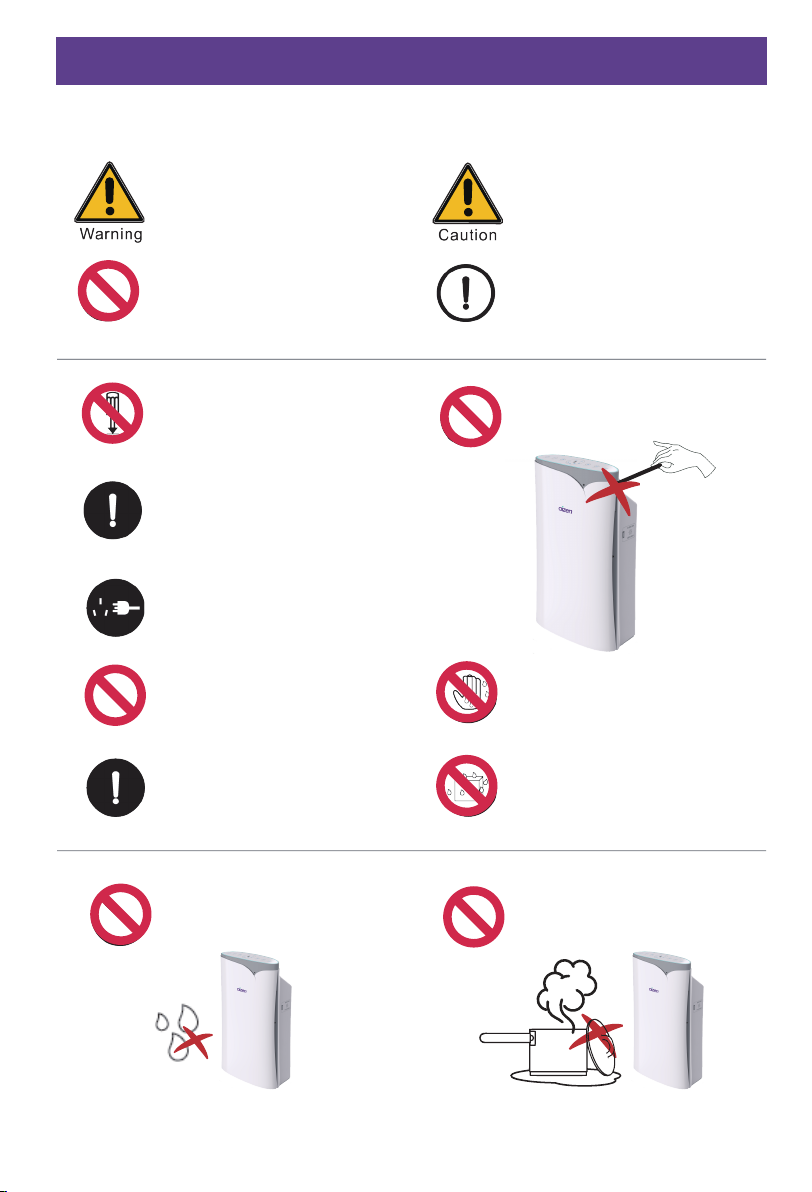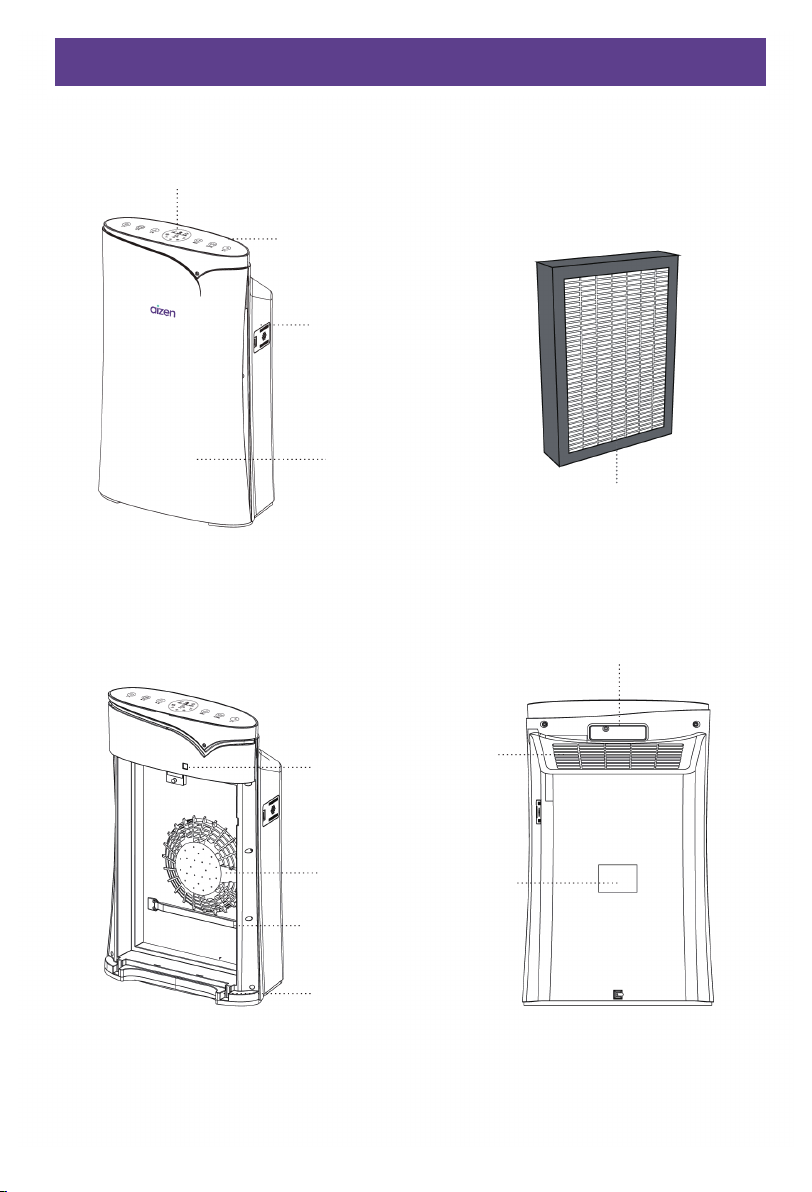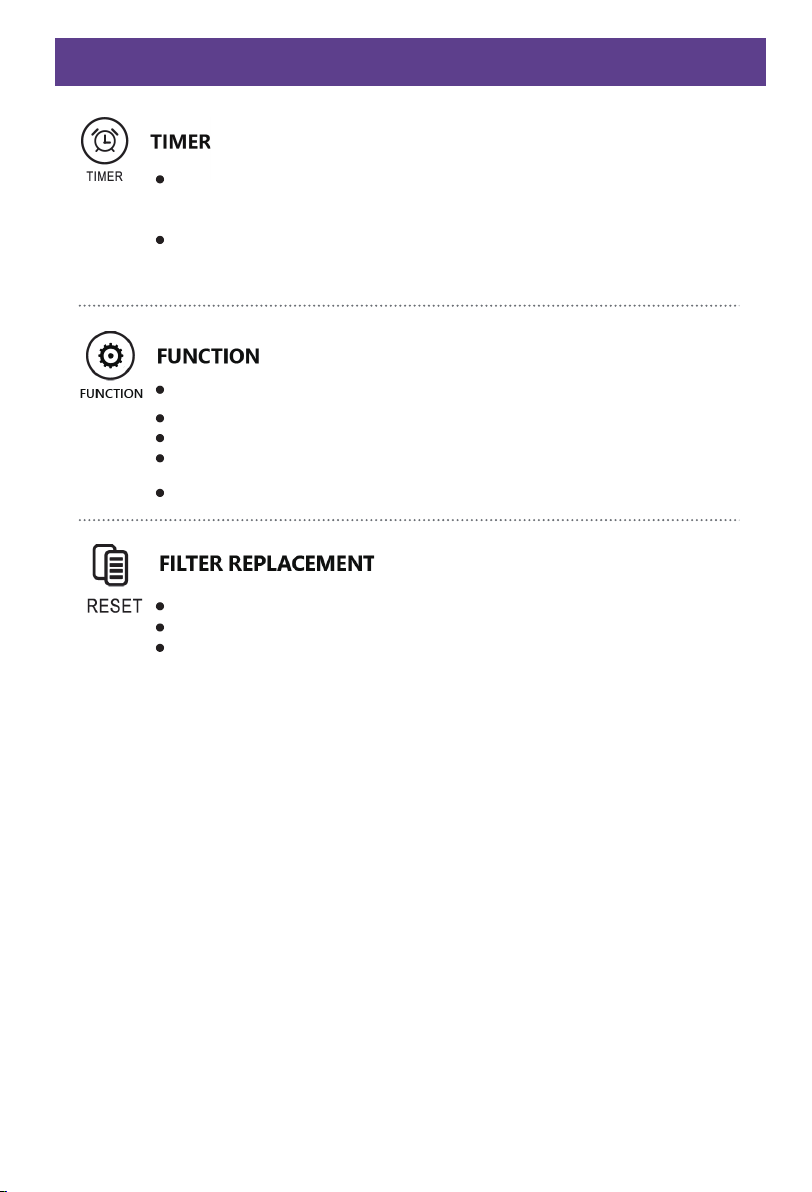Do not place next to fire or
any heat source
Do not use alcohol or organic
to clean the machine
Unplug the power plug with hand
Keep the doors and windows closed
Short circuit of power occurred
Abnormal heating of the power cord/plug.
Sign of burning smell or abnormal sound and
vibration.
Other anomalies or malfunctions.
If any of the following conditions occurs, please
unplug the power immediately.
Any switch does not work:
Remark: if the power line is damaged, please
contact Aizen Support immediately.
This marking indicates that this product should not be disposed with other
household wastes throughout the EU. To prevent possible harm to the
environment or human health from uncontrolled waste disposal, recycle it responsibly to
promote the sustainable reuse of material resources. To return your used device, please use
the return and collection systems or contact the retailer where the product was purchased.
They can take this product for environmental safe recycling.
This appliance can be used by children aged from 8 years and above and persons with
reduced physical, sensory or mental capabilities or lack of experience and knowledge if they
have been given supervision or instruction concerning use of the appliance in a safe way
and understand the hazards involved.
Children shall not play with the appliance.
Cleaning and user maintenance shall not be made by children without
supervision.
Warnings
AIZEN AP-H27UV USER MANUAL | 2
Warnings
Notice: Please go to the professional repair personnel or manufacturer to check or
replace the power supply to avoid danger.