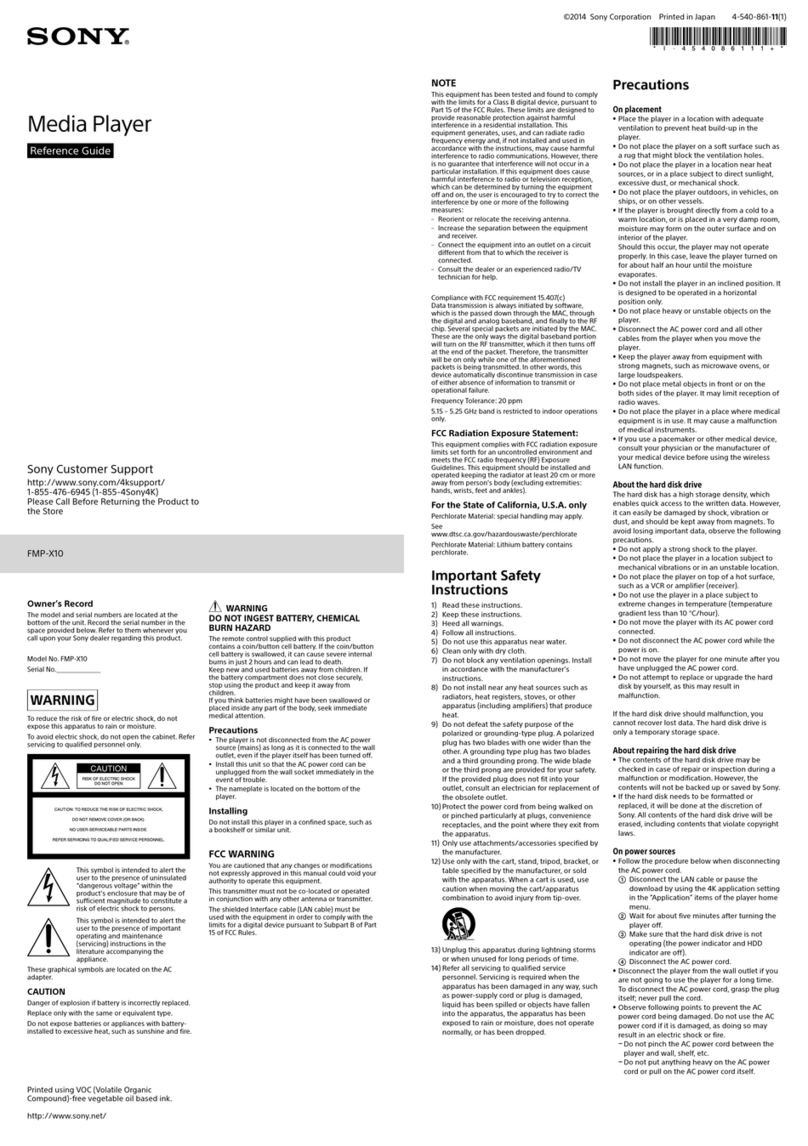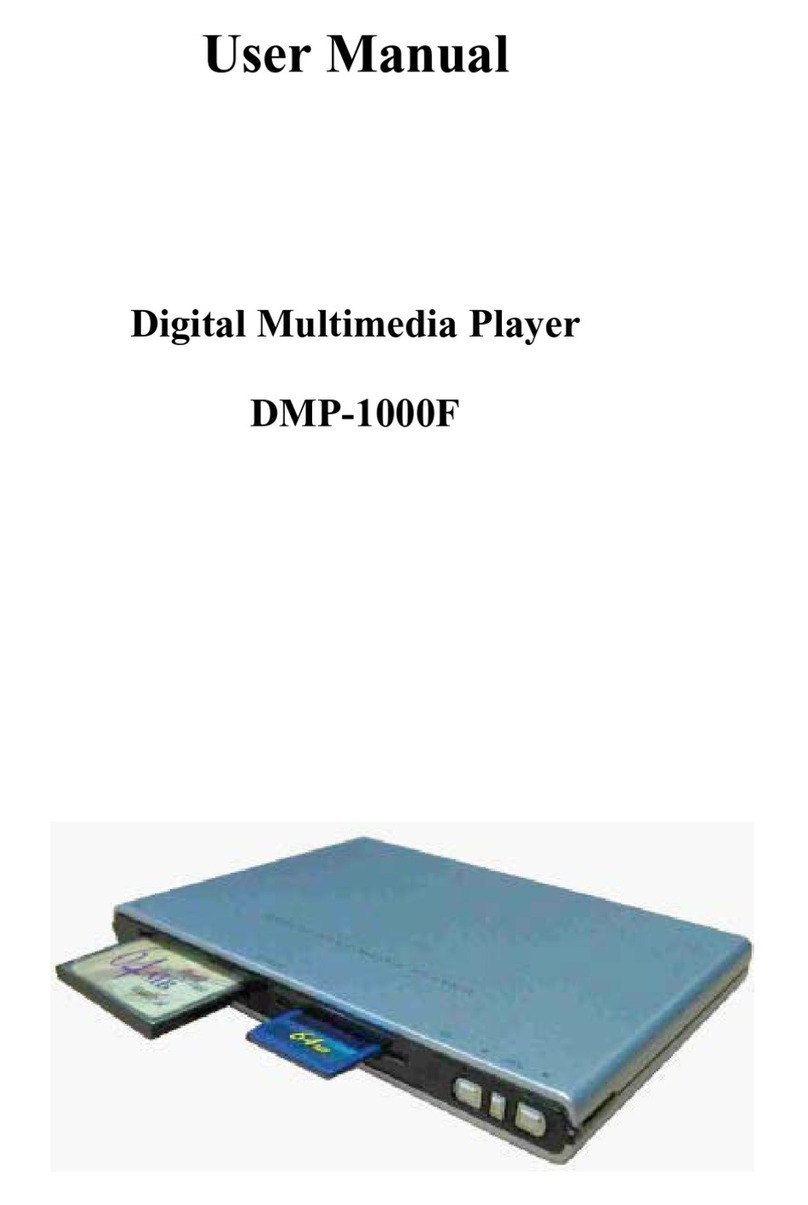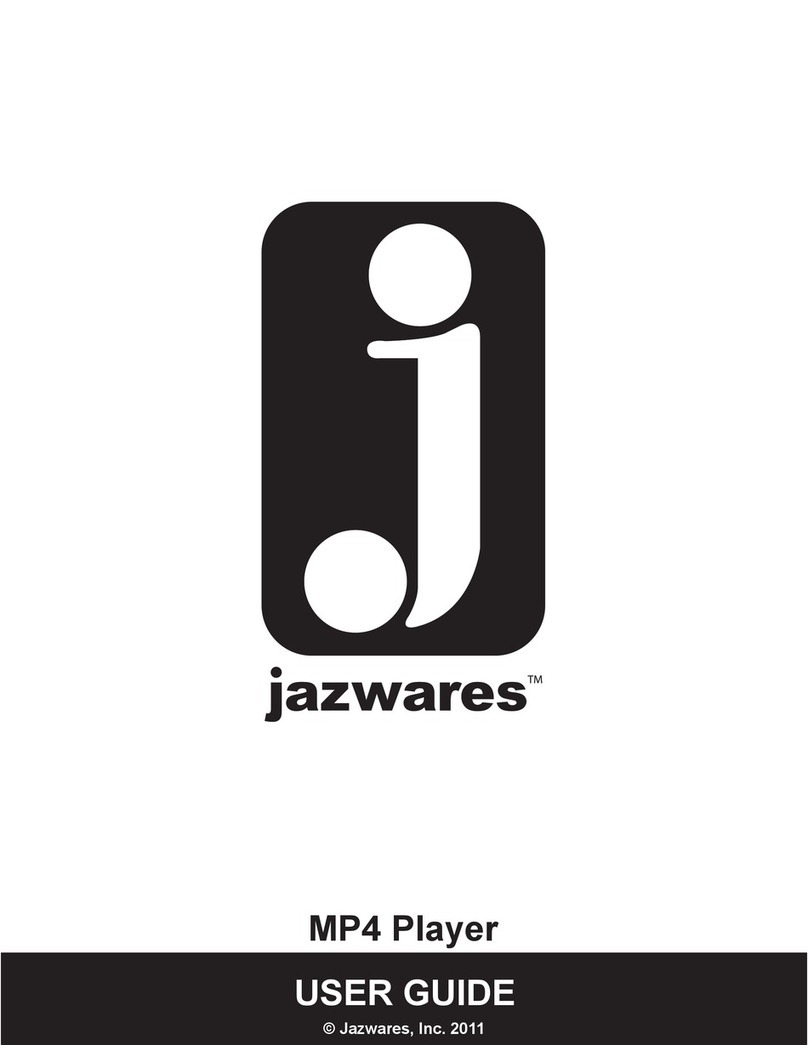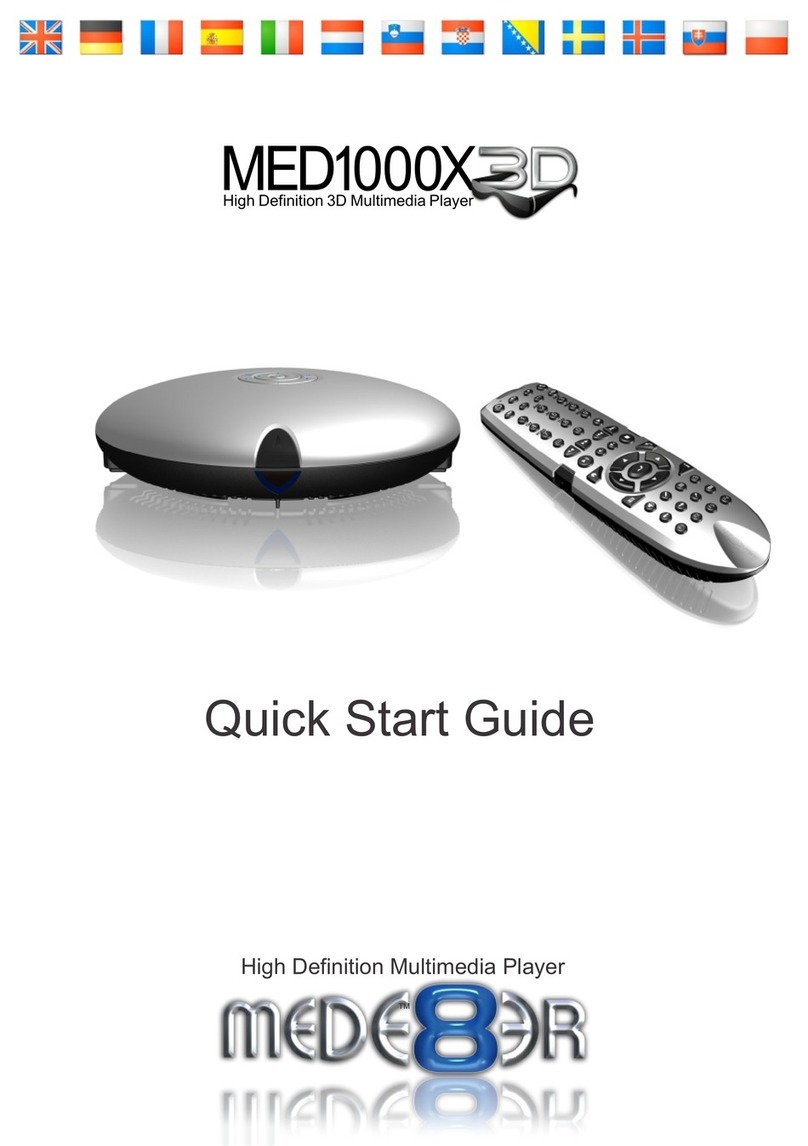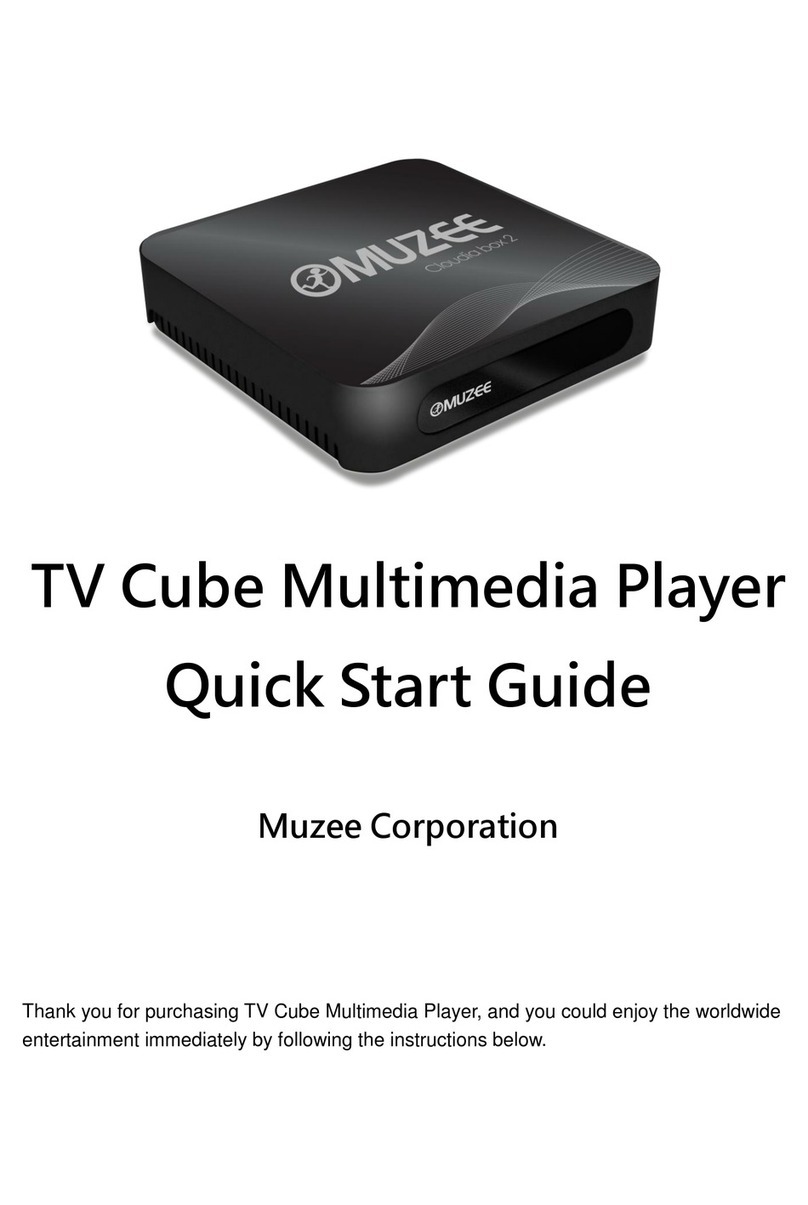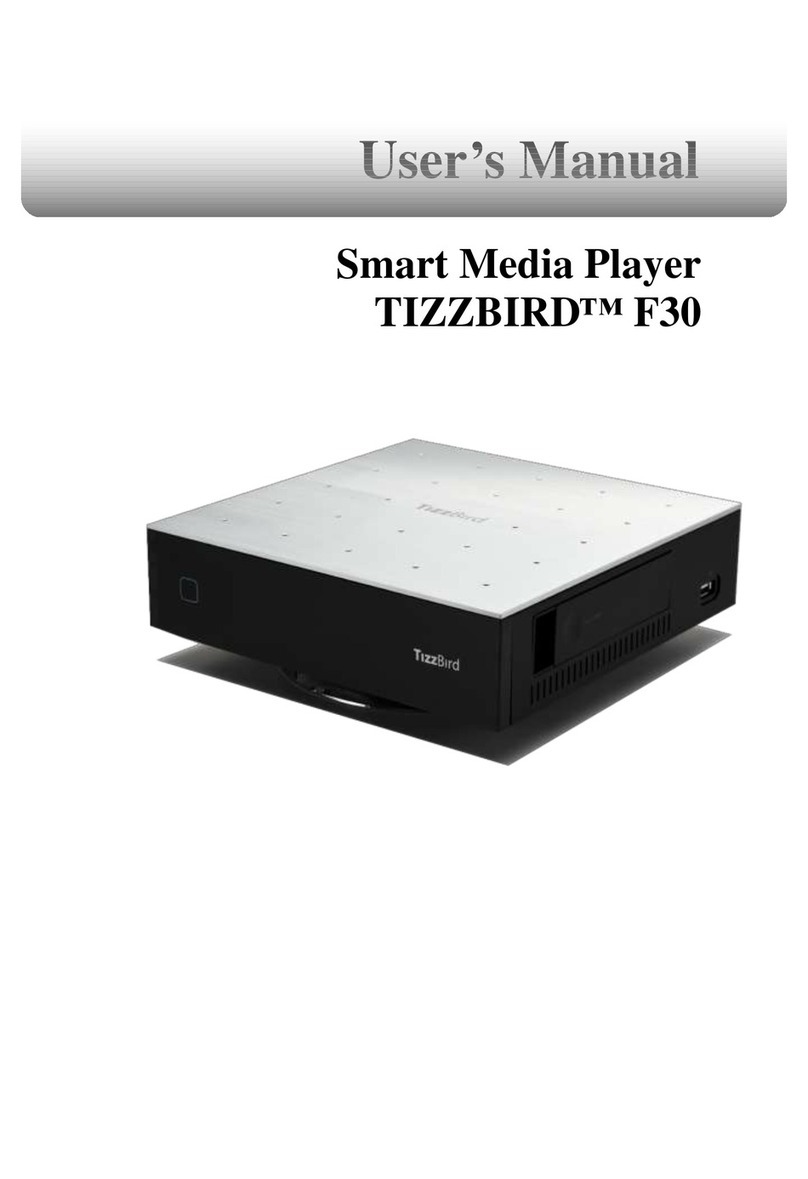Avid Technology AirPlay MP How to use
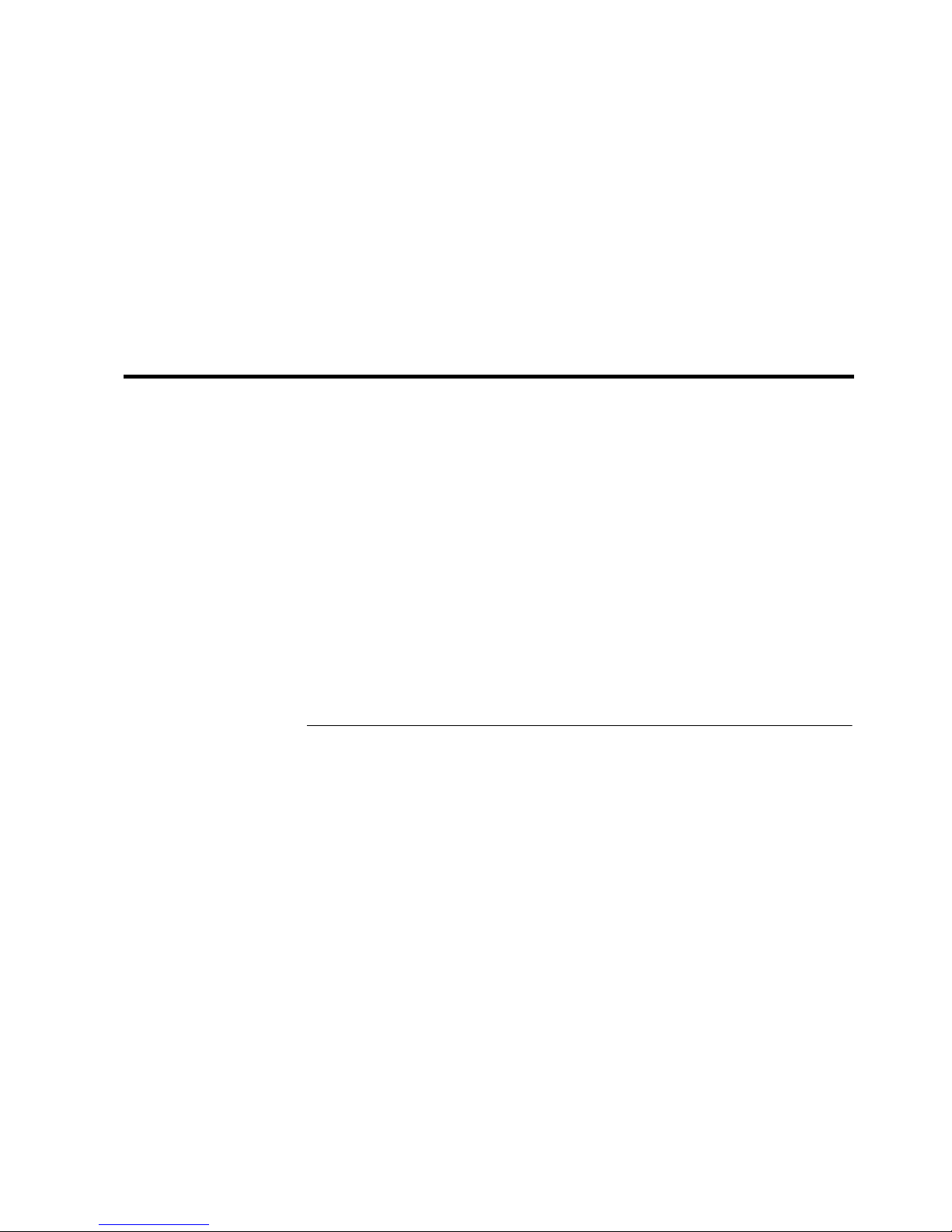
Part 0130-01158-01 Rev. B
These release notes pertain to Avid AirPlay MP Release 3.9.
This document lists the hardware and software requirements for
AirPlay MP 3.9. It also contains installation instructions, a list of the
documentation that accompanies the product, and a product over-
view. The product overview includes:
¥ Compatibility with other Avid products
¥ Support for product models and subsystems
¥ Features
¥ Known bugs and limitations
Contents
Symbols and Conventions . . . . . . . . . . . . . . . . . . . . . . . . . . . . . . . . . . . . . 6
If You Need Help . . . . . . . . . . . . . . . . . . . . . . . . . . . . . . . . . . . . . . . . . . . . . 7
New Features . . . . . . . . . . . . . . . . . . . . . . . . . . . . . . . . . . . . . . . . . . . . . . . . 8
Arming Window. . . . . . . . . . . . . . . . . . . . . . . . . . . . . . . . . . . . . . . . . . 8
Requirements . . . . . . . . . . . . . . . . . . . . . . . . . . . . . . . . . . . . . . . . . . . . . . . . 8
System. . . . . . . . . . . . . . . . . . . . . . . . . . . . . . . . . . . . . . . . . . . . . . . . . . . 8
Disk Drives . . . . . . . . . . . . . . . . . . . . . . . . . . . . . . . . . . . . . . . . . . . . . . 8
Boards . . . . . . . . . . . . . . . . . . . . . . . . . . . . . . . . . . . . . . . . . . . . . . . . . . . 9
Installation Procedures . . . . . . . . . . . . . . . . . . . . . . . . . . . . . . . . . . . . . . . . 9
Reinstalling the Macintosh System Software . . . . . . . . . . . . . . . . . . 9
AirPlay
®
MP
Release 3.9 Release Notes

2 Release 3.9 Release Notes
Part 0130-01158-01 Rev. B
Reinstall Requirements . . . . . . . . . . . . . . . . . . . . . . . . . . . . . . . . .9
Backing Up the Internal Hard Drive . . . . . . . . . . . . . . . . . . . . .10
Cleaning Off the Internal Hard Drive . . . . . . . . . . . . . . . . . . .10
Verifying Internal Hard Drive Readiness . . . . . . . . . . . . . . . .11
Installing Macintosh System Software 7.5.3r2 . . . . . . . . . . . . .12
Restoring Files from the External Drive . . . . . . . . . . . . . . . . . .12
Resuming Operations . . . . . . . . . . . . . . . . . . . . . . . . . . . . . . . . .13
Disconnecting the External Drive . . . . . . . . . . . . . . . . . . . . . . .13
Installing the AirPlay MP Software . . . . . . . . . . . . . . . . . . . . . . . . 13
Installation Results . . . . . . . . . . . . . . . . . . . . . . . . . . . . . . . . . . . . . . 15
Installing the AVIDinit Extension . . . . . . . . . . . . . . . . . . . . . . . . . . 17
Installing VScanner on Multichannel Systems . . . . . . . . . . . . . . . 18
Checking the Installation . . . . . . . . . . . . . . . . . . . . . . . . . . . . . . . . . 19
Configurations and Settings . . . . . . . . . . . . . . . . . . . . . . . . . . . . . . . . . . 23
Running Pro Tools. . . . . . . . . . . . . . . . . . . . . . . . . . . . . . . . . . . . . . . 23
Configuring Memory . . . . . . . . . . . . . . . . . . . . . . . . . . . . . . . . . . . . 24
Configuring the RAM . . . . . . . . . . . . . . . . . . . . . . . . . . . . . . . . . . . . 25
Configuring the Color Settings . . . . . . . . . . . . . . . . . . . . . . . . . . . . 26
Setting the Avid Project Folder as Default. . . . . . . . . . . . . . . . . . . 27
Turning off File Sharing . . . . . . . . . . . . . . . . . . . . . . . . . . . . . . . . . . 27
Documentation for AirPlay MP 3.9 . . . . . . . . . . . . . . . . . . . . . . . . . . . . 27
AirPlay MP 3.9 Overview . . . . . . . . . . . . . . . . . . . . . . . . . . . . . . . . . . . . 28
Compatibility with Other Avid Products . . . . . . . . . . . . . . . . . . . 28
Compatibility with ITU-R BT.601 (CCIR601) and
SMPTE 125M. . . . . . . . . . . . . . . . . . . . . . . . . . . . . . . . . . . . . . . . . . 29
Support for Product Models and Subsystems. . . . . . . . . . . . . . . . 29
Supported Product Models . . . . . . . . . . . . . . . . . . . . . . . . . . . .29
Unsupported Product Models . . . . . . . . . . . . . . . . . . . . . . . . . .30
Supported External Subsystems . . . . . . . . . . . . . . . . . . . . . . . .30
Unsupported External Subsystems . . . . . . . . . . . . . . . . . . . . . .30
Supported Software Utilities . . . . . . . . . . . . . . . . . . . . . . . . . . .31
Unsupported Software Utilities . . . . . . . . . . . . . . . . . . . . . . . . .31
New Features in AirPlay MP 3.9 . . . . . . . . . . . . . . . . . . . . . . . . . . . 31

Release 3.9 Release Notes 3
Part 0130-01158-01 Rev. B
Arming a Playlist . . . . . . . . . . . . . . . . . . . . . . . . . . . . . . . . . . . . 31
Setting Up and Enabling an Arming Window . . . . . . . . . . . . 32
Viewing the Arming Window Clocks . . . . . . . . . . . . . . . . . . . 36
The Arming Window LED . . . . . . . . . . . . . . . . . . . . . . . . . . . . 39
Supplemental Information . . . . . . . . . . . . . . . . . . . . . . . . . . . . . . . . . . . . 39
Arming a Playlist . . . . . . . . . . . . . . . . . . . . . . . . . . . . . . . . . . . . . . . . 39
As Run Log . . . . . . . . . . . . . . . . . . . . . . . . . . . . . . . . . . . . . . . . . . . . . 40
AFRTS Configuration Drawing . . . . . . . . . . . . . . . . . . . . . . . . . . . . 40
Configuration Drawing for Avid Media Player . . . . . . . 41
AVIDdrive 1.3.8 . . . . . . . . . . . . . . . . . . . . . . . . . . . . . . . . . . . . . . . . . 42
Cable Wiring Run List . . . . . . . . . . . . . . . . . . . . . . . . . . . . . . . . . . . . 42
Channel-Switching Between Record and Play. . . . . . . . . . . . . . . . 42
Creating Disk Space for Recording . . . . . . . . . . . . . . . . . . . . . 42
Using a Dedicated Disk. . . . . . . . . . . . . . . . . . . . . . . . . . . . 43
Clearing a Disk Partition. . . . . . . . . . . . . . . . . . . . . . . . . . . 44
Customer Support Phone Number Ñ Area Code Change. . . . . . 45
House Timecode . . . . . . . . . . . . . . . . . . . . . . . . . . . . . . . . . . . . . . . . . 46
Iomega Jaz Drives. . . . . . . . . . . . . . . . . . . . . . . . . . . . . . . . . . . . . . . . 46
NTSC in Japan. . . . . . . . . . . . . . . . . . . . . . . . . . . . . . . . . . . . . . . . . . . 47
PAL Format Unsupported. . . . . . . . . . . . . . . . . . . . . . . . . . . . . . . . . 47
PICT File Imports . . . . . . . . . . . . . . . . . . . . . . . . . . . . . . . . . . . . . . . . 47
Router Table Configuration . . . . . . . . . . . . . . . . . . . . . . . . . . . . . . . 48
Shared Media Files: Locking and Unlocking . . . . . . . . . . . . . . . . . 48
User Interface Settings . . . . . . . . . . . . . . . . . . . . . . . . . . . . . . . . . . . . 49
Using a MediaDock for Shared Libraries . . . . . . . . . . . . . . . . . . . . 49
Viewing an Event in a Playlist . . . . . . . . . . . . . . . . . . . . . . . . . . . . . 50
Known Bugs and Limitations in AirPlay MP 3.9 . . . . . . . . . . . . . . . . . 50
AirPlay MP Application . . . . . . . . . . . . . . . . . . . . . . . . . . . . . . 50
As Run Logs . . . . . . . . . . . . . . . . . . . . . . . . . . . . . . . . . . . . . . . . 50
Audio Marks . . . . . . . . . . . . . . . . . . . . . . . . . . . . . . . . . . . . . . . . 50
Audio Scrubbing . . . . . . . . . . . . . . . . . . . . . . . . . . . . . . . . . . . . . 51
Backup . . . . . . . . . . . . . . . . . . . . . . . . . . . . . . . . . . . . . . . . . . . . . 51
Bins . . . . . . . . . . . . . . . . . . . . . . . . . . . . . . . . . . . . . . . . . . . . . . . . 51

4 Release 3.9 Release Notes
Part 0130-01158-01 Rev. B
Clips Not Created . . . . . . . . . . . . . . . . . . . . . . . . . . . . . . . . . . . .51
Clips Without Tape ID . . . . . . . . . . . . . . . . . . . . . . . . . . . . . . . .52
Consolidating Subclips . . . . . . . . . . . . . . . . . . . . . . . . . . . . . . . .52
Deck Control . . . . . . . . . . . . . . . . . . . . . . . . . . . . . . . . . . . . . . . . .52
Deck Disconnected . . . . . . . . . . . . . . . . . . . . . . . . . . . . . . . . . . .53
Delete . . . . . . . . . . . . . . . . . . . . . . . . . . . . . . . . . . . . . . . . . . . . . . .53
Digital Recording . . . . . . . . . . . . . . . . . . . . . . . . . . . . . . . . . . . . .54
Documentation . . . . . . . . . . . . . . . . . . . . . . . . . . . . . . . . . . . . . . .55
Duplicated Clips in Playlists . . . . . . . . . . . . . . . . . . . . . . . . . . .55
Effects . . . . . . . . . . . . . . . . . . . . . . . . . . . . . . . . . . . . . . . . . . . . . .55
External Events . . . . . . . . . . . . . . . . . . . . . . . . . . . . . . . . . . . . . .56
GPIs . . . . . . . . . . . . . . . . . . . . . . . . . . . . . . . . . . . . . . . . . . . . . . . .56
Head Frames . . . . . . . . . . . . . . . . . . . . . . . . . . . . . . . . . . . . . . . .56
Loop Mode . . . . . . . . . . . . . . . . . . . . . . . . . . . . . . . . . . . . . . . . . .57
Master Clips Reappear . . . . . . . . . . . . . . . . . . . . . . . . . . . . . . . .57
Modify . . . . . . . . . . . . . . . . . . . . . . . . . . . . . . . . . . . . . . . . . . . . . .57
OMF . . . . . . . . . . . . . . . . . . . . . . . . . . . . . . . . . . . . . . . . . . . . . . . .57
Partition Limit . . . . . . . . . . . . . . . . . . . . . . . . . . . . . . . . . . . . . . .57
Pause Events . . . . . . . . . . . . . . . . . . . . . . . . . . . . . . . . . . . . . . . . .58
Playback . . . . . . . . . . . . . . . . . . . . . . . . . . . . . . . . . . . . . . . . . . . .58
Playlists . . . . . . . . . . . . . . . . . . . . . . . . . . . . . . . . . . . . . . . . . . . . .58
Print File Import . . . . . . . . . . . . . . . . . . . . . . . . . . . . . . . . . . . . . .60
Printer Driver Additions . . . . . . . . . . . . . . . . . . . . . . . . . . . . . .60
Priority Standby . . . . . . . . . . . . . . . . . . . . . . . . . . . . . . . . . . . . . .60
Real-Time Titles . . . . . . . . . . . . . . . . . . . . . . . . . . . . . . . . . . . . . .61
Serial Port Settings . . . . . . . . . . . . . . . . . . . . . . . . . . . . . . . . . . . .61
Startup . . . . . . . . . . . . . . . . . . . . . . . . . . . . . . . . . . . . . . . . . . . . . .61
Timecode . . . . . . . . . . . . . . . . . . . . . . . . . . . . . . . . . . . . . . . . . . . .61
Undo/Redo . . . . . . . . . . . . . . . . . . . . . . . . . . . . . . . . . . . . . . . . .62
Troubleshooting AirPlay MP . . . . . . . . . . . . . . . . . . . . . . . . . . . . . . . . . 62
System Freezes . . . . . . . . . . . . . . . . . . . . . . . . . . . . . . . . . . . . . . . . . . 63
Fatal Assertions . . . . . . . . . . . . . . . . . . . . . . . . . . . . . . . . . . . . . . . . . 64
Crashes to MacsBug . . . . . . . . . . . . . . . . . . . . . . . . . . . . . . . . . . . . . 65

Release 3.9 Release Notes 5
Part 0130-01158-01 Rev. B
Erratic System Behavior. . . . . . . . . . . . . . . . . . . . . . . . . . . . . . . . . . . 66
Maintenance . . . . . . . . . . . . . . . . . . . . . . . . . . . . . . . . . . . . . . . . . . . . . . . . 67
Daily Maintenance Procedures. . . . . . . . . . . . . . . . . . . . . . . . . . . . . 70
Single-channel Systems . . . . . . . . . . . . . . . . . . . . . . . . . . . . . . . 70
Multichannel Systems . . . . . . . . . . . . . . . . . . . . . . . . . . . . . . . . 70
All Systems with As Run Log Option . . . . . . . . . . . . . . . . . . . 71
Weekly Maintenance Procedures. . . . . . . . . . . . . . . . . . . . . . . . . . . 71
BiWeekly Maintenance Procedures . . . . . . . . . . . . . . . . . . . . . . . . . 73
Monthly Maintenance Procedures . . . . . . . . . . . . . . . . . . . . . . . . . . 75
Rebuilding the AirPlay¥Database (Multichannel Systems). . . . . 76
Cable Wiring Run List. . . . . . . . . . . . . . . . . . . . . . . . . . . . . . . . . . . . . . . . 83

6 Release 3.9 Release Notes
Symbols and Conventions Part 0130-01158-01 Rev. B
Symbols and Conventions
These release notes use the following special symbols and conven-
tions:
Ctrl-
x
means to hold down the Ctrl key and another key to perform
the operation.
Look here in the margin
for tips.
In the margin you will Þnd tips that help you perform tasks more eas-
ily and efÞciently.
✔
A check mark indicates a bug that has been Þxed.
✘
An X indicates a known bug or limitation. Where appropriate, a
workaround is provided.
Workaround:
Aworkaround provides a way to work around a known
bug or limitation.
n
Anote provides important related information, reminders, recommendations,
and strong suggestions.
c
A caution means that a speciÞc action you take could cause harm to
your computer or cause you to lose data.
w
A warning describes an action that could cause you physical harm.
Follow the guidelines in the manual or on the unit itself when han-
dling electrical equipment.

Release 3.9 Release Notes 7
Part 0130-01158-01 Rev. B If You Need Help
IfYou Need Help
If you encounter a problem while you use AirPlay MP, try these sug-
gestions:
¥ For peripheral-related issues, check the documentation that came
with the peripheral equipment.
¥ For AirPlay MP problems:
a. Try the operation again, following the instructions in the doc-
umentation.
b. Check the Services & Support section of the Avid web site at
http://www.avid.com
for the latest Frequently Asked
Questions (FAQs), Tips & Techniques, Avid Answers, and
other Avid online offerings.
c. Check the Avid Bulletin Board, "Avid Online," for information
on products and user conferences. You can use this forum to
exchange information with Customer Support representatives
and other Avid customers.
d. Contact the Avid Customer Support Center:
Before September 1, 1997:
Phone: 800-NEWS-DNG (800-639-7364)
Fax: 508-640-1472
After September 1, 1997:
Phone: 800-NEWS-DNG (800-639-7364)
Fax: 001-978-640-1472
FROM OUTSIDE THE UNITED STATES:
Before September 1, 1997:
Phone: 001-508-275-2484
Fax: 001-508-640-1472
After September 1, 1997:
Phone: 001-978-275-2484
Fax: 001-978-640-1472

8 Release 3.9 Release Notes
New Features Part 0130-01158-01 Rev. B
New Features
AirPlay MP 3.9 includes the following new feature.
ArmingWindow
The Òarming windowÓ is a period of time during which an
AirPlay MP system in Standby or Priority Standby waits for an
external ÒplayÓ General Purpose Interface. See
ÒArming a PlaylistÓon
page 31
.
Requirements
This section describes the minimum conÞguration required for
running AirPlay MP Release 3.9.
System
AirPlay MP 3.9 runs on a properly conÞgured Avid Media Processor, a
Macintosh Quadra¨ 650 with Expansion Chassis, or a Macintosh
Quadra 950, running Macintosh¨ System Software 7.5.3r2.
Disk Drives
Each AFRTS system channel will have an Iomega¨ Jaz Drive. In addi-
tion, the conÞguration needs at least one of the following qualiÞed
drives:
¥ AvidRAIDª MX-500
¥ MediaDockª
¥ MediaDrive iS9 (9-GB)
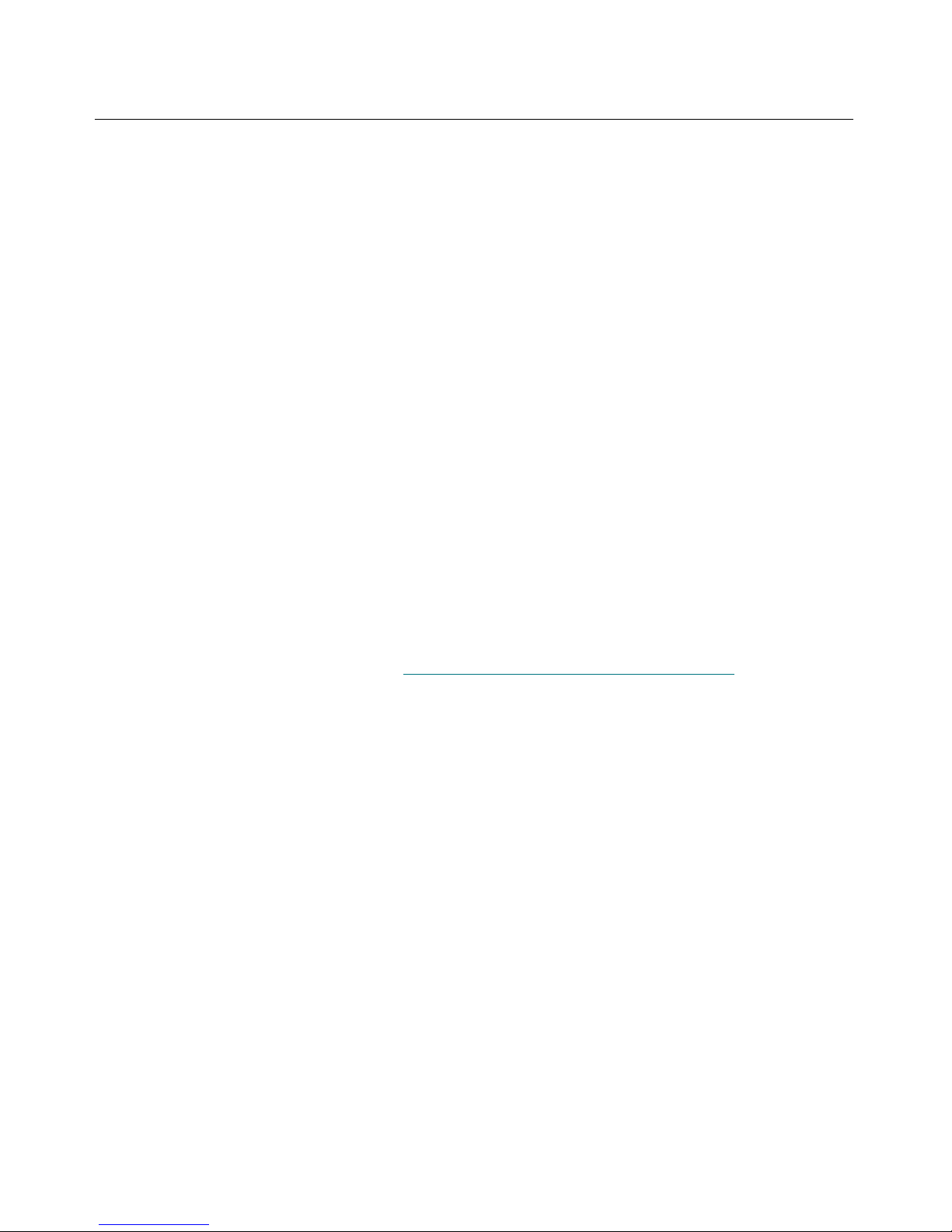
Release 3.9 Release Notes 9
Part 0130-01158-01 Rev. B Installation Procedures
Boards
These boards are required:
¥ Compression: Advanced JPEG, Revision 10 or Revision 11a (to
support AVR 70H)
¥ Video: Avid Broadcast Video Board (ABVB), with optional analog
or digital video I/O board.
¥ Audio: SA 4
¥ SCSI accelerator board: ATTO SiliconExpress IV Revision 10 or
SiliconExpress 4D Revision 10
Installation Procedures
If you are a new customer, the correct Macintosh system software and
the AirPlay MP application are already installed on your system. You
may skip to
ÒConÞgurations and SettingsÓon page 23
.
Reinstalling the Macintosh System Software
In a rare case, you may need to reinstall the Macintosh system soft-
ware to solve an unusual problem. Do not attempt this unless your
Customer Support representative recommends it.
c
Failure to follow these procedures can result in a system crash dur-
ing upgrade, or in serious errors during the execution of Avid appli-
cations.
Reinstall Requirements
The following are required to complete the reinstall procedures:

10 Release 3.9 Release Notes
Installation Procedures Part 0130-01158-01 Rev. B
¥ An external SCSI hard drive, which can be connected to the Mac-
intosh SCSI port. The drive must be large enough to back up the
entire internal hard drive.
¥ These Norton Utilities (3.2 or higher):
¥ Norton Disk Doctorª
¥ Norton Wipe Info
¥ Virex (the latest version available)
¥ AVIDdrive Utility 1.3.8
¥ Macintosh System Software 7.5.3r2 disks (NOT 7.5 disks with
updates)
Backing Up the Internal Hard Drive
To back up the internal hard drive:
1. Shut down the Macintosh computer.
2. Connect the external SCSI hard drive to the Macintosh systemÕs
built-in SCSI port (NOT into an ATTO card).
3. Turn on the external SCSI hard drive.
4. Start the Macintosh computer.
5. Copy the entire internal hard drive to the external hard drive. Be
sure to copy the complete System Folder.
6. On the external drive, install Norton Disk Doctor, Norton Wipe
Info, Virex, and AVIDdrive Utility 1.3.8 (see the Requirements list).
7. From the Apple menu, choose Control Panels, then Startup Disk,
then the external hard drive.
8. Restart the Macintosh; it should boot off the external drive.
Cleaning Off the Internal Hard Drive
To clean off the internal hard drive:
1. From the Edit menu, choose Select All.

Release 3.9 Release Notes 11
Part 0130-01158-01 Rev. B Installation Procedures
2. Drag everything to the trash.
3. From the Special menu, choose Empty Trash.
Be sure all the items in the trash are deleted. You may need to
unlock Þles or take other actions.
4. From the external disk, launch Wipe Info.
5. Select Wipe Disk.
6. Click Drive until the internal hard drive is selected.
7. Click Wipe Entire Disk.
8. Click to verify this action.
9. When the wipe is complete, quit Wipe Info.
10. From the external drive, launch the AVIDdrive Utility.
11. Select the internal hard drive, which is now untitled.
12. Click Install.
13. Verify this action.
14. When the install is complete, quit AVIDdrive.
Verifying Internal Hard Drive Readiness
To verify that the internal hard drive is clean and ready:
1. From the external hard drive, launch Norton Utilities.
2. Select Norton Disk Doctor.
3. Select the internal hard drive.
4. Click examine.
5. If Disk Doctor Þnds a problem, click Fix.
6. Continue to run Disk Doctor and to Þx problems until no prob-
lems remain.
7. From the external hard drive, launch Virex.
8. Select the internal hard drive.

12 Release 3.9 Release Notes
Installation Procedures Part 0130-01158-01 Rev. B
9. Click repair.
10. If Virex Þnds a problem, repair it.
11. Continue to run Virex and to repair problems until no problems
remain.
Installing Macintosh System Software 7.5.3r2
To install System Software 7.5.3r2:
1. Insert Install Disk 1 of the 7.5.3r2 System installer diskette set.
2. Launch the Installer icon.
3. Click OK in the opening dialog box.
4. Select the internal hard drive.
5. Click Install.
6. Follow the screen instructions until the install is complete.
Restoring Files from the External Drive
To restore Þles from the external drive:
1. Copy all the Þles EXCEPT the System Folder from the external
drive to the internal drive.
2. Compare the new System Folder on the internal drive and the
backup System Folder on the external drive.
To facilitate the comparison, open both folders so that they are dis-
played side by side, listed by name.
3. From the backup System Folder on the external hard drive, drag
ONLY essential items to the new System Folder on the internal
drive. If the new folder contains an item that you know you do not
need, do NOT replace it with the identical item from the backup.
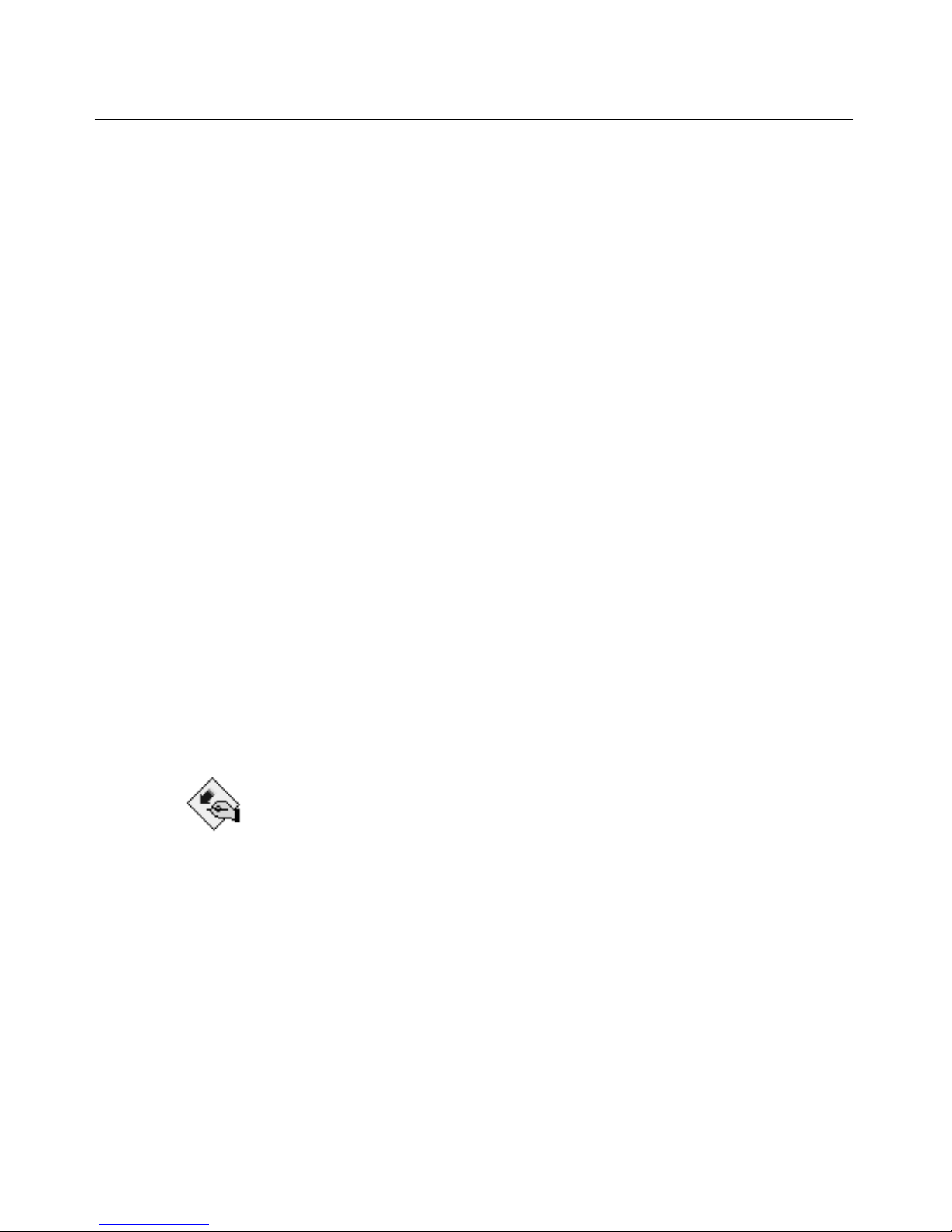
Release 3.9 Release Notes 13
Part 0130-01158-01 Rev. B Installation Procedures
Resuming Operations
To resume working operations:
1. From the Apple menu, choose Control Panels, then Startup Disk,
then the internal hard drive.
2. From the Special menu, choose Restart. The system should boot
off the internal hard drive.
Disconnecting the External Drive
After you are sure the internal drive is running correctly, you can dis-
connect the external hard drive.
c
Be sure to turn off the Macintosh computer and the external hard
drive before you disconnect the drive.
Installing the AirPlay MP Software
To install the AirPlay MP software:
1. Quit all open applications.
2. Insert the Þrst 3.5-inch installation diskette.
3. Double-click the AirPlay Installer icon.
A splash screen appears.
4. Select
Click here to continue
or press Return to exit the splash
screen.

14 Release 3.9 Release Notes
Installation Procedures Part 0130-01158-01 Rev. B
If you select
Click here to continue
, the Installer dialog box appears.
5. Drag the AirPlay icon to the Avid Disk icon (the Macintosh hard
drive).
The installation starts. The Macintosh ejects the Þrst diskette and
prompts for each diskette in turn, using all diskettes. When the
installation is complete, a status box appears.
6. Click Restart to restart your Macintosh.
Avid Disk

Release 3.9 Release Notes 15
Part 0130-01158-01 Rev. B Installation Procedures
Installation Results
The AirPlay MP installer optimizes the Macintosh system environ-
ment for AirPlay MP operation by moving or removing certain
Macintosh operating system items. Table 1 lists the items and
describes the actions:
¥ ÒMovedÓ to the
Avid Disabled Items
folder in the
System
folder
¥ ÒRemovedÓ from the system
Table 1 Macintosh Operating System for AirPlay MP
Folder Subfolder Action
System Folder
Launcher Items folder Removed
Apple Menu
Items
AppleCDª Audio Player Removed
Automated Tasks Moved
Jigsaw Puzzle Removed
Stickies Removed
Control Panels
Extensions Manager Moved
HeapSaver 1.0.2 Removed
Launcher Removed
PowerBook¨ Display Moved

16 Release 3.9 Release Notes
Installation Procedures Part 0130-01158-01 Rev. B
SCSI Probe Removed
WindowShade Removed
Extensions
PowerBook¨ Moved
IIci/IIsi Monitors Extension Moved
Apple CD-ROM Removed
Apple Photo Access Removed
Audio CD Access Removed
Color Picker Removed
Foreign File Access Removed
High Sierra File Access Removed
ISO 9660 File Access Removed
Macintosh Quadra¨ AV Monitors
Extension
Moved
QuickDraw¨ Moved
SCSI Manager 4.3 Removed
Preferences
Jigsaw Picture Removed
Jigsaw Preferences Removed
Launcher Preferences Removed
Table 1 Macintosh Operating System for AirPlay MP (Continued)
Folder Subfolder Action
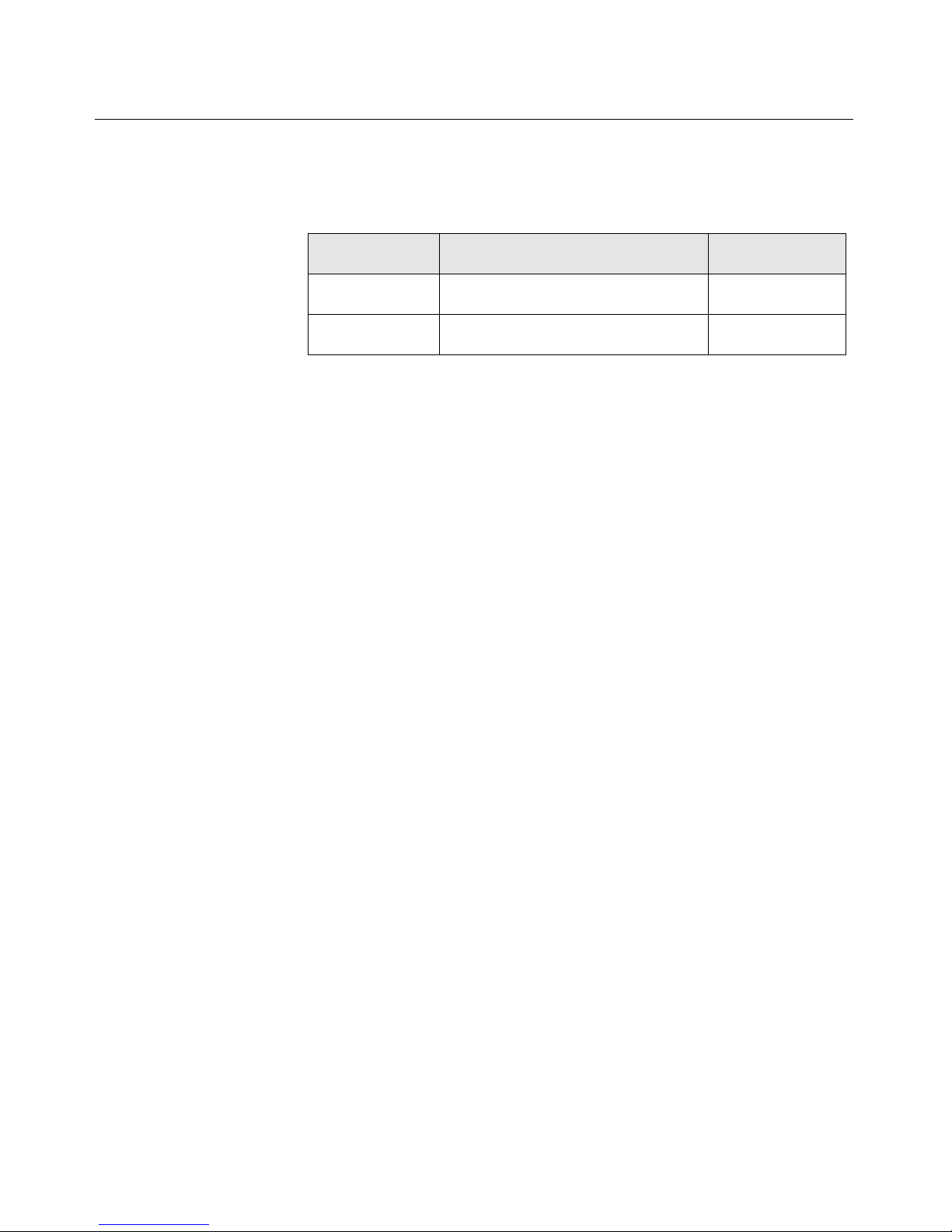
Release 3.9 Release Notes 17
Part 0130-01158-01 Rev. B Installation Procedures
Installing the AVIDinit Extension
AVIDinit provides several functions to ensure that the ATTO
SiliconExpress board communicates correctly with the storage system.
AVIDinit also allocates additional memory for the system software,
reducing the possibility that the system will run out of memory and
display performance problems.
c
Do not install AVIDinit
and
AVIDstartup on your system.
Three versions of AVIDinit are provided. By default, the system
installs AVIDinit_A. This is the correct init for AirPlay MP 3.9 if you
are using an Advanced JPEG (Janus) board. Use the other inits for
these conditions:
¥ Install AVIDinit_B if you are
not
using an Advanced JPEG board
and
not
using removable magnetic drives.
¥ Install AVIDinit_C only if you are using removable magnetic
drives.
Install the init by dragging the init icon from the Utilities folder on the
Avid disk to the Extensions folder in the System folder.
n
Install only one version of init. Remove any inappropriate versions.
You must restart your system to launch the init. However, you can
defer the restart until you Þnish the installations and conÞguration.
Stickies Þle Removed
WindowShade Preferences Removed
Table 1 Macintosh Operating System for AirPlay MP (Continued)
Folder Subfolder Action

18 Release 3.9 Release Notes
Installation Procedures Part 0130-01158-01 Rev. B
InstallingVScanner on Multichannel Systems
Multichannel AirPlay MP systems require VScanner. VScanner is
installed in the Startup and Utilities folders on each Avid disk (that is,
the internal hard disk drive that stores the system software for each
channel).
If you are upgrading your software, you should install VScanner your-
self; Avid installs VScanner on new systems. After VScanner is
installed, it works in the background while AirPlay MP is operating,
and generally does not require any additional operator input.
VScanner performs two main functions for each channel in the system.
VScanner locks the shared disks if the SCSI-NETª preferences Þle
indicates that the channel does not have write access to them. The
Record channel is the only channel with write access, which it needs to
upload newly recorded material to the shared library.
A Playback channel can only read the disks in the shared library, not
write to them. However, the Playback channel cannot see the new
material or download the media Þles for playback until VScanner has
remounted the shared disks.
n
Set up each channelÕs access to the shared library of disks by using the
SCSI-NET preferences Þle, not VScanner. For information on conÞguring
access, see the Avid Digital News Gathering System Hardware Guide.
Follow these steps to install and launch VScanner:
1. Drag the old version of VScanner from the Startup Items folder
(located in the System folder) to the Trash.
nDo not delete the SCSI-Net Preferences Þle.
2. Click the VScanner application in the Utilities folder on your Avid
disk to highlight the application, then choose Make Alias from the
File menu.
The system makes an alias of the VScanner application.

Release 3.9 Release Notes 19
Part 0130-01158-01 Rev. B Installation Procedures
3. Drag the VScanner alias to the Startup Items folder, located in
your System Folder.
4. You must restart your system to launch the VScanner application.
However, you can continue with the AirPlay MP installation pro-
cedure and restart after you conÞguring the settings described in
ÒConÞgurations and SettingsÓon page 23.
Checking the Installation
The AirPlay MP ConÞguration Checker checks for the required sup-
porting Þles, control panels, and software each time you launch the
software.
You can display all information about the conÞguration, or only the
information about conÞguration tests that did not pass:
¥ To display all the information, activate the ConÞguration Check
window and choose Full Listing from the Edit menu or press k-L.
¥ To display only logged problems, choose Brief Listing from the
Edit menu or press k-K.
If INIT conßicts or hardware problems are found when the application
is launching, a dialog box appears.
Take one of the following actions:
¥ Click Abort to stop the software from launching.
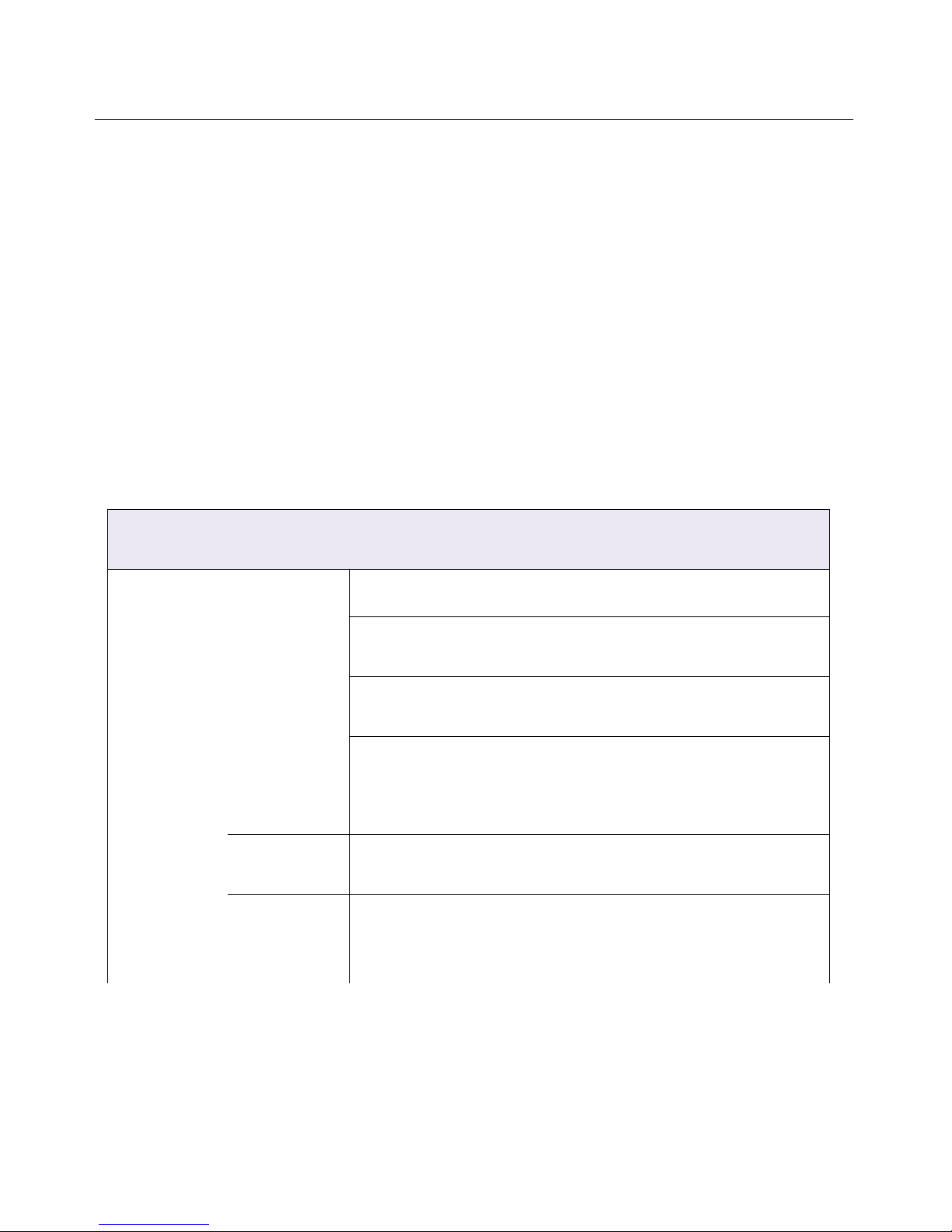
20 Release 3.9 Release Notes
Installation Procedures Part 0130-01158-01 Rev. B
¥Click OK to launch AirPlay MP. The software will launch, but you
might experience problems during operation.
¥ Click Save to save the conÞguration report.
Contact Customer Support if problems occur when you launch
AirPlay MP.
Table 2 shows the Þles that must be installed on the systemÕs Avid disk
(or on each channel disk, for multichannel systems) for AirPlay MP 3.9
software to perform correctly.
Table 2 Required Files
Location
Folder: Subfolders
File Release Purpose
AirPlay AirPlay 3.9 Application software.
AirPlay¥Data-
base
3.8 Multichannel database.
Read Me First 3.9 Online documentation on new
features and known bugs.
VScanner 3.8 On multichannel systems, moni-
tors write-access to shared drives
and scans drives to ensure that
they are operating properly.
Settings NA Contains your AirPlay MP
settings Þles.
Supporting Files NA Provides required software sup-
porting Þles.
Other manuals for AirPlay MP
1
Table of contents