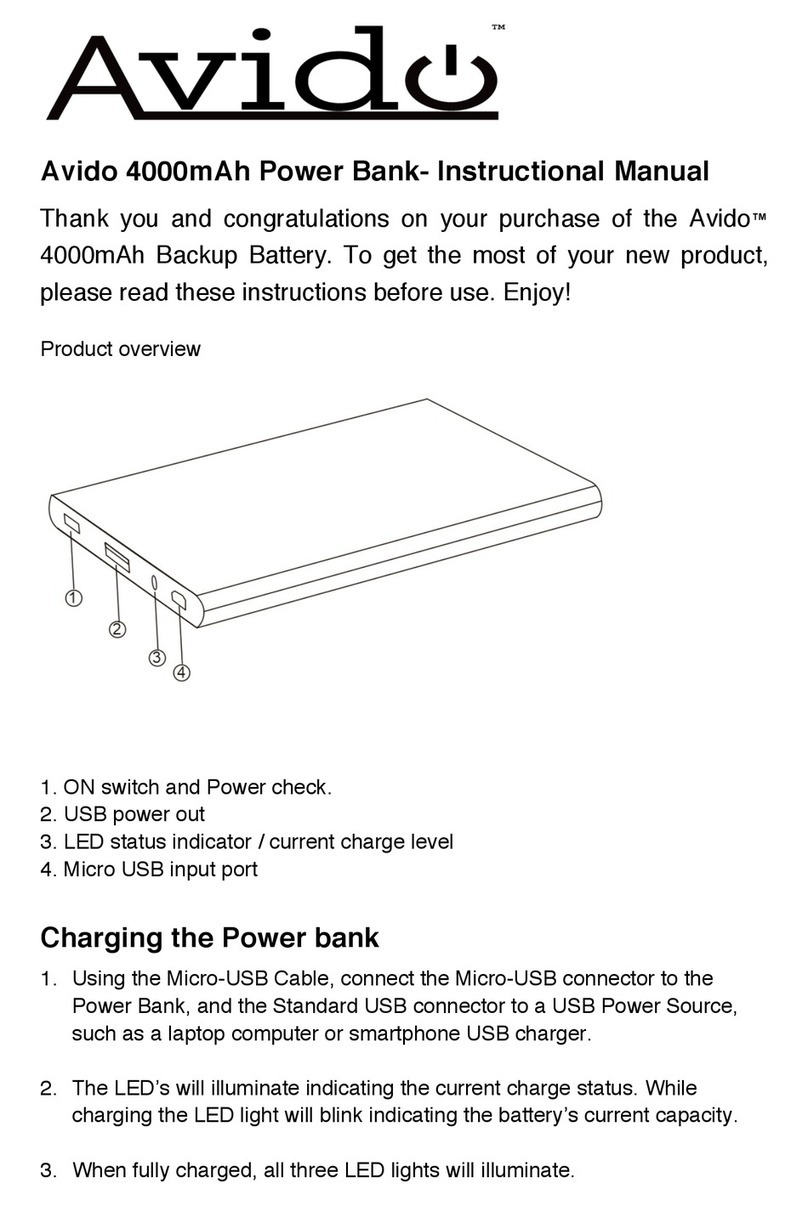Avido WIBA User manual


GOODBYE
CABLES.
HELLO
WIRELESS
CHARGING.
2
avidopower.com

4
avidopower.com
Thank you for purchasing the Avido WiBa 100% wireless power bank. For optimal performance, please follow
the detailed instructions within this manual. Note: Avido is not liable damages due to product misuse.
WE HOPE YOU ENJOY!

• Before using the wireless features of WiBa, make sure
your device is Qi wireless compatible. Compatible
devices include the iPhone 8, 8 Plus, X, variants of the
Samsung S9, S8, S7, S6, Note 8, and many more. Please
consult with your phone manufacturer to confirm.
• Please note that not all devices can receive a wireless
Fast Charge, however, they will still receive a standard
charge.
• Please note that sensors in phones such as the LG G6 &
Droid 2 Turbo will lock the screen if they detect magnets.
WiBa can still charge these devices, but the screen is
unusable when connected to WiBa power bank.
• Only use the Avido authorized accessories included in
this package. Replacements can be purchased at
AvidoPower.com or by emailing
support@avidopower.com.
6
avidopower.com
Important Information
ON/OFF Button
LED Indicators
Charging Pins
Type-C USB Charger
LED Light
Wireless Power Bank
10W Charging Pad
All About WiBa

• WiBa 100% Wireless Charging Power Bank
• WiBa Wireless Charging Pad
• QC 3.0 AC Adapter
• 2 Metal Plates (Black & Silver)
• USB Type-C Cable
• Simultaneously charge your Qi device and power
bank, 100% wirelessly
• Just stack your phone and power bank on the
charging pad
• Fast Charge compatible charging pad
• Charging pad charges power bank OR Qi
compatible phone
• Up to 2x charges on-the-go
• 5000mAh provides extended charge
• Optional metal plates included
• Keep your phone magnetically attached to the
power bank
What’s in the Box
Key Features
8
avidopower.com
WiBa 100% Wireless
Charging Power Bank
2 Metal Plates
(Black & Silver
USB Type-C
Cable
QC 3.0
AC Adapter
WiBa Wireless
Charging Pad

Wireless Charging
WiBa power bank can wirelessly charge any Qi device.
To start:
1. Press the “ON/OFF” button once and place
your device on top of WiBa power bank. Make
sure that your device is aligned on WiBa.
2. The LED light on the left side of the unit will
illuminate green indicating wireless charging has
been activated. If your phone is removed or no
compatible device is detected within 30 seconds, the LED
light will turn off and the unit will automatically shut off the wireless
charging feature. You can also manually turn off WiBa by double
tapping the “ON/OFF” button.
Wired Charging
1. Connect the cable that came with your device to WiBa’s USB output port. Press the “ON/OFF”
button to begin charging.
2. If no device is plugged in, the LED lights will turn off and the unit will automatically shut off the wired
charging feature. You can also manually turn off WiBa by double
tapping the “ON/OFF” button.
You can charge a wireless and wired
device at the same time.
Charging Your Device
10
avidopower.com

Wireless Charging
1. To recharge WiBa with the charging pad, use the supplied USB Type-C cable and AC adapter. Plug the AC adapter
directly into a wall or surge protector and plug the USB cable into the charging pad input port.
2. Place WiBa power bank on top of the charging pad. Magnets will automatically guide WiBa to a secure fit. The LED
lights on the right side of the unit will illuminate and blink indicating the charge level.
3. If desired, stack your Qi device directly on top of WiBa power bank.
Your device and WiBa power bank will begin charging simultaneously.
Wired Recharging
1. To recharge WiBa with a cable, use the supplied USB Type-C cable and AC adapter. Plug the AC adapter directly
into a wall or surge protector and plug the USB cable in WiBa power bank’s input port. LED lights on the right side of
the unit will illuminate and blink indicating the charge level.
2. If desired, stack your Qi device directly on top of WiBa power bank. Your device and WiBa power bank will begin
charging simultaneously.
Recharging WiBa / Qi Device
12
avidopower.com
Power Bank Power Bank
Charging Pad
USB Type-C Cable
USB Type-C Cable

14
avidopower.com
POWER
WHEN
YOU NEED
IT MOST.

16
avidopower.com
Recharging WiBa / Qi Device (Notes)
• Only use the supplied AC adapter for recharging WiBa. For best results, do not plug WiBa into a computer’s USB port.
• WiBa power bank can only be recharged wirelessly using the Avido WiBa charging pad. Do not attempt to place WiBa
on a standard Qi wireless charging pad.
• Do not plug in a wired device to WiBa while the power bank is recharging. Only a wireless device and WiBa power bank
can charge simultaneously.
• Do not stack multiple Qi devices on the power bank or charging pad.
• Charging times will vary based on device and/or current charge level.
Charging Your Device on the Charging Pad
WiBa’s charging pad is Fast Charge compatible and can wirelessly charge your device directly.
1. Use the supplied USB Type-C cable and AC adapter. Plug the AC adapter directly into a wall or surge protector and
plug the USB cable into the charging pad input port.
2. Place the wireless device on the wireless charging pad. Make sure the center of the device is aligned over the
center of the charging base. Charging will begin on contact.
Notes
• Only use the supplied AC adapter. For best results, do not plug into a computer’s USB port.
• A Fast Charge compatible device is required to take advantage of up to 10W of wireless power.
Checking WiBa’s Charge Level
Tap the “ON/OFF” button once on your WiBa power bank and the status LEDs will indicate its charge level. Four LEDs indicate
that WiBa’s battery is fully charged, while one LED means that it’s almost out of power.
Please read important notes on the next page

Optional Metal Plate Installation
In most cases, a stable wireless charge connection can be found at the center of a phone.
1. Place and hold your Qi-enabled phone on the center of WiBa power bank and very slowly move your phone until a
charging connection is found.
2. Before adhering the metal plate, take note of the area on the device that receives a charging connection from WiBa
power bank.
3. Peel the adhesive cover off the metal plate and press firmly onto your phone or inside your case.
4. Once the metal plate is affixed, place the device onto the WiBa power bank to make it is charging properly.
Notes (Continued from previous page)
• We strongly recommend first applying the included adhesive film to the back of your Qi device or phone case before
applying the metal plate. This specifically applies to users of iPhone X/8/8 Plus and any device featuring an all glass back.
• We strongly recommend placing the metal plate to the back of your smartphone or, if using a case, to the outside of the
phone case. This will ensure a much stronger hold on WiBa’s power bank.
• Please note, even though the metal plate assists your device in staying attached to WiBa, excessive movement can
cause your phone and WiBa to separate.
Specifications
18
avidopower.com
Size (Dimensions) 5.47” x 2.81” x 0.39”
Charging Pad
5.47” x 2.81” x 0.57”
Power Bank
Max Input 5V / 2.1A 5V / 2A
Wired Output N/A 5V / 2.1A
Charging Technology Qi Output Qi Output
No. of USB Charging Ports N/A 1
Weight 5.7 oz 5.3 oz
Capacity N/A 5000mAh, 18.5Wh
Input Type Type-C Type-C
Wireless Output 9V / 10W 5V / 5W

Important Notes
• Keep your WiBa power bank and charging pad dry and away from moisture and corrosive materials.
• Do not clean your WiBa with harsh chemicals, soaps or detergents. Just wipe with a soft, water dampened cloth.
• Make sure WiBa’s USB ports do not become contaminated with lint or other debris. Use a canned-air type of product
periodically to ensure that the port openings are clear.
• Recharge your WiBa power bank once every three months when not in use. If you plan on putting it away, fully charge it first.
Warranty
At Avido, we know how important it is to keep your mobile life moving. This product is warranted for 1 year from date of
purchase. Keep a copy of your purchase receipt as proof of purchase. Be sure to register your product at avidopower.com.
Failure to register your product and/or provide proof of purchase may void the warranty. This warranty does not cover
accidental damage, wear and tear, or consequential or incidental loss.
Warnings
Read all instructions and warnings prior to using this product. Improper use of this product may result in product damage, excess
heat, toxic fumes, fire or explosion, for which damages you (“Purchaser”), and not Avido, LLC (“Manufacturer”) are responsible
This product contains magnets. To reduce the risk of interference with other electrical equipment, consult your doctor and/or
device manufacturer before using this product if you have a pacemaker or other implanted electrical devices.
• Only use the included components for an optimal experience.
• During the charging process, the transfer of electricity gives off heat. Your device may become warm, but should not
become exceedingly hot.
• Do not store device in high-temperature environment, including heat caused by intense sunlight or other forms of heat.
Do not place device in fire or other excessively hot environments.
• Be cautious of excessive drops, bumps, abrasions, or other impacts to this device. If there is any damage to the device such
as dents, punctures, tears, deformities, or corrosion due to any cause, discontinue use. Contact Manufacturer or dispose of it
in an appropriate manner at your local battery-recycling center
• WiBa should be operated only in open-air conditions. Failure to follow these instructions may cause damage to WiBa by
overheating.
• Do not disassemble this device or attempt to re-purpose or modify it in any manner.
• Do not attempt to replace any part of this device.
• If this device is intended by Purchaser to be used by a minor, purchasing adult agrees to provide detailed instructions and
warnings to any minor prior to use. Failure to do so is sole responsibility of Purchaser, who agrees to indemnify
Manufacturer for any unintended use/misuse by a minor.
20
avidopower.com
Taking Care Of Your WiBa

Notes (Continued from previous page)
• All products have gone through a thorough quality assurance inspection. If you find that your device is excessively
hot, is emitting odor, is deformed, abraded, cut or is experiencing or demonstrating an abnormal phenomenon,
immediately stop all product use and contact Manufacturer.
• Never dispose of batteries in the garbage. Disposal of batteries in the garbage is unlawful under state and federal
environmental laws and regulations. Always take used batteries to your local battery-recycling center.
Legal
This product is meant for use only in conjunction with the appropriate device. Please consult your device packaging to
determine whether this product is compatible with your particular device. Manufacturer is not responsible for any
damages to any device incurred through the use of this product. Manufacturer shall not in any way be liable to you
or to any third party for any damages you or any third party may suffer as a result of use, intended or unintended, or
misuse of this product in conjunction with any device or accessory other than the appropriate device for which this
product is designed. Manufacturer will not be responsible for any damages you or any third party may suffer as a result
of misuse of this product as outlined above. If you are responsible for product use with an unintended device and
damages result from such use, you agree to indemnify Manufacturer for any resulting injuries to any third part(ies).
California Proposition 65
This product contains chemicals known to the state of California to cause cancer and birth defects or other reproductive harm.
Declaration of Conformity (FCC)
FCC ID: 2AQKFKLWIBAPB, 2AQKFKLWIBADOCK
This device complies with Part 15 of the FCC Rules:
1. This device may not cause harmful
interference, and
2. This device must accept any interference
received, including interference that may cause
undesired operation.
Changes or modifications not expressly approved
by the party responsible for compliance could void
the user’s authority to operate the equipment.
Questions?
Our Customer Service Team is here to help! Please
reach out to us at support@avidopower.com.
Connect With Us
22
avidopower.com
@AvidoPower @AvidoUSA

avidopower.com
Table of contents
Other Avido Accessories manuals