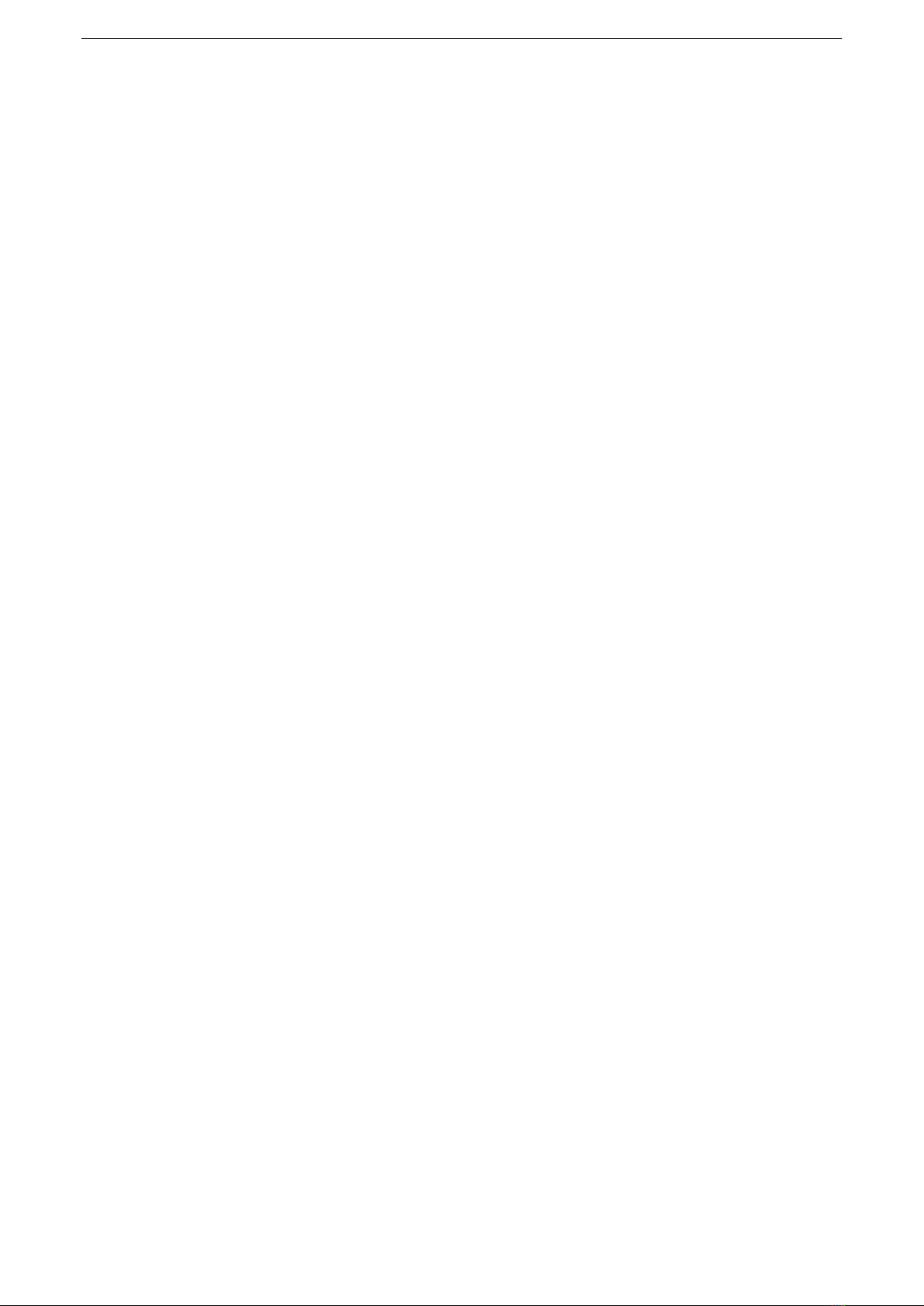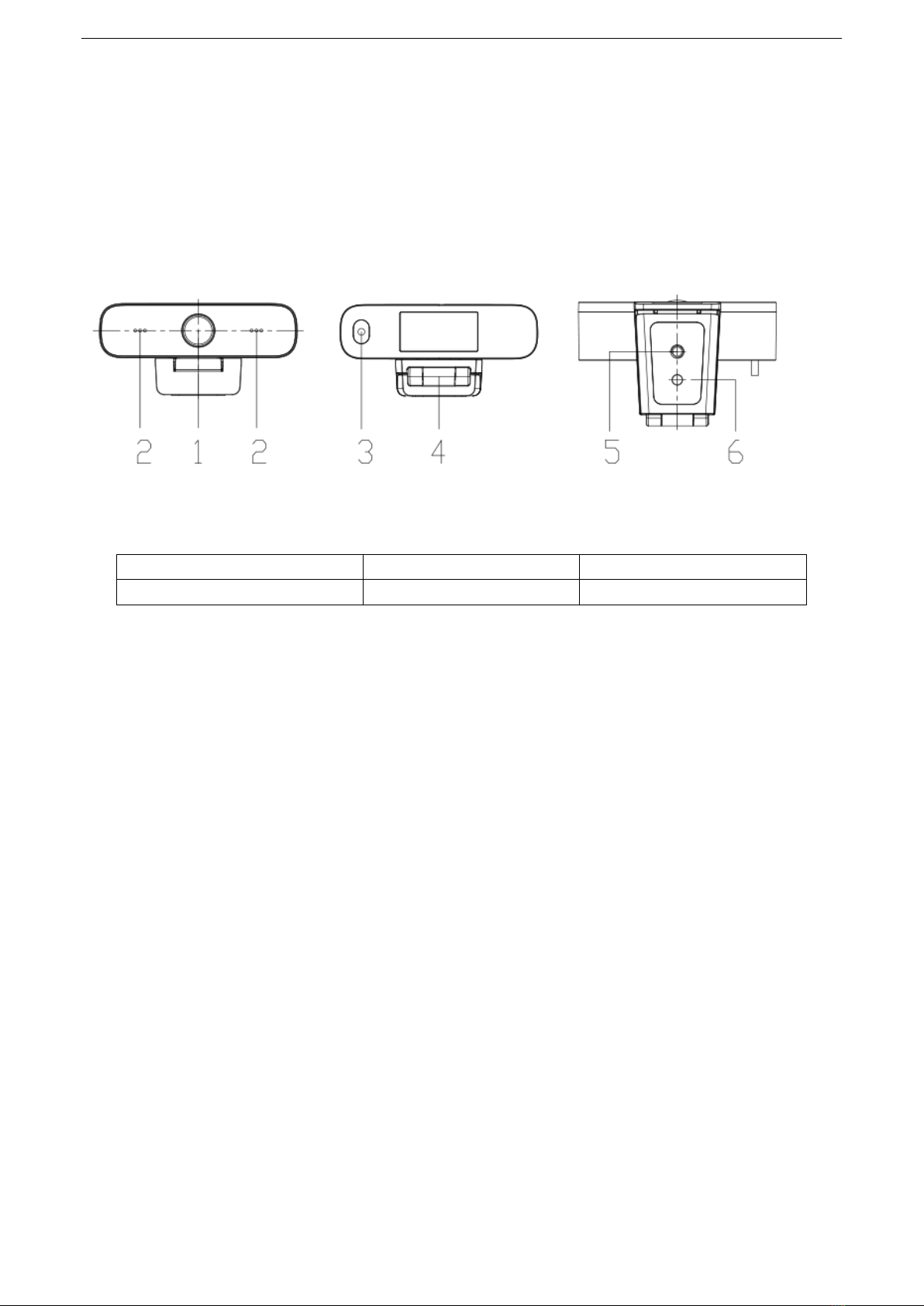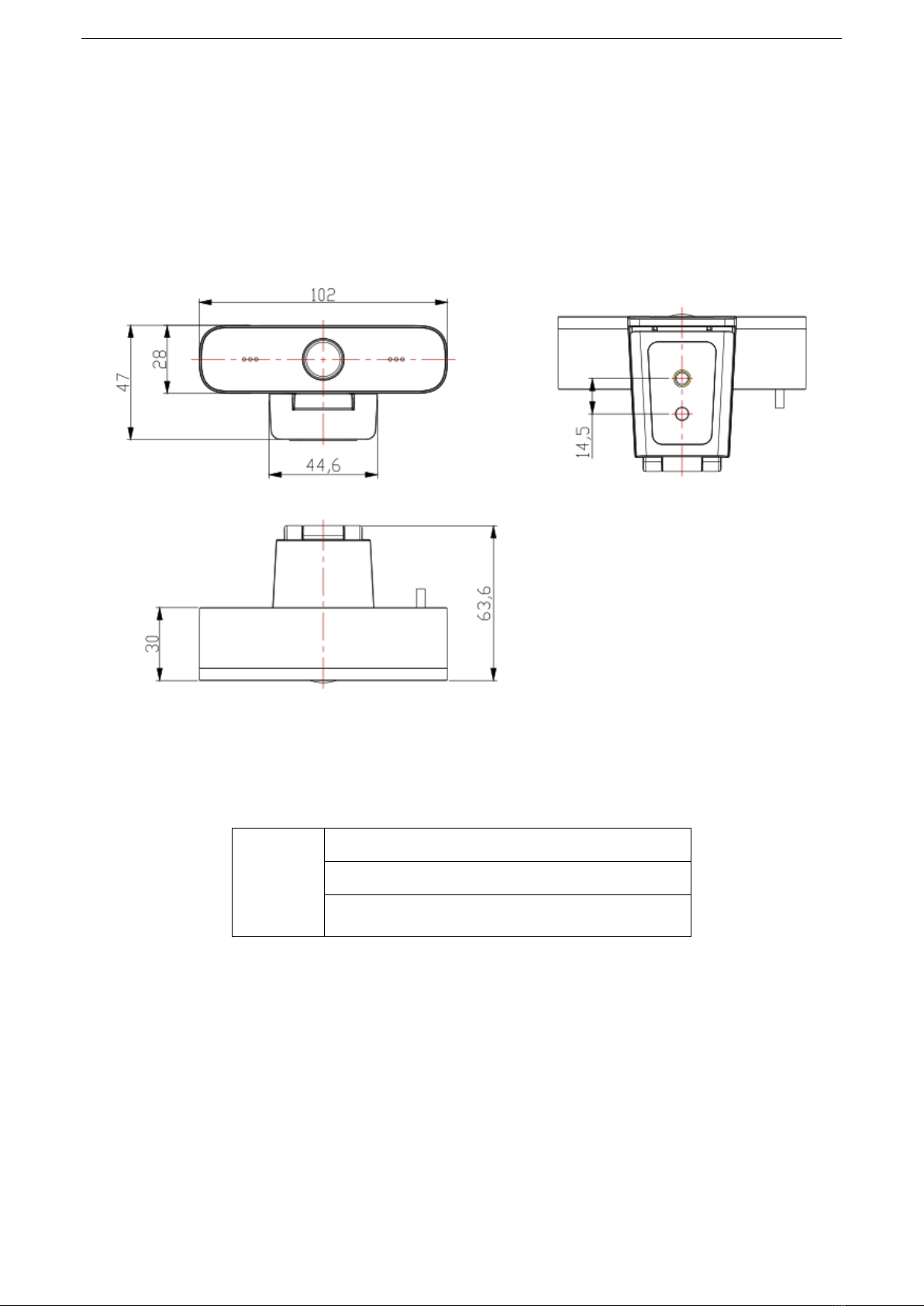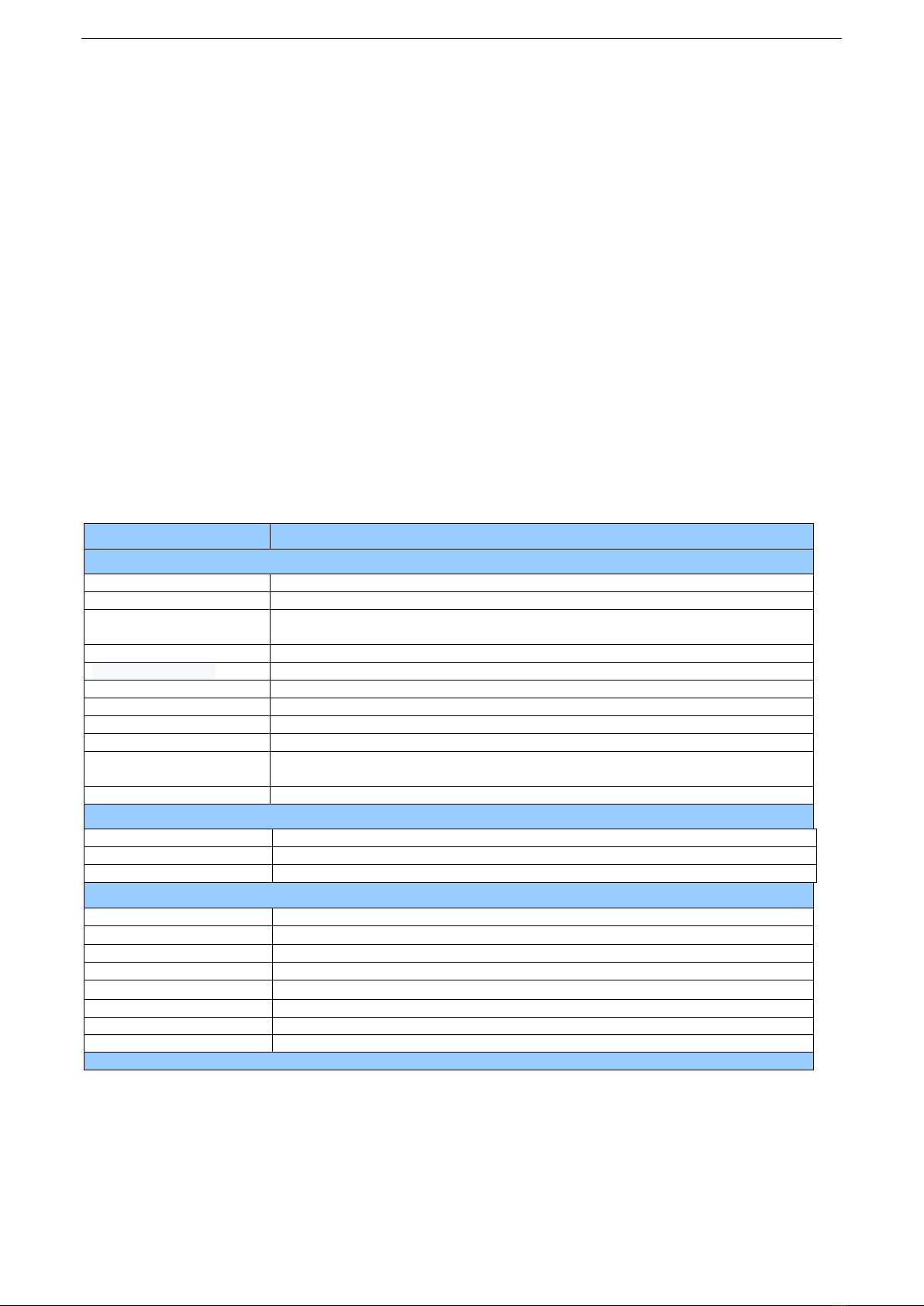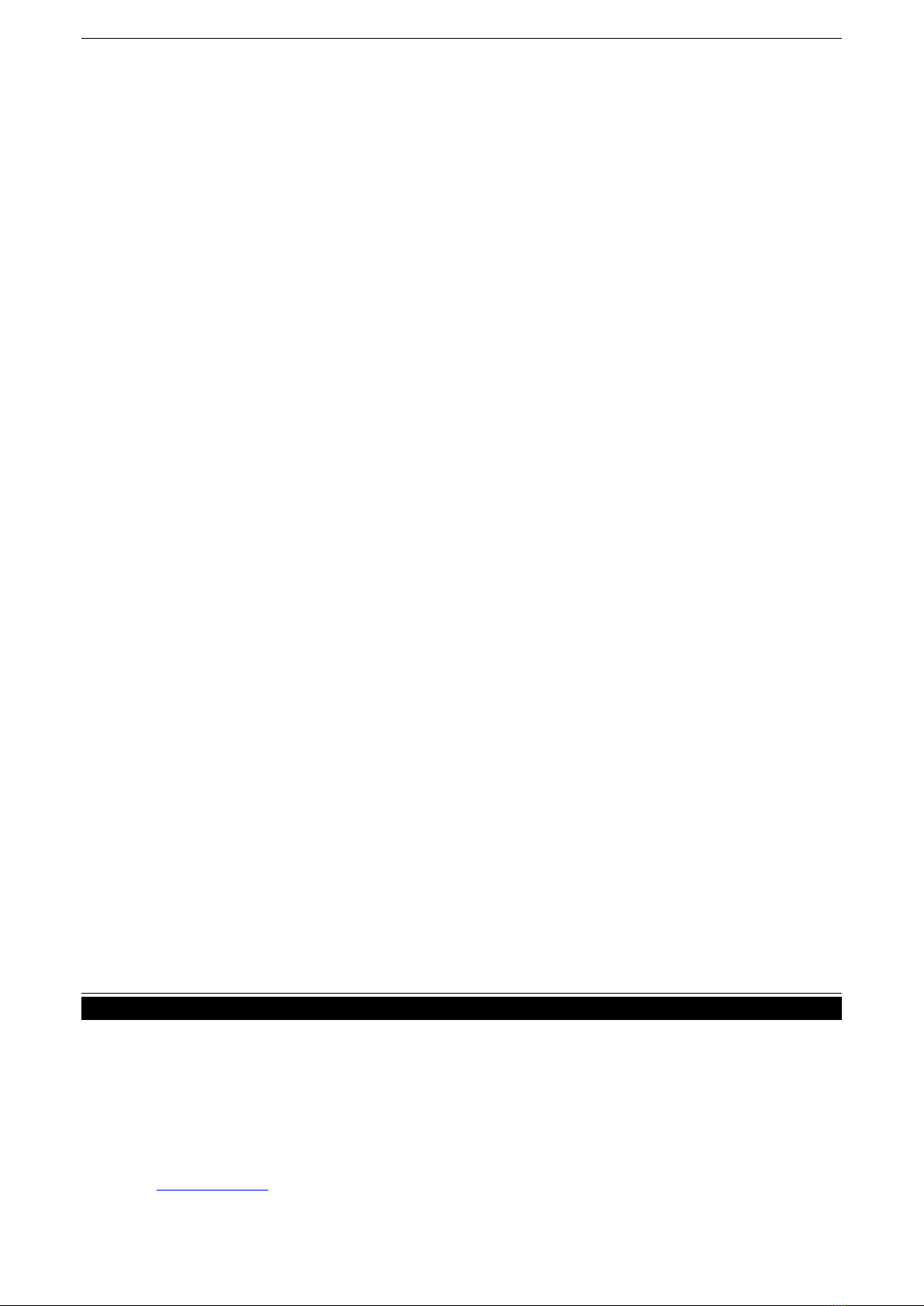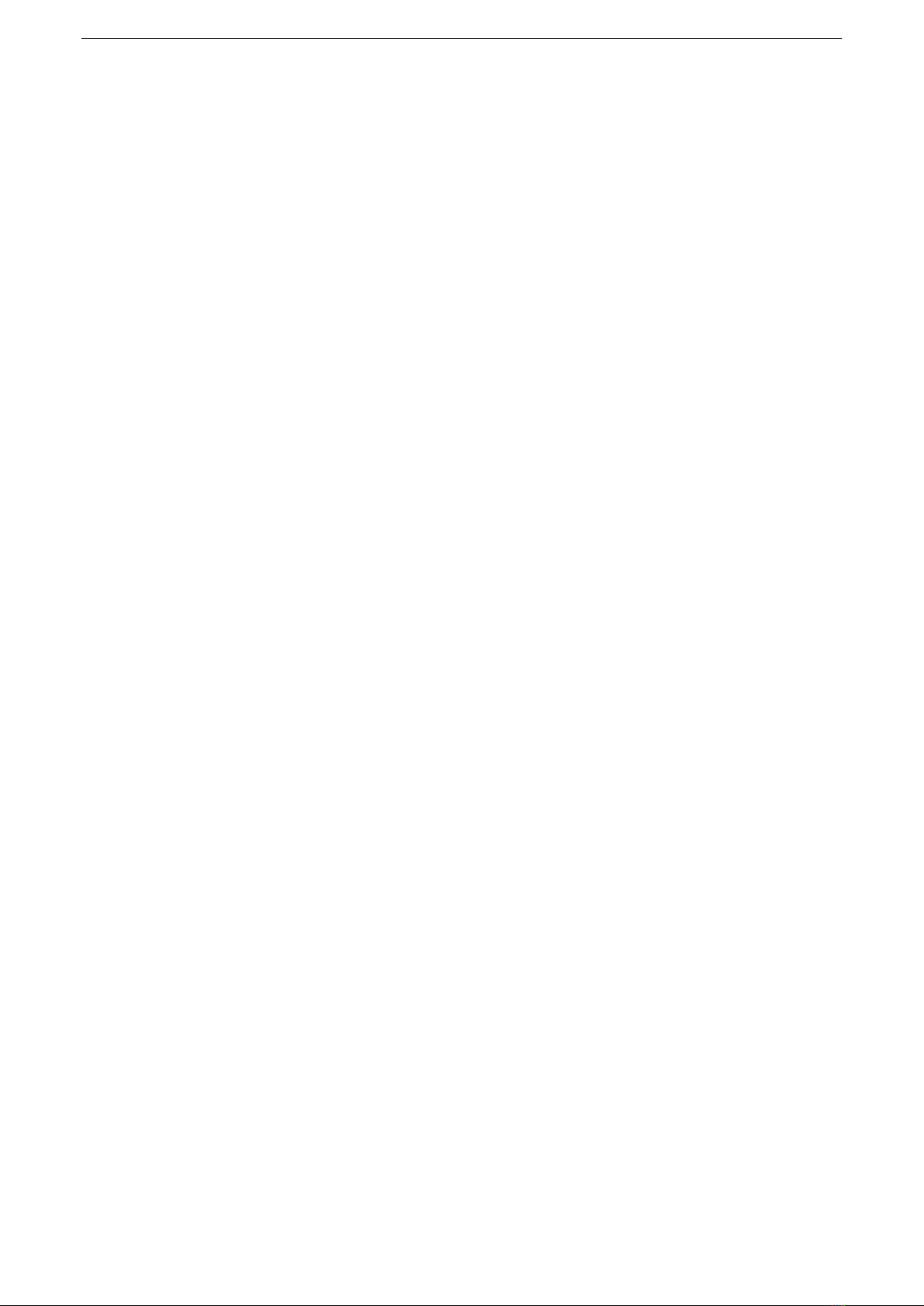
AV-1121 Full HD Webcam User Manual
- 1 -
Attentions
•Application instructions
To prevent damages to this camera or any other devices connected to it,
1) do not expose the camera to rain or moisture;
2) do not disassemble the camera. To prevent risk of electric shock, only qualified technical personnel is
authorized to perform installation or maintenance;
3) do not use the camera in situations that exceed the specified temperature, humidity or power specifications;
4) when clean the camera lens, wipe with a soft and dry cloth. If there’s too much dust, wipe gently with mild
detergent. Do not use strong or corrosive detergent, which will cause scratch of the lens, affecting the image
effect.
•Electric safety
Installation and operation must be in accord with electric safety standard.
•Caution to transport
Avoid heavy load, vibration or soakage during transport, storage and installation.
•Careful installation
Don’t apply in corrosive liquid, gas or solid environment to avoid any cover (organic material) damage.
Make sure no obstacle is in the rotation range.
•Do not disassemble discretionarily.
We are not responsible for any damage cause by unauthorized modification or dismantling.
•Magnetic field interference
Electromagnetic field at a specific frequency may affect the camera output image. This is a Class A product,
which may cause radio interference in household environment. Users need to take appropriate measures.