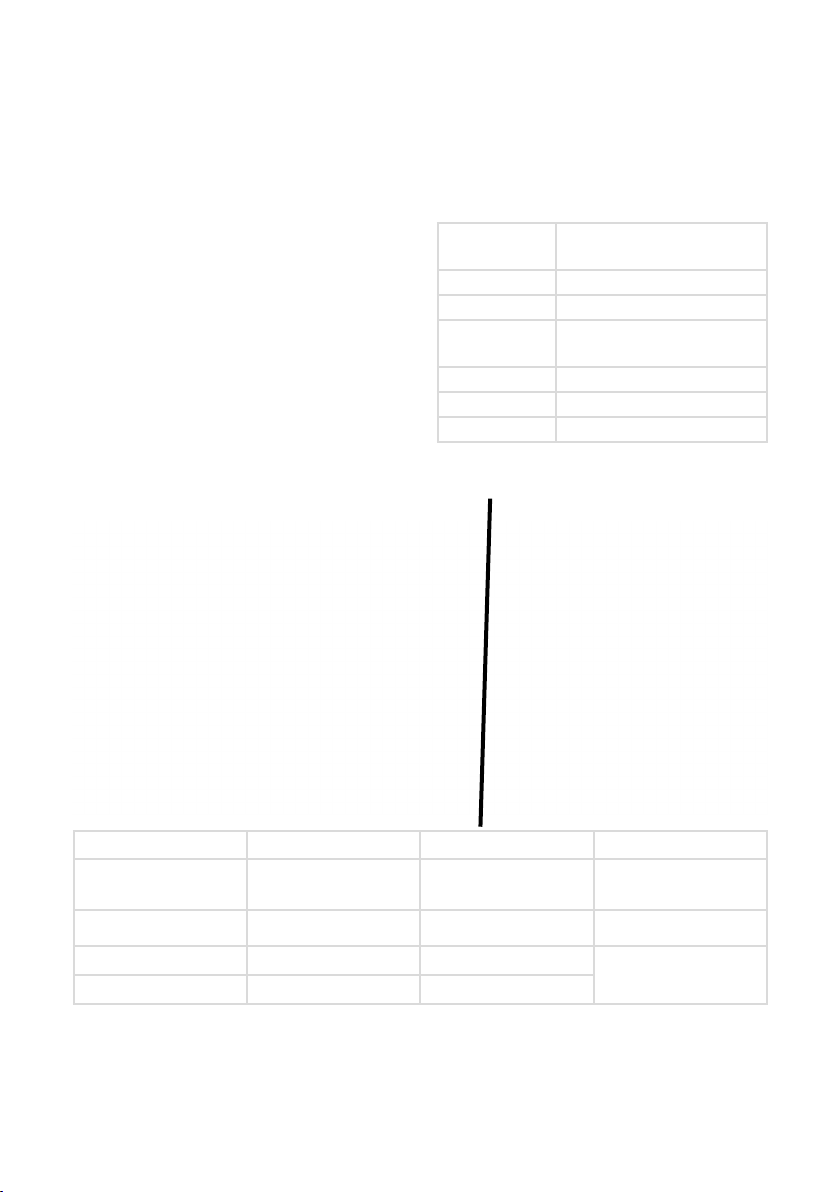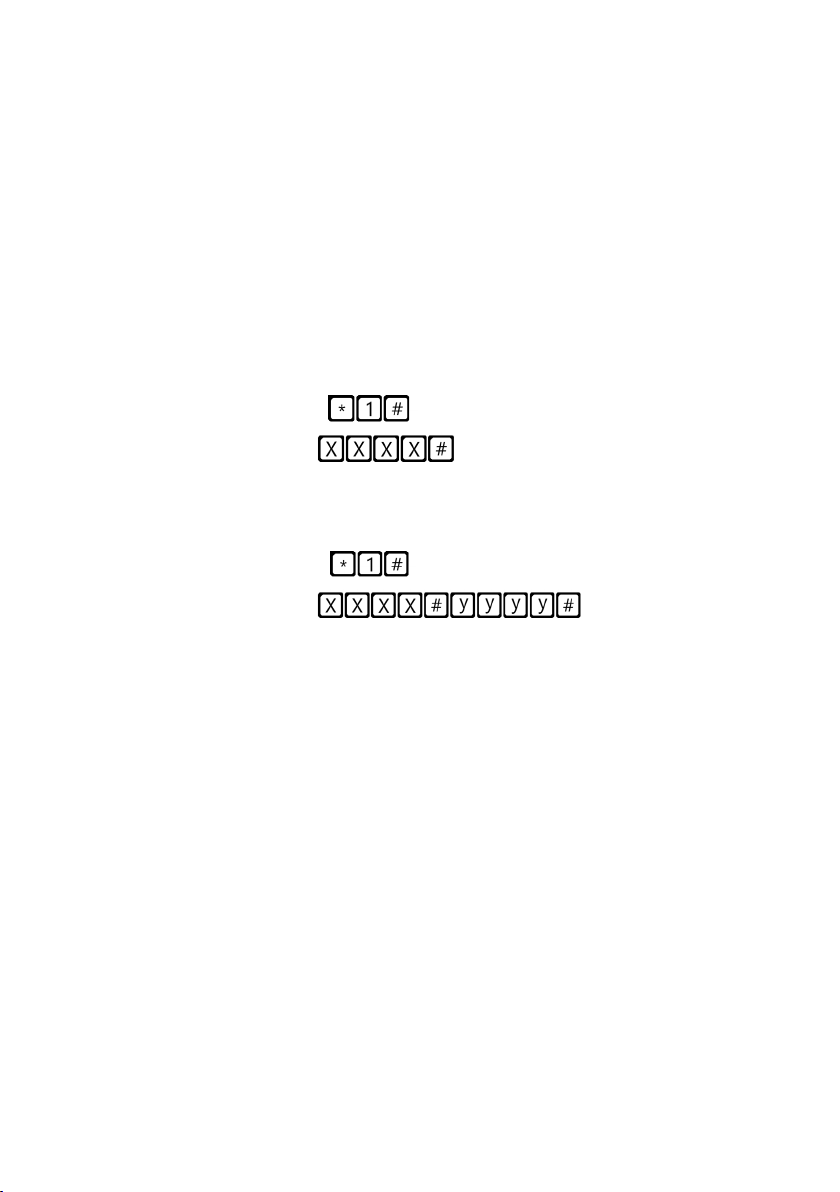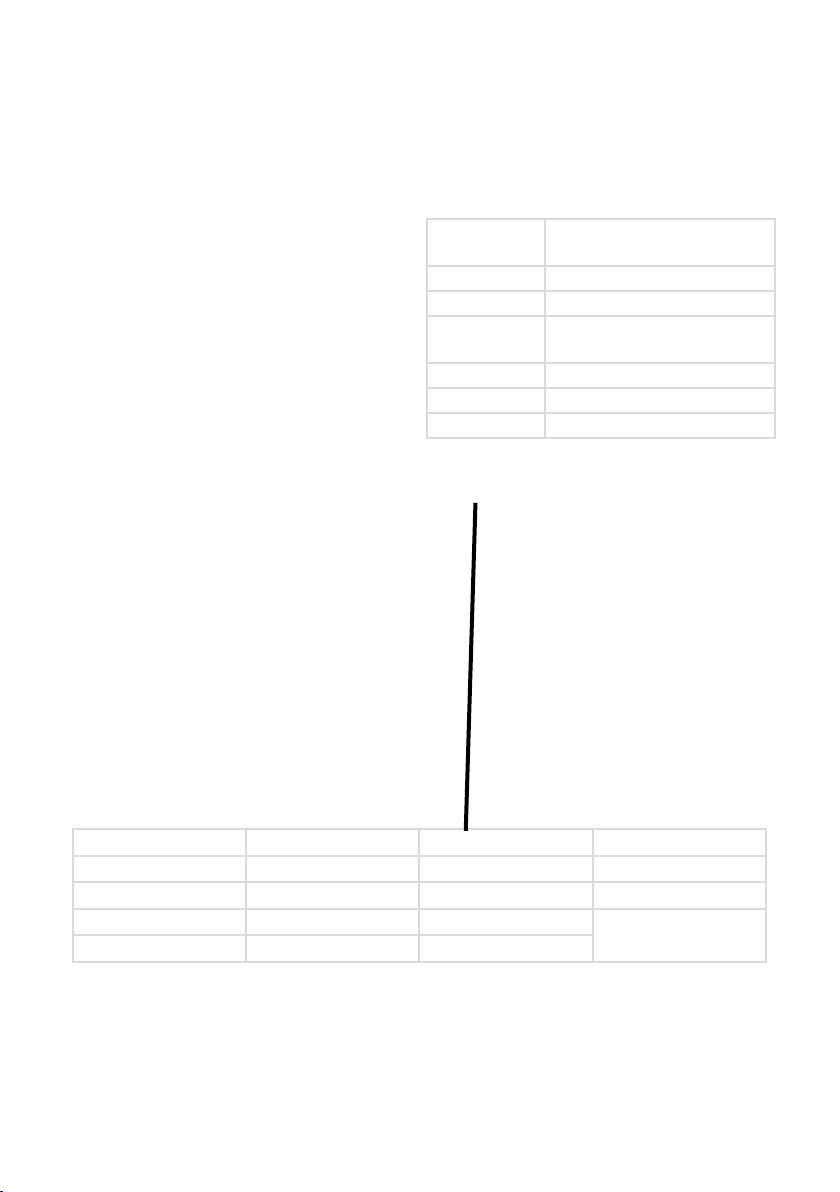10
Schritt 7
Schließen Sie die
230-V-Wechselstromversorgung
mit dem mitgelieferten
zweipoligen Stecker
an Anschluss (8) an.
(Stromversorgungskabel:
ungepolte Verbindung)
Schritt 10
Schalten Sie die Stromversorgung des DCP
Wave ein. Sobald die Verbindung mit dem
Stromnetz hergestellt ist, sollte die Betriebs-
LED am Wave nicht mehr gelb, sondern grün
blinken. Falls sie in einer anderen Farbe
blinkt, sehen Sie bitte in der nachstehenden
Liste der LED-Anzeigen nach.
Schritt 9
Setzen Sie den Deckel wieder auf
das DCP WAVE auf und ziehen
Sie ihn mit der Schraube fest.
Schritt 8
Fixieren Sie das Netzkabel mit der
mitgelieferten grauen Klemme.
Sie können den Status von Stromversorgung, Batterie, Verbindung, Netzabdeckung und
Telefonleitung jederzeit anhand der LED-Anzeigen überprüfen.
Betriebs-LED blinkt grün. Stromversorgung ist OK.
BAT-LED leuchtet dauerhaft. Batterie ist OK.
SIM-LED ist grün oder gelb. Gerät ist mit dem Mobilfunknetz
verbunden.
Netzabdeckungs-LED ist grün
oder gelb.
Gute Netzabdeckung.
SLIC-LED ist grün. Gerät ist im Standby-Modus.
Hinweis: Falls eine SIM-Karte eines anderen Herstellers verwendet wird:
• Vor der Konguration auf dem Avire Hub müssen die APN-Einstellungen
vorgenommen werden. Siehe dazu „Einstellen von Parametern bei nicht von Avire
stammenden SIM-Karten“.
• Wenn die SIM-LED rot blinkt, lesen Sie bitte unter „Entsperren der SIM-Karte“
nach.
• Fragen Sie bei Ihrem Mobilfunkanbieter nach, ob die SIM-Karte mit 2G bzw. 4G
kompatibel ist (je nachdem, welches DCP WAVE Sie gekauft haben).
Schritt 1
Önen Sie das Gerät DCP Wave
mit einem Schraubendreher.
Schritt 2
Schließen Sie die Antenne
an der DCP an Anschluss (1)
an und vergewissern Sie sich,
dass sie fest sitzt. Verwenden
Sie nur von Avire zugelassene
Antennen, da ansonsten das
Gerät möglicherweise nicht
funktioniert.
Schritt 6
Prüfen Sie mithilfe des integrierten
Signalstärkenscanners die
Signalstärke. So verwenden Sie die
Funktion „Signalstärkenscanner“:
1) Stellen Sie den DIP-Schalter SW1
auf EIN
2) Die LEDs zeigen den
Netzsignalpegel an
3) Stellen Sie SW1 dann wieder auf
AUS
4) Standardeinstellungen – 1: AUS, 2:
AUS, 3: AUS, 4: EIN
Schritt 3
Schieben Sie die SIM-Karte in
Anschluss (2), bis sie mit einem
Klicken einrastet.
Einzelheiten zum
Aktivieren der
SIM-Karte nden
Sie im Abschnitt
„Entsperren der SIM-
Karte“.
Schritt 5
Warten Sie, bis die LEDs
aueuchten. Überprüfen Sie,
ob die SIM-LED grün oder gelb
leuchtet. Falls sie rot
blinkt, überprüfen
Sie, ob die SIM-Karte
richtig eingesetzt ist,
und entsperren Sie
diese dann anhand
der Anweisungen
im Abschnitt „So
entsperren Sie die
SIM-Karte“ der Einbauanleitung.
Schritt 4
Verbinden Sie die Batterie mit
Anschluss (3). Diese ist für die
Notstromversorgung bei einem
Stromausfall erforderlich.