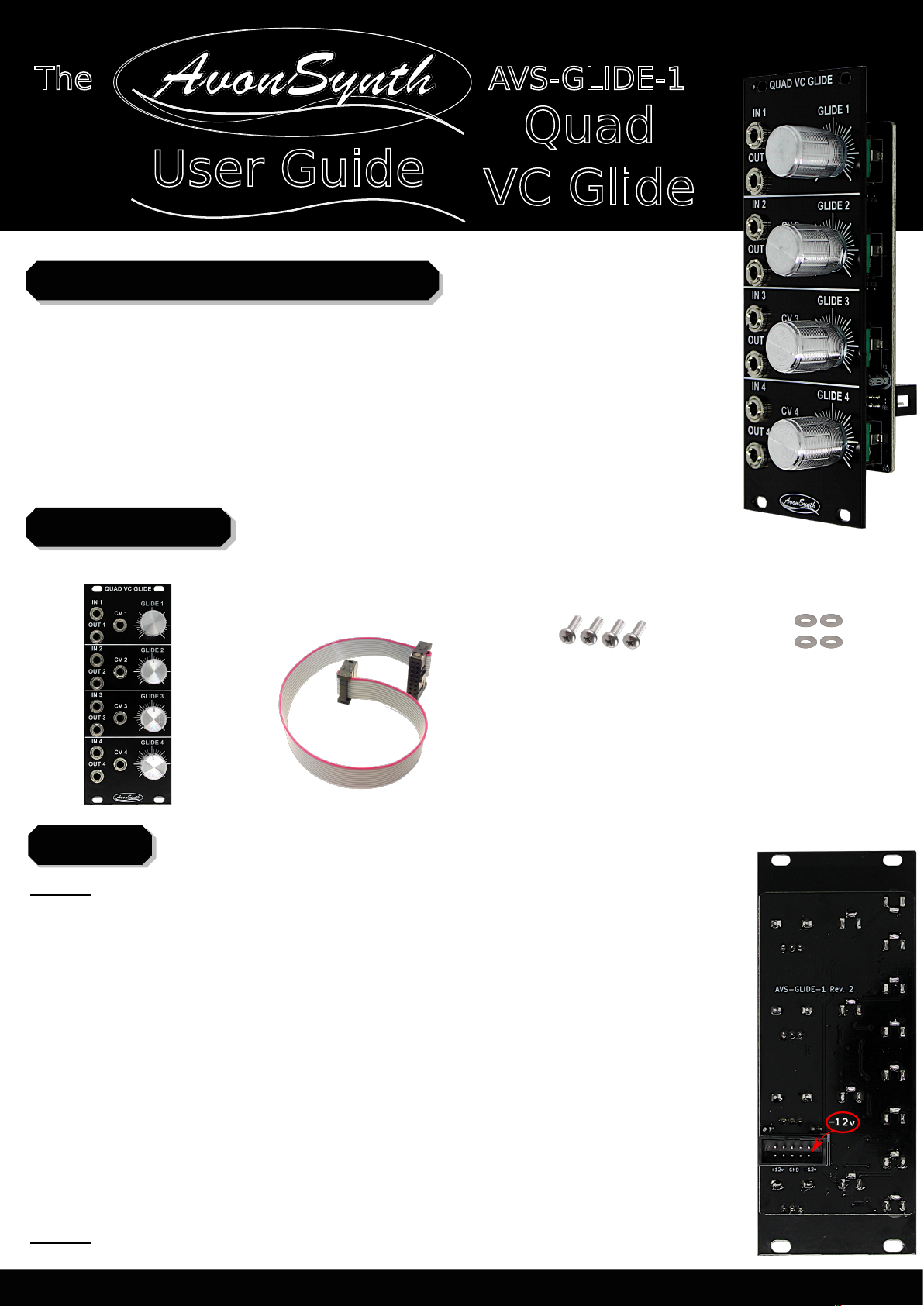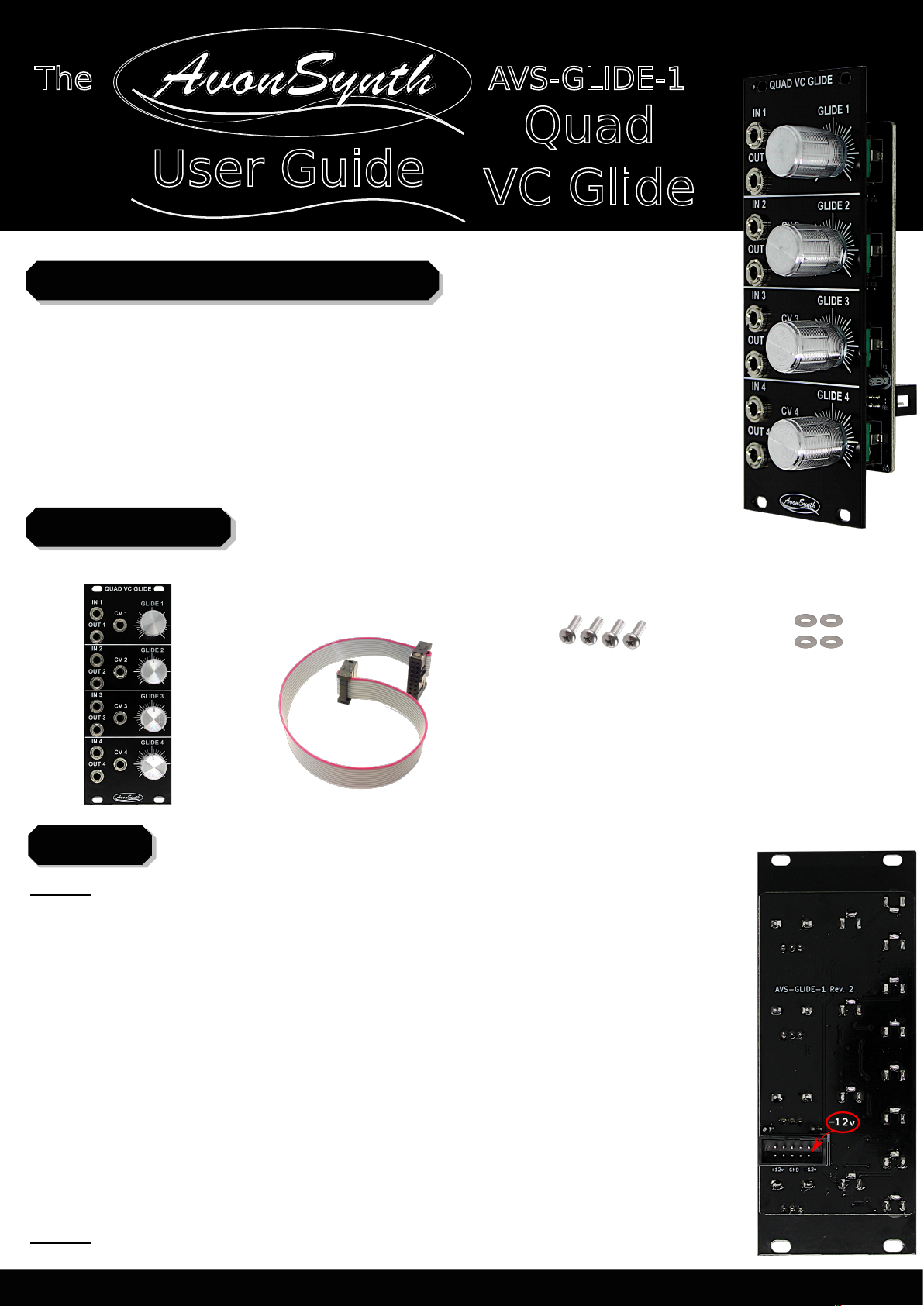
The AVS-GLIDE-1
Quad
VC Glide
User Guide
Thank you for purchasing from AvonSynth
Congratulations on your purchase of a brand new AvonSynth AVS-Glide-1
Quad VC Glide Eurorack Module. We trust that it will both serve and
inspire you as you create beautiful music with it for years to come.
In order to get the most out of your module, please ensure that you read
this User Guide in its entirety so that you fully understand all of its
functionality, and that you follow all necessary safety directions during use.
Included in the Box
Page 1 of 3
1 x Quad VC Glide Module 1 x 10 pin to 16 pin
flat-cable power cord
4 x M3 Mounting Screws 4 x Nylon Washers
Installation
Step 1: Power your system off. Place the module in your Eurorack-compatible
rack in any convenient position. Affix the module to your rails using the
included mounting screws and nylon washers. Neglecting to use these
washers may result in unnecessary marking of the unit.
Step 2: Triple check the polarity of the power connector before connecting
the power cord to your power supply. Ensure that the -12v line marked on the
back of the module connects to the same end of the flat-cable that also
connects to the -12v line on your power supply. While AvonSynth
modules use shrouded connectors that make this process safer and more
reliable, some systems do not conform to this polarity standard, so careful
checking is always necessary. Connecting the module with incorrect polarity
can result in irreversable damage done to the module which cannot be
covered by warranty.
Step 3: Power up your system and start patching!
www.AvonSynth.com
Step 1: Power your system off. Place the module in your Eurorack-compatible
rack in any convenient position. Affix the module to your rails using the
included mounting screws and nylon washers. Neglecting to use these
washers may result in unnecessary marking of the unit.
Step 2: Triple check the polarity of the power connector before connecting
the power cord to your power supply. Ensure that the -12v line marked on the
back of the module connects to the same end of the flat-cable that also
connects to the -12v line on your power supply. While AvonSynth
modules use shrouded connectors that make this process safer and more
reliable, some systems do not conform to this polarity standard, so careful
checking is always necessary. Connecting the module with incorrect polarity
can result in irreversable damage done to the module which cannot be
covered by warranty.
Step 3: Power up your system and start patching!