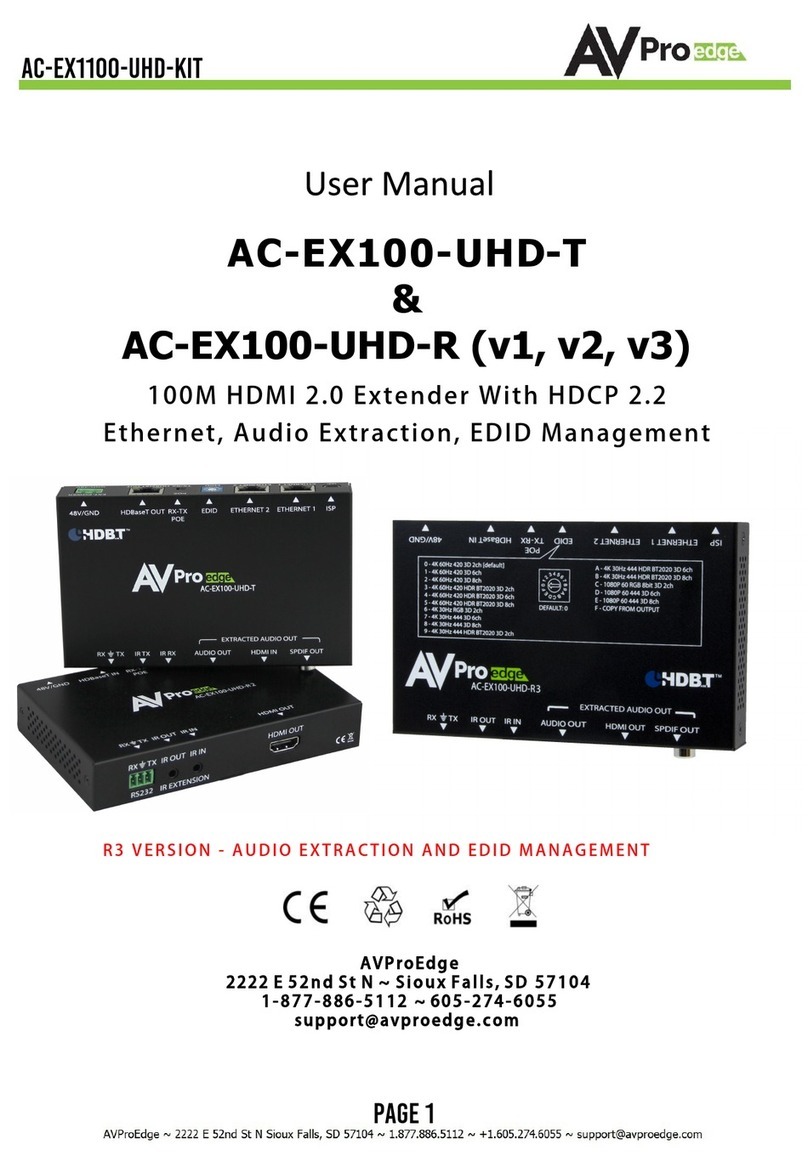AVPro Edge AC-EXO-X-KIT User manual
Other AVPro Edge Extender manuals

AVPro Edge
AVPro Edge AC-EX70-SC2-R User manual
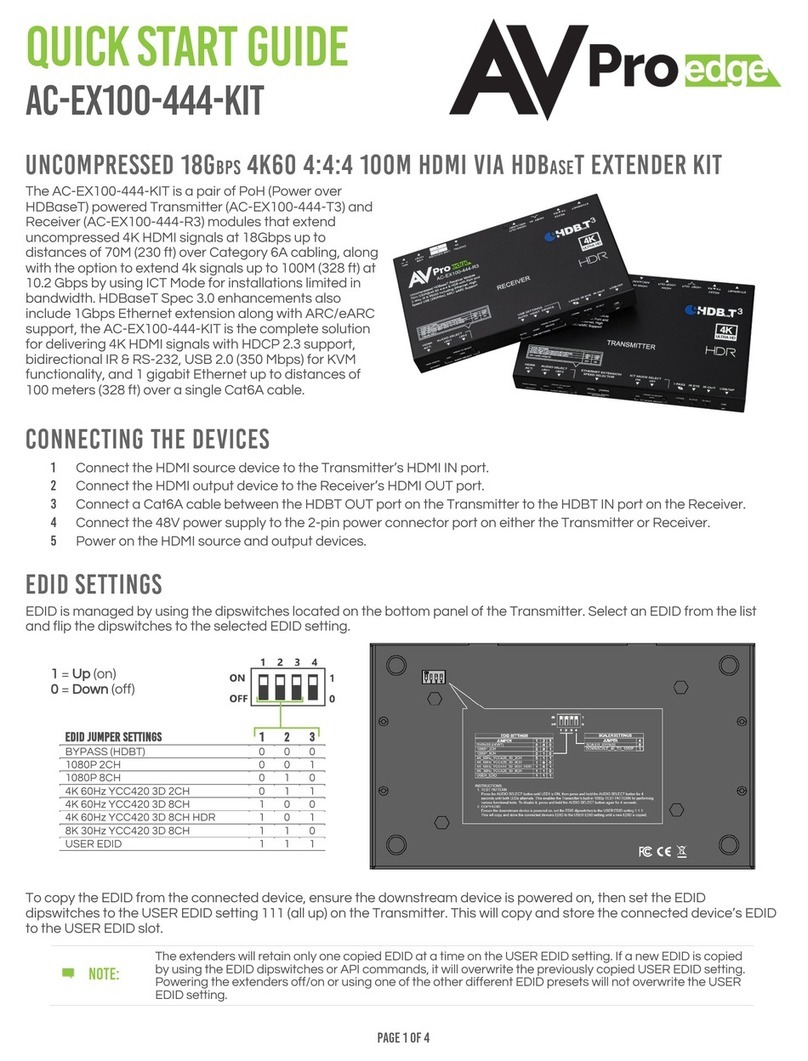
AVPro Edge
AVPro Edge AC-EX100-444-KIT User manual
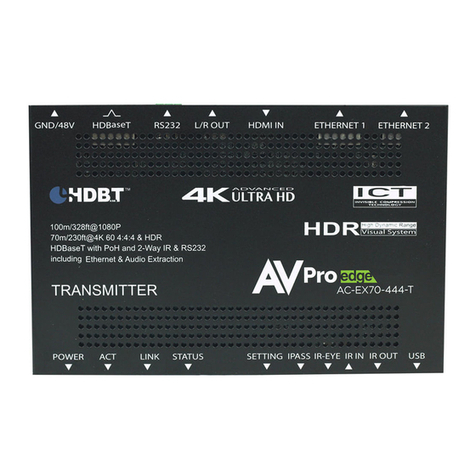
AVPro Edge
AVPro Edge AC-EX40-444-KIT User manual
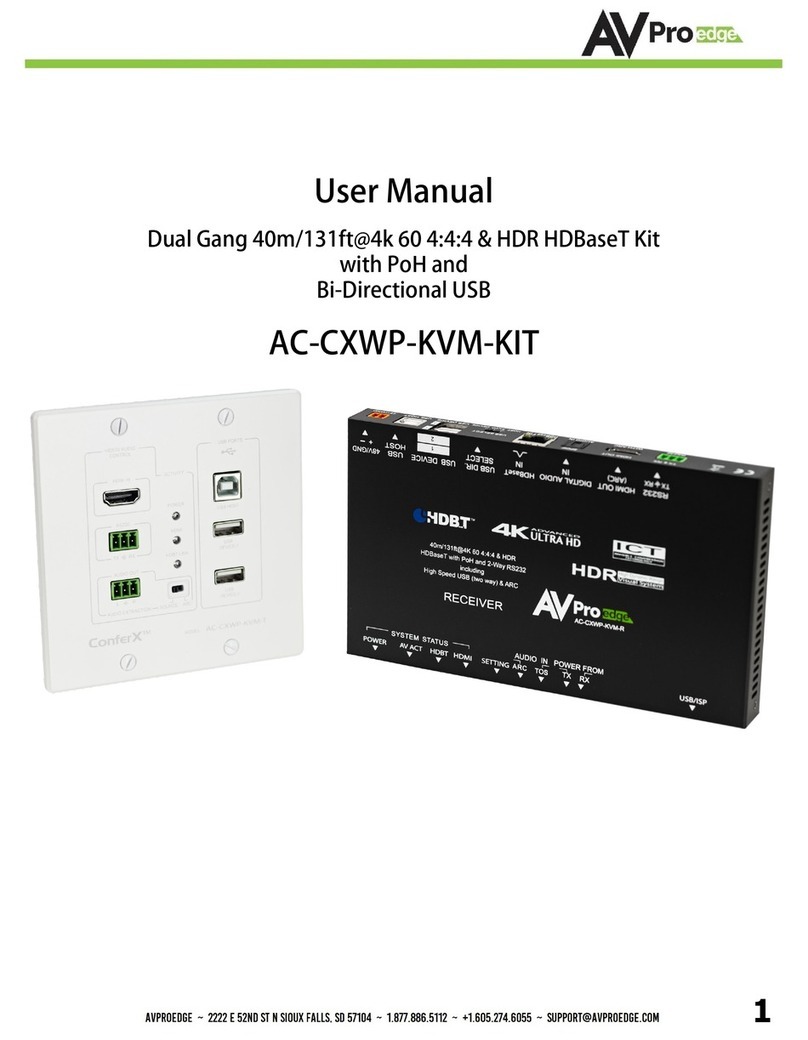
AVPro Edge
AVPro Edge AC-CXWP-KVM-KIT User manual
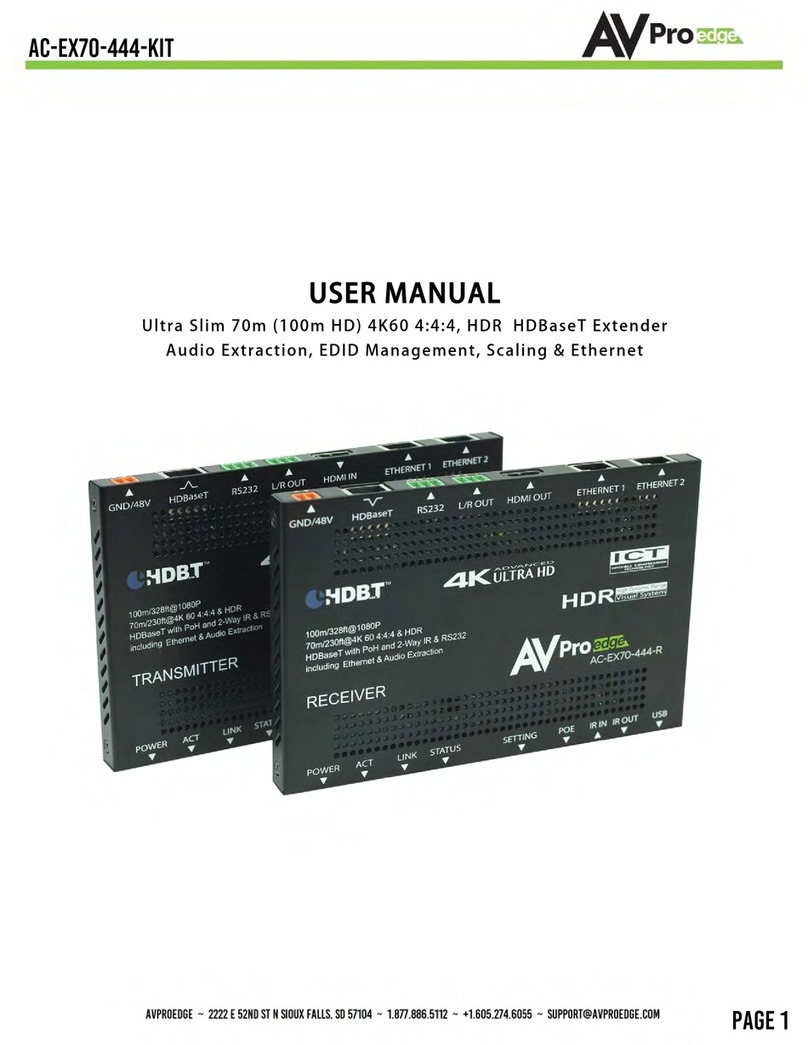
AVPro Edge
AVPro Edge AC-EX70-444-KIT User manual
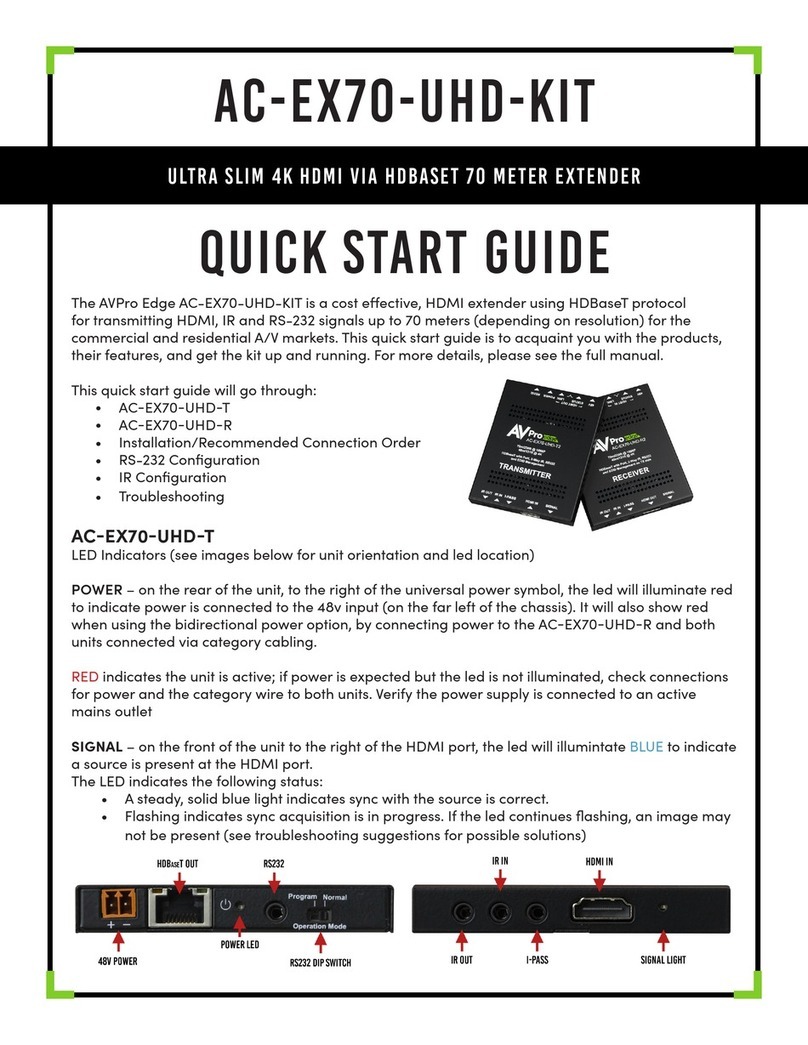
AVPro Edge
AVPro Edge AC-EX70-UHD-KIT User manual

AVPro Edge
AVPro Edge AC-EX70-UHD-BKT User manual

AVPro Edge
AVPro Edge AC-EX40-444-PLUS User manual
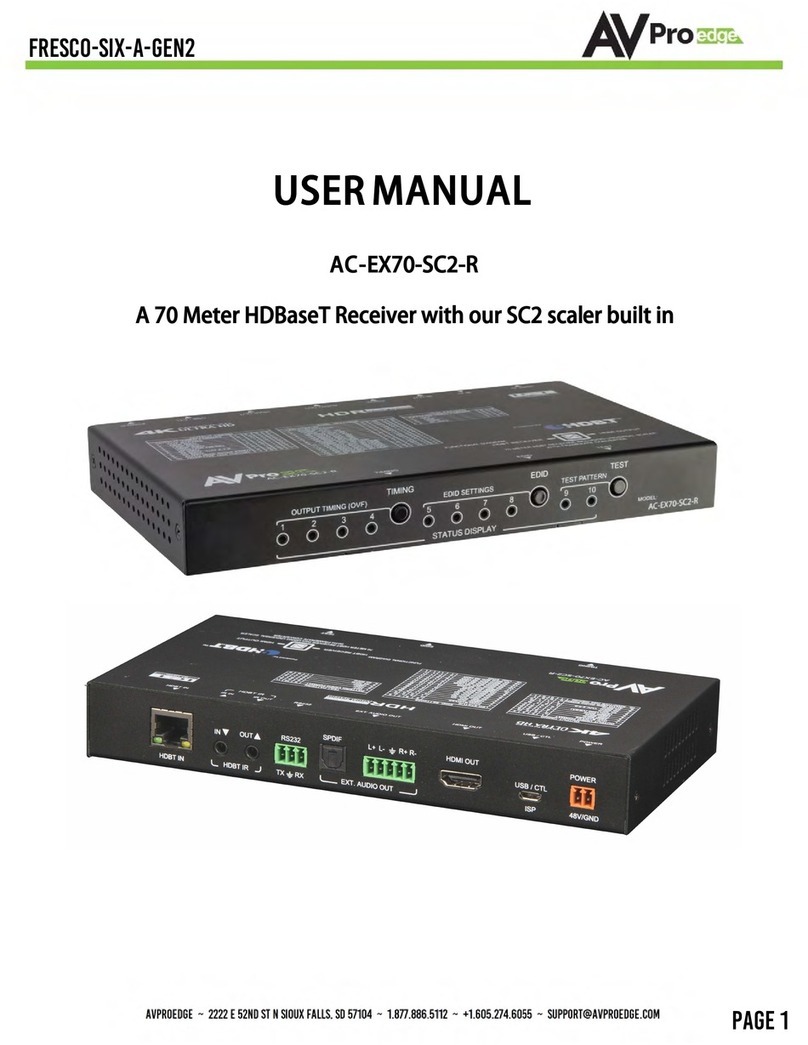
AVPro Edge
AVPro Edge FRESCO-SIX-A-GEN2 User manual
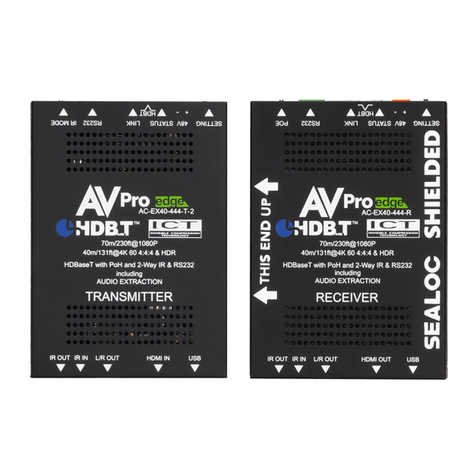
AVPro Edge
AVPro Edge AC-EX40-444-KIT User manual
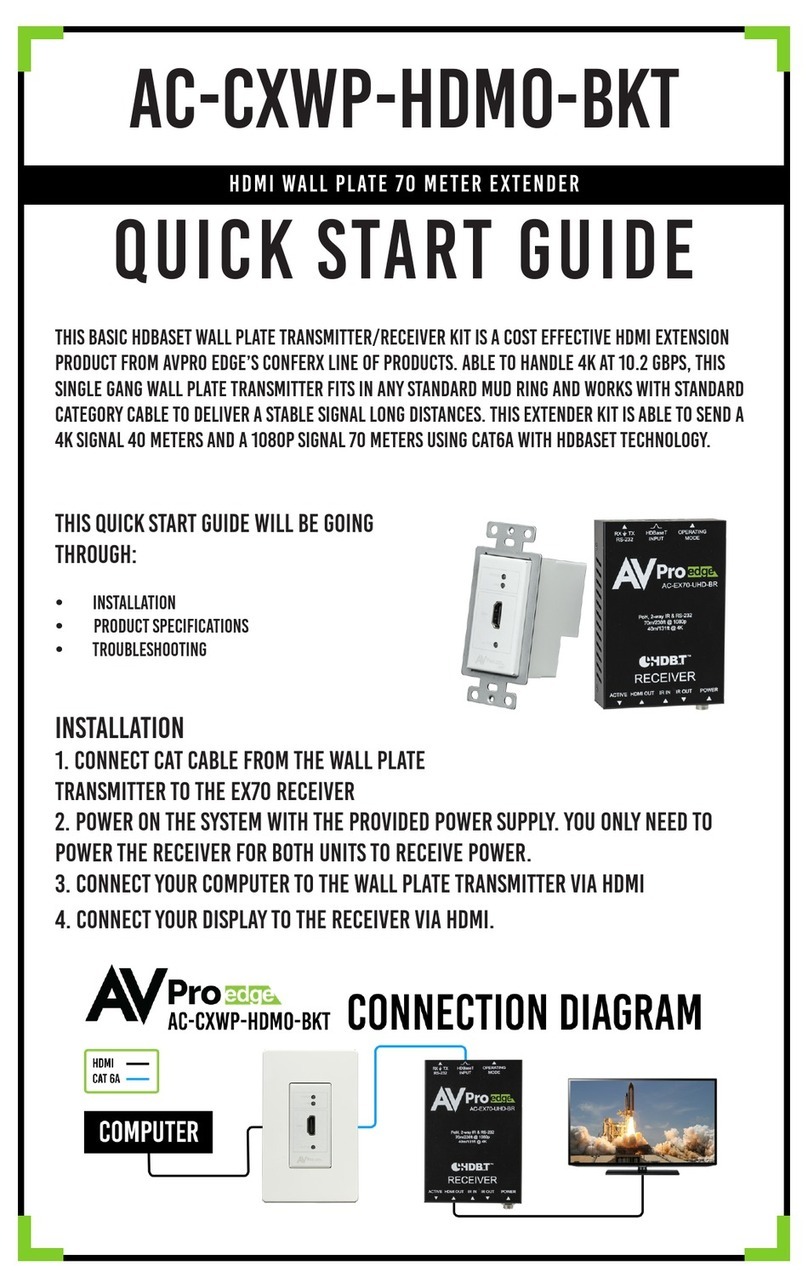
AVPro Edge
AVPro Edge AC-CXWP-HDMO-BKT User manual
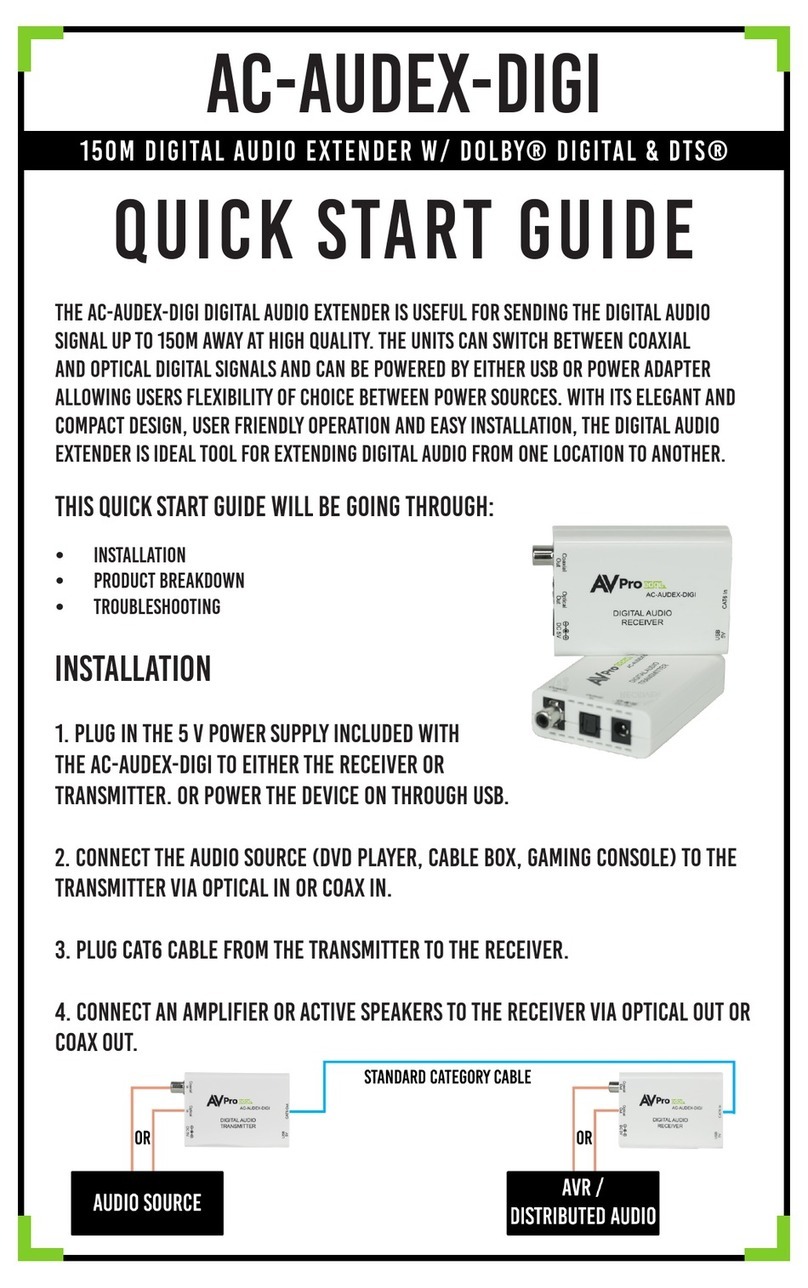
AVPro Edge
AVPro Edge AC-AUDEX-DIGI User manual

AVPro Edge
AVPro Edge AC-EX70-444-KIT User manual

AVPro Edge
AVPro Edge AC-CXWP-KVM-KIT User manual

AVPro Edge
AVPro Edge AC-EX100-444-KIT-GEN2 User manual
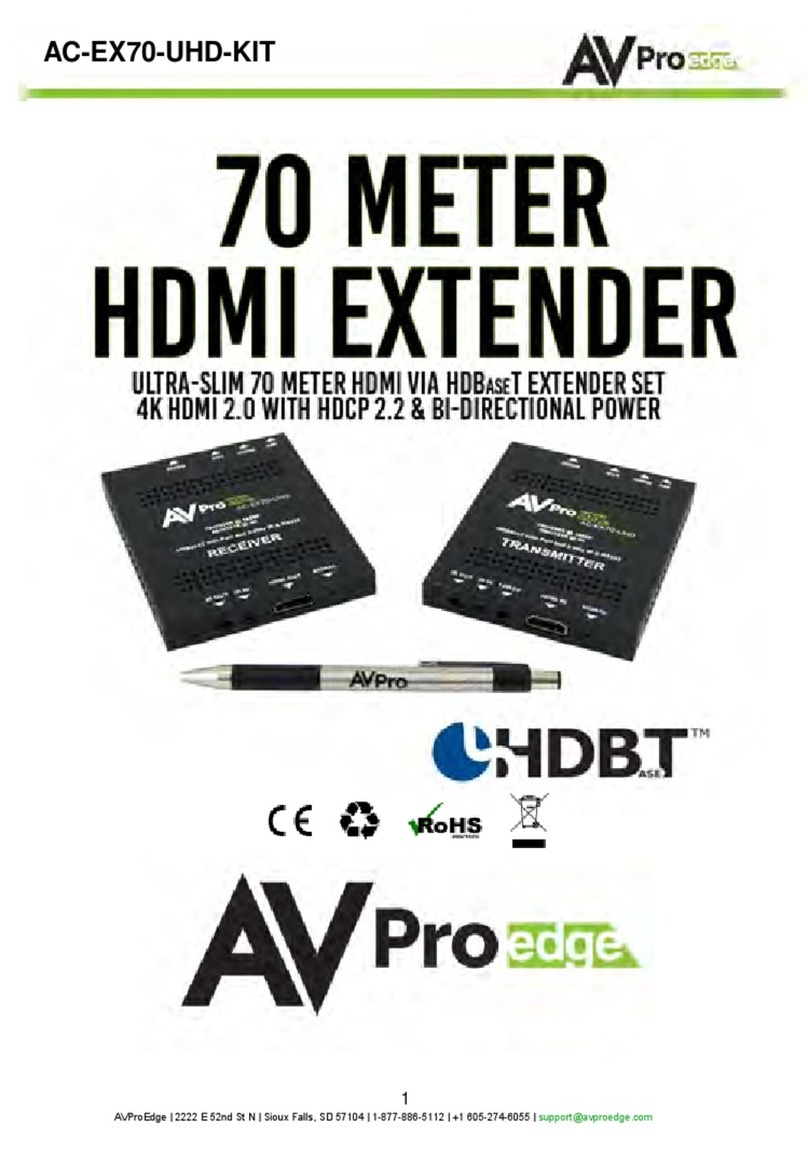
AVPro Edge
AVPro Edge AC-EX70-UHD-BKT User manual

AVPro Edge
AVPro Edge AC-DA210-HDBT User manual

AVPro Edge
AVPro Edge AC-EX70-444-T User manual
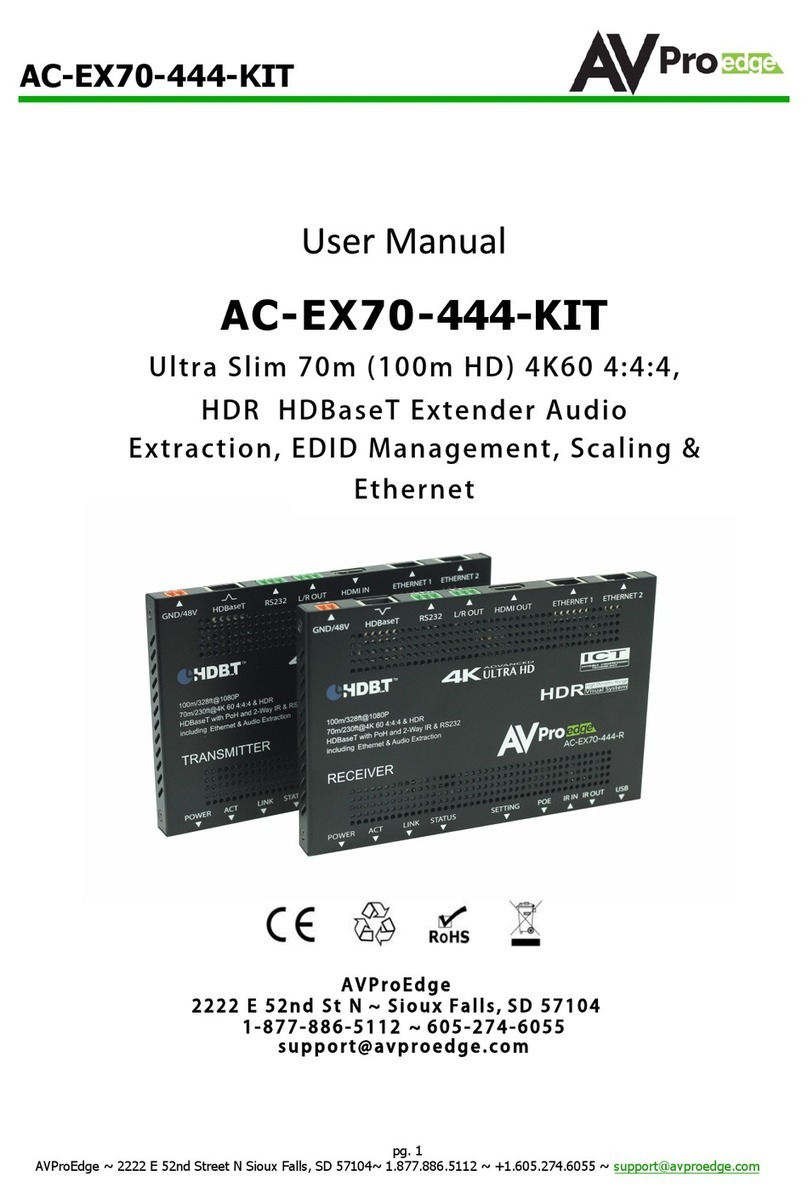
AVPro Edge
AVPro Edge AVP-AC-EX70-444-KIT User manual
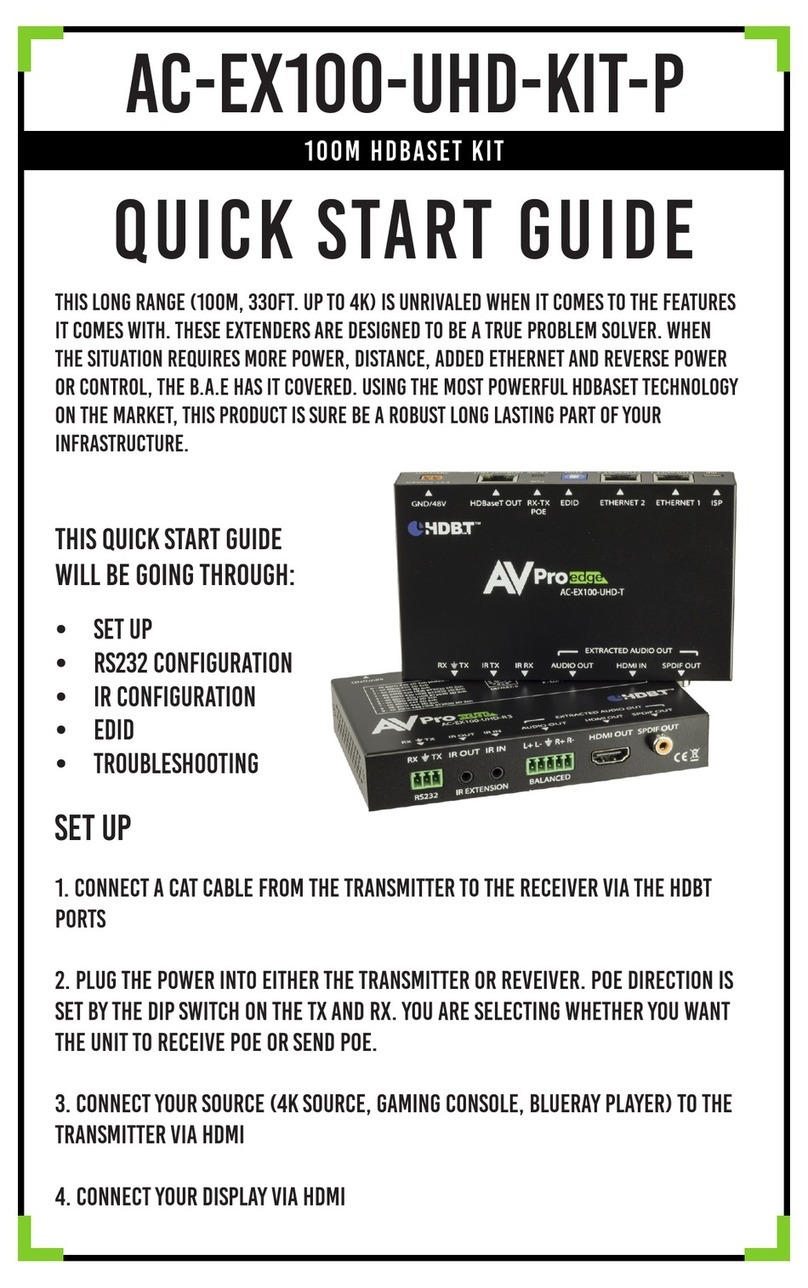
AVPro Edge
AVPro Edge AC-EX100-UHD-KIT-P User manual