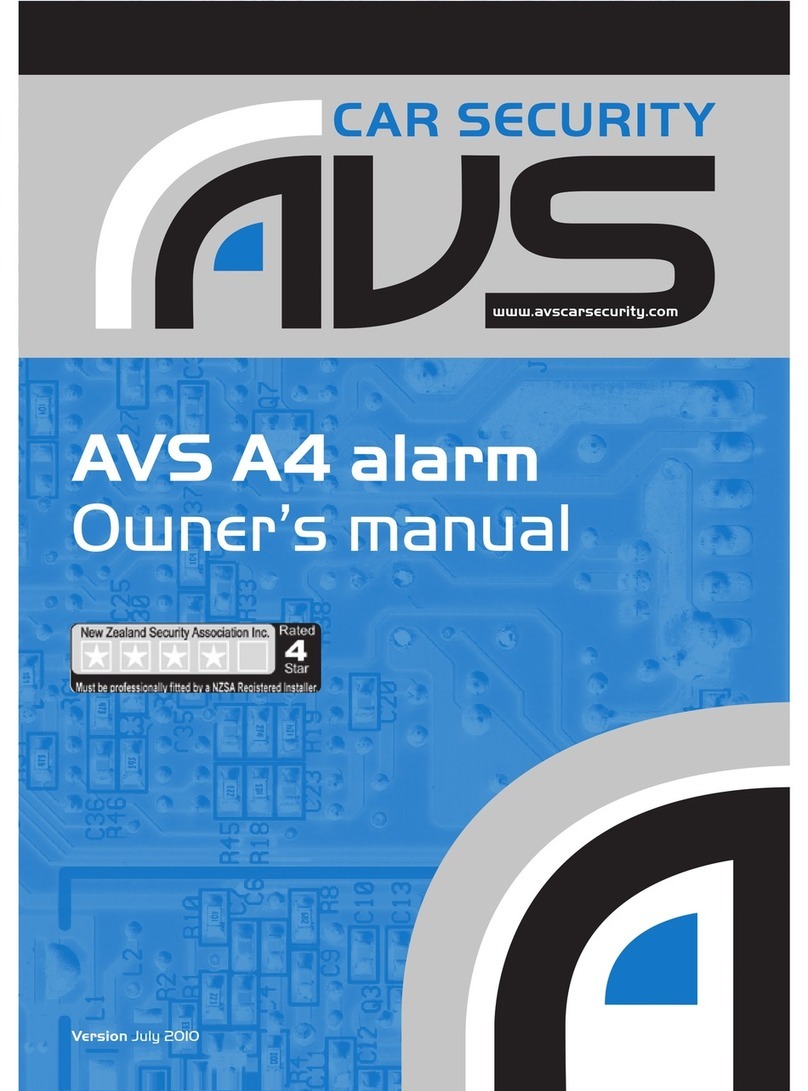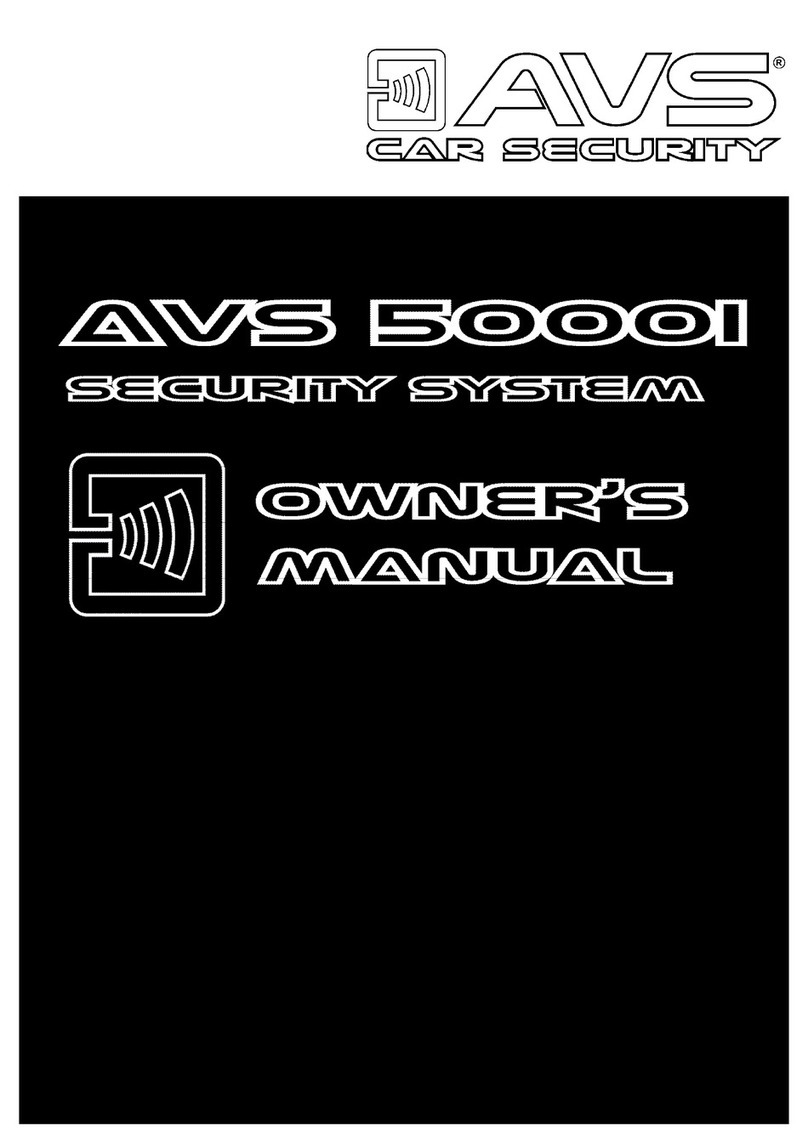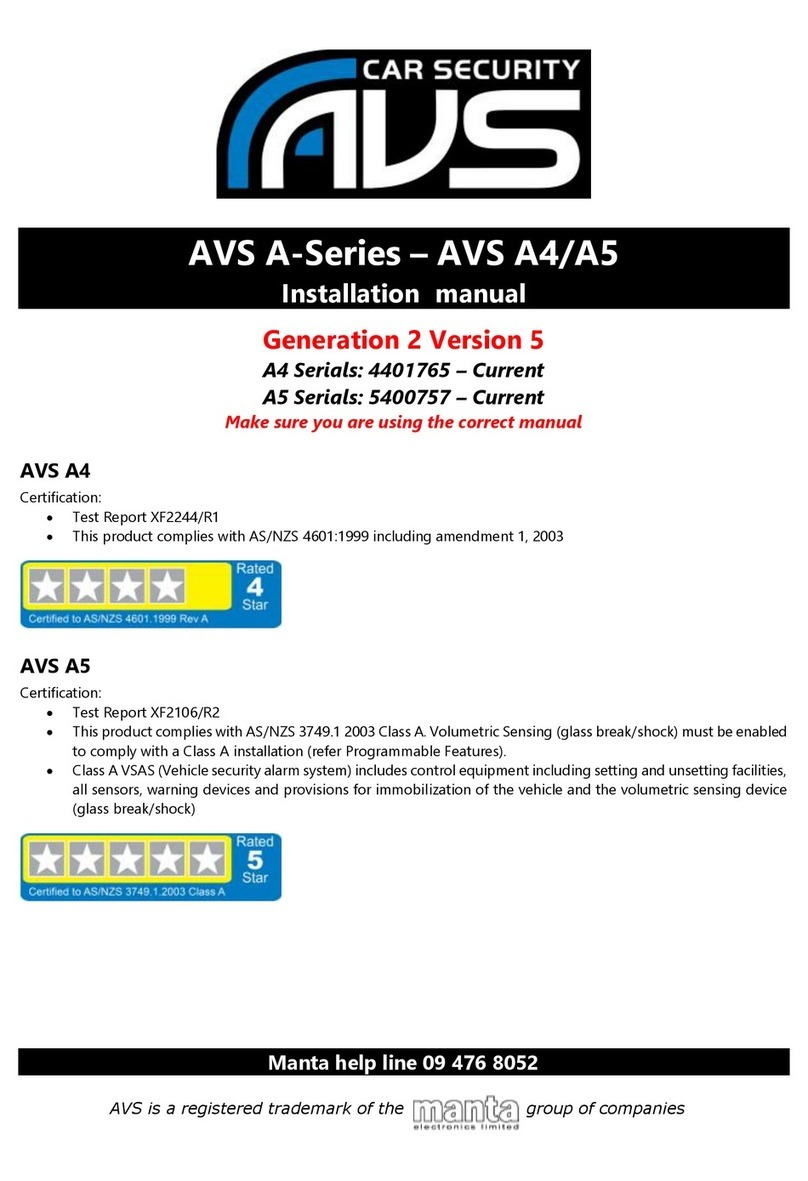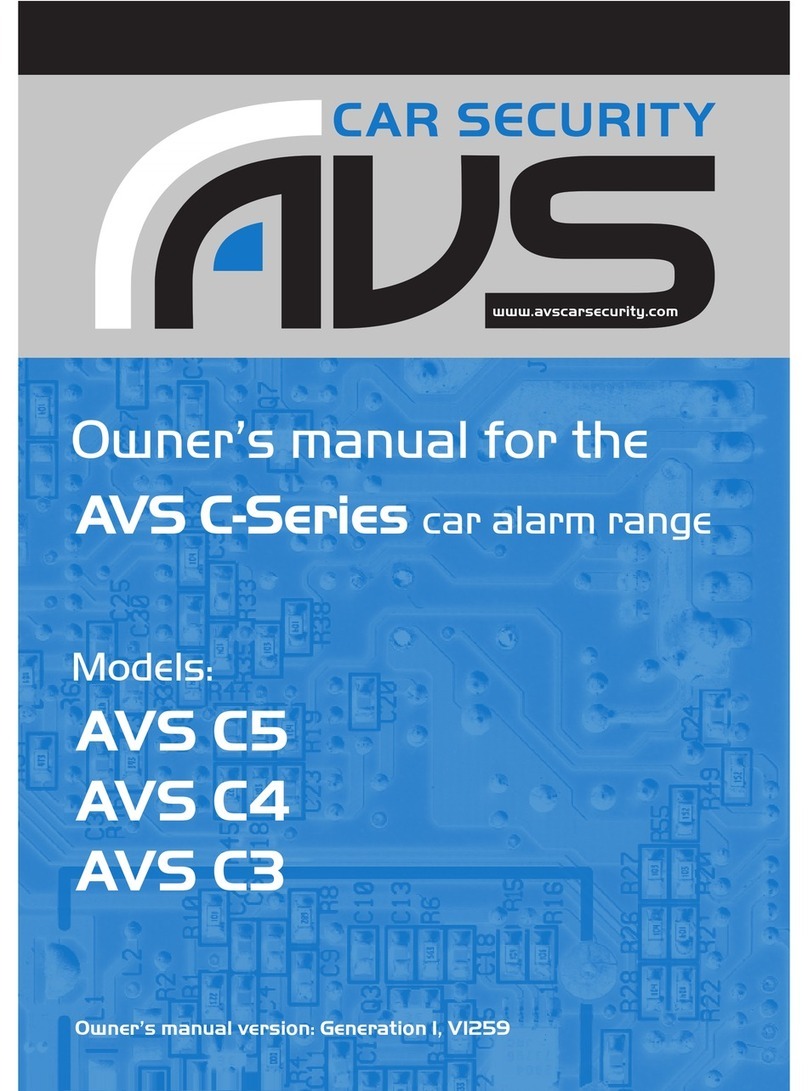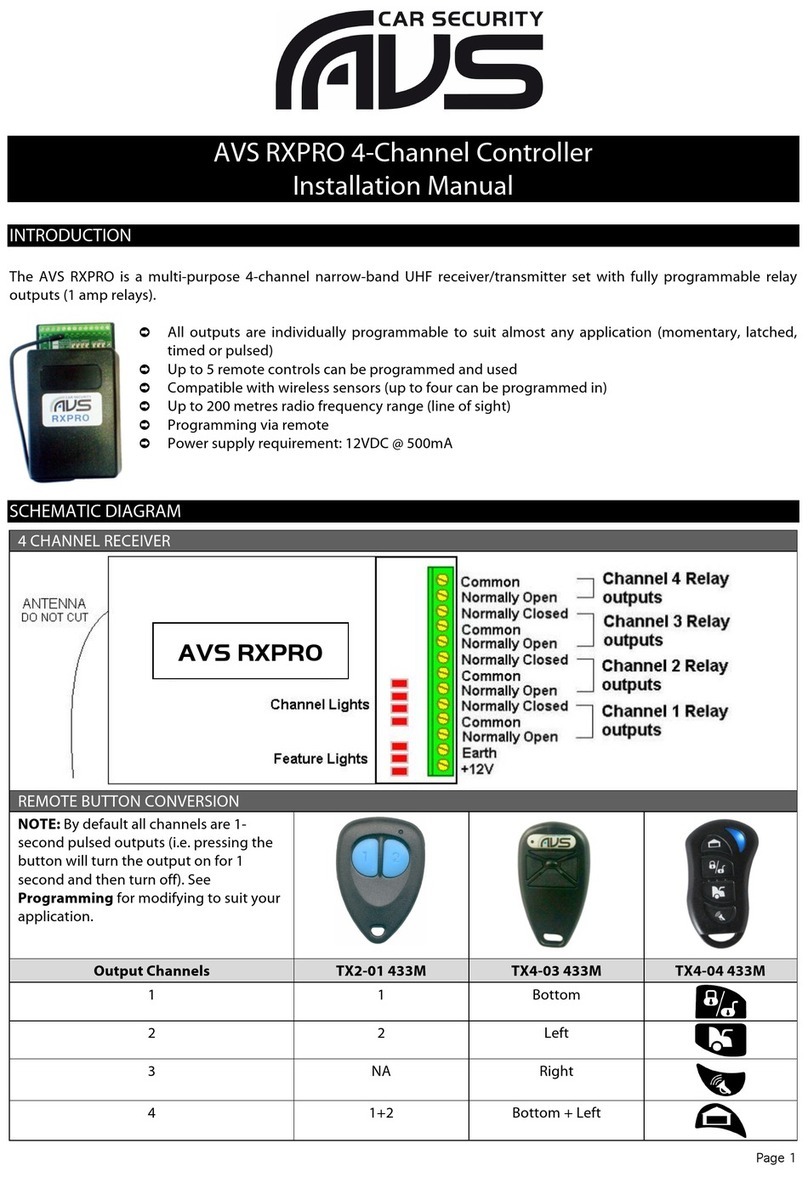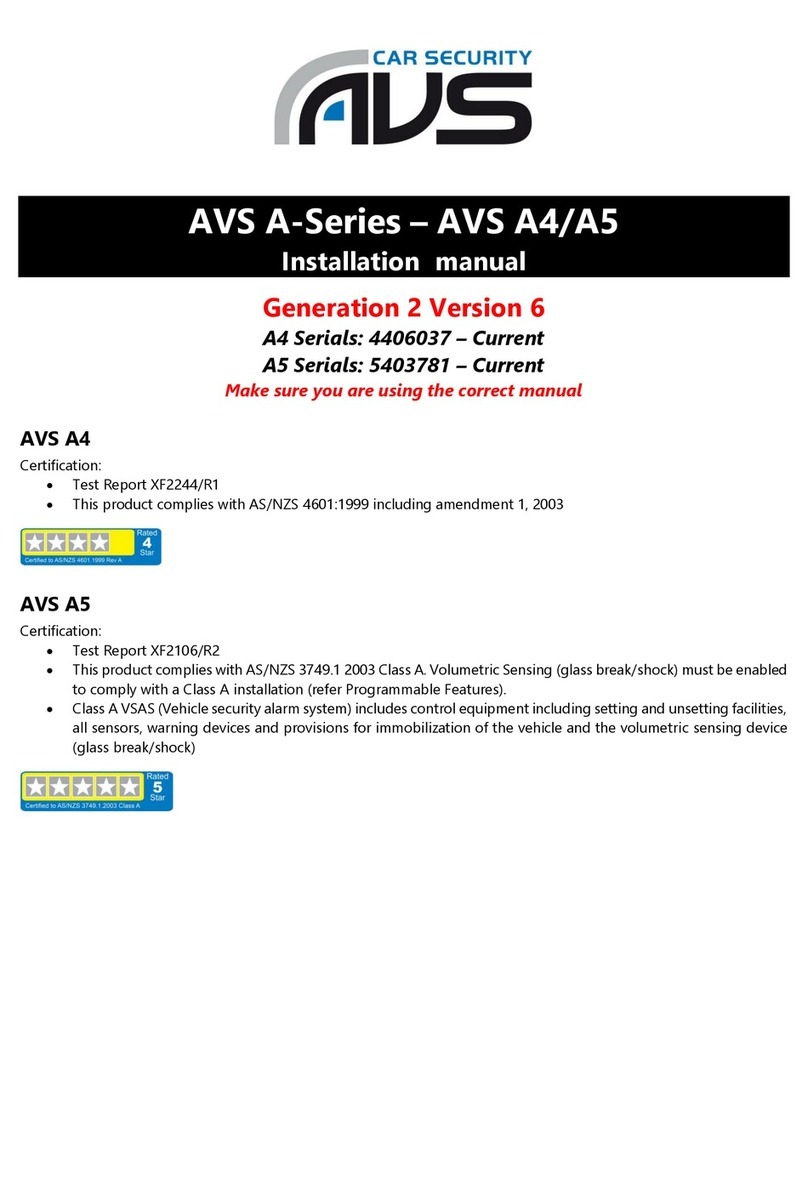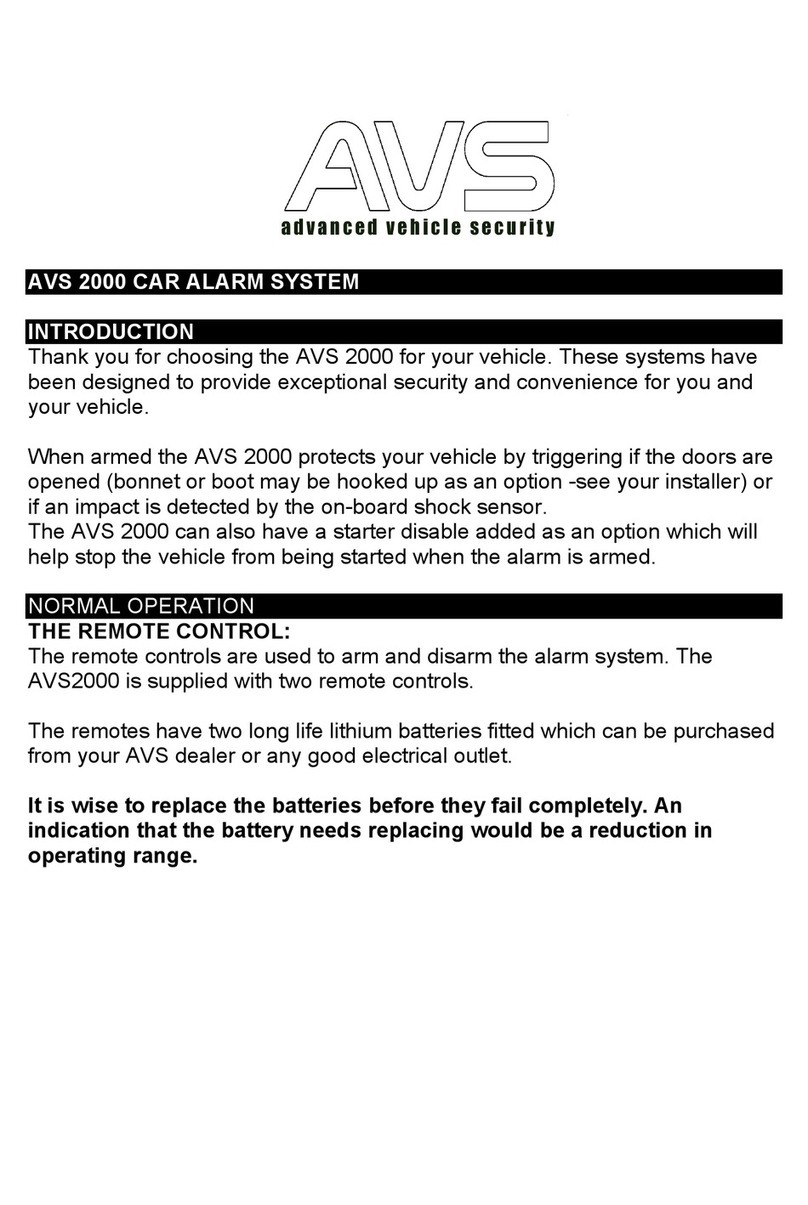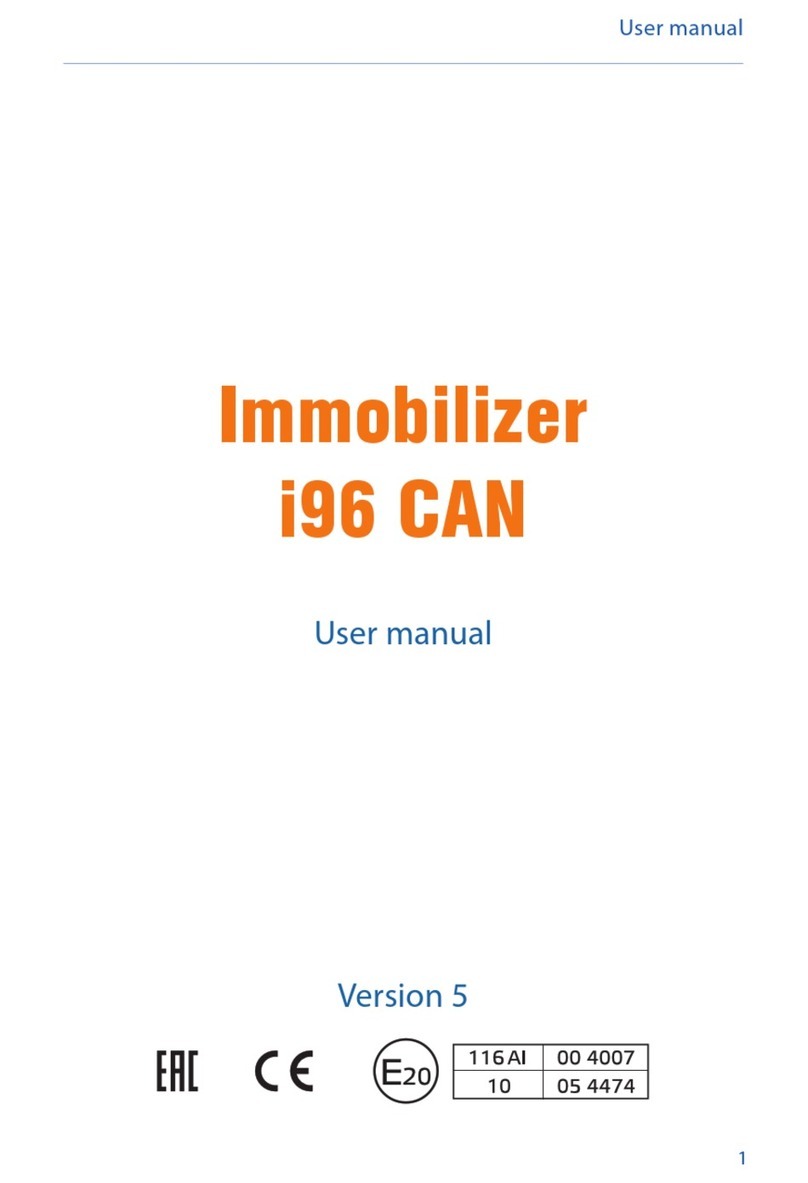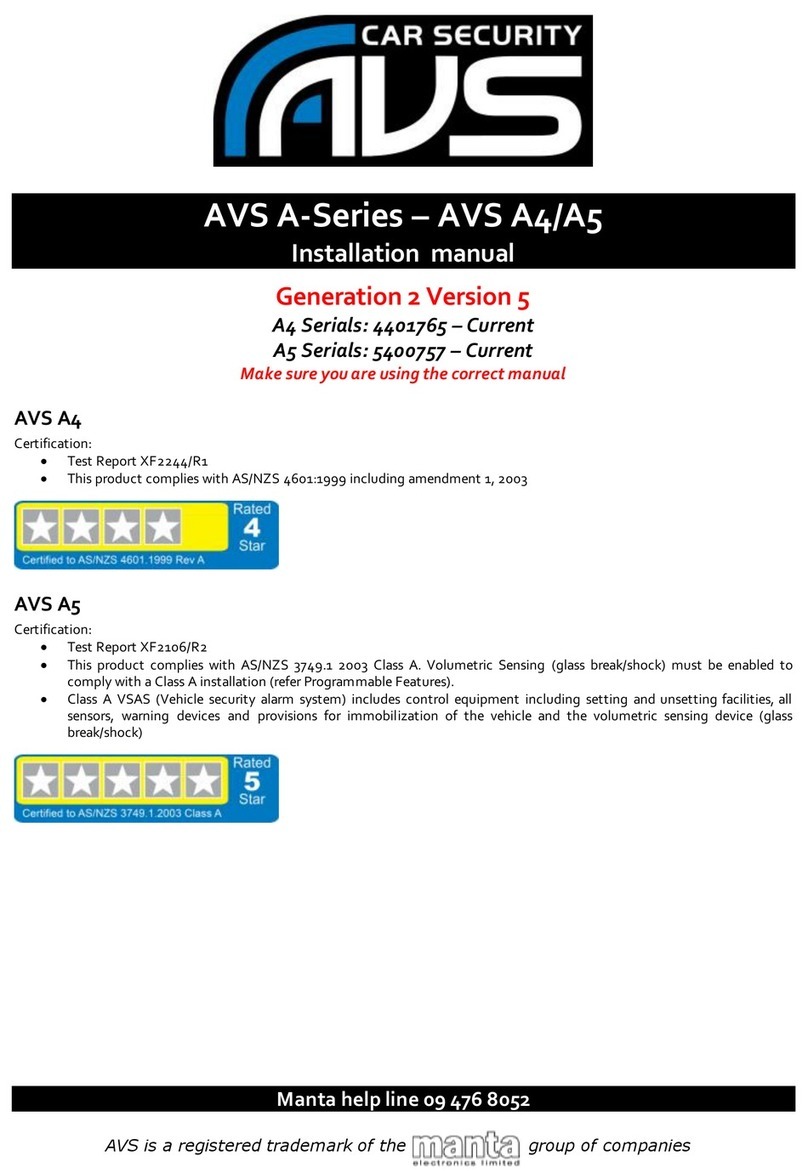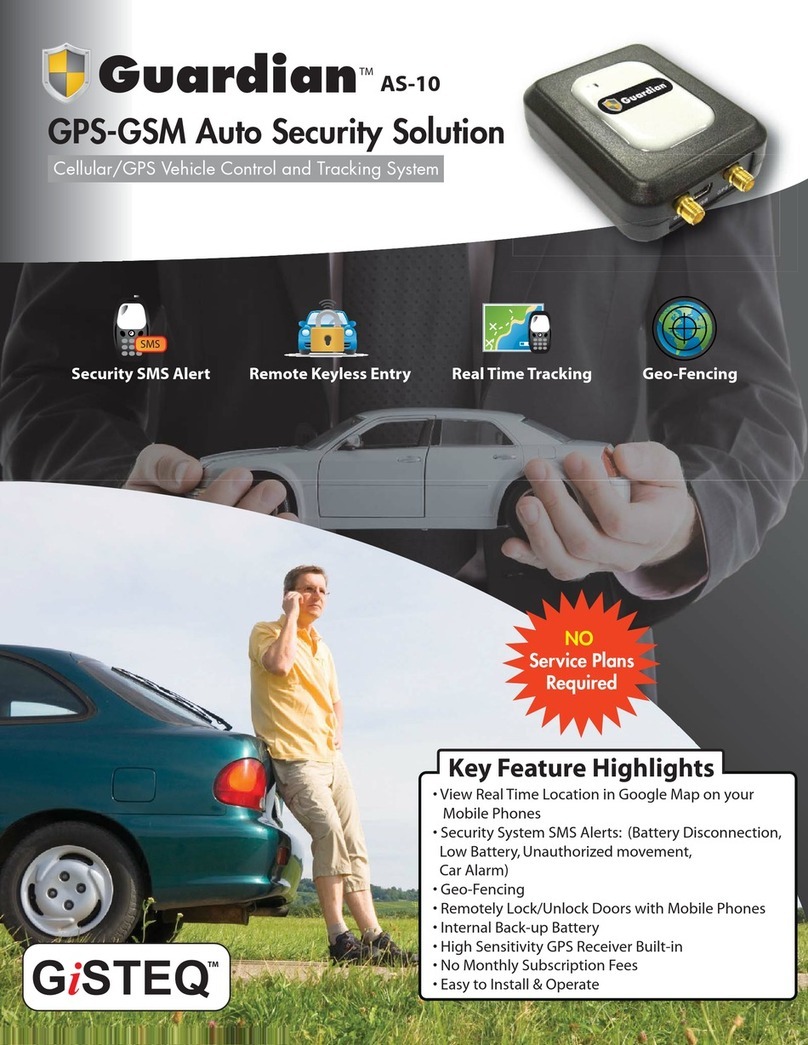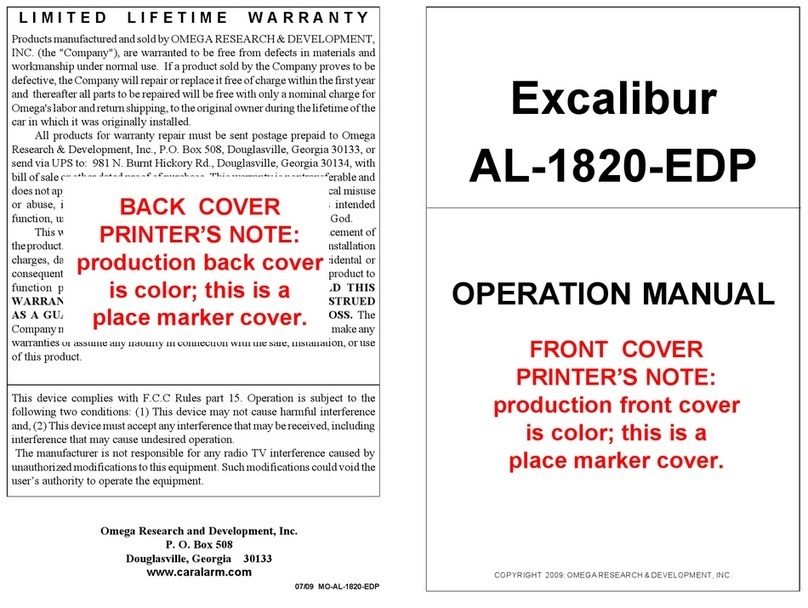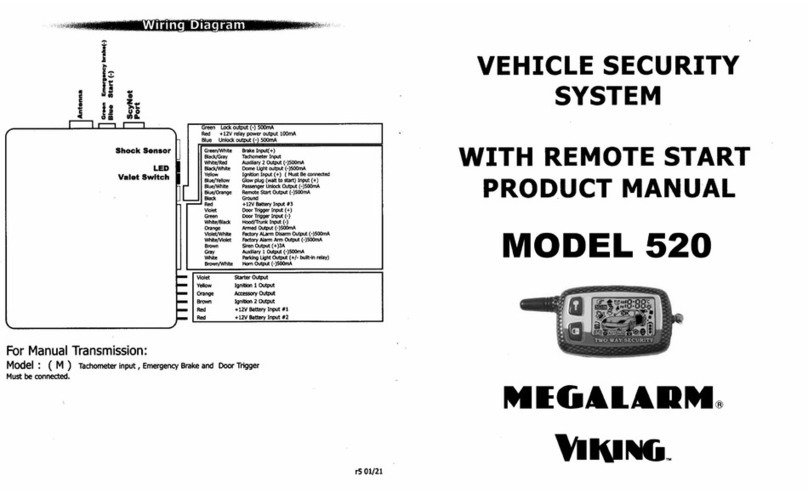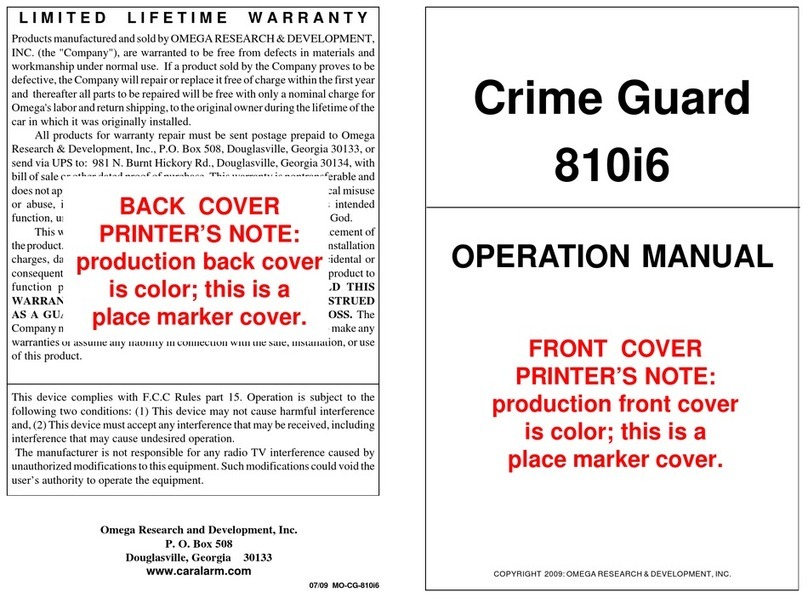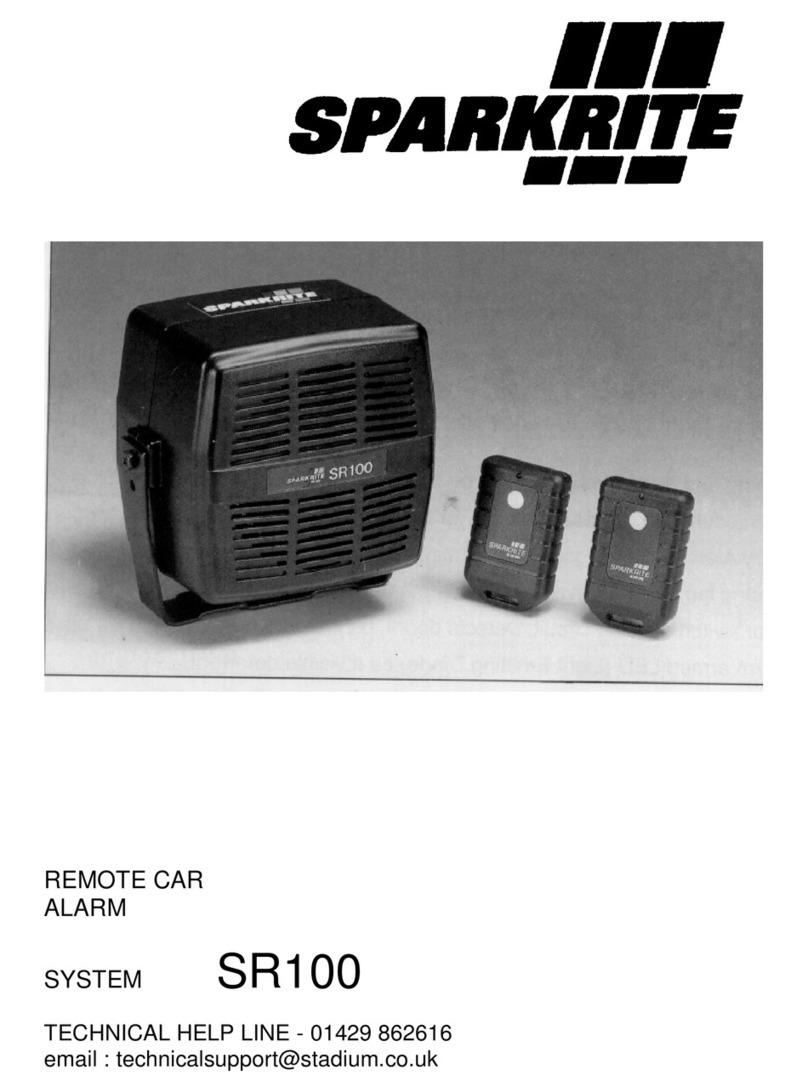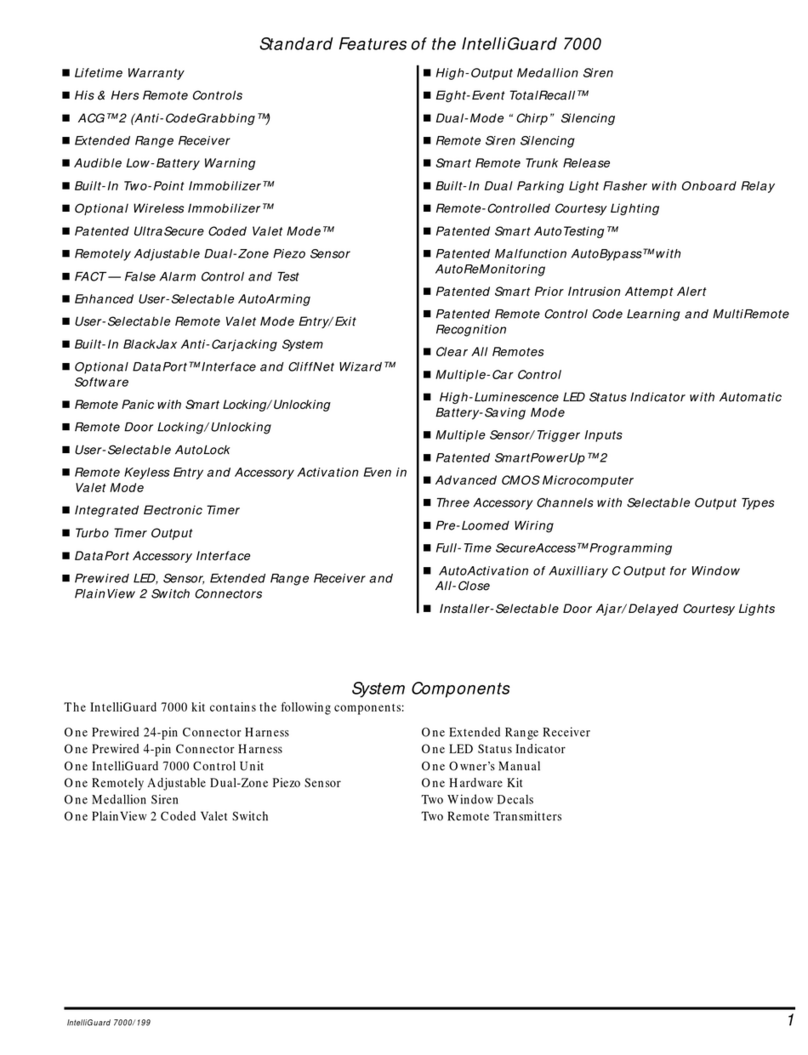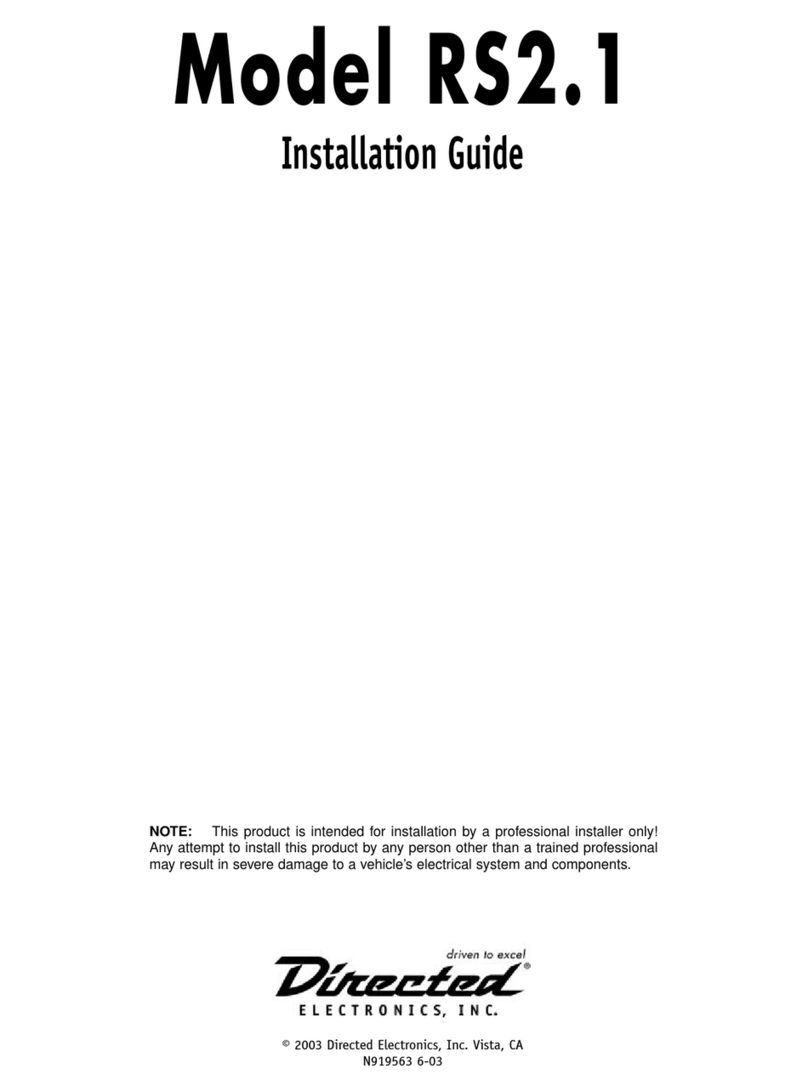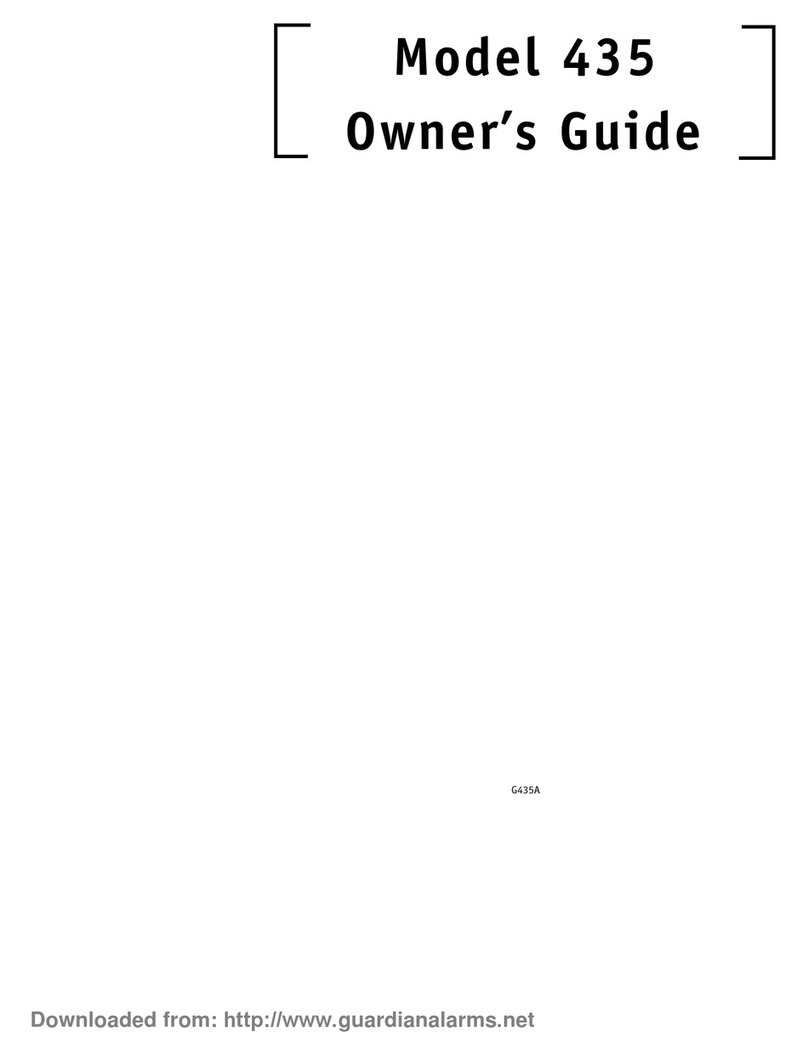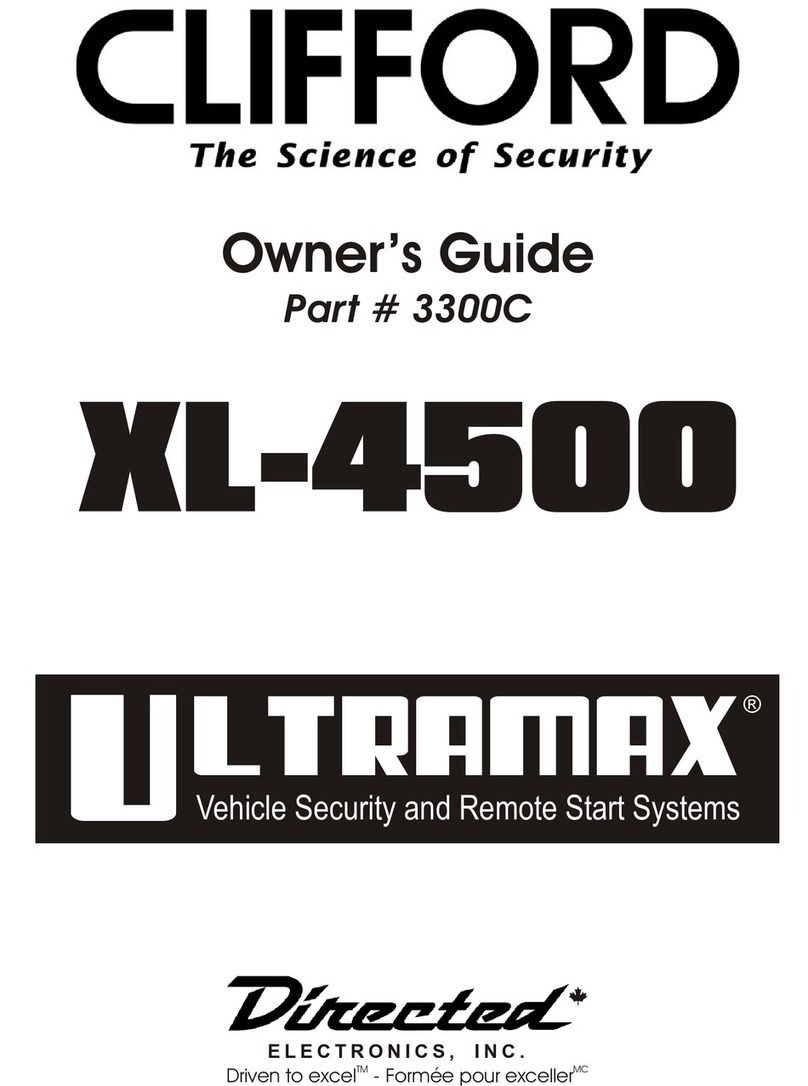AVS AVS 3010+ User manual
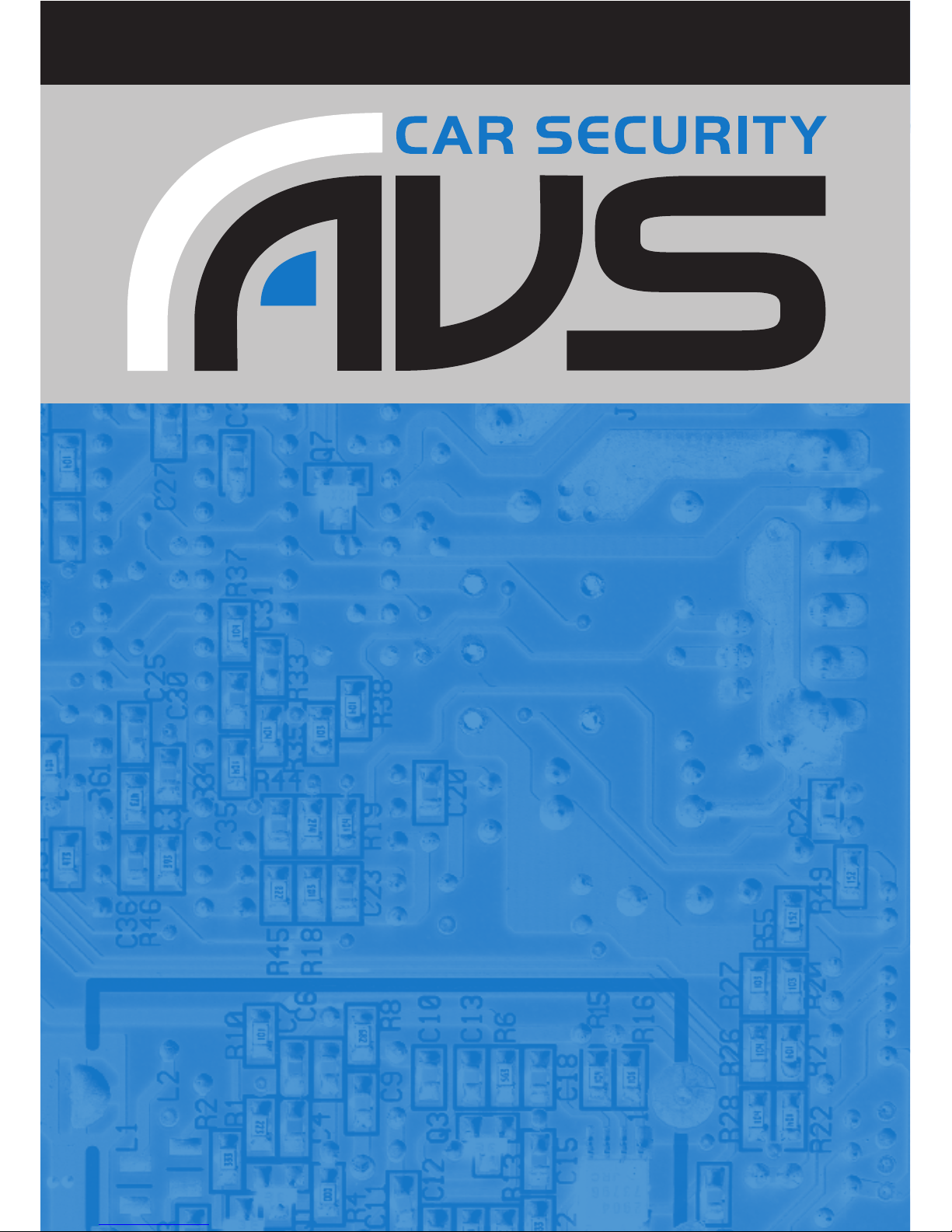
www.avscarsecurity.com
Owner’s manual version: Generation 3
Owner’s manual for the
AVS 3010 car alarm range
Models:
AVS 3010+
AVS 3010
AVS keyless entry

Thank you for choosing a system from the AVS 3010
car alarm range. This range has been designed to
provide reliable security and functionality for you and
your vehicle. Please read this guide carefully and keep
it in a safe place for future reference.
Remote controls
Two remote controls are supplied and are used to control the system
functions. The remotes have rolling codes (4 billion) to foil code-
grabbing devices. The remotes are also waterproof in normal use
conditions.
REMOTE BATTERIES
Each remote is fitted with CR1616 x 2 long life Lithium batteries.
Replacement batteries are available from avscarsecurity.com, electrical
retailers or AVS dealers.
REPLACE THE REMOTE BATTERIES IF:
1. The remote range begins to decrease.
2. The remote’s LED flashes when a button is pressed and held.
NOTE: Like any electrical device the remotes contain sensitive
components that are easily damaged or broken, especially if dropped.
They are expensive to replace so please take care of them.
Buy remotes, remote cases and batteries online from avscarsecurity.com
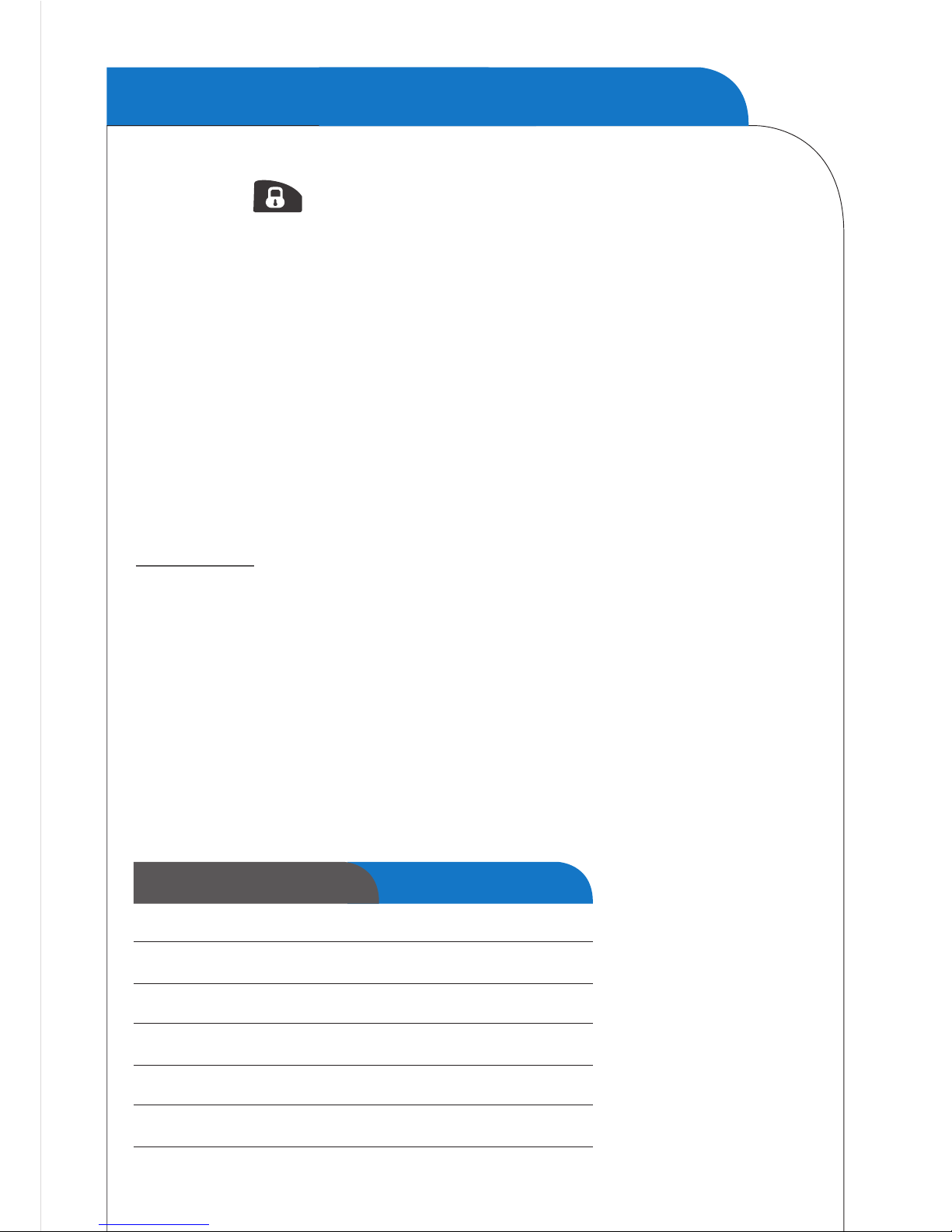
ARMING
1. Press the button.
2. The indicators will flash once and the siren will chirp once.
3. The doors will lock (if optional central locking installed).
4. The LED light on the dash will light solid for 15 seconds.
5. The LED light will then start flashing. The system is now armed.
ALARM TRIGGER
If a door, bonnet or boot is opened while the system is armed the siren
will sound and the indicators will flash for 30 seconds. The system
will then re-set itself.
DOOR AJAR WARNING/ZONE ERROR
If the siren chirps after four seconds on arming a door, bonnet or boot
is open or there is a problem with one of the zones in the vehicle.
The system will exclude that zone until there is no error. See the
table below for the zone error message:
Number of chirps Error zone
1 Door*
2 Bonnet/boot
3 Voltage drop
4 Optional sensor
5 Shock sensor
6 Ignition
* If your vehicle has a factory interior light delay this feature may not be available.
Normal operation AVS 3010+ and AVS 3010
AVS 3010+
The AVS 3010+ can also be triggered from the shock sensor. See
Shock Sensor later in this manual.
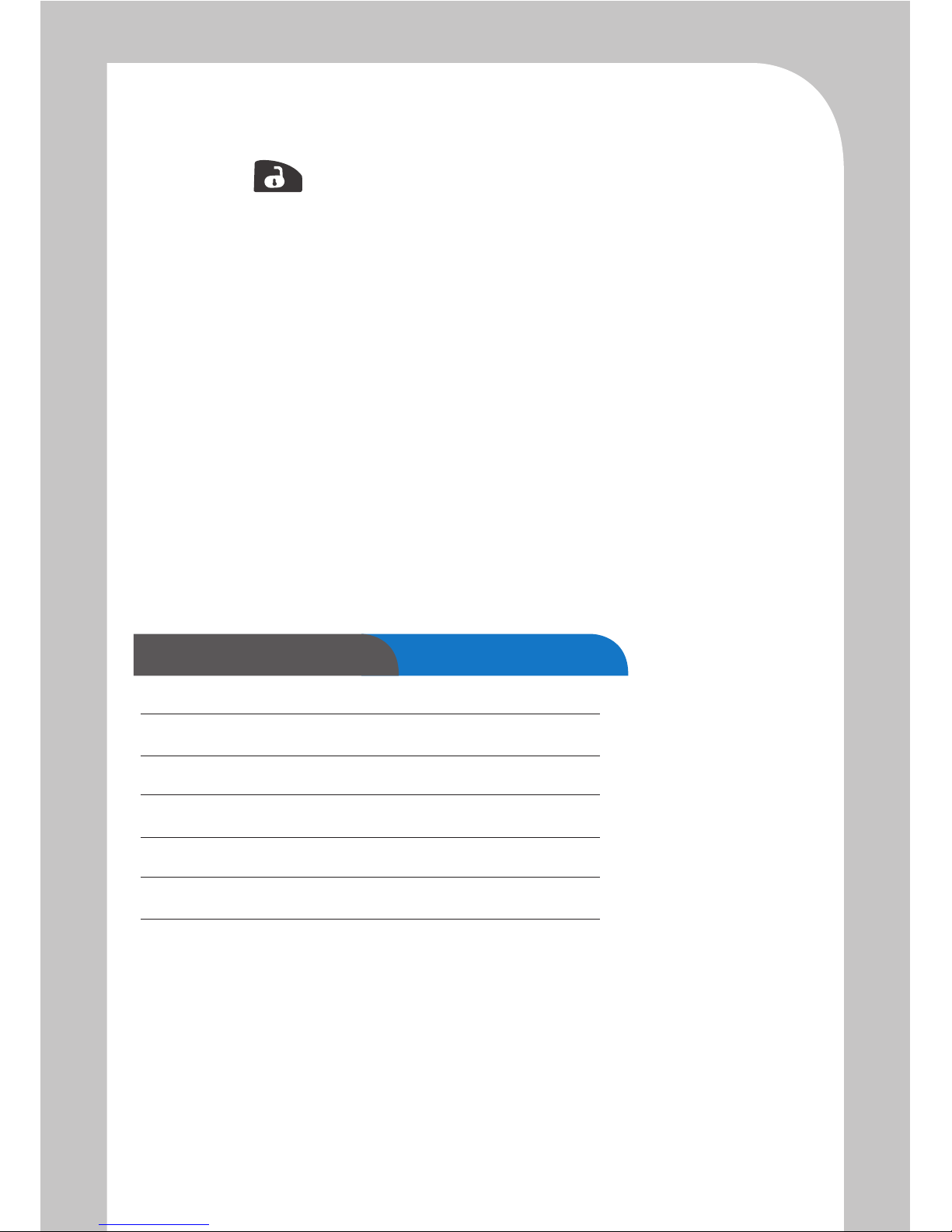
DISARMING
1. Press the button.
2. The indicators will flash and the siren will chirp three times.
3. The doors will unlock (if optional central locking installed).
4. The LED light on the dash will go out. The system is now disarmed.
ALARM TRIGGER ZONE
1. Disarm the alarm and turn the ignition to ON.
2. Watch the LED light on the dash and count the number of flashes.
It will only flash the first time you turn on the ignition after a trigger.
3. See the table below for zone codes.
If the alarm is triggered while you are away from the vehicle the LED
light on the dash will tell you which zone has been triggered.
Number of flashes Triggered zone
1 Door
2 Bonnet/boot
3 Voltage drop
4 Optional sensor
5 Shock sensor
6 Ignition

PANIC/CAR FINDER
1. Make sure the car ignition is turned off.
2. Press the button on the remote.
3. The indicators will flash and the siren will sound for 30 seconds.
4. To cancel panic, press the button.
IMMOBILISATION
The alarm includes two immobiliser cuts via the starter motor and
ignition system or fuel pump. The immobilisers come on automatically
when the alarm is armed so the car cannot be started unless the
alarm is disarmed via the remote.
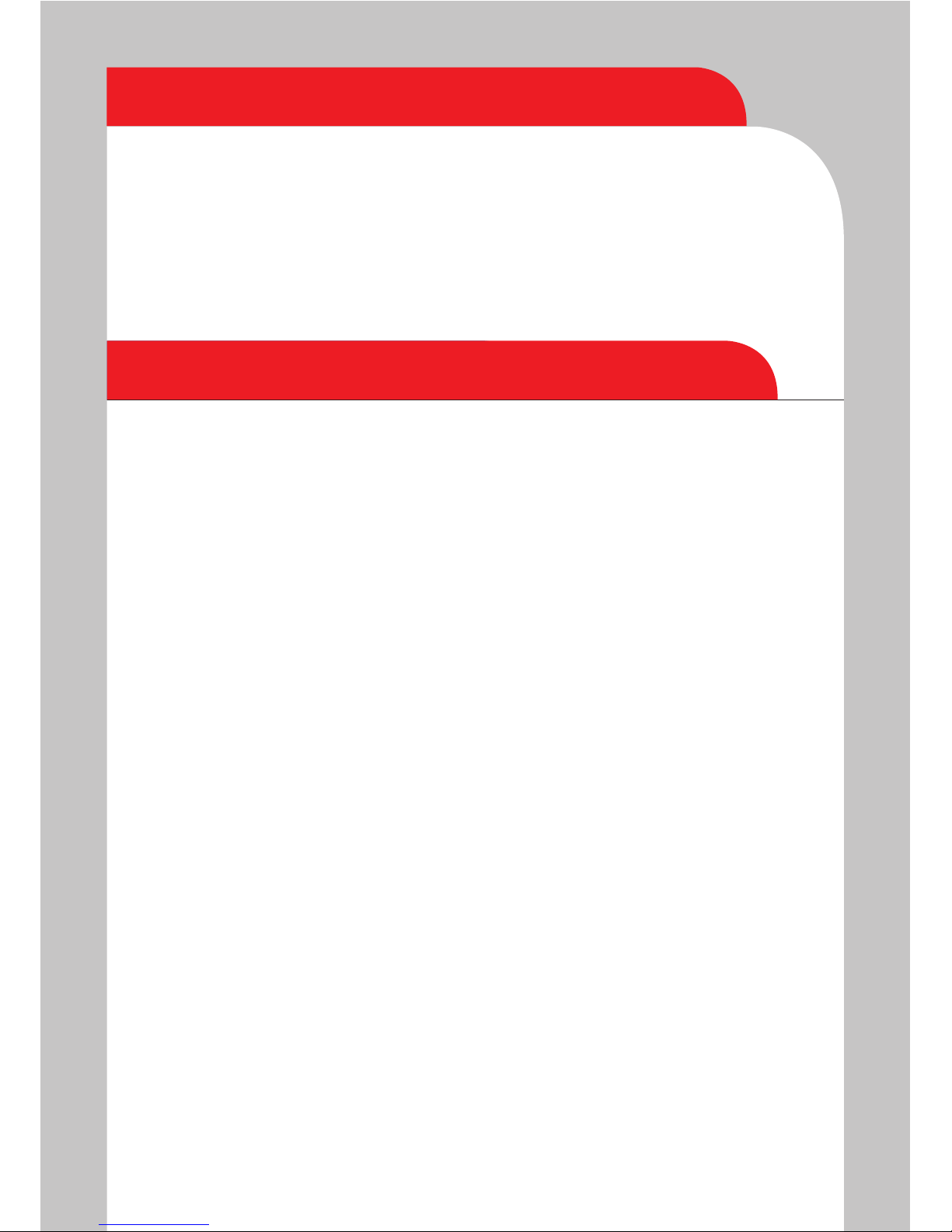
How to use PIN code for emergency disarm
Emergency disarm/PIN code override
IMPORTANT: PLEASE READ
Emergency disarm allows you to override the system if the remotes
are lost or broken (or the remote batteries are flat) so you can start
the car.
1. Open the driver’s door. The siren will sound.
2. Enter the car and close the door. If your car has interior light delay,
wait until the light fades out.
3. Within 30 seconds turn the ignition from OFF to ON and back to OFF
the number of times for your PIN code (5 times for the factory code)
and leave in the OFF position.
4. Wait 30 seconds until the siren stops. If the code is correct the
alarm will disarm. If the alarm does not disarm the code was
entered incorrectly. Start again from 1.
The code can be set to any number between 5 and 15. We recommend
you ask your AVS installer to change it from the factory code to a
number you choose to enhance the security of the system. Please note
that if the code is changed you must make a careful note of the new
PIN code as you will have the only record of it.
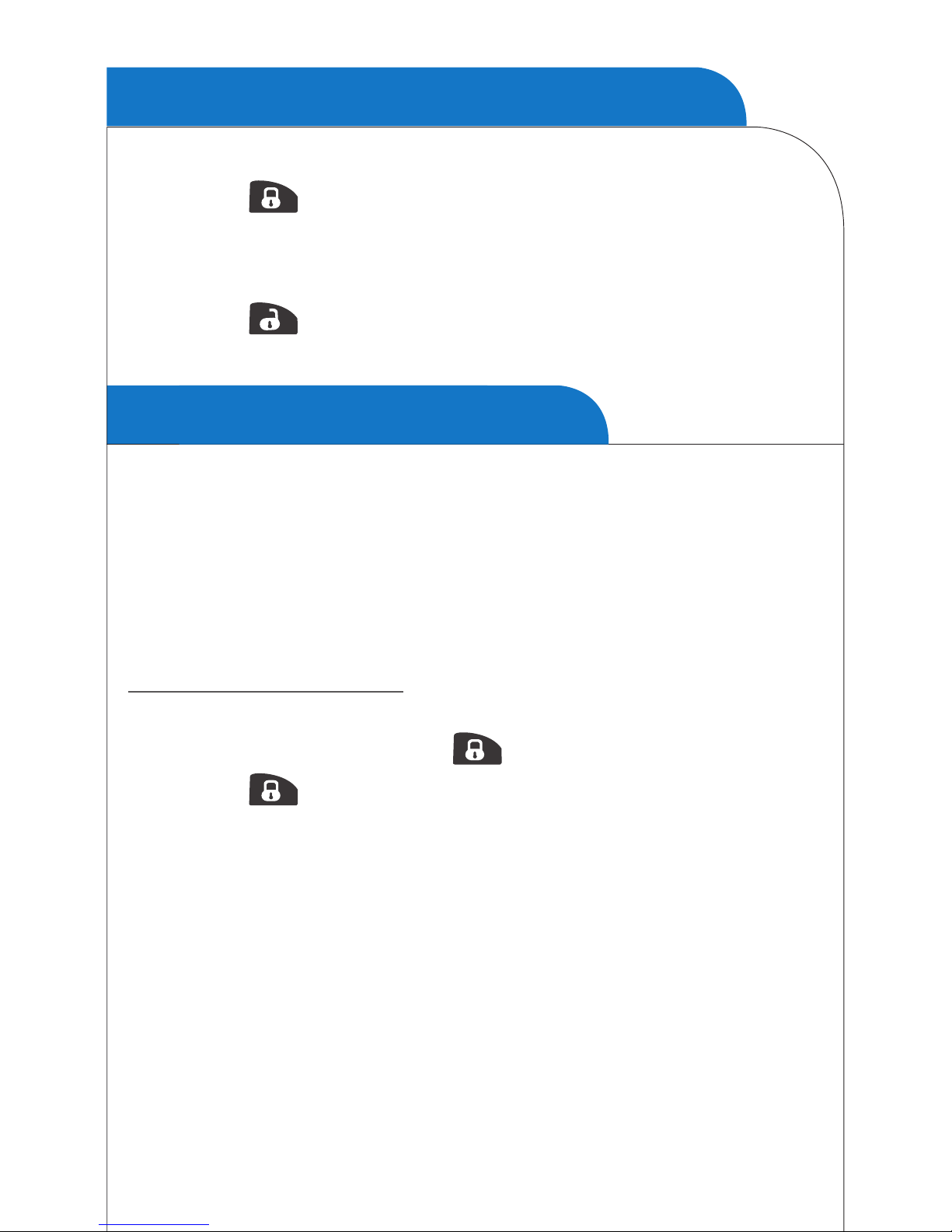
Normal operation AVS keyless entry
LOCKING
1. Press the button.
2. The doors will lock.
UNLOCKING
1. Press the button.
2. The doors will unlock.
Additional AVS 3010+ features
SHOCK SENSOR
The AVS 3010+ comes with a dual stage shock sensor. If the sensor
detects a light impact to the vehicle the alarm will chirp the siren and
flash the indicators three times. If the sensor detects a heavy impact the
alarm will enter full alarm mode.
Disable the shock sensor
The shock sensor can be temporarily turned off.
1. Arm the alarm by pressing the button.
2. Press the button on the remote again within two seconds.
3. The siren will give a long chirp. The shock sensor is now disabled.
4. The next time the alarm is armed the shock sensor will automatically
turn back on.
BATTERY BACK-UP SIREN
The AVS 3010+ siren has its own battery and charging system so it
will continue to sound if power is cut to it from the car. The siren is
supplied with two keys for the key switch on the top of the siren.
If you need to disconnect your vehicle’s battery the siren will need to
be turned off with the key switch before disconnecting the battery.
Remember to turn it back on when the battery is reconnected!
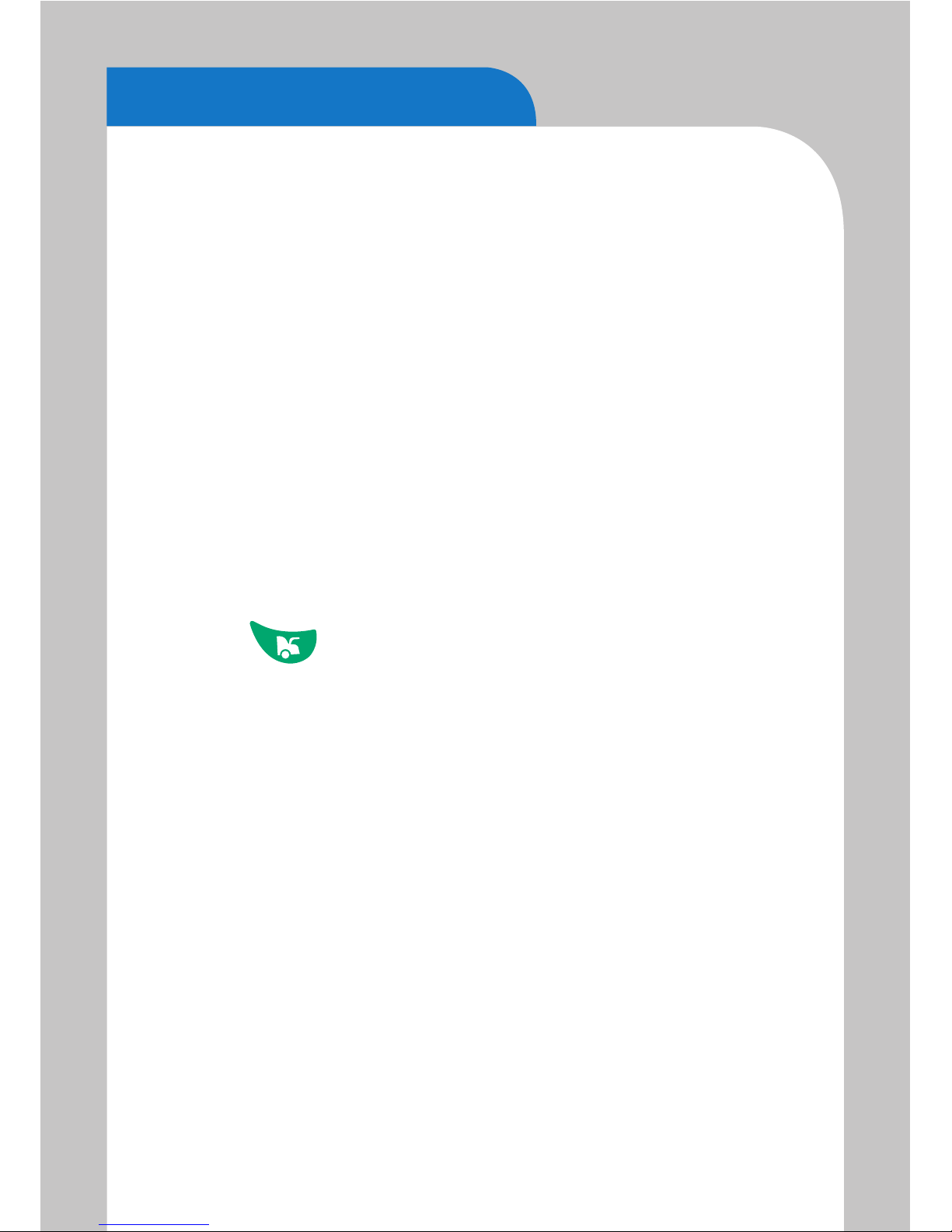
Optional features
Optional features are dependent on the systems already in your vehicle.
Not all features are available on all vehicles. Some features may require
additional parts and/or additional installation charges. Features are subject
to change. Please check with your AVS installer.
CENTRAL DOOR LOCKING
The alarm can lock/unlock the doors when the alarm is armed/
disarmed.
DOOR LOCK ON BRAKE
The system will lock the doors when the ignition is on and the
brake pedal is touched twice (if central locking is connected).
BOOT RELEASE FROM THE REMOTE
1. Make sure the car ignition is turned off.
2. Press the on the remote.
3. The indicators will flash five times and the boot will unlock.
SILENT ARM/DISARM
The AVS 3010+ and AVS 3010 can be programmed to silently arm
and disarm. The indicators will still flash.
AUTO RE-ARM AND RE-LOCK
The alarm will automatically re-arm and re-lock the doors (if central
locking connected) if the system is disarmed and a door not opened
within 30 seconds. This prevents the accidental disarming of the
alarm system.

Optional features
Air pressure sensor
Detects a sudden change in air pressure inside the car caused by
fast intrusions such as a door being opened.
Digital tilt sensor
Essential protection for mag wheels and for tow alert. Will trigger if
the car is tilted in any direction from 1 degree.
Glass break sensor
Detects the sound frequency of breaking glass.
GPS Tracking
Continuously monitor your vehicle with full real time tracking or cost
effective location on demand via TXT. Plus monitor and TXT control
other functions from the GPS device.
Microwave sensor
Ideal for convertibles it detects body mass, such as a person,
entering the vehicle.
PIR motion sensor
Ideal for protecting the back of vans and trucks, it detects body heat
and movement.
Reed switch
If you have a ute with a canopy we recommend fitting a magnetic
reed switch which will trigger if the canopy is lifted from the ute.
Screamer siren
An extremely high-pitched mini siren installed in the cabin of the
vehicle.
Shock sensor
An impact sensor that will trigger the alarm on a heavy impact to the
vehicle. The AVS 3010+ comes with a dual stage shock sensor.
Ultrasonic sensor
Measures air pressure and movement within the car and will trigger
the alarm if the pressure changes. Gives superior protection for the
interior of the vehicle.
Upgrades
Additional charges apply. Learn more at avscarsecurity.com

Frequently asked questions
Where can I purchase a new remote or a new remote case?
These are available from avscarsecurity.com or your AVS dealer.
Why is the remote range getting shorter?
The remote batteries are going flat. You can purchase new batteries online
at avscarsecurity.com, from your local AVS dealer or good electrical retailers
(Model: CR1616 x 2 per remote).
I have lost/damaged my remotes. How do I start the car?
You can disarm the system by using the emergency disarm/PIN code override
(AVS 3010+ and AVS 3010).
My alarm chirps more than once when I arm the system?
The system is warning you that a door or bonnet/boot is open. Disarm the
system, correct the problem and start again.
I disarmed the system a few minutes ago but now it is armed again?
It is most likely the system recognised you did not enter the car so it has
automatically re-armed. This feature can be turned off by your AVS installer.
The system disarms and the dash lights are working but the car won‘t start?
There is a clicking sound when I try to turn on the car but it won’t start?
This is often an indicator of a flat car battery. The system draws such a small
amount of power the system can be armed and disarmed (just like you can still
see the dash lights) but the car does not have enough power to start. You will
need to replace or recharge the car battery.
Note: if jump-starting the car please use protected jumper leads as failure
to do so can do irreparable damage to the alarm system and your car’s
computer system and will void your car alarm warranty.
I’m worried the alarm will drain the car battery?
The alarm has been designed to draw as small an amount of current from
your car battery as possible (<20mA). As long as the car’s battery is in good
condition the system should not adversely affect it if left unattended for up to
three weeks approximately.
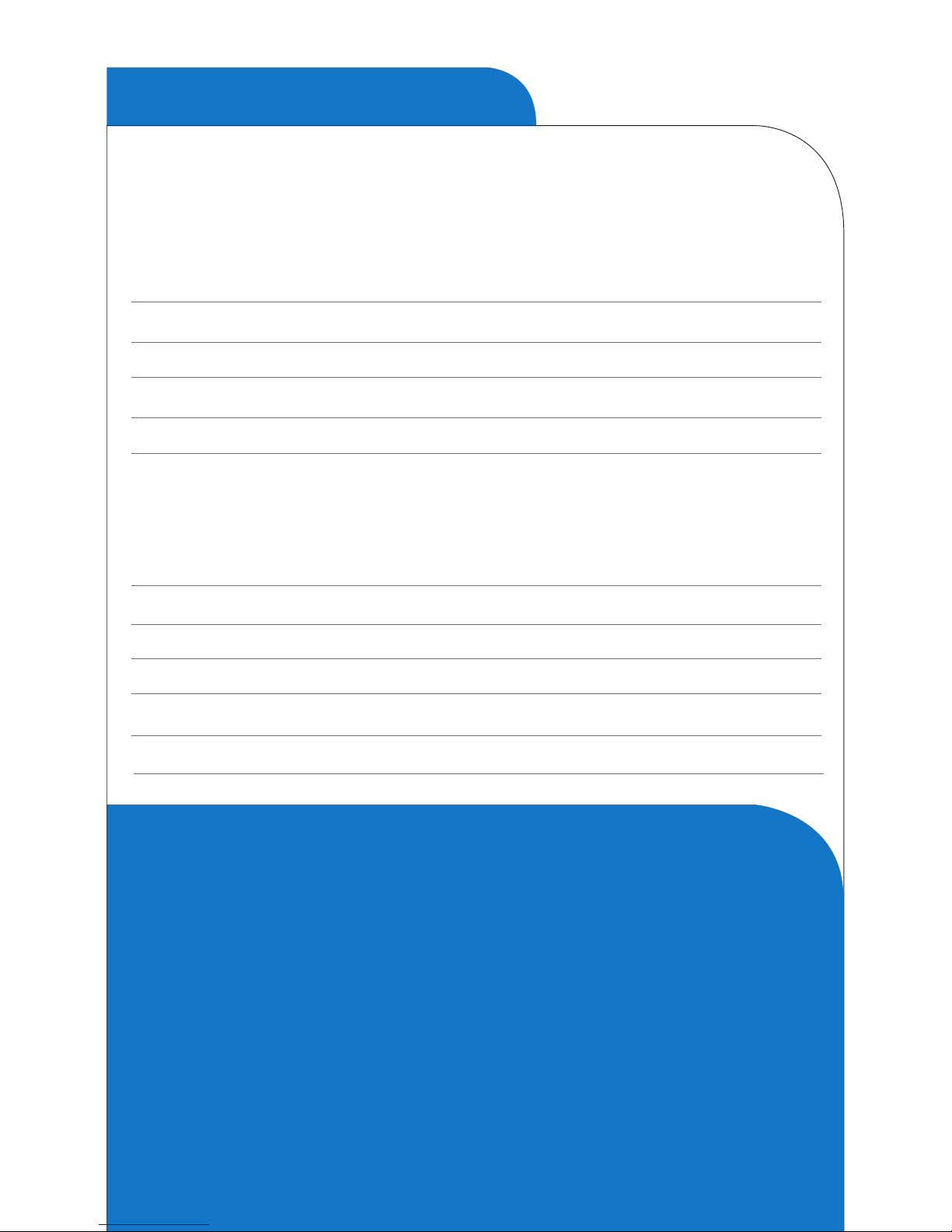
3-year warranty
Complete the information below and keep with your
original receipt for the three year warranty period.
Installation details:
Date of Installation:
Installer:
Product installed:
Additional accessories:
Terms and conditions:
Your details:
Surname:
Initials:
Address:
Vehicle Make: Rego #:
Vehicle Model:
Manta Electronics Ltd warrants the original
consumer purchaser that the product described
above, installed in the vehicle above, is free
from defects in material and workmanship.
Should this product be proven to be defective in
materials or workmanship during the term of the
warranty, Manta Electronics Ltd shall replace or
repair any product or part of the product which
Manta Electronics Ltd agrees is defective,
without charge.
Warranty on installation labour, removal and
reinstallation charges are not the responsibility
of Manta Electronics Ltd.
If you require a mobile technician to call there
will be a call out charge regardless of the cause
of the fault.
Any damage to the products as a result of
misuse, abuse, neglect, accident, incorrect
wiring, improper installation, repair or alteration
or installation outside Manta Electronics Ltd
approved dealers will void warranty.
Remote control transmitters and batteries are
not covered under warranty.
This warranty shall not apply to any product
which is found to have been modified, repaired
or altered in any way without the express written
consent of Manta Electronics Ltd. This warranty
shall not apply to any equipment or product
connected to the Manta Electronics Ltd product.
This warranty does not constitute a guarantee
or insurance against the theft of the vehicle or
contents thereof.
This warranty does not affect your rights under
the Consumer Guarantees Act.

AVS and the AVS logo are registered trademarks of Manta Electronics Ltd
www.avscarsecurity.com
www.avscarsecurity.com
Find us on Facebook www.facebook.com/avscaralarms
100% recycled paper
PO Box 302 396, North Harbour
North Shore 0751, New Zealand
00 64 9 476 8052
AVS is proudly owned and distributed by:
Other manuals for AVS 3010+
1
This manual suits for next models
1
Table of contents
Other AVS Car Alarm manuals