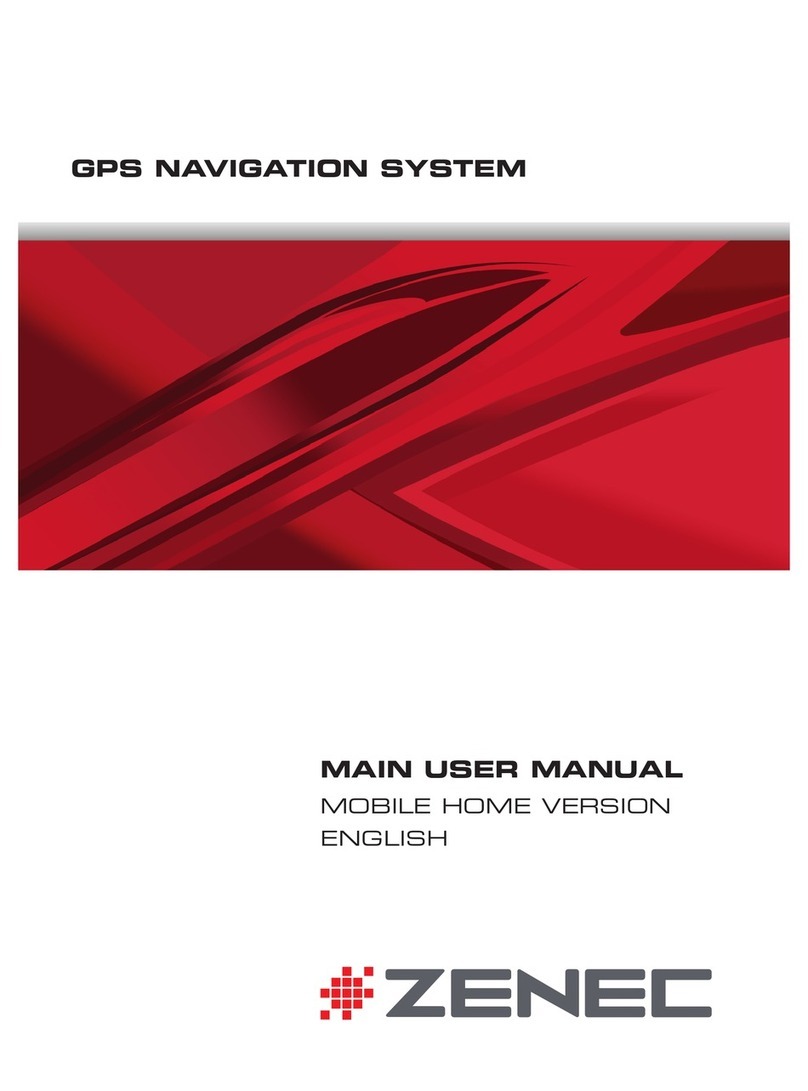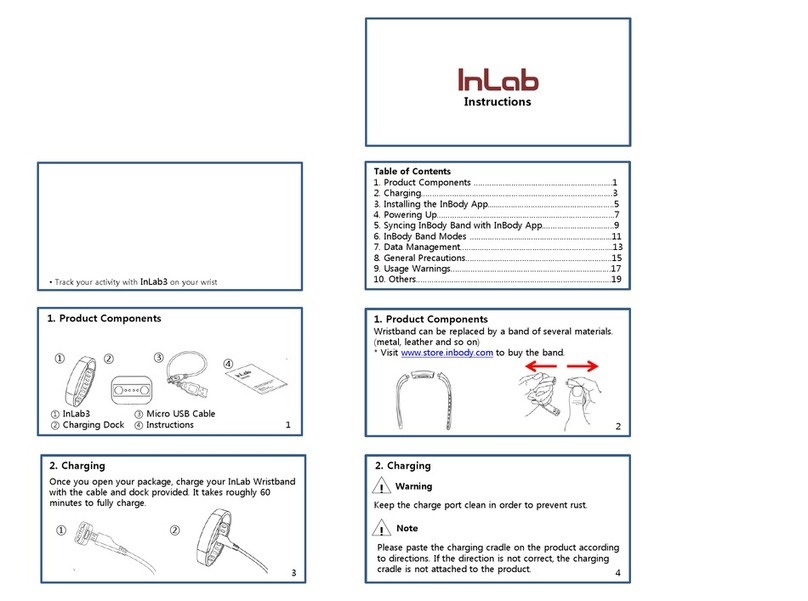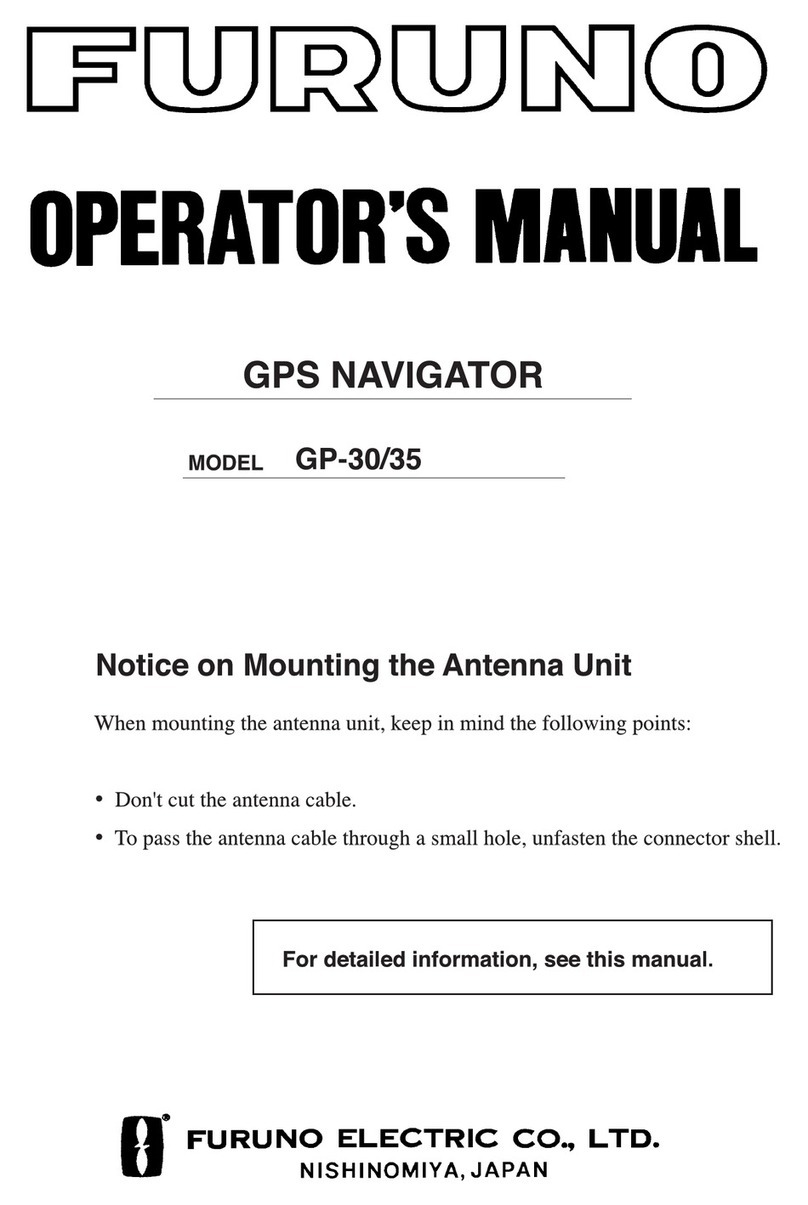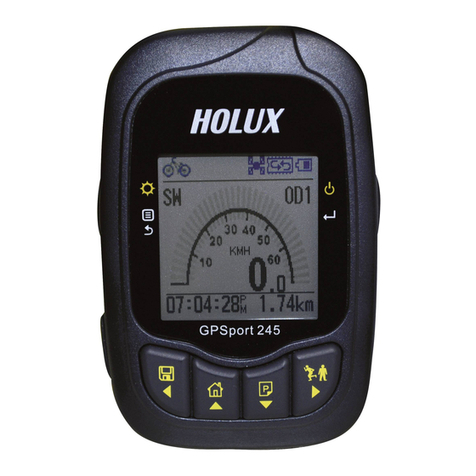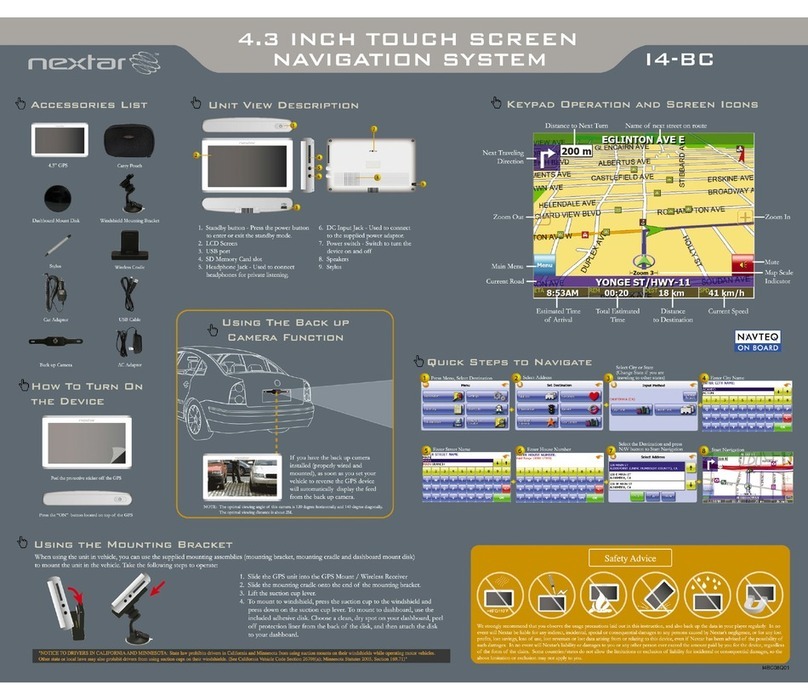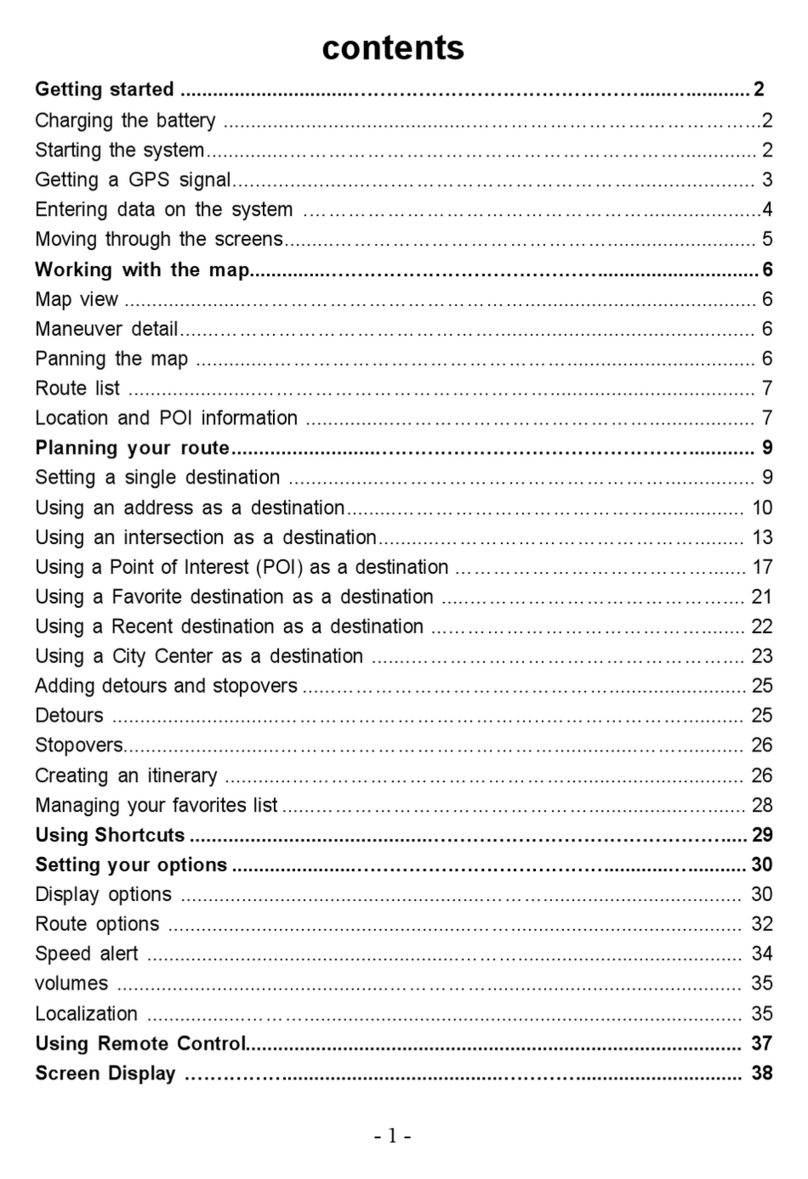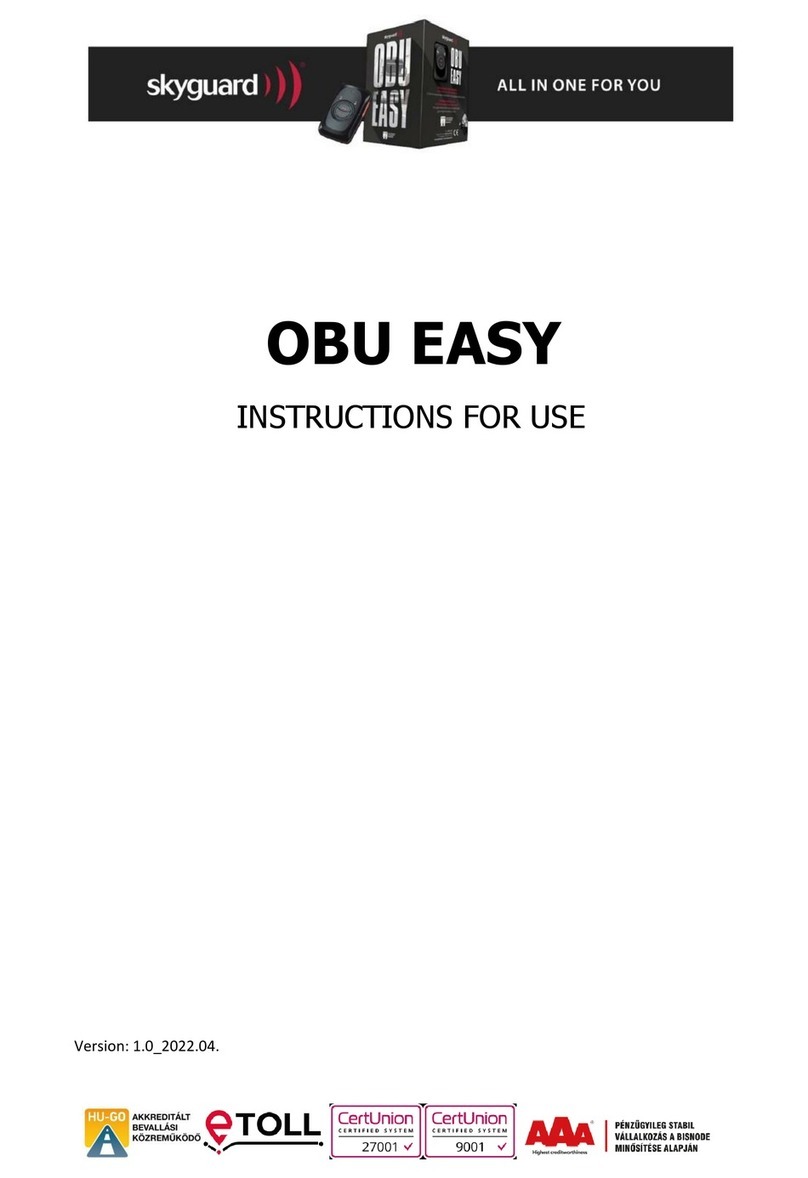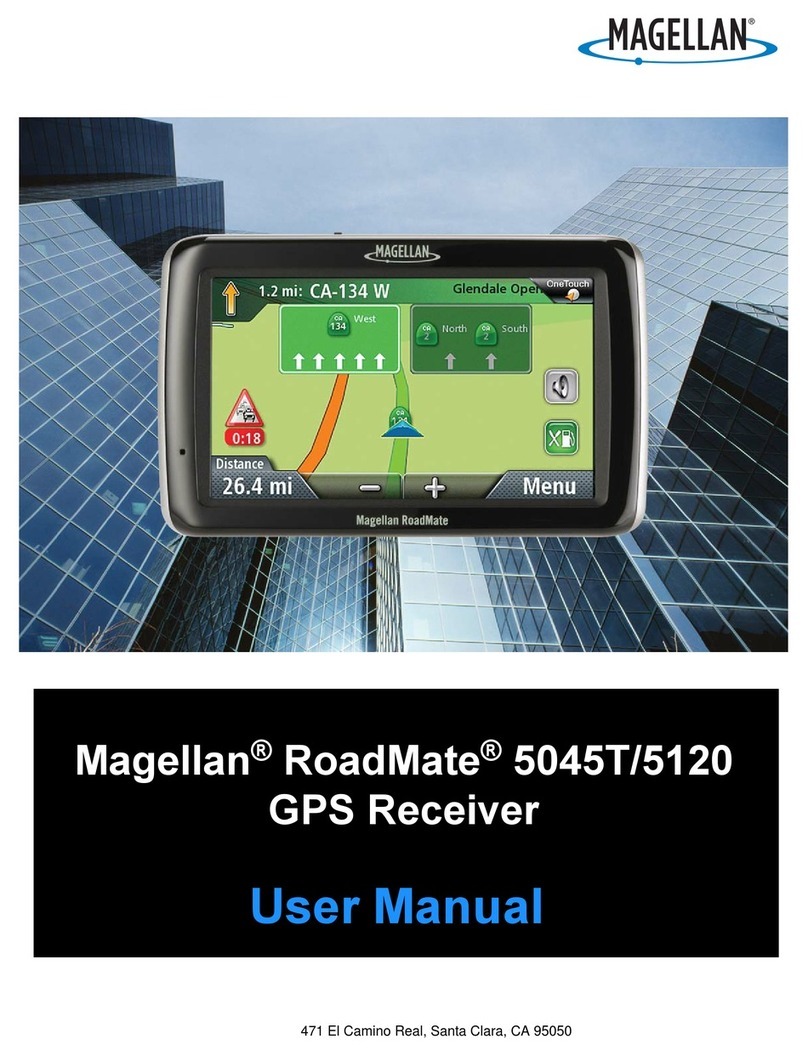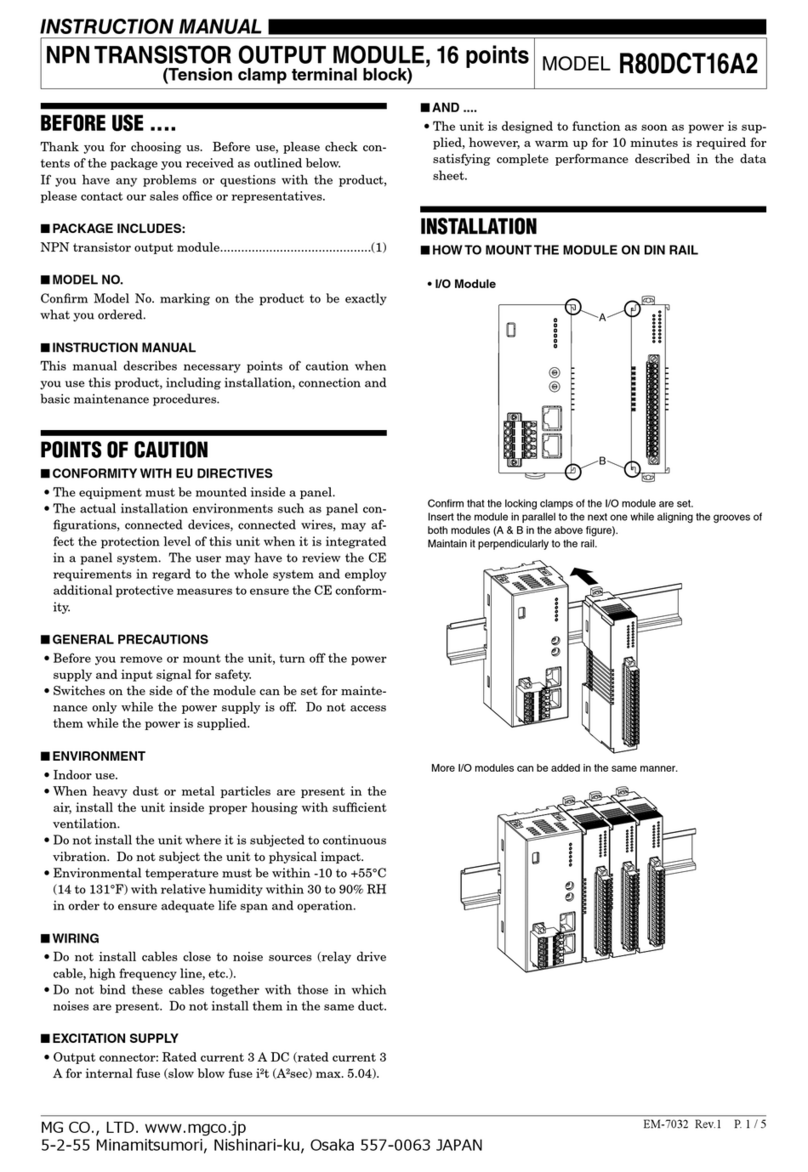AVS GPS-T3G-S User manual

INSTALLATION GUIDE FOR THE AVS TRACKER – MODEL GPS-T3G-S
Version: June 2017
IMPORTANT: CALL MANTA AT THE COMPLETION OF INSTALL TO TEST THE TRACKER
Please ring Manta at the completion of installation (0800 438 862 or 09 476 8052) so we can confirm the
device is online and can test any inputs/output. This must be done BEFORE you leave site or return the
vehicle to the customer.
SPECIFICATIONS
Model
AVS Tracker – GPS-T3G-S
Dimensions
105mm x 65mm x 26mm
Weight
190g
Input voltage
DC 11v to 36v (1.5a max)
Backup battery
850mAh/3.7v
Power consumption
8mA (sleep) 85mA (standby/awake)
Motion sensor
3D accelerometer (wakes the tracker when a shock is detected or the vehicle is
lifted e.g. towed)
MOUNTING THE TRACKER
Mount the AVS Tracker in a secure area of the vehicle that is hard to access (to prevent would be thieves or
other un-authorised people from finding the device). The tracker should be firmly fixed to a surface or
wiring loom and not connected to any moving parts. Locate the tracker away from car stereo components
including speakers and speaker wiring.
If an alarm is installed we strongly recommend the tracker is mounted in a different location to the alarm
module.
MOUNTING THE TWO ANTENNAS
Included with the tracker are two antennas - one for the GSM signal and one for the GPS signal.
Mount the GSM antenna as high as possible and keep it away from metal objects and car stereo
components including speakers and speaker wiring.
Mount the GPS antenna facing the sky as horizontal as possible and unimpeded by metal i.e. below a plastic
dashboard looking up through the windscreen is ideal (as indicated in the black area of the below image).
Take care when mounting the antennas because their positioning will affect how the device performs.
Not Correct
Correct

FRONT PANEL
POWER BUTTON
To start the AVS Tracker connect to power or press and hold the power button for 5 seconds.
LED INDICATOR LIGHTS
GPS
Blue LED
Permanently on - SOS button is pressed or input active
Flashing fast (every 0.1 second) - the tracker is being initialised
Flashing slow (0.1 second on and 2.9 seconds off) - the tracker has a GPS fix
Pulse flashing (1 second on and 2 seconds off) - the tracker has no GPS fix
GSM
Green LED
Permanently on - incoming or outgoing call/TXT
Flashing fast (every 0.1 second) - the tracker is being initialised
Flashing slow (0.1 second on and 2.9 seconds off) - the tracker is connected to the
GSM network
Pulse flashing (1 second on and 2 seconds off) - the tracker is not connected to the
GSM network
REAR PANEL & I/O CONNECTOR
Wiring is to be completed to a high standard with all connections soldered and no scotch locks or similar
used. All wires should be connected with the tracker un-plugged and taped so the wiring looks as factory
as possible.
- Connect power inputs to constant +12/24v source with the supplied in-line fuse
- Earth directly to the chassis with ring terminals crimped and soldered to the earth wire
- The ignition wire should be connected to a direct ignition feed which does not drop away while the
engine cranked and is only live when the key is in the ON position.

RED WIRE x2
DC
+12/24v input
WHITE WIRE
SOS
Alarm
Activation
WHITE WIRE
IN2
Alarm armed
WHITE WIRE
IN3
Ignition input
BLUE WIRE
AD2
Not used
YELLOW WIRE
OUT2
Not used
BLACK WIRE x2
GND
Earth input
BLACK WIRE
GND
Earth output
Not used
BLACK WIRE
GND
Earth output
Not used
BLUE WIRE
AD1
Not used
YELLOW WIRE
OUT1
Fuel kill output
YELLOW WIRE
SENS
Not used
Pin #
Pin
Label
Wire Colour
Description
Connect to
1
DC
Red x2
+12-36v
- Fused RED wire -connect to constant
power supply
- Un-fused RED wire –connect to fuel kill
relay if required. Cut off and insulate if
not used.
2
GND
Black x2
Ground/earth input
Connect to vehicle chassis.
3
SOS
White
Alarm activation
- AVS A/S-series GREEN on data siren
- AVS 3010 series BROWN on 8 pin plug
- AVS C-series BROWN on plug B
4
GND
Black
Earth output
Not used
5
IN2
White
Alarm armed
- AVS A/S-series -ARM main harness
- AVS 3010 series PINK on 8 pin plug
- AVS C-series BLACK on rear sensor port
6
GND
Black
Earth output
Not used
7
IN3
White
Ignition input
- +12v/24v when ignition switched on
- Should remain on while cranking
8
AD1
Blue
Not used
Not used
9
AD2
Blue
Not used
Not used
10
OUT1
Yellow
Fuel kill output
Pin 85 on fuel kill relay – see diagram below
11
OUT2
Yellow
Not used
Not used
12
SENS
Yellow
Not used
Not used

OPTIONAL AVS TRACKER CONTROLLED FUEL KILL IMMOBILISER RELAY
If the customer requests a fuel cut relay be installed it is controlled via sending on/off commands from
the AVS Tracking interface. This can be done from either PC/Mac or mobile phone/portable device. This
feature is strictly to be used only in an emergency situation.
To activate fuel cut the customer sends a Fuel Cut command. This will cut fuel to the vehicle if and when
it is travelling at less than 20km/hour. To re-start the vehicle the customer sends a Fuel Flow command.
The car will not start until this command has been received.
Remember use of this feature relies on the tracker being in an area of good GSM coverage for the
commands to be received. If a fuel cut command is sent but the vehicle is not in GSM coverage the
command will not be received by the tracker until the vehicle is back in GSM coverage range. Conversely,
if the tracker does not have GSM coverage (and the car has been disabled) the tracker will not receive the
command to turn off fuel cut and the car will not be started.
Text controlled fuel cut should be installed only if specifically requested by the customer. Please
advise us if you have fitted fuel kill so we can include user instructions in the customer’s
introduction email. Ensure the customer is fully aware that all liability for requesting and using the
feature lies with them.
REMOVING/RE-INSTALLING THE SIM
**Only remove the SIM if requested by AVS tech support**
1. Turn off the tracker pushing and holding the power button until both LEDs go out
2. Remove the screws on the front cover and remove the front cover
3. Slide the SIM holder lock to release the SIM.
IMPORTANT: CALL MANTA AT THE COMPLETION OF INSTALL TO TEST THE TRACKER
Please ring Manta at the completion of installation (0800 438 862 or 09 476 8052) so we can confirm the
device is online and can test any inputs/output. This must be done BEFORE you leave site or return the
vehicle to the customer.