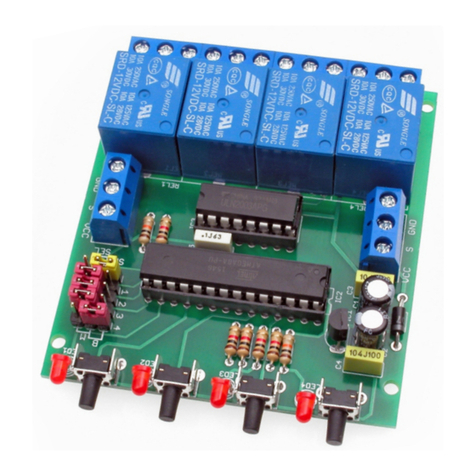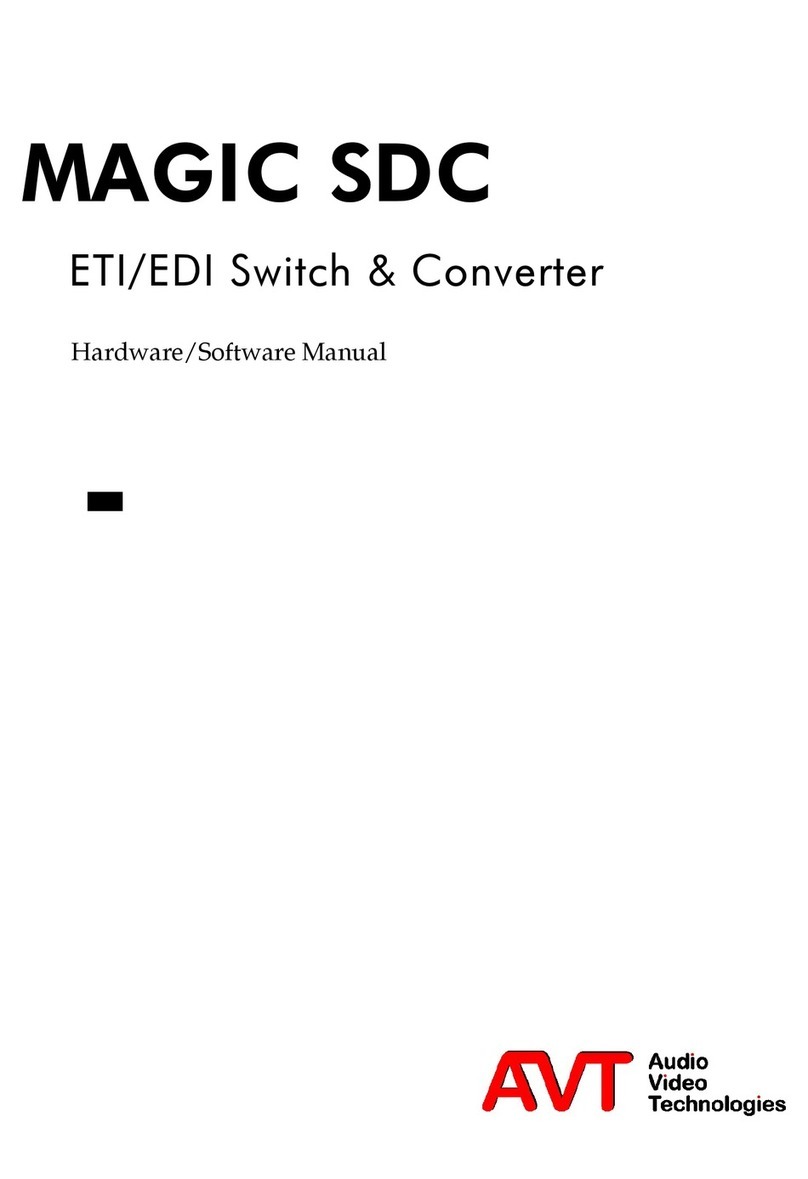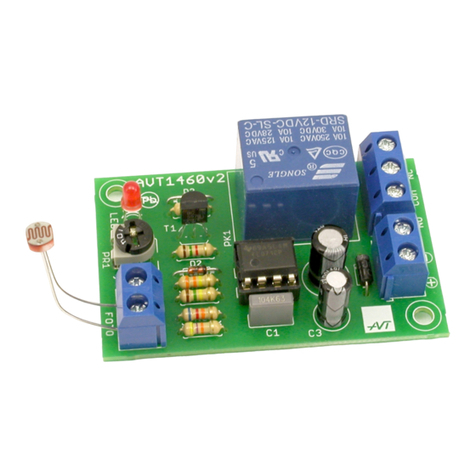1
4-channel remote switch controlled by any
infrared remote control
• works with almost any IR remote
• Enables and disables 4 devices
• operated manually or via infrared remote
• very easy and intuitive teach-in procedure for
A simple remote controlled switch, that works
with any infrared remote control. It has four
relay outputs. Its advantage is possibility of
being controlled with any remote control unit.
Teach-in procedure is simple reduced to a few
steps.
learning the pilot codes
control unit
Specifications
• power supply: 9-14V DC
When switching on high power loads, attention
should be paid to the load of the PCB tracks. To
improve their load capacity, copper wire could
be soldered. The switch has buttons for direct
switching on and off of relays without the need
for a remote control. Briefly pressing the button
allows you to change the state of the relay.
LED1...LED4 are indicating which relay is
currently on. LED 5 informs of the operation of
the device, receiving the command from the
remote control and entering the programming
mode.
The schematic of the remote controlled switch
is shown in Figure 1. The device should be
powered from any 12V external power supply
with power capacity corresponding to attached
load. Input voltage is applied to voltage
stabilizer 7805 (U1). The IR receiver is a
TSOP4836 integrated circuit. The switch
functionality is implemented by the ATmega
microcontroller. The main task of the
microcontroller is to receive the signal from the
IR receiver and to analyze the codes sent from
the IR transmitter. The output is buffered by
ULN2003A, which is powering output relays.
DIFFICULTY
LEVEL
http://bit.ly/2KhhwA0
PDF
DOWNLOAD
Functional description
4-channel remote switch controlled by any
infrared remote control
AVT 1815