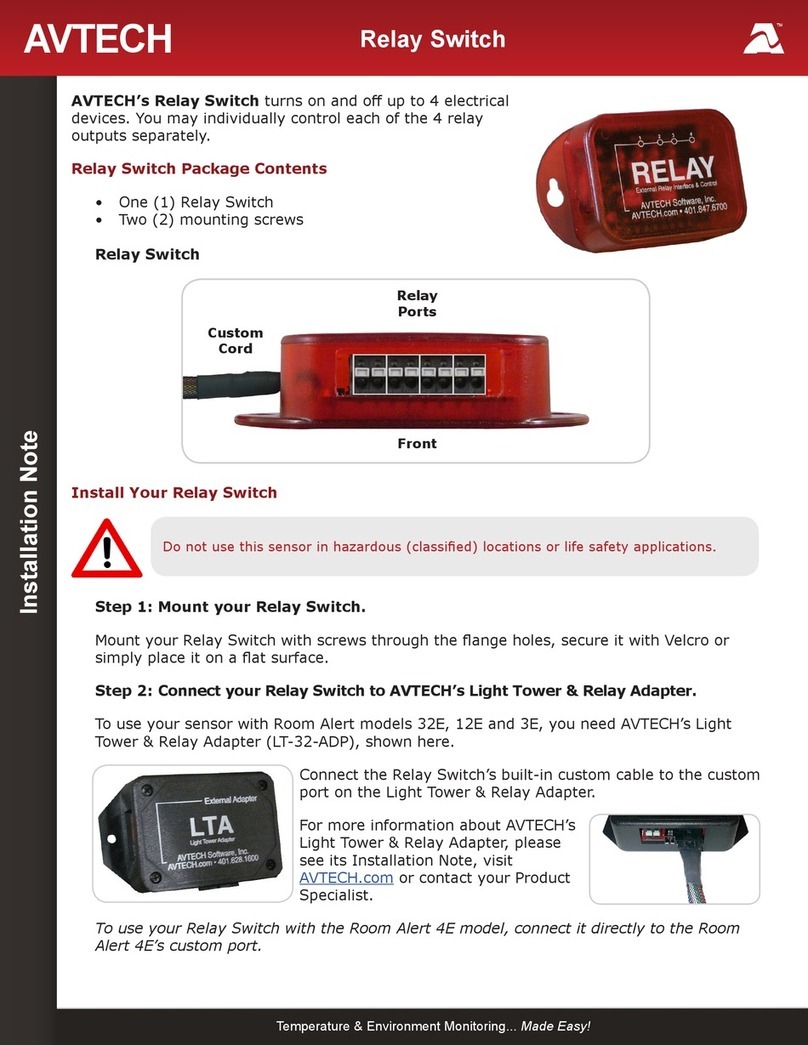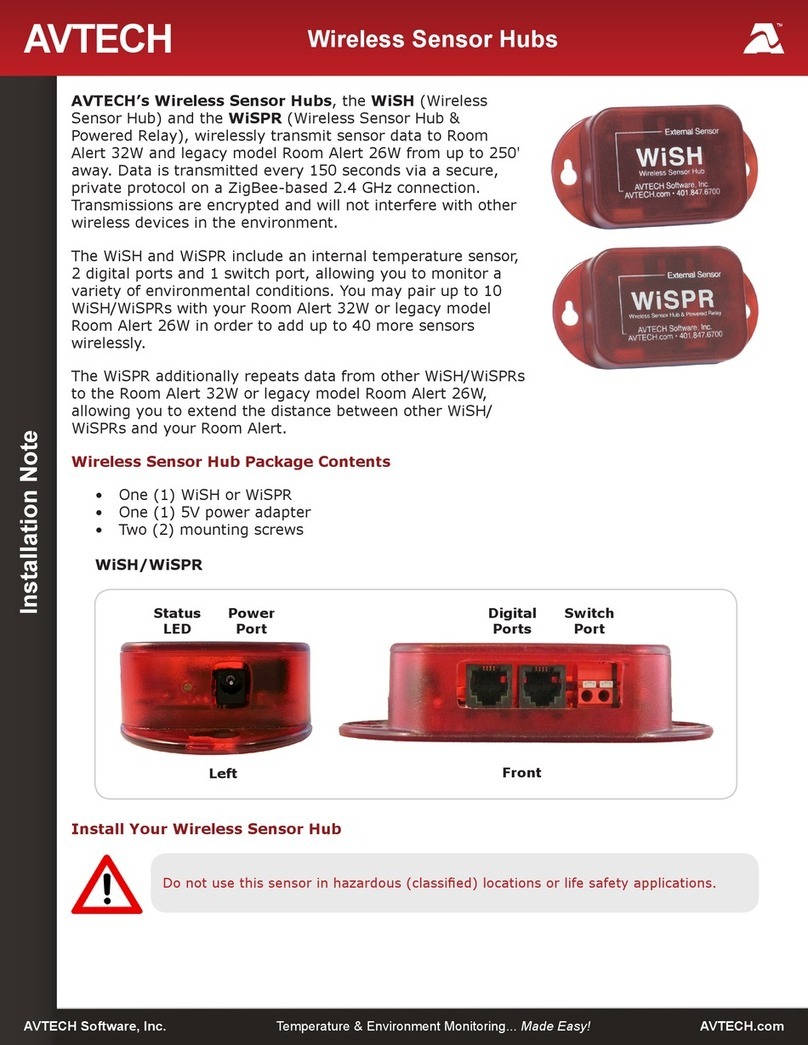For local site:
Step 1: Plug four HDMI cables into each video output port of NVR / DVR and the four
video input ports of HDM02.
Step 2: Plug four USB cables into each USB port of NVR / DVR and the four mouse
signal output ports of HDM02.
Step 3: Connect the monitor with an HDMI cable to the video output port of HDM02.
Note: The monitor has to be a HDMI monitor with 1080p 60fps format to display
correctly.
Step 4: Connect a mouse to the mouse input port of HDM02.
Note: HDM02 is not allowed to connect with a wireless mouse and only compatible
with AVTECH mouses.
Note: HDM02 supports hot swapping.
Step 5: Connect cameras and power adapters to NVR, and also connect a power
adapter to HDM02.
Step 6: Turn on the NVR.
For remote site with AVX916R:
Step 1: Repeat the step1 and 2 above. Plug a coaxial cable into the HD extender link
of HDM02 and the BNC port of AVX916R.
Step 2: Connect the monitor with an HDMI cable to the HDMI output port of AVX916R.
Step 3: Plug a mouse into the mouse input port of AVX916R.
Step 4: Connect cameras and power adapters to NVR, and also connect a power
adapter to AVX916R.
Step 5: Turn on the NVRs.
Note: For the best display and stable control, it’s not suggested to use the two
units of AVX916R and AVX916T together, which are HD Video extender, to
transmit HD signals through a single coaxial cable.
Note: For connecting a monitor to the HD extender link to display, the monitor
must support SDI to work normally. If doesn't, you can follow the steps
above to connect to AVX916R instead.
Note: AVX916R is only compatible with AVTECH mouses.