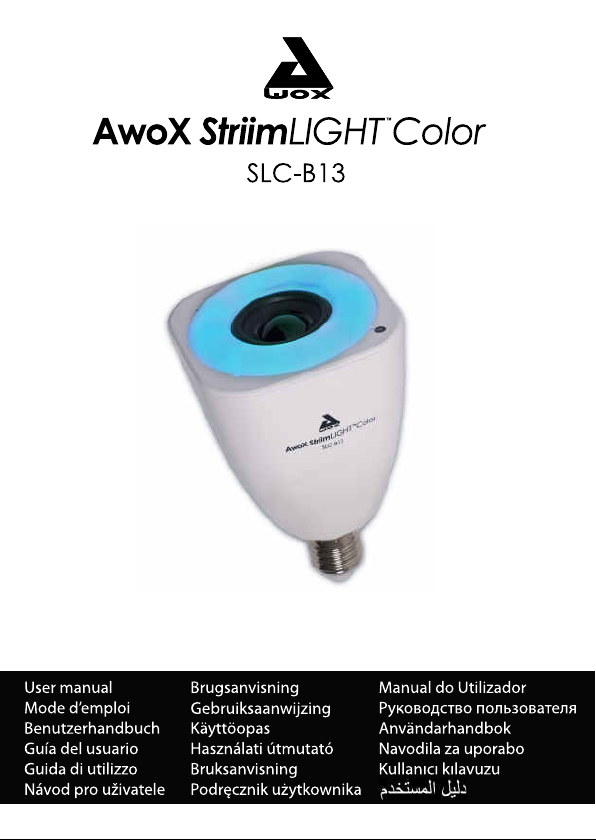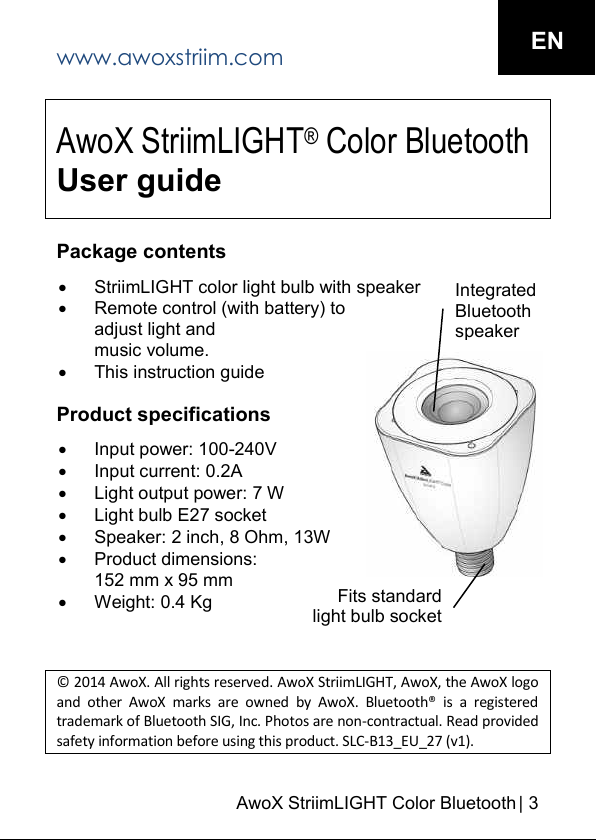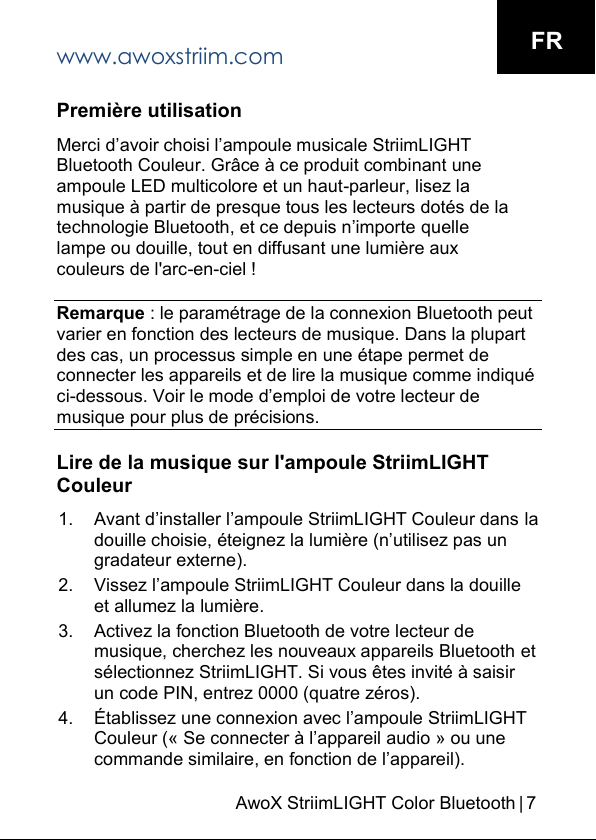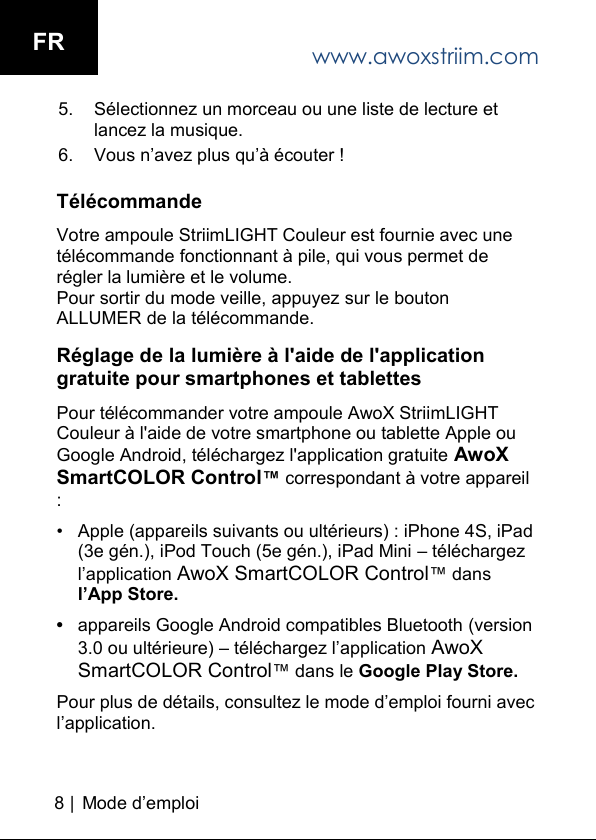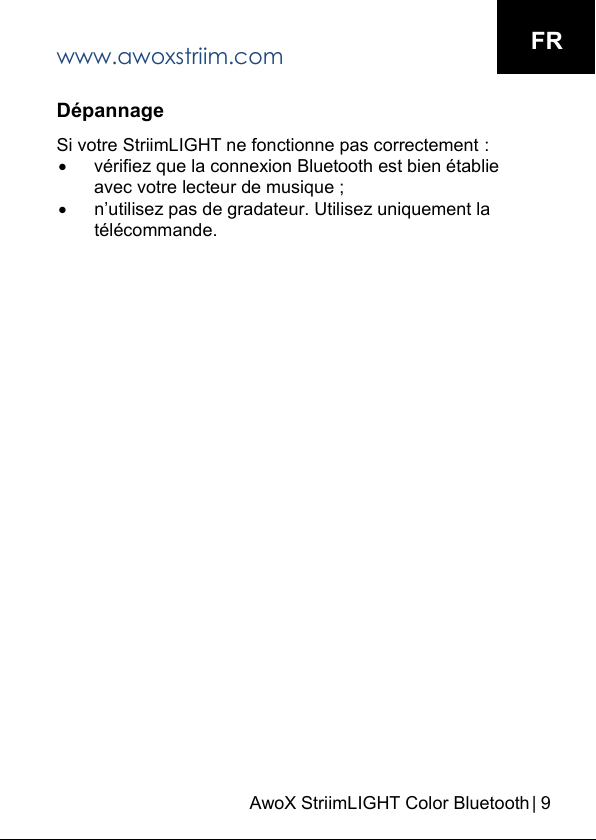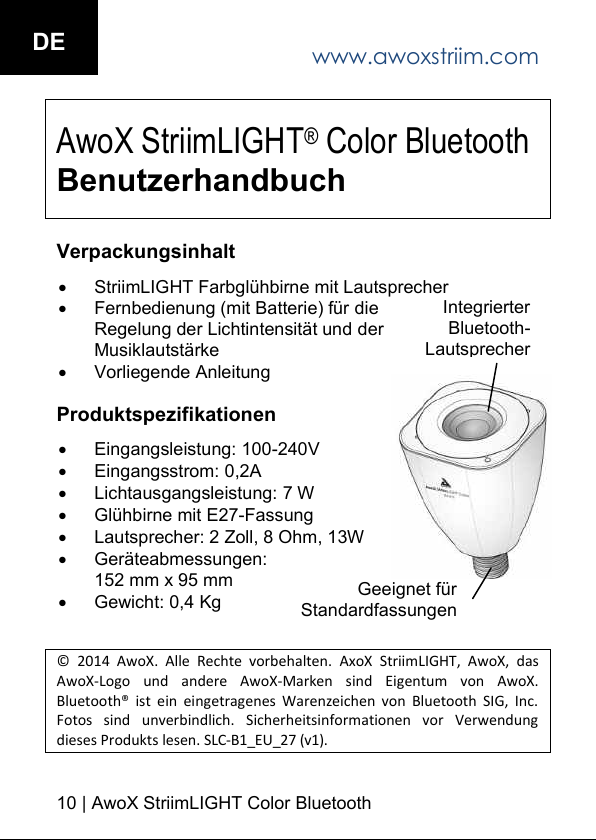AwoX StriimLIGHT Color Bluetooth | 7
Première utilisation
Merc
Bluetooth Couleur. Grâce à ce produit combinant une
ampoule LED multicolore et un haut-parleur, lisez la
musique à partir de presque tous les lecteurs dotés de la
quelle
lampe ou douille, tout en diffusant une lumière aux
couleurs de l'arc-en-ciel !
Remarque : le paramétrage de la connexion Bluetooth peut
varier en fonction des lecteurs de musique. Dans la plupart
des cas, un processus simple en une étape permet de
connecter les appareils et de lire la musique comme indiqué
ci-
musique pour plus de précisions.
Lire de la musique sur l'ampoule StriimLIGHT
Couleur
1. la
gradateur externe).
2.
et allumez la lumière.
3. Activez la fonction Bluetooth de votre lecteur de
musique, cherchez les nouveaux appareils Bluetooth et
sélectionnez StriimLIGHT. Si vous êtes invité à saisir
un code PIN, entrez 0000 (quatre zéros).
4.
Couleur (« » ou une
www.awoxstriim.com FR