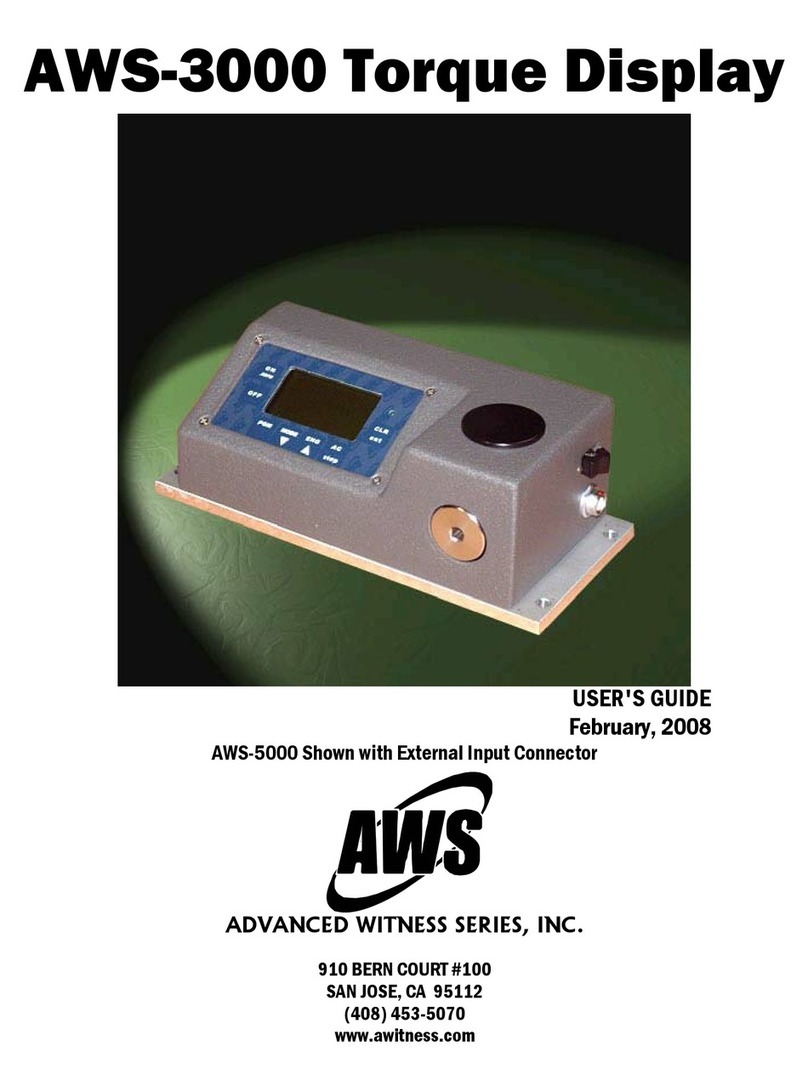AWS 1010 Series User manual

OPERATING MANUAL
PROFESSIONAL TRANSDUCER
DISPLAY
Advanced Witness Systems Ltd
1010
10101010
1010

1010 Professiona Transducer Disp ay
Page 2
Advanced Witness Systems Ltd
1010 Professiona Transducer Disp ay Operating Manua
© AWS Ltd.
Fifth Print 2020

1010 Professiona Transducer Disp ay
INDEX
Page 3
Advanced Witness Systems Ltd
1010 Professiona Transducer Disp ay Operating Manua
Professional Transducer Dis lay
O erating Manual
(Mode No: 1010)
INDEX
Description Page 4
Specification Page 6
Quick Start Guide Page 8
Ca ibration Guide Page 13

1010 Professiona Transducer Disp ay
DESCRIPTION
Page 4
Advanced Witness Systems Ltd
1010 Professiona Transducer Disp ay Operating Manua
DESCRIPTION.
The Advanced Witness Systems Professiona Transducer Disp ay
(From this point onwards, referred to as the PTD) is designed to
power, process and disp ay readings from a AWS I Series Torque
Transducers (IITTs) and Inte igent Instrumented Transducer
Cab es (IITCs). The PTD boasts a rugged design, with an LCD
disp ay readab e in sun ight and two power options: Mains (1010M)
for use with the AWS Universa Torque Wrench Ca ibration
Machine (UTWCM) and Battery (1010B) for portab e app ications.
The bright co oured LCD screen disp ays readings digita y with an
additiona ana ogue bar graph to show a varying signa . The PTD
in conjunction with AWS I Series Transducers has three modes of
operation: Run, First Peak and Peak modes. 4 soft keys in
conjunction with the screen, se ect the mode of operation; units of
measure and imits, making for easy operation of the instrument.
When imits are se ected, two co umns of LED’s either side of the
screen show the state of the imits in conjunction with co our
change of the digits on the disp ay as the measurements are
made.
On the battery powered version (1010B) battery charge state and
charging indication are shown at switch on, and during operation.
Batteries are charged using the supp ied mains p ug top charger.
The auto power down function extends battery ife.
A RS232 output faci itates the ogging of torque va ues into other
devices and software such as our ADMS Kep er 4 software
enab ing fast, accurate ca ibrations of torque too s to standards
such as ISO 6789:2017. Kep er 4 inc udes the abi ity to produce
certificates, abe s and reports to maintain fu traceabi ity.
An extreme environment version (1010H) is a so avai ab e. This
inc udes a heated disp ay for use at sub-zero temperatures and is
rated to IP67.
P ease note that the unit is not supp ied with a transducer cab e.
The required Cab e AWS ITC-1009 can be purchased separate y
from Advanced Witness Systems Ltd or supp ier.

1010 Professiona Transducer Disp ay
DESCRIPTION
Page 5
Advanced Witness Systems Ltd
1010 Professiona Transducer Disp ay Operating Manua
BOX CONTENTS:
1x PTD-1010M, PTD-1010B or PTD-1010H (Batteries fitted to
1010B or 1010H)
1x Mains power Supp y with UK and EU mains connections
1x Operating Manua
1x Disp ay Stand (Optiona )
Mi -C Connector to
transducer
D sub 9
Auxi iary
Connec
tor
DC power
connector for
recharging interna
batteries (1010B/H
on y)
Pushbutton for turning
PTD on (1010B /1010
H On y
Red, Ye ow
and Green
LED’S
indicate
Torque
Va ue
Soft key buttons, function
changes dependant on screen
On/Off switch (1010M
On y)

1010 Professiona Transducer Disp ay
Quick Start
Page 6
Advanced Witness Systems Ltd
1010 Professiona Transducer Disp ay Operating Manua
SPECIFICATION
There are three mode s of the AWS PTD: a mains powered version
(1010M), a battery powered version (1010B) and an extreme
environment version (1010H). On a three versions the casing has
a rugged so id design to withstand high shock damage.
Model S ecification
PTD-1010M Mains power supp y from 12V DC charger.
PTD-1010B Interna rechargeab e batteries.
PTD-1010H
Interna rechargeab e batteries. The disp ay contains a
heater enab ing it to be used at subzero temperatures.
Rated to IP 67.
Unit Is Handhe d, Ergonomica y Designed and Lightweight.
Wide Dynamic Response f at to 1 kHz in a modes.
Mu ti-Co oured dua LED Limit State Indication with additiona digit
co our change when imits se ected.
Modes: Run, Peak and 1
st
Peak, with optiona imit se ection.
Modes se ected by soft keys. Graphica icons show
mode se ected.
Run: Shows readings as they change.
Peak: Shows, updates and retains the maximum
reading in a fast dynamic memory. Retains unti
manua y cance ed.
1
st
Peak: Detects, shows and retains the First peak
reading, in fast dynamic memory, or for 3 seconds if
auto-cance option is chosen.

1010 Professiona Transducer Disp ay
SPECIFICATION
Page 7
Advanced Witness Systems Ltd
1010 Professiona Transducer Disp ay Operating Manua
LCD Disp ay:
70mm X 52mm Bright Fu Co our Sun ight Readab e
LCD Disp ay of 5 Digit Active Reading, with Ana ogue
Bar Graph, Mode Se ection graphics, Battery State
and indication of charging.
Power:
1010M - 12V DC mains power supp y with UK and EU
mains connections.
1010B/H - Interna Rechargeab e Batteries a ow it to
be used in the fie d. Auto power off function extends
ife of the disp ay. Supp ied with 12V DC mains power
supp y with UK and EU mains connections.
Accuracy:
Better than 1% of reading from 4% to 100% F.S.D
when used with AWS Inte igent In- ine Torque
Transducers. Disp ay is accurate to 0.1cNm,
dependant on units se ected.
Data Output:
Fema e D sub 9 Auxi iary Connector
Transducer
Connection:
Mi C 26482 series. 6 pin. She size 10.
Pin A + 9.6 to 12 vo ts D.C
Pin B 0 vo ts
Pin C Can bus high
Pin D Can bus ow
Pin E Do not use
Pin F Do not use
Operating
temperature:
1010M/B: -10 to +50
o
C
1010H: -20 to +50
o
C
Weight:
1.6 Kg
Size:
220mm x 180mm x 90mm
CE: 2014/30/EU
EMC:
EN 61326:2007
NATO Stock
No:
5980-22-623-1641

1010 Professiona Transducer Disp ay
Quick Start
Page 8
Advanced Witness Systems Ltd
1010 Professiona Transducer Disp ay Operating Manua
QUICK START GUIDE
The AWS PTD has 4 soft key buttons and 1 pushbutton/ switch.
The soft key button effects are dependant on what the screen
shows. A summary of the effects can be found on page 10.
Attach PTD to an AWS Inte igent Transducer via an AWS ITC-
1009 transducer cab e (not supp ied). A ternative y attach the PTD
to an ana ogue transducer via an AWS IITC-1008 inte igent in ine
transducer cab e.
1010M
Switch the switch on the u er 1010M case to the “On” position
to turn the unit on. To turn off the 1010M switch the switch on the
upper casing to the “Off” position. After switch on the screen wi
show the range of the transducer attached to the PTD. If no
transducer is connected then it wi show “Not Found”.
1010B/H
Press and ho d the ush button on the u er 1010B/H case to
turn the unit on. The 1010B/H can be turned off by pressing and
ho ding the far eft soft key. The 1010B/H a so has an inbui t timer
to switch battery power off 60 minutes after the ast button was
pushed. After switch on the screen wi show the current battery
eve fo owed by the range of the transducer attached to the PTD.
If no transducer is connected then it wi show “Not Found”.
BATTERY LEVEL PREVIOUS SET-UP PROMPT
For both versions the user is then prompted to se ect either the
previous set-up “Yes” or “No”.

1010 Professiona Transducer Disp ay
Quick Start
Page 9
Advanced Witness Systems Ltd
1010 Professiona Transducer Disp ay Operating Manua
If “Yes” is se ected the PTD wi use the settings se ected at its ast
power down. If “No” is se ected the user wi then be prompted to
se ect 1
st
peak auto cance , and/or set imits, units of
measurement, and the mode of operation.
1
st
PEAK AUTO CANCEL PROMPT SET LIMIT PROMPT
UNITS
The PTD uses 5 Units of measurement N.m, cN.m, Lbf.Ft, Lbf.In
and Ozf.In. These are se ected for the disp ayed torque va ue and
setting the imits. Se ected units can be changed from the main
screen by pressing back twice and rese ecting a new unit.
UNIT SELECTION. UPPER LIMIT SET
LIMITS
Set the “target torque limit” to the required setting, see key chart
on page 12 on how to use buttons for imit va ue setting.
Set the “u er limit” to the maximum permissib e torque reading.
Please note this is limited to 110% of the transducers full scale torque
value and must be above the target torque or the “Over Range” warning
will not allow you to roceed to the next screen
.
Set the “Lower limit” to the minimum permissib e torque reading.
Please note this must be set below the target torque or the “Over
Range” warning will not allow you to roceed to the next screen
.

1010 Professiona Transducer Disp ay
Quick Start
Page 10
Advanced Witness Systems Ltd
1010 Professiona Transducer Disp ay Operating Manua
When the reading is within the Lower and Upper imits the green
LED’s wi ight up. If the torque reading is at or above the “U er
limit” the red LED’s wi ight up. If the torque reading is at or be ow
the “Lower limit” the ye ow LED’s wi ight up.
Additiona y in Peak and 1
st
Peak modes the Digits on the disp ay
wi match the co our of the imit indicating LED’s.
MAXIMUM TORQUE LIMIT
The ye ow ribbon graph at the top of the disp ay shows the
percentage of torque app ied compared to fu sca e torque va ue of
the transducer. If the bar is f ashing the maximum torque range of
the transducer has been exceeded.
Warning: do not exceed 110% of the MAXIMUM TORQUE
RANGE doing so could ermanently damage the Transducer
and void its warranty.
EXAMPLE READING SHOWING MODE SELECTION
MAXIMUM TORQUE LIMIT
MODES
The PTD works in three different modes. Each mode has a
different use and they can be easi y switched between. The disp ay
wi show which mode is current y se ected by a pictographic graph
representing that mode (See Page 6).
RUN: Run mode continua y disp ays the actua torque app ied to
the transducer. This mode as an instance can be used for reading
torque direct y, to check the ca ibration of dia and e ectronic types
of indicating torque too s or to ca ibrate a transducer
This manual suits for next models
3
Table of contents
Other AWS Monitor manuals