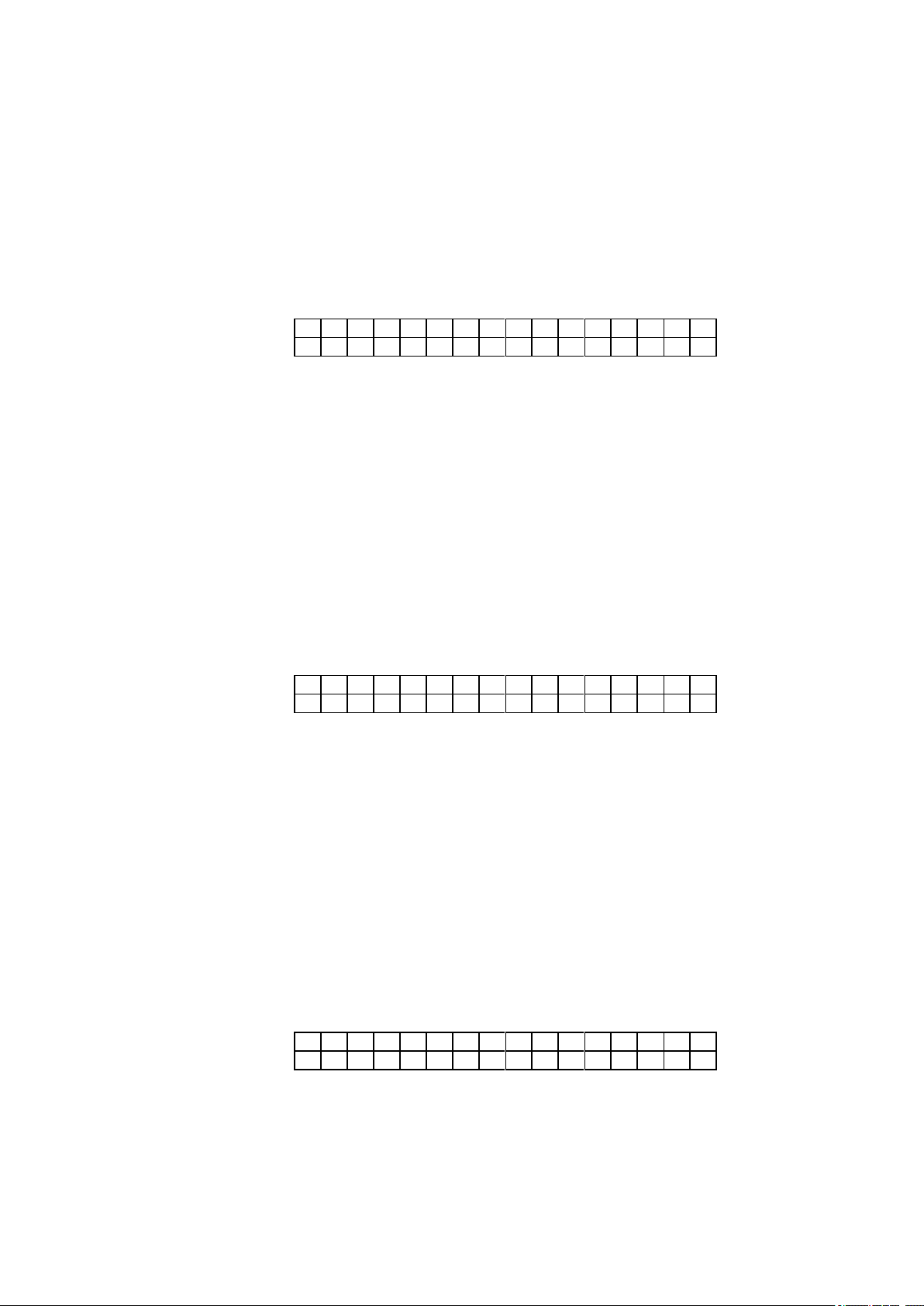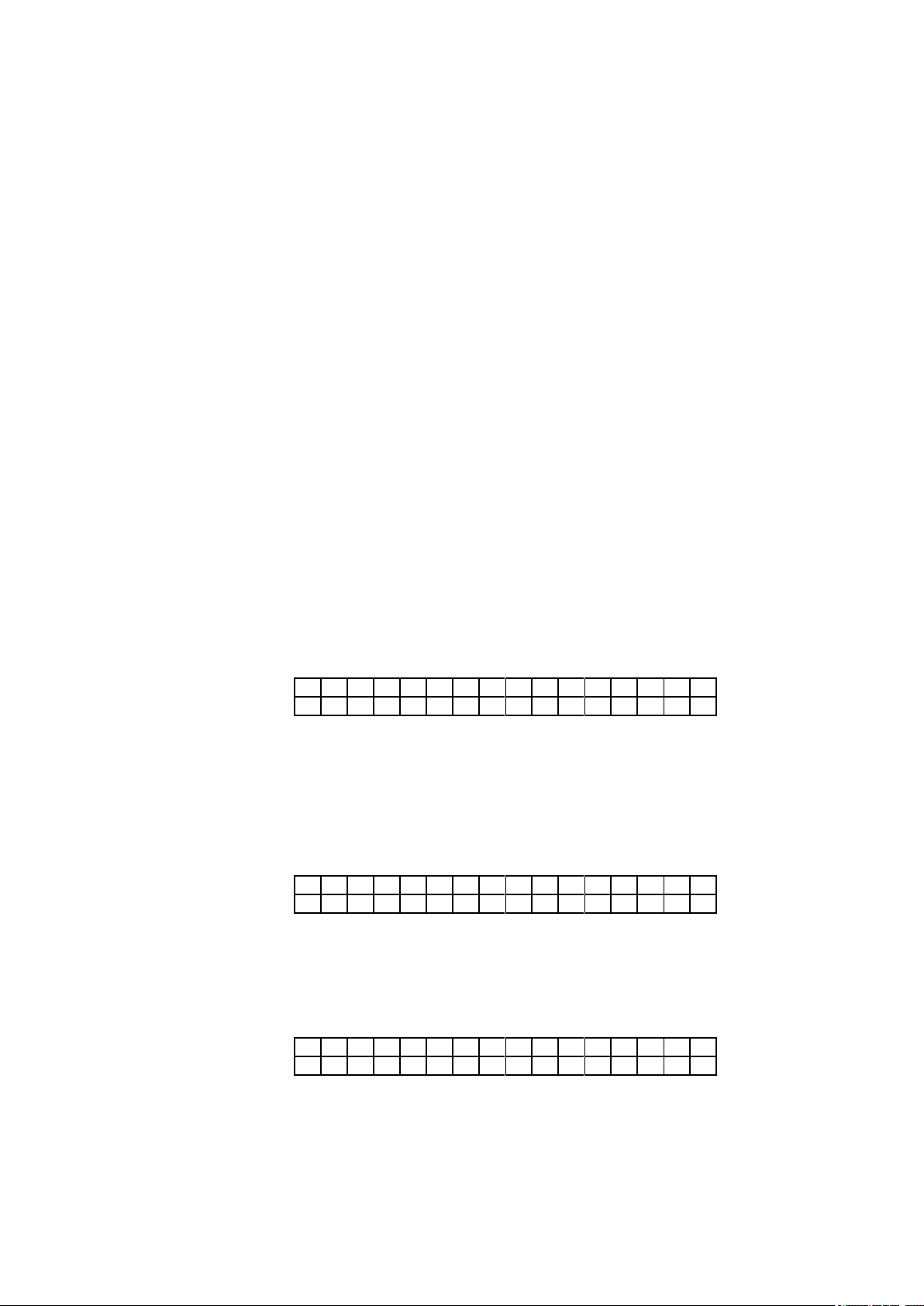"Charging" means that the battery is charged only. "Discharging" means that the battery is dis-
charged only. " Char.-Dcg.-Char." will charge the battery, discharge it and then charge it again. "
Conditioning" will execute the operation "Discharge-charge" multiple times. " Disch-Char xx Day"
will discharge the battery and then charge it again. The battery will be discharged and charged accord-
ing to the number of days programmed. In between those programmed days, trickle charge is carried
out.
When you choose " Keys set mode", the desired operation is executed via keys after the connection
of a battery block to the SMAPL-4P. If " Keys set mode " was programmed, the next entry is the num-
ber of cycles for the operation "Conditioning".
After a battery block has been charged and all programmed operations are finished, trickle charge is
carried out automatically. The end of the operation is indicated via display and the LED "End of pro-
gram".
If you chose the operation " Conditioning ", the display will show the following message after you hit the
key "Programmieren" once more:
Choose the keys "+" or "-" to program the number of charging or discharging cycles.
It is possible to choose two to six discharging or charging cycles, or set the value to "Auto". After each
discharging operation, the operation "Auto" will compare the measured capacity with the previously
measured capacity. If the new value is a minimum of 2 % greater, the discharging operation will be
repeated. If the new value is smaller than 2 %, the operation will be terminated after the new charging
operation has begun and will be switched to trickle charge. The function "Auto" will discharge and
charge the battery at least twice. There is no limitation to the number of cycles.
The next step will program the number of cells.
The first display line will show the nominal voltage of the chosen battery type. The second display line
will show the number of cells. Example: Nickel-Cadmium battery with a nominal voltage of 1.2V per cell
and a default of six cells:
Use the key " Programmieren" to get to the next step.
If the operation "Set voltage" was chosen earlier (when the battery type was requested), the display will
ask you to enter the voltage values now. In this case the number of cells cannot be programmed. If the
program was set on charging only, the final charging voltage has to be entered. If the battery only
needs to be discharged, the final discharging voltage has to be entered. If the battery is supposed to be
discharged and charged, both final discharging and charging voltages have to be entered. The small-
est programmable value for voltages is 0.9V; the maximum value is 22.0V. Enter the values in 10mV
steps. Pressing the key " Programmieren" will save the programmed values and take you to the next
step.