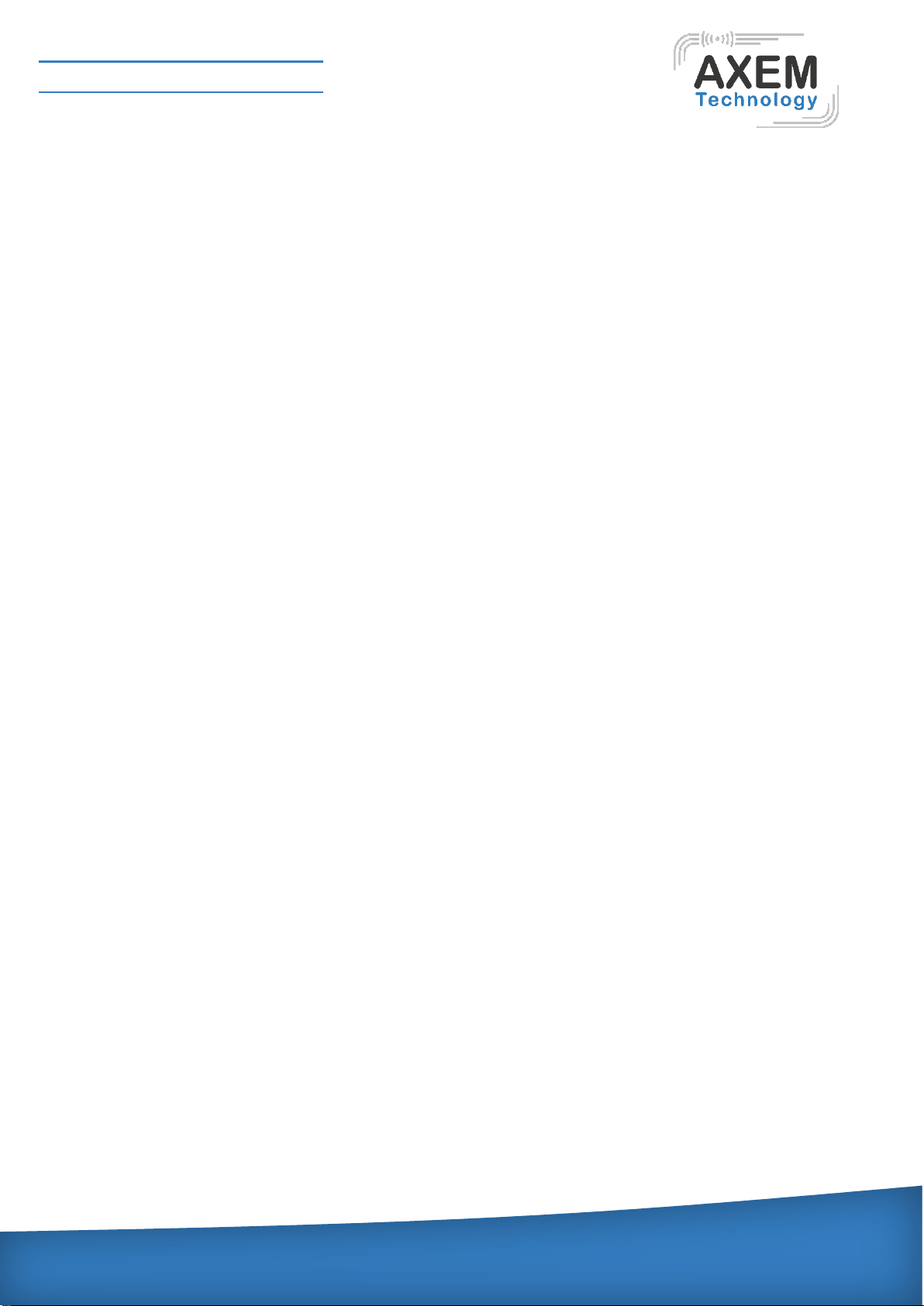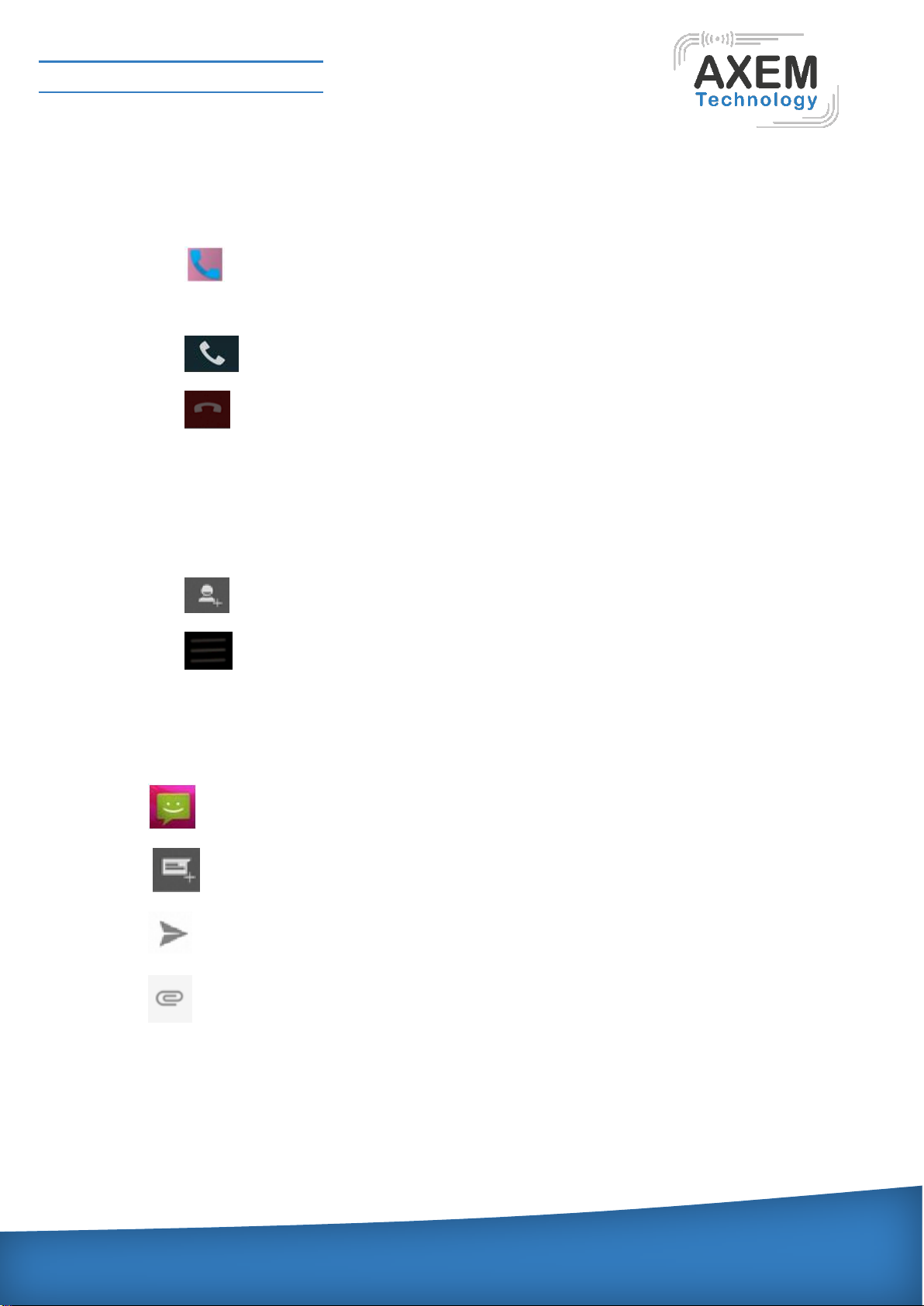2/24
Table of content
Background.....................................................................................................................................3
1Product introduction.................................................................................................................4
1.1 Introduction.......................................................................................................................4
1.2 Precaution before using battery........................................................................................5
1.3 Charger.............................................................................................................................5
1.4 Notes................................................................................................................................6
2Installation instructions.............................................................................................................7
2.1 Appearance......................................................................................................................7
2.2 Install Micro SD and SIM cards.........................................................................................7
2.3 Battery Charging...............................................................................................................7
2.4 Buttons and Function Area ...............................................................................................8
3Call Function............................................................................................................................9
3.1 Calling numbers................................................................................................................9
3.2 Contacts ...........................................................................................................................9
3.3 SMS and MMS................................................................................................................ 9z
4Other functions ......................................................................................................................10
5Barcode reader-writer............................................................................................................11
6UHF RFID reader...................................................................................................................13
6.1 UHF Scan function..........................................................................................................13
6.2 UHF configuration...........................................................................................................14
6.3 UHF Tag Reading and Writing........................................................................................15
6.4 UHF Tag Lock and Kill....................................................................................................16
6.4.1 Lock Function..........................................................................................................16
6.4.2 Kill Function.............................................................................................................17
7Other functions ......................................................................................................................18
7.1 Bluetooth ........................................................................................................................18
7.2 GPS................................................................................................................................19
7.3 Volume setup..................................................................................................................20
7.4 Sensor............................................................................................................................21
7.5 Keyboard........................................................................................................................22
7.6 Network ..........................................................................................................................23
8Accessories ...........................................................................................................................24