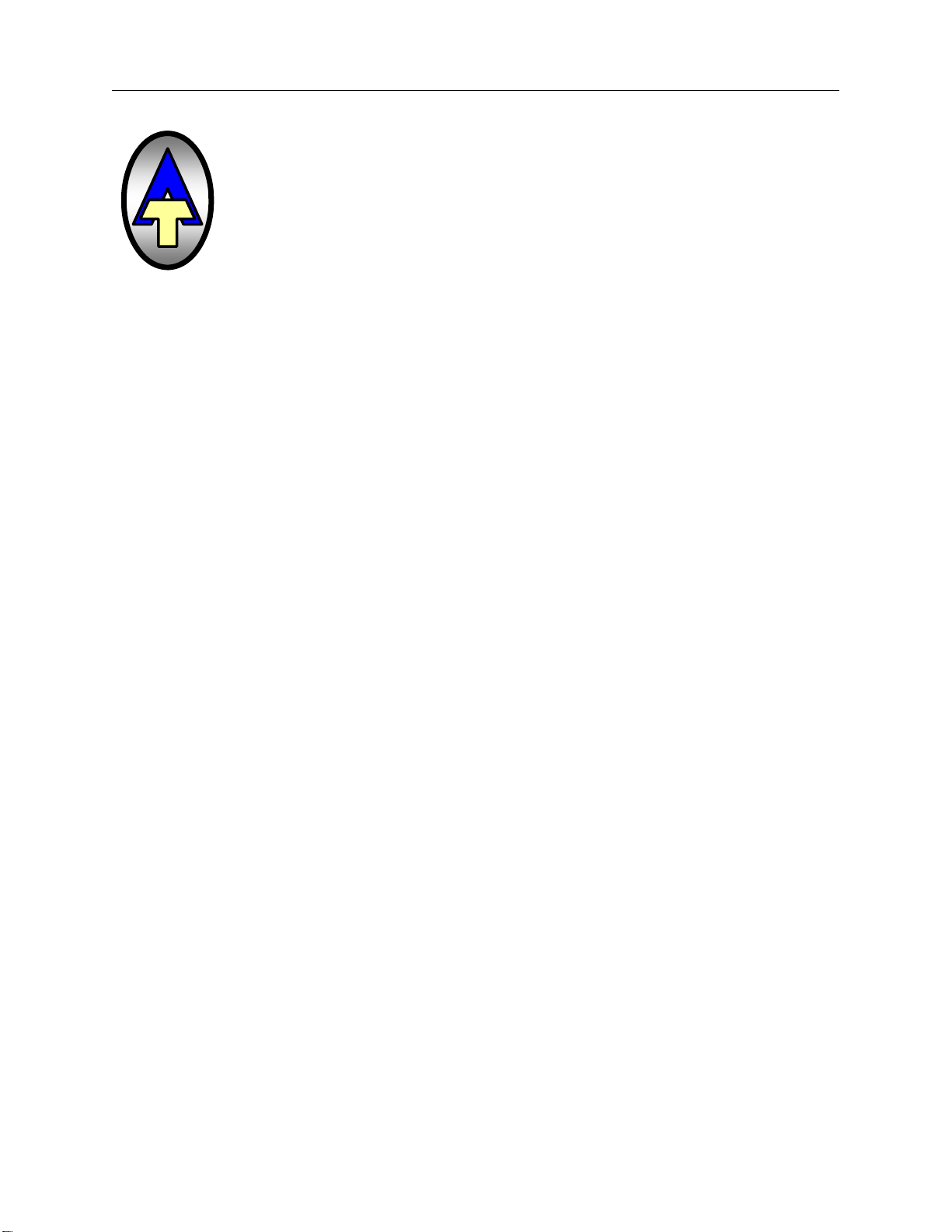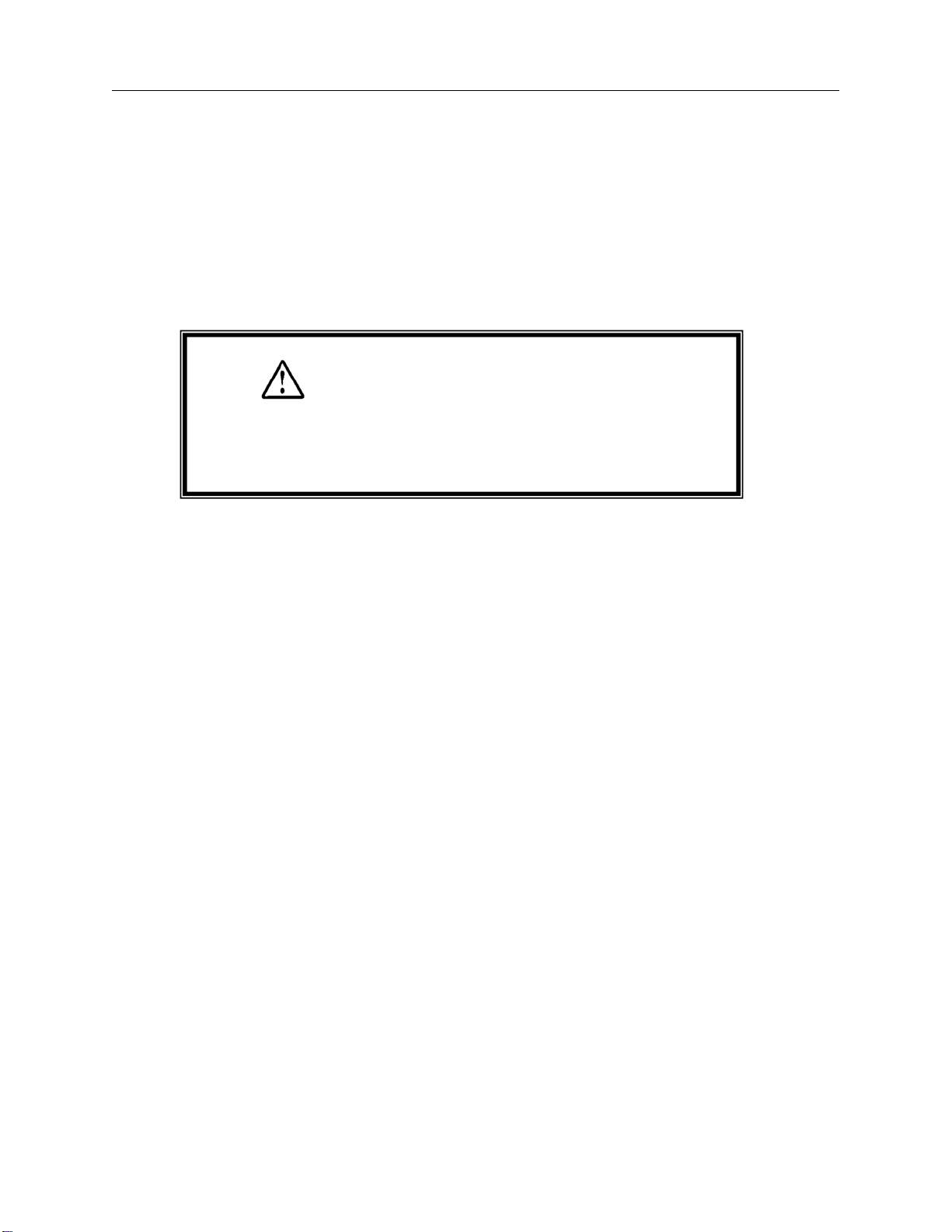Axiom Technologies ZEUS Dual Compressor Manual
255 Pennbright Dr, Suite 220, Houston, Texas 77090 Phone 281 931 0907
Dual-Solar-Powered-Air-Compressor-Manual-2022.docx 5
you may begin typing a new value. Your entry will appear on that line. Press ENTER after your
entry to install the new value.
HOW THE SETPOINTS ARE USED
The setpoints are used as follows in this application:
Coul eff: The ratio between the energy removed from a battery during discharge compared with
the energy used during charging to restore the original capacity. This is used in the calculation of
remaining charge. Default is 0.85
Batt capacity, AHr: sets the assumed battery capacity for calculations of remaining charge. Note:
for 24V systems, the value entered should be half of the 12V cumulative battery ratings since the
batteries are installed in series pairs.
Compr 1 Cycles To Drain: this sets the number of cycles between tank water dumps for tank 1.
Compr 1 Drain Sec: this sets the duration of each dumping cycle for tank 1.
Compr 2 Cycles To Drain: this sets the number of cycles between water dumps for tank 2.
Compr 2 Drain Sec: this sets the duration of each dumping cycle for tank 2.
Drain holdoff tempF: temperature below which drain cycles are paused. This is to prevent
attempted operation during freezing temperatures.
Drain restore, Hr: time after temperature rises above “Drain holdoff tempF” before drain cycles
are resumed.
Dump OFF delay Sec: when using the ZEUS to control a tank dump valve, this controls the
amount of time the valve dumps in response to a float “high level” signal.
Level Steady Sec: when using the ZEUS to control a tank dump valve, this is used to filter false
“high level” signals due to tank sloshing. The controller will ignore “high level” signals that are
shorter in duration than the value entered.
Max address to poll: used only with the auxiliary dump control board – Should be Set to 0
Sol 1-6 Off delay sec: used only with the auxiliary dump control board – Default values 3
Sol 1-6 On delay sec: used only with the auxiliary dump control board – Default values 3
BatV (12 or 24): Specifies 12 or 24 volt compressor, battery configuration and solar panel voltage
Slave Address: Sets address for MODBUS communication with user’s SCADA system. Note:
Controller must be restarted for new address to activate.
TempF now: sets temperature for temperature transducer calibration. This controls the maximum
and minimum charge voltages. To complete the calibration, the new value must be installed under
the Housekeeping display (See Housekeeping).
Logon code: Allows the user to change the logon code.
ACCESSING DISPLAYS
Pressing key “1” from the main menu will open the Displays menu. The following displays are
available with this version (7P) of the charger application program:
Summary
Charger
Compressor #1
Compressor #2
ComprStats
Housekeeping