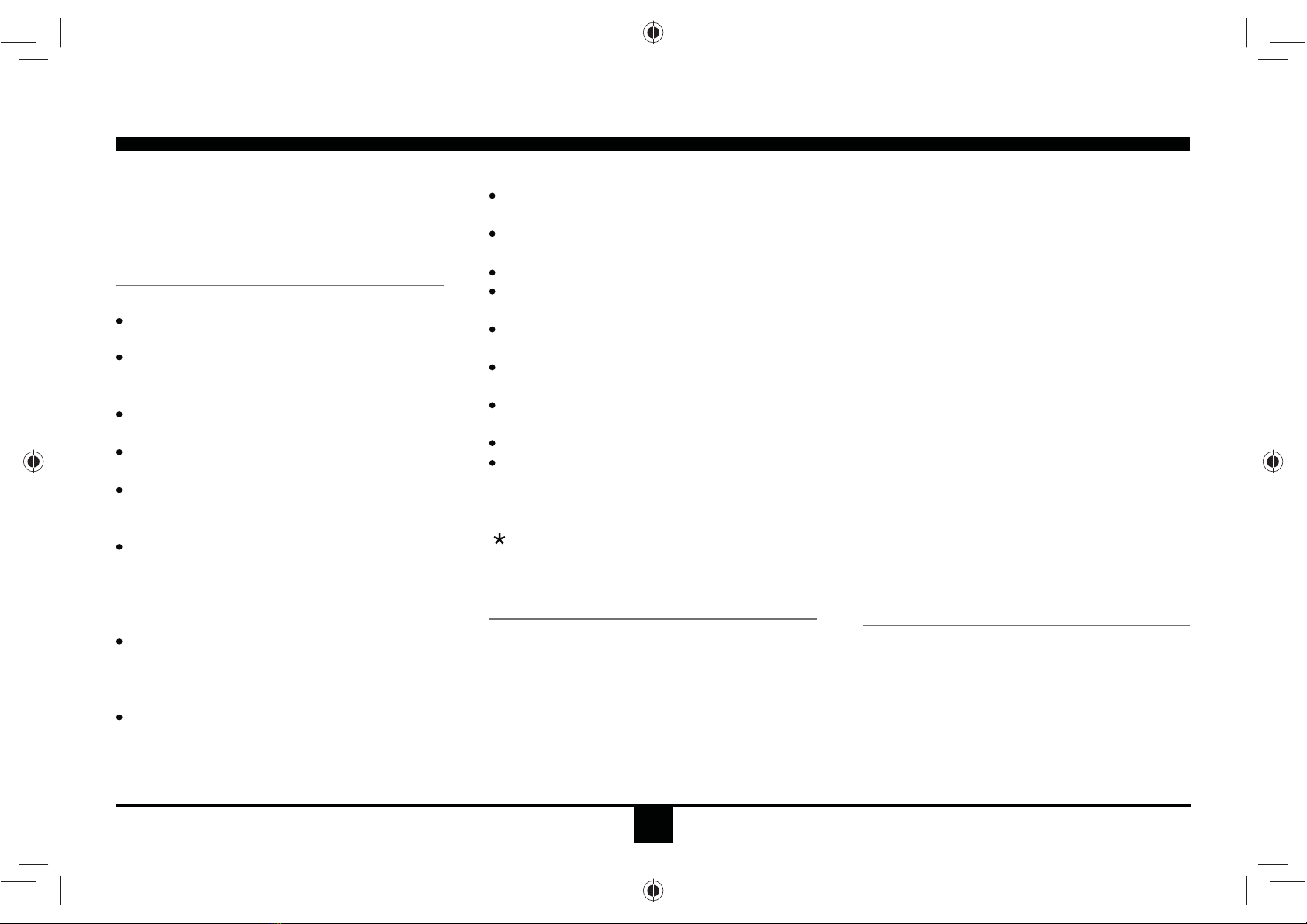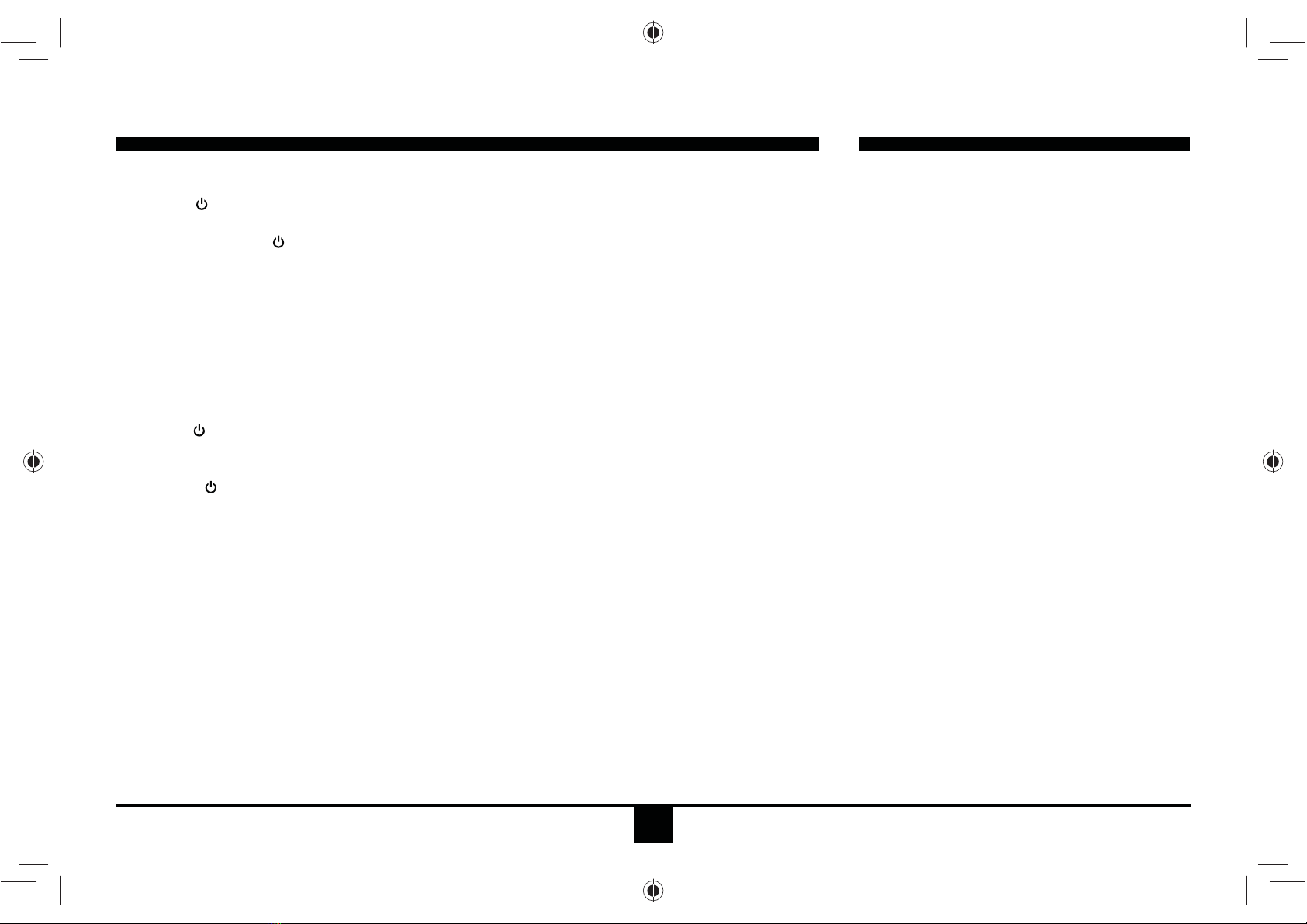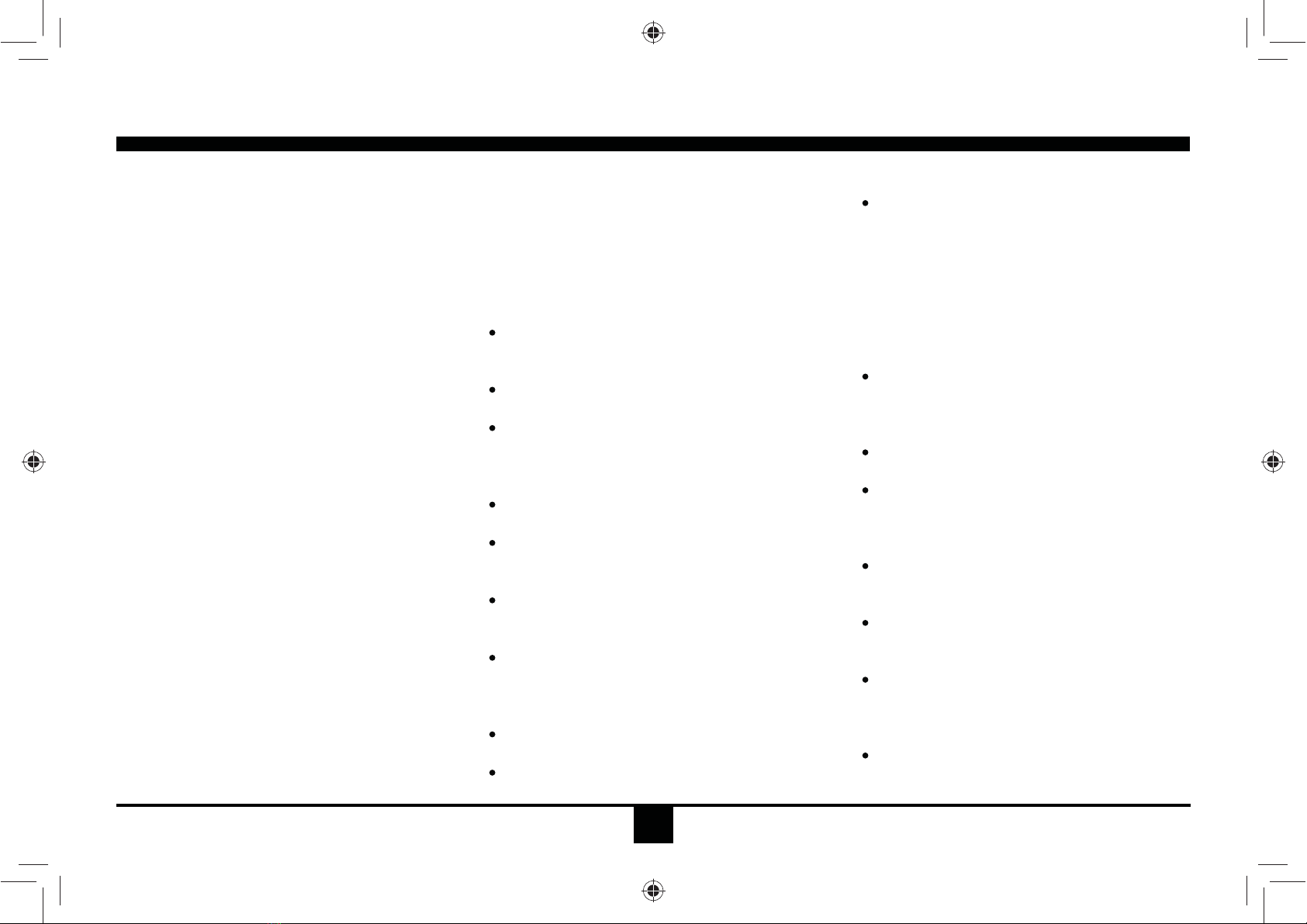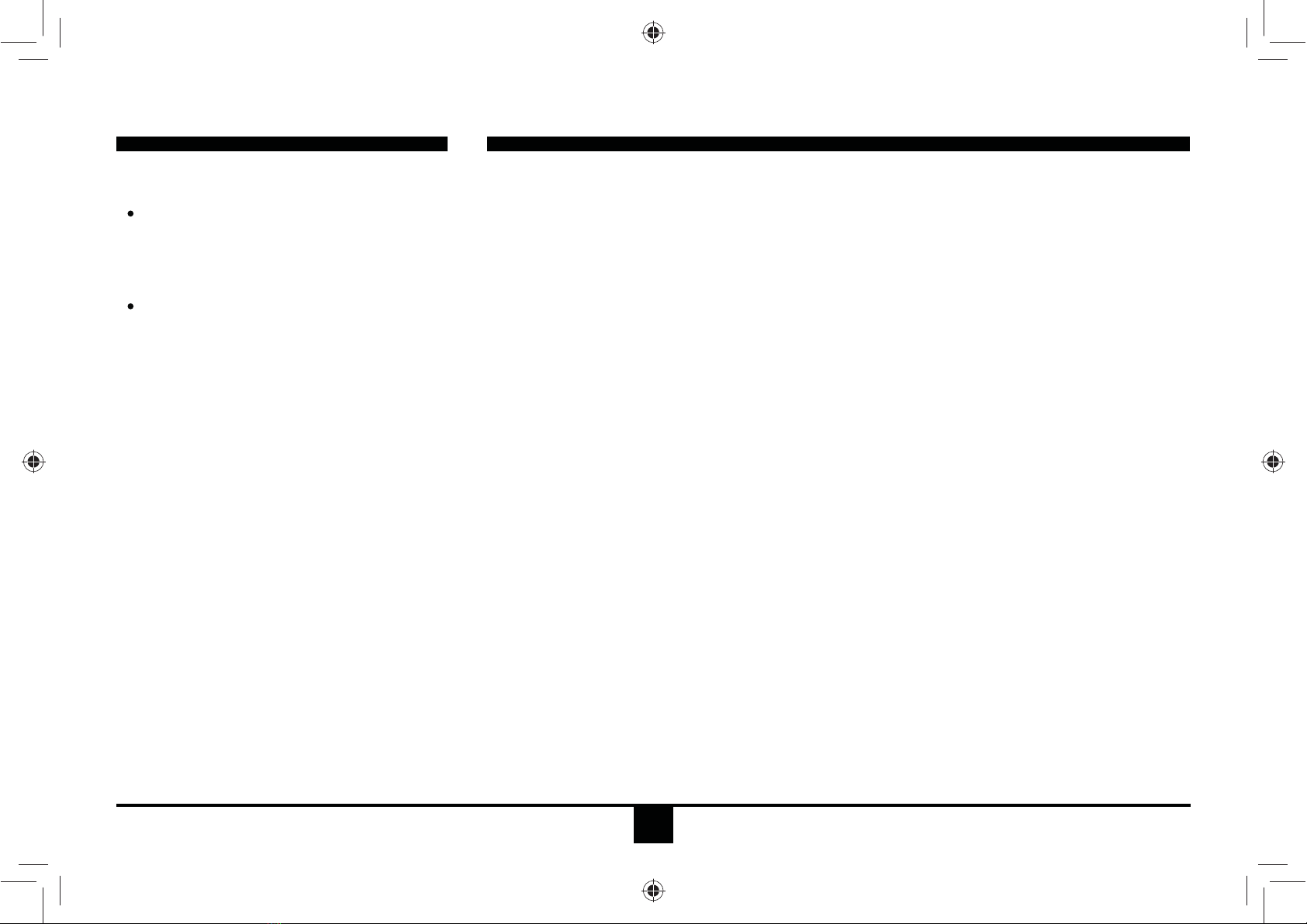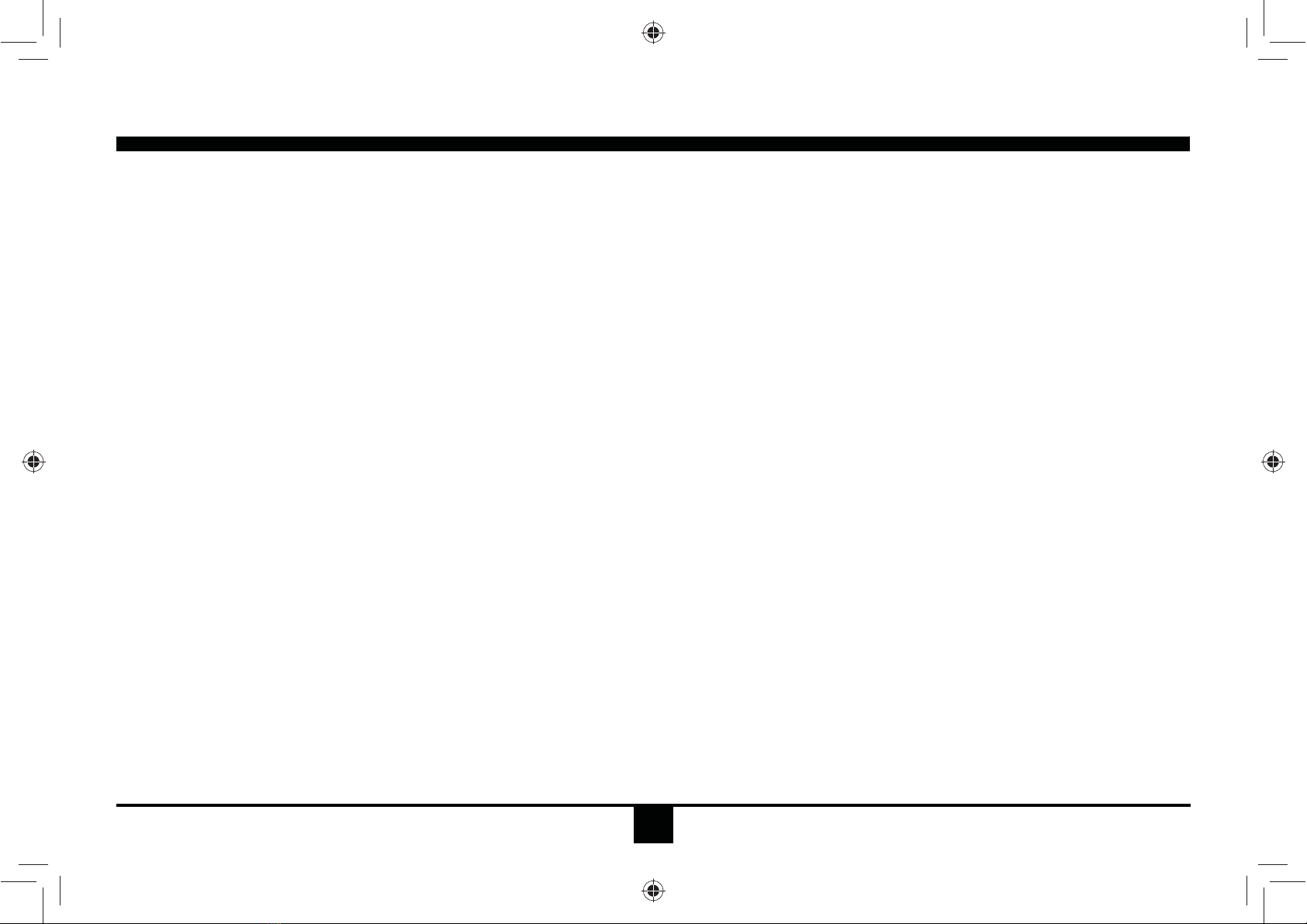5
desired directory/song.
Press the VOL control to view the files
inside the selected directory.
Rotate the VOL control to select the song/
file. +ROGGRZQ the VOL control to play
the selected song/file.
MP3 Overview
MP3 is short for MPEG Audio Layer
3 and refers to an audio compression
technology standard.
This product allows playback o MP3 ¿les
on CD-R or CD-RW discs.
The unit can read MP3 ¿les written in the
format compliant with ISO 9660. However
it does not support the MP3 data written
by thepacket writePHWKRG
The unit can not read an MP3 file that
has a ¿le extension other than “.mp3”.
If you play a non-MP3 file that has the
“.mp3” extension, you may hear some
EDFNJURXQGnoise.
In this manual, we refer to what are called
“MP3 ¿le” and “older” in PC terminology
as “Track” and “Album”, respectively.
Maximum number of directory levelV
is 8, including the root directory.
Maximum number of files and folders
per disc is 256.
The unit may notDOZD\V play tracks in
the order of track numbers.
The unit plays only the audio tracks if a
Press the AMS button once and press the
knob to enable direct track search.
Rotate the VOL control to select a digit.
Press the VOL control to confirm entry
and the tens digit will flash.
Rotate the VOL control to select digit.
Repeat above steps to enter the hundreds
and thousands digit, if necessary.NOTE:
The unit will only allow theselection
of digits that correspond withthe
number of files on the media you are
searching.
Once the track number appears on the
screen, KROGGRZQ the VOL control to
play the selected song/file.
Searching Folders/Files
1. Press the AMS button twice and press
the knob to access the ¿le search option.
2. Rotate the VOL control to select the
PlayingMP3/WMAFiles
Display Information
During playback, WKHID3 tag information
displayscrolling on the screenLV:
FOLDER, FILE, ALBUM, TITLE, ARTIST
and Track Number /Elapsed Time.
Folder Up/Down
Press the 5 button to go to the previous folder.
Press the 6 button to go to the next folder.
Direct Song/File Access
disc contains both audio tracks and MP3
¿les.
When playing a disc of 8kbps or VBR*,
the elapsed playing time in the display
window will not be correct and also the
intro play may not function properly.
*VBR: Variable Bit Rate.
Note on creating your own CD-Rs or
&'5:VFRQWDLQLQJ03¿OHV
To enjoy high quality sound, we
recommend converting to MP3 ¿les with
a sampling frequency of 44.1 kHz and a
¿xed bit rate o 128 kbps.
DO NOT store more than 256 MP3 ¿les
per disc.
For ISO 9660-compliant format,
the maximum allowable depth of
nested folders is 8, including the root
directory(folder).
When DCD-R disc is used, playback
ispossible only for discs which have
beenfinalized.
Make sure that when MP3 CD-R is
burned that it is formatted as a data disc
and NOT as an audio disc.
You should not write non-MP3 files or
unneeded olders along with MP3 iles on
the CD-R otherwise it ZLOOtake a long
timeIRU the unit WRstart DQG play MP3
iles.With some CD-R media, data
may notbe properly written depending
on thePDQXIDFWXULQJTXDOLW\