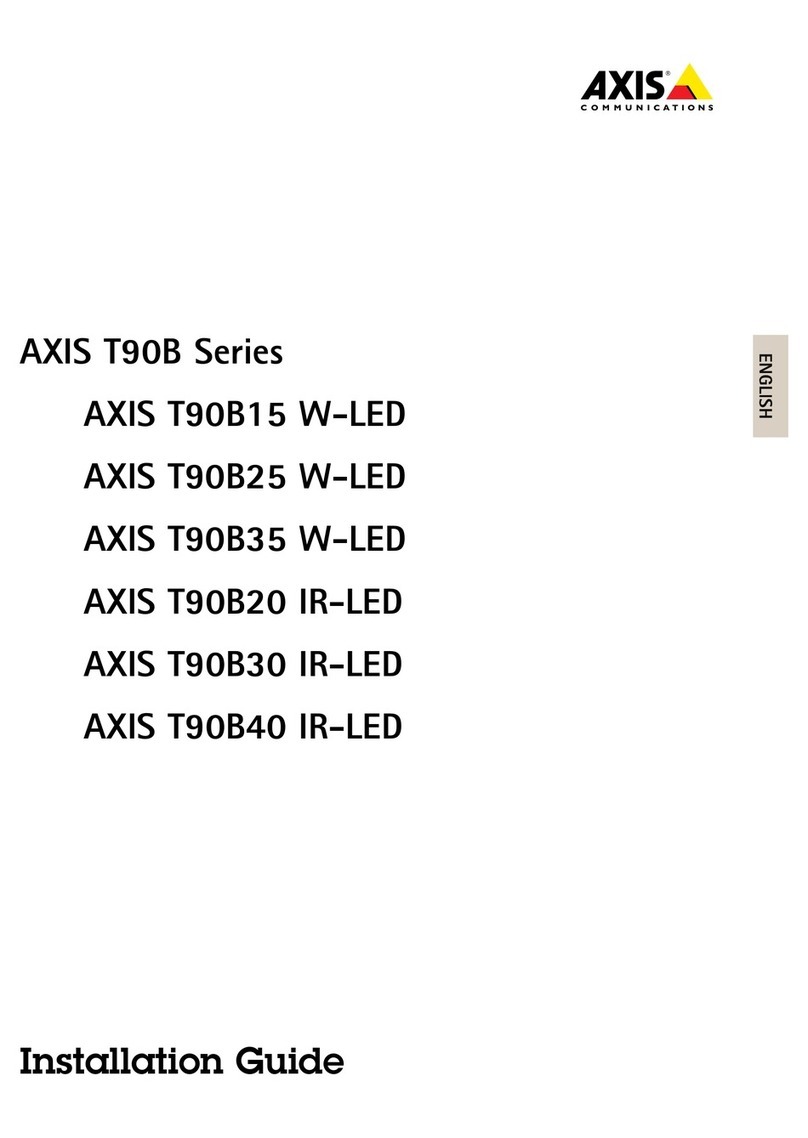Readthisrst
ReadthroughthisInstallationGuidecarefullybefore
installingtheproduct.KeeptheInstallationGuidefor
futurereference.
Legalconsiderations
Videoandaudiosurveillancecanberegulatedbylasthat
varyfromcountrytocountry.Checkthelasinyourlocal
regionbeforeusingthisproductforsurveillancepurposes.
Liability
Everycarehasbeentakeninthepreparationofthis
document.PleaseinformyourlocalAxisofceofany
inaccuraciesoromissions.AxisCommunicationsABcannot
beheldresponsibleforanytechnicalortypographicalerrors
andreservestherighttomakechangestotheproductand
manualsithoutpriornotice.AxisCommunicationsAB
makesnoarrantyofanykindithregardtothematerial
containedithinthisdocument,including,butnotlimited
to,theimpliedarrantiesofmerchantabilityandtnessfor
aparticularpurpose.AxisCommunicationsABshallnot
beliablenorresponsibleforincidentalorconsequential
damagesinconnectioniththefurnishing,performance
oruseofthismaterial.Thisproductisonlytobeusedfor
itsintendedpurpose.
Intellectualpropertyrights
AxisABhasintellectualpropertyrightsrelatingto
technologyembodiedintheproductdescribedinthis
document.Inparticular,andithoutlimitation,these
intellectualpropertyrightsmayincludeoneormoreof
thepatentslistedataxis.com/patent.htmandoneormore
additionalpatentsorpendingpatentapplicationsinthe
USandothercountries.
Equipmentmodications
Thisequipmentmustbeinstalledandusedin
strictaccordanceiththeinstructionsgiveninthe
userdocumentation.Thisequipmentcontainsno
user-serviceablecomponents.Unauthorizedequipment
changesormodicationsillinvalidateallapplicable
regulatorycerticationsandapprovals.
Trademarkacknowledgements
AXISCOMMUNICATIONS,AXISandVAPIXareregistered
trademarksortrademarkapplicationsofAxisABinvarious
jurisdictions.Allothercompanynamesandproductsare
trademarksorregisteredtrademarksoftheirrespective
companies.
Regulatoryinformation
Europe
ThisproductcompliesiththeapplicableCEmarking
directivesandharmonizedstandards:
•ElectromagneticCompatibility(EMC)Directive
2014/30/EU.SeeElectromagneticcompatibility(EMC)
onpage4.
•LoVoltageDirective(LVD)2014/35/EU.SeeSafety
onpage4.
•RestrictionsofHazardousSubstances(RoHS)Directive
2011/65/EU.SeeDisposalandrecyclingonpage4.
Acopyoftheoriginaldeclarationofconformitymaybe
obtainedfromAxisCommunicationsAB.SeeContact
informationonpage5.
Electromagneticcompatibility(EMC)
Thisequipmenthasbeendesignedandtestedtofulll
applicablestandardsfor:
•Radiofrequencyemissionheninstalledaccordingto
theinstructionsandusedinitsintendedenvironment.
•Immunitytoelectricalandelectromagneticphenomena
heninstalledaccordingtotheinstructionsandused
initsintendedenvironment.
USA
Thisequipmenthasbeentestedandfoundtocomplyith
thelimitsforaClassBdigitaldevice,pursuanttopart15
oftheFCCRules.Theselimitsaredesignedtoprovide
reasonableprotectionagainstharmfulinterferenceina
residentialinstallation.Thisequipmentgenerates,usesand
canradiateradiofrequencyenergyand,ifnotinstalled
andusedinaccordanceiththeinstructions,maycause
harmfulinterferencetoradiocommunications.Hoever,
thereisnoguaranteethatinterferenceillnotoccurin
aparticularinstallation.Ifthisequipmentdoescause
harmfulinterferencetoradioortelevisionreception,hich
canbedeterminedbyturningtheequipmentoffandon,
theuserisencouragedtotrytocorrecttheinterferenceby
oneormoreofthefolloingmeasures:
•Reorientorrelocatethereceivingantenna.
•Increasetheseparationbeteentheequipmentand
receiver.
•Connecttheequipmentintoanoutletonacircuit
differentfromthattohichthereceiverisconnected.
•Consultthedealeroranexperiencedradio/TV
technicianforhelp.
Canada
ThisdigitalapparatuscompliesithCANICES-3(ClassB).
Cetappareilnumériqueestconformeàlanorme
CANNMB-3(classeB).
Europe
ThisdigitalequipmentfulllstherequirementsforRF
emissionaccordingtotheClassBlimitofEN55032.
Australia/NewZealand
ThisdigitalequipmentfulllstherequirementsforRF
emissionaccordingtotheClassBlimitofAS/NZSCISPR32.
Japan
この装置は、クラスB情報技術装置です。この装
置は、家庭環境で使⽤することを⽬的としていま
すが、この装置がラジオやテレビジョン受信機に
近接して使⽤されると、受信障害を引き起こす
ことがあります。取扱説明書に従って正しい取
り扱いをして下さい。本製品は、適切に接地し
てください。
AXIST90D0IR-LED,AXIST90D30IR-LED,
AXIST90D40IR-LED:
Korea
이기기는가정용(B급)전자파적합기기로서주로
가정에서사용하는것을목적으로하며,모든지
역에서사용할수있습니다.제품은적합하게접
지되어야합니다.
Safety
Thisproductcompliesith:
•EN60598–1
•EN60598-2-1
•UL2108
•UL8750
Photobiologicalsafety
Thisproductfulllstherequirementsforphotobiological
safetyaccordingtoIEC/EN62471(riskgroup2).
Disposalandrecycling
Whenthisproducthasreachedtheendofitsusefullife,
disposeofitaccordingtolocallasandregulations.For
informationaboutyournearestdesignatedcollectionpoint,