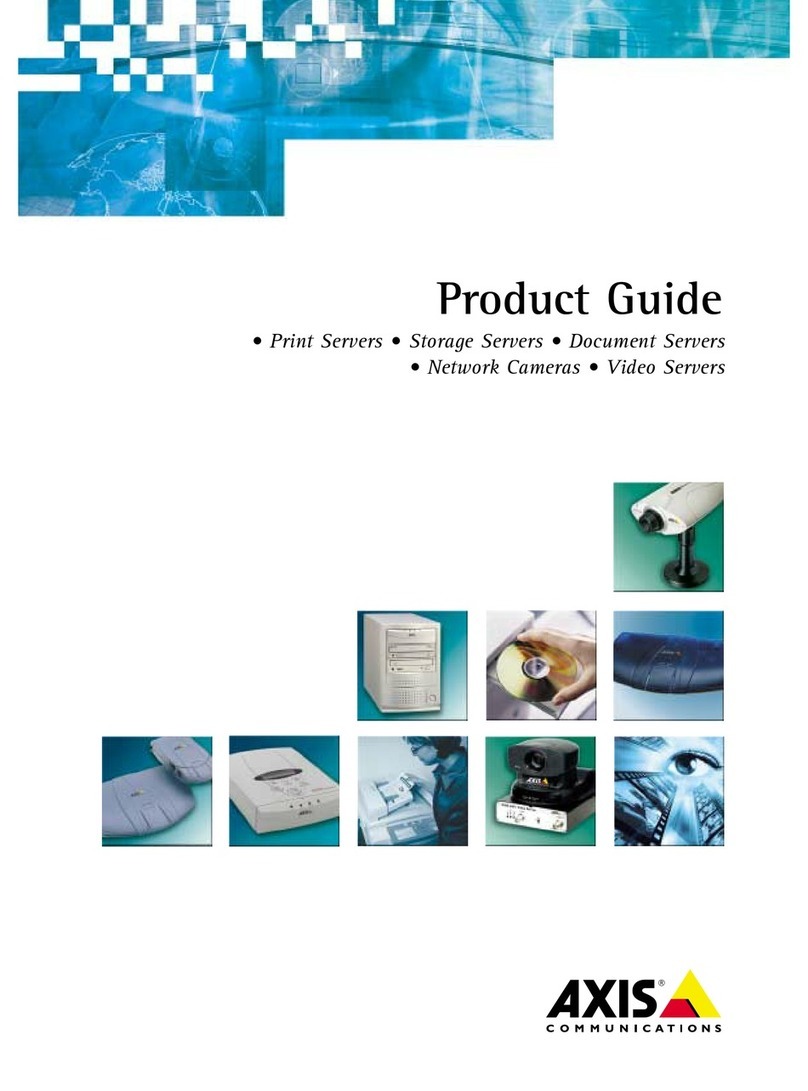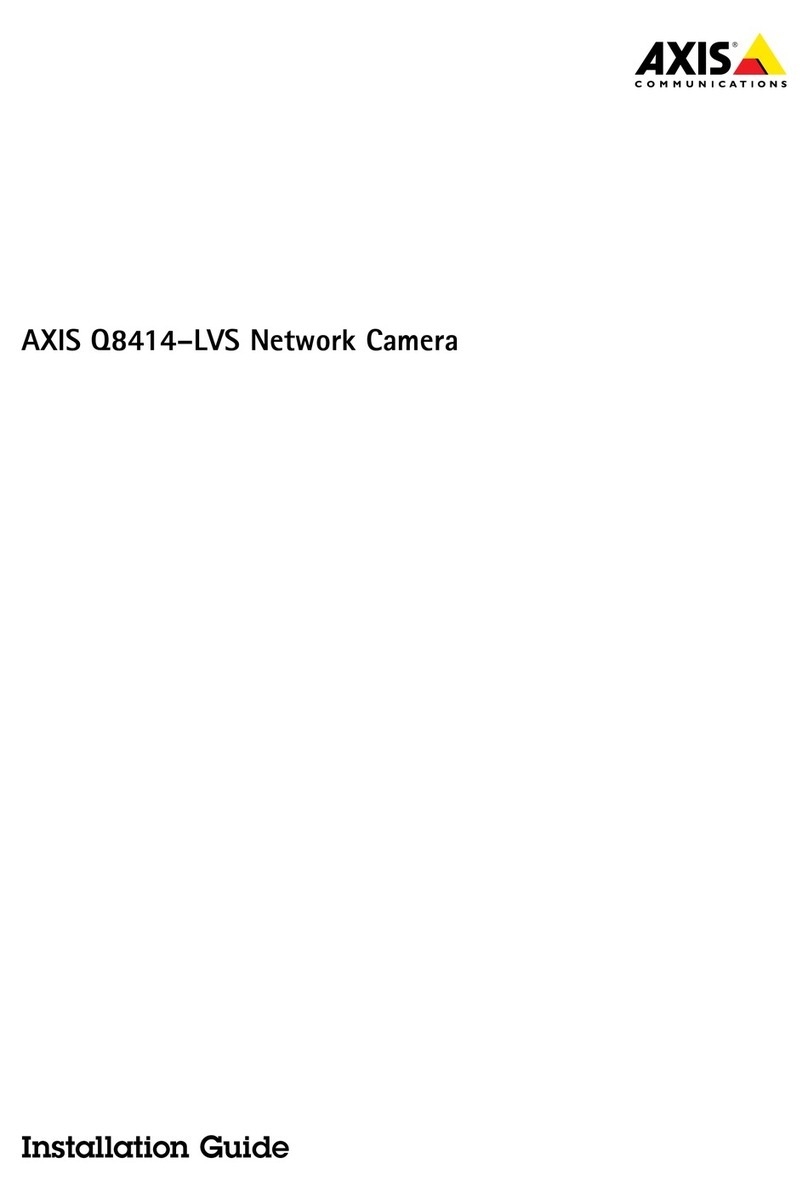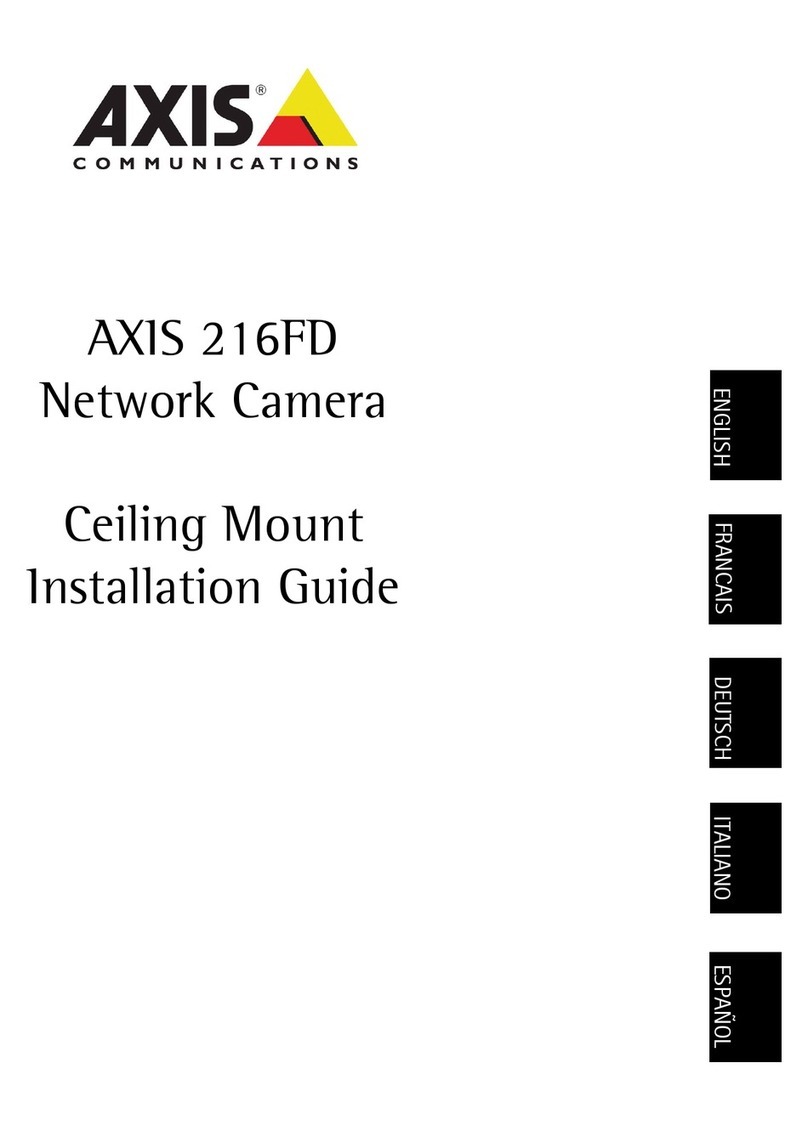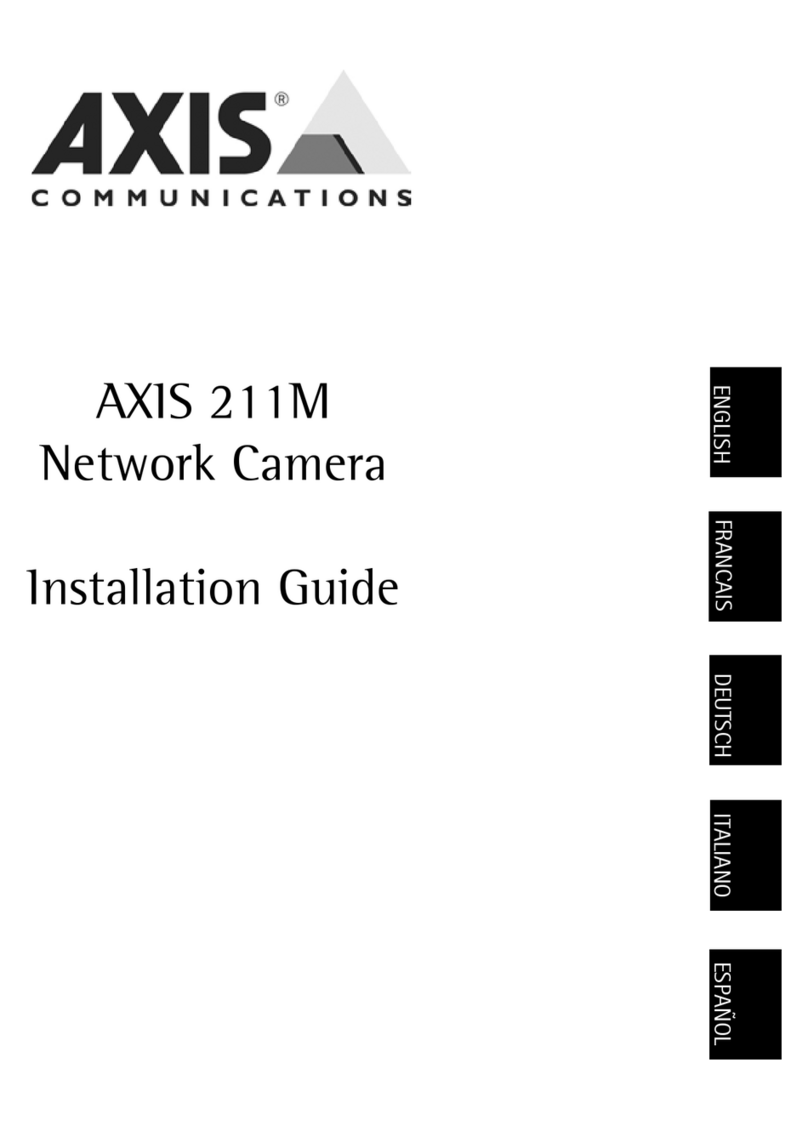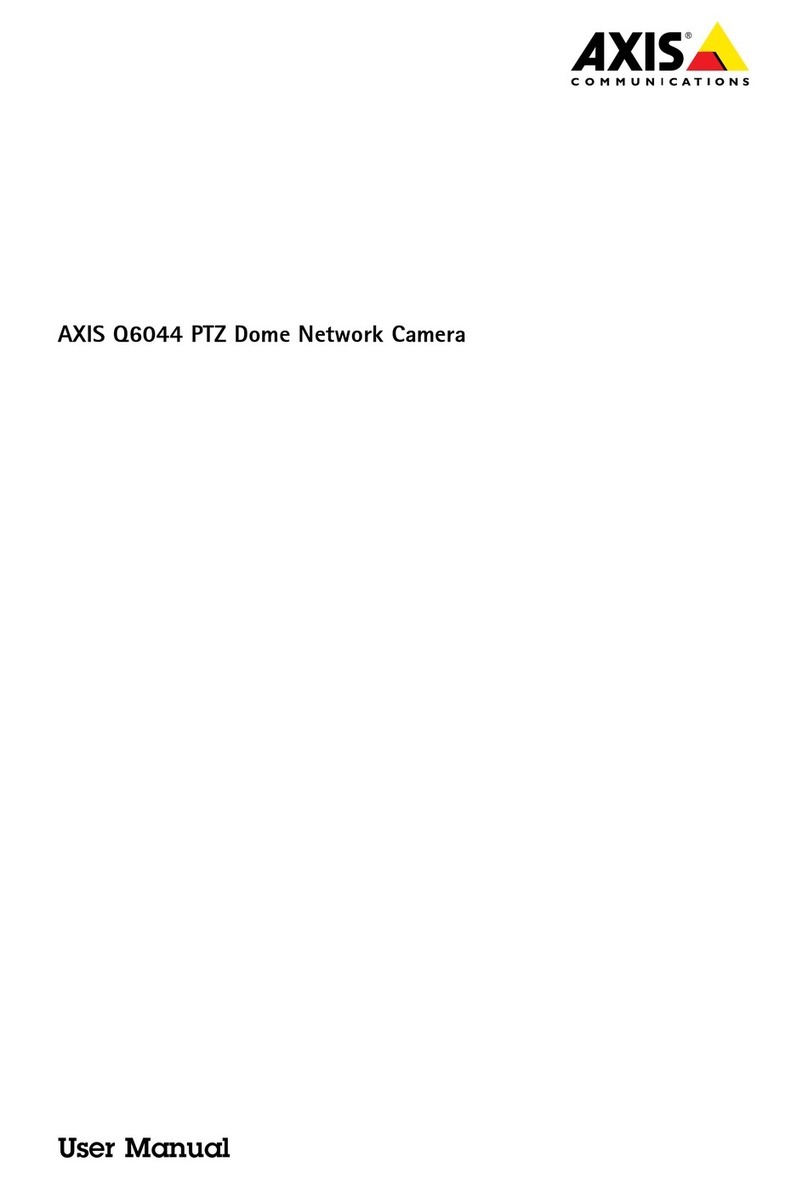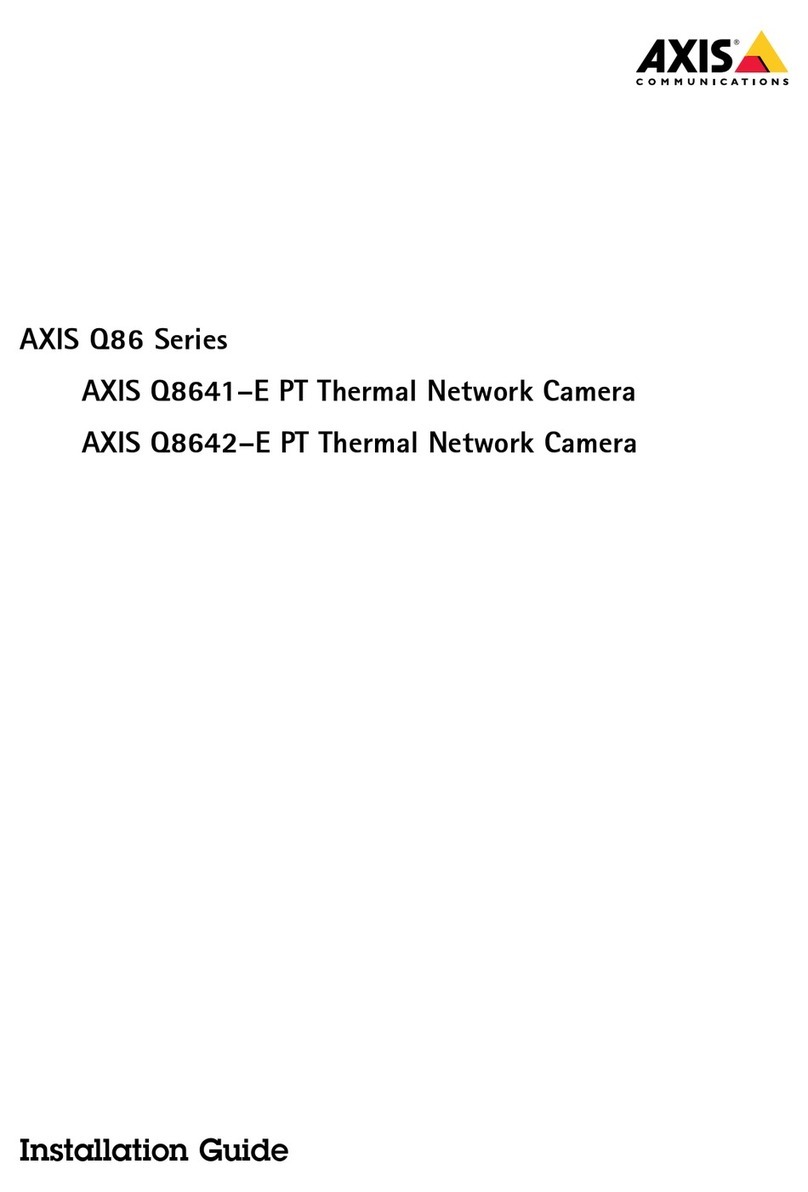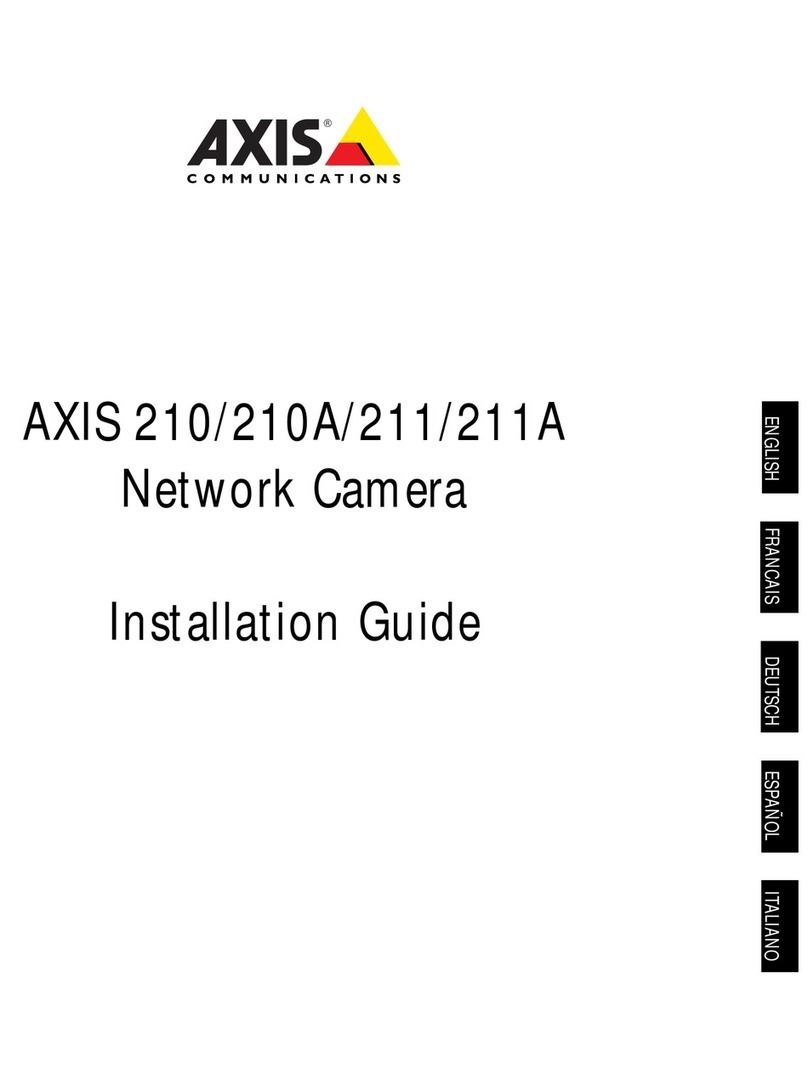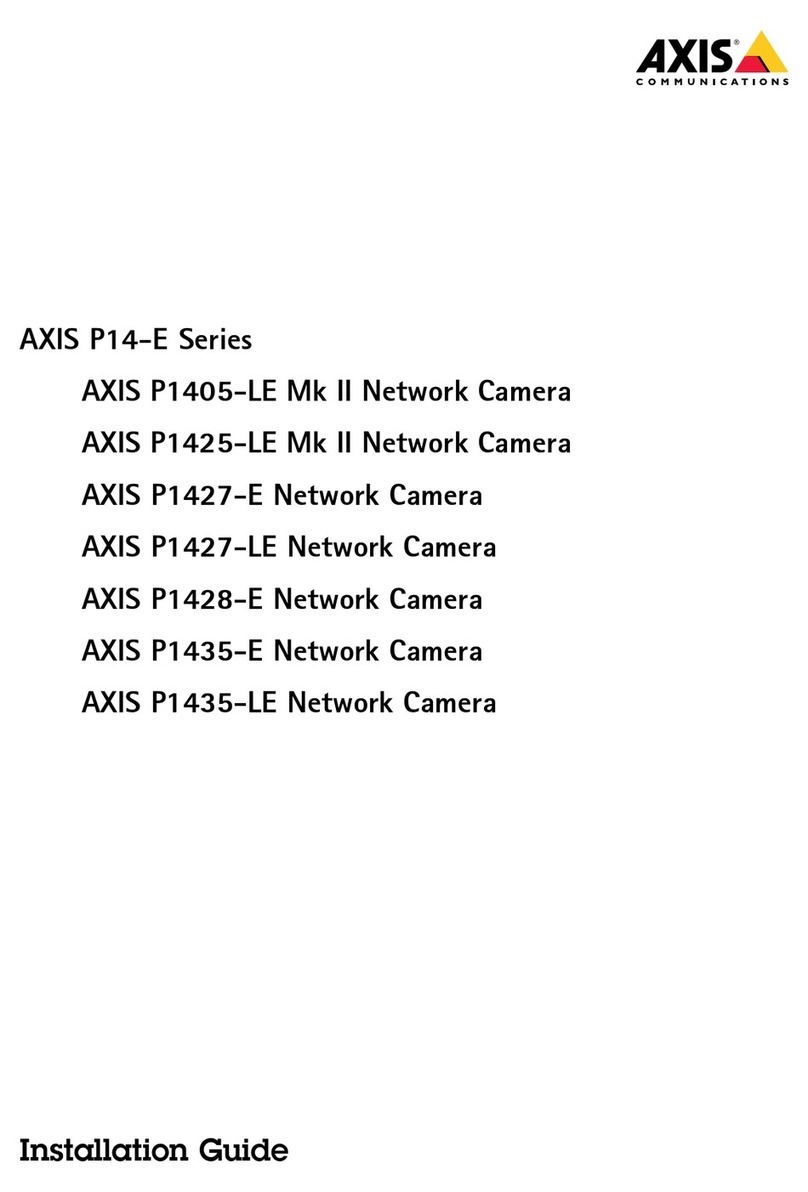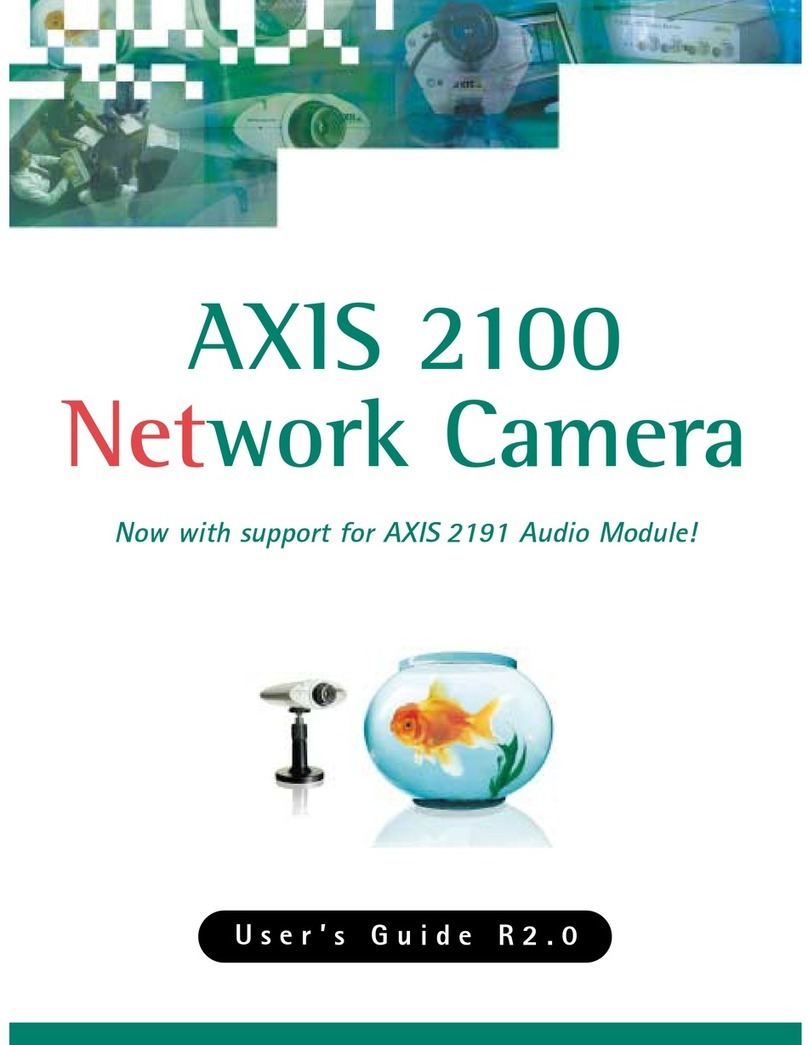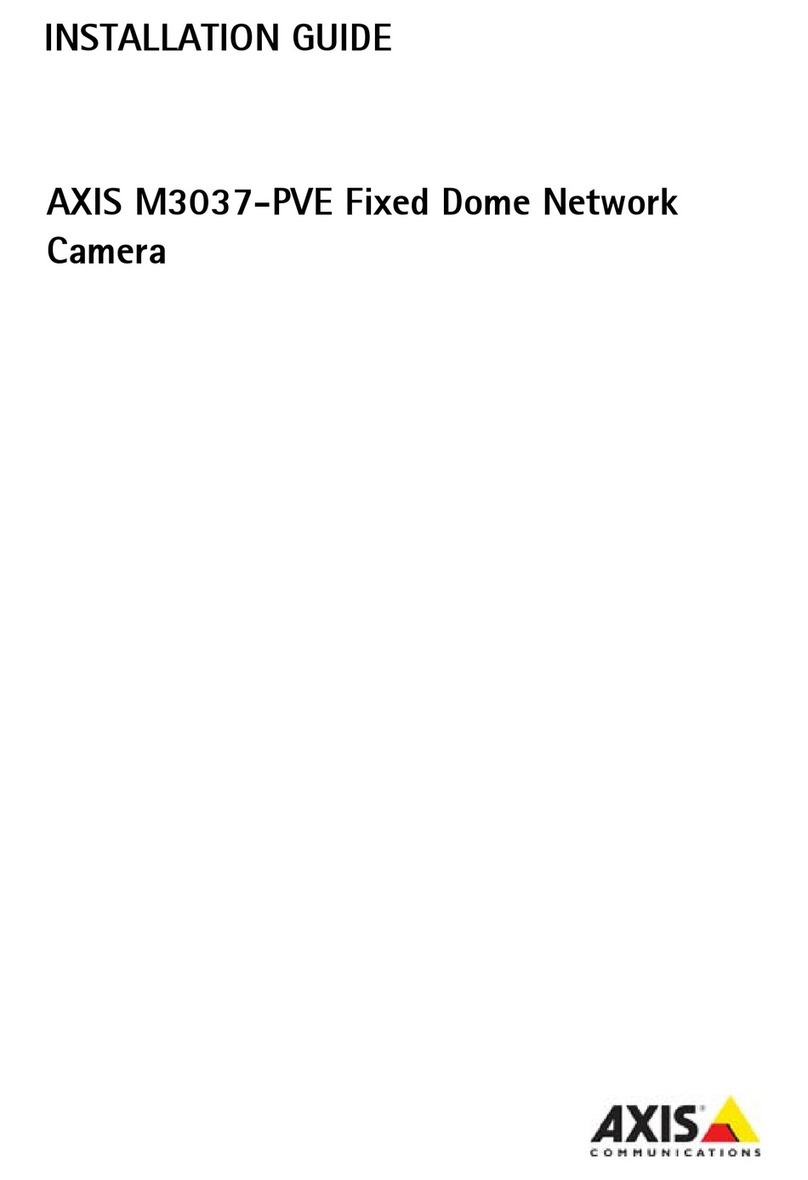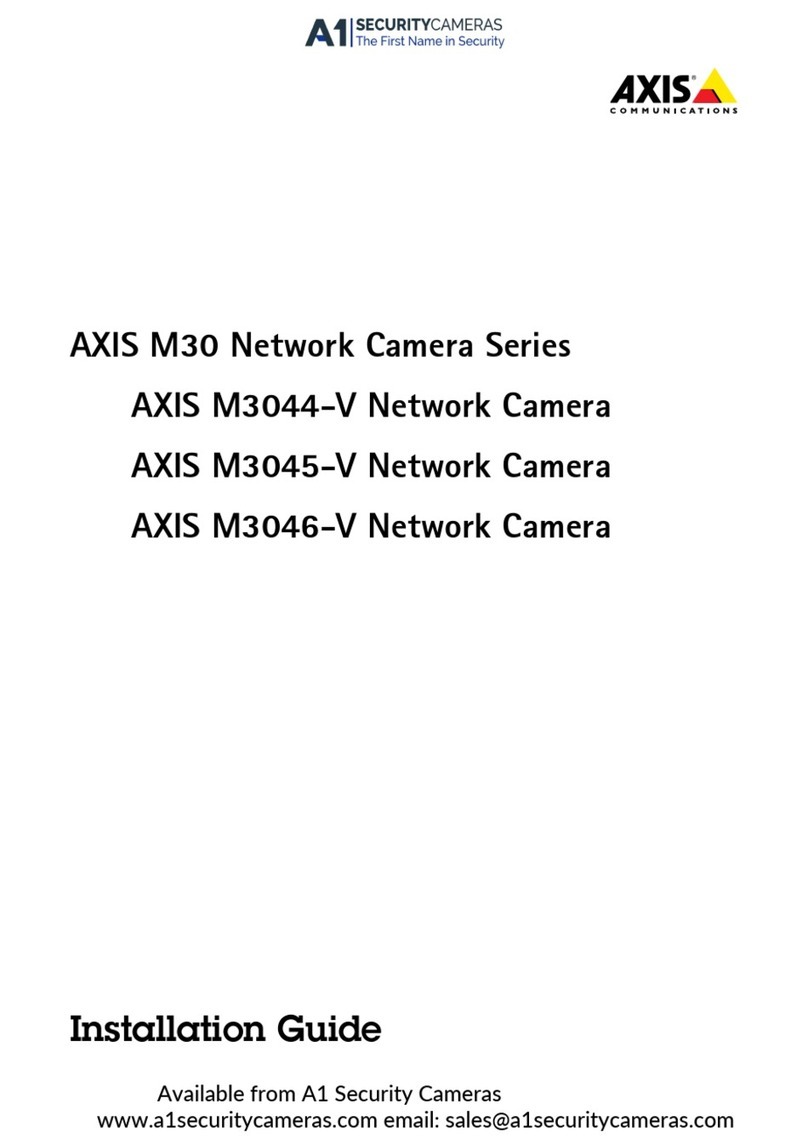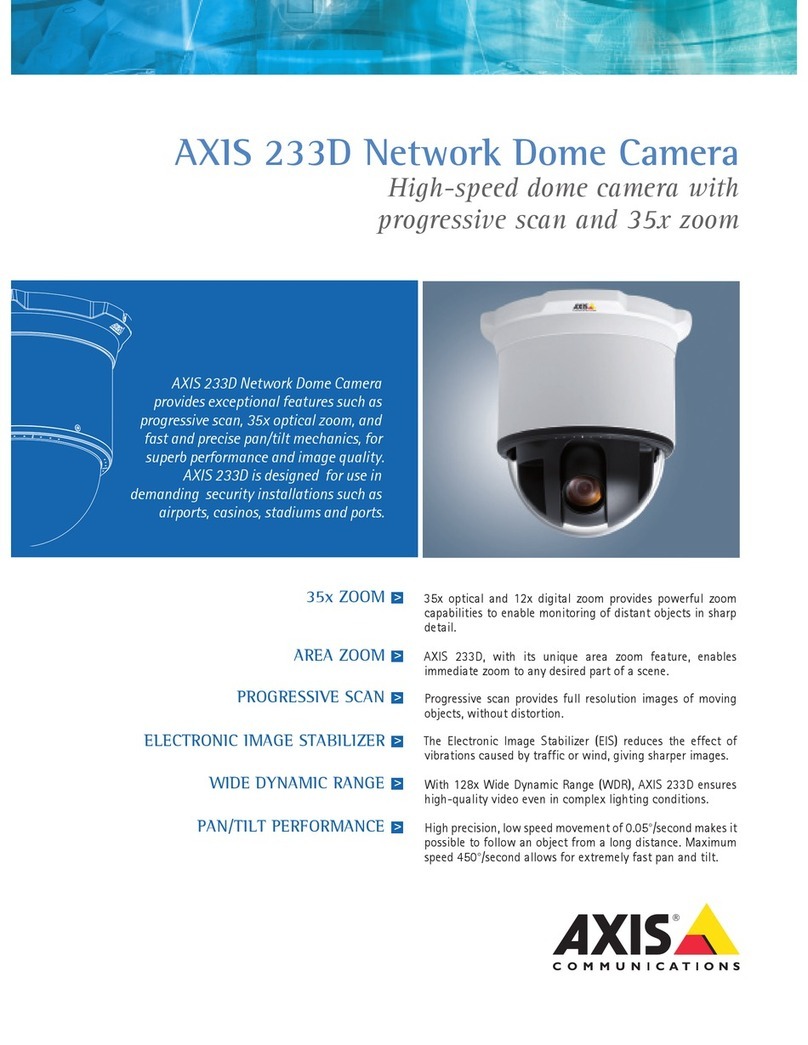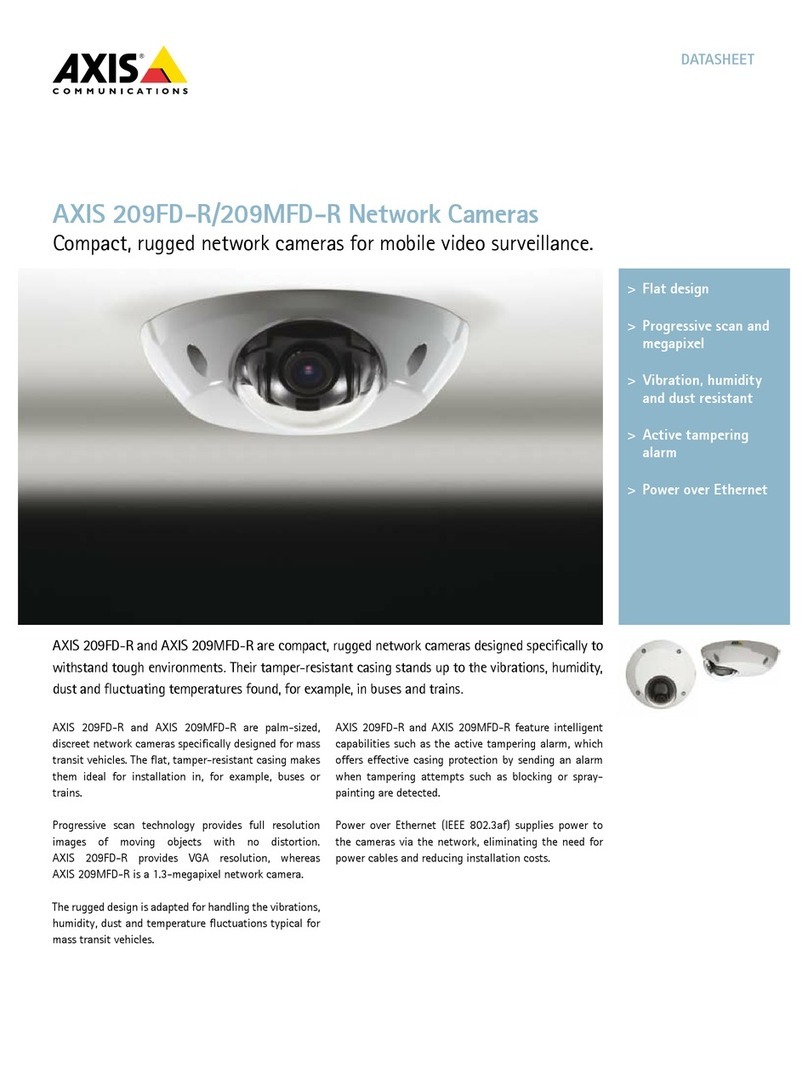AXISM31NetworkCameraSeries
Howtoinstalltecamera
Note
WebbrowsersdonotsupportH.265decodin.UseavideomanaementsystemorapplicationsupportinH.265decodin.
Reducenoiseinlow-lightconditions
Toreducenoiseinlow-lihtconditions,youcanadjustoneormoreofthefollowinsettins:
•Makesurethattheexposuremodeisautomatic.
Note
Increasinthemaxshuttervaluecanresultinmotionblur.
•Theshutterspeedshouldbeasslowaspossible,whichmeansyoushouldsetmaxshuttertothehihestpossiblevalue.
•Reducesharpnessintheimae.
Selectexposuremode
Therearedifferentexposuremodeoptionsinthecamerathatadjustsaperture,shutterspeed,andaintoimproveimaequalityfor
specicsurveillancescenes.GotoSettings>Image>Exposureandselectbetweenthefollowinexposuremodes:
•Formostusecases,selectAutomaticexposure.
•Forenvironmentswithcertainarticiallihtin,forexampleuorescentlihtin,selectFlicker-free.
Selectthesamefrequencyasthepowerlinefrequency.
•Forenvironmentswithcertainarticiallihtandbrihtliht,forexampleoutdoorswithuorescentlihtinatnihtand
sundurindaytime,selectFlicker-reduced.
Selectthesamefrequencyasthepowerlinefrequency.
•Tolockthecurrentexposuresettins,selectHoldcurrent.
Maximizedetailsinanimage
Important
Ifyoumaximizedetailsinanimae,thebitratewillprobablyincreaseandyoumihtetareducedframerate.
•Makesuretoselectthecapturemodethathasthehihestresolution.
•Setthecompressionaslowaspossible.
•SelectMJPEGstreamin.
•TurnoffZipstreamfunctionality.
Triggeranaction
1.GotoSettings>System>Eventstosetupanactionrule.Theactionruledeneswhenthecamerawillperformcertain
actions.Actionrulescanbesetupasscheduled,recurrin,orforexample,trieredbymotiondetection.
2.SelectwhatTriggermustbemettotriertheaction.Ifyouspecifymorethanonetrierfortheactionrule,all
ofthemmustbemettotriertheaction.
3.SelectwhichActionthecamerashouldperformwhentheconditionsaremet.
8