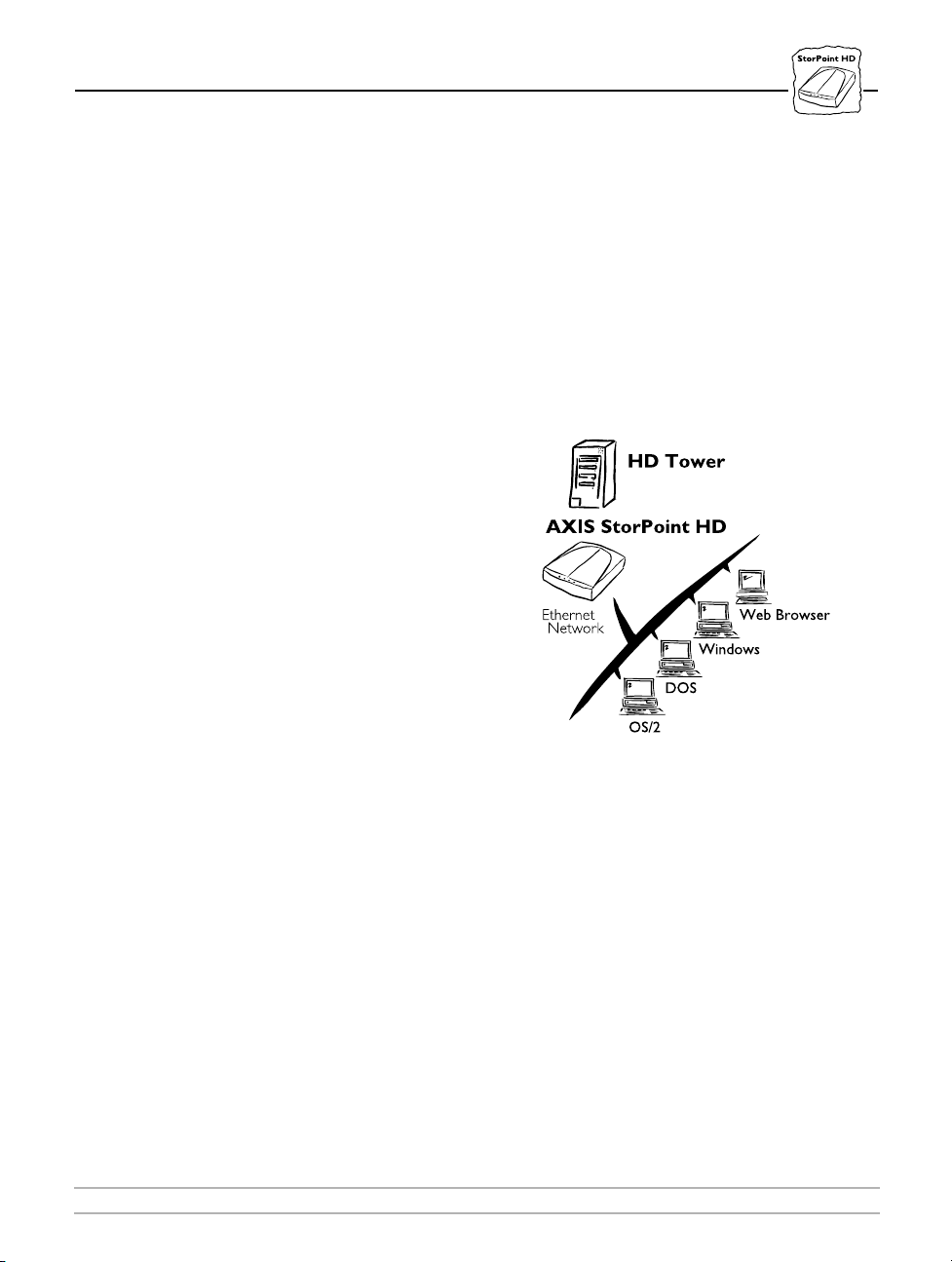Preface
AXIS StorPoint HD 1 User’s Manual
Preface
Thank you for purchasing an AXIS StorPoint HD. This product is developed to make the storage
and retrieval of information available to all users on an Ethernet network.
About Axis
Axis Communications is dedicated to provide innovative solutions for network connection of
computer peripherals and is a leader in its field. Since the start in 1984, it has been one of the
fastest growing companies in the market. The headquarters are located in Lund, Sweden, with
subsidiaries in Beijing, Boston, Hong Kong, London, Paris, Shanghai, Singapore and Tokyo.
Axis Communications has a distributor network operating in more than 60 countries world wide,
marketing five product lines:
Network Storage Servers Multi-protocol Storage Servers provide a flexible and cost efficient
solution to network storage. The AXIS StorPoint HD is available as a stand alone, a tower
module and as a self-contained total solution with four Jaz drives. All models are Ethernet
versions.
Network CD-ROM Servers Multi-protocol CD-ROM servers provide a flexible and cost
efficient solution for sharing CD-ROMs across the network. The AXIS StorPoint CD is available
as standalone and tower module in both Ethernet and Token Ring versions. Additionally the
tower module is available in both a 100Mbit and dual SCSI version.
Network Print Servers Axis’ high-performance multi-protocol printer servers allow users to
share printers regardless of platform or network speed. With both Ethernet, Fast Ethernet and
Token ring support, AXIS printer servers feature easy installation and Web management,
Windows based NetPilot utility and easy upgrade with FLASH memory. The 570 models enables
IBM mainframe and AS/400 applications to print native SNA.
Internet Camera Servers The AXIS NetEye 200 Internet Camera attaches directly to an
Ethernet network and supports TCP/IP and Internet related protocols, acting as a Web server.
The AXIS NetEye 200 allows users to take and view snapshots and even reconfigure camera
settings over the network or Internet using a standard Web browser.
IBM Mainframe and S/3x – AS/400 Printer Interfaces These products include a wide
range of plug-in interfaces and standalone products such as the AXIS Cobra+, AXIS 330/370
Cobra, AXIS HP MIO, the AXIS AFP IPDS-to-PostScript converter and the AXIS AFP
MIO/IOP IPDS-to-PCL converters.