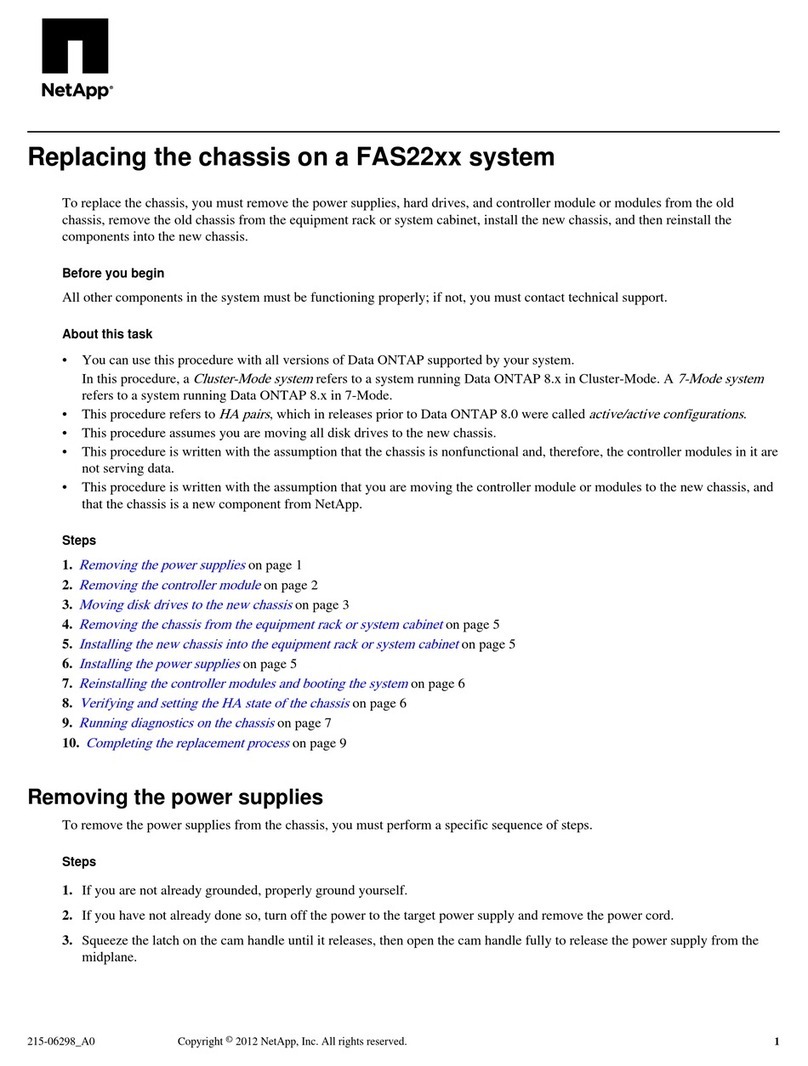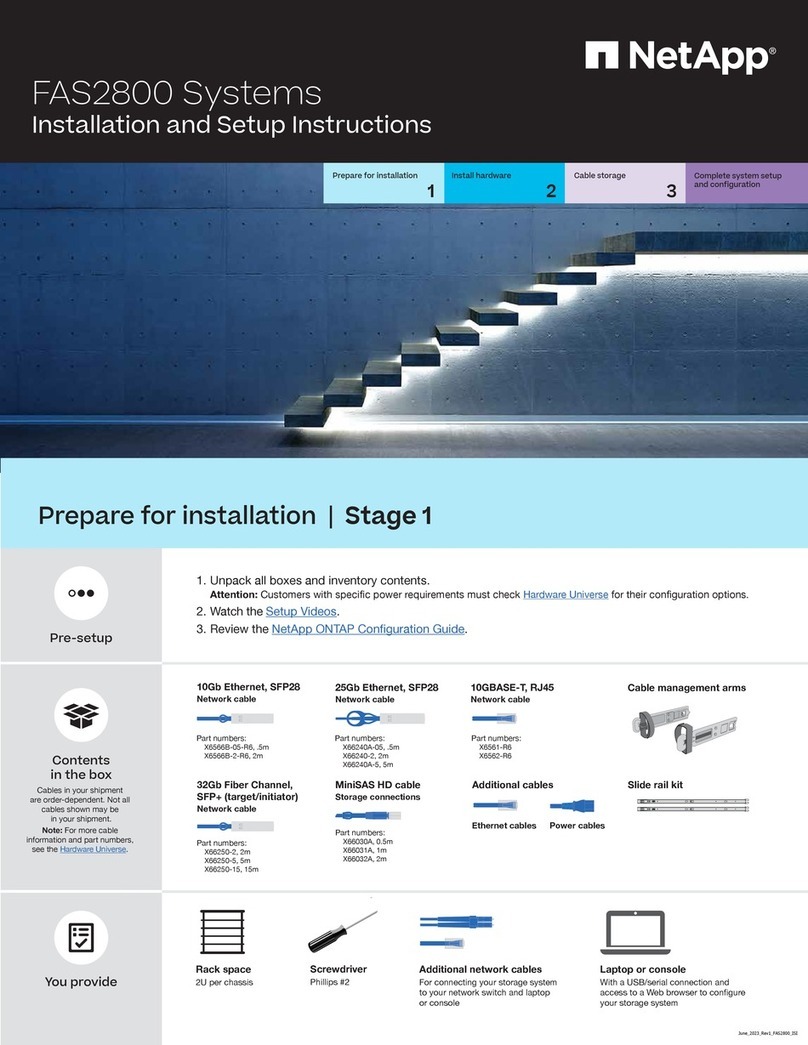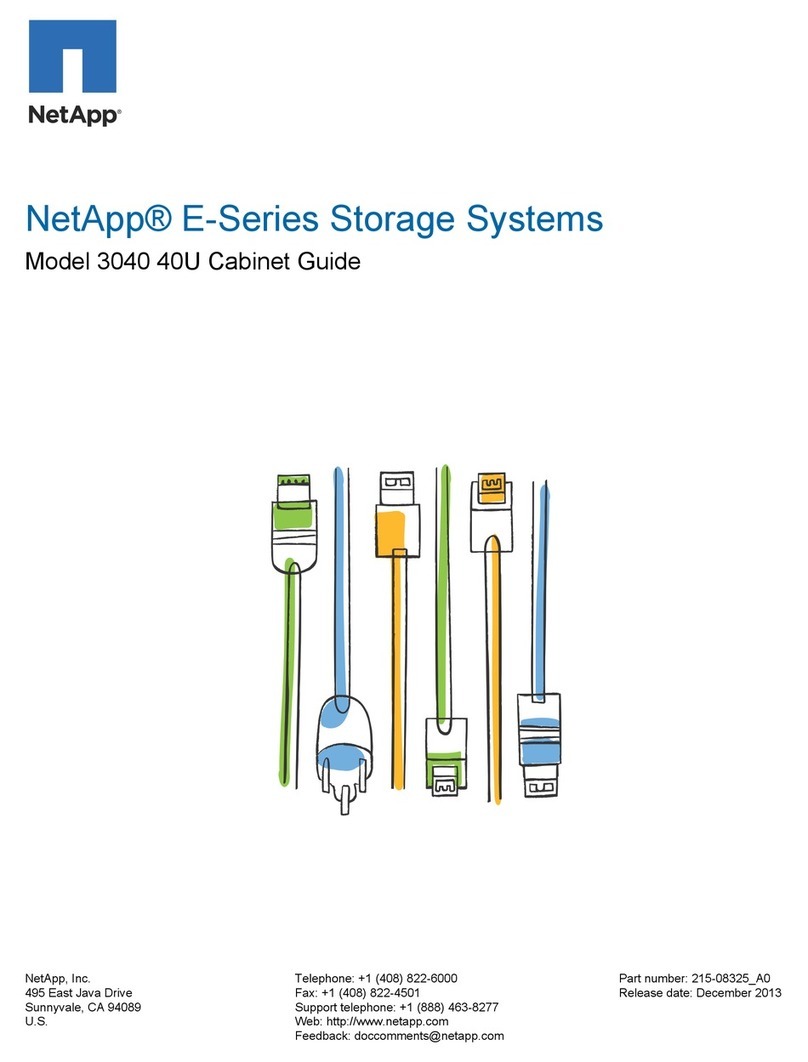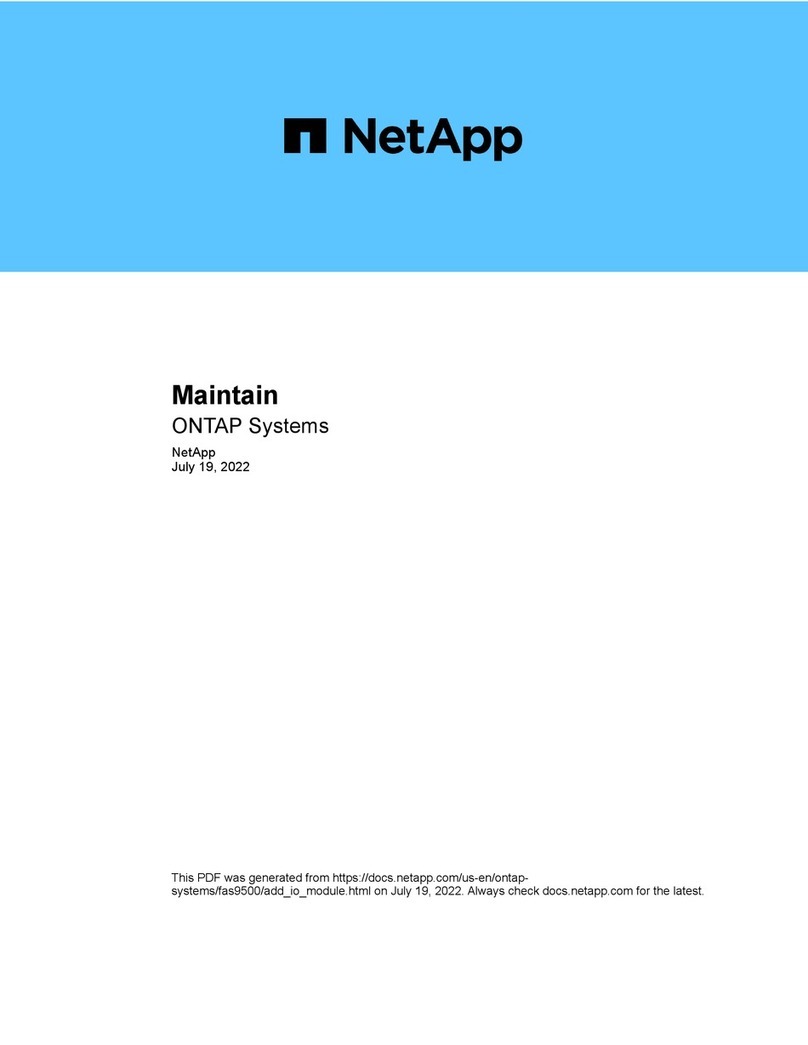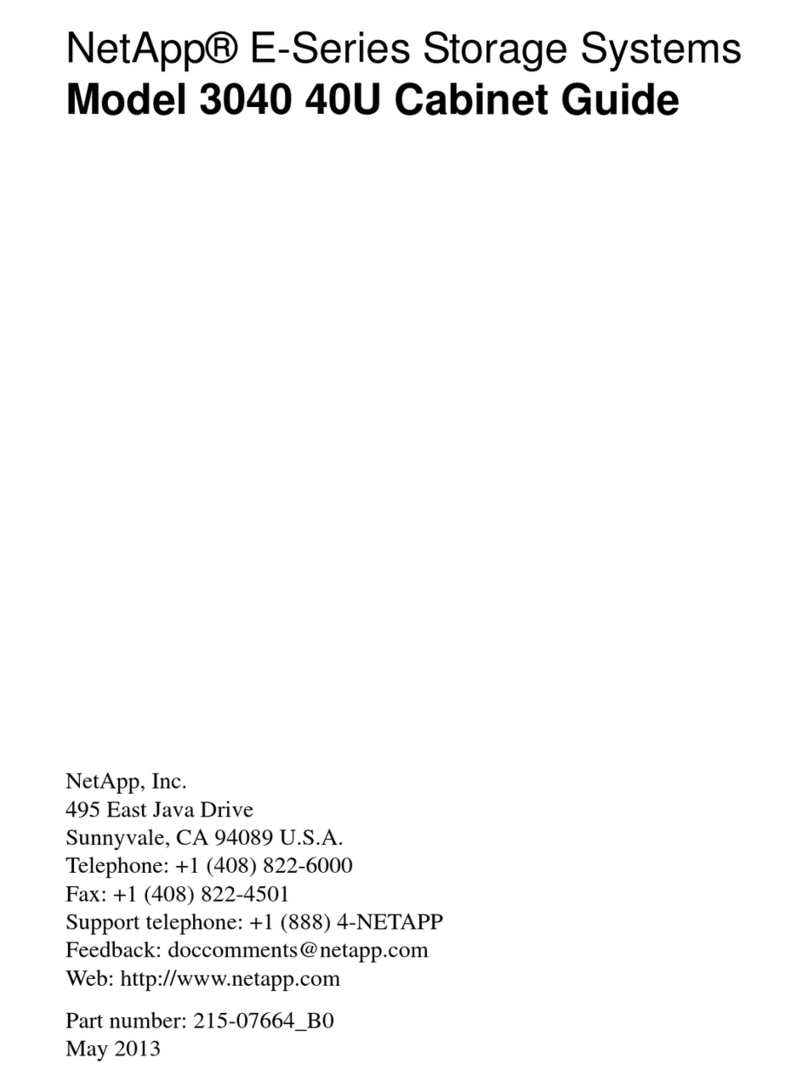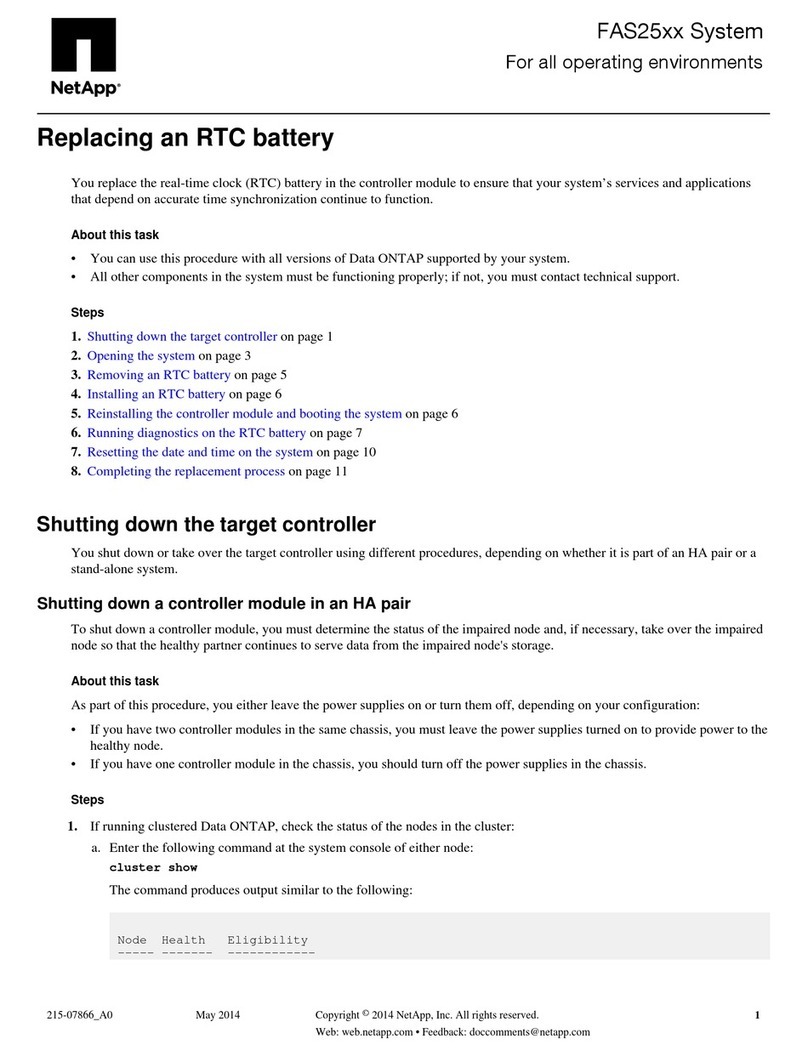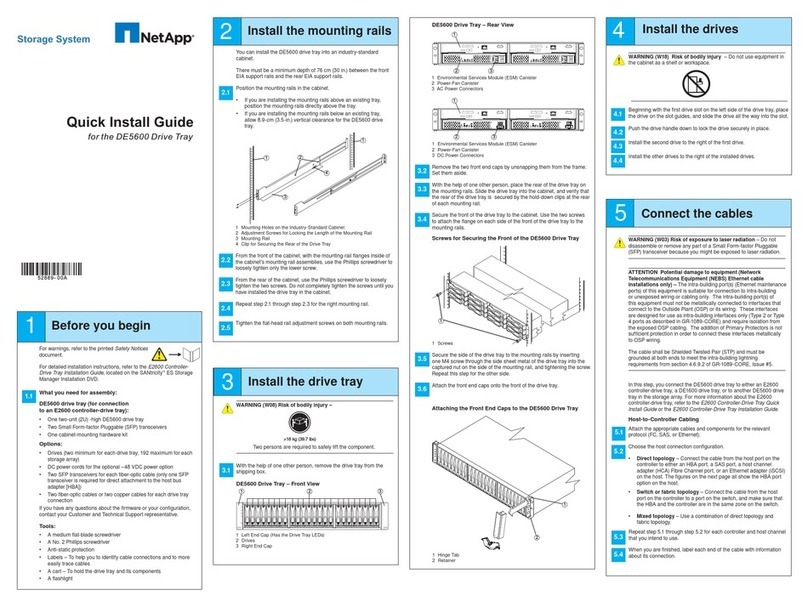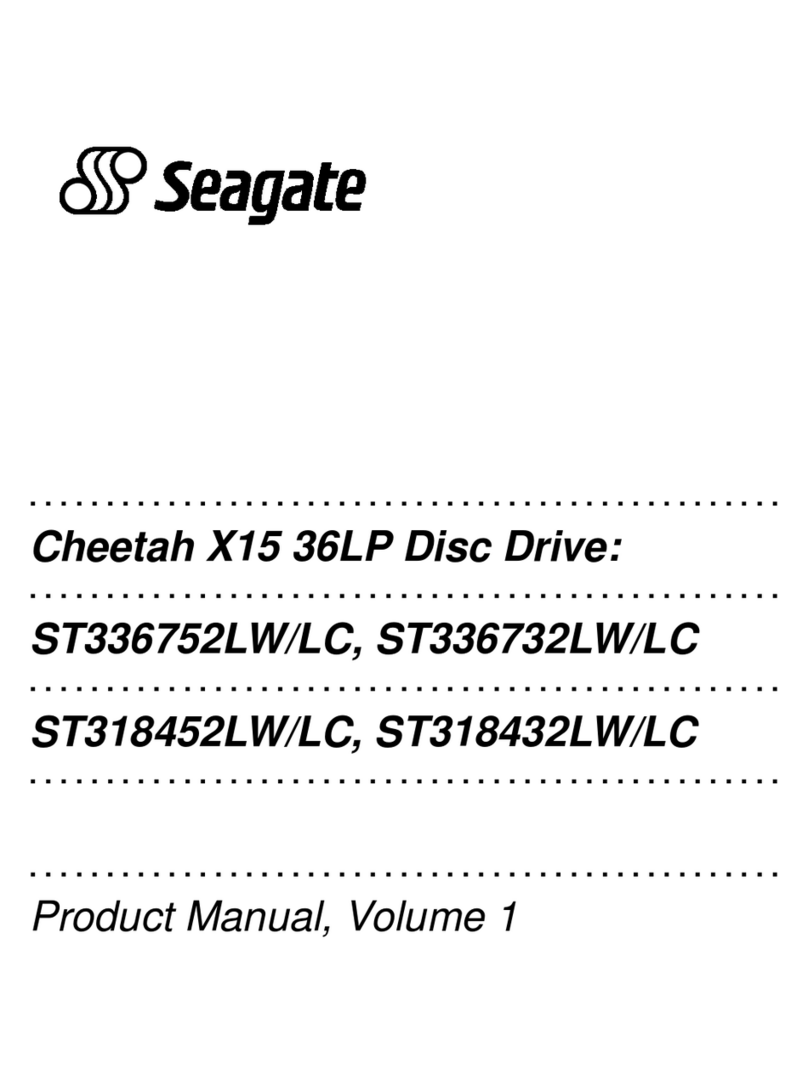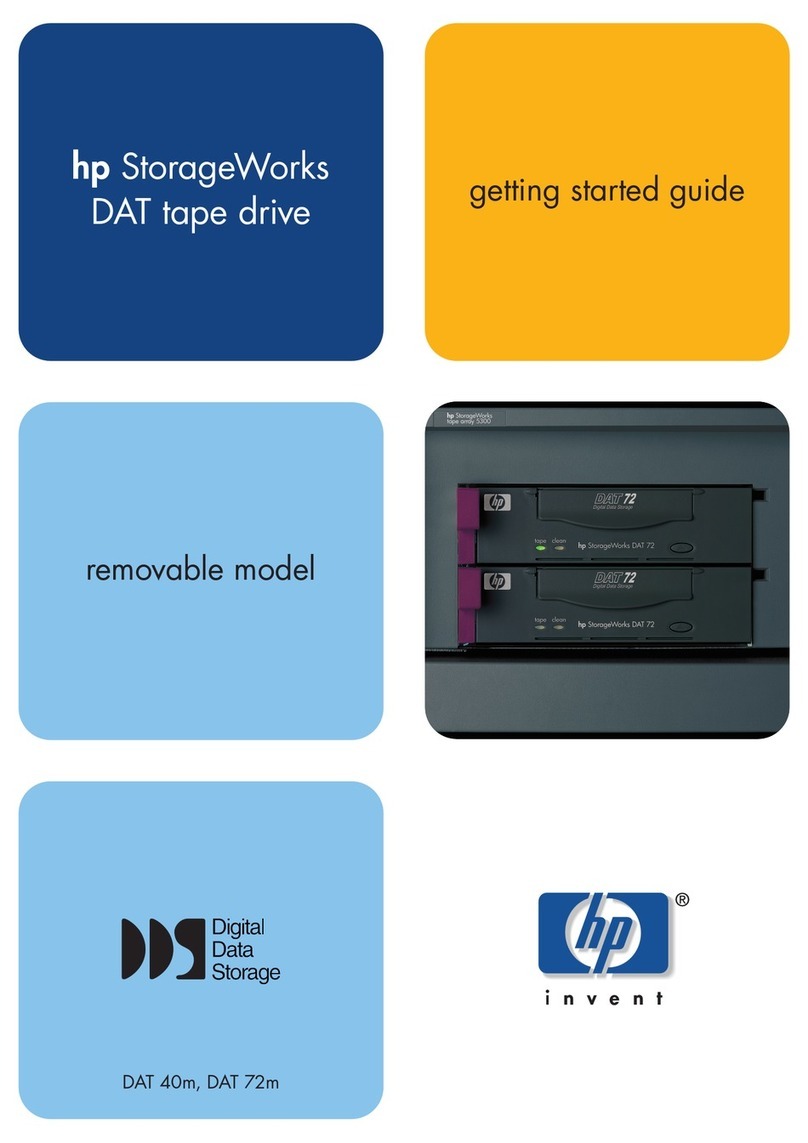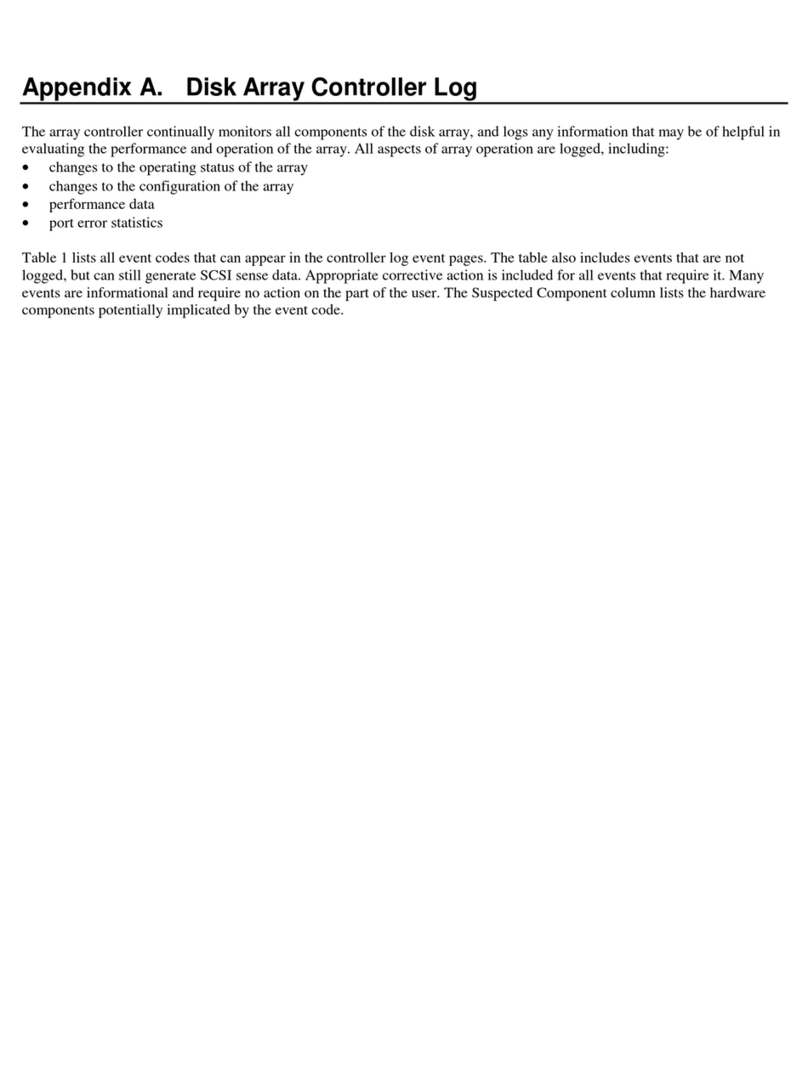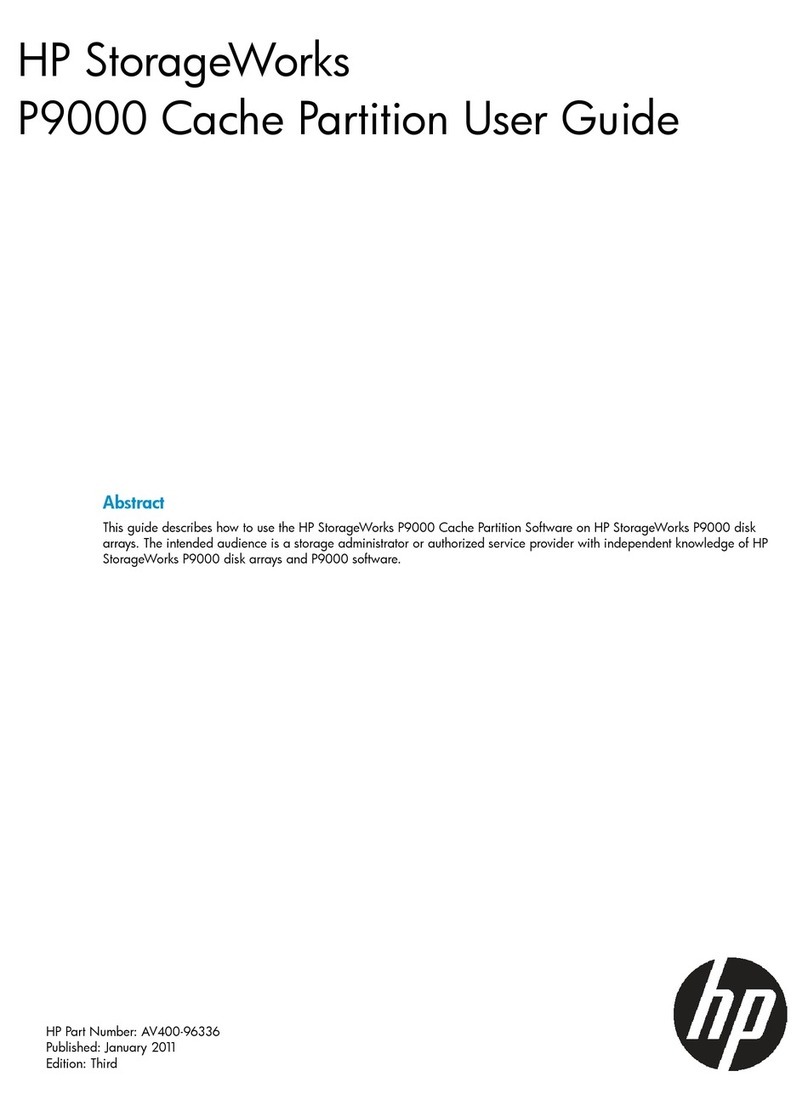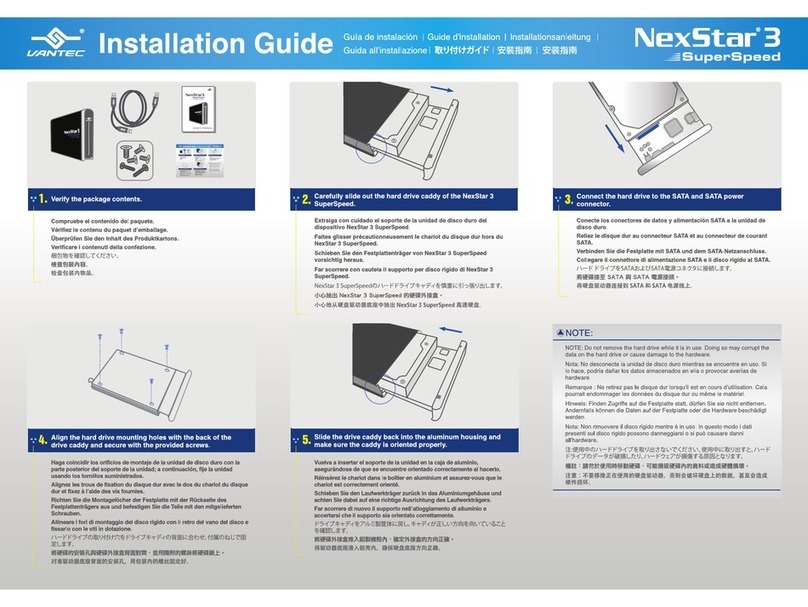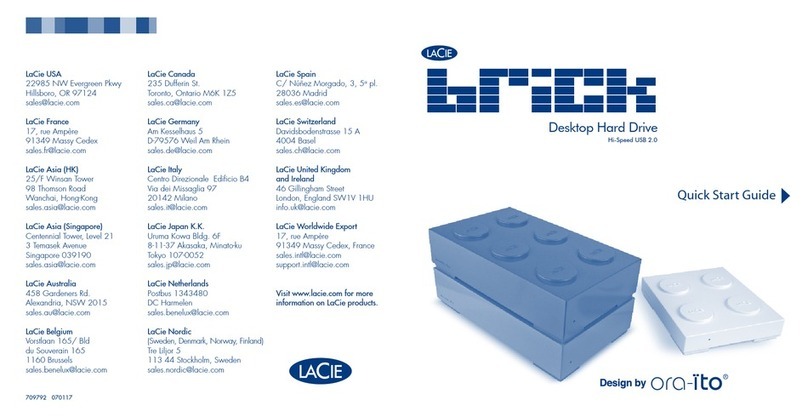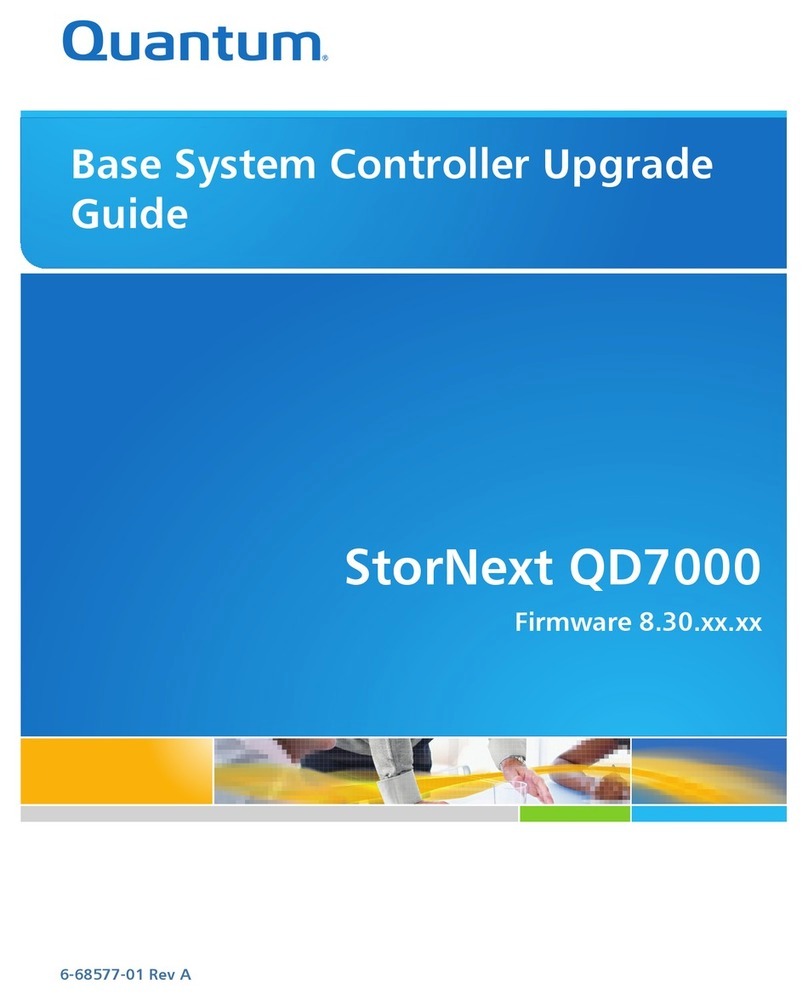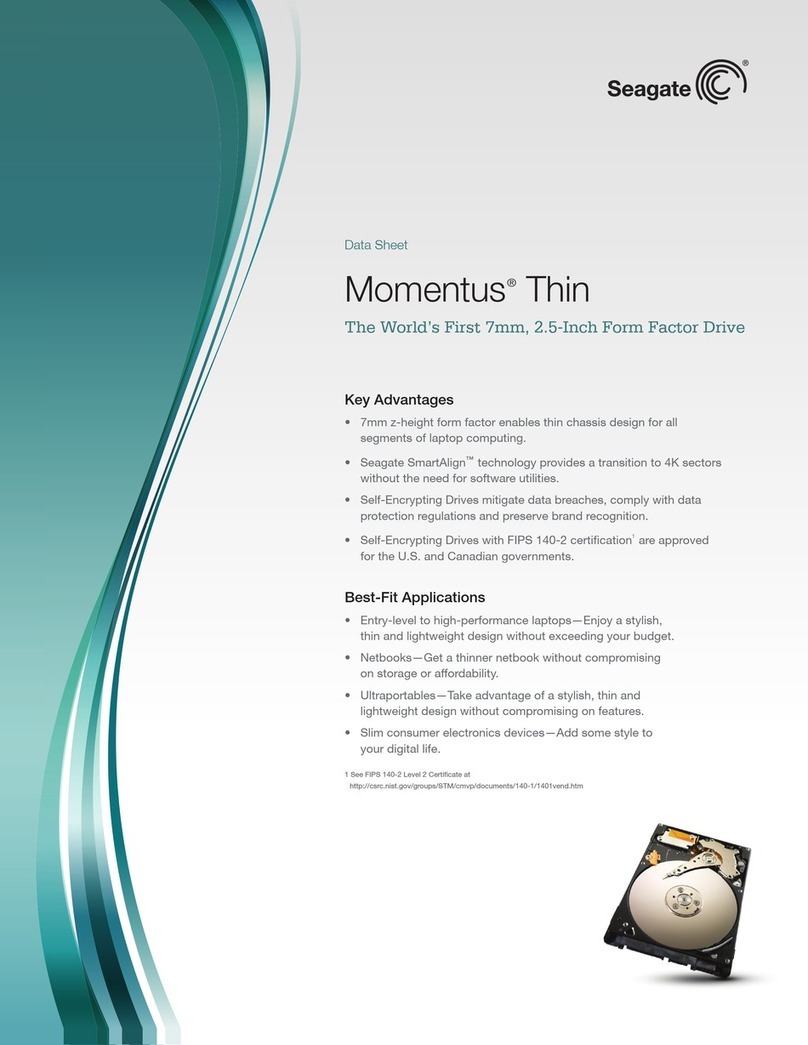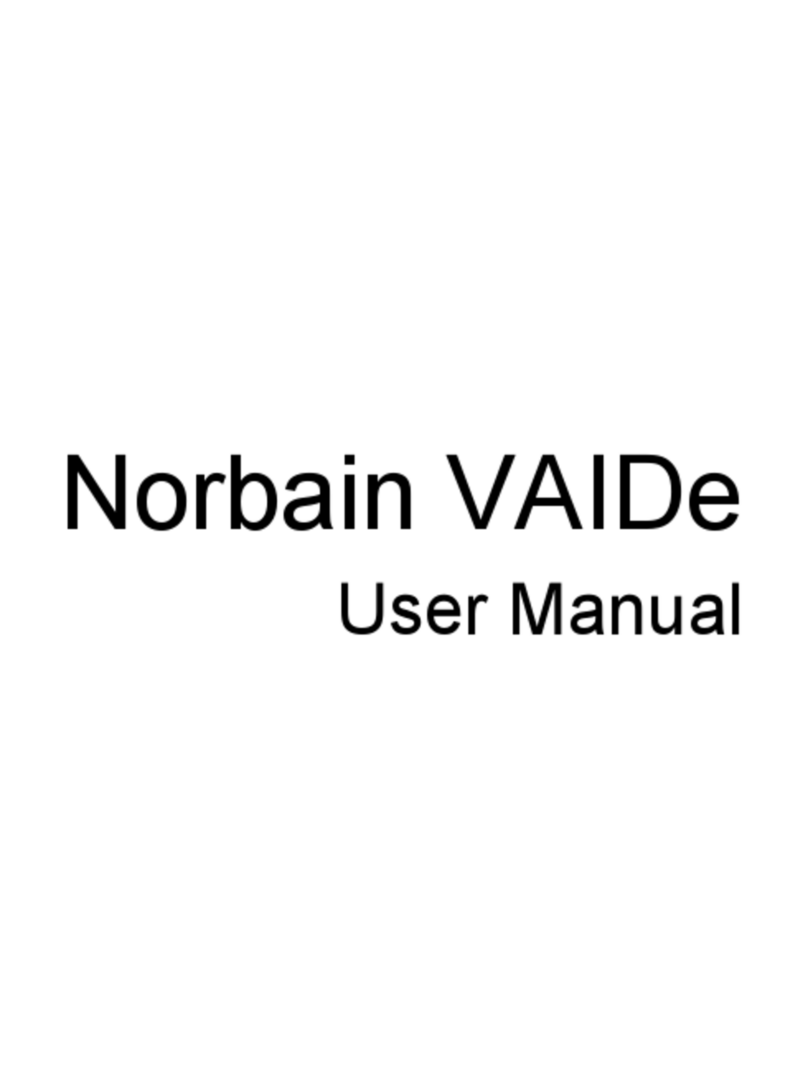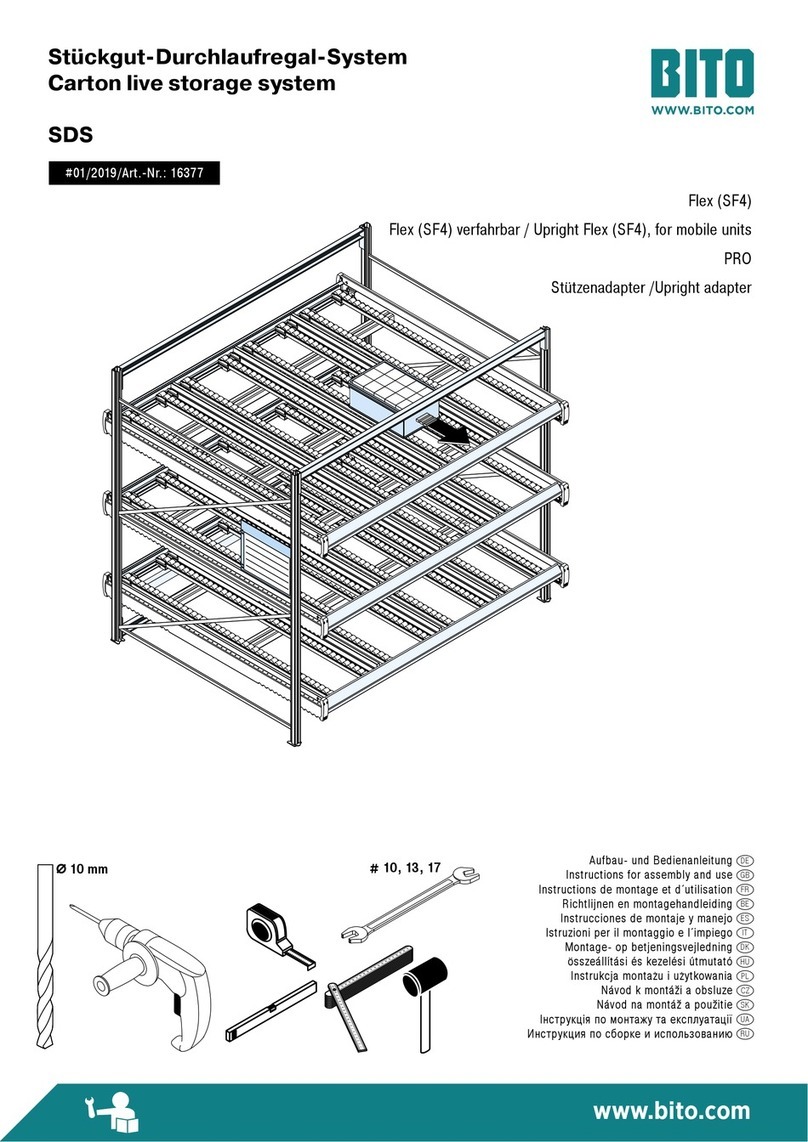1From a client on the same network as the newly
configured node, access the NetApp Element software UI
by entering the node’s IP address.
2Enter the required information in the Create a New Cluster window.
See the NetApp SolidFire Setup Guide for instructions. You can access the latest version
of the Setup Guide from the NetApp SolidFire Resources page.
Cable the node |Stage 3
Configure the node |Stage 4
Create a new cluster |Stage 5
1Install the rails.
2Install the chassis.
See Rail Kit Installation
instructions.
LIFTING HAZARD
CAUTION
40.5 lb (18.4 kg)
Connect 1GbE cables to the management switch.
Connect 10/25GbE cables to the storage network.
Connect 1GbE cable to out-of-band management switch.
Connect both power cables to the node.
Plug the power cables to a suitable power outlet.
Power on the node.
Note: It takes approximately five minutes and 30 seconds
for the node to boot.
10/25GbE cables
1GbE cables
1GbE cable
Power cables
1Attach a keyboard and monitor to the node.
Note: Ensure that the node is powered on.
2In the terminal user window (TUI) that is
displayed, configure the network and cluster settings
for the node by using the on-screen navigation.
Note: You must get the IP address of the node from the TUI. You need this in Stage 5.
After you save the settings, the node is in a pending state, and can be added to a cluster.
See the NetApp SolidFire Setup Guide for configuration instructions. You can access the
latest version of the Setup Guide from the NetApp SolidFire Resources page.
FRONT
VIEW
REAR
VIEW
10/25GbE SFP+
or SFP28 cables
for iSCSI
1GbE RJ-45 cable
for out-of-band
management
1GbE RJ-45 cables
for management
Note:
• Ensure that you have installed the rack according to the safety instructions from the manufacturer.
• Ensure that the rack is stabilized. The heaviest equipment should be at the bottom of the rack.
• Follow proper grounding practices to avoid risk of electric shock.
• Follow proper airflow and cooling requirements to prevent hardware from overheating.
• A new chassis loaded with drives weighs 40.5 lb. Ensure that you have sucient
manpower to lift the chassis.
Install hardware |Stage 2